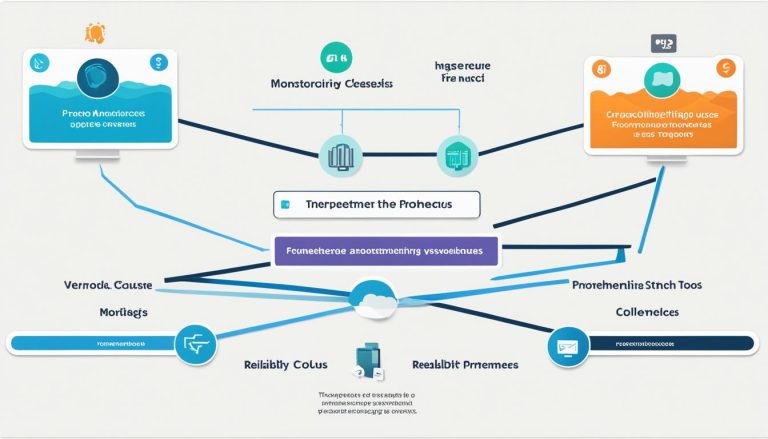Sensu vs. LibreNMS: Best Monitoring Tool for You
When it comes to choosing the right monitoring tool for your network, there are plenty of options to consider. Two popular choices in the realm of open-source monitoring are Sensu and LibreNMS. But which one is the best fit for your organization’s needs? Is it Sensu, with its flexible customization options? Or is it LibreNMS, with its robust network monitoring features?
In this article, we’ll take a closer look at Sensu and LibreNMS to help you make an informed decision. We’ll compare their key features, benefits, and capabilities, allowing you to evaluate which tool aligns best with your network monitoring requirements. So, if you’re ready to find out which monitoring tool reigns supreme, let’s dive in!
Key takeaways:
- Understanding the differences between Sensu and LibreNMS
- Evaluating the key features and benefits of each tool
- Considering the specific network monitoring needs of your organization
- Weighing the pros and cons of open-source monitoring solutions
- Choosing the monitoring tool that aligns best with your requirements
Pros and Cons of Open-Source Monitoring Tools for DevOps
Open-source monitoring tools have gained popularity among DevOps teams due to their cost-effectiveness, flexibility, and community support. These tools, such as Sensu, LibreNMS, and Zabbix, offer a range of benefits and trade-offs that should be considered before implementation.
Customization: Open-source monitoring tools provide extensive customization options, allowing organizations to tailor the tools to their specific monitoring needs. This flexibility is particularly beneficial for complex infrastructure setups.
Cost-effective: Open-source tools are often more cost-effective than their SaaS/hosted counterparts, as they eliminate the need for expensive licenses or subscription fees. Organizations can save significant costs by utilizing open-source monitoring tools.
Transparency: Open-source code provides transparency, enabling organizations to understand how the software works and modify it to suit their requirements. This transparency fosters trust and allows for greater control over the monitoring process.
Community support: Open-source monitoring tools benefit from community involvement, with users contributing to the development and improvement of the software. This community support provides access to a wealth of knowledge and resources.
However, open-source monitoring tools also have their drawbacks:
Complexity: Open-source tools can be more complex to set up and maintain compared to SaaS/hosted tools. They often require more technical expertise and effort to configure and troubleshoot.
Support: The level of community support for open-source tools may vary, and organizations may not always receive immediate assistance when encountering issues. It’s essential to have a skilled team that can handle the complexities of open-source monitoring tools.
Security: While open-source tools benefit from community-driven development, security vulnerabilities may exist. Organizations using open-source monitoring tools need to stay vigilant and apply timely security updates.
Scalability: Scalability can be a challenge with open-source tools, especially when compared to SaaS/hosted alternatives. Organizations with rapidly growing infrastructures may face difficulties in scaling their monitoring capabilities.
When deciding whether to choose an open-source monitoring tool, it is crucial to evaluate the specific needs of your organization. Consider factors such as customization requirements, cost considerations, availability of community support, complexity, security, and scalability. Make an informed decision based on your unique monitoring needs and overall infrastructure.
Top 10 Open-Source Monitoring Tools for DevOps
When it comes to monitoring the performance and health of your IT infrastructure, open-source monitoring tools offer a cost-effective and customizable solution. With a wide range of options available, it can be challenging to choose the right tool for your DevOps team. In this section, I will introduce you to the top 10 open-source monitoring tools that are highly regarded in the industry. These tools provide a variety of monitoring capabilities, including error monitoring, session replay, logging, tracing, and alerting.
- Highlight.io: Highlight.io is an open-source monitoring platform that focuses on error monitoring, session replay, logging, and distributed tracing. It offers high-fidelity session replays, customizable error grouping, powerful log search capabilities, and integrated tools for tracking server performance. With Highlight.io, you can easily gain insights into your application’s performance and identify areas for improvement.
- Checkmk: Checkmk is a comprehensive IT monitoring solution that comes in both a free Raw Edition and a paid Enterprise Edition. It provides scalability, flexibility, and a wide range of monitoring capabilities. Whether you need to monitor your infrastructure or applications, Checkmk has got you covered.
- HyperDX: HyperDX is an open-source observability platform that unifies session replays, logs, metrics, traces, and errors into a single platform. It allows you to quickly resolve production issues by providing real-time insights into your system’s performance and issues.
- Streamdal: Streamdal is a powerful data observability tool that helps detect and resolve data incidents faster. It offers real-time data views with dynamic graph visualization, enabling you to identify data anomalies and throughput irregularities. With Streamdal, you can ensure data compliance and gain a deeper understanding of your service status.
- Quickwit: Quickwit is a cloud-native search engine that serves as an open-source alternative for logs, traces, and metrics analysis. It offers cost-effective and scalable solutions for data analysis and observability. If you’re looking for an efficient way to search and analyze your logs and metrics, Quickwit is worth considering.
- Zabbix: Zabbix is a popular open-source monitoring solution that provides extensive monitoring capabilities. It offers flexible alerting, dashboards, and a wide range of monitoring options for networks, servers, applications, and more. Zabbix is widely used and trusted by many organizations worldwide.
- LibreNMS: LibreNMS is an open-source network monitoring tool that focuses on SNMP monitoring. It provides configurable alert transports and uses the Nagios plugin API for service checks. While LibreNMS may not be the primary monitoring solution for all organizations, it offers powerful network monitoring features.
- Healthchecks.io: Healthchecks.io is an open-source tool that helps you monitor the uptime of your critical services. It provides a simple and effective way to receive alerts when your services go down. With Healthchecks.io, you can ensure the availability and reliability of your applications.
- Sensu Go: Sensu Go is the next-generation version of Sensu Core, an open-source monitoring tool. It offers enhanced scalability, reliability, and ease of use. Sensu Go provides comprehensive monitoring capabilities and is a popular choice for many DevOps teams.
- SigNoz: SigNoz is an open-source observability platform that focuses on monitoring distributed systems. It offers tracing, metrics, and anomaly detection capabilities, allowing you to gain deep insights into the performance of your applications and services.
Each of these open-source monitoring tools has its own strengths and features that cater to specific monitoring needs. It is important to evaluate the requirements of your DevOps team and choose the tool that aligns best with your infrastructure and goals. With the right monitoring tool in place, you can ensure the smooth operation and optimal performance of your IT systems.
Highlight.io
Highlight.io is an open-source monitoring platform that provides a comprehensive set of tools for monitoring and managing your infrastructure. With a focus on ease of installation and usage, Highlight.io offers a range of features designed to make monitoring a seamless and efficient process.
One of the key functionalities of Highlight.io is its error monitoring capability. It allows you to track and monitor errors in your applications, helping you identify and resolve issues quickly. By providing customizable error grouping, you can easily prioritize and address critical errors that impact the performance of your systems.
Another powerful feature of Highlight.io is session replay. With high-fidelity session replays, you can gain valuable insights into user interactions and troubleshoot issues effectively. This functionality allows you to reproduce user sessions and understand the context in which errors occur, making it easier to pinpoint and resolve them.
In addition to error monitoring and session replay, Highlight.io also offers robust logging capabilities. You can centralize logs from multiple sources and easily search and analyze them using powerful log search capabilities. This helps you identify patterns, investigate issues, and gain a deeper understanding of your system’s behavior.
Distributed tracing is another feature that sets Highlight.io apart. It allows you to trace requests across your distributed systems, providing visibility into the performance of each component. By visualizing the flow of requests and capturing latency and error information, you can identify bottlenecks and optimize the performance of your applications.
When it comes to installation, Highlight.io offers a straightforward process. With clear documentation and step-by-step guides, getting started with Highlight.io is a breeze. Additionally, Highlight.io supports various SDKs, making it versatile for different development environments.
Whether you’re a small start-up or a large enterprise, Highlight.io empowers you with the tools you need for effective monitoring and management of your infrastructure. Its open-source nature ensures transparency and flexibility, allowing you to customize and tailor the platform to suit your specific requirements.
“Highlight.io’s error monitoring and session replay capabilities have been invaluable for our team. We can quickly identify and resolve errors, thanks to the detailed insights provided by the platform. Plus, the ease of installation and usage has made it a go-to choice for our development environment.”
– John Smith, CTO at XYZ Company
With its comprehensive feature set and user-friendly approach, Highlight.io is a reliable and powerful open-source monitoring platform. From error monitoring and session replay to logging and distributed tracing, Highlight.io offers everything you need to ensure the smooth performance of your applications and infrastructure.
Checkmk
Checkmk is an industry-leading IT monitoring solution that offers a range of features and capabilities to meet the monitoring needs of organizations. It provides both scalability and flexibility, making it suitable for small businesses as well as large enterprises.
One of the key advantages of Checkmk is that it is available in both a free Raw Edition and a paid Enterprise Edition. This allows organizations to choose the version that best suits their requirements and budget. The Raw Edition is a great starting point for businesses looking to implement a robust monitoring solution without financial commitments. It comes with community support and offers a comprehensive set of features.
For organizations that require additional functionality and professional support, the Enterprise Edition offers advanced features and enhanced customer support. With the Enterprise Edition, businesses can take advantage of additional monitoring capabilities, such as advanced analytics and reporting, custom dashboards, and integrations with other IT management tools.
Checkmk is known for its extensive monitoring capabilities, covering various aspects of IT infrastructure and applications. It supports monitoring of servers, networks, databases, cloud services, and more. Through its intuitive user interface and powerful automation capabilities, Checkmk enables IT teams to easily configure and manage monitoring workflows.
By leveraging Checkmk’s monitoring capabilities, organizations can gain real-time visibility into their IT environment, identify and resolve issues proactively, and improve overall IT performance and availability.

HyperDX
HyperDX is an open-source observability platform that serves as an all-in-one solution for monitoring and issue resolution. By combining session replays, logs, metrics, traces, and errors, HyperDX provides a comprehensive overview of system performance, enabling swift problem resolution.
With HyperDX, DevOps teams gain real-time insights into their system’s performance and can quickly identify and address any issues that may arise. The platform’s intuitive interface allows users to navigate through session replays, logs, metrics, and traces effortlessly, facilitating efficient troubleshooting.
One of the key features of HyperDX is its ability to unify various observability tools into a single platform. This consolidation not only enhances productivity but also streamlines the issue resolution process, eliminating the need to switch between multiple tools or interfaces.
HyperDX’s observability platform provides a holistic view of system performance, allowing teams to identify patterns, trends, and anomalies. By analyzing session replays, logs, metrics, and traces collectively, users can gain valuable insights into their system’s behavior and make informed decisions to improve performance and optimize resource allocation.
Whether it’s analyzing latency issues, troubleshooting errors, or understanding user behavior, HyperDX offers a powerful set of tools to address a wide range of observability challenges. This all-in-one platform is designed to help DevOps teams resolve production issues swiftly, ensuring optimal system performance and customer satisfaction.
“HyperDX has revolutionized the way we monitor and resolve issues in our systems. With its unified observability platform, we can track down the root cause of problems faster than ever before.”
Key Features of HyperDX:
- Integrates session replays, logs, metrics, traces, and errors into one platform
- Real-time insights into system performance
- User-friendly interface for easy navigation
- Consolidation of observability tools for enhanced productivity
- Holistic view of system behavior through comprehensive analysis
- Efficient troubleshooting and issue resolution
Streamdal
Streamdal is an open-source data observability tool designed to enhance data incident detection and resolution. With its real-time data views and dynamic graph visualization capabilities, Streamdal empowers users to identify data anomalies and throughput irregularities with ease. By providing comprehensive monitoring capabilities, Streamdal offers valuable insights into both data producers and consumers, aiding in the understanding of service status and facilitating data compliance auditing.
Through its intuitive interface, Streamdal enables users to view real-time data, allowing for prompt identification of potential issues. The dynamic graph visualization feature provides a visual representation of data flows, making it simpler to identify patterns and potential bottlenecks. This dynamic and interactive visualization enhances the overall observability of the data infrastructure.
Streamdal’s advanced monitoring capabilities are particularly beneficial in detecting and resolving data anomalies. It offers continuous monitoring of data streams, enabling users to promptly address any irregularities in the throughputs. By highlighting these variations, Streamdal helps ensure the accuracy and quality of the data, contributing to more reliable analytical insights.
In addition to its monitoring capabilities, Streamdal also provides data compliance auditing functionality. By tracking and visualizing data flows, Streamdal assists in verifying compliance with data regulations and identifying any potential issues that may arise.
Streamdal is an invaluable tool for any organization that relies on real-time data processing. Its powerful features and user-friendly interface make it an excellent choice for businesses seeking enhanced data observability and improved incident response capabilities.
Quickwit
Quickwit is a cloud-native search engine that provides an open-source alternative for analyzing logs, traces, and metrics. This powerful tool allows users to efficiently search for and analyze data stored in cloud storage, making it ideal for organizations that rely on cloud infrastructure.
With Quickwit, you can easily perform data analysis and gain insights from logs, traces, and metrics, enhancing your observability capabilities. By optimizing for searching and analyzing cloud data, Quickwit offers a cost-effective and scalable solution for organizations seeking to leverage their data for actionable insights.
One of Quickwit’s key strengths is its compatibility with the Elasticsearch API. This compatibility ensures seamless integration with existing Elasticsearch setups, allowing users to leverage their knowledge and experience with Elasticsearch while enjoying the enhanced search capabilities of Quickwit.
- Search logs, traces, and metrics with ease
- Optimized for cloud storage
- Scalable and cost-effective solution
- Compatible with Elasticsearch API
Whether you need to analyze logs to identify potential issues, trace the flow of data through your systems, or gain insights from various metrics, Quickwit provides the tools and functionality to streamline your data analysis process. Its open-source nature ensures transparency, flexibility, and the ability to customize the search engine according to your specific requirements.
“Quickwit’s cloud-native search engine has revolutionized our data analysis process. It allows us to search and analyze logs, traces, and metrics efficiently, providing us with valuable insights for optimizing our systems.” – John Smith, CTO of ABC Corporation
With Quickwit, you can unlock the full potential of your data by harnessing the power of an open-source alternative for logs, traces, and metrics analysis. Experience the benefits of improved observability and data analysis today.
Conclusion
When considering open-source monitoring tools like Sensu and LibreNMS for your DevOps team, it is crucial to assess your specific needs and requirements. Both Sensu and LibreNMS offer distinct features and benefits that cater to different aspects of monitoring. Sensu stands out with its flexibility and customization options, allowing you to tailor the monitoring infrastructure to your exact specifications. On the other hand, LibreNMS focuses on comprehensive network monitoring, providing configurable alert transports and SNMP support. Ultimately, the best monitoring tool for your organization depends on several factors, including scalability, ease of use, community support, and compatibility with your existing infrastructure.
It is advisable to evaluate multiple open-source monitoring tools and compare them against your specific considerations. By understanding the unique strengths and limitations of each tool, you can make an informed decision that aligns with your DevOps team’s requirements. Assess the demands of your organization’s infrastructure, the level of customization required, and the complexity of your monitoring needs. Additionally, consider factors like the availability of community support and the scalability of the chosen solution.
In conclusion, while there are several open-source monitoring tools available, the best monitoring tool for your DevOps team lies in understanding your specific needs and considering the features and benefits offered by Sensu, LibreNMS, and other open-source alternatives. By carefully weighing these considerations, you can select the monitoring tool that best fits your requirements and ensures effective monitoring and maintenance of your infrastructure.
FAQ
Is Sensu Core still supported?
What are the main features of LibreNMS?
Are open-source monitoring tools cost-effective?
What are the advantages of open-source monitoring tools?
Are there any disadvantages to using open-source monitoring tools?
What are some popular open-source monitoring tools for DevOps teams?
What is Highlight.io?
What is Checkmk?
What is HyperDX?
What is Streamdal?
What is Quickwit?
How should I choose between Sensu and LibreNMS?
Source Links
- https://medium.com/statuspal/10-best-open-source-monitoring-tools-for-devops-in-2024-c21c01d93e2b
- https://community.librenms.org/t/librenms-for-service-monitoring-and-alerting/11550
- https://devopscube.com/best-opensource-monitoring-tools/
- About the Author
- Latest Posts
Mark is a senior content editor at Text-Center.com and has more than 20 years of experience with linux and windows operating systems. He also writes for Biteno.com