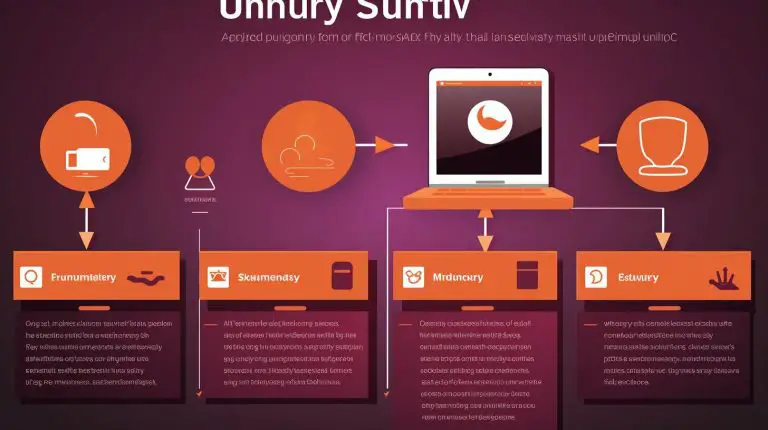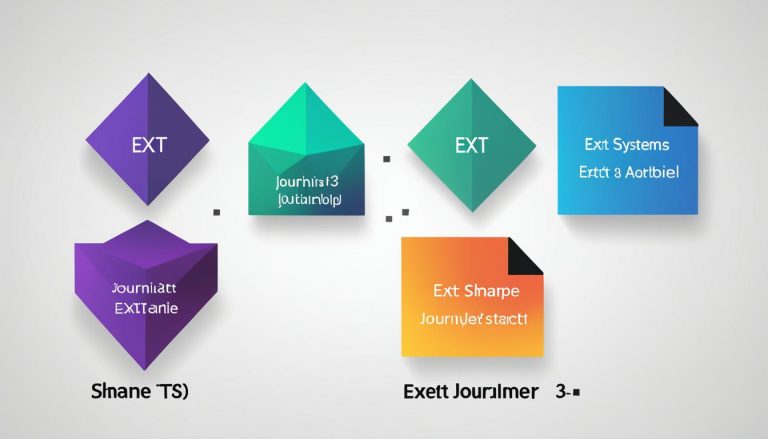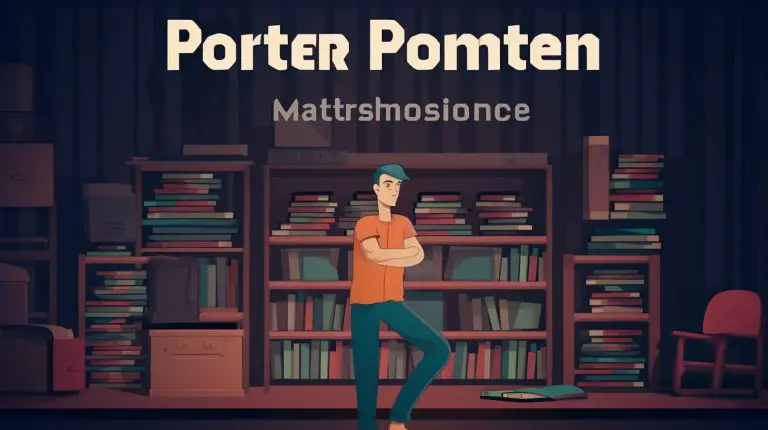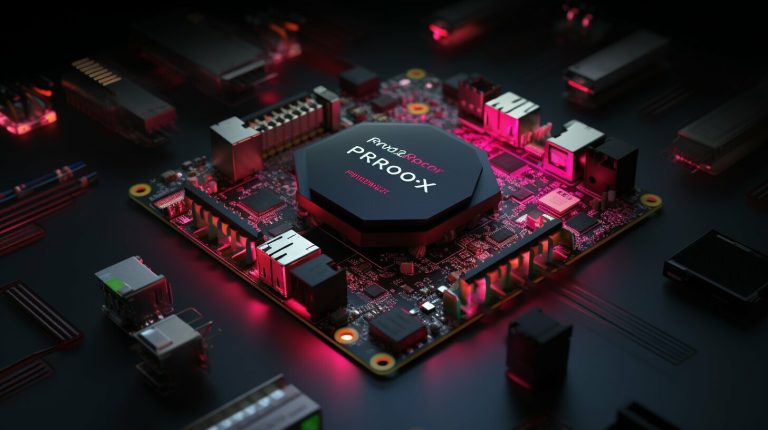How to Stop Container in Docker: Quick Guide
Ever wondered why stopping a container in Docker is so important? It’s key to know how to use the docker stop command right. This guide will show you how to stop Docker containers safely. It’s useful for developers, system admins, and DevOps engineers.
Key Takeaways
- Master the docker stop command to efficiently manage your container lifecycle.
- Learn the differences between stopping and killing a Docker container.
- Understand the importance of a graceful shutdown to prevent data corruption.
- Gain insight into the command syntax and practical examples for common scenarios.
- Explore the nuances of stopping unresponsive containers using force.
Introduction to Docker and Container Management
Docker is an open-source tool that changes how we make, send, and run apps. It puts apps in containers that work well across different places.
Learning about docker container management is key to using Docker well. You need to know how to start, stop, and manage containers. It’s important to understand the difference between docker container stop versus docker stop. This helps you control your containers better.
Good Docker management also means looking into different docker container stop options. These options let you manage container states better. Using these commands makes your work smoother and lowers the risk of sudden stops.
To get better at Docker and container management, learn about Docker’s container concept. This knowledge will boost your skills in managing containers and make you more efficient with Docker.
Necessary Prerequisites for Managing Docker Containers
Before you start managing docker containers, you need a solid foundation. This part will cover what you need to do first. This includes installing Docker, pulling the right docker images, and using the Docker run command.
Installing Docker on Your System
First, you must install Docker on your system. Go to the official Docker website for step-by-step installation instructions for your operating system. Getting Docker installed right is key.
Pulling the Required Docker Images
After installing Docker, pull the docker images you need. These images are the base for your containers. Use the
1 | docker pull |
command with the image name to pull them.
Using Docker Run Command
With the images ready, you can start containers using the Docker run command. This command is crucial for managing containers. It starts containers from the docker images you have.
For a full guide on managing containers, check out this detailed resource. Learn about clean shutdowns and how to use forceful commands safely. This will make managing containers better.
Listing Running Containers in Docker
To manage Docker containers well, knowing how to list them is key. The Docker PS command is a basic tool for this. It shows you info about running containers, helping you track their status and instances.
Understanding Docker PS Command
The Docker PS command is the go-to for listing Docker containers. It gives you a full list of your active containers, including their IDs, names, and statuses. Knowing this command well is vital for Docker users who want to manage containers efficiently.
Filtering Running Containers
The Docker PS command can also filter running containers. This lets you focus on specific containers by narrowing the list. You can use flags like
1 | --filter |
to get exactly what you need. For instance, you can filter by status, name, or label.
Understanding and using the Docker PS command for listing Docker containers and filtering them is crucial for better Docker management. Using these commands regularly can make your work more efficient.
How to Stop Container in Docker
Stopping containers in Docker is key to keeping them running smoothly. The docker stop command helps you stop containers in a controlled way.

Docker Stop Command Syntax
The docker stop command is easy to use and effective for stopping containers:
You can stop one or more containers with this command. You can also use optional parameters to customize it.
Examples of Stopping Containers
Examples make it clear how to stop containers effectively:
- To stop a single container:
1docker stop my_container
- To stop multiple containers:
1docker stop container1 container2 container3
- To stop containers with a specific timeout:
1docker stop -t 30 my_container
Graceful Shutdown vs Immediate Termination
It’s important to know the difference between a graceful shutdown and immediate termination. The docker stop command sends a signal to the container to shut down. It gives the process time to close properly. If it doesn’t close in time, a stronger signal is sent.
This way, containers can finish their tasks before stopping. This helps avoid losing data or incomplete work. Immediate termination stops the container right away, without letting it clean up. This is sometimes needed for containers that won’t respond, but it’s not the best choice usually.
Learning the dockers stop command lets you manage containers well. This ensures your Docker environment runs smoothly.
Force Stopping Unresponsive Docker Containers
Sometimes, Docker containers don’t respond and need to be stopped quickly. That’s where the docker kill command comes in handy. It helps stop containers fast when they ignore regular shutdown commands.
Using Docker Kill Command
The docker kill command is key for stopping Docker containers right away. It’s different from
1 | docker stop |
, which tries to shut down containers nicely.
1 | docker kill |
sends a SIGKILL signal to stop the process immediately. This is useful when containers won’t stop even after you try to stop them.
Difference Between Docker Stop and Docker Kill
It’s important to know how
1 | docker stop |
and
1 | docker kill |
differ for managing containers well.
1 | docker stop |
tries to shut down containers nicely, letting processes close properly. But sometimes, you need to force stop containers. That’s when the docker kill command is the better choice. It stops containers right away, without waiting for them to close.
So, the
1 | docker kill |
command is the best way to quickly handle unresponsive Docker containers. It helps reduce downtime and keeps your system running smoothly.
Stopping All Running Docker Containers
When you need to stop many Docker containers at once, it’s key to know how. A great way is using a command loop. This loop runs the Docker stop all command on every active container.
First, let’s look at a simple way using the Docker command line:
- Start by listing all active containers. Use this command:
-
1docker ps -q
- This shows a list of all container IDs running on your system.
Then, to stop all running Docker containers, we put this list into a loop. The loop uses the Docker stop all command on each container ID. Here’s how:
-
1docker stop $(docker ps -q)
– This line stops all containers by using the list of IDs with the docker stop command.
This method makes stopping all Docker containers easy and efficient. It saves time and effort in managing your containers.
Using this method can greatly improve your efficiency, especially with many Docker instances. This command is crucial for keeping your system’s resources in check. It ensures no processes run longer than needed.
Conclusion
Stopping Docker containers efficiently is key to a reliable containerized environment. This guide has covered the basics of stopping containers. We’ve looked at the
1 | docker stop |
command and how to end containers that won’t respond.
Using best practices helps a lot. The
1 | docker ps |
command lets you see which containers are running. This helps you pick which ones to stop. You also learn when to use a gentle shutdown or a quick end, depending on your needs.
When you’re managing many containers, stopping them efficiently is crucial. This guide has given you the skills to do it well. For more on managing Docker containers, check out this link.
FAQ
How do I stop a container in Docker?
What is the difference between `docker container stop` and `docker stop` commands?
How can I stop Docker containers from the command line?
What options are available for the docker container stop command?
How do I install Docker on my system?
How can I use the Docker run command?
How do I list running containers in Docker?
What is the purpose of the Docker PS command?
How can I filter running Docker containers?
What is the syntax of the Docker stop command?
Can you provide examples of stopping Docker containers?
What is a graceful shutdown vs an immediate termination in Docker?
How can I force stop an unresponsive Docker container?
What is the difference between Docker stop and Docker kill commands?
How do I stop all running Docker containers?
Source Links
- https://docs.docker.com/reference/cli/docker/container/stop/
- https://spacelift.io/blog/docker-stop-container
- https://eldermoraes.com/docker-basics-how-to-start-and-stop-containers/
- About the Author
- Latest Posts
Mark is a senior content editor at Text-Center.com and has more than 20 years of experience with linux and windows operating systems. He also writes for Biteno.com