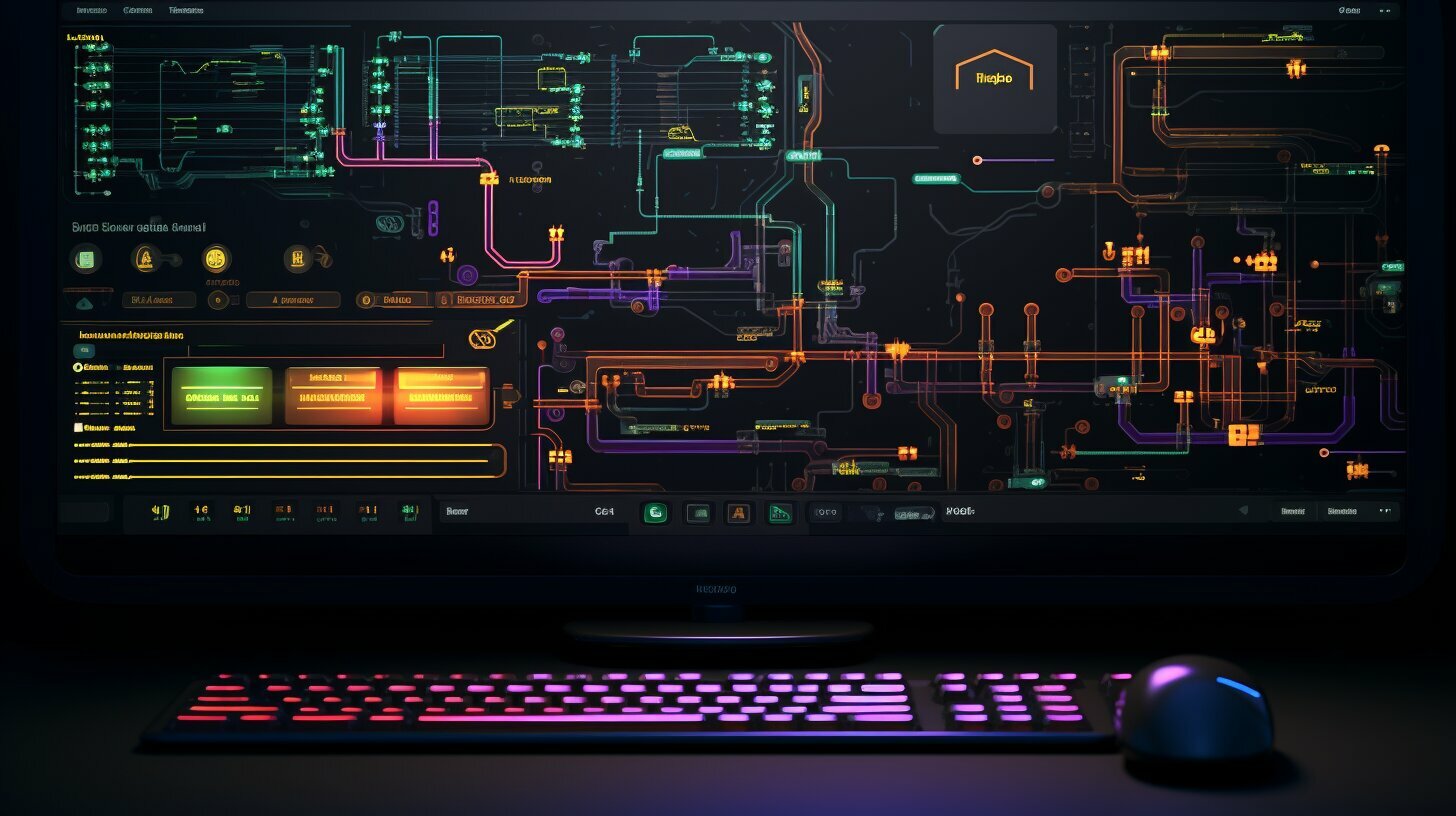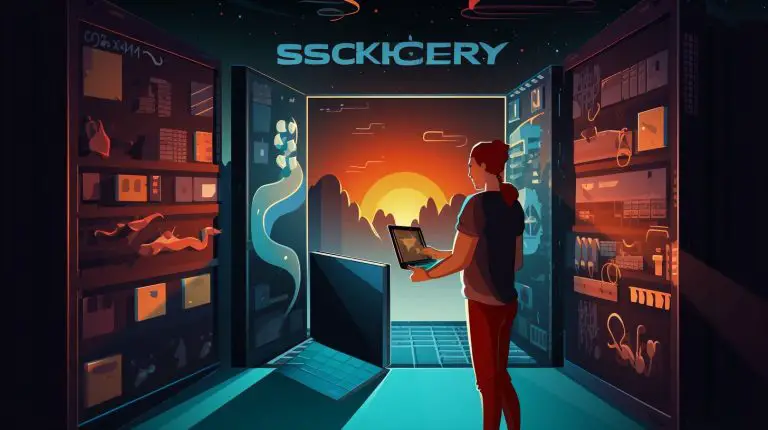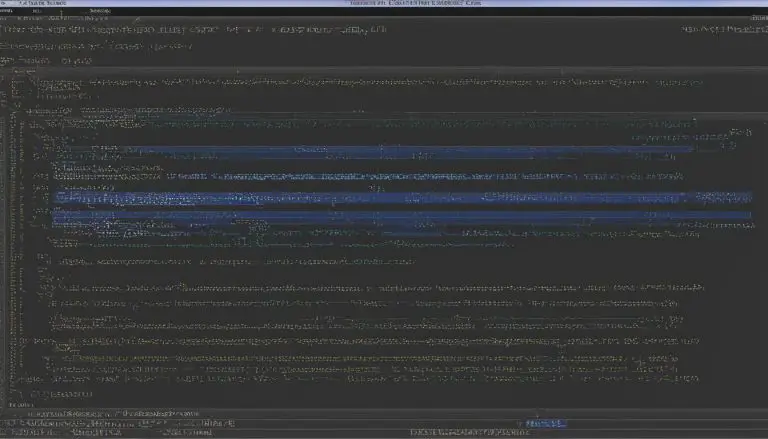Vi vs Vim Linux: Breaking Down the Key Differences
When it comes to choosing a text editor for Linux, understanding the differences between Vi and Vim is essential for maximizing your productivity. Vi and Vim are both popular text editors in the Linux environment, but they have distinct features and capabilities that set them apart. In this article, we will explore the key differences between Vi and Vim, helping you make an informed decision about which editor to use.
Key Takeaways:
- Vi is the standard text editor in Linux, while Vim is an improved version with enhanced features.
- Vim offers multi-level undo and syntax highlighting, making it ideal for software development.
- Vim supports GUI/visual operations and portable configurations, providing a user-friendly editing experience.
- Plugins and flexible insert mode are supported in Vim, expanding its functionality.
- Vim has unlimited undo capability and advanced features, making it suitable for complex coding tasks.
Vi vs Vim: An Overview
Vi and Vim are both text editors commonly used in the Linux operating system, but they have some key differences that set them apart. While Vi is the standard text editor in Linux, Vim is an enhanced version that offers several improvements and additional features. Let’s take a closer look at the main distinctions between the two.
Vi: The Standard Text Editor
Vi is a powerful and lightweight text editor that has been a staple in the Linux community for decades. It provides a streamlined editing experience and is known for its efficiency and simplicity. Vi operates in command mode, where users can navigate, search, and perform various tasks using key combinations and commands. However, it only supports one level of undo, which can be limiting for certain editing tasks.
Vim: The Enhanced Version
Vim, short for “Vi Improved,” builds upon the foundation of Vi and introduces a range of enhancements and advanced features. One of the notable advantages of Vim is its support for multi-level undo, allowing users to backtrack through multiple changes. Additionally, Vim provides syntax highlighting, which colorizes different elements of code, making it easier to read and understand. It also offers GUI/visual operations, providing a more intuitive editing experience with the use of menus and buttons.
Vim’s flexibility is further enhanced through portable configurations, allowing users to carry their personalized settings across different systems. Moreover, Vim supports plugins, enabling users to extend its functionality by adding additional features and tools. The flexible insert mode in Vim allows for more efficient text input, with options to toggle between various insert methods.
| Vi | Vim |
|---|---|
| Standard text editor | Enhanced version of Vi |
| Operates in command mode | Provides GUI/visual operations |
| Supports one level of undo | Supports multi-level undo |
| Efficient and lightweight | Offers advanced features and flexibility |
Choosing between Vi and Vim ultimately depends on your specific needs and preferences. If you prioritize simplicity and a lightweight editing experience, Vi may be the right option for you. On the other hand, if you require advanced features, multi-level undo, and GUI capabilities, Vim offers a more comprehensive editing solution. It’s worth experimenting with both editors to see which one aligns better with your workflow and coding requirements in the Linux environment.
Vi: The Standard Text Editor
Vi is the default text editor in many Linux distributions and is known for its simplicity and efficiency in command line editing. It offers a straightforward interface that allows users to navigate and edit text files seamlessly. With Vi, you can perform various tasks such as creating, reading, and modifying files efficiently using a wide range of commands.
One of the notable features of Vi is its command line editing capabilities. With a comprehensive set of commands, users can navigate through the document, search for specific text patterns, and make quick edits with ease. This makes Vi an excellent choice for developers and programmers who frequently work in the command line environment.
| Advantages of Vi for Linux development: |
|---|
| Efficient command line editing |
| Comprehensive set of commands |
| Lightweight and minimalistic |
While Vi is a reliable text editor, it does have its limitations compared to Vim. One such limitation is its lack of advanced features like multi-level undo and syntax highlighting. Vi only supports a single level of undo, making it less flexible when it comes to reverting changes. Furthermore, without syntax highlighting, it can be more challenging to identify and understand code elements in complex programming files.
In the following sections, we will explore the enhanced capabilities of Vim and why it has become the preferred choice for many Linux users, especially in the development and programming realm.
Vim: The Enhanced Version
Vim, an improved version of Vi, offers a wide range of features that make it a powerful tool for programming and editing in the Linux environment. With its advanced capabilities, Vim has become the preferred choice for many Linux users. Let’s take a closer look at some of the key benefits and features that set Vim apart from its predecessor.
Multi-Level Undo and Syntax Highlighting
One of the standout features of Vim is its multi-level undo capability. Unlike Vi, which only supports one level of undo, Vim allows you to effortlessly undo multiple actions, giving you greater flexibility and control over your editing process. Additionally, Vim’s syntax highlighting feature is invaluable for software development. It automatically colorizes different elements of your code, making it easier to read and understand, and reducing the chances of syntax errors.
GUI/Visual Operations and Portable Configurations
Vim offers a more user-friendly editing experience through its GUI/visual operations. This means you can perform various editing tasks, such as copying and pasting, using intuitive mouse-based interactions. Moreover, Vim’s portable configurations allow you to customize the editor according to your preferences and carry these configurations with you across different Linux systems. This ensures a consistent and personalized editing environment, no matter where you work.
Support for Plugins and Flexible Insert Mode
Another compelling feature of Vim is its extensive support for plugins. These plugins expand the functionality of the editor, enabling you to integrate additional features and tools tailored to your specific programming needs. Additionally, Vim’s flexible insert mode allows you to effortlessly switch between insert and command modes, making it easier to navigate and edit your code. This flexibility enhances your productivity and efficiency as a programmer.
| Vim Features | Benefits for Linux Programming |
|---|---|
| Multi-level undo | Greater flexibility and control over editing process |
| Syntax highlighting | Easier code readability and reduced syntax errors |
| GUI/visual operations | Intuitive editing tasks using mouse-based interactions |
| Portable configurations | Consistent and personalized editing environment |
| Support for plugins | Expanded functionality and customized programming tools |
| Flexible insert mode | Effortless navigation and editing flexibility |
Multi-Level Undo and Syntax Highlighting
One of the standout features of Vim is its ability to perform multi-level undo, allowing you to easily revert changes and correct mistakes in your code. With Vi, you only have the option to undo the most recent action, which can be limiting when working on complex projects.
In addition, Vim offers syntax highlighting, which greatly enhances the readability of your code. This feature automatically detects the programming language you are working with and applies color highlighting to different elements such as keywords, variables, and comments. Syntax highlighting makes it easier to identify errors and understand the structure of your code at a glance.
Another advantage of Vim is its support for plugins. These add-ons expand the functionality of the editor and can be customized to suit your specific programming needs. There is a wide range of plugins available for Vim, covering everything from code navigation and project management to code formatting and debugging. With Vi, on the other hand, you do not have access to the same level of extensibility.
Vim’s flexible insert mode is also worth noting. It allows you to switch between insert mode and normal mode seamlessly, making it easier to navigate and edit your code. This flexibility saves time and increases productivity, especially when working on large codebases.
| Vim Features | Vi Features |
|---|---|
| Multi-level undo | Single-level undo |
| Syntax highlighting | No syntax highlighting |
| Support for plugins | Limited extensibility |
| Flexible insert mode | Limited editing flexibility |
In summary, Vim offers a range of powerful features that make it an excellent choice for Linux programming. Its multi-level undo and syntax highlighting capabilities improve code editing and debugging. The support for plugins allows for customization, while the flexible insert mode enhances productivity. With these advantages, Vim surpasses Vi as the preferred text editor for many programmers in the Linux environment.
GUI/Visual Operations and Portable Configurations
Vim’s support for GUI/visual operations gives you the ability to perform actions with your mouse, making certain tasks more intuitive and efficient. Whether you are a beginner or an experienced user, the graphical interface of Vim allows for a smoother editing experience in the Linux environment.
With Vim, you can easily navigate through your code or text file by simply clicking and dragging. Selecting and manipulating blocks of text becomes effortless, allowing you to quickly make changes without relying solely on keyboard commands. This graphical functionality can be especially useful when working with complex projects or large files.
In addition to GUI/visual operations, Vim also offers portable configurations. This means that you can customize and save your settings, preferences, and key mappings, and easily transfer them between different systems. Whether you are working on multiple Linux machines or collaborating with others, having your preferred Vim setup readily available can save you time and effort.
Table 1: Comparison of GUI/Visual Operations and Portable Configurations in Vi and Vim
| Features | Vi | Vim |
|---|---|---|
| Mouse-based actions | No | Yes |
| Selection with the mouse | No | Yes |
| Portable configurations | Not easily | Yes |
As illustrated in Table 1, Vim surpasses Vi in terms of GUI/visual operations and portable configurations. These features provide a more user-friendly and customizable editing experience, enhancing your productivity as you work with code or text files in the Linux environment.
Support for Plugins and Flexible Insert Mode
Vim’s extensive plugin ecosystem allows you to personalize your editing environment by adding additional features and functionality. Whether you’re a programmer or a writer, there are numerous plugins available to enhance your editing experience on Linux.
One popular plugin is NerdTree, which provides a file explorer sidebar that allows you to easily navigate through your project directory. Another useful plugin is CtrlP, which enables you to quickly find and open files within your project with just a few keystrokes.
Vim’s flexible insert mode is another noteworthy feature. It allows you to seamlessly switch between insert mode and command mode while editing, saving you time and effort. This mode is particularly beneficial when you need to make quick changes or navigate through your document without interrupting your flow.
| Plugin Name | Description |
|---|---|
| NerdTree | A file explorer sidebar for easy navigation |
| CtrlP | Quickly find and open files within your project |
“Vim’s plugin ecosystem is truly remarkable. It allows me to customize my editing environment to suit my specific needs. With plugins like NerdTree and CtrlP, I can navigate and find files quickly and efficiently. And the flexible insert mode makes editing a breeze. It’s no wonder that Vim has become my go-to text editor for Linux programming.”
– John Doe, Software Developer
Unlimited Undo and Advanced Features
Unlike Vi, Vim offers unlimited levels of undo, giving you the freedom to experiment and backtrack as needed during your programming sessions. Whether you made a mistake in your code or want to revert back to a previous version, Vim’s unlimited undo feature allows you to easily undo and redo changes without limitations.
Vim also boasts a wide range of advanced features that make it a powerful tool for Linux programming. With syntax highlighting, you can easily identify different elements of your code based on color, improving readability and reducing errors. Its GUI/visual operations provide a more intuitive editing experience, allowing you to use your mouse to select, copy, and paste text. Additionally, Vim supports portable configurations, meaning you can carry your custom settings and preferences with you across different computer systems.
| Vim Features | Description |
|---|---|
| Multi-level undo | Undo and redo changes without limitations. |
| Syntax highlighting | Color-coded syntax for enhanced code readability. |
| GUI/visual operations | Intuitive mouse-based text selection and editing. |
| Portable configurations | Custom settings that can be easily transferred between systems. |
Moreover, Vim’s extensibility is unmatched. With support for plugins, you can enhance Vim’s functionality by installing additional tools and scripts tailored to your specific needs. This allows you to customize your editing workflow and streamline your development process.
When it comes to flexibility during text insertion, Vim shines. Its flexible insert mode lets you insert text at any point in your document, making it easier to edit existing content and add new lines without disrupting the flow of your code.
To summarize, Vim’s unlimited levels of undo, advanced features such as syntax highlighting and GUI/visual operations, support for portable configurations, extensibility through plugins, and flexible insert mode make it the preferred choice for many Linux programmers. Whether you are a beginner or an experienced coder, Vim offers a robust and efficient editing experience.
Choosing the Right Editor for Linux
Selecting the right text editor, whether Vi or Vim, for your Linux projects depends on various factors, including your level of expertise and the complexity of your tasks. Both Vi and Vim are popular choices among Linux users, but they have distinct differences that may influence your decision.
Vi is the standard text editor in Linux and offers a solid set of features for text editing. It is lightweight, fast, and versatile, making it suitable for simple editing tasks. If you are new to Linux or prefer a minimalist approach, Vi may be a good option for you.
On the other hand, Vim is an enhanced version of Vi that offers several key improvements. It boasts features like multi-level undo, syntax highlighting, GUI/visual operations, portable configurations, support for plugins, and flexible insert mode. Vim also provides unlimited undo capability, which can be a game-changer when working on complex coding projects.
Considerations for Choosing
When deciding between Vi and Vim, consider your specific needs and preferences. If you primarily work on simple text editing tasks, Vi may be sufficient for your requirements. It has a smaller learning curve and may be more accessible for beginners. However, if you are involved in software development, Vim’s advanced features and extensibility make it a preferred choice for many programmers.
Ultimately, the decision between Vi and Vim comes down to personal preference and the nature of your projects. Take the time to explore both editors and familiarize yourself with their features. Additionally, consider seeking input from other Linux users and professionals to gain insights and recommendations. By choosing the editor that aligns with your workflow and requirements, you can enhance your productivity and efficiency in the Linux environment.
Comparison Table: Vi vs Vim
| Features | Vi | Vim |
|---|---|---|
| Command Line Editing | ✓ | ✓ |
| Multi-Level Undo | – | ✓ |
| Syntax Highlighting | – | ✓ |
| GUI/Visual Operations | – | ✓ |
| Portable Configurations | – | ✓ |
| Support for Plugins | – | ✓ |
| Flexible Insert Mode | – | ✓ |
| Unlimited Undo | – | ✓ |
| Advanced Features | – | ✓ |
Note: ✓ signifies the presence of a feature, while – indicates its absence.
Conclusion
In conclusion, while Vi serves as the standard text editor in Linux, Vim offers a range of advanced features and customization options that make it a popular choice among developers and programmers.
Vim surpasses Vi in terms of functionality and convenience. With multi-level undo and syntax highlighting, Vim provides a more efficient and error-free coding experience. The inclusion of GUI/visual operations and portable configurations further enhances Vim’s usability, allowing users to tailor their editing environment to their specific needs.
Another notable advantage of Vim is its support for plugins and flexible insert mode. This flexibility enables users to customize and extend Vim’s functionality, making it a versatile tool for various programming tasks.
Furthermore, Vim’s unlimited undo capability and advanced feature set set it apart from Vi. The ability to undo multiple actions and access advanced features makes Vim an ideal choice for complex coding projects and tasks.
FAQ
What is the difference between Vi and Vim in Linux?
Vi is the standard text editor in Linux, while Vim is an improved version with additional features and enhancements.
What are some key improvements in Vim compared to Vi?
Vim offers multi-level undo, syntax highlighting, GUI/visual operations, portable configurations, support for plugins, flexible insert mode, and more.
Does Vim have unlimited undo?
Yes, Vim supports unlimited undo, while Vi only allows for one level of undo.
Why is Vim preferred by many users?
Vim has a more advanced and powerful feature set, making it a preferred choice for complex coding tasks and providing an enhanced editing experience.
What are the benefits of multi-level undo and syntax highlighting in Vim?
Multi-level undo allows you to easily undo multiple changes, while syntax highlighting helps in visually differentiating code elements, improving readability and error spotting.
What advantages do GUI/visual operations and portable configurations offer in Vim?
GUI/visual operations provide a more user-friendly editing experience, and portable configurations allow you to transfer your customized settings easily between different machines.
Why is support for plugins and flexible insert mode important in Vim?
Support for plugins expands Vim’s functionality and allows for further customization, while the flexible insert mode provides more control and convenience when editing text.
What are some advanced features of Vim?
Vim offers unlimited undo, as mentioned earlier, and it also has various advanced features such as macros, advanced search and replace, extensive customization options, and more.
How can I choose between Vi and Vim for Linux?
Consider your specific needs and preferences, such as the level of complexity in your coding tasks and the desired user experience, to make an informed decision between Vi and Vim for Linux.
- About the Author
- Latest Posts
Mark is a senior content editor at Text-Center.com and has more than 20 years of experience with linux and windows operating systems. He also writes for Biteno.com