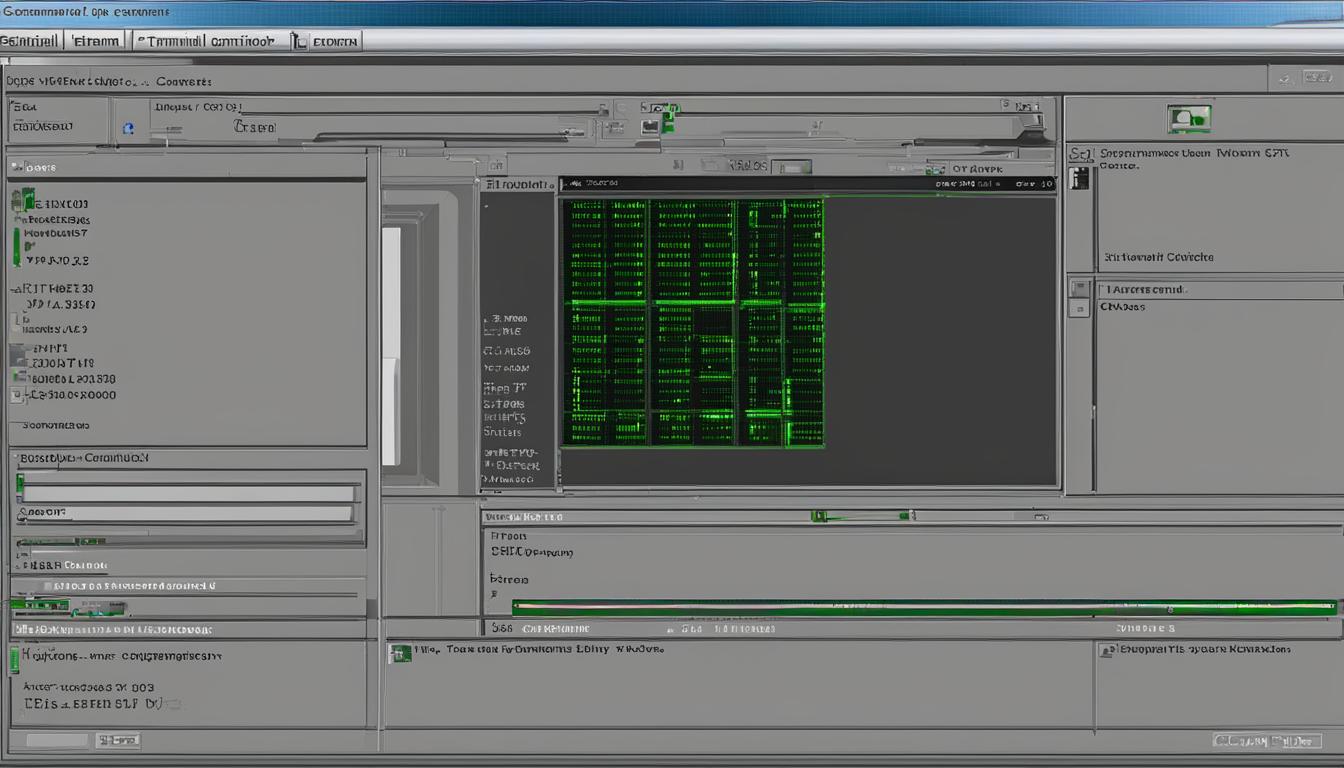In a Nutshell: What is a Command-Line Interpreter?
A command-line interpreter is a fundamental tool in the world of computing. It serves as a bridge between users and the operating system, providing a text-based interface for executing commands. Unlike graphical user interfaces (GUIs), which rely on visual elements and mouse-driven interactions, a command-line interpreter accepts text commands from a keyboard and translates them into actions that the operating system understands.
So, what exactly does a command-line interpreter do? It takes the commands inputted by users and converts them into functions that the operating system can execute. This allows users to automate tasks, gain direct access to system functions, and utilize commands that may not be available in GUI software. The syntax and programming language used determine how the interpreter interprets and executes each command.
Now that we have a general understanding of what a command-line interpreter is, let’s delve deeper into its benefits, functionality, and how it works.
Key Takeaways:
- A command-line interpreter is a program that enables users to enter and execute commands in an operating system.
- It serves as a text-based interface, unlike graphical user interfaces (GUIs).
- A command-line interpreter allows users to automate tasks, access system functions directly, and use commands not available in GUI software.
- The syntax and programming language determine how commands are interpreted and executed.
- Understanding the command-line interpreter is essential for advanced users and system administrators.
Why Use a Command-Line Interpreter?
A command-line interpreter offers several benefits that make it a preferred choice for many users. Firstly, it allows for automation, enabling users to quickly and automatically perform tasks by creating scripts. These scripts can be used to shut down specific services or programs, copy files in a particular format, and much more. Automation saves time and effort, especially when performing repetitive tasks.
Secondly, a command-line interpreter provides advanced users with direct access to the functions of the operating system. It allows them to execute commands that may not be available in graphical user interface (GUI) software.
Although command-line interpreter may have a steeper learning curve, it offers powerful capabilities and flexibility for advanced users. It allows them to harness the full potential of the operating system and perform complex tasks efficiently.
| Benefits of Using a Command-Line Interpreter |
|---|
|
However, it is important to note that the command line interface may not be as user-friendly for simple and inexperienced users. It requires knowledge of specific commands and syntax, which can be overwhelming for beginners. Additionally, GUI software often provides a more intuitive and visually appealing experience.
“Using a command-line interpreter allows for automation, direct access to system functions, and the utilization of commands not available in GUI software. However, it may not be user-friendly for inexperienced users.”
Despite the limitations, the command-line interpreter remains a valuable tool for advanced users who require fine-grained control over their systems and need to perform complex tasks efficiently. It is a powerful tool that provides a level of control and flexibility not easily achieved through a GUI.
How Does a Command-Line Interpreter Work?
A command-line interpreter functions by accepting user input in the form of commands and executing them as system or application functions. When a user enters a command into the command line prompt, the interpreter interprets and executes that command. The functionality of a command-line interpreter is based on the syntax and programming language used to define how each command is understood and executed.
The first step in the process is user input. Users enter commands into the command line prompt, specifying the actions they want to perform. These commands can include both executable commands, which directly execute a specific action, and other types of commands such as shell builtins, shell functions, and aliases.
Once the user enters a command, the interpreter evaluates the entire command line and executes any valid arguments. This process involves converting the user’s input into functions or system calls that the operating system can understand and execute. System calls, in particular, play a crucial role in handling certain processes, as they act as small functions built directly into the operating system.
| Command-Line Interpreter Functionality | Description |
|---|---|
| User Input | Commands are entered by users through the command line prompt. |
| Command Execution | The interpreter evaluates the command line and executes any valid arguments. |
| System Calls | System calls are used to handle certain processes within the interpreter. |
Example:
User input: ls -l
The command-line interpreter evaluates the command and executes the “ls” command, which lists files and directories in a directory. The “-l” argument is passed along with the command to specify the format of the listing.
In summary, a command-line interpreter works by accepting user input, evaluating the entered commands, and executing them as system or application functions. It converts the user’s commands into functions that the operating system can understand, allowing for the execution of various tasks and processes.
Examples of Command Line Interpreters
Command line interpreters are widely used in various operating systems and applications. Here are some examples of popular command line interpreters:
Windows Command Prompt
The Windows Command Prompt is a command line interpreter that comes pre-installed with Windows operating systems. It provides basic functionality and allows users to execute commands, navigate through directories, and perform various system operations.
Windows PowerShell
Windows PowerShell is a more advanced command line interpreter available in recent versions of Windows. It offers a powerful scripting environment, extensive automation capabilities, and access to a wide range of system administration functions and features.
macOS Terminal
The macOS Terminal is the command line interpreter for macOS. It allows users to execute commands, manage files and directories, and interact with the Unix-based operating system. It provides a flexible and efficient way to work with the system and perform various tasks.
Unix Shell
Unix-based systems typically use different shells as command line interpreters, such as Bash or Zsh. These shells provide a rich set of commands and features for interacting with the system, managing files, and running various applications and processes.
These are just a few examples of command line interpreters available across different operating systems. Each interpreter has its own specific features, commands, and capabilities, catering to the needs of different users and environments.
Benefits of Using a Command-Line Interpreter
Using a command-line interpreter offers several benefits, making it a popular choice for efficient and flexible system administration, as well as performing specific tasks. One key advantage is the heightened efficiency it provides. Experienced users who are familiar with the system or application can quickly enter commands, saving valuable time. The ability to type commands directly can be significantly faster than navigating through a graphical user interface (GUI) with a mouse and clicking through multiple menus.
The flexibility of a command-line interpreter is another advantage. It allows users to perform tasks that may not be possible or practical through a GUI. The command line interface provides a level of control and customization that GUIs may lack. This is particularly useful in system administration tasks, where advanced configuration and management require command-level control. By directly accessing the system’s functions through the command line, users have more flexibility in tailoring commands to their specific requirements.
“The CLI offers efficiency and flexibility, making it a favorite among system administrators and power users”
Another benefit of using a command-line interpreter is its compatibility with systems with limited resources. GUI software typically requires more system resources, such as memory and processing power, compared to a command-line interface. This makes CLI an ideal choice for running commands on machines with low memory or limited processing capabilities. By using a command-line interpreter, users can maximize the efficiency and performance of their system without overloading its resources.
In summary, a command-line interpreter provides efficiency, flexibility, and resource optimization for system administration and specific tasks. Its streamlined interface allows experienced users to quickly execute commands, while its flexibility enables advanced customization and fine-tuning. Additionally, the reduced resource requirements make it an ideal choice for systems with limited resources, ensuring optimal performance.
| Benefits | Description |
|---|---|
| Efficiency | Quick execution of commands |
| Flexibility | Advanced customization and control |
| System Administration | Optimized for managing and configuring systems |
| Specific Tasks | Performing specialized processes and tasks |
| Resource Requirements | Lower memory and processing power usage |
Command-Line Interpreters and GUI Integration
In some cases, a program may include both a command-line interpreter and a graphical user interface (GUI). This coexistence allows for combined functionality, offering users the choice between a text-based interface and a visual interface. The command-line interpreter, or CLI, portion of the program typically provides additional features and capabilities beyond what the GUI includes.
By incorporating both CLI and GUI, users have access to a wider range of functionality. The CLI allows direct access to application files and system functions, enabling users to execute commands and perform tasks that may not be available or easy to accomplish through the GUI alone. This can be particularly advantageous for advanced users who prefer the efficiency and flexibility of the command line.
However, it is important to note that GUIs generally offer a more user-friendly experience, with visual elements and interactive controls. They provide a simplified interface for less experienced users or those who prefer a more intuitive and visually guided approach to interacting with the program. GUIs also have their limitations, as they may not include all the commands and options available in the CLI.
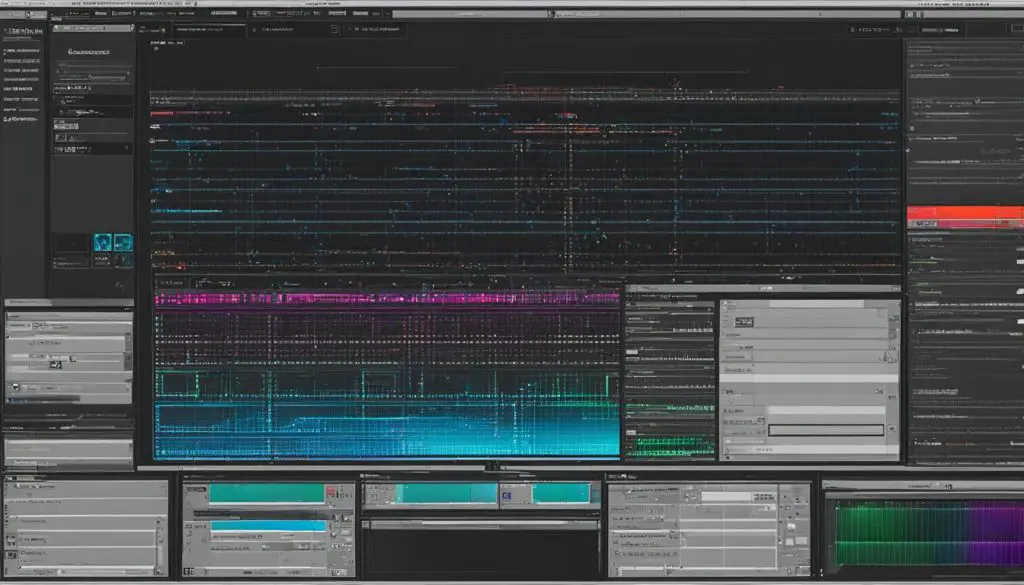
CLI Features and GUI Limitations
The coexistence of CLI and GUI in a program provides a balance between power and usability. The CLI offers advanced features such as scripting, batch processing, and precise control over system functions. It allows users to automate tasks, create custom workflows, and interact directly with the underlying operating system.
On the other hand, GUIs excel in providing visual representation of data and offering interactive controls, making them more user-friendly for beginners or users who prefer a graphical interface. However, GUIs may have limitations in terms of available commands, customization options, and system-level control. They are designed to simplify complex processes and provide a more intuitive user experience, but this can come at the cost of some advanced functionality offered by the CLI.
| CLI Features | GUI Limitations |
|---|---|
| Direct access to system functions | Limited set of commands and options |
| Automation capabilities | Less flexibility for advanced tasks |
| Better resource management | May require more system resources |
| Ability to create custom workflows | May not support all scripting languages |
In conclusion, the coexistence of command-line interpreters and GUIs in programs offers users the flexibility to choose the interface that best suits their needs and preferences. The CLI provides advanced features, customization options, and direct access to system functions, while GUIs offer a more user-friendly experience with visual representation and interactive controls. By leveraging the combined functionality of CLI and GUI, users can optimize their workflow and achieve a balance between power and usability.
Command-Line Interpreter Terminology
A command-line interpreter is also known by various terms in the computing world. These terms are used interchangeably to refer to the same concept of a text-based interface for interacting with a computer system. Here are some of the common terminologies:
- Shell: A shell is a command-line interpreter that serves as the interface between the user and the operating system. It interprets the commands entered by the user and executes them.
- Command Processor: The command processor is responsible for processing and executing commands entered by the user. It interprets the command syntax and ensures the execution of the corresponding functions.
- Console User Interface: The console user interface is a text-based interface that allows users to interact with the computer system through a command-line interpreter. It provides a platform for entering commands and receiving outputs.
- Command Language Interpreter: A command language interpreter is another term used to describe a command-line interpreter. It refers to the program that interprets and executes commands entered by the user.
- Command Interpreter: Finally, a command interpreter is another synonym for a command-line interpreter. It is the program that interprets commands and carries out the corresponding actions.
Each of these terms may be used interchangeably depending on the context and the specific operating system or application being used. Regardless of the terminology, they all refer to the fundamental concept of a command-line interpreter that enables users to interact with computer systems using text-based commands.
Table: Command-Line Interpreter Terminology
| Term | Description |
|---|---|
| Shell | A program that serves as the interface between the user and the operating system, interpreting commands and executing them. |
| Command Processor | The component responsible for processing and executing commands entered by the user, ensuring the execution of the corresponding functions. |
| Console User Interface | A text-based interface that enables users to interact with the computer system through a command-line interpreter. |
| Command Language Interpreter | The program that interprets and executes commands entered by the user, facilitating interaction with the computer system. |
| Command Interpreter | The program that interprets commands and carries out the corresponding actions within the computer system. |
Conclusion
In summary, a command-line interpreter provides users with a text-based interface to enter and execute commands in an operating system or application. This powerful tool offers a range of benefits, including automation, direct access to system functions, and the ability to use commands not available in graphical user interface (GUI) software.
Command-line interpreters work by interpreting and executing user commands, which can be a combination of executable commands, shell builtins, shell functions, and aliases. These interpreters utilize system calls, small functions built into the operating system, to handle various processes.
Examples of command line interpreters include Windows Command Prompt and PowerShell, macOS Terminal, and Unix shells such as Bash and Zsh. Each interpreter may have different features and commands available.
Terminology used for command-line interpreters can vary, including terms like shell, command processor, console user interface, command language interpreter, and command interpreter. These terms all refer to the same concept of a text-based interface for interacting with a computer system.
FAQ
What is a command-line interpreter?
A command-line interpreter is a program that allows users to enter commands and execute them in an operating system or application.
Why would I use a command-line interpreter?
There are several benefits to using a command-line interpreter. It allows for automation, provides advanced access to system functions, and allows users to utilize commands that may not be available in GUI software.
How does a command-line interpreter work?
A command-line interpreter accepts user input in the form of commands and executes them as system or application functions.
What are some examples of command line interpreters?
Some examples of command line interpreters include Windows Command Prompt, Windows PowerShell, macOS Terminal, and Unix shells like Bash and Zsh.
What are the benefits of using a command-line interpreter?
Using a command-line interpreter can be more efficient, offer flexibility for specific tasks, and require fewer system resources compared to graphical programs.
How do command-line interpreters integrate with GUIs?
Command-line interpreters can coexist with GUIs, offering additional features and functionality beyond what GUIs provide.
What are some other terms for a command-line interpreter?
A command-line interpreter may also be referred to as a shell, command processor, console user interface, command language interpreter, or command interpreter.
- About the Author
- Latest Posts
Mark is a senior content editor at Text-Center.com and has more than 20 years of experience with linux and windows operating systems. He also writes for Biteno.com