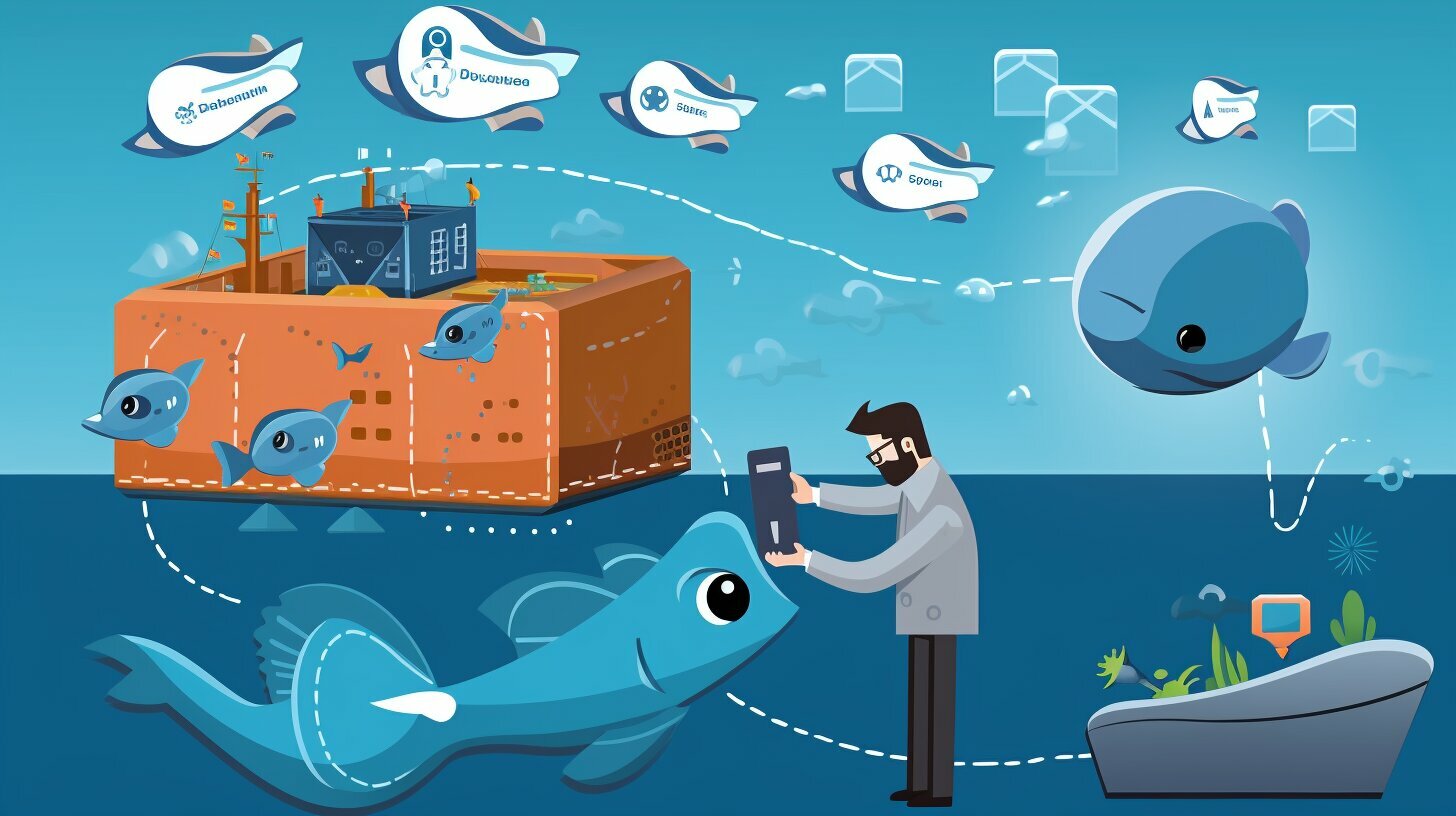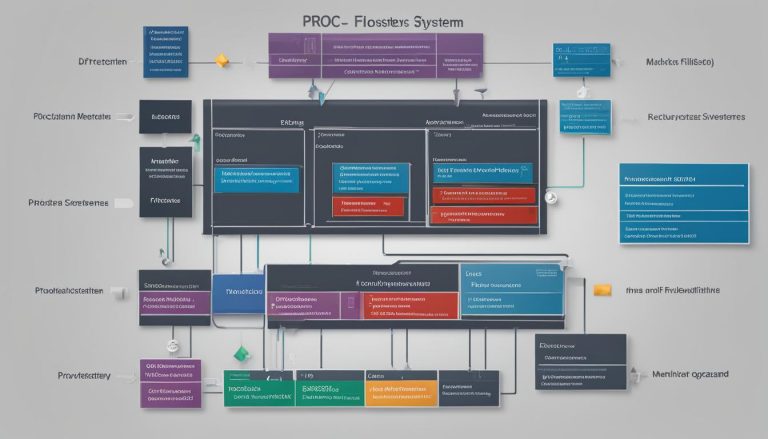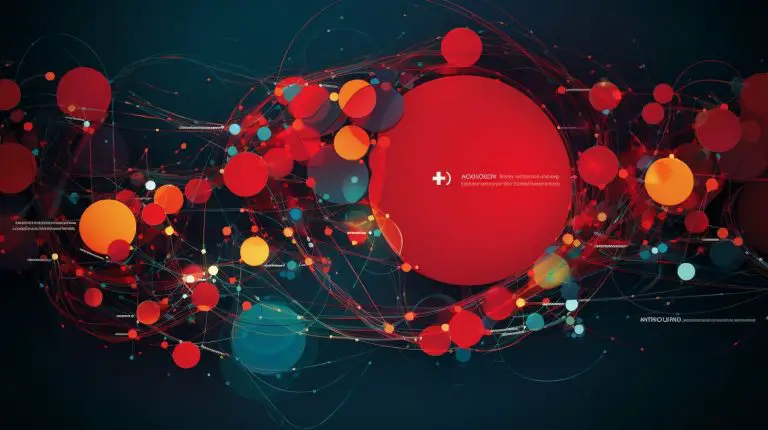Unlocking the Essentials: What is a Docker Service?
Docker service is a critical technology that revolutionizes the way applications are developed, shipped, and run within an open platform environment. It allows you to separate applications from infrastructure and manage them efficiently. With Docker service, you can encapsulate applications and their dependencies into lightweight, portable containers that can be shared and deployed seamlessly.
This section will delve into the fundamentals of a Docker service, providing a comprehensive definition for better understanding. We will explore the key features, benefits, and common use cases of Docker service, as well as the distinction between a Docker service and a container.
Key Takeaways:
- Docker service enables the separation of applications from infrastructure, streamlining the development lifecycle.
- Containers created with Docker service are lightweight, portable, and can be shared among users.
- Docker service provides tooling and a platform to manage the lifecycle of containers, from development and testing to deployment in production.
- Docker Swarm is an orchestration tool for managing Docker applications, offering features such as decentralized access, high security, autoload balancing, and scalability.
- Docker Swarm can be compared to Kubernetes, another container orchestration tool, with differences in load balancing, scalability, ease of installation, and container setup.
Understanding the Core Features of Docker Service
Docker service offers a multitude of powerful features that enhance the management of application containers within the Docker platform. With its robust capabilities, Docker service is revolutionizing the way businesses deploy and manage their applications. Let’s explore some of the key features that make Docker service a must-have tool for containerization.
Containerization:
At the heart of Docker service lies containerization, which allows applications to be packaged with their dependencies into isolated environments called containers. These containers are lightweight, portable, and provide consistent behavior across different environments. Docker service simplifies the process of creating and managing containers, making it easier to deploy and scale applications.
Scalability and Load Balancing:
Docker service enables seamless scalability by allowing applications to be scaled horizontally across multiple containers. It utilizes built-in load balancing to evenly distribute the network traffic among containers, ensuring optimal performance and high availability. This feature is particularly valuable for applications with varying workload demands.
Service Discovery:
Another significant feature of Docker service is its service discovery mechanism, which allows containers to find and communicate with each other within a cluster. With service discovery, applications can dynamically adapt to changes in the cluster, enabling seamless scaling and load balancing without manual intervention. This feature simplifies the management of complex systems and promotes agility in deploying applications.
Rolling Updates and Rollbacks:
Docker service facilitates rolling updates, enabling businesses to update their applications without downtime. With rolling updates, containers can be updated one at a time while the application remains accessible, guaranteeing a smooth transition. Additionally, Docker service provides rollbacks, allowing businesses to revert to previous versions of their applications if issues arise during the update process.
These are just a few of the powerful features that Docker service offers for managing application containers. By utilizing Docker service’s capabilities, businesses can streamline their development workflows, improve scalability, and achieve greater efficiency in deploying and managing their applications within the Docker platform.
Unveiling the Benefits of Docker Service
Docker service brings a range of benefits, from increased agility and scalability to enhanced resource utilization and deployment efficiency. By leveraging Docker’s containerization technology, businesses can enjoy the following advantages:
- Improved Agility: Docker service allows for quick and easy deployment of applications, enabling faster time-to-market for new features and updates. With the ability to package applications along with their dependencies into portable containers, developers can ensure consistent and reliable performance across different environments.
- Enhanced Scalability: Docker service offers seamless scalability by allowing applications to be easily scaled up or down based on demand. With Docker’s built-in orchestration tools like Docker Swarm or Kubernetes, businesses can effortlessly manage and scale containerized applications, ensuring optimal performance and resource utilization.
- Efficient Resource Utilization: Docker service enables efficient use of hardware resources by running multiple containers on a single machine. Each container operates in isolation, ensuring that different applications do not interfere with each other. This maximizes resource utilization and reduces infrastructure costs.
- Simplified Deployment Process: Docker service streamlines the deployment process by eliminating compatibility issues and simplifying application dependencies. With Docker’s container-based approach, applications can be packaged with all the required libraries and configurations, making it easier to deploy applications across different environments consistently.
In summary, Docker service empowers businesses to achieve greater agility, scalability, resource utilization, and deployment efficiency. By embracing Docker’s containerization technology, organizations can streamline their application development and management processes, ultimately accelerating innovation and driving business growth.
| Benefits of Docker Service: |
|---|
| Improved Agility |
| Enhanced Scalability |
| Efficient Resource Utilization |
| Simplified Deployment Process |
Exploring Common Use Cases for Docker Service
Docker service finds extensive application in a wide array of use cases, including microservices architecture, continuous integration and deployment, and hybrid cloud environments. Its versatility and efficiency make it a go-to solution for businesses seeking to streamline their development and deployment processes.
One of the primary use cases for Docker service is in microservices architecture. By breaking down large, monolithic applications into smaller, independent services, organizations can achieve better scalability, flexibility, and maintainability. Docker service allows for the seamless deployment and management of these microservices, enabling teams to develop, test, and deploy individual components independently. This approach promotes agility and accelerates the delivery of software updates and new features.
Docker service also plays a crucial role in continuous integration and deployment (CI/CD) pipelines. With Docker, developers can create reproducible build environments and package applications with their dependencies. This ensures that the software runs consistently across different environments, from development and testing to production. By integrating Docker service into their CI/CD workflows, businesses can automate the build, test, and deployment processes, reducing time-to-market and improving overall software quality.
Furthermore, Docker service is well-suited for hybrid cloud environments, where organizations leverage both on-premises infrastructure and public cloud services. By containerizing applications, businesses can easily move workloads between different environments, making it simpler to adopt a hybrid cloud strategy. Docker service enables the deployment and orchestration of containers across various cloud providers, ensuring consistent performance and seamless scaling.
Overall, Docker service is a versatile and powerful tool that revolutionizes the way businesses develop, deploy, and manage applications. Its ability to support microservices architecture, facilitate CI/CD pipelines, and enable hybrid cloud environments makes it an indispensable asset for modern software development teams.
Docker Service vs Container: Understanding the Difference
While containers and Docker services are closely related, it’s crucial to differentiate between the two as they serve distinct functions in managing applications. Containers are lightweight, isolated environments that encapsulate the necessary components to run an application. They provide portability and scalability, allowing applications to be easily moved across different environments. Docker, on the other hand, is an open platform that simplifies the deployment and management of containers.
To understand the difference further, let’s take a closer look at containers. Containers contain all the dependencies and libraries required to run an application, making it easy to package and distribute the application across different systems. They provide a standardized environment that ensures consistency and eliminates conflicts between applications.
Docker, however, goes beyond just managing containers. It provides additional functionalities and tools to facilitate the orchestration, networking, and storage management of containers. Docker services, for example, allow you to define and manage a group of containers that work together to form a distributed application. It provides a simple and efficient way to scale applications, handle load balancing, and manage communication between containers.
Key Differences between Containers and Docker Services:
- Containers encapsulate an application and its dependencies, while Docker services manage a group of containers working together.
- Containers are lightweight, portable, and can be easily distributed, while Docker services provide additional functionalities for managing containers at scale.
- Containers provide an isolated environment for running applications, ensuring consistency and eliminating conflicts, while Docker services simplify the deployment and management of containers.
In summary, while containers are the building blocks that encapsulate applications, Docker services provide the necessary tools and functionalities to manage and orchestrate containers effectively. Understanding the distinction between the two is crucial for successfully leveraging Docker as a transformative technology for businesses.
| Containers | Docker Services |
|---|---|
| Encapsulate applications and dependencies | Manage a group of containers working together |
| Lightweight, portable, and easily distributed | Provide additional functionalities for managing containers at scale |
| Ensure consistency and eliminate conflicts | Simplify deployment and management of containers |
Harnessing the Power of Docker Service: How to Use It
To maximize the potential of Docker service, it’s important to grasp the essential steps involved in utilizing this powerful tool. Whether you are a developer, IT professional, or business owner, understanding how to effectively deploy and manage applications with Docker service can greatly enhance your workflow and productivity.
Getting Started: Installing Docker
The first step in using Docker service is to install Docker itself. Docker provides installation packages for various operating systems, including Linux, Windows, and macOS. To start, visit the official Docker website and download the appropriate package for your operating system. Once downloaded, follow the installation instructions provided by Docker, which are generally straightforward and user-friendly.
After successfully installing Docker, you can verify the installation by opening a terminal or command prompt and running the command
1 | docker version |
. This will display the Docker version and confirm that it has been installed correctly.
Managing Containers: Creating, Running, and Stopping
With Docker service installed, you can now start working with containers. Containers are isolated environments that encapsulate an application along with its dependencies, allowing for consistent deployment across different systems.
To create a container, you will need a Docker image. Docker images are templates that define the contents and configuration of a container. You can choose from a wide range of pre-built images available on the Docker Hub, or you can create your own custom image using a Dockerfile.
Once you have an image, you can use the
1 | docker run |
command to start a container based on that image. This command will create a new container instance and run the specified application. To stop a running container, you can use the
1 | docker stop |
command followed by the container ID or name.
Scaling and Managing Services
In addition to managing individual containers, Docker service also allows you to scale and manage services consisting of multiple containers. A service in Docker is a logical group of containers that work together to provide a specific functionality.
To create a service, you can use the Docker Compose tool, which allows you to define and manage multi-container applications. With Docker Compose, you can specify the desired number of replicas for each service and Docker service will automatically distribute the workload across multiple containers.
By effectively scaling and managing services, you can ensure high availability, efficient resource utilization, and easy application maintenance in your Docker environment.
| Command | Description | ||
|---|---|---|---|
|
Displays the Docker version | ||
|
Creates and runs a new container | ||
|
Stops a running container | ||
|
Starts a service defined in a Docker Compose file | ||
|
Adjusts the number of replicas for a service |
In conclusion, Docker service offers immense potential for streamlining application deployment and management. By following the essential steps outlined above, you can harness the power of Docker service to achieve greater efficiency, scalability, and flexibility in your development and operational workflows.
Docker Swarm vs Kubernetes: A Comparison
When selecting a container orchestration tool, it’s essential to understand the distinctions between Docker Swarm and Kubernetes to make an informed choice. Both Docker Swarm and Kubernetes are powerful platforms for managing containerized applications, but they differ in various aspects such as load balancing, scalability, ease of installation, and container setup.
Docker Swarm
Docker Swarm is an orchestration tool that allows you to create and deploy a cluster of Docker nodes, enabling seamless management of Docker containers. It offers decentralized access, high security, auto-load balancing, scalability, and roll-back functionality, making it a popular choice for many businesses. Docker Swarm operates using manager and worker nodes, which distribute and execute tasks efficiently, ensuring optimal deployment and management of containers.
Kubernetes
Kubernetes, on the other hand, is an open-source container orchestration tool developed by Google. It provides advanced features for automating application deployment, scaling, and management. Kubernetes offers powerful load balancing, fault tolerance, and self-healing capabilities, making it ideal for large-scale containerized deployments. It also allows for more complex container setups and offers a wide range of configuration options.
Comparing Docker Swarm and Kubernetes
While Docker Swarm and Kubernetes both excel in managing containerized applications, there are key differences to consider. Docker Swarm is known for its simplicity and ease of installation, making it a great choice for small-scale deployments or teams new to container orchestration. On the other hand, Kubernetes offers more advanced features and is better suited for complex, large-scale deployments that require robust orchestration capabilities.
| Feature | Docker Swarm | Kubernetes |
|---|---|---|
| Load Balancing | In-built load balancing | Advanced load balancing |
| Scalability | Scalable, but less granular control | Highly scalable with fine-grained control |
| Installation | Easy and straightforward | Requires more setup and configuration |
| Container Setup | Simple and intuitive | More options and flexibility |
Ultimately, the choice between Docker Swarm and Kubernetes depends on the specific needs and requirements of your application and infrastructure. It’s important to evaluate factors such as the complexity of your deployment, scalability needs, and the level of control you require. Both tools have thriving communities and extensive documentation to support your journey in container orchestration.
Understanding Docker Swarm: A Closer Look
Docker Swarm is a powerful tool that enables the creation and management of clusters of Docker nodes, providing a comprehensive solution for deploying and scaling applications. With Docker Swarm, you can easily orchestrate the deployment of containers across multiple hosts, allowing for efficient resource utilization and seamless scaling as your application demands grow.
One of the key features of Docker Swarm is its decentralized access control, which allows for granular control over who can access and manage the cluster. This ensures that only authorized users are able to interact with the cluster, enhancing security and reducing the risk of unauthorized access.
Autoload balancing is another essential feature of Docker Swarm. By intelligently distributing incoming requests across multiple containers, Docker Swarm ensures that the workload is evenly distributed, preventing any single container from becoming overloaded. This not only improves the performance and responsiveness of your application but also provides fault tolerance in case of container failures.
Scalability is a fundamental aspect of Docker Swarm. As the demand for your application increases, Docker Swarm allows you to easily scale up by adding more worker nodes to the cluster. This ensures that your application can handle increased traffic and workload without sacrificing performance.
In summary, Docker Swarm is a versatile and robust container orchestration tool that empowers businesses to manage and deploy applications at scale. With features such as decentralized access control, autoload balancing, and seamless scalability, Docker Swarm provides a comprehensive solution for organizations looking to harness the power of containerization in their infrastructure.
Conclusion
Docker service revolutionizes application management by providing a robust platform for developing, shipping, and running applications with unparalleled efficiency and flexibility. By utilizing containers, Docker allows for the separation of applications from infrastructure, making it easier to manage and deploy applications in a consistent manner.
With Docker service, businesses can streamline their development lifecycle, enabling faster and more efficient deployment of applications. The lightweight and portable nature of containers also allows for greater scalability, as more workloads can be run on the same hardware.
In addition, Docker service offers a client-server architecture, where the Docker client communicates with the Docker daemon, giving users the ability to easily manage the lifecycle of containers. Docker Compose further enhances this by enabling the management of applications consisting of multiple containers.
A notable feature of Docker service is Docker Swarm, an orchestration tool that allows for the creation and deployment of a cluster of Docker nodes. With features such as decentralized access, high security, auto load balancing, scalability, and roll-back functionality, Docker Swarm simplifies the management and scaling of Docker containers.
While Docker Swarm is a powerful tool, it can also be compared to Kubernetes, another container orchestration tool. Both have their unique advantages and differences in load balancing, scalability, ease of installation, and container setup.
In conclusion, Docker service revolutionizes the way applications are managed by providing a comprehensive platform for application development, shipping, and running. Whether through Docker Swarm or other container orchestration tools, businesses can benefit from the efficiency, scalability, and flexibility that Docker service offers.
FAQ
What is Docker?
Docker is an open platform for developing, shipping, and running applications. It allows you to separate applications from infrastructure and manage them in the same way.
What are containers?
Containers are loosely isolated environments that contain everything needed to run an application. They are lightweight, portable, and can be shared among users.
What does Docker provide?
Docker provides tooling and a platform to manage the lifecycle of containers, from development and testing to deployment in production.
What is Docker Compose?
Docker Compose is a tool that allows you to work with applications consisting of multiple containers.
What is Docker Swarm?
Docker Swarm is an orchestration tool for managing Docker applications that enables the creation and deployment of a cluster of Docker nodes.
How does Docker Swarm work?
Docker Swarm uses manager and worker nodes to distribute and execute tasks, allowing for the efficient deployment and management of Docker containers.
How does Docker Swarm compare to Kubernetes?
Docker Swarm and Kubernetes are both container orchestration tools, but they have differences in load balancing, scalability, ease of installation, and container setup.
How can I install and set up Docker and Docker Swarm on Ubuntu?
A demo on how to install and set up Docker and Docker Swarm on Ubuntu is provided in this article.
- About the Author
- Latest Posts
Mark is a senior content editor at Text-Center.com and has more than 20 years of experience with linux and windows operating systems. He also writes for Biteno.com