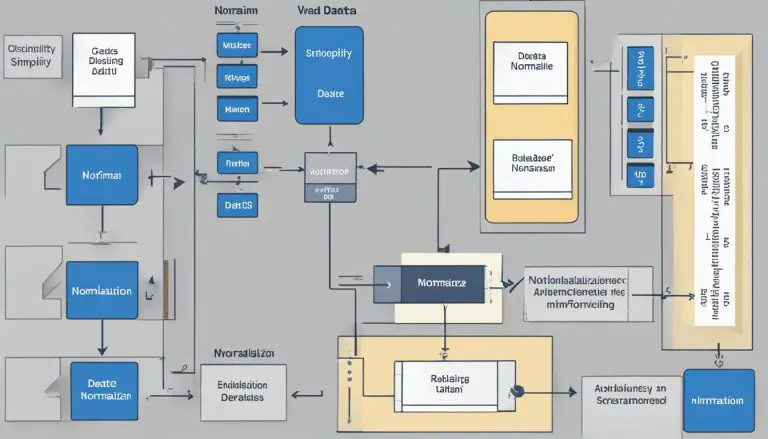Understanding What is a Linux Distribution: A Guide
Linux is an open-source operating system that has gained popularity for its reliability, security, and flexibility. But what exactly is a Linux distribution? In this guide, I will explain the fundamentals of Linux distributions and how they work.
A Linux distribution, commonly known as a distro, is a version or variant of the Linux operating system. It is built around the Linux kernel, which serves as the core of every Linux distribution. The kernel is responsible for managing hardware resources and providing an interface to interact with system resources.
Linux distributions come in different flavors, each with its own set of features, software packages, and focus. Some popular Linux distributions include Ubuntu, Fedora, Debian, and CentOS. These distributions cater to different needs and preferences of users, whether they are beginners or advanced users.
Key Takeaways:
- A Linux distribution is a variant of the Linux operating system, built around the Linux kernel.
- The Linux kernel is responsible for managing hardware resources and providing an interface for system interactions.
- Linux distributions come in different flavors, such as Ubuntu, Fedora, Debian, and CentOS.
- Each Linux distribution has its own set of features, software packages, and focus.
- Choosing the right Linux distribution depends on factors like ease of use, available software, and personal preferences.
The History of Linux
In this section, we will delve into the fascinating history of Linux, a renowned open-source operating system that has revolutionized the tech industry. The story of Linux begins in 1991 when a young student named Linus Torvalds developed the original Linux kernel while studying at the University of Helsinki. The kernel was initially intended to be a simple terminal emulator, but with the collaboration of many programmers around the world, it rapidly evolved into a robust and versatile operating system. Today, Linux is not a commercial product but a collective effort driven by the global open-source community.
The original Linux kernel was created to be a terminal emulator, but with the collaboration of many programmers, it rapidly evolved into a robust and versatile operating system.
Linus Torvalds, the visionary behind Linux, played a pivotal role in its development. His decision to release the source code of the operating system under the GNU General Public License (GPL) allowed developers worldwide to contribute, modify, and distribute the software freely. This open-source nature gave birth to various distributions of Linux, each with its own set of features and tailored for different user needs.
“The open-source nature of Linux, facilitated by Linus Torvalds’ decision to release the source code under the GNU GPL, has paved the way for the development of diverse Linux distributions.”
The Linux journey is a testament to the power of collaboration and community-driven development. It has grown from a student project to a widely adopted operating system used in servers, desktops, and even cloud environments. Today, Linux continues to evolve and adapt, embracing new technologies and trends, ensuring its place as a prominent force in the world of computing.
Now that we have explored the history of Linux, let us dive deeper into the architecture and core components of this remarkable operating system.
Linux Kernel and Architecture
In order to understand Linux distributions, it is essential to have a grasp on the Linux kernel and architecture. The Linux kernel serves as the core component of every Linux operating system. It is responsible for managing hardware devices, memory, process scheduling, and system calls. Without the kernel, a Linux distribution would not be able to function.
The Linux system architecture is composed of layers that work together to create a cohesive operating system. At the lowest level, we have the hardware layer, which consists of the physical components of a computer system such as the processor, memory, and storage devices. On top of the hardware layer, we have the kernel layer, where the Linux kernel resides. This layer interacts directly with the hardware, allowing applications and processes to access system resources.
To boot a Linux system, a bootloader is used. The bootloader is a program that loads the Linux kernel into memory during the boot process. It is responsible for initializing the hardware, setting up the initial system environment, and loading the kernel. Once the kernel is loaded, it takes control and starts the initialization process by launching the init system. The init system is responsible for initializing the user space and managing system processes during runtime.
Linux Kernel and Architecture Overview:
| Layer | Description |
|---|---|
| Hardware | The physical components of a computer system |
| Kernel | Manages hardware devices, memory, process scheduling, and system calls |
| Bootloader | Loads the Linux kernel into memory during the boot process |
| Init System | Initializes the user space and manages system processes during runtime |
Understanding the Linux kernel and architecture provides a foundation for comprehending how Linux distributions are built and how they function. It is the Linux kernel that allows for the flexibility, security, and reliability that Linux is known for. The bootloader and init system play crucial roles in the boot process and system initialization. Together, these components make up the core of a Linux operating system.
Linux Distributions and Their Features
Linux distributions, also known as distros, are different flavors or variations of Linux. They are created by various companies and organizations and come with different sets of software, documentation, support, and focus. These distributions cater to the diverse needs of users and offer unique features that make them popular choices in the Linux community.
Popular Linux Distributions
Some of the popular Linux distributions include:
- Ubuntu: Ubuntu is a widely used Linux distribution known for its user-friendly interface and extensive software library. It is suitable for both beginners and advanced users and offers long-term support (LTS) versions for stability.
- Fedora: Fedora is a cutting-edge Linux distribution that focuses on providing the latest software updates and technologies. It is often used by developers and enthusiasts who want to stay on the forefront of Linux developments.
- Debian: Debian is a community-driven Linux distribution known for its stability and security. It has a vast repository of software packages and is often used as a base for other distributions.
- CentOS: CentOS is a Linux distribution based on the source code of Red Hat Enterprise Linux (RHEL). It is widely used in enterprise environments due to its stability, security updates, and long-term support.
Linux Distribution Features
Each Linux distribution has its own set of features and focuses. Here are some common features found in Linux distributions:
- Package Management: Linux distributions typically come with package managers that allow users to easily install, update, and remove software packages.
- Desktop Environment: Linux distributions offer various desktop environments, such as GNOME, KDE, and XFCE, which provide different user interfaces and customization options.
- Community Support: Linux distributions benefit from strong community support, with forums, documentation, and online resources to help users troubleshoot issues and learn more about the distribution.
- Security: Linux distributions prioritize security and often provide built-in security features, regular updates, and tools for system hardening.
- Hardware Compatibility: Linux distributions strive to support a wide range of hardware devices, ensuring compatibility and smooth operation on different systems.
Choosing the Right Linux Distribution
When choosing a Linux distribution, it is important to consider your specific needs and preferences. Some factors to consider include:
- Ease of Use: If you are a beginner, choose a distribution with a user-friendly interface and comprehensive documentation.
- Software Availability: Ensure that the distribution you choose has the software packages you need for your intended use.
- Support Options: Consider the availability of community support, online forums, and professional support services.
- Stability vs. Cutting-Edge: Decide whether you prefer a stable distribution with long-term support or a bleeding-edge distribution with the latest features.
By carefully evaluating these factors, you can select the Linux distribution that best suits your needs and empowers you to harness the full potential of the Linux operating system.
Linux and Security
When it comes to security, Linux is widely recognized as a robust and secure operating system. Its open-source nature allows for constant review and improvement by a global community of developers, enhancing its security features over time. One key aspect of Linux security is SELinux (Security-Enhanced Linux), a set of security extensions integrated into the Linux kernel.
SELinux provides a security architecture that enforces mandatory access controls, preventing unauthorized access and protecting critical system resources. It adds an additional layer of security by defining and enforcing policies that govern the access and actions of processes, users, and files. With SELinux, administrators have granular control over access privileges, reducing the risk of potential vulnerabilities.
Furthermore, the design of the Linux kernel itself prioritizes security. The kernel is auditable, allowing security researchers to review and identify potential vulnerabilities. Its monitorable nature enables system administrators to track and detect any suspicious activities, facilitating proactive security measures. Additionally, the separation of user space and kernel space ensures that workloads are isolated and that permissions are properly enforced, enhancing the overall security of the system.
Table: Comparison of Linux Security Features
| Feature | Explanation |
|---|---|
| SELinux | An integrated security architecture that enforces mandatory access controls, providing granular control over access privileges. |
| Auditable Kernel | The Linux kernel is designed to be auditable, allowing for thorough security reviews and vulnerability assessments. |
| Isolation of Workloads | The separation of user space and kernel space ensures secure execution of workloads, preventing unauthorized access. |
| Monitorable System | Linux allows for the monitoring of system activities, enabling administrators to detect and respond to potential security threats. |
With its strong security features, Linux has become a trusted choice for various applications and environments, from servers to personal computers. Its focus on security, combined with the continuous development and improvement efforts of the open-source community, ensures that Linux remains a reliable and secure operating system.
Linux in the Business World
Linux has become increasingly popular in the business world due to its stability, reliability, and cost-effectiveness. Many companies are now choosing to adopt Linux as their operating system of choice for various business applications and technologies. One prominent player in this space is Red Hat, a leading provider of enterprise-level Linux distributions.
Red Hat offers Linux distributions that are specifically designed for enterprise environments, providing companies with commercial support and service level agreements. This ensures that businesses have access to timely assistance and troubleshooting, minimizing downtime and maximizing productivity. Additionally, Red Hat’s enterprise Linux distributions are rigorously tested and certified, providing businesses with the confidence to deploy critical workloads on these platforms.
Linux is widely used in datacenters and cloud deployments, making it a versatile and scalable solution for businesses of all sizes. The reliability and security of Linux make it an ideal choice for hosting mission-critical applications and handling large-scale data processing. With its robust architecture and excellent performance, Linux continues to be the foundation for many businesses’ IT infrastructure.
Furthermore, Linux offers a vast ecosystem of open-source software and tools that businesses can leverage to meet their specific needs. This flexibility allows companies to customize their Linux environment and tailor it to their unique requirements. Whether it’s running web servers, managing databases, or supporting artificial intelligence and machine learning workloads, Linux provides the necessary tools and resources for businesses to thrive in today’s digital landscape.
In conclusion, Linux has gained significant traction in the business world, thanks to its stability, reliability, and cost-effectiveness. With enterprise-level Linux distributions like those offered by Red Hat, businesses can benefit from commercial support and service level agreements, ensuring smooth operation and minimizing disruptions. Linux’s versatility and scalability make it an ideal choice for datacenters and cloud deployments, while its extensive ecosystem of open-source software provides businesses with the flexibility to tailor their Linux environment to their specific needs.

The Benefits of Linux in the Business World:
- Stability and reliability
- Cost-effectiveness
- Commercial support and service level agreements
- Flexible customization options
- Scalability for datacenters and cloud deployments
- A vast ecosystem of open-source software and tools
“Linux has become an integral part of the modern business landscape, offering stability, reliability, and cost-effectiveness. With enterprise-level distributions and the support of companies like Red Hat, businesses can confidently embrace Linux as their operating system of choice.”
Linux for Desktop Users
Linux is not limited to servers and datacenters; it is also a viable option for desktop users. Two popular Linux distributions that cater specifically to desktop users are Ubuntu and Linux Mint. These distributions provide user-friendly interfaces, a wide range of pre-installed applications, and customization options that make them suitable for both beginners and advanced users.
Ubuntu is known for its simplicity and ease of use. It offers a clean, modern interface and provides a curated set of applications for everyday tasks such as web browsing, email, word processing, and media playback. Ubuntu also has a large online community that provides support and assistance to users, making it easier for beginners to get started.
Linux Mint, on the other hand, focuses on providing a familiar and intuitive desktop environment. It offers a traditional desktop layout similar to Windows, making the transition from other operating systems seamless. Linux Mint also includes a variety of multimedia codecs and plugins out of the box, enabling users to enjoy music, videos, and other media without any additional setup.
Both Ubuntu and Linux Mint offer a user-friendly Software Center that allows users to easily search for and install new software. They also provide regular updates and security patches to ensure a stable and secure desktop experience. Whether you’re a casual user or a power user, these Linux distributions offer a reliable and customizable operating system that can meet your specific needs.
| Ubuntu | Linux Mint |
|---|---|
| Simple and intuitive interface | Familiar desktop environment similar to Windows |
| Clean and modern design | Included multimedia codecs and plugins |
| Large online community for support | User-friendly Software Center for easy software installation |
| Regular updates and security patches | Regular updates and security patches |
Linux distributions like Ubuntu and Linux Mint provide desktop users with a reliable and customizable alternative to proprietary operating systems. With their user-friendly interfaces, pre-installed applications, and strong community support, they offer a seamless and enjoyable desktop experience.
Choosing the Right Linux Distribution
When it comes to choosing a Linux distribution, there are several factors to consider. It’s important to find a distribution that suits your needs, preferences, and level of experience. For beginners, it can be overwhelming to navigate the variety of options available. That’s why it’s often recommended to start with user-friendly distributions that have a large online community for support.
Two popular choices for beginners are Ubuntu and Linux Mint. Ubuntu is known for its ease of use and extensive software library, making it a great option for those transitioning from Windows or MacOS. Linux Mint, on the other hand, offers a familiar interface and a focus on stability, making it a reliable choice for users who prefer a more traditional desktop experience.
It’s also important to consider the available software and support options when choosing a Linux distribution. Some distributions are better suited for specific purposes, such as gaming or multimedia production. For example, if you are a developer, you may want to consider distributions like Fedora or Arch Linux, which provide a more cutting-edge software stack and development tools.
Ultimately, choosing the right Linux distribution depends on your individual needs and preferences. It’s always a good idea to explore different distributions and try them out in a virtual machine or live environment before making a decision. Remember, Linux is all about customization and freedom, so don’t be afraid to experiment and find the distribution that best suits you.
Table: A Comparison of Linux Distributions for Beginners
| Distribution | User-Friendly Interface | Software Library | Community Support |
|---|---|---|---|
| Ubuntu | ✓ | ✓ | ✓ |
| Linux Mint | ✓ | ✓ | ✓ |
| Fedora | ✓ | ✓ | ✓ |
| Arch Linux | ✓ | ✓ | ✓ |
“Linux gives you the freedom to choose, and that includes choosing the right distribution for your needs. Don’t be afraid to try different options and discover the one that resonates with you. It’s all about finding the perfect balance between usability, software availability, and support.”
Whether you’re a beginner or an advanced user, the world of Linux offers a wide range of distributions to cater to your specific needs. Take your time, do your research, and choose a distribution that aligns with your goals and preferences. With the right Linux distribution, you can unlock a world of possibilities and embark on a rewarding open-source journey.
Linux in the Cloud
Linux plays a vital role in the cloud computing landscape, powering some of the most popular cloud platforms, such as Microsoft Azure and Amazon Web Services (AWS). Many organizations rely on Linux in the cloud for its scalability, cost-effectiveness, and extensive range of tools and frameworks.
Microsoft Azure, one of the leading cloud providers, supports Linux as a first-class citizen. More than 60% of the images available on the Azure Marketplace are Linux-based, making it a preferred choice for deploying Linux workloads. Linux on Azure offers a powerful combination of flexibility and integration, enabling seamless integration with other Azure services and resources.
Similarly, AWS offers a wide range of Linux-based virtual machine instances for various use cases. Linux on AWS provides a reliable and secure environment for running applications, managing data, and leveraging the full potential of the cloud. With AWS, organizations can easily deploy and scale Linux workloads to meet their specific needs.
To summarize, Linux has become an integral part of the cloud computing ecosystem. Whether it’s deploying Linux workloads on Azure or AWS, organizations can leverage the power of Linux to achieve scalability, cost-effectiveness, and flexibility in the cloud.

Table: Linux on Azure vs. Linux on AWS
| Features | Linux on Azure | Linux on AWS |
|---|---|---|
| Integration with Azure services | Highly integrated with other Azure services, enabling seamless workflows and management. | Integration with a wide range of AWS services for enhanced functionality and scalability. |
| Marketplace offerings | Extensive selection of Linux images available on the Azure Marketplace. | Wide variety of Linux-based virtual machine instances to choose from. |
| Scalability | Offers auto-scaling capabilities to handle fluctuating workloads efficiently. | Provides scalable infrastructure for Linux applications and workloads. |
| Security | Provides built-in security features and compliance options for protecting Linux-based workloads. | Offers robust security measures and options to ensure the safety of Linux environments. |
| Support and documentation | Comprehensive documentation and support resources available for Linux on Azure. | Extensive support and documentation for Linux-based deployments on AWS. |
Open Source and the Future of Linux
Open source software has played a significant role in the evolution of technology, and Linux is a prime example of its success. Linux, being an open-source operating system, has allowed developers worldwide to contribute their expertise and ideas, resulting in a powerful and thriving ecosystem. The future of Linux looks promising as it continues to adapt to emerging technologies and cater to the ever-changing needs of users.
One of the key advantages of open source software is its ability to foster collaboration. With Linux, developers can work together, sharing their knowledge and creativity to improve the system. This collaborative effort ensures a constant flow of innovation and updates, making Linux a robust and future-proof choice for various applications.
Linux’s open-source nature also promotes transparency and security. The code is accessible to anyone, allowing thorough audits and scrutiny to identify and rectify vulnerabilities. This collective effort ensures that Linux remains a secure and reliable operating system, continuously improving its defenses against emerging threats.
Furthermore, the open-source model encourages customization and flexibility. Users can tailor Linux distributions to their specific requirements, choosing from a vast array of software options and configurations. This flexibility enables Linux to adapt to diverse environments, making it a valuable choice for both individuals and organizations.
As technology continues to evolve, Linux is well-positioned to embrace the future. Its strong foundation, active community, and commitment to open source principles make it a dynamic and adaptable operating system. With ongoing development and collaboration, Linux will continue to shape the future of technology, empowering users and driving innovation across various industries.
Key Highlights of Open Source and the Future of Linux:
- Open source nature encourages collaboration and innovation
- Transparency and security through code accessibility
- Customization and flexibility for individual and organizational needs
- Ongoing development and adaptability to emerging technologies
Conclusion
In conclusion, Linux is a versatile and powerful operating system that has revolutionized the tech industry. Its open-source nature, reliability, and flexibility have made it one of the most popular choices for servers, desktops, and cloud deployments. Whether you are a beginner or an advanced user, there is a Linux distribution that can meet your specific needs and preferences.
Linux’s strong security features, such as SELinux, ensure a secure computing environment and make it an attractive option for individuals and businesses alike. Furthermore, Linux offers stability, cost-effectiveness, and a wide range of tools and frameworks for cloud-native applications, making it a preferred choice for cloud computing platforms like Microsoft Azure and Amazon Web Services.
As an open-source operating system, Linux continues to evolve and adapt to new technologies and trends. Its collaborative nature and continuous development ensure that it remains a powerful and future-proof choice for users. So, explore the world of Linux and unlock its potential for all your computing needs.
FAQ
What is Linux?
Linux is an open-source operating system known for its reliability, security, and flexibility.
Who developed Linux?
Linux was developed by Linus Torvalds in 1991 while he was a student at the University of Helsinki.
What is a Linux distribution?
A Linux distribution, or distro, is a variation of Linux created by various companies and organizations.
What are some popular Linux distributions?
Some popular Linux distributions include Ubuntu, Fedora, Debian, and CentOS.
How does Linux ensure security?
Linux has strong security features such as SELinux and a kernel designed to be auditable and secure.
How is Linux used in the business world?
Linux is widely used in data centers and cloud deployments for its stability, reliability, and cost-effectiveness.
Can Linux be used on desktop computers?
Yes, Linux offers user-friendly distributions like Ubuntu and Linux Mint for desktop users.
How do I choose the right Linux distribution?
Consider factors such as ease of use, available software, and support options.
Is Linux used in cloud computing?
Yes, Linux is widely used in cloud platforms such as Microsoft Azure, Amazon Web Services (AWS), and Google Cloud Platform.
Is Linux an open-source operating system?
Yes, Linux is open-source, which means anyone can run, study, share, and modify the software.
- About the Author
- Latest Posts
Mark is a senior content editor at Text-Center.com and has more than 20 years of experience with linux and windows operating systems. He also writes for Biteno.com