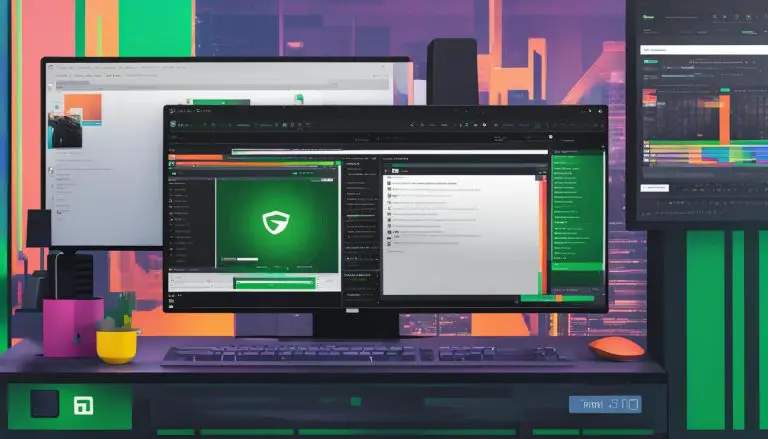Understanding What is a Local-Area Network (LAN)
A local-area network (LAN) is a network of computers connected together in a specific location, such as a school, office, or organization. It uses TCP/IP ethernet or Wi-Fi technology to allow the computers to communicate with each other. LANs have a rich history, starting with the invention of Ethernet by Dr. Robert M. Metcalfe in 1973. LANs have evolved over time, with the introduction of commercial LANs in 1977 and the standardization of Ethernet by IEEE in 1985. LANs are distinct from wide area networks (WANs) and offer several benefits, including faster speeds and local resource sharing.
Key Takeaways:
- A LAN is a network of computers in a localized area, such as a school or office.
- LANs use TCP/IP ethernet or Wi-Fi technology for communication.
- LANs have a rich history, starting with the invention of Ethernet in 1973.
- LANs offer benefits such as faster speeds and local resource sharing.
- LANs are distinct from wide area networks (WANs).
The History of LAN
The history of local-area networks (LANs) can be traced back to the invention of Ethernet by Dr. Robert M. Metcalfe in 1973. Inspired by ARPANET and ALOHAnet, Dr. Metcalfe named this new networking method “Ethernet” due to its resemblance to the concept of Aether. This groundbreaking invention paved the way for the development of LANs as we know them today.
In 1977, Datapoint Corp. installed the first commercial LAN at Chase Manhattan Bank, utilizing the Attached Resource Computer (ARC) network. This marked a significant milestone in the growth and adoption of LAN technology. With LANs becoming commercially available, organizations could now enjoy the benefits of enhanced communication and resource sharing within their specific locations.
“Ethernet became the standard for LANs in 1985, providing faster speeds and reliable communication.”
One of the key turning points for LANs came in 1985 when the Institute of Electrical and Electronics Engineers (IEEE) standardized Ethernet. This standardization further solidified Ethernet’s position as the leading technology for LANs. By offering faster data transfer speeds and improved reliability, Ethernet became the go-to choice for organizations seeking to establish LAN connectivity.
| Year | Development |
|---|---|
| 1973 | Invention of Ethernet by Dr. Robert M. Metcalfe |
| 1977 | Installation of the first commercial LAN by Datapoint Corp. |
| 1985 | Standardization of Ethernet by IEEE |
The history of LANs is a testament to the continuous evolution and advancements in networking technology. From the groundbreaking invention of Ethernet to the standardization of LANs, these developments have played a pivotal role in shaping the way we connect and communicate within localized areas.
LAN vs. WAN
A local-area network (LAN) and a wide area network (WAN) are two different types of computer networks with distinct characteristics. Understanding the difference between LAN and WAN is essential for optimizing network connectivity and performance.
| LAN | WAN |
|---|---|
| Definition | Definition |
| A LAN is a network of computers connected in a localized area, such as a home, office, or building. | A WAN is a network that spans a larger area, connecting multiple LANs across cities or even countries. |
| Scope | Scope |
| Limited to a specific organization or location. | Operated by telecommunications companies and connects multiple remote locations. |
| Technology | Technology |
| Uses ethernet or Wi-Fi technology for local communication. | Utilizes technologies like fiber optic cables for long-distance connectivity. |
| Example | Example |
| A LAN can be found in a small office, connecting computers within the same building. | A WAN can be seen in a multinational corporation, linking offices across different countries. |
While LANs provide localized connectivity and resource sharing, WANs enable the connection of geographically dispersed networks. Both LANs and WANs play crucial roles in modern networking, serving different purposes depending on the scale and requirements of the network.
LAN Definition:
A local-area network (LAN) is a network of computers connected together in a localized area, such as a school, office, or organization. It uses TCP/IP ethernet or Wi-Fi technology to allow the computers to communicate with each other.
WAN Definition:
A wide area network (WAN) is a network that spans a larger area, such as multiple buildings or cities. It connects multiple LANs across a wide geographic area and is typically operated by telecommunications companies.
LAN Server and Its Functionality
A LAN server, also known as a file server, is a critical component of a local-area network (LAN). It serves as a centralized repository for applications and files that are shared among the computers connected to the LAN. Managed by a LAN administrator, the server enables efficient data access and storage for LAN users.
The LAN server acts as a centralized hub where LAN users can download applications and access files directly from the server’s hard drive. This eliminates the need for individual installations and ensures consistent availability of the latest versions of software and files. By storing resources on a LAN server, organizations can optimize resource allocation and minimize redundancy.
The role of a LAN administrator is pivotal in managing the server and granting user access to the stored applications and files. The administrator sets up user permissions and ensures the security and integrity of the data. Through their expertise, LAN administrators ensure smooth operations of the LAN server, troubleshoot any issues that arise, and perform necessary maintenance tasks to keep the server running efficiently.
LAN Applications
The LAN server enables a wide range of applications and services within the LAN environment. Some common LAN applications include:
- File Sharing: LAN users can easily share files and collaborate on projects by storing them on the server.
- Print Sharing: LAN users can connect to network printers through the server, facilitating efficient printing and resource management.
- Backup and Recovery: LAN servers often have built-in backup mechanisms, allowing organizations to protect critical data by regularly backing it up.
- Email and Messaging: LAN servers can host email and messaging services, enabling secure and efficient communication within the LAN.
- Database Management: LAN servers can host databases, providing a central location for data storage and management.
These are just a few examples of the many applications that a LAN server can support. The availability of these services improves productivity, collaboration, and resource utilization within the LAN environment.
| LAN User | LAN Administrator |
|---|---|
| Individual connected to the LAN | Responsible for managing the LAN server |
| Relies on the LAN server for accessing applications and files | Grants user access to applications and files on the LAN server |
| Collaborates and shares resources with other LAN users | Maintains the security and integrity of the LAN server |
LAN vs. Wi-Fi
When it comes to choosing between a LAN Ethernet connection and a Wi-Fi connection, there are a few factors to consider. LAN connections, especially those utilizing Gigabit Ethernet, provide consistent data transmission at high speeds. This makes them ideal for tasks that require a stable and reliable connection, such as online gaming or large file transfers. On the other hand, Wi-Fi connections offer the convenience of mobility, allowing users to move around freely with laptops and smartphones. This makes Wi-Fi a popular choice for everyday browsing, streaming, and general internet usage.
While LAN connections generally offer faster speeds compared to Wi-Fi, it’s important to note that Wi-Fi speeds can vary depending on several factors. The distance between the device and the Wi-Fi router, the number of devices connected to the network, and environmental interference can all impact Wi-Fi performance. Therefore, while Wi-Fi connections can theoretically reach high speeds, the actual speeds experienced may be lower than what is advertised.
To summarize, choosing between a LAN Ethernet connection and a Wi-Fi connection ultimately depends on your personal preferences and specific needs. If you require a consistently fast and reliable connection, a LAN Ethernet connection is the way to go. However, if convenience and mobility are more important to you, Wi-Fi offers the flexibility to connect wirelessly. It’s worth considering the specific tasks and activities you plan on using your network for to make an informed decision.
| LAN Ethernet Connection | Wi-Fi Connection |
|---|---|
| Consistent data transmission | Convenient mobility |
| High speeds | Varied speeds depending on factors |
| Stable connection for gaming and large file transfers | Ideal for browsing, streaming, and general internet usage |
LAN Example: Components Necessary for a LAN Connection
Setting up a Local-Area Network (LAN) requires several key components to establish a reliable and efficient connection. These components play a vital role in facilitating communication between devices within a specific location, such as an office, school, or organization.
LAN Setup
The first component necessary for a LAN setup is a network interface card (NIC) installed on each computer. The NIC allows devices to connect to the LAN and communicate with one another. To establish physical connections, LAN cables are required, such as twisted-pair or fiber optic cables, depending on the network requirements.
LAN Switches and Routers
LAN switches and routers are essential components that help manage network traffic and enable connectivity to other LANs or the internet. Switches provide multiple ports for devices to connect within the LAN, while routers facilitate connectivity between LANs or between a LAN and the internet.
Network Software and Other Components
In addition to NICs, cables, switches, and routers, other components are necessary for a complete LAN setup. Modems play a crucial role in LANs that connect to external networks or the internet, as they facilitate signal conversion. Network software, such as DHCP servers, is also essential for managing IP addresses and network configuration.
In summary, a LAN setup requires the following components: network interface cards (NICs), LAN cables, switches, routers, modems, and network software. These components work together to establish a reliable and efficient LAN connection, allowing devices to communicate and share resources within a specific location.
| Component | Description |
|---|---|
| Network Interface Card (NIC) | Allows devices to connect to the LAN and communicate with one another. |
| LAN Cables | Physical cables, such as twisted-pair or fiber optic, used to establish connections between devices within the LAN. |
| LAN Switches | Manage network traffic and provide multiple ports for devices to connect within the LAN. |
| LAN Routers | Facilitate connectivity between LANs or between a LAN and the internet. |
| Modems | Convert signals for LANs connecting to external networks or the internet. |
| Network Software | Includes DHCP servers and other software for managing IP addresses and network configuration. |
Types of LAN
A local-area network (LAN) can take various forms based on the devices connected and the architectural design. Let’s explore the different types of LANs:
Client-Server LAN
This type of LAN utilizes a centralized server that connects multiple clients. The server manages resources and provides services to the connected devices. Clients can access files and applications stored on the server, fostering efficient resource sharing and centralized control.
Peer-to-Peer LAN
A peer-to-peer LAN allows all devices to interact with each other without the need for a central server. Each device can act as both a client and a server, enabling direct communication and resource sharing. This type of LAN is commonly used in small-scale environments where devices have equal authority.
Token Ring LAN
In a token ring LAN, devices are connected in a ring-like topology, where a token passes from one device to another. Only the device with the token has the authority to transmit data, ensuring fair access to the network. Token ring LANs were popular in the past but have been largely replaced by Ethernet-based LANs.
Token Bus LAN
Token bus LANs have a tree-like topology, where devices connect to a main bus. Similar to token ring LANs, a token is passed among devices to control data transmission. Token bus LANs offer reliable communication and scalability, making them suitable for larger networks.
Wired LAN
A wired LAN uses physical cables like Ethernet to establish connections between devices. It offers reliable and high-speed data transfer, making it ideal for environments where stability is crucial, such as offices and data centers.
Wireless LAN
Wireless LANs rely on radiofrequency waves to transmit data between devices. Wi-Fi technology enables wireless connectivity, allowing devices to connect without the need for physical cables. Wireless LANs provide flexibility and mobility, making them popular in homes, cafes, and other public spaces.
Cloud-Managed LAN
A cloud-managed LAN involves the central management and provisioning of the network through a cloud platform. This type of LAN simplifies network administration, allows for remote management, and offers enhanced visibility and control over the network infrastructure.
Each type of LAN has its unique features and advantages, catering to different needs and environments. By understanding the various types, you can choose the most suitable LAN configuration for your specific requirements.
LAN Security
Ensuring the security of a local-area network (LAN) is of utmost importance to protect the network and the devices connected to it. LAN security involves implementing measures at both the hardware and software levels to prevent unauthorized access, data breaches, and other network security threats. By proactively addressing LAN security concerns, organizations can safeguard sensitive data, maintain network integrity, and mitigate potential risks.
LAN Hardware Security
LAN hardware security focuses on securing the physical components of the network. This includes implementing access controls, such as locked server rooms and restricted physical access to network devices. Employing measures like secure enclosures, video surveillance, and alarm systems can help prevent unauthorized access to LAN equipment. In addition, organizations should regularly update and patch firmware to address any known vulnerabilities in network devices.
LAN Software Security
LAN software security involves implementing security measures to protect the software components of the network, including operating systems, applications, and network protocols. This includes using robust authentication mechanisms, such as strong passwords or two-factor authentication, to ensure only authorized users can access the LAN. Regularly updating software with the latest security patches and using reliable antivirus and firewall solutions can also help safeguard against malware and other cyber threats.
LAN Topologies
The choice of LAN topology can also impact security. Different LAN topologies, such as star, ring, mesh, bus, and tree, each have their own strengths and vulnerabilities. For example, a star topology with a central switch offers better control and easier management, while a mesh topology provides redundancy and fault tolerance. Organizations should carefully analyze their security requirements and choose a LAN topology that aligns with their specific needs.
| LAN Security Measures | Description |
|---|---|
| Access Controls | Implement physical access controls to restrict unauthorized access to LAN equipment. |
| Authentication | Use strong passwords or two-factor authentication to ensure only authorized users can access the LAN. |
| Regular Updates | Keep LAN hardware and software up to date with the latest security patches and firmware updates. |
| Antivirus and Firewall | Deploy reliable antivirus and firewall solutions to protect against malware and other cyber threats. |
| Monitoring and Logging | Implement monitoring and logging mechanisms to detect and track any suspicious activities on the LAN. |
In conclusion, LAN security is essential for protecting the integrity and privacy of data on a local-area network. By implementing robust security measures at both the hardware and software levels, organizations can ensure the confidentiality, availability, and integrity of their network resources. Additionally, selecting a secure LAN topology that aligns with specific security requirements can further enhance the overall security posture of the network.
Conclusion
In summary, a local-area network (LAN) is a network of computers connected together in a specific location, such as a school, office, or organization. LANs have a rich history that dates back to the invention of Ethernet in the 1970s. They offer several benefits, including faster data transfer, local resource sharing, and centralized management.
LANs can be wired or wireless and play a crucial role in connecting devices in homes, offices, and organizations. They enable seamless communication and collaboration among connected devices, improving efficiency and productivity. Whether it’s sharing files, accessing shared resources, or utilizing networked applications, LANs provide a reliable and efficient means of connectivity.
Implementing and managing LANs require proper setup and security measures to ensure optimal performance and protect sensitive data. By securing network hardware, using authentication mechanisms, and deploying security tools, LANs can safeguard against potential threats and vulnerabilities. With the continued advancement of technology, LANs will continue to be a vital component in the digital era, facilitating the connectivity and communication needs of businesses and individuals alike.
FAQ
What is a local-area network (LAN)?
A local-area network (LAN) is a network of computers connected together in a specific location, such as a school, office, or organization.
Who invented Ethernet?
Ethernet was invented by Dr. Robert M. Metcalfe in 1973.
When was the first commercial LAN installed?
The first commercial LAN was installed by Datapoint Corp. at Chase Manhattan Bank in 1977.
What is the difference between LAN and WAN?
LANs are networks that connect computers in a localized area, while WANs span larger areas and connect multiple remote locations.
What is a LAN server?
A LAN server, also known as a file server, is a specialized computer that houses application programs and files for computers on a LAN.
How does LAN Ethernet connection compare to Wi-Fi?
LAN Ethernet connections offer consistent high-speed data transmission, while Wi-Fi provides convenience and mobility.
What components are necessary for a LAN connection?
Computers with network interface cards (NICs), cables, switches, routers, modems, and network software are required for setting up a LAN.
What are the different types of LAN?
Common types of LAN include client-server LANs, peer-to-peer LANs, token ring LANs, token bus LANs, wired LANs, wireless LANs, and cloud-managed LANs.
How can LAN security be ensured?
LAN security can be ensured by securing hardware components, implementing authentication mechanisms, keeping software up to date, and deploying security tools.
What are the benefits of LAN?
LANs offer faster data transfer, local resource sharing, and centralized management, enabling seamless communication and collaboration among connected devices.
Source Links
- About the Author
- Latest Posts
Matthias Böhmichen is the founder of howto-do.it . He is using Linux since 1991 and fell in love with windows a few years later. He likes to discover new technologies, especially hard- and software.