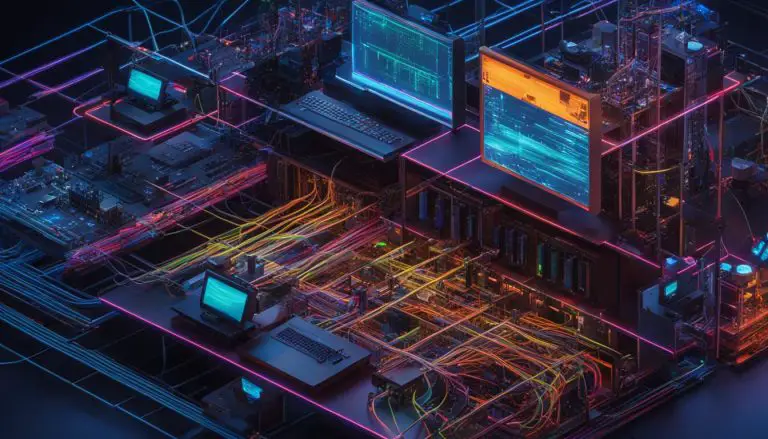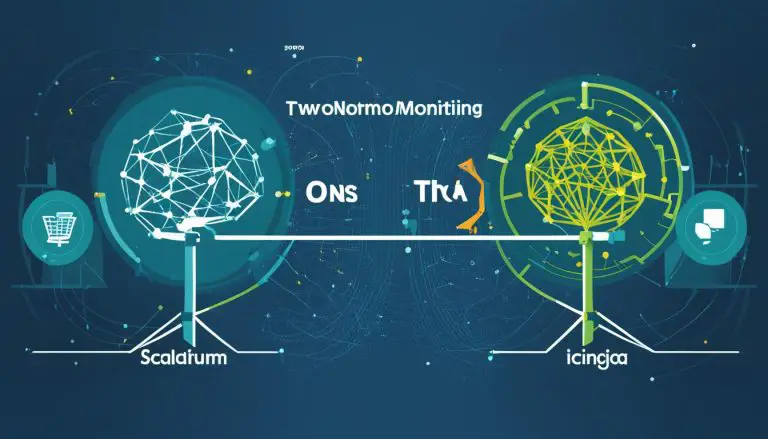What is a Network Interface Card (NIC)?
A network interface card (NIC), also known as a network interface controller, network adapter, LAN adapter, or physical network interface, is a hardware component that allows a computer to connect to a network. It is typically a circuit board or chip that is installed on a computer and provides a dedicated network connection. The NIC enables both wired and wireless communication and performs essential functions for transmitting and receiving data on a network.
Key Takeaways:
- A network interface card (NIC) is a hardware component that enables a computer to connect to a network.
- The NIC provides a dedicated network connection and supports both wired and wireless communication.
- It performs essential functions for transmitting and receiving data on a network.
- NICs are commonly installed as circuit boards or chips on computers.
- Understanding the role and definition of NICs is crucial for navigating computer networking.
Functioning of a Network Interface Card
A network interface card (NIC) plays a crucial role in computer networking by facilitating communication between devices on a network. But how does a NIC actually work? Let’s dive into the functioning of a NIC to understand its inner workings.
At its core, a NIC is responsible for implementing the necessary circuitry to communicate using a specific physical layer and data link layer standard, such as Ethernet or Wi-Fi. This allows the NIC to provide a base for a full network protocol stack, enabling communication among computers on the same local area network (LAN) and large-scale network communications through routable protocols like Internet Protocol (IP).
In addition to facilitating communication, a NIC performs essential tasks for transmitting and receiving data on a network. It provides support for I/O interrupts, allowing the computer to respond to incoming network requests promptly. The NIC also utilizes direct memory access (DMA) interfaces to transfer data between the network and the computer’s memory, ensuring efficient data transmission.
Network Traffic Engineering and Data Transmission
Another important aspect of a NIC’s functioning is network traffic engineering. By managing network traffic, a NIC helps optimize the utilization of network resources, ensuring efficient data transfer and minimizing congestion. It achieves this by implementing various techniques, such as packet prioritization and traffic shaping, to prioritize critical data and manage the flow of information across the network.
Data transmission is a fundamental task performed by a NIC. It encapsulates data into packets according to the network protocol being used and transmits them over the network. The NIC also receives incoming packets and decodes them, delivering the data to the appropriate destination within the computer. This seamless transmission and receipt of data enable devices to communicate effectively, supporting a wide range of network applications and services.
| Function | Description |
|---|---|
| I/O Interrupt Support | Enables prompt response to incoming network requests. |
| Direct Memory Access (DMA) Interfaces | Efficiently transfers data between the network and computer memory. |
| Network Traffic Engineering | Manages network traffic to optimize resource utilization. |
| Data Transmission | Encapsulates and transmits data packets over the network. |
“The NIC is like the bridge between a computer and a network. It ensures smooth communication by implementing the necessary circuitry, managing network traffic, and efficiently transmitting data.”
Types of Network Interface Cards
Network interface cards (NICs) come in various types, each designed to cater to specific networking needs. Understanding the different types of NICs can help you choose the right one for your network setup. Here are some common types of NICs:
1. Wireless NIC:
A wireless NIC, also known as a Wi-Fi card, enables wireless communication between a computer and a network. It uses an antenna to receive and transmit data through radio frequency waves, allowing for convenient connectivity without the need for cables.
2. Wired NIC:
Wired NICs, as the name suggests, require physical cables to establish a network connection. They typically have input jacks for Ethernet cables and offer reliable and stable data transmission. Wired NICs are commonly used for high-speed Ethernet connections.
3. USB NIC:
A USB NIC provides network connectivity through a device that can be plugged into a USB port on a computer. This type of NIC offers flexibility and convenience, as it can be easily removed and used on different devices. USB NICs are often used for laptops and computers without built-in network ports.
4. Fiber Optic NIC:
Fiber optic NICs are designed for high-speed network connections that require fast and reliable data transmission. They use fiber optic cables to transmit data through light signals, offering superior performance for demanding networking applications.
| Type of NIC | Description |
|---|---|
| Wireless NIC | Enables wireless communication through radio frequency waves |
| Wired NIC | Requires physical cables for network connectivity |
| USB NIC | Connects to a USB port for network access |
| Fiber Optic NIC | Optimized for high-speed data transmission using fiber optic cables |
Choosing the right type of NIC depends on factors such as network requirements, the availability of infrastructure, and the desired level of mobility and convenience. Consider your specific needs and consult with a network specialist if necessary to determine the most suitable type of NIC for your network setup.
The Importance of a Network Interface Card
A network interface card (NIC) plays a crucial role in computer networking by enabling a computer to connect to a network and communicate with other devices. It provides a dedicated, full-time connection to a network, ensuring efficient data transmission and network traffic management.
The role of a NIC goes beyond simply enabling network connectivity. It allows computers to access the internet, share resources and files across a network, and participate in collaborative work environments. Without a NIC, computers would be unable to connect to networks and take advantage of the numerous benefits they offer.
Whether it’s a wired NIC for Ethernet connections, a wireless NIC for Wi-Fi connections, or a USB NIC for convenient plug-and-play networking, each type of NIC serves a specific purpose in enabling seamless communication and collaboration across a network.
The Role of NIC in Computer Networking
A NIC acts as the interface between a computer and a network, ensuring that data is efficiently transmitted and received. It handles tasks such as interrupt support, direct memory access (DMA) interfaces, and network traffic engineering. By providing a dedicated connection to a network, a NIC enhances network performance, reliability, and security.
Furthermore, a NIC allows for the smooth integration of a computer with other networking equipment and devices. It enables computers to communicate with routers, switches, and other networking components, facilitating the efficient flow of data across the network.
Key Points:
- A NIC enables a computer to connect to a network and communicate with other devices.
- It provides a dedicated, full-time connection to a network, ensuring efficient data transmission and network traffic management.
- A NIC plays a vital role in enabling access to the internet, sharing resources and files across a network, and participating in collaborative work environments.
- Each type of NIC serves a specific purpose in enabling seamless communication and collaboration across a network.
In summary, a network interface card is of utmost importance in computer networking. It enables computers to connect to networks, facilitating efficient data transmission, network traffic management, and access to network resources. Understanding the role and significance of a NIC is essential for anyone seeking to navigate the world of computer networking.
Features of a Network Interface Card
A network interface card (NIC) is a crucial component that enables a computer to connect to a network and facilitate communication with other devices. NICs come with various features that enhance their functionality and performance. Some of the key features of a network interface card are:
Speed Rating:
The speed rating of a NIC determines the general performance of the card in terms of data transmission speed. It is typically measured in megabits per second (Mbps) and indicates how quickly the NIC can send and receive data over the network.
Driver Software:
Driver software is essential for the proper functioning of a network interface card. It acts as an interface between the operating system of the computer and the NIC, enabling seamless communication and data transfer. The driver software ensures compatibility and provides necessary instructions and protocols for efficient network connectivity.
MAC Address:
Each network interface card has a unique Media Access Control (MAC) address. The MAC address serves as a unique identifier for the NIC and is used for delivering Ethernet packets to the computer. It is an essential component for establishing network connections and ensuring data is routed correctly within the network.
Connectivity LED:
Most network interface cards feature an integrated LED indicator that provides visual feedback on network connectivity and data transmission. The LED light typically illuminates when the NIC is connected to a network, indicating an active connection. It helps users quickly identify the status of their network connection at a glance.
These features collectively contribute to the overall functionality and efficiency of a network interface card. The speed rating determines the data transfer performance, while the driver software ensures smooth operation and compatibility with the computer’s operating system. The MAC address enables proper data routing within the network, and the connectivity LED provides visual feedback on the network connection status.
| Feature | Description |
|---|---|
| Speed Rating | The general performance of the NIC in terms of data transmission speed, measured in Mbps. |
| Driver Software | Software that acts as an interface between the operating system and the NIC, ensuring seamless communication. |
| MAC Address | A unique identifier assigned to the NIC for delivering Ethernet packets to the computer. |
| Connectivity LED | An integrated LED indicator that provides visual feedback on network connectivity and data transmission status. |
Components of a Network Interface Card
A Network Interface Card (NIC) consists of various components that enable it to function effectively in computer networking. These components include the speed rating, driver software, MAC address, connectivity LED, and optional router connection.
The speed rating of a NIC indicates its performance in terms of data transmission speed, typically measured in megabits per second (Mbps). Higher speed ratings allow for faster transfer of data between the computer and the network.
The driver software is an essential component of a NIC as it facilitates communication between the operating system and the card. It ensures that the NIC operates efficiently and enables seamless data transfer.
Each NIC is assigned a unique MAC address, also known as a Media Access Control address. The MAC address serves as an identifier for the NIC and helps in delivering packets of data to the correct destination. It plays a crucial role in ensuring accurate and reliable data transmission.
The connectivity LED is integrated into the NIC and serves as an indicator of network connectivity and data transmission. It provides visual feedback to the user, allowing them to monitor the status of their network connection easily.
Some NICs also offer the option for a router connection. This allows the NIC to establish a connection with a router, enabling the computer to communicate with other devices on the network and access the internet. The router acts as a gateway for transmitting data between the computer and the network.
| Component | Description |
|---|---|
| Speed Rating | The performance of the NIC in terms of Mbps. |
| Driver Software | Facilitates communication between the operating system and the NIC. |
| MAC Address | Unique identifier assigned to the NIC for delivering packets. |
| Connectivity LED | Indicates network connectivity and data transmission status. |
| Optional Router Connection | Enables communication with other devices on the network and access to the internet. |
Implementation of Network Interface Cards
Network interface cards (NICs) can be implemented in different ways depending on the computer’s configuration. There are primarily three methods of implementation: internal NICs, external NICs, and motherboard integration. Let’s explore each of these options in more detail.
Internal NICs
Internal NICs are inserted into a slot on the computer’s motherboard. This type of implementation is common in desktop computers and servers. Internal NICs typically require network cables for connectivity and offer a more stable and reliable network connection. They are often preferred for their improved performance and lower latency compared to other implementation methods.
External NICs
If a computer does not have an internal NIC or requires additional network connections, external NICs can be used. These NICs are available in various forms, such as USB-based or wireless adapters. USB NICs can be plugged into a USB port on the computer, providing a quick and easy solution for network connectivity. Wireless NICs, on the other hand, utilize radio frequency waves to establish a wireless connection to the network. External NICs are convenient for laptops, tablets, and other devices that may not have built-in network interfaces.
Motherboard Integration
Modern computers often integrate NICs directly into the motherboard chipset, eliminating the need for separate cards. This integration offers a more streamlined and compact design, reducing the number of components and potential points of failure. Motherboard-integrated NICs provide the same network connectivity as internal NICs but with the added convenience of not requiring a separate card installation. This implementation method is commonly found in laptops and smaller form factor devices.
Each implementation method has its own advantages and considerations. Choosing the right type of NIC implementation depends on factors such as the computer’s configuration, networking requirements, and desired level of convenience. By understanding the different implementation options, you can make an informed decision when selecting a network interface card for your computer.
| Implementation Method | Advantages | Considerations |
|---|---|---|
| Internal NICs | Stable and reliable connection Improved performance and lower latency |
Requires an available slot on the motherboard Requires network cables for connectivity |
| External NICs | Quick and easy solution for network connectivity Wireless option available for flexibility |
Additional devices to carry or connect Wireless connection may have signal limitations |
| Motherboard Integration | Streamlined and compact design No separate card installation required |
Dependent on the computer’s motherboard design May not be upgradeable independently |
Omit the specific table for a single paragraph.
Performance and Advanced Functionality of NICs
Network interface cards (NICs) offer not only essential connectivity but also advanced features that enhance performance in computer networking. One such feature is multi-queue support, which allows for efficient traffic distribution and improved overall performance. With multiple transmit and receive queues, NICs can handle network traffic more effectively, reducing bottlenecks and optimizing data transmission.
Another advanced functionality found in NICs is transmit packet steering. This feature assigns different transmit queues to different CPUs or CPU cores, reducing internal operating system contentions. By distributing the workload across multiple processing units, transmit packet steering helps improve network performance and ensures more efficient data transfer.
“NICs with advanced features, such as multi-queue support and transmit packet steering, can significantly enhance network performance and efficiency.”
Furthermore, NICs equipped with a TCP offload engine (TOE) offer a significant performance boost for high-speed network interfaces. The TOE offloads the processing of the entire TCP/IP stack to the NIC itself, alleviating the burden on the computer’s CPU. This offloading capability is particularly beneficial for demanding applications and large-scale data transfers, enabling faster data transmission and reducing latency.
In addition to these advanced features, some NICs may also offer user-level networking through integrated field-programmable gate arrays (FPGAs). These FPGAs allow for low-latency processing of network traffic, catering to specialized applications and real-time data processing needs.
Summary:
- NICs with multi-queue support optimize traffic distribution and improve network performance.
- Transmit packet steering assigns transmit queues to different CPUs or cores, enhancing efficiency.
- NICs with TCP offload engines offload TCP/IP processing, reducing CPU overhead and improving data transfer speeds.
- Some NICs feature integrated FPGAs for low-latency processing and specialized networking capabilities.
| Feature | Description |
|---|---|
| Multi-queue support | Optimizes traffic distribution and improves network performance. |
| Transmit packet steering | Assigns transmit queues to different CPUs or cores for increased efficiency. |
| TCP offload engine | Offloads TCP/IP processing to the NIC, reducing CPU overhead and enhancing data transfer speeds. |
| Integrated FPGAs | Enables low-latency processing and specialized networking capabilities. |
Advantages of Using a Network Interface Card
A network interface card (NIC) offers several advantages that contribute to improved network connectivity and faster data transfer. By providing a dedicated connection to a network, NICs ensure reliable and consistent data transmission, minimizing interruptions and latency.
NICs also play a crucial role in optimizing network performance. With advanced features like multi-queue support, NICs can efficiently distribute network traffic among multiple queues, allowing for better utilization of resources and improved overall performance.
Furthermore, NICs equipped with a TCP offload engine offload the processing of the TCP/IP stack from the computer’s CPU to the NIC itself. This offloading capability significantly reduces the CPU workload, resulting in enhanced network performance and faster data transfer rates.
“By providing a dedicated connection to a network, NICs ensure reliable and consistent data transmission, minimizing interruptions and latency.”
- Improved Network Connectivity: With a dedicated network connection, NICs eliminate the need for shared network resources, reducing the risk of network congestion and improving overall network connectivity.
- Faster Data Transfer: NICs equipped with advanced features such as high-speed options and offloading capabilities enable faster data transfer rates, ensuring efficient communication and reduced latency.
- Seamless Integration: NICs seamlessly integrate with networking equipment and devices, allowing for smooth communication and collaboration across the network. This enables the sharing of resources, files, and information, enhancing productivity and efficiency in a networked environment.
Overall, using a network interface card provides numerous advantages, including improved network connectivity, faster data transfer, and seamless integration within a network. These benefits make NICs an essential component in computer networking, enabling efficient communication and facilitating the smooth operation of networked environments.
Network Interface Card: An Essential Component in Computer Networking
A network interface card (NIC) is a vital component in computer networking, serving as the bridge between a computer and a network. Whether it’s a wired or wireless connection, the NIC enables communication, efficient data transmission, and seamless access to network resources. Without a NIC, a computer would be unable to join a network and participate in collaborative work environments, share resources and files, or connect to the internet.
One of the main roles of a NIC is to provide a dedicated network connection for a computer. This dedicated connection ensures reliable data transfer and efficient network traffic management. With a NIC, a computer can send and receive data packets, enabling seamless communication between computers within the same local area network (LAN) and enabling large-scale network communications through routable protocols, such as Internet Protocol (IP).
The NIC also plays a crucial role in network connectivity by providing support for various network standards, such as Ethernet or Wi-Fi. It handles essential functions like I/O interrupt support, direct memory access (DMA) interfaces, and network traffic engineering. Additionally, NICs come with features such as speed ratings, driver software, MAC addresses, and connectivity LED indicators, which enhance performance, facilitate data transfer, and provide visual indications of network connectivity.
| Advantages of a Network Interface Card |
|---|
| Enables reliable network connectivity |
| Facilitates efficient data transmission |
| Allows seamless integration with networking equipment and devices |
| Enables access to network resources |
| Supports collaboration in work environments |
In conclusion, the network interface card (NIC) is an essential component in computer networking. It enables computers to connect to networks, facilitating efficient data transmission, network traffic management, and access to network resources. NICs come in various types, with different features and capabilities, offering wired and wireless connectivity options. Understanding the role and importance of NICs is crucial for anyone seeking to navigate the world of computer networking.
Conclusion
In conclusion, a network interface card (NIC) is a crucial hardware component that enables a computer to connect and communicate within a network. Whether it’s a wired or wireless connection, the NIC plays a vital role in facilitating efficient data transmission and network traffic management.
With various types of NICs available, such as wireless, wired, USB, and fiber optic, users have the flexibility to choose the one that best suits their networking needs. Additionally, the features of NICs, including speed ratings, driver software, MAC addresses, and connectivity LEDs, contribute to seamless connectivity and reliable data transfer.
By integrating NICs into computer systems, either internally or externally, users can experience improved network connectivity, faster data transfer, and enhanced performance. NICs with advanced functionality, such as multi-queue support and TCP offload engine, further optimize network operations, making them an essential component in computer networking.
Understanding the functioning, types, features, and advantages of NICs is essential for individuals navigating the world of computer networking, as they provide the foundation for efficient communication, access to network resources, and collaboration in the digital age.
FAQ
What is a Network Interface Card (NIC)?
A network interface card (NIC), also known as a network interface controller, network adapter, LAN adapter, or physical network interface, is a hardware component that allows a computer to connect to a network.
How does a NIC work?
The NIC is responsible for implementing the necessary circuitry to communicate using a specific physical layer and data link layer standard, such as Ethernet or Wi-Fi. It enables communication among computers on the same local area network (LAN) and large-scale network communications through routable protocols like Internet Protocol (IP). The NIC handles tasks such as I/O interrupt support, direct memory access (DMA) interfaces, network traffic engineering, and data transmission.
What are the types of Network Interface Cards?
There are different types of network interface cards available. Wireless NICs use an antenna to provide wireless reception through radio frequency waves and are designed for Wi-Fi connections. Wired NICs have input jacks for cables and are commonly used for Ethernet connections. USB NICs provide network connections through a device plugged into a USB port. Fiber optic NICs are more complex and expensive, used as a high-speed support system for network traffic handling on server computers.
What is the importance of a Network Interface Card?
A network interface card is crucial for computer networking as it enables a computer to connect to a network and communicate with other devices. It provides a dedicated, full-time connection to a network, allowing for efficient data transmission and network traffic management. The NIC plays a vital role in enabling access to the internet, sharing resources and files across a network, and participating in collaborative work environments.
What are the features of a Network Interface Card?
Network interface cards come with various features. These include a speed rating that determines the general performance of the card based on Mbps. Driver software is required for the NIC to function and facilitate data transfer between the computer’s operating system and the card. Each NIC has a unique MAC address, which is used for delivering Ethernet packets to the computer. Most NICs also have an LED indicator integrated into the connector to indicate network connectivity and data transmission.
What are the components of a Network Interface Card?
The components of a network interface card include the speed rating, driver software, MAC address, connectivity LED, and optional router connection. The speed rating indicates the performance of the card in terms of Mbps. The driver software is necessary for communication between the operating system and the NIC. The MAC address is a unique identifier assigned to the NIC for delivering packets. The connectivity LED notifies the user of network connection and data transmission. A router may be needed for communication between the computer and other devices.
How are Network Interface Cards implemented?
Network interface cards can be implemented internally or externally. Internal NICs are inserted into a slot on the computer’s motherboard and require network cables for connectivity. External NICs are used when a computer does not have an internal NIC and can be wireless or USB-based. Modern computers often integrate NICs directly into the motherboard chipset, eliminating the need for separate cards. This integration enhances convenience and reduces the need for additional network connections.
What are the performance and advanced functionality of NICs?
Network interface cards have advanced features that enhance performance. Multi-queue NICs have multiple transmit and receive queues, allowing for efficient traffic distribution and improved performance. Transmit packet steering assigns different transmit queues to different CPUs or CPU cores, reducing internal operating system contentions. The TCP offload engine offloads processing of the entire TCP/IP stack to the NIC, particularly beneficial for high-speed network interfaces. Some NICs also offer user-level networking through integrated field-programmable gate arrays (FPGAs) for low-latency processing of network traffic.
What are the advantages of using a Network Interface Card?
Using a network interface card offers several advantages. It enables improved network connectivity and provides a dedicated connection to a network, ensuring reliable data transfer. NICs with advanced features, such as multi-queue support and TCP offload engine, enhance performance and efficiency. NICs also allow for seamless integration with networking equipment and devices, enabling smooth communication and collaboration across a network.
What is the role of a Network Interface Card in computer networking?
The network interface card is an essential component in computer networking, providing the necessary hardware and functionality for a computer to connect to a network. It enables communication between computers on the same LAN and facilitates network communications through routable protocols like IP. The NIC plays a vital role in ensuring efficient data transmission, network traffic management, and access to network resources.
Source Links
- About the Author
- Latest Posts
Matthias Böhmichen is the founder of howto-do.it . He is using Linux since 1991 and fell in love with windows a few years later. He likes to discover new technologies, especially hard- and software.