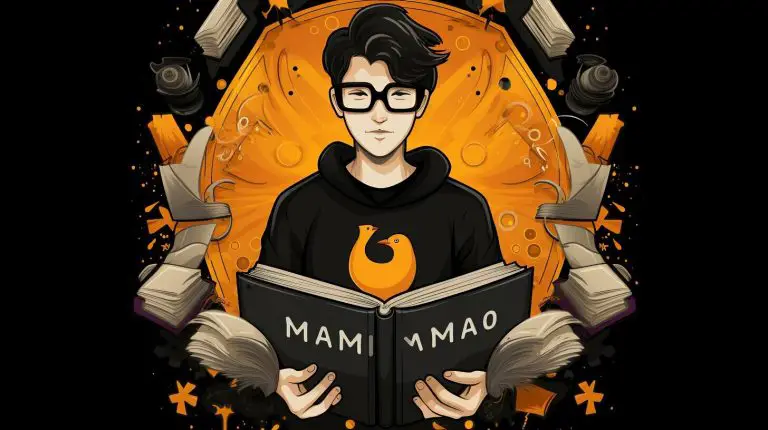Unraveling the Mystery: What is a Package Manager?
In the world of software development, package managers play a crucial role in simplifying the handling and management of software packages. But what exactly is a package manager, and why are they so popular in the development community?
A package manager is a software tool that automates the process of installing, updating, and removing software packages. It provides a centralized repository of packages, making it easier for developers to find and install the dependencies their projects require. By managing these dependencies, package managers ensure that the software can be built and run smoothly.
There are several types of package managers available, each with its own unique features and benefits. Some of the most popular package managers include npm (Node Package Manager) for JavaScript, pip for Python, and apt for Linux-based systems.
One of the key advantages of using a package manager is the ease of dependency management. Rather than manually downloading and installing each individual package, developers can simply specify the packages they need, and the package manager takes care of the rest. This not only saves time and effort but also reduces the risk of compatibility issues and conflicts between different versions of software.
Package managers also provide a package management system, which includes features like version control, package search, and metadata management. These features allow developers to easily track and control the versions of their dependencies, search for new packages, and access valuable information about each package.
In conclusion, package managers are powerful tools in the world of software development. They simplify the process of managing dependencies, streamline the installation and updating of software packages, and provide a centralized repository for easy access. By leveraging the benefits of package managers, developers can save time, ensure software compatibility, and focus on building high-quality applications.
Key Takeaways:
- A package manager is a software tool that automates the installation, updating, and removal of software packages.
- Popular package managers include npm, pip, and apt.
- Package managers simplify dependency management and reduce the risk of compatibility issues.
- Package managers provide features like version control, package search, and metadata management.
- By using package managers, developers can save time, ensure software compatibility, and focus on building high-quality applications.
What is Redux and How Does it Work?
Redux is a powerful state management library that plays a crucial role in managing the state of an application. It acts as a caretaker for the important information in the app, organizing everything in a store. The store can be visualized as a box that holds the app’s state, providing a central place to access and modify the data.
Actions are messages that describe what is happening in the app. They are plain JavaScript objects that carry information about the intention to change the state. Reducers, on the other hand, are helper functions responsible for determining how the state should change based on the actions received. Dispatching an action triggers the process of updating the state by sending the action to the appropriate reducer.
Subscribe is a method that allows components to listen for changes in the store. By subscribing to the store, components can update themselves whenever the state changes. This creates a smooth and predictable flow in the app, ensuring that the user interface reflects the most up-to-date data.
Table: Key Concepts in Redux
| Concept | Description |
|---|---|
| Redux | A powerful state management library |
| Store | A container for the app’s state |
| Actions | Messages that describe what’s happening in the app |
| Reducers | Helper functions that determine how the state should change |
| Dispatch | Sends actions to the appropriate reducer |
| Subscribe | Listens for changes in the store |
Setting up Redux in a React Application
Setting up Redux in a React application is a straightforward process that involves a few key steps. By following these steps, you can quickly integrate Redux into your project and start benefiting from its powerful state management capabilities.
Installing Redux and React-Redux
The first step is to install Redux and React-Redux packages using a package manager like npm or yarn. Open your terminal and run the following command:
This command will download and install the necessary packages for Redux and React-Redux.
Creating the Store
Once the packages are installed, you need to create a store for your application. The store is where all the application state will be stored. To create the store, you’ll need to import the createStore function from Redux and use it to create the store object. Here’s an example:
In this example, the
1 | reducer |
argument is a function that will define how the state should change in response to actions.
Defining Actions and Reducers
Next, you’ll need to define actions and reducers. Actions are plain JavaScript objects that describe what should happen in the application. Reducers are pure functions that specify how the state should change based on the actions. Actions typically have a
1 | type |
property that describes the action, while reducers use a
1 | switch |
statement to determine how the state should be updated. Here’s an example:
In this example, the initial state is an empty object. The reducer handles two types of actions:
1 | INCREMENT |
and
1 | DECREMENT |
. The state is updated accordingly by incrementing or decrementing the
1 | count |
property.
Connecting Components to the Store
Finally, you can connect your React components to the Redux store using the
1 | connect |
function from react-redux. This allows your components to access the state from the store and dispatch actions to update the state. Here’s an example:
In this example, the
1 | MyComponent |
component is connected to the store using the
1 | connect |
function. The component receives the
1 | count |
state as a prop, along with the
1 | increment |
and
1 | decrement |
functions to dispatch the corresponding actions.
By following these steps, you can successfully set up Redux in a React application and begin managing your application state with ease.
| Step | Description | ||
|---|---|---|---|
| 1 | Install Redux and React-Redux packages using a package manager | ||
| 2 | Create the Redux store using the
function |
||
| 3 | Define actions and reducers to specify how the state should change | ||
| 4 | Connect React components to the Redux store using the
function |
How Does Redux Work?
Redux acts as a caretaker for the important information in an app, keeping everything in a neat box called the store. Changes in the app’s condition are guided by actions, which are messages written in plain language. When an action is sent, a reducer jumps into action, determining what needs to change based on the current situation and the action’s message. Components listen to the store and update themselves when something inside changes, creating a smooth and predictable flow in the app.
To better understand how Redux works, let’s take a closer look at its key components: actions, reducers, dispatch, and components. Actions are plain JavaScript objects that describe an intention to change the state. They include a type property that specifies the action’s purpose. Reducers, on the other hand, are pure functions that take the current state and an action as inputs and return a new state. They determine how the state should change based on the action’s message.
Dispatch is a function used to send actions to the store. It serves as the channel through which actions are communicated to reducers. When an action is dispatched, the corresponding reducer is invoked, and the state update process begins. Components are the building blocks of a React application. They can connect to the Redux store using the connect function from react-redux. By connecting to the store, components can access the state and update themselves when changes occur.
In summary, Redux simplifies state management in an app by providing a centralized store and a predictable flow of actions and reducers. Actions trigger state changes, reducers handle those changes, and components listen for updates from the store. Understanding how these elements work together is essential for effectively utilizing Redux in application development.
Handling Asynchronous Logic in Redux
When working with Redux, handling asynchronous logic becomes essential for building real-world applications. While Redux primarily dispatches plain objects as actions, it also provides middleware to extend its capabilities and handle asynchronous actions effectively.
“Redux Thunk is a popular middleware used to handle asynchronous logic in Redux.”
Redux Thunk allows developers to dispatch functions instead of plain objects, enabling asynchronous actions and making it easier to manage complex logic. With Redux Thunk, these functions receive the dispatch and getState methods as arguments, providing the ability to dispatch actions asynchronously. This allows for fetching data from APIs, performing server requests, or handling any other asynchronous operation seamlessly within the Redux ecosystem.
To use Redux Thunk, simply install it as a middleware in your Redux setup and apply it to your store. From there, you can dispatch functions as actions and handle asynchronous logic effortlessly. Redux Thunk has become a popular choice among developers due to its simplicity and compatibility with the Redux ecosystem.
| Benefits of Using Redux Thunk | Drawbacks of Using Redux Thunk |
|---|---|
|
|

Example Usage of Redux Thunk
Let’s consider an example where we use Redux Thunk to handle an asynchronous operation of fetching user data from an API:
- The application dispatches an action to fetch user data.
- The Redux Thunk middleware intercepts the action and recognizes that it is a function.
- The function is executed and can perform tasks such as making an API request.
- Once the API request is complete, the function dispatches another action to update the state with the fetched data.
- The state is updated, and React components connected to the store can re-render based on the new data.
By using Redux Thunk, developers can streamline the process of handling asynchronous logic in Redux and ensure a smoother user experience in their applications.
Persisting Redux State in Local Storage
To ensure app settings and information are retained, Redux state can be persisted in local storage. This allows the app to remember its state across page refreshes or even after the browser is closed and reopened. Persisting state involves saving changes in a special storage on the device and reading those saved changes when the app is reopened. This helps maintain a smooth and continuous experience for the user.
One way to persist Redux state in local storage is by utilizing the
1 | localStorage |
object in JavaScript. When the state changes, it can be serialized into a string using
1 | JSON.stringify() |
and stored in the local storage by specifying a key-value pair. On app initialization, the stored state can be retrieved from the local storage using the key and deserialized using
1 | JSON.parse() |
to restore the app’s previous state. By implementing this mechanism, the app can seamlessly resume where the user left off.
Here is an example of how Redux state can be persisted in local storage:
| Key | Value | ||
|---|---|---|---|
| reduxState |
|
In the above example, the key is reduxState and the value is a serialized version of the Redux state. This key-value pair can be stored in the local storage using JavaScript. When the app is reopened, the value can be retrieved and deserialized to restore the previous state.
Benefits of Persisting Redux State in Local Storage
- Continuity: Users can seamlessly resume their app experience without losing any data or settings.
- Convenience: Allows users to close the app or refresh the page without worrying about losing their progress.
- User Experience: Enhances the overall user experience by providing a smooth and uninterrupted flow.
Optimizing Redux Performance
When working with Redux, ensuring optimal performance is crucial for a smooth and efficient application. By implementing the following strategies, you can enhance the performance of your Redux-based projects.
Minimize Unnecessary Re-renders
One of the key factors affecting Redux performance is excessive re-rendering of components. To mitigate this, utilize the connect function from react-redux with mapStateToProps efficiently. By mapping only the relevant parts of the state to the component’s props, you can prevent unnecessary re-renders and improve overall performance.
Utilize Reselect for Memoized Selectors
Another effective strategy for optimizing Redux performance is using memoized selectors, commonly implemented with libraries like Reselect. By creating memoized selectors, you can avoid redundant computations and reduce the overall workload on your application in scenarios where certain calculations are repeated frequently.
Batch Actions and Middleware Usage
Batching actions can significantly improve Redux performance by reducing the frequency of updates and re-renders. By bundling related actions together and dispatching them as a batch, you can minimize the impact of multiple updates on the application. Additionally, leveraging middleware effectively can optimize performance by implementing custom logic for handling actions and state management.
Modularize Reducers and Organize Actions
Organizing reducers into modular and smaller functions can enhance code maintainability and performance. Breaking down large reducers into smaller, more focused functions allows for easier understanding and debugging. Similarly, organizing actions into separate files based on their functionality can improve overall code organization and make it more manageable.
Normalize the State and Handle Errors
Normalizing the application state can lead to improved performance, as it allows for efficient data retrieval and manipulation. By structuring the state in a normalized manner, you can reduce redundancy and optimize data access. Additionally, implementing proper error handling mechanisms ensures that any errors or exceptions are caught and managed gracefully, preventing performance bottlenecks or application crashes.
| Strategy | Description |
|---|---|
| Minimize Unnecessary Re-renders | Efficiently map relevant parts of the state to component props using the connect function from react-redux with mapStateToProps. |
| Utilize Reselect for Memoized Selectors | Create memoized selectors with libraries like Reselect to avoid redundant computations and improve performance. |
| Batch Actions and Middleware Usage | Bundle related actions together and dispatch them as a batch to reduce the frequency of updates and re-renders. Leverage middleware effectively for custom action handling. |
| Modularize Reducers and Organize Actions | Break down reducers into smaller, focused functions for improved code maintainability. Organize actions into separate files based on functionality. |
| Normalize the State and Handle Errors | Structure the state in a normalized manner for efficient data retrieval and manipulation. Implement proper error handling mechanisms to prevent performance issues and crashes. |
Recap of Key Redux Concepts
Redux is a powerful state management library that offers a structured approach to managing app state in JavaScript applications. To fully grasp Redux, it is essential to understand key concepts such as the store, actions, reducers, dispatch, connect, middleware, and selectors. Let’s recap these concepts:
1. Store
The store is a single source of truth that holds the application state. It acts as a container for the app’s data and provides methods to access and update the state.
2. Actions
Actions are plain JavaScript objects that describe an intention to change the state. They provide information about what happened in the application, such as user interactions or network requests.
3. Reducers
Reducers are pure functions that define how the state should change in response to actions. They take the current state and an action as input and return a new state based on the action’s type.
4. Dispatch
Dispatch is a function used to send actions to the store. It triggers the execution of reducers, resulting in a state update.
5. Connect
The connect function provided by react-redux enables React components to connect to the Redux store. It allows components to access the state and dispatch actions.
6. Middleware
Middleware extends Redux’s capabilities by intercepting actions before they reach the reducers. It enables handling asynchronous actions, modifying actions, and adding custom logic to the Redux flow.
7. Selectors
Selectors are utility functions used to efficiently access specific parts of the state. They help extract data from the state and can apply memoization techniques to optimize performance.
Understanding these key concepts is crucial for effectively implementing Redux and leveraging its power to manage state in JavaScript applications.
| Concept | Description |
|---|---|
| Store | A single source of truth that holds the application state. |
| Actions | Plain JavaScript objects that describe an intention to change the state. |
| Reducers | Pure functions that define how the state changes in response to actions. |
| Dispatch | A function used to send actions to the store, triggering state updates. |
| Connect | A function that connects React components to the Redux store. |
| Middleware | Extends Redux’s capabilities by intercepting actions and adding custom logic. |
| Selectors | Utility functions used to efficiently access specific parts of the state. |
The Importance of ClassLoaders in Java Development
In the world of Java development, ClassLoaders play a crucial role that is often overlooked. These intelligent entities are responsible for loading classes and resources into the Java Virtual Machine (JVM) at runtime, enabling dynamic loading and providing modularization. Without ClassLoaders, Java applications would lack the flexibility and extensibility that they possess today.
Understanding the significance of ClassLoaders is essential for troubleshooting class loading issues encountered during software development. One common problem that developers face is the dreaded ClassNotFoundException. This error occurs when a required class is not found during runtime. By diving into the intricate workings of ClassLoaders and their role in resolving dependencies, developers can effectively troubleshoot and fix ClassNotFoundException issues.
Complex Java applications often rely on external libraries and frameworks, introducing a multitude of dependencies. This is where ClassLoaders shine, ensuring that the correct classes are loaded and resolving potential conflicts. By comprehending how ClassLoaders operate and leveraging their capabilities, developers can navigate the intricate web of dependencies and deliver robust, reliable Java applications.
The Role of ClassLoaders in Troubleshooting ClassNotFoundException
When developing Java applications, it’s not uncommon to encounter the dreaded ClassNotFoundException. This error occurs when the Java Virtual Machine (JVM) is unable to locate a class that is required for the application to run. Understanding the role of ClassLoaders in resolving dependencies is crucial for troubleshooting and fixing this issue.
ClassLoaders are responsible for loading classes and resources into the JVM at runtime. They follow a hierarchical structure and search for classes in specific locations, such as the classpath. When a class is requested, the ClassLoader starts at the top of the hierarchy and works its way down until it finds the class or throws a ClassNotFoundException if the class cannot be found.
To troubleshoot a ClassNotFoundException, it’s important to examine the classpath. The classpath is a list of directories and JAR files that the ClassLoader searches for classes. If a required class is not found, it may be due to an outdated or incorrect classpath configuration. Updating the classpath to include the correct directories and JAR files can help resolve the issue.
Example: Classpath Configuration
Consider the following scenario: you have a Java application that depends on a third-party library called “example.jar.” The “example.jar” file is located in the “lib” directory of your project. However, when you run the application, you encounter a ClassNotFoundException for a class that is supposed to be in “example.jar.”
| Incorrect Classpath Configuration | Corrected Classpath Configuration |
|---|---|
|
|
In the incorrect classpath configuration, the “lib” directory is located outside the project root directory. The ClassLoader will not be able to find “example.jar” as it does not search directories outside the project root. By correcting the classpath configuration, placing the “lib” directory inside the project root, the ClassLoader will be able to locate the required class in “example.jar.”
Understanding the role of ClassLoaders and properly configuring the classpath are essential for troubleshooting and resolving ClassNotFoundException errors. By ensuring that the necessary classes are accessible to the JVM, you can ensure smooth execution of your Java applications.
Conclusion
In conclusion, package managers like Redux in JavaScript and Node Package Manager (npm) in Node.js are powerful tools that simplify software handling and state management. Redux offers a structured approach to managing app state, while npm helps manage dependencies and project packages. Understanding these concepts and implementing them effectively can lead to more efficient and organized software development.
By leveraging the benefits of package managers and optimizing their usage, developers can empower their apps and conquer complexity. Whether it’s controlling how an application behaves or easily managing dependencies, package managers provide the necessary tools to streamline the software development process. With Redux, developers can organize and centralize their app’s state, making it easier to maintain and update. Meanwhile, npm simplifies the management of project dependencies, making it effortless to add, update, or remove packages.
Through the strategic use of these package management tools, developers can enhance productivity, improve collaboration, and ensure the stability of their software projects. By adopting Redux and npm, developers can unlock a world of possibilities, empowering them to create robust and scalable applications.
FAQ
What is Redux and how does it work?
Redux is a popular tool in JavaScript for building the visible parts of websites and apps. It helps control how an application behaves and organizes the app’s state in a neat and easy-to-understand way. Redux is like a special container, called a store, that holds information for the app. It uses actions, reducers, dispatch, and subscribe to manage changes in the app.
How do I set up Redux in a React application?
To set up Redux in a React application, start by installing the Redux and React-Redux packages using a package manager like npm or yarn. Then, create the store using the createStore function from Redux. Actions and reducers should be defined to describe what happens in the app and how the state should change. Components can be connected to the store using the connect function from react-redux.
How does Redux handle asynchronous logic?
Redux handles synchronous actions by dispatching plain objects, but in real-world applications, handling asynchronous operations is important. Middleware provides a way to extend Redux’s capabilities, including handling asynchronous actions. Redux Thunk is a popular middleware that allows for dispatching functions instead of plain objects, enabling asynchronous actions.
How can I persist Redux state in local storage?
To persist Redux state in local storage, you can save changes in a special storage on the device and read those saved changes when the app is reopened. This helps maintain a smooth and continuous experience for the user.
How can I optimize Redux performance?
To optimize Redux performance, several strategies can be implemented. Components should only re-render when relevant parts of the state change, which can be achieved by using the connect function from react-redux with mapStateToProps wisely. Memoized selectors using libraries like Reselect can be used to avoid redundant computations. Batching actions and implementing debouncing or throttling strategies can control the frequency of actions. Modularizing reducers, organizing actions into separate files, utilizing middleware effectively, normalizing the state structure, and implementing proper error handling are other techniques to improve Redux performance.
What are the key concepts of Redux?
Redux revolves around several key concepts. The store is a single source of truth that holds the application state. Actions are plain JavaScript objects describing an intention to change the state. Reducers are pure functions that define how the state changes in response to actions. Dispatch is a function used to send actions to the store. Connect is a function provided by react-redux to connect React components to the Redux store. Middleware extends Redux’s capabilities and is often used for handling asynchronous actions. Selectors are utility functions used to efficiently access specific parts of the state.
What is the importance of ClassLoaders in Java development?
ClassLoaders play a crucial role in Java development, as they are responsible for loading classes and resources into the Java Virtual Machine (JVM) at runtime. They enable dynamic loading and provide modularization. Understanding ClassLoaders is essential for troubleshooting class loading issues, such as ClassNotFoundException.
How do ClassLoaders help in troubleshooting ClassNotFoundException?
ClassLoaders are often the key to unraveling a ClassNotFoundException mystery. This error occurs when a required class is not found during runtime. By understanding how ClassLoaders work and their role in resolving dependencies, it is possible to troubleshoot and fix ClassNotFoundException issues. Updating the classpath or resolving conflicting dependencies can help resolve this issue.
- About the Author
- Latest Posts
Janina is a technical editor at Text-Center.com and loves to write about computer technology and latest trends in information technology. She also works for Biteno.com.