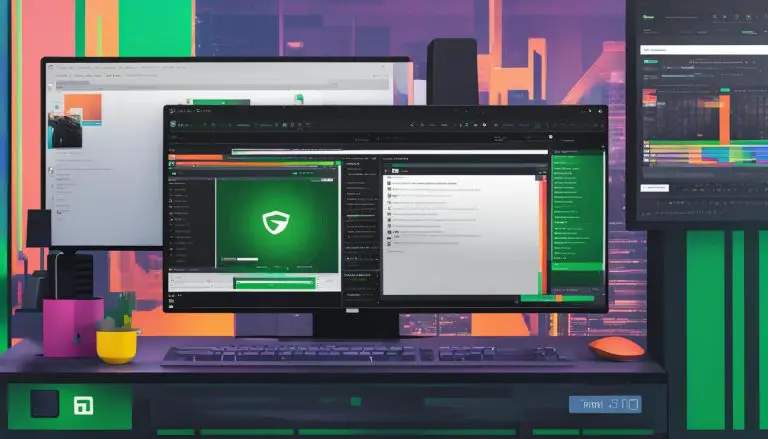Understanding What an SSL Certificate Is
Welcome to my blog post where I will explain everything you need to know about SSL certificates. In today’s digital age, website security is of utmost importance. You might have come across the terms “SSL certificate,” “SSL security,” or “secure website,” but what exactly do they mean? Let’s dive in and explore.
An SSL certificate, also known as a Secure Sockets Layer certificate, plays a crucial role in ensuring the security of online transactions and protecting customer information. It acts as a digital certificate that verifies the identity of a website and establishes an encrypted connection between a web server and a web browser. By encrypting data in transit, SSL certificates prevent hackers from reading or modifying sensitive information.
When a website has an SSL certificate, it displays a padlock icon and the acronym HTTPS in the URL. This signifies that the website is secure and trustworthy, providing users with peace of mind while browsing or making transactions.
Key Takeaways:
- An SSL certificate authenticates a website’s identity and enables an encrypted connection.
- SSL certificates are essential for ensuring secure online transactions and protecting customer information.
- They encrypt data in transit, making it unreadable for hackers.
- Websites with SSL certificates display a padlock icon and HTTPS in the URL.
- An SSL certificate is a must-have for building trust with users and establishing a secure website.
How Do SSL Certificates Work?
SSL certificates play a crucial role in ensuring the security of online connections. They work by establishing a secure connection between users and websites or between two systems. Let me explain how this process unfolds.
When a user’s browser or a server attempts to connect to a website secured with SSL, it first requests the web server to identify itself. In response, the web server sends a copy of its SSL certificate to the browser or server.
At this point, the browser or server performs a series of checks to verify the trustworthiness of the SSL certificate. It confirms that the certificate is valid and issued by a trusted Certificate Authority (CA).
Once the SSL certificate is verified, an SSL encrypted session is initiated between the browser or server and the web server. This is known as the SSL handshake and happens within milliseconds.
“SSL certificates work by establishing a secure connection between users and websites or between two systems.”
During the SSL encrypted session, all data transmitted between the user’s browser or server and the web server is encrypted. This encryption process ensures that sensitive information, such as login credentials or credit card numbers, remains confidential and secure.
By encrypting the data, SSL certificates protect it from unauthorized access or tampering by hackers. This is crucial for maintaining the privacy and integrity of online transactions and user interactions.
Remember, when visiting a website with an SSL certificate, you can easily identify its secure status. Look for the padlock icon and the acronym HTTPS in the website’s URL. These visual indicators assure you that the website is using SSL encryption, and your data is protected.
The SSL Handshake
The SSL handshake is a critical part of the SSL certificate process. It allows the browser or server and the web server to establish a secure connection and exchange encryption keys for secure communication.
Here’s a simplified breakdown of what happens during the SSL handshake:
- The browser or server initiates a connection request to the web server.
- The web server responds by sending its SSL certificate to the browser or server.
- The browser or server verifies the SSL certificate’s validity and trustworthiness.
- If the SSL certificate is trusted, an SSL encrypted session is established.
- Encrypted data can now be safely transmitted between the browser or server and the web server.
This entire process, from the initial connection request to the establishment of an SSL encrypted session, happens in milliseconds. It ensures that your data remains secure and protected throughout your online interactions.
SSL Encryption: Protecting Your Data
SSL encryption forms the backbone of secure online communication. It safeguards the data you transmit, making it impossible for unauthorized individuals to intercept or decipher it.
Encryption involves the scrambling of data using complex mathematical algorithms. This process transforms the data into an unreadable format, called ciphertext, which can only be decrypted using a unique encryption key stored on the web server.
SSL encryption ensures that sensitive information, such as login credentials, credit card numbers, or personal details, is protected during transmission. Even if someone manages to intercept the encrypted data, they won’t be able to make sense of it without the encryption key.
By implementing SSL encryption, websites protect the privacy and integrity of their users’ data, building trust and confidence in their online presence.
Summary
SSL certificates work by establishing a secure connection between users and websites or between two systems. They enable secure communication by encrypting data during transmission, ensuring the confidentiality and integrity of sensitive information.
The SSL handshake process verifies the validity and trustworthiness of the SSL certificate. Once verified, an SSL encrypted session is established, allowing the secure exchange of data.
Ultimately, SSL encryption protects your data from unauthorized access, making online transactions and interactions secure. The use of SSL certificates is crucial for building trust, safeguarding user information, and maintaining a secure online environment.
Why Do You Need an SSL Certificate?
Websites need SSL certificates for several important reasons. Let’s dive into the benefits and the importance of having an SSL certificate for your website.
Protect User Data and Prevent Unauthorized Access
An SSL certificate plays a crucial role in keeping user data secure. By encrypting data in transit, SSL certificates prevent unauthorized access or tampering of sensitive information. This is especially important for websites that collect user data such as login credentials, credit card details, or personal information. With an SSL certificate, you can provide your users with peace of mind, knowing that their data is well protected.
Verify Website Authenticity and Build Trust
SSL certificates also serve as a verification tool for the authenticity of a website. When a website has an SSL certificate, it verifies the ownership of the site and validates its identity. This verification process builds trust with visitors, assuring them that the website they are interacting with is legitimate and trustworthy. Visitors can easily recognize websites with SSL certificates by the presence of a padlock icon and the acronym HTTPS in the URL, indicating a secure connection.
Enable HTTPS and Enhance Website Security
Having an SSL certificate is essential for websites to have an HTTPS web address. HTTPS is considered secure and trustworthy by most web browsers and search engines. Without an SSL certificate, websites are labeled as “not secure,” which can deter users from engaging with the site. By enabling HTTPS, you provide an added layer of security, protecting your website from potential security breaches and demonstrating your commitment to safeguarding user data.
Build Credibility and Improve Search Engine Rankings
SSL certificates not only enhance security but also play a role in building credibility for your website. With an SSL certificate, you send a positive signal to your visitors that you prioritize their security and privacy. This reputation boost can lead to increased trust, customer loyalty, and improved conversion rates. Additionally, SSL certificates have a positive impact on search engine rankings. Search engines prioritize secure websites, making an SSL certificate an important element of search engine optimization (SEO) strategy.
Overall, an SSL certificate is a necessary component for any website that values security, user trust, and online success. By ensuring the protection of user data, verifying website authenticity, and enabling HTTPS, you can create a secure and trustworthy online environment for your visitors.

| Benefits of SSL Certificate | Importance of SSL Certificate |
|---|---|
| – Protects user data – Prevents unauthorized access – Builds trust and credibility |
– Verifies website authenticity – Enables HTTPS and enhances security – Improves search engine rankings |
Types of SSL Certificates
When it comes to SSL certificates, there are various types available, each offering different levels of validation. Understanding the different types can help you choose the right SSL certificate for your website’s needs. Let’s explore the main types of SSL certificates:
1. Extended Validation (EV) Certificates
Extended Validation (EV) certificates provide the highest level of validation. They undergo a thorough verification process that includes verifying the legal identity, physical existence, and operational status of the business. Websites with EV certificates display the business name and country in the browser address bar, instilling trust and confidence in visitors.
2. Organization Validated (OV) Certificates
Organization Validated (OV) certificates also go through a rigorous validation process. They validate the ownership and operation of the organization, ensuring that it is legitimate and trustworthy. OV certificates display the organization’s information, such as the name and location, giving visitors additional assurance of the website’s authenticity.
3. Domain Validated (DV) Certificates
Domain Validated (DV) certificates have the simplest and quickest validation process. They verify that the domain is registered and controlled by the entity requesting the certificate. DV certificates validate ownership but do not display additional information in the browser address bar apart from the HTTPS and padlock symbol.
4. Wildcard SSL Certificates
Wildcard SSL certificates secure a base domain and all its subdomains. This means that a single certificate can secure multiple subdomains under the same domain. For example, a Wildcard SSL certificate for “*.example.com” can secure “www.example.com,” “mail.example.com,” and any other subdomains.
5. Multi-Domain SSL Certificates
Multi-Domain SSL certificates, also known as Subject Alternative Name (SAN) certificates, can secure multiple domains and subdomains under a single certificate. This makes it an ideal choice for websites that need to secure multiple websites or applications with different domain names.
6. Unified Communications Certificates (UCC)
Unified Communications Certificates (UCC) are commonly used for Microsoft Exchange and Live Communications servers. They allow secure communication for multiple domains and subdomains associated with Microsoft products.
Choosing the right SSL certificate type depends on your specific requirements and the level of validation you need. Whether it’s an EV, OV, DV, wildcard, multi-domain, or UCC certificate, each type offers unique benefits to enhance the security and trustworthiness of your website.
Conclusion
Obtaining an SSL certificate involves a straightforward process that ensures the security and trustworthiness of your website. To get started, you need to prepare your server and update your WHOIS record with accurate information. This step ensures that your website’s identity is validated correctly.
Next, generate a Certificate Signing Request (CSR) on your server. This request contains information about your website and is submitted to a Certificate Authority (CA) for validation. The CA verifies the authenticity of your website before issuing the SSL certificate.
Once you receive the validated SSL certificate, you can install it on your server. Additionally, it’s important to install an intermediate certificate, which establishes credibility. Together, these certificates create a secure connection between your website and your users’ browsers.
Keep in mind that the cost of an SSL certificate may vary depending on the level of security you require. It’s crucial to choose the right type of certificate for your website’s needs, whether it’s an Extended Validation (EV), Organization Validated (OV), Domain Validated (DV), wildcard, multi-domain, or Unified Communications Certificate (UCC).
By obtaining an SSL certificate, you not only secure your website but also protect sensitive data and build trust with your users. Take the necessary steps to get an SSL certificate, and ensure that your website provides a safe and secure browsing experience for all.
FAQ
What is an SSL certificate?
An SSL certificate, also known as a Secure Sockets Layer certificate, is a digital certificate that authenticates a website’s identity and enables an encrypted connection between a web server and a web browser.
How do SSL certificates work?
SSL certificates work by establishing a secure connection between users and websites or between two systems. When a browser or server attempts to connect to a website with SSL, it requests the web server to identify itself. The web server sends a copy of its SSL certificate to the browser or server, which checks its trustworthiness. Once verified, an SSL encrypted session is started, and encrypted data can be shared between the browser or server and the web server.
Why do I need an SSL certificate for my website?
SSL certificates are essential for ensuring the security of online transactions and protecting customer information. They keep user data secure, verify the ownership of the website, and enable HTTPS, which is considered secure and trustworthy by most web browsers.
What are the different types of SSL certificates?
There are several types of SSL certificates available, including Extended Validation (EV) certificates, Organization Validated (OV) certificates, Domain Validated (DV) certificates, Wildcard SSL certificates, Multi-Domain SSL certificates, and Unified Communications Certificates (UCC).
How can I get an SSL certificate?
To obtain an SSL certificate, you need to prepare your server, generate a Certificate Signing Request (CSR), submit it to a Certificate Authority (CA) for validation, and install the SSL certificate on your server along with an intermediate certificate. The cost of an SSL certificate varies depending on the level of security you require.
- About the Author
- Latest Posts
Janina is a technical editor at Text-Center.com and loves to write about computer technology and latest trends in information technology. She also works for Biteno.com.