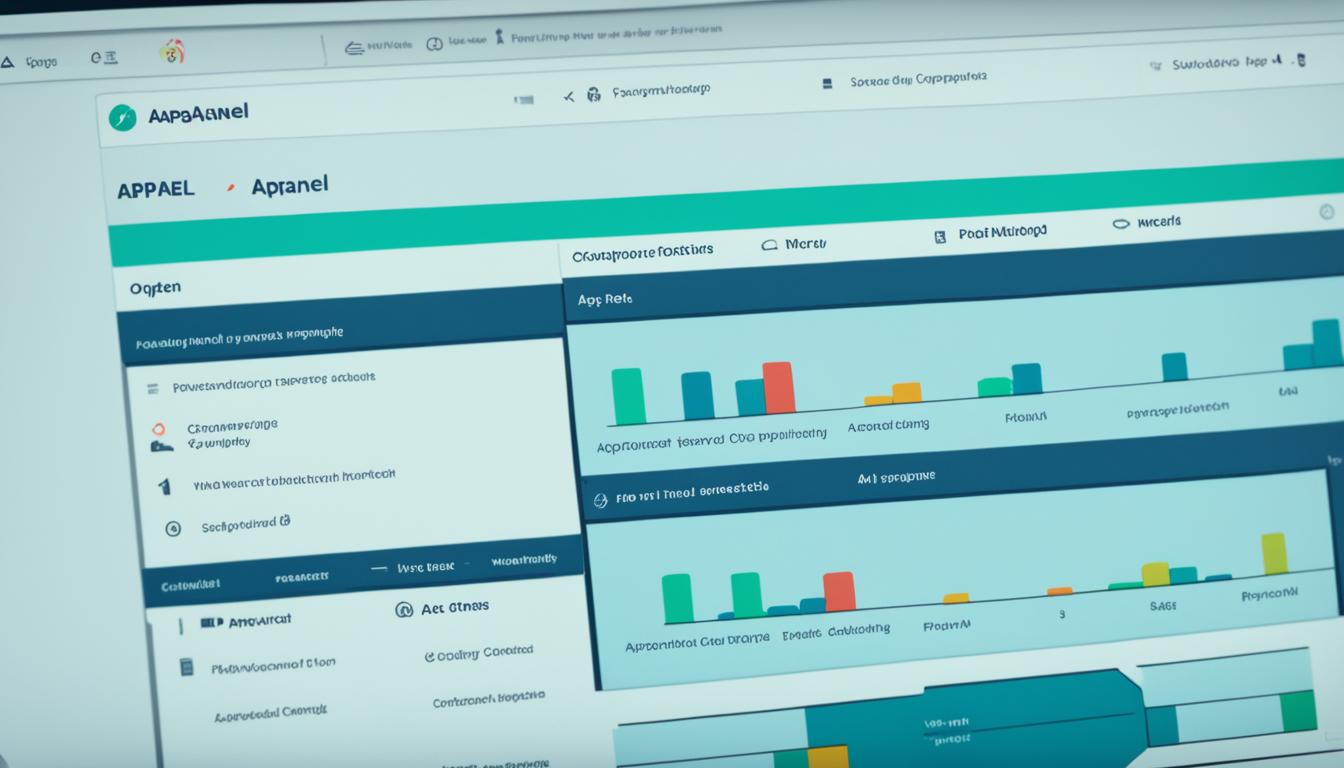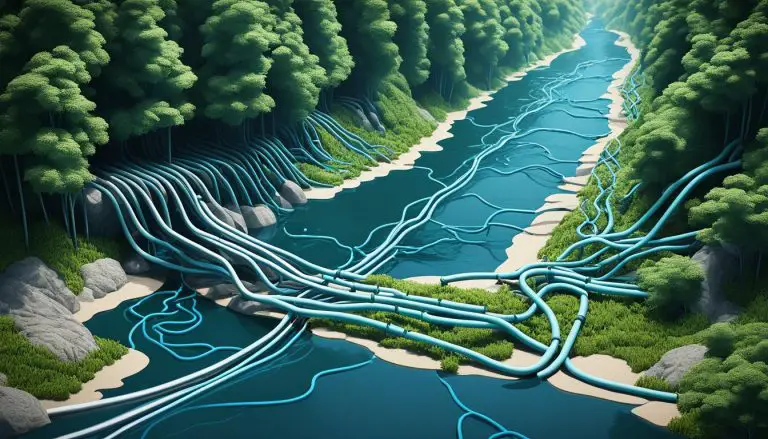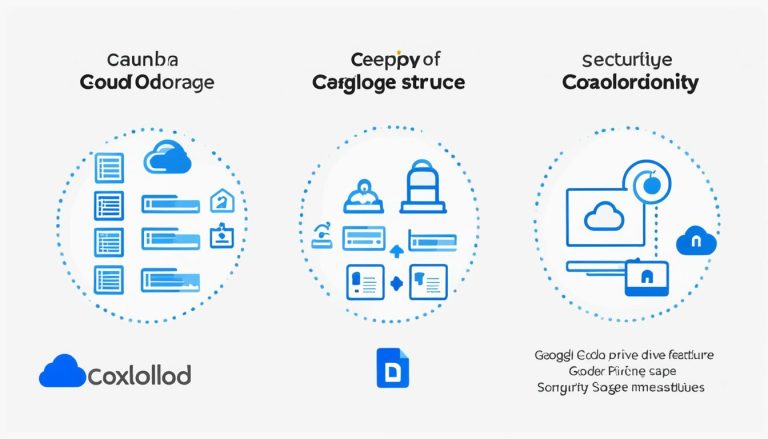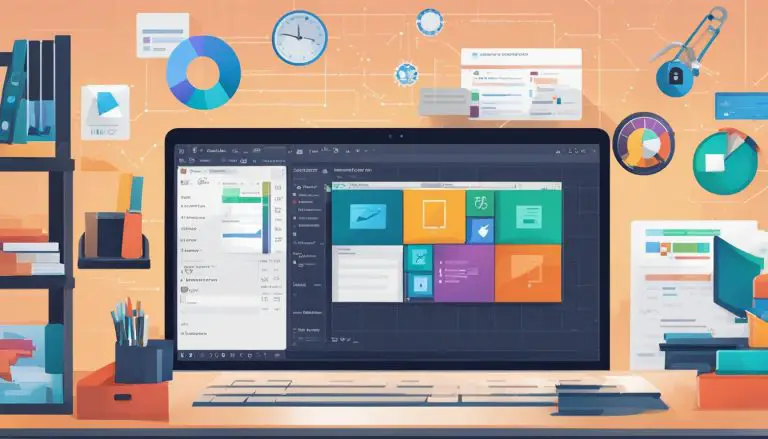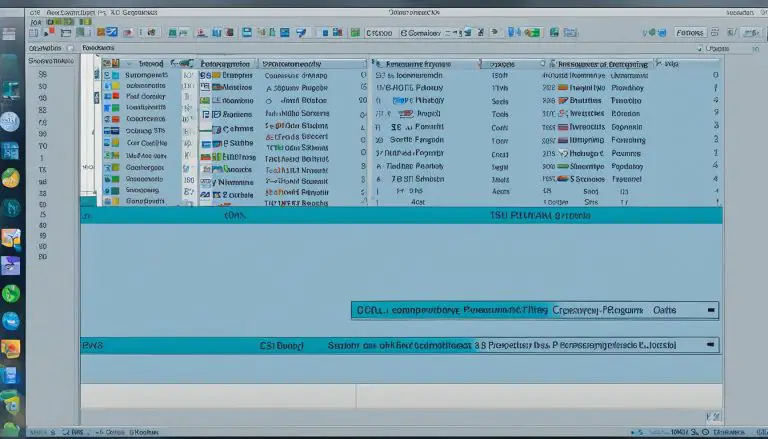Understanding aaPanel: Your Open Source Web Panel
Welcome to my article on aaPanel, an open-source web hosting control panel that provides a user-friendly solution for managing your websites and servers. Whether you’re a developer, system administrator, or webmaster, aaPanel simplifies the process of server management, allowing you to focus on your core tasks.
aaPanel is built on the LEMP/LAMP stack, providing a seamless experience for managing your domains, databases, emails, and files. With its intuitive GUI, even individuals with limited technical expertise can effortlessly navigate and access the various features and functionalities.
Are you ready to dive into the world of aaPanel? In this tutorial, I will guide you through its key features, installation process, and server resource management. Let’s get started on your aaPanel journey!
Key Takeaways:
- aaPanel is an open-source web hosting control panel that simplifies server management.
- It is built on the LEMP/LAMP stack and provides a user-friendly GUI for easy navigation.
- aaPanel offers features like domain management, database management, email management, and file management.
- Installation requires a VPS or dedicated server running CentOS, Debian, or Ubuntu, with root access.
- aaPanel provides real-time resource management and security features for efficient server administration.
Key Features of aaPanel
When it comes to web hosting control panels, aaPanel stands out with its extensive range of features and tools. This open-source platform offers a user-friendly interface and a host of functionalities designed to simplify web server management. Let’s explore some of the key features that make aaPanel a powerful and flexible solution for web hosting:
1. One-Click Installation
With aaPanel, setting up your web server is a breeze. The one-click installation feature allows you to quickly and easily deploy aaPanel on your server, saving you time and effort.
2. Domain Management
Managing multiple domains has never been easier. aaPanel provides a comprehensive domain management tool that enables you to add, remove, and configure domains effortlessly.
3. Database Management
aaPanel supports popular database systems like MySQL and PostgreSQL. With the built-in database management tool, you can create, manage, and configure databases with ease.
4. Email Management
Create and manage email accounts directly from aaPanel. This feature allows you to easily set up professional email addresses for your domain and configure email settings.
5. Security Features
aaPanel prioritizes the security of your web server. It offers SSL/TLS support, allowing you to secure your websites with ease. Additionally, the firewall management feature helps you control incoming and outgoing network traffic, ensuring a secure environment.
6. File Management
aaPanel includes a built-in file manager that simplifies the process of managing your website’s files. Upload, download, edit, and organize files effortlessly through the intuitive interface.
7. DNS Management
Effortlessly manage DNS records with the DNS management feature of aaPanel. This tool allows you to add, modify, and delete DNS records, ensuring smooth domain resolution.
8. Programming Language Support
aaPanel supports a wide range of programming languages and technologies, including PHP, Python, Ruby, Node.js, and Java. This versatility makes it an ideal solution for web developers working with various frameworks and languages.
In conclusion, aaPanel offers a comprehensive set of features and tools that streamline web server management. From easy installation to robust security features, aaPanel provides a user-friendly experience for both beginners and experienced web administrators.
aaPanel Installation
To install aaPanel, you’ll need a VPS or dedicated server running CentOS, Debian, or Ubuntu, with root access to the server. Follow the step-by-step instructions below to install aaPanel quickly and conveniently:
- For Ubuntu and Debian: Run the following command to download the installation script:
wget -O install.sh http://www.aapanel.com/script/install-en.sh && sudo bash install.sh
- For CentOS: First, install “wget” by running the following command:
yum install -y wget
Then, download the installation script with the following command:
wget -O install.sh http://www.aapanel.com/script/install_6.0_en.sh && bash install.sh aapanel
- During the installation process, you will be prompted to set a username and password for aaPanel login. Choose a strong password and make a note of it for future reference.
- Once the installation is complete, you can access aaPanel through a web browser by entering your server’s IP address followed by port 8888, like this:
http://your_server_IP:8888
Now, you’re ready to start exploring and utilizing aaPanel’s powerful web hosting control panel for efficient server management and website hosting.
aaPanel Server Resource Management
aaPanel provides a powerful server resource management feature, allowing administrators to effectively monitor and control server resources in real-time. This comprehensive monitoring feature displays crucial information such as CPU usage, memory utilization, and network traffic, enabling administrators to identify any anomalies or spikes in resource usage.
With aaPanel’s monitoring feature, server administrators can take necessary actions to optimize resource allocation, prevent performance issues, and ensure smooth server operation. By closely monitoring resource usage, they can proactively address any potential bottlenecks, effectively managing server resources and maximizing server efficiency.
In addition to resource monitoring, aaPanel offers advanced security features to safeguard servers from external threats. Fail2ban, a popular security tool, is integrated into aaPanel, monitoring login attempts and automatically banning IP addresses associated with suspicious or repeated failed login attempts. This proactive approach protects servers from brute-force attacks and enhances overall server security.
Users also have the flexibility to customize aaPanel settings to further enhance server security. They can change the default port for accessing aaPanel, modify the login URL, and configure unique usernames and passwords, adding an extra layer of protection against unauthorized access.
Benefits of aaPanel Server Resource Management:
- Real-time monitoring of CPU usage, memory utilization, and network traffic
- Effective resource allocation and optimization for improved server performance
- Proactive identification and resolution of resource bottlenecks
- Integrated security features like Fail2ban for protection against unauthorized access
- Customizable settings for enhanced server security
With aaPanel’s robust server resource management capabilities, administrators can ensure the efficient utilization of server resources, minimize downtime, and enhance overall server performance and security.
| Resource | Description |
|---|---|
| CPU Usage | Displays the percentage of CPU capacity being utilized by the server. |
| Memory Utilization | Shows the amount of RAM being used by the server, indicating current memory usage. |
| Network Traffic | Provides real-time information about the incoming and outgoing network traffic on the server. |
Conclusion
aaPanel is a powerful and user-friendly web hosting control panel that simplifies web server management. With its wide range of features, easy installation process, and efficient resource management, aaPanel is the go-to choice for developers, system administrators, and webmasters.
Despite some limitations such as limited documentation and community support, aaPanel remains a popular control panel for managing web servers and hosting websites. Its intuitive interface and robust feature set make it a convenient solution for efficient web hosting management.
If you’re looking for a control panel that provides simplicity without compromising functionality, aaPanel is a reliable choice. Whether you’re a seasoned professional or new to web hosting, aaPanel’s user-friendly interface and comprehensive user guide ensure a seamless experience in managing your web server.
Experience the power and convenience of aaPanel control panel today and take your web server management to the next level!
FAQ
What is aaPanel?
aaPanel is a free and open-source web hosting control panel that simplifies the management of websites and servers. It provides a user-friendly GUI for easy navigation and access to various features.
What are the key features of aaPanel?
aaPanel offers features such as one-click installation, domain management, database management, email management, security features, file management, DNS management, and support for popular programming languages.
How do I install aaPanel?
To install aaPanel, you need a VPS or dedicated server running CentOS, Debian, or Ubuntu. You can run the installation script using the appropriate command for your operating system, set a username and password, and access aaPanel through a web browser.
How does aaPanel help with server resource management?
aaPanel provides real-time resource management with a monitoring feature that displays CPU usage, memory usage, and network traffic. This allows server administrators to effectively monitor and manage server resources.
Is there a user guide available for aaPanel?
While aaPanel may have some limited documentation and community support, it offers an intuitive interface and a wide range of features that make it suitable for web server management.
- About the Author
- Latest Posts
Mark is a senior content editor at Text-Center.com and has more than 20 years of experience with linux and windows operating systems. He also writes for Biteno.com