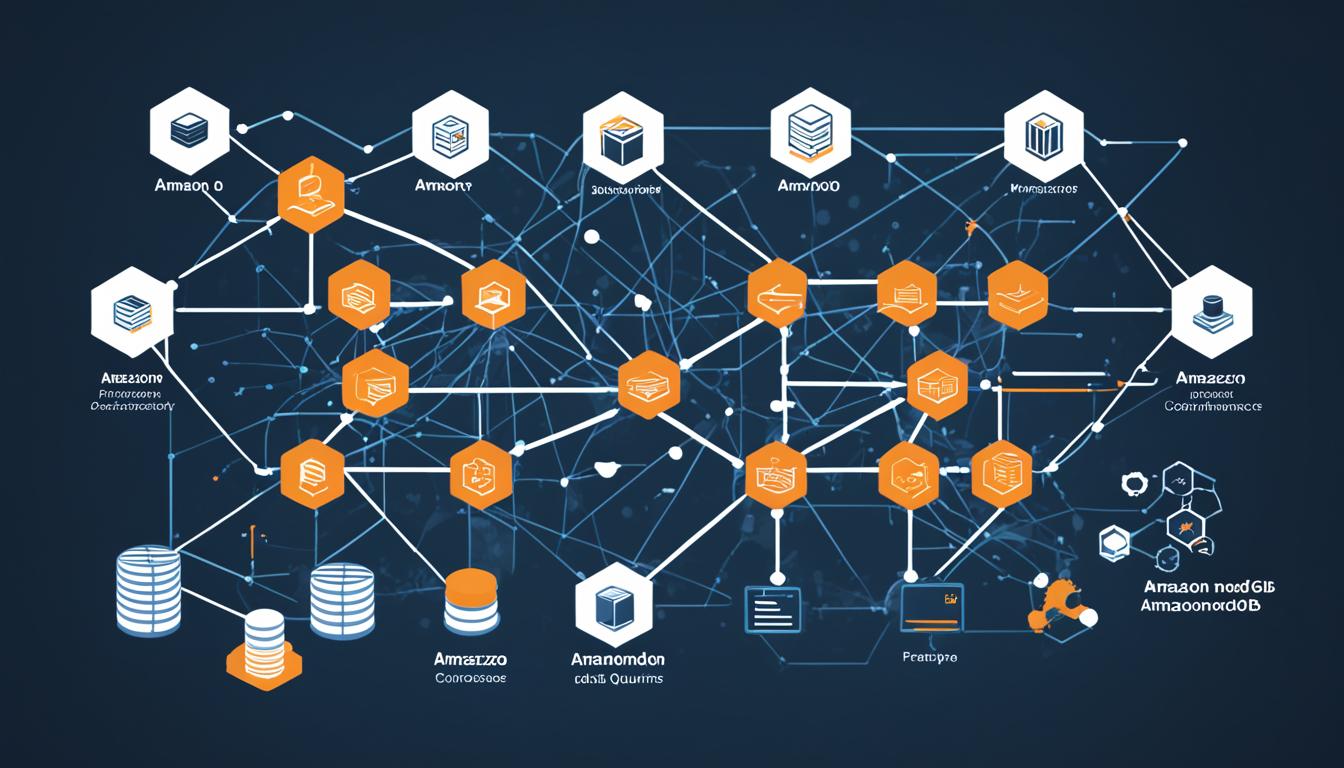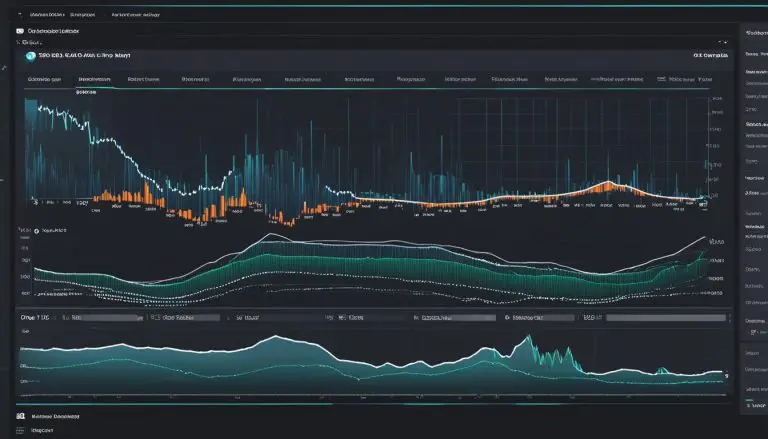What is Amazon DynamoDB – My Deep Dive Guide
Welcome to my deep dive guide on Amazon DynamoDB! In this article, I will provide you with a comprehensive overview of this powerful NoSQL database service offered by Amazon Web Services (AWS). DynamoDB is designed to meet the needs of developers who require a fully managed, highly scalable, and serverless database solution for their modern applications.
DynamoDB offers a wide range of features that make it an attractive choice for developers. As a fully managed service, DynamoDB eliminates the need for infrastructure management, allowing you to focus on building and scaling your applications. With its built-in scalability, DynamoDB can handle high-traffic workloads effortlessly, ensuring low-latency data access. Its high performance and availability, along with robust security features, make it a reliable choice for mission-critical applications.
One of the key advantages of DynamoDB is its serverless architecture, which enables you to build applications without worrying about provisioning or managing servers. With DynamoDB, you only pay for the resources you consume, making it a cost-effective solution for applications with unpredictable workloads.
Whether you’re building real-time applications, IoT applications, gaming platforms, or content management systems, DynamoDB can cater to a variety of use cases. Its flexible data model allows you to structure your data without the constraints of a fixed schema, providing you with the freedom to iterate and evolve your applications as needed.
Key Takeaways:
- Amazon DynamoDB is a fully managed NoSQL database service provided by AWS.
- DynamoDB offers scalability, high performance, and high availability.
- Its serverless architecture eliminates the need for server management and enables pay-as-you-go pricing.
- DynamoDB supports a variety of use cases, including real-time applications and content management systems.
- Its flexible data model allows for iterative development and evolution of applications.
Understanding Amazon DynamoDB Architecture and Components
As I dive deeper into the world of Amazon DynamoDB, it’s essential to comprehend its architecture and components. DynamoDB is comprised of three fundamental units: attributes, items, and tables. Let’s explore each of these components:
Attributes
In DynamoDB, attributes are the building blocks for storing data. They are the simplest elements that make up a table. Each attribute contains a name and a value, similar to a key-value pair. Attributes can store different types of data such as numbers, strings, or binary data.
Items
An item represents an individual data record within a DynamoDB table. It contains one or more attributes that describe a particular entity. Items are uniquely identified by a primary key. They can have varying sets of attributes, allowing for flexible data modeling.
Tables
Tables are the highest-level data structures in DynamoDB. They serve as containers for storing items. Every item within a table shares the same attributes, but each item can have a different collection of attributes. DynamoDB tables are schema-less, enabling developers to modify the attributes of items without altering the table’s structure.
DynamoDB follows a key-value model, where data is stored, accessed, and retrieved using a primary key. This approach provides excellent scalability and efficient data retrieval. With its schema-less tables and flexible items, DynamoDB empowers developers to design data models that suit their application’s specific requirements.
To visualize the DynamoDB architecture and components, refer to the table below:
| Component | Description |
|---|---|
| Attributes | Simplest elements that store data |
| Items | Individual data records within a table |
| Tables | Highest-level data structures that contain items |
Key Features of Amazon DynamoDB
When it comes to powerful database services, Amazon DynamoDB offers a comprehensive range of features that make it the go-to choice for developers. Let’s explore some of its key features:
Managed Service
Amazon DynamoDB is a fully managed service provided by AWS, which means that you don’t have to worry about server management, software updates, or infrastructure maintenance. AWS takes care of all the backend operations, allowing you to focus on developing your applications.
Scalability
DynamoDB provides automatic scalability, meaning it can handle high-traffic workloads without any manual intervention. As your application demands increase, DynamoDB automatically adjusts its capacity to accommodate the load, ensuring seamless performance.
Performance
With DynamoDB, you can expect exceptional performance. It offers single-digit millisecond latency for both read and write operations, allowing your applications to retrieve and update data quickly. This fast response time ensures an excellent user experience.
High Availability
Ensuring that your data is always accessible is crucial, and DynamoDB delivers on this front. It comes with built-in data replication, which automatically copies your data across multiple data centers. This replication provides high availability and protects against data loss.
Security
The security of your data is paramount, and DynamoDB offers robust security features to safeguard your information. AWS provides encryption at rest and in transit, access control policies, and integration with AWS Identity and Access Management (IAM) for secure authentication and authorization.
Serverless Triggers
Integration with AWS Lambda allows DynamoDB to work seamlessly in serverless architectures. You can configure DynamoDB to trigger AWS Lambda functions for automated, event-driven workflows. This capability enables you to build scalable and event-based applications effortlessly.
Global Reach
DynamoDB provides multi-region and multi-master capabilities, which means you can replicate your data across different AWS regions. This enables you to achieve global reach, serving your users from the nearest data center and ensuring low-latency access.
Pay-as-you-go Pricing
One of the distinct advantages of DynamoDB is its pay-as-you-go pricing model. You only pay for the resources you consume, which makes it a cost-effective choice. DynamoDB offers flexible pricing options, allowing you to match your expenses to your application’s needs.
These key features demonstrate why Amazon DynamoDB is a top-tier database service. Its managed nature, scalability, performance, high availability, security, serverless triggers, global reach, and pay-as-you-go pricing make it a compelling choice for modern application development.
Creating and Managing DynamoDB Tables
When it comes to working with data in Amazon DynamoDB, creating and managing tables is a fundamental task that requires careful consideration. In this section, I will guide you through the process of creating DynamoDB tables and provide insights into working with data in this powerful NoSQL database.
Creating a DynamoDB table starts with defining the table name and primary key attributes. The table name should be descriptive and reflect the purpose of the data it will store. The primary key consists of one or two attributes: a partition key and an optional sort key. The partition key determines the partition in which your data will be stored, while the sort key enables efficient data retrieval and sorting.
Once you have defined the table name and primary key, you can configure the provisioned throughput settings or choose the on-demand capacity mode. Provisioned throughput allows you to specify the desired read and write capacity units, giving you granular control over performance and cost. On the other hand, the on-demand capacity mode automatically scales your table’s capacity based on the workload, making it a great choice for unpredictable or bursty workloads.
One of the key advantages of DynamoDB is its flexibility in data modeling. Unlike traditional relational databases with rigid schemas, DynamoDB allows you to create tables without a predefined schema. This means you have the freedom to add or remove attributes from items in your table as your application evolves, making it easy to adapt to changing business requirements.
Working with data in DynamoDB can be done through various methods. The AWS Management Console provides a user-friendly interface for creating and managing tables, making it an excellent choice for beginners or those who prefer a visual approach. For developers, the AWS Software Development Kits (SDKs) and Command Line Interface (CLI) offer programmatic access to DynamoDB, allowing for integration with existing workflows and automation.
Example: Creating a DynamoDB Table
Let’s say we are building an e-commerce application and need a DynamoDB table to store product information. We want to have a flexible schema to accommodate any future changes to our product data model. Here is an example of how we could create the table:
| Table Name | Products |
|---|---|
| Primary Key | Partition Key: productId Sort Key: category |
| Provisioned Throughput | Read Capacity Units: 10 Write Capacity Units: 10 |
In this example, we have chosen “Products” as the table name and defined the primary key attributes as “productId” and “category”. The provisioned throughput is set to 10 read capacity units and 10 write capacity units, ensuring sufficient performance for our application.
By following these steps and leveraging DynamoDB’s flexible data model, you can create and manage tables that suit the needs of your application. Whether you are building a small-scale project or a large-scale enterprise application, DynamoDB provides the scalability, performance, and simplicity required for modern data-intensive applications.
Comparing DynamoDB with Other Database Services
When considering database services, it is essential to compare their features, use cases, and advantages. In this section, I will compare Amazon DynamoDB with other popular database services such as relational databases, document databases, and key-value stores.
Relational Databases
Relational databases are known for their structured data model and ability to handle complex queries. They provide strong consistency and transactional support, making them suitable for applications with rigid data schemas and ACID (Atomicity, Consistency, Isolation, Durability) requirements.
“Relational databases are ideal for applications that require complex joins, multi-table transactions, and strict consistency.”
Document Databases
Document databases are designed to store and retrieve semi-structured data in JSON-like documents. They offer flexible schemas and are well-suited for use cases where the data structure evolves over time. Document databases are a popular choice for content management systems, catalog management, and applications with rapidly changing data requirements.
“Document databases excel in use cases that require flexible schemas and the ability to handle unstructured or semi-structured data.”
Key-Value Stores
Key-value stores provide a simple data model where data is stored and retrieved based on keys. They offer excellent scalability and high performance for read-heavy workloads. Key-value stores are commonly used for caching, session management, and high-speed data access.
“Key-value stores are the best choice for use cases that require fast access to data based on simple lookups.”
Advantages of DynamoDB
Amazon DynamoDB stands out among other database services due to its unique advantages:
- Automatic Scalability: DynamoDB can handle high-traffic workloads and automatically scales its capacity based on demand.
- High Performance: With single-digit millisecond latency, DynamoDB ensures rapid data access and retrieval.
- High Availability: DynamoDB provides built-in data replication and failover mechanisms, ensuring continuous availability of data.
- Fully Managed Service: DynamoDB takes care of administrative tasks such as hardware provisioning, software patching, and data backups, freeing developers from operational complexities.
DynamoDB is well-suited for various use cases, including real-time applications, IoT applications, gaming applications, and content management systems. Its scalability, performance, and managed service approach make it an excellent choice for developers looking for a reliable and efficient database solution.
However, it’s important to note that DynamoDB may not be the best fit for applications that require complex queries or strong consistency guarantees.
Working with DynamoDB: Best Practices and Tips
When it comes to working with DynamoDB, following best practices and utilizing effective tips is crucial to optimize performance and ensure smooth data operations. In this section, I will outline some key recommendations for DynamoDB best practices, performance optimization, data modeling, and capacity planning.
Data Modeling
Designing efficient data models is vital for achieving optimal performance in DynamoDB. Consider the following tips:
- Utilize partition keys and sort keys effectively to distribute data evenly and improve query performance.
- Design your tables to minimize the number of read and write operations, reducing costs and maximizing throughput.
- Use appropriate secondary indexes to enable efficient access to different attributes in your data.
Capacity Planning
Managing capacity in DynamoDB is crucial for ensuring your application can handle its workload effectively. Here are some capacity planning tips:
- Monitor your application’s workload and adjust provisioned throughput settings accordingly to meet changing demands.
- Consider using on-demand capacity mode for unpredictable workloads to eliminate the need for manual capacity planning.
- Implement auto-scaling to automatically adjust capacity based on the workload, ensuring consistent performance.
Query Optimization
Optimizing your queries is essential for efficient data retrieval in DynamoDB. Follow these tips to enhance query performance:
- Use the Query API instead of the Scan API whenever possible to retrieve a specific subset of items efficiently.
- Leverage filtering expressions to narrow down query results and reduce the amount of data returned.
- Consider using the Parallel Scan feature to speed up large-scale data scans.
“Efficient data modeling, proper capacity planning, and optimized queries are the pillars of effective DynamoDB usage.”
By adopting these best practices and implementing these tips, you can ensure that your DynamoDB implementation is efficient, scalable, and performs optimally for your application’s needs.
| Best Practices and Tips | Description |
|---|---|
| Data Modeling | Design efficient data models, leverage partition keys and sort keys effectively, use secondary indexes. |
| Capacity Planning | Monitor and adjust provisioned throughput, consider on-demand capacity mode, implement auto-scaling. |
| Query Optimization | Use the Query API, utilize filtering expressions, consider Parallel Scan for large-scale data scans. |
Implementing these best practices and tips will enable you to make the most out of DynamoDB’s capabilities while ensuring optimal performance and scalability for your applications.

DynamoDB Streams and Real-Time Data Processing
DynamoDB Streams is a powerful feature of Amazon DynamoDB that allows you to capture the changes made to your tables in real-time. This capability provides developers with the ability to perform real-time data processing, enabling applications to react immediately to changes in the data.
By integrating DynamoDB Streams with AWS Lambda, you can effortlessly create serverless workflows for real-time processing and automation. AWS Lambda allows you to execute code in response to changes captured by DynamoDB Streams, making it an ideal solution for building real-time applications.
DynamoDB Streams and integration with AWS Lambda offer a wide range of use cases. Some popular applications include:
- Data Replication: Use DynamoDB Streams to replicate data in real-time to other databases or data lakes for backup, analysis, or reporting purposes.
- Data Analysis and Aggregation: Capture changes in your DynamoDB tables using Streams and process them in real-time for data analysis, aggregation, or generating analytics reports.
- Real-Time Dashboards: Create real-time dashboards by processing the data changes from Stream events and updating the dashboard in real-time without manual refreshing.
- Business Process Automation: Automate business processes by triggering actions or notifications based on changes in the DynamoDB tables captured by Streams.
Here’s an example of how DynamoDB Streams can be integrated with AWS Lambda:
“When a new item is added to a DynamoDB table, a Lambda function can be triggered to send a notification to a user via email or SMS.”
By combining the real-time data processing capabilities of DynamoDB Streams with the serverless power of AWS Lambda, you can build robust, scalable, and event-driven applications that can react instantly to changes in your DynamoDB tables.
Example Integration Flow: DynamoDB Streams and AWS Lambda
Let’s take a closer look at how DynamoDB Streams and AWS Lambda can be integrated to create a real-time data processing flow:
- A new item is added, updated, or deleted in a DynamoDB table.
- The change is recorded as an event in the DynamoDB Stream.
- The event triggers an AWS Lambda function.
- The Lambda function executes custom code to process the event, such as sending a notification, updating related data, or storing it in another system.
- The processed data is then available for further actions or analysis.
This integration flow allows you to build dynamic and responsive applications that can leverage real-time data updates to deliver a seamless user experience.
| Use Case | Benefits |
|---|---|
| Data Replication | Ensures data durability and availability by replicating DynamoDB changes in real-time to other databases or data lakes. |
| Data Analysis and Aggregation | Enables real-time analysis and aggregation of DynamoDB data for business insights without the need for manual data extraction. |
| Real-Time Dashboards | Updates dashboards in real-time based on DynamoDB changes, providing users with up-to-date information without the need for manual refresh. |
| Business Process Automation | Automates business processes by triggering actions or notifications in response to changes in DynamoDB tables. |
Conclusion
In summary, Amazon DynamoDB is a robust and scalable NoSQL database service provided by AWS. It offers a comprehensive set of features, including manageability, scalability, high performance, security, and global reach. By implementing best practices and utilizing these key features, developers can effectively harness the power of DynamoDB for a wide range of applications.
One of the main advantages of DynamoDB is its fully managed nature, which allows developers to focus on application development without worrying about database infrastructure. Its automatic scalability ensures that the database can handle high-traffic workloads, while the single-digit millisecond latency guarantees fast read and write operations.
Furthermore, DynamoDB offers robust security features and built-in data replication for high availability. It also seamlessly integrates with AWS Lambda for serverless triggers, enabling developers to create efficient and scalable serverless workflows. With its pay-as-you-go pricing model, DynamoDB is both cost-effective and flexible.
In conclusion, Amazon DynamoDB is a reliable choice for modern applications that require a fast, scalable, and highly available NoSQL database. By following best practices and leveraging its key features, developers can optimize their data modeling and effectively utilize DynamoDB to meet their application’s requirements. With its powerful capabilities and ease of use, DynamoDB empowers developers to build high-performance applications with confidence.
FAQ
What is Amazon DynamoDB?
Amazon DynamoDB is a fully managed NoSQL database service offered by Amazon Web Services (AWS) that provides developers with a fast, scalable, and highly available database for modern applications.
What are the key features of DynamoDB?
DynamoDB offers features such as being a fully managed service, automatic scalability, single-digit millisecond latency, high availability, robust security, serverless triggers, global reach, and a pay-as-you-go pricing model.
How do I create and manage DynamoDB tables?
To create DynamoDB tables, you need to define the table name, primary key attributes, and configure the provisioned throughput or choose on-demand capacity. You can work with data in DynamoDB using the AWS Management Console, AWS SDKs, or AWS CLI.
How does DynamoDB compare to other database services?
DynamoDB offers advantages such as automatic scalability, high performance, high availability, and a fully managed service. It is suitable for various use cases including real-time applications, IoT applications, gaming applications, and content management systems.
What are some best practices for working with DynamoDB?
Best practices for DynamoDB include designing efficient data models, leveraging partition keys and sort keys effectively, managing capacity planning, using appropriate secondary indexes, and optimizing queries for efficient data retrieval. Ensuring even data distribution, avoiding hot partitions, and managing bursts are also important considerations.
What is DynamoDB Streams and how can it be used?
DynamoDB Streams is a feature that captures changes made to tables in real-time. It allows for real-time data processing and can be integrated with AWS Lambda to create serverless workflows for real-time processing and automation.
- About the Author
- Latest Posts
Janina is a technical editor at Text-Center.com and loves to write about computer technology and latest trends in information technology. She also works for Biteno.com.