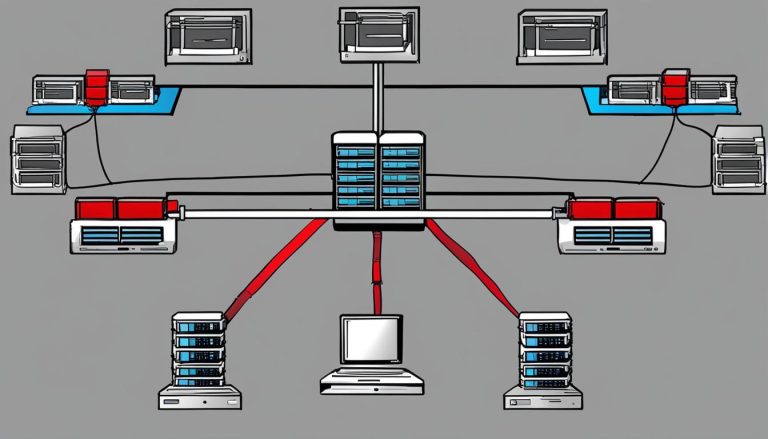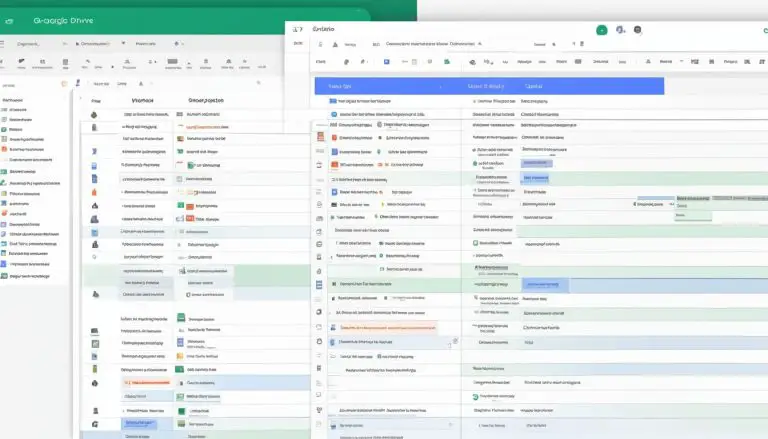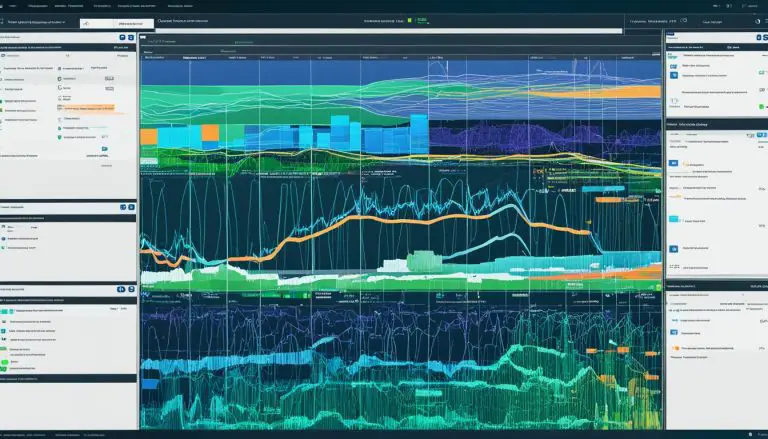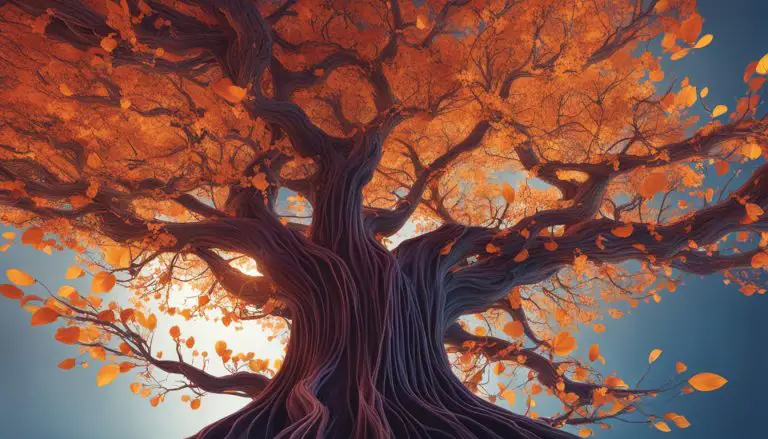Unlocking the Basics: What is an Array in Programming
Welcome to this introductory tutorial on arrays in programming. In this article, I will explain what an array is and how it functions as a fundamental data structure. Whether you’re new to programming or looking to refresh your knowledge, this guide will provide you with a solid understanding of arrays and their importance in computer science.
Arrays are a fundamental concept in computer science and programming. They are used to store multiple values of the same data type in a single variable. This eliminates the need to declare separate variables for each value, making code more efficient and organized.
In the context of programming, an array can be thought of as a container that holds a fixed number of items, each identified by an index number. These items can be accessed and manipulated using their respective indexes, allowing for efficient storage and retrieval of data.
Now that we’ve covered the basics, let’s dive deeper into the world of arrays and explore their features, types, operations, and advantages in the Java programming language.
Key Takeaways:
- An array is a fundamental data structure used in programming to store multiple values of the same data type in a single variable.
- Arrays make code more efficient and organized by eliminating the need for separate variables for each value.
- In Java, arrays are declared by specifying the variable type and using square brackets.
- Elements in an array can be accessed using index numbers, starting from 0.
- Array operations in Java include traversing, inserting, deleting, searching, and updating elements.
Java Arrays
In Java, arrays are a powerful feature that allows you to store multiple values in a single variable. With arrays, you can efficiently organize and manipulate data, making your code more efficient and readable. Let’s explore the basics of Java arrays and how to work with them.
Array of Strings and Integers
Arrays in Java can hold various types of data, including strings and integers. For example, you can create an array of strings to store a list of names or an array of integers to store a series of numbers. To declare an array, you specify the data type followed by square brackets. For instance, String[] names; declares an array of strings, while int[] numbers; declares an array of integers.
Once you’ve declared an array, you can insert values into it using curly braces and separating each value with a comma. For example, names = {“Alice”, “Bob”, “Charlie”}; assigns the array with three strings. Similarly, numbers = {1, 2, 3, 4, 5}; assigns the array with five integers. Remember that arrays are zero-indexed, meaning the first element is at index 0.
Accessing and Changing Array Elements
Accessing array elements is straightforward. You can retrieve the value of a specific element by referring to its index. For example, names[0] would return “Alice”. To change an element’s value, you assign a new value to its index. For instance, numbers[2] = 10; would change the third element of the numbers array to 10.
Array Length
The length property provides a convenient way to determine the number of elements in an array. You can access the length using the array name followed by .length. For example, names.length would give you the number of elements in the names array. This property is useful when iterating over an array or performing any operation that requires knowing the array’s size.
| Array Type | Declaration | Initialization |
|---|---|---|
| Array of Strings | String[] names; | names = {“Alice”, “Bob”, “Charlie”}; |
| Array of Integers | int[] numbers; | numbers = {1, 2, 3, 4, 5}; |
Example of accessing array elements:
String firstElement = names[0];
System.out.println(firstElement);
Output: Alice
Example of changing array elements:
numbers[2] = 10;
System.out.println(numbers[2]);
Output: 10
The array length property:
int arrayLength = names.length;
System.out.println(arrayLength);
Output: 3
Types of Arrays in Java
In Java, arrays can be classified into single-dimensional and multi-dimensional arrays. A single-dimensional array is a list of elements of the same data type that are stored linearly in continuous memory locations. Multi-dimensional arrays, on the other hand, are arrays of arrays and can have 2D, 3D, or even higher dimensions. A 2D array represents a tabular structure with rows and columns, while a 3D array adds a third dimension or depth. These arrays are useful when dealing with more complex data structures or matrices.
Single-dimensional arrays
Single-dimensional arrays, also known as one-dimensional arrays, are the simplest type of array in Java. They consist of a fixed number of elements of the same data type, stored in sequential memory locations. Elements in a single-dimensional array are accessed using their index positions. For example, an array of integers may store numbers like [1, 2, 3, 4, 5], with each element accessible using its respective index.
Multi-dimensional arrays
Multi-dimensional arrays, such as 2D and 3D arrays, allow for the representation and manipulation of more complex data structures. A 2D array is an array of arrays, forming a grid-like structure with rows and columns. It is commonly used to store tabular data or represent matrices. Each element in a 2D array is accessed using two indices, one for the row and one for the column. A 3D array extends the concept further, adding a third dimension or depth. This allows for the representation of volumetric data or more intricate structures.
| Array Type | Description |
|---|---|
| Single-dimensional array | An array of elements stored linearly |
| 2D array | An array of arrays forming a grid-like structure |
| 3D array | An array of arrays of arrays, adding depth to the structure |
In summary, arrays in Java can be categorized as single-dimensional or multi-dimensional. Single-dimensional arrays store elements linearly, while multi-dimensional arrays provide a more complex representation of data. 2D arrays form grids with rows and columns, while 3D arrays add an additional depth dimension. Understanding the different types of arrays in Java allows programmers to choose the appropriate data structure for their specific needs and efficiently manage data.
Array Operations in Java
Arrays in Java support various operations that allow for efficient manipulation and management of array data. These operations include traversing the array, insertion, deletion, search, and update. Understanding how to perform these operations is essential for working with arrays effectively.
Traverse Array
Traversing an array involves looping through each element and performing required operations. This is typically done using a for loop, which iterates through the array from the first element to the last. The loop variable is used as an index to access each element in the array. Traversing the array allows you to examine or modify each element as needed.
Insertion
Insertion involves adding new elements to an array at a specific position. This can be done at the beginning, in the middle, or at the end of the array. To insert an element, you need to shift the existing elements to make room for the new element. This operation requires careful management of indexes to ensure that elements are correctly positioned.
Deletion
Deletion involves removing elements from an array. When an element is deleted, the remaining elements need to be shifted to fill the gap. This operation also requires careful management of indexes to ensure that elements are correctly repositioned. Deleting an element can be done from any position in the array.
Search
Searching an array involves finding the index or value of a specific element. This operation is commonly performed to locate a particular element or determine if it exists in the array. Linear search is the simplest search algorithm, where each element in the array is examined sequentially until a match is found.
Update
Updating an array allows you to change the value of an element at a given index. This operation is useful when you need to modify the contents of an array. By updating specific elements, you can easily modify the data stored in the array without having to recreate or reassign the entire array.
Mastering these array operations in Java is crucial for efficient programming. They enable you to perform a wide range of tasks, from simple array traversals to complex data manipulation. By understanding and utilizing these operations effectively, you can harness the full power of arrays in your Java programs.
Advantages of Using Arrays
Arrays offer several advantages in programming, making them a valuable tool for data storage and manipulation. Understanding the advantages of arrays can help developers write more efficient and organized code. Some of the key advantages of using arrays are:
Easier Data Storage
Arrays provide a convenient way to store and organize multiple values in a single variable. Instead of declaring separate variables for each value, an array allows you to store all the values in a structured manner. This makes it easier to manage and access the data, leading to cleaner and more efficient code.
Efficient Memory Usage
Arrays use memory efficiently by storing elements in consecutive memory locations. This means that elements are stored contiguously, reducing the amount of memory required for storage. By utilizing memory efficiently, arrays enable programs to run faster and use less memory, resulting in improved overall performance.
Traversing Arrays
Arrays can be easily traversed using loops, allowing you to iterate through each element. This makes it simple to perform operations on all the elements of an array without having to write separate lines of code for each element. Traversing arrays using loops enhances the readability of the code and reduces the amount of manual effort required.
Accessing Elements
Array elements can be accessed quickly by their index numbers. Each element in an array is assigned a unique index starting from 0. This allows for fast retrieval of specific data without the need to search through the entire array. The ability to access elements directly by index makes arrays an efficient data structure for storing and retrieving information.
Dynamic Memory Allocation
Arrays support dynamic memory allocation, which allows for the size of the array to be adjusted at runtime. This means that arrays can grow or shrink as needed to accommodate the changing requirements of a program. Dynamic memory allocation provides flexibility and adaptability, enabling programs to effectively manage data of varying sizes.
| Advantage | Description |
|---|---|
| Easier Data Storage | Arrays provide a convenient way to store and organize multiple values in a single variable. |
| Efficient Memory Usage | Arrays use memory efficiently by storing elements in consecutive memory locations. |
| Traversing Arrays | Arrays can be easily traversed using loops, allowing for efficient iteration through each element. |
| Accessing Elements | Array elements can be accessed quickly by their index numbers, enabling fast retrieval of specific data. |
| Dynamic Memory Allocation | Arrays support adjusting the size of the array at runtime, providing flexibility in managing data. |
Representation of Arrays
In Java, arrays are represented in memory as consecutive blocks of memory locations. The array name serves as a pointer variable that represents the base address or the address of the first element in the array. Each element in the array is accessed through indexing, which involves specifying the position or index of the desired element. Indexing starts from 0 for the first element, and the index of the last element is always one less than the size of the array. This representation allows for efficient storage and retrieval of array data.
Memory allocation for arrays is done dynamically, meaning that the size of the array can be determined at runtime. This flexibility allows programmers to allocate memory as needed, based on the requirements of their programs. When an array is created, memory is allocated to store the specified number of elements, ensuring that the necessary space is available for data storage.
Indexing is a fundamental operation that enables efficient access to array elements. By specifying the index of the desired element, programmers can retrieve or modify the value stored at that position. The use of zero-based indexing in Java means that the first element is accessed using index 0, the second element with index 1, and so on. This indexing scheme simplifies array manipulation and indexing calculations, ensuring consistency and ease of use.
| Array Representation | Memory Allocation | Indexing |
|---|---|---|
| Arrays are represented as consecutive blocks of memory locations | Memory is dynamically allocated based on the size of the array | Elements are accessed by specifying the index of the desired element, starting from 0 |
The representation of arrays in Java ensures efficient storage and retrieval of data. Memory allocation allows for dynamic resizing of arrays at runtime, providing flexibility in managing array sizes. Indexing simplifies the access and manipulation of array elements, enabling programmers to efficiently work with array data.
Arrays are a powerful tool in programming as they provide an organized and efficient way to store multiple values. Their representation in memory as consecutive blocks and dynamic memory allocation ensures effective data storage. The use of indexing simplifies element access, making arrays a fundamental data structure in Java programming.
Creating and Initializing Arrays in Java
Creating and initializing arrays in Java is an essential skill for programmers. Arrays allow us to store multiple values of the same data type in a single variable, making our code more efficient and organized. There are two ways to initialize arrays: index-based initialization and declaration-based initialization.
Index-based initialization involves assigning specific values to elements using their index positions. We can use a loop to iterate through the array and assign values to each element. This method is useful when we know the exact values we want to assign.
Declaration-based initialization involves initializing the entire array at the time of declaration using curly braces. We provide the values in a comma-separated list, and Java automatically assigns them to the corresponding elements. This method is useful when we have a predefined set of values that we want to assign to the array.
| Method | Example | ||
|---|---|---|---|
| Index-based Initialization |
|
||
| Declaration-based Initialization |
|
Dynamic memory allocation allows us to adjust the size of arrays at runtime based on the program’s needs. Instead of specifying the number of elements during declaration, we can use variables to determine the size. This flexibility enables us to allocate memory for arrays dynamically, making our code more adaptable.
Benefits of Dynamic Memory Allocation:
- Allows adjusting array size at runtime
- Enables efficient memory usage
- Enhances flexibility and adaptability
Looping Through Array Elements in Java
Looping through array elements in Java is a fundamental technique that allows programmers to efficiently perform operations on each element within an array. There are several looping constructs available in Java, including the for loop, the for-each loop, and the while loop.
1. The For Loop
The for loop is commonly used for traversing arrays. It requires knowing the length of the array and uses an index variable to access each element. Here’s an example:
2
3
// Perform operations on array[i]
}
In this example, the loop variable
1 | i |
starts from 0 and iterates until it is less than the length of the array. Each iteration, the element at index
1 | i |
is accessed and operations can be performed on it.
2. The For-each Loop
The for-each loop is another way to iterate through array elements without the need for an explicit index. It simplifies the code and enhances readability. Here’s an example:
2
3
// Perform operations on element
}
In this example, the loop variable
1 | element |
represents each element in the array. The loop iterates over all elements in the array, allowing operations to be performed on each element.
3. The While Loop
A while loop can also be used to traverse arrays. It requires initializing a loop variable, checking a condition, and incrementing the variable until the desired condition is met. Here’s an example:
2
3
4
5
while(i < array.length) {
// Perform operations on array[i]
i++;
}
In this example, the loop variable
1 | i |
is initialized outside the loop. The loop continues as long as
1 | i |
is less than the length of the array. After each iteration,
1 | i |
is incremented to access the next element in the array.
By utilizing these looping constructs, programmers can efficiently iterate over array elements and perform the necessary operations on each element, making array handling in Java more effective and streamlined.
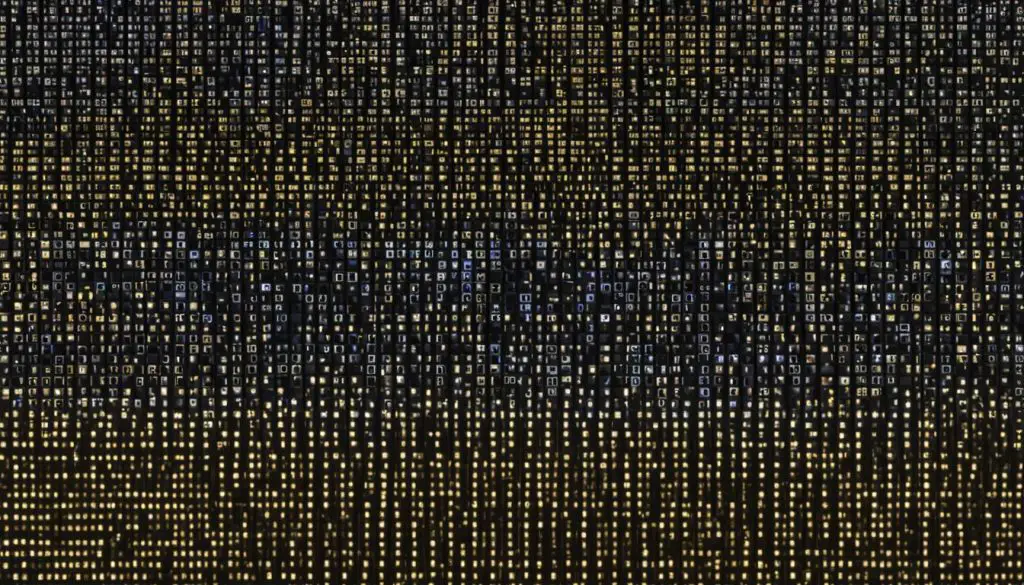
Arrays of Objects in Java
In Java, arrays can also hold objects, but they store the reference variables that point to the objects rather than the objects themselves. This allows for the storage and manipulation of multiple objects in a single array. The process of creating arrays of objects is similar to creating arrays of primitive data types. The array is declared with the desired size, and each element is initialized with an object created using the new keyword.
Dynamic memory allocation can be utilized to adjust the size of the array and accommodate the required number of objects. This flexibility is particularly useful when dealing with dynamic data or when the number of objects may vary during program execution. Arrays of objects offer a convenient way to organize related data and perform operations on multiple objects simultaneously.
Example:
Customer ID Name 101 John Smith [email protected] 102 Jane Doe [email protected] 103 Michael Johnson [email protected]
The above example illustrates an array of objects storing customer information. Each row represents a customer, and each column represents a specific attribute such as customer ID, name, and email. By using arrays of objects, we can easily access and manipulate the data for each customer, making it an efficient way to manage and process related information.
Passing Arrays to Methods in Java
Passing arrays to methods is a common practice in Java programming, allowing for more efficient and modular code. When passing an array as a parameter to a method, the formal parameter must have the same data type as the array in the main function. This enables the method to access and manipulate the array without the need for creating a new copy of the array.
One important thing to note is that the size of the array does not need to be mentioned while calling the method. The array parameter itself carries the information about the size and structure of the array. If the size is mentioned while calling the method, it will result in a compilation error. This flexibility in passing arrays to methods allows for dynamic handling of array data.
By passing arrays to methods, developers can achieve code reusability and modularity. Methods can perform specific operations on the array, such as sorting, searching, or calculating statistics, making the code more organized and easier to maintain. It also enables the separation of concerns, where different methods can be dedicated to handling different array operations.
In conclusion, passing arrays to methods in Java provides a powerful mechanism for efficient handling of array data. It allows for code reuse, modularity, and separation of concerns, enhancing the overall effectiveness of the program. By leveraging this feature, developers can write cleaner, more organized code and build robust applications.
Complexity and Properties of Arrays
Arrays in programming offer a multitude of advantages, such as efficient data storage and easy element access. However, it is important to understand the complexity and properties of arrays to ensure optimal performance in programming tasks. Let’s explore the time complexity, space complexity, and other properties of arrays.
The time complexity of array operations is a crucial factor to consider. When accessing or updating elements by index, the time complexity is constant or O(1). This means that regardless of the size of the array, accessing or updating an element takes the same amount of time. However, traversing, insertion, deletion, and searching in arrays have a linear time complexity or O(n), where n is the number of elements in the array. This implies that the time taken for these operations increases proportionally with the size of the array.
The space complexity of arrays is also an important consideration. Array elements are stored consecutively in memory, resulting in a space complexity of O(n), where n is the number of elements in the array. This means that the amount of memory required for an array increases linearly with the number of elements it contains.
Arrays have the property of storing homogeneous elements of the same data type. This property ensures that the elements in an array are of a consistent type, allowing for efficient memory usage and fast access through indexing. The ability to perform a wide range of operations, such as traversal, insertion, deletion, and searching, makes arrays a versatile data structure for effective data manipulation in programming tasks.
Summary:
- Arrays have a time complexity of O(1) for accessing and updating elements by index, and O(n) for traversing, insertion, deletion, and searching.
- The space complexity of arrays is O(n), as they require memory to store all elements consecutively.
- Arrays store homogeneous elements of the same data type, allowing for efficient memory usage and fast access through indexing.
- Arrays support a wide range of operations, making them useful for effective data manipulation in programming tasks.
Conclusion
Array data structures are an essential tool in efficient programming, offering numerous benefits for effective data storage. By utilizing arrays, programmers can store multiple values of the same data type in a single variable, leading to more organized and streamlined code. The advantages of arrays include easier data storage, allowing for the storage and organization of multiple values using a single variable. Arrays also make efficient use of memory by storing elements in consecutive memory locations.
Arrays enable efficient programming by providing easy access to elements through indexing, allowing for fast retrieval of specific data. With arrays, programmers can efficiently traverse through elements, manipulate them, and perform various operations such as insertion, deletion, and searching. Additionally, the ability to dynamically allocate memory in arrays provides flexibility in adjusting the size of the array at runtime.
In conclusion, the utilization of arrays offers significant benefits for effective data storage and efficient programming. With their ability to store multiple values in a single variable, arrays provide a streamlined solution for managing data. By understanding the basics of arrays and their various operations, programmers can optimize their code and build robust applications. Arrays are a powerful tool that enhances the effectiveness and efficiency of software development, making them an indispensable asset for any programming endeavor.
FAQ
What is an array?
An array is a fundamental data structure used in programming to store multiple values of the same data type in a single variable.
How are arrays declared in Java?
Arrays in Java are declared by specifying the variable type and using square brackets.
How do you access elements in an array?
Elements in an array can be accessed using index numbers, starting from 0.
How can you change an array element?
Changing an array element is done by referring to its index number.
How do you determine the number of elements in an array?
The length property helps determine the number of elements in an array.
What are the types of arrays in Java?
Arrays in Java can be single-dimensional or multi-dimensional.
What operations can be performed on arrays in Java?
Array operations in Java include traversing, insertion, deletion, searching, and updating.
What are the advantages of using arrays?
Arrays make it easier to store and organize data, use memory efficiently, and provide fast element access.
How are arrays represented in memory?
Arrays are represented as consecutive blocks of memory locations, with the array name serving as a pointer variable.
How do you create and initialize arrays in Java?
Arrays in Java are created by specifying the data type and the number of elements they will store. Initialization can be done through index-based or declaration-based methods.
How do you loop through array elements in Java?
Array elements can be looped through using for loops, for-each loops, or while loops in Java.
Can arrays hold objects in Java?
Yes, arrays in Java can hold objects, but they store reference variables that point to the objects.
Can arrays be passed as parameters to methods in Java?
Yes, arrays can be passed as parameters to methods in Java, allowing for code reusability and modular programming.
What is the complexity of arrays in terms of time and space?
Arrays have a time complexity of O(1) for accessing and updating elements, and O(n) for traversing, insertion, deletion, and searching. The space complexity of arrays is also O(n).
- About the Author
- Latest Posts
Mark is a senior content editor at Text-Center.com and has more than 20 years of experience with linux and windows operating systems. He also writes for Biteno.com