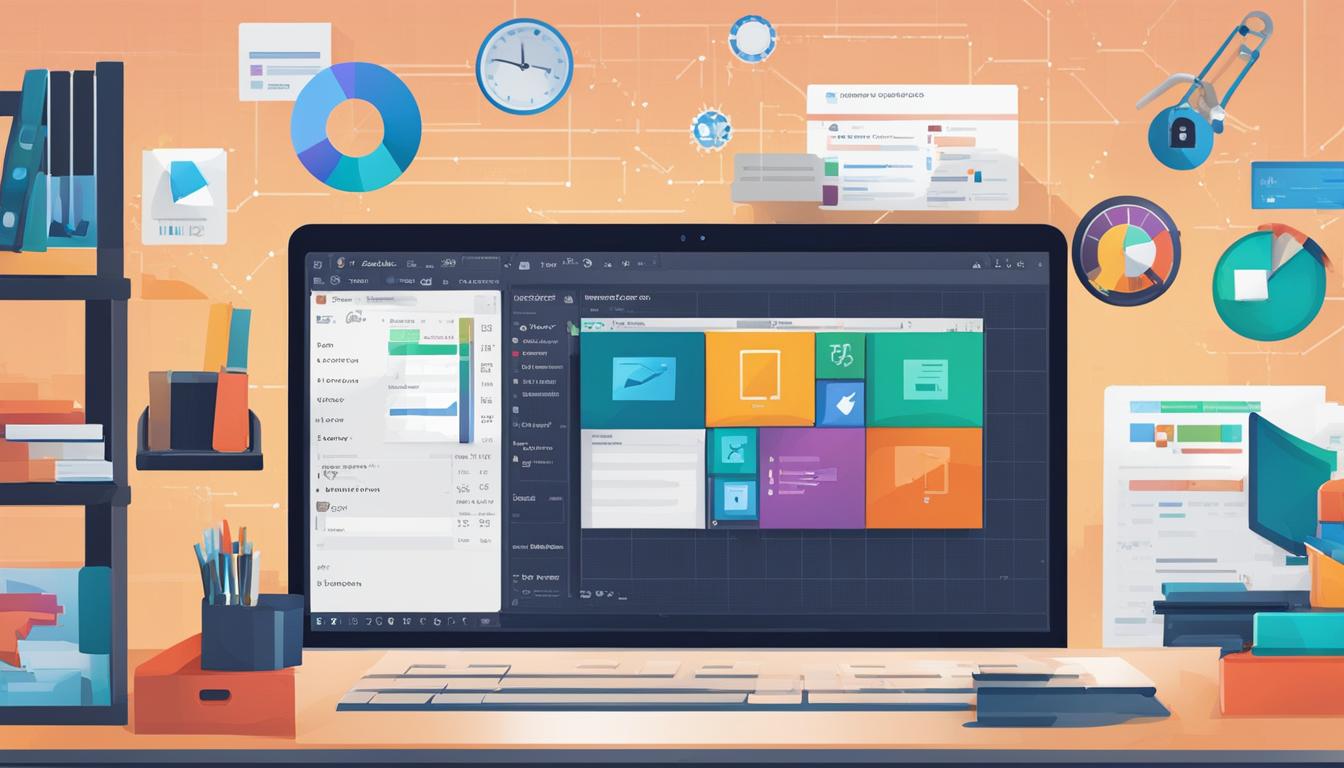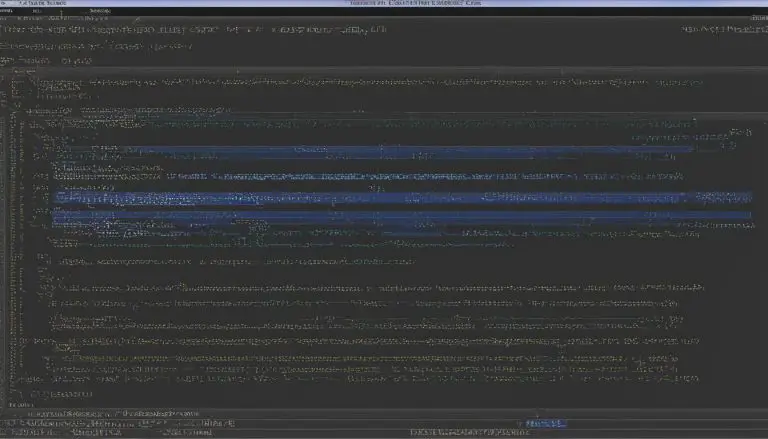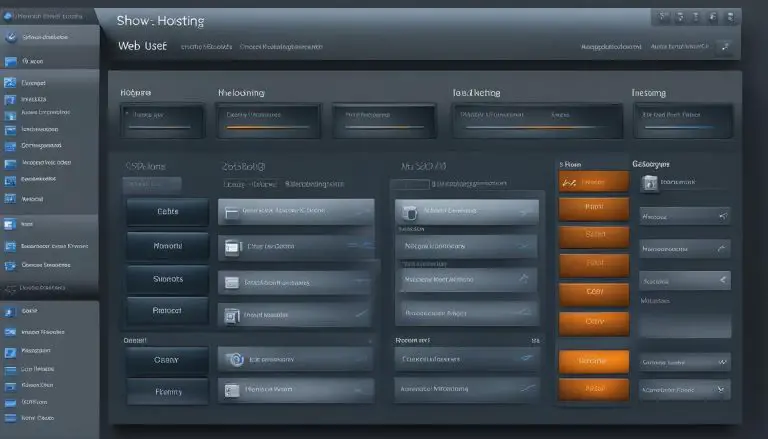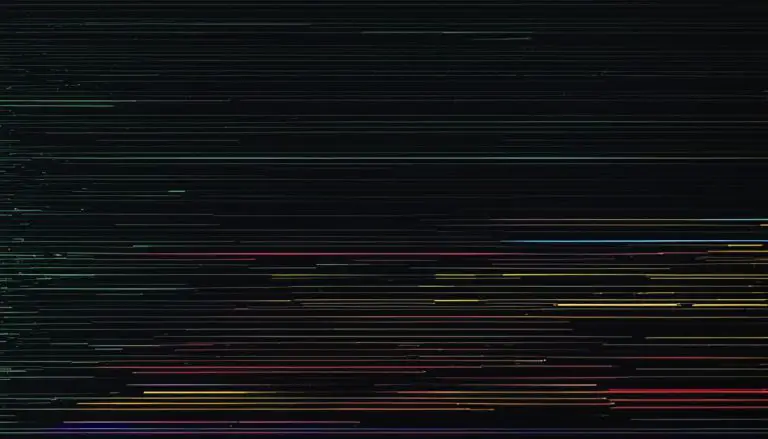Demystifying Tech: What is an IDE (Integrated Development Environment)?
In today’s rapidly evolving tech landscape, developers rely on a wide range of tools and technologies to build innovative applications. One such tool that plays a crucial role in the software development process is an Integrated Development Environment, commonly known as an IDE.
An IDE is a powerful software application that provides developers with a comprehensive set of features and tools to streamline the coding process. It combines various functionalities like code editing, debugging, project management, collaboration, and more, all within a single user-friendly interface.
IDEs are designed to enhance productivity and efficiency by offering features like syntax highlighting, code completion, debugging tools, version control integration, and project templates. They support multiple programming languages and provide a unified environment to write, test, and deploy code.
Whether you are a seasoned developer or just starting your coding journey, understanding the concept of an IDE is crucial. In this article, we will delve deeper into what an IDE is, explore its key features, discuss Microsoft Visual Studio as a popular example, and provide tips and resources for getting started and maximizing productivity.
Key Takeaways:
- An IDE (Integrated Development Environment) is a software application that provides developers with a comprehensive set of tools for coding, debugging, and project management.
- IDEs enhance productivity and efficiency by offering features like syntax highlighting, code completion, debugging tools, and version control integration.
- Microsoft Visual Studio is a popular IDE that supports multiple programming languages and provides a user-friendly interface for developers.
- To get started with an IDE like Visual Studio, it is important to download and install the latest version, set up your project, and familiarize yourself with the interface.
- Maximizing productivity with an IDE involves using keyboard shortcuts, customizing the environment, leveraging debugging techniques, and utilizing built-in productivity tools.
What is Microsoft Visual Studio?
Microsoft Visual Studio is an integrated development environment (IDE) that offers a comprehensive set of tools and features for building applications. It supports multiple programming languages, including C++, C#, Python, and JavaScript, making it a versatile choice for developers in various domains.
Visual Studio has been continuously improved since its initial release in 1997. It provides a user-friendly interface and integrates seamlessly with other Microsoft technologies, such as Azure cloud services, SQL Server, and SharePoint.
“Visual Studio is an indispensable tool for any developer, offering a wide range of features and support for multiple programming languages. Its integration with Microsoft technologies makes it a go-to choice for building robust applications.”
— Software Engineer, John Smith
Key Features of Microsoft Visual Studio
Microsoft Visual Studio offers a range of key features for developers. It provides a user-friendly interface that can be customized according to individual needs. The intelligent code editor offers features like syntax highlighting, automatic code completion, and real-time error detection.
Visual Studio also includes robust debugging tools, such as breakpoints, watch windows, and step-by-step execution, making it easy to troubleshoot and fix issues. The IDE has built-in version control systems, like Git integration, for seamless collaboration among team members.
Additionally, Visual Studio provides performance profiling tools to identify and optimize code for better performance. The IDE supports a vast ecosystem of extensions and plugins, allowing developers to enhance their workflow, add new features, and integrate with third-party tools.
| Features | Description |
|---|---|
| User-friendly interface | A customizable interface that helps developers work efficiently. |
| Intelligent code editor | Syntax highlighting, code completion, and real-time error detection. |
| Robust debugging tools | Breakpoints, watch windows, and step-by-step execution. |
| Version control | Integrated Git support for seamless collaboration. |
| Performance profiling | Tools to identify and optimize code for better performance. |
| Extensions and plugins | Vast ecosystem to enhance workflow and integrate with third-party tools. |
Why should developers use Microsoft Visual Studio?
Microsoft Visual Studio offers several benefits that make it an ideal choice for developers looking to enhance their programming productivity, collaborate effectively, and leverage powerful debugging and testing tools.
Enhanced Programming Productivity
Visual Studio provides a user-friendly interface and a range of intelligent features that streamline the coding process. The intelligent code editor offers automatic code completion, real-time error detection, and syntax highlighting, allowing developers to write code more efficiently. Additionally, Visual Studio supports code snippets and templates, enabling developers to insert commonly used code blocks with ease and save time.
Seamless Collaboration
Collaboration is a crucial aspect of software development, and Visual Studio offers robust features to facilitate teamwork. The IDE integrates with version control systems like Git, allowing developers to easily manage and track changes to their code. Visual Studio also includes features for code reviews, task management, and project tracking, enabling teams to collaborate effectively and streamline their development processes.
Robust Debugging and Testing Tools
Debugging and testing are essential steps in the software development lifecycle, and Visual Studio provides powerful tools to simplify these processes. The IDE offers breakpoints, watch windows, and step-by-step execution, making it easy to identify and fix bugs. Visual Studio also supports various testing frameworks and provides tools for unit testing and performance profiling, ensuring the quality and performance of the developed applications.
In summary, Microsoft Visual Studio offers numerous benefits for developers, including enhanced productivity, seamless collaboration, and robust debugging and testing tools. By utilizing Visual Studio’s features, developers can streamline their coding process, work effectively in teams, and ensure the quality of their applications.
Exploring the Key Features of Microsoft Visual Studio
Microsoft Visual Studio offers a range of key features that make it a powerful integrated development environment (IDE) for developers. Let’s take a closer look at some of these features:
User-Friendly Interface
Visual Studio provides a user-friendly interface that can be customized according to individual needs. The intuitive layout allows developers to easily navigate through their projects and access various tools and features. Whether you’re a beginner or an experienced developer, the user-friendly interface makes it easy to work with Visual Studio.
Intelligent Code Editor
The intelligent code editor in Visual Studio is designed to enhance coding productivity. It offers features like syntax highlighting, automatic code completion, and real-time error detection, helping developers write clean and error-free code. The editor also supports multiple programming languages, making it versatile for different types of projects.
Debugging Tools
Visual Studio includes robust debugging tools that simplify the process of identifying and fixing bugs in code. Developers can set breakpoints, watch variables, and step through code execution, gaining insights into the behavior of their applications. The debugging tools in Visual Studio make it easier to troubleshoot and ensure the reliability of your code.
Version Control
Version control is an essential feature for collaborative development projects. Visual Studio supports integration with popular version control systems like Git, allowing developers to easily manage code changes, collaborate with team members, and track the history of their projects. The version control feature in Visual Studio ensures efficient and organized development workflows.
Performance Profiling
To optimize the performance of your applications, Visual Studio offers performance profiling tools. These tools analyze the execution of your code, identify performance bottlenecks, and provide insights on how to improve the efficiency of your application. With performance profiling in Visual Studio, you can ensure that your applications deliver a seamless user experience.
Extensions and Plugins
Visual Studio has a thriving ecosystem of extensions and plugins that extend the functionality of the IDE. Developers can enhance their workflow, add new features, and integrate with third-party tools by installing extensions from the Visual Studio Marketplace. The extensive library of extensions and plugins makes Visual Studio highly customizable and adaptable to individual development needs.
Overall, Microsoft Visual Studio offers a comprehensive set of features that empower developers to build high-quality applications efficiently. With its user-friendly interface, intelligent code editor, debugging tools, version control capabilities, performance profiling, and support for extensions and plugins, Visual Studio stands out as a powerful IDE for developers.
How to Get Started with Microsoft Visual Studio
Getting started with Microsoft Visual Studio is easy and straightforward. Follow these steps to install, set up projects, navigate the IDE, and customize preferences and options.
1. Visual Studio Installation
To begin, download the latest version of Visual Studio from the official Microsoft website. Make sure your system meets the minimum requirements for installation. Run the installer and follow the on-screen instructions to complete the installation process.
2. Project Setup
Once Visual Studio is installed, you can create a new project or open an existing one. Visual Studio provides a variety of project templates for different programming languages and platforms. Choose the appropriate template for your project and specify the desired settings. This will create the project structure and necessary files to get started.
3. Navigating the IDE
Visual Studio has a user-friendly interface with various windows and tools to help you navigate your project. The Solution Explorer window displays the files and folders in your project, making it easy to access and manage them. The Toolbox window provides a collection of controls and components that you can drag and drop onto your design surface. The Error List window shows any errors or warnings in your code, allowing you to quickly identify and fix issues.
4. Preferences and Options
Visual Studio offers a range of preferences and options that you can customize to suit your needs. Explore the settings menu to adjust preferences related to code formatting, theme, keyboard shortcuts, and more. Take some time to familiarize yourself with the available options and tailor the IDE to your liking. This will help you work more efficiently and comfortably.
By following these steps, you can quickly get started with Microsoft Visual Studio and begin coding your projects. Remember to take advantage of the extensive documentation and online resources available to further enhance your skills and knowledge.
| Step | Description |
|---|---|
| Visual Studio Installation | Download and install the latest version from the official Microsoft website. |
| Project Setup | Create a new project or open an existing one using the appropriate project template. |
| Navigating the IDE | Use the Solution Explorer, Toolbox, and Error List windows to navigate your project and access various features. |
| Preferences and Options | Customize Visual Studio settings related to code formatting, theme, and keyboard shortcuts. |
Tips and Tricks for Maximizing Productivity with Microsoft Visual Studio
When it comes to boosting productivity, Microsoft Visual Studio offers a plethora of features and tools for developers. By utilizing these tips and tricks, you can enhance your coding experience and maximize your efficiency.
Keyboard Shortcuts
One of the quickest ways to increase productivity in Visual Studio is by learning and utilizing keyboard shortcuts. Instead of navigating through menus and clicking on options, keyboard shortcuts allow you to perform common tasks with a few keystrokes. For example, pressing Ctrl + S to save your work or Ctrl + F to find specific code snippets can save you valuable time in the long run.
Customization
Visual Studio offers a wide range of customization options to tailor the IDE to your needs. You can personalize the theme, layout, and tool windows to create a comfortable and visually appealing coding environment. Experiment with different settings to find what works best for you and customize the IDE according to your preferences.
Effective Debugging Techniques
Debugging is an essential part of the development process, and Visual Studio provides powerful tools to help you identify and fix bugs efficiently. Take the time to master effective debugging techniques, such as using conditional breakpoints and attaching to running processes. These techniques can greatly enhance your productivity by speeding up the bug-fixing process.
Code Snippets and Productivity Tools
Visual Studio offers a vast library of code snippets and productivity tools to streamline your coding workflow. Code snippets allow you to insert commonly used code blocks with just a few keystrokes, saving you time and effort. Additionally, the IDE provides built-in productivity tools, such as the Task List window and CodeLens feature, that can further enhance your coding experience.
By implementing these tips and tricks, you can unlock the full potential of Microsoft Visual Studio and significantly improve your productivity as a developer. Whether it’s utilizing keyboard shortcuts, customizing the IDE to your liking, mastering effective debugging techniques, or leveraging code snippets and productivity tools, Visual Studio offers a wealth of features to help you work smarter and faster.
Resources for Further Learning and Support
As you continue your journey with Microsoft Visual Studio, there are numerous resources available to help you expand your knowledge and receive support when needed. Whether you’re looking for documentation, online communities and forums, books and video courses, or relevant blogs and websites, you’ll find a wealth of information to enhance your understanding and skills.
One of the first places to start is the Visual Studio documentation provided by Microsoft. This comprehensive resource covers various topics and features of Visual Studio, providing in-depth explanations, tutorials, and step-by-step guides.
When seeking assistance or connecting with fellow developers, online communities and forums are invaluable. Platforms like Stack Overflow and Reddit offer a vast collection of discussions, troubleshooting assistance, and best practices shared by experienced developers from around the world.
If you prefer a more structured learning experience, there are books and video courses available that delve deeper into Visual Studio and its features. Online learning platforms like Udemy, Pluralsight, and LinkedIn Learning offer a wide range of courses taught by industry experts. Additionally, there are various blogs, websites, and YouTube channels dedicated to software development and Visual Studio that provide valuable tips, tutorials, and news updates.
| Resource Type | Examples |
|---|---|
| Documentation | Microsoft Visual Studio Documentation |
| Online Communities and Forums | Stack Overflow, Reddit |
| Books and Video Courses | Udemy, Pluralsight, LinkedIn Learning |
| Blogs and Websites | Visual Studio Blog, Coding Horror, Scott Hanselman’s Blog |
These resources will provide you with a range of learning materials, opportunities for engagement and collaboration, and the latest updates in the world of Visual Studio. Take advantage of these resources to further enhance your skills, troubleshoot issues, and stay up to date with the latest trends in software development.
Choosing a Programming Language for Beginners
When starting their coding journey, beginners often face the daunting task of choosing a programming language to learn. With numerous options available, it’s important to consider several factors to make an informed decision. Object-oriented programming (OOP) languages like C++ and Java are popular choices for beginners due to their emphasis on foundational concepts and their relevance in the software development industry.
Learning an OOP language provides beginners with a strong understanding of important principles such as data abstraction, encapsulation, inheritance, and polymorphism. These concepts form the building blocks of modern software development and serve as a solid foundation for future coding endeavors.
To further aid beginners in their language selection, there are various learning resources available. Online tutorials, interactive coding platforms, and online courses provide step-by-step guidance and hands-on practice with different programming languages. These resources can help beginners grasp essential programming concepts and develop their coding skills in a supportive and structured environment.
Comparison of Object-Oriented Programming Languages
| Language | Key Features |
|---|---|
| C++ | • Supports low-level and high-level programming • Widely used in systems programming and game development • Offers a good balance between performance and flexibility |
| Java | • Platform-independent language • Strong community support and extensive libraries • Used for developing enterprise-level applications and Android apps |
Ultimately, the choice of a programming language for beginners depends on personal preferences and the desired application domains. It is advisable to consider the demand for specific languages in the job market, community support and resources, versatility, and the alignment of the language with personal goals and interests. By choosing a language that resonates with their aspirations and investing time in learning resources, beginners can embark on a successful coding journey.
Learning Resources and Concepts for Beginners
When starting your coding journey, it’s important to have access to the right learning resources and understanding of key concepts. Here, I’ll provide you with a list of valuable resources and explain some fundamental concepts that will help you develop your coding skills.
Data Structures
Data structures are essential for solving complex problems efficiently. Familiarize yourself with fundamental data structures like arrays, lists, linked lists, trees, graphs, heaps, stacks, and queues. Each data structure has its own characteristics and use cases, so it’s crucial to understand how they work and when to apply them.
Algorithms
Algorithms are step-by-step procedures used to solve specific problems or perform computations. Start with learning basic algorithms like searching, sorting, and traversal. As you progress, explore more advanced algorithms such as dynamic programming and graph algorithms. Understanding different algorithms will give you the tools to approach problem-solving with efficiency and creativity.
Learning Resources
There are various resources available to help you learn data structures, algorithms, and problem-solving techniques. Online learning platforms like Coursera, edX, and Udacity offer courses specifically focused on these topics. Websites like w3schools, Code Academy, and Bucky’s C++ programming tutorials provide tutorials and practical examples. Additionally, coding platforms like Codechef, Codeforces, Leetcode, and HackerRank offer a vast range of coding challenges to enhance your problem-solving skills.
By dedicating time to learning these concepts and utilizing the available resources, you’ll build a strong foundation in coding that will set you up for success in your programming journey.
| Resources | Website |
|---|---|
| Coursera | https://www.coursera.org/ |
| edX | https://www.edx.org/ |
| Udacity | https://www.udacity.com/ |
| w3schools | https://www.w3schools.com/ |
| Code Academy | https://www.codecademy.com/ |
| Bucky’s C++ programming tutorials | https://www.thenewboston.com/ |
The Importance of Curiosity in Coding
Curiosity is a fundamental trait that sets successful coders apart. It is the driving force behind innovation, problem-solving, and continuous learning in the field of coding. When I first embarked on my coding journey, I quickly realized that curiosity was the key ingredient that fueled my growth and development as a programmer.
Questioning every line of code became second nature to me. I wanted to understand not only what the code did, but also how it worked and why it was necessary. This inquisitive mindset allowed me to gain a deeper understanding of programming concepts and enabled me to create efficient and effective solutions for diverse problems.
Being curious also means constantly challenging oneself. As a coder, it is essential to seek new knowledge, explore different approaches, and never settle for mediocrity. I found that explaining new concepts to others in a simple and understandable way solidified my own understanding and deepened my expertise in coding.

Having a curious mindset also means cultivating persistence and a hardworking attitude. Coding can be challenging, and there will inevitably be obstacles along the way. However, curiosity motivates us to keep exploring, experimenting, and finding solutions. It is this resilience that ultimately leads to growth and success in the ever-evolving world of coding.
In conclusion, curiosity is a vital trait for any coder looking to excel in their craft. By embracing a questioning mindset, learning becomes more exciting, problem-solving becomes more intuitive, and the possibilities for innovation become endless. So, let your curiosity guide you on your coding journey – the rewards are boundless.
Conclusion
In conclusion, Microsoft Visual Studio is an invaluable asset for developers looking to enhance their coding skills and excel in the field of software development. With its comprehensive set of features and tools, Visual Studio makes the coding process more efficient and enjoyable.
Throughout this article, we have explored the various benefits and key features that Visual Studio offers. From its user-friendly interface and intelligent code editor to its robust debugging tools and collaboration features, Visual Studio caters to developers’ diverse needs.
By utilizing the tips and tricks provided and leveraging the resources available, developers can maximize their productivity and gain a deeper understanding of the IDE. Continuous learning, practicing new concepts, and maintaining a curious mindset are essential for growth and success in the world of coding.
FAQ
What is an IDE (Integrated Development Environment)?
An IDE is a powerful tool used by developers worldwide to build a wide range of applications. It offers features such as versatile language support, robust debugging and testing tools, integration with other technologies, collaboration features, and improved productivity.
What is Microsoft Visual Studio?
Microsoft Visual Studio is an integrated development environment (IDE) that offers a comprehensive set of tools and features for building applications. It supports multiple programming languages, making it a versatile choice for developers in various domains.
Why should developers use Microsoft Visual Studio?
Developers should use Microsoft Visual Studio for its versatility, robust debugging and testing tools, integration with Microsoft technologies, collaboration features, and improved productivity.
What are the key features of Microsoft Visual Studio?
Microsoft Visual Studio provides a user-friendly interface, intelligent code editor, debugging tools, version control, performance profiling, extensions and plugins, and more.
How do I get started with Microsoft Visual Studio?
To get started, you can download and install the latest version, set up your project, familiarize yourself with the interface, and customize the IDE according to your preferences.
What are some tips and tricks for maximizing productivity with Microsoft Visual Studio?
You can utilize various tips and tricks such as learning keyboard shortcuts, customizing the IDE, mastering effective debugging techniques, using code snippets and templates, and leveraging productivity tools.
What are some resources for further learning and support?
Microsoft provides extensive documentation, tutorials, and guides on Visual Studio through their official website. Online communities, forums, books, video courses, blogs, and websites dedicated to software development and Visual Studio also offer valuable resources.
What programming language should beginners choose?
Beginners are suggested to choose an object-oriented language like C++ or Java as they help understand important concepts like data abstraction, encapsulation, inheritance, and polymorphism.
What are some learning resources for beginners?
There are various online courses, tutorials, and platforms available for beginners to learn about different data structures, basic algorithms, and coding concepts.
Why is curiosity important in coding?
Curiosity plays a vital role in becoming a successful coder as it encourages questioning, understanding code, and continuously learning and challenging oneself.
- About the Author
- Latest Posts
Janina is a technical editor at Text-Center.com and loves to write about computer technology and latest trends in information technology. She also works for Biteno.com.