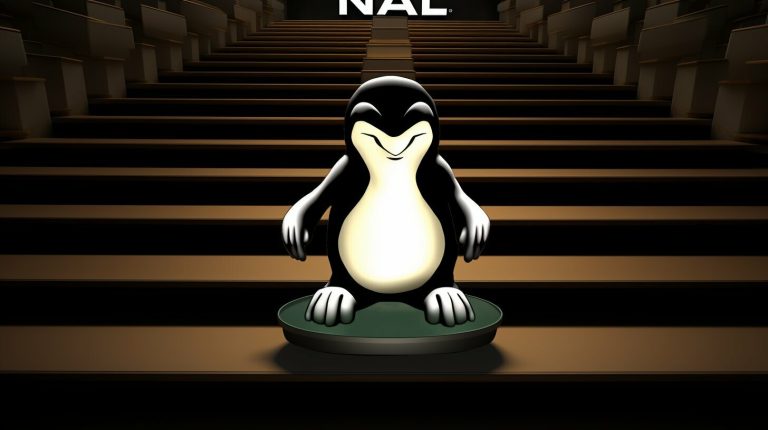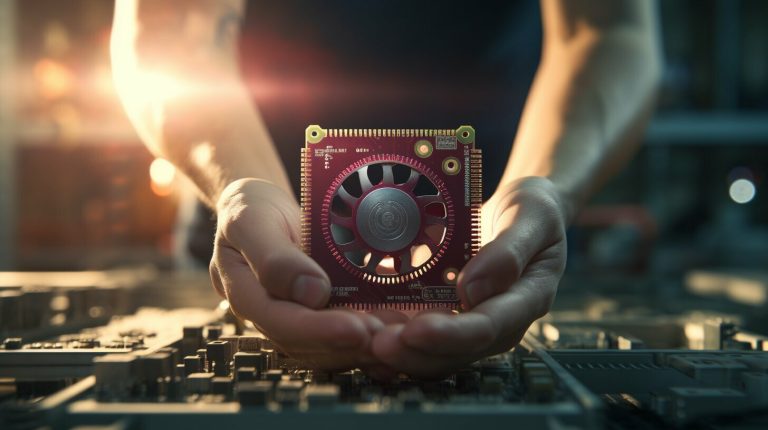What Is An Operating System? A Comprehensive Explanation
Ever found yourself curious about what exactly makes your computer tick? We’ve shared that curiosity and discovered that the key to understanding lies in getting to know operating systems. In this article we’ll explain exactly what an operating system is (for a computer) and we’re going on a thrilling exploration of operating systems—what they are, their roles, different types, and why they’re absolutely essential for your computer’s operation.
Come along for an exciting journey into the heart of your computer!
Key Takeaways
- An operating system is a key piece of software in computers. It works as a bridge between the user and the computer’s hardware.
- The OS helps run all other programs on a device. It also manages resources such as CPU, memory, and disk space.
- There are many types of operating systems like Microsoft Windows, macOS, Linux and Android for mobiles. They all have their own special features to meet different needs.
- Operating systems have parts such as kernel which controls memory and CPU time. Also, they use networking to let devices talk to each other. Lastly, they work hard to keep computers safe from hackers with security tools.
Definition and Functions of an Operating System
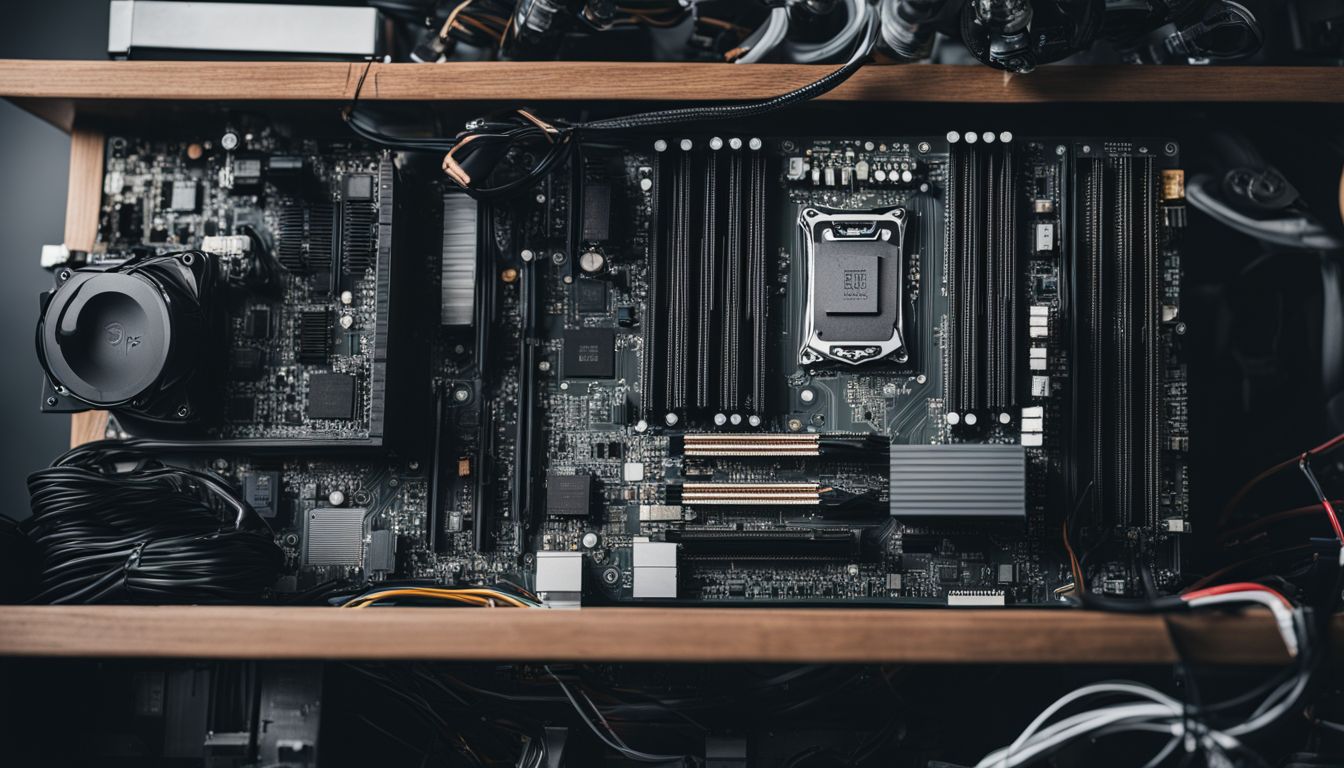
An operating system, or OS, is a critical piece of software that powers our computers and mobile devices. It manages the hardware resources of the computer and provides common services for all computer programs.
Essentially, it serves as an interface between you, the user, and your computer’s hardware – making it possible for you to interact with your device and run applications on it.
Manages computer hardware resources
The operating system plays a key role in controlling computer hardware resources. It manages CPU, memory, and disk space with care. The OS also handles vital tasks such as resource allocation, process management, task scheduling and more.
It ensures that these elements work well together for the smooth running of your computer.
This software also takes care of input/output management and multitasking. Imagine trying to open various apps or files at once without any guidance! That’s where the operating system steps in.
It makes sure everything happens in order without crashing your device. Let’s not forget about virtual memory too; it relies on the OS for efficient handling.
Provides common services for computer programs
An operating system helps computer programs work well. It does this by giving them common services. These services let the programs speak to the computer’s hardware. This is how a word processer can print your report or a game can make sounds.
The operating system keeps track of all the software and hardware in the computer. It decides which program gets to use what when there are many programs running at once. So, if you are playing music and writing an email at the same time, it makes sure both things happen without problems.
Without an operating system, each program would need its own way to talk to hardware. That would be tough for people who write software! But with an operating system, they just have to focus on making their program do its job well.
Interface between the user and computer hardware
Operating systems help us talk to our computers. They hide all the hard parts and let us use easy words, pictures or touches. You don’t need to know about wires or chips in your computer.
An operating system takes care of it so you can focus on what you want to do.
The way we tell a computer what we want it to do is by using its user interface. Sometimes, this is just typing commands into a box. Other times, it’s clicking on buttons and icons with a mouse or touching them with our fingers.
This user interface is part of the operating system too! It also makes sure that programs running on your computer can use the hardware properly – like making sounds come out of the speakers, or showing things on screen.
That means you can play games, type documents or chat with friends without having to worry about how those bits get from the software inside your computer onto your screen and speakers.
Types of Operating Systems

Numerous operating systems exist today, each tailored to different device types and user needs. Microsoft Windows is a popular option for personal computers, providing a user-friendly interface and wide software compatibility.
The sleek design of macOS makes it an appealing choice for creative professionals. Linux boasts powerful customization options favored by tech enthusiasts. For mobile devices, Android and iOS have emerged as the dominant systems with their own unique features and app ecosystems.
Microsoft Windows
Let’s talk about Microsoft Windows. This operating system is a creation of Microsoft, made by Bill Gates and Paul Allen. Windows works on almost all computer platforms, like ARM and ARM-64.
The popularity of Windows is high as it comes preloaded on most new PC hardware.
With Windows, users can do many types of tasks every day on their computers. It makes our work easy and fast. From writing emails to making art or playing games, we use this popular operating system for just about everything!
There’s much to learn from the story of Microsoft Windows’ success. Despite not being the only operating system out there, its widespread use shows how well it meets our needs in everyday life with ease and efficiency.
macOS
macOS is a system made by Apple. It runs on Mac computers. The first Mac computer came out in 1984, and it used the macOS system.
Apple makes both macOS and their own hardware. This means that using a Mac can be a smooth experience. Everything fits together well because Apple controls all parts of the process.
Many people love to use macOS for work or play. They think it works well and does not often have problems. This makes them happy! Some people who like to make music or art also enjoy using this system because of how well it performs.
Linux
Linux is a type of operating system we use. Linus Torvalds made Linux in the early 1990s. It’s open source software, which means anyone can modify it or share it. This flexibility makes Linux unique and popular worldwide.
We find many versions of Linux, called distributions or flavors. Each one has different features for users to enjoy. Plus, Android uses the power of Linux too! Yes, our phones run on an offshoot of this versatile system.
So you see, with Linux being part of so many devices, its importance grows every day!
Operating systems for mobile devices
Mobile devices use special operating systems. They are made to work well on small, easy to carry devices like phones and tablets. These systems let people talk to and control their device.
They also help manage apps and get to different features.
The most used mobile system is Android, with almost half of all users picking it. Next is iOS, which nearly 42 out of every 100 users have on their device. There are also other systems like Windows Phone OS and Symbian.
These mobile software pieces do a lot for the user. Not only do they give access to apps, but they also help make sure your phone works well under many conditions. It does not matter how far you go; your device can still perform its best thanks to its system!
History and Evolution of Operating Systems
Operating systems have come a long way since the inception of mainframes. Initially, in the 1960s, mainframe computers used basic operating systems to manage hardware and software resources.
The rise of microcomputers in the late 1970s brought with it new operating systems like MS-DOS and Apple DOS. Unix emerged in the 1980s, setting a standard for OS design with its modular structure and portability across different hardware platforms.
Over time, as technology advanced, so did our operating systems – evolving into more user-friendly interfaces such as Microsoft Windows or macOS for personal computers or Android and iOS for mobile devices.
Now we witness impressive capabilities like multitasking, virtualization and sophisticated memory management embedded within these modern operating systems.
Mainframes
Mainframes are large scale computers. They play a big part in the history of computing technology. In fact, IBM has a deep past in making mainframe operating systems.
These machines run business operations for big firms every day. Mainframe systems work as the heart of data storage places. They manage how a computer system works inside. That helps to keep vital company information safe and ready to use when needed.
Microcomputers
Microcomputers are small computers for one person’s use. They hold a single microprocessor as their CPU. This means they work with a core unit that gets all instructions and does all tasks.
Microcomputers need an operating system to work right.
The operating system in microcomputers handles and controls its resources. It helps hardware and software talk to each other too. Think of it like the boss of the computer – calling all the shots.
Over time, technology has made things better for these tiny powerhouses! Microcomputers have changed much over time, becoming smaller but stronger at the same time.
Unix and Unix-like operating systems
Unix came on the scene in the 1970s. It is a multitasking system. This means it can do many things at once. Unix was built for flexibility and adaptability, so it works well even when we throw a lot of tasks at it.
There’s also something special about Unix: its multiuser design allows us to use multiple accounts all at once, like having multiple people using it from different places all over the world!
But that’s not all! Did you know Ubuntu, Solaris, and POSIX are based on Unix? They fall under a group called “Unix-like” systems because they work similar to Unix itself.
These operating systems take what’s great about Unix and add their own extras! That makes them useful for an array of different tasks beyond what just one system could handle.
Components and Architecture of an Operating System
The heart of an operating system is the kernel, which manages memory and devices. Networking allows communication between systems, while security protects data integrity. The user interface is our point of interaction with all these elements.
Kernel
The kernel is a big part of an operating system. It controls memory and time on the CPU. This means it tells the computer what to do and when to do it. The kernel makes sure that everything runs smoothly.
Another thing about the kernel is that it links hardware and software. In other words, it lets them talk to each other. For example, when you type on your keyboard, a software thinks you pressed a key.
But how does the software know this? It knows because the kernel talks to the hardware (your keyboard) for it.
We also want you guys to know there are many types of kernels out there. One common type is called a monolithic kernel. There’s also something known as Mirage OS which uses its own special kind of kernel.
Oh, one more thing! If you’re coding or building apps, remember that kernels can be really helpful! They let your app use things like speaker sound or screen color right from within your code! So they play a pretty big role in making computers work their magic.
Networking
Networking lets computers talk to each other. It is a key part of any operating system. With it, we can share files and resources with others on the same network. We can send an email or stream a movie because our devices are connected through networking.
The network operating system is like a bridge. It helps different devices work together and stay in touch. They use what we call “network protocols” for this communication. This means they have rules for how information gets sent and received.
Not all operating systems handle networking the same way. Some are better at talking to lots of devices at once, while others focus on speed. That’s why we look at networking capabilities when choosing an operating system.
Security
Keeping your computer safe is what we do. The security part of our operating system takes care of this. We have tools like firewalls and intrusion detection to stop bad guys from getting in.
This way, we protect your data from people who shouldn’t see it.
We make sure only the right people can use your computer with things like authentication and authorization. And we work hard every day to find new threats and fix them fast. With constant updates, even the newest malware can’t break through our walls.
User interface
We, as users, tell a computer what to do through the user interface. This is how we talk to our operating system. We can use a set of commands or a graphical screen with icons and windows.
Both ways let us ask for services from the application programming interface (API).
For example, Windows, Linux, and Mac OS have their own interfaces. They change the way we interact with hardware. Some interfaces are text-based while others are graphical. Graphical ones are usually easier and more fun to use.
No matter if you like text or graphics more, an easy-to-use interface matters most. It should help in getting tasks done fast. The design has to be simple yet powerful enough to manage all operations smoothly.
Benefits and Limitations of Operating Systems
Operating systems play a crucial role in our everyday technological use, offering numerous advantages like system stability, efficient memory management and streamlined hardware interfacing.
However, they come with limitations such as potential security vulnerabilities, dependency on regular updates and occasional compatibility issues with software or hardware. Market share dynamics further complicate the picture; dominant operating systems may attract more developer attention but can also be prime targets for malicious activity.
Advantages
Operating systems offer great benefits. They help manage how the computer uses its resources. This includes scheduling tasks, managing memory, and organizing files on your computer.
These are core tasks that keep your computer working well.
Security is another top advantage of operating systems. We all want our data to be safe and private. Operating systems have built-in tools for user authentication, data encryption and access control.
They also provide a simple way for us to interact with the system, either through a graphical user interface or command line interface.
Disadvantages
Operating systems have some downsides too. For one, batch operating systems can offer real challenges when we try to debug them. This issue can lead to big time wasting.
Other problems crop up with different types of operating systems. All these types have their own sets of pros and cons from data management to user interface design. To pick the best one for us, we need to weigh all this information.
Lastly, it’s important for us not just think of the good things about an operating system but also its limitations. There might be benefits like easier work flow or better use of computer hardware resources but there will always be disadvantages too!
Market share
Some operating systems are more popular than others. The popularity of an OS is often shown by its market share. Market share tells us the amount of people using a specific OS compared to others in the same field.
Several things can change these numbers. Users may prefer one system over another due to how user-friendly it is, if their devices work well with it, or its strong security measures.
For example, many people use Microsoft Windows on their personal computers because they find it easy to navigate and like how well it works with other programs.
Knowing about market shares can help companies make good choices for their customers. If a company sees that an OS has a high market share, they will try to create software compatible with that system.
Conclusion
Operating systems make computers work the way we want. They turn our clicks and types into actions. Every phone, every laptop, even every smart TV uses an operating system! All of these extraordinary things happen because of this key piece of software on our devices.
FAQs
1. What is an operating system?
An operating system is like a boss of the computer that helps all other software and hardware work together.
2. Can a computer work without an operating system?
No, a computer can’t work without an operating system because it manages all the activities inside the computer.
3. How many types of operating systems are there?
There are four main types of operating systems: real-time, single-user single-task, single-user multitasking, and multi-user.
4. Is Windows 10 an example of an Operating System?
Yes, Windows 10 is one type of operating system made by Microsoft for user-friendly computing.
5. Does my smartphone have an Operating System too?
Yes, smartphones also have their own kind of Operating Systems like Android or iOS which make them smart!
- About the Author
- Latest Posts
Janina is a technical editor at Text-Center.com and loves to write about computer technology and latest trends in information technology. She also works for Biteno.com.