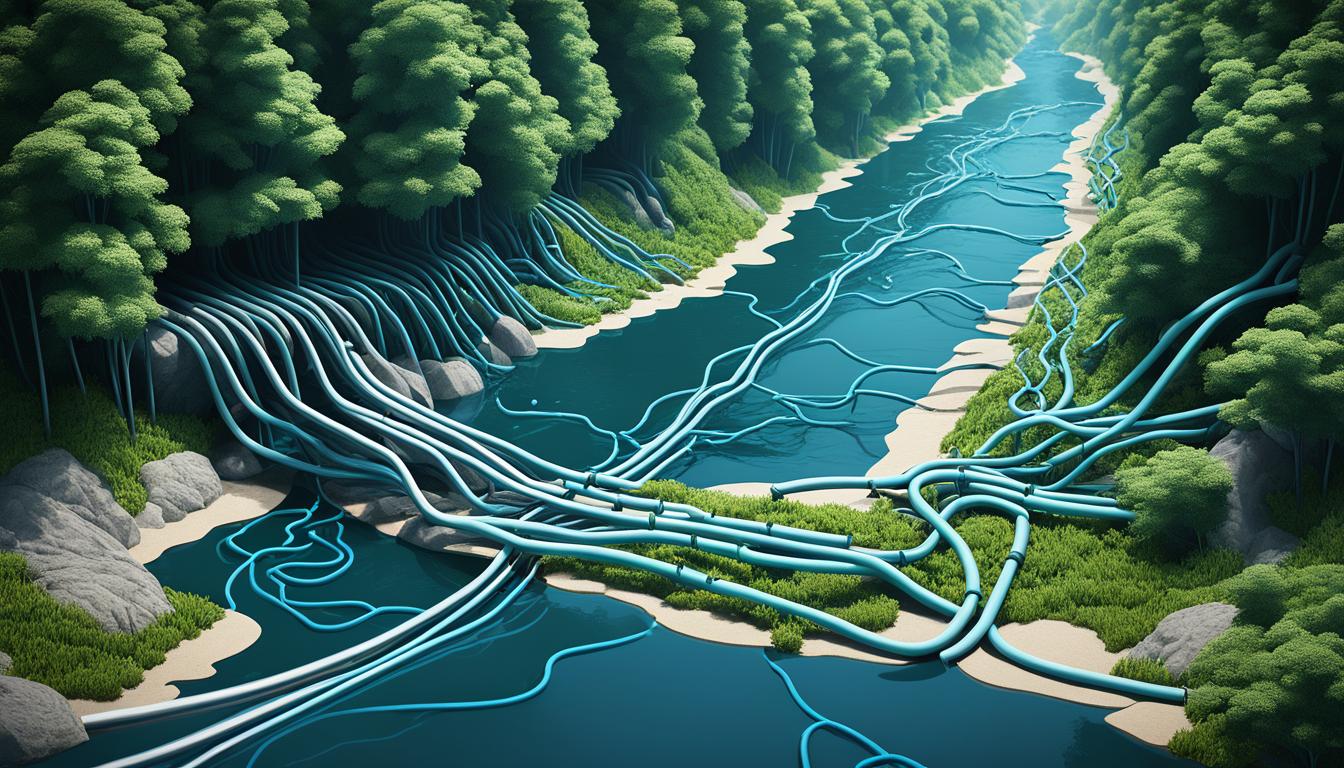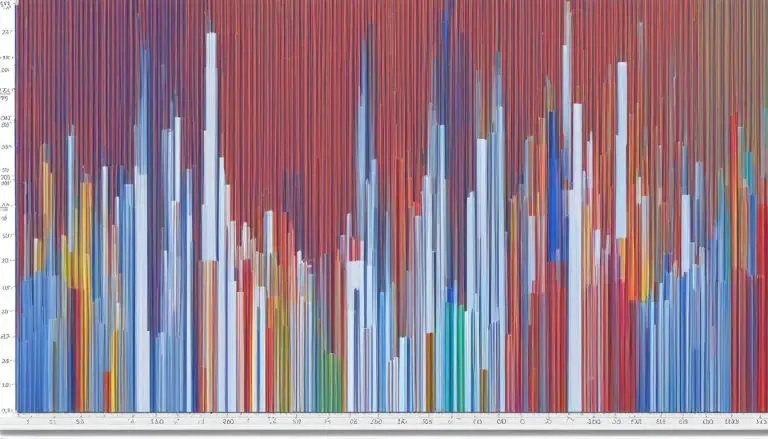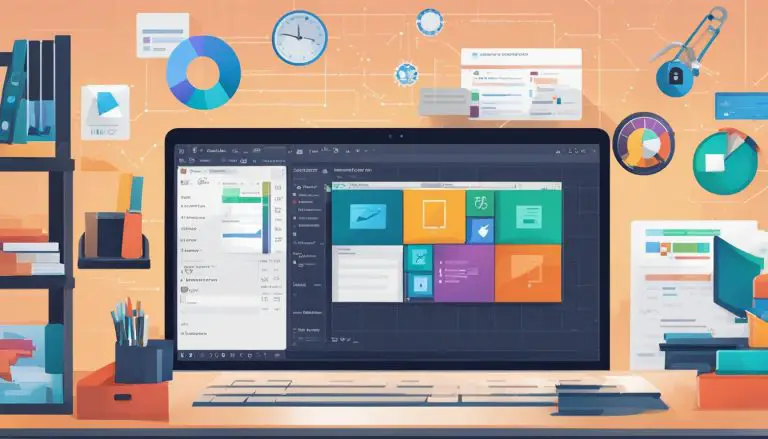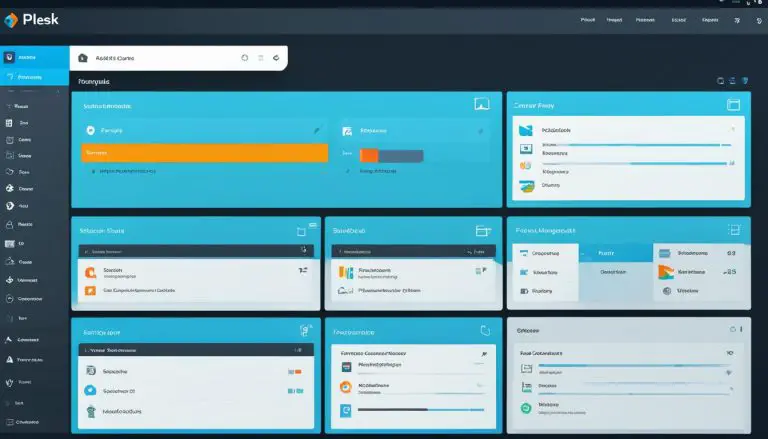Understanding What is an Upstream Server
In network infrastructure and web hosting, the term “upstream server” is commonly used. But what does it mean? To put it simply, an upstream server refers to a server that provides services to another server and is located higher in the hierarchy of servers. It plays a crucial role in managing the flow of data and optimizing performance in network operations.
The highest server in this hierarchy is known as the origin server or the application server, where a specific resource resides or is created. The concept of “upstream” comes into play when we talk about the movement of requests and responses in opposite directions. It is not related to hierarchical routing or network topologies.
In the domain name system, the upstream server has a significant role in resolving domain names. It forwards requests from a company’s local area network to the internet service provider’s name servers, ensuring that the requests reach the appropriate authoritative origin servers.
Overall, understanding the concept of upstream servers is essential in comprehending network infrastructure and web hosting dynamics. Now, let’s dive deeper into the role of upstream servers in network infrastructure and web hosting, their significance, and the differences between upstream and downstream servers.
Key Takeaways:
- An upstream server provides services to another server and is located higher in the server hierarchy.
- It plays a crucial role in managing the flow of data in network infrastructure and web hosting.
- The upstream server is responsible for resolving domain names in the domain name system.
- Understanding upstream servers is essential for comprehending network infrastructure and web hosting dynamics.
- Upstream servers enhance the speed, scalability, and security of web hosting operations.
The Role of Upstream Servers in Network Infrastructure
In network infrastructure, upstream servers play a vital role in ensuring the smooth flow of data and information. Positioned at the top of the server hierarchy, upstream servers serve as the backbone of the network, providing essential services to downstream servers.
One of the main responsibilities of an upstream server is to download updates, approval statuses, and computer groups from the Microsoft Update service. These updates are then passed on to the downstream servers, ensuring that they stay up to date with the latest software patches and security fixes.
There are two types of downstream configurations for servers in the network infrastructure: downstream replica and downstream autonomous. In a downstream replica configuration, the server inherits update approvals directly from the upstream server and does not require separate administration. On the other hand, in a downstream autonomous configuration, the server is administered separately from the upstream server and does not receive update approval status or computer group information.
Understanding the role of upstream servers in network infrastructure is crucial for maintaining a robust and efficient server hierarchy. By providing essential services and facilitating the flow of updates, upstream servers ensure that the entire network operates smoothly and remains secure.
Benefits of Upstream Servers in Network Infrastructure
The following table highlights the key benefits of upstream servers in network infrastructure:
| Benefits | Description |
|---|---|
| Efficient Data Flow | Upstream servers optimize the flow of data between servers, ensuring efficient communication and minimizing delays. |
| Centralized Update Management | Upstream servers download updates and distribute them to downstream servers, simplifying the update management process. |
| Improved Security | Upstream servers filter and block malicious traffic, providing an additional layer of security before it reaches the downstream servers. |
The Significance of Upstream Servers in Web Hosting
When it comes to web hosting, the role of upstream servers cannot be overstated. These servers play a crucial role in ensuring efficient and reliable service delivery, optimizing the flow of information between client requests and the web server.
One of the key benefits of upstream servers in web hosting is their ability to enable load balancing. By distributing incoming requests across multiple servers, upstream servers help to improve performance and ensure that each server operates within its capacity. This not only enhances the speed of the website but also prevents individual servers from becoming overwhelmed by high traffic.
Caching is another significant advantage provided by upstream servers. They store frequently accessed content closer to the client’s location, reducing latency and allowing for quicker retrieval of information. This results in a faster browsing experience for users and increases the overall efficiency of the website.
Beyond performance optimization, upstream servers also provide an extra layer of security. They act as a front line of defense, filtering and blocking malicious traffic before it reaches the web server. This helps to protect websites from potential attacks and ensures that only legitimate requests are processed.
The role of upstream servers in web hosting is essential for maintaining the speed, scalability, and security of hosting operations. By effectively managing the flow of information, optimizing performance, and enhancing security measures, upstream servers contribute significantly to the overall success and reliability of web hosting services.
| Benefits of Upstream Servers in Web Hosting |
|---|
| 1. Efficient load balancing |
| 2. Improved performance and speed |
| 3. Reduced latency through caching |
| 4. Enhanced security and protection |
The Differences Between Upstream and Downstream Servers
In a server hierarchy, upstream and downstream servers have distinctive roles and functions. While an upstream server provides services to a downstream server, a downstream server receives services from an upstream server.
The upstream server, positioned at the top of the hierarchy, plays a crucial role in downloading updates and passing them down to the downstream servers. Along with updates, the upstream server also transfers approval statuses and computer groups.
On the other hand, a downstream server receives updates from an upstream server and can be classified as either a downstream replica or a downstream autonomous server. A downstream replica benefits from centralized administration and inherits update approvals. Meanwhile, a downstream autonomous server has distributed administration, functions independently, and does not receive update approval status or computer group information.
Upstream Servers in Disconnected Networks
In disconnected networks, where the upstream server is connected to the internet but isolated from the intranet, managing downstream servers requires additional steps. It involves exporting updates from the upstream server and manually importing them into the disconnected downstream servers.
This process ensures that the disconnected servers stay updated and receive the necessary patches and updates. Although it requires manual intervention, it is a crucial step in maintaining the performance and security of the downstream servers.
Disconnected downstream servers also require a specific license, known as the Disconnected Downstream License. This license enables the servers to receive updates and security patches even in an offline environment, ensuring that they stay protected from vulnerabilities and maintain optimal functionality.
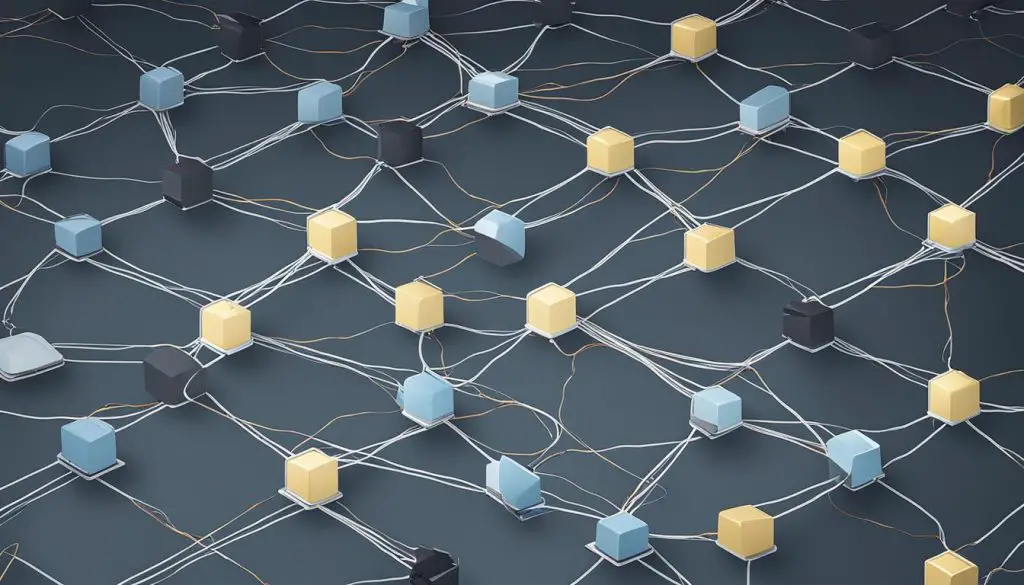
Conclusion
Understanding upstream servers is crucial in comprehending the dynamics of network infrastructure and web hosting. These servers play a pivotal role in managing the flow of data, optimizing performance, and enhancing security in network operations.
Acting as intermediaries between client requests and web servers, upstream servers provide valuable capabilities such as load balancing, caching, and filtering. This ensures a seamless and efficient experience for users by distributing incoming requests, storing frequently accessed content, and blocking malicious traffic.
For web hosting, upstream servers are particularly significant. They contribute to the speed, scalability, and reliable service delivery of websites. By efficiently handling client requests and optimizing the flow of information, these servers enhance the overall performance and user experience.
In conclusion, understanding the role and significance of upstream servers is essential for anyone involved in network infrastructure and web hosting. These servers play a crucial part in maintaining the functionality, security, and efficiency of modern digital systems.
FAQ
What is an upstream server?
An upstream server refers to a server that provides services to another server and is located higher in the hierarchy of servers.
What is the role of upstream servers in network infrastructure?
Upstream servers play a vital role in the flow of data and information in network infrastructure. They are positioned at the top of the server hierarchy and provide services to downstream servers.
What is the significance of upstream servers in web hosting?
Upstream servers are crucial in web hosting as they ensure efficient and reliable service delivery. They act as intermediaries between client requests and the web server, optimizing the flow of information, providing load balancing, caching, and filtering capabilities, and enhancing speed, scalability, and security.
How are upstream and downstream servers different?
Upstream servers provide services to downstream servers, while downstream servers receive services from upstream servers. The upstream server is at the top of the hierarchy, downloading updates and passing them down, along with approval statuses and computer groups. Downstream servers can be either downstream replicas (centralized administration) or downstream autonomous (distributed administration), with distinct roles and administration capabilities.
How do upstream servers work in disconnected networks?
In disconnected networks, where the upstream server is connected to the internet but isolated from the intranet, managing downstream servers requires additional steps. Updates need to be exported from the upstream server and manually imported into the disconnected downstream servers. Disconnected downstream servers require a specific license known as the Disconnected Downstream License to stay updated and receive necessary patches and updates.
Source Links
- https://stackoverflow.com/questions/32364579/upstream-downstream-terminology-used-backwards-e-g-nginx
- https://www.ajtek.ca/blog/difference-between-upstream-downstream-disconnected-downstream-server/
- About the Author
- Latest Posts
Janina is a technical editor at Text-Center.com and loves to write about computer technology and latest trends in information technology. She also works for Biteno.com.