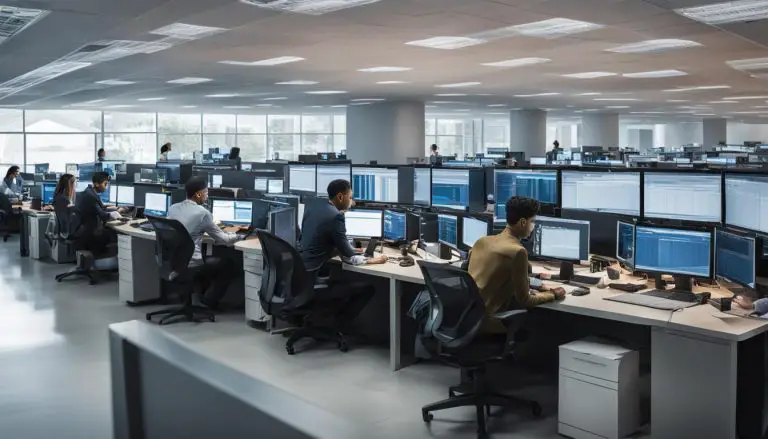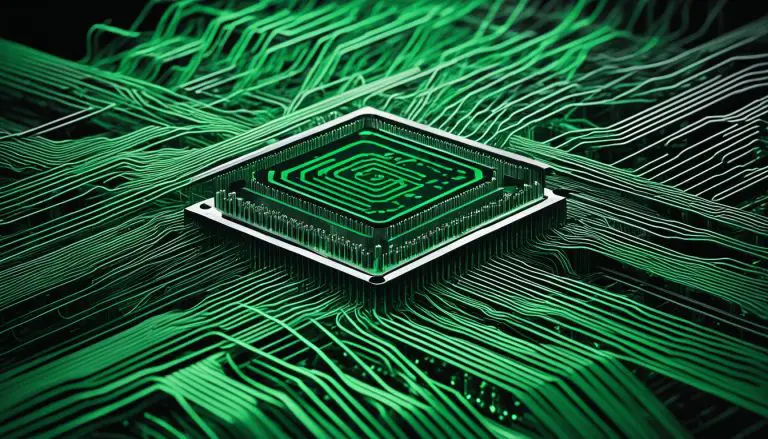Understanding What is Apache Bench Explained
When it comes to measuring the performance of a web server, ApacheBench (ab) is a powerful benchmarking tool that can provide valuable insights. By inundating a web server with HTTP requests, ApacheBench records metrics for latency and success, helping you understand the capacity, throughput, and response times of your server.
But what exactly is Apache Bench? It is a command line tool that is not limited to testing the performance of the Apache web server, as its name might suggest. In fact, ApacheBench can be used to evaluate the performance of any backend that processes HTTP requests.
To use ApacheBench, you’ll need to have the apache2-utils package installed on your system. On Debian/Ubuntu platforms, you can easily install it with the apt-get command.
Key Takeaways
- ApacheBench is a benchmarking tool that measures web server performance through inundation with HTTP requests.
- It provides metrics for latency, success, and connection status.
- ApacheBench can be used with any backend that processes HTTP requests, not just the Apache web server.
- To install ApacheBench, the apache2-utils package needs to be installed on your system.
- Using ApacheBench can help you determine the capacity, throughput, and response times of your web server.
Installing and Configuring ApacheBench
ApacheBench is an essential tool for benchmarking and performance testing web servers. To get started with ApacheBench, you’ll need to install and configure it on your system. Here’s a step-by-step guide to help you get up and running.
- Check package availability: Before installing ApacheBench, make sure the apache2-utils package is available on your system. Run the following command to check:
- Install ApacheBench: If the package is not installed, you can install it using the apt-get command. Run the following commands to update your packages and install apache2-utils:
Once the installation is complete, you can verify the installation by running the
1 | ab |
command in your terminal. If ApacheBench is successfully installed, you should see the command options and usage information displayed.
Now that you have ApacheBench installed and ready to go, you can proceed to the next section to learn more about the various metrics provided by ApacheBench for evaluating web server performance.
ApacheBench Installation Summary
| Step | Description |
|---|---|
| 1 | Check package availability |
| 2 | Install ApacheBench |
Understanding ApacheBench Metrics
ApacheBench provides various metrics that are crucial for evaluating the performance of a web server. These metrics offer valuable insights into the efficiency and responsiveness of the server, enabling you to optimize its performance. The key metrics offered by ApacheBench include:
Request Latency Metrics
Request latency metrics measure the duration of individual requests. They provide a comprehensive understanding of the time taken by different requests and the specific phases within TCP connections. By analyzing percentile breakdowns and specific phase durations, you can identify potential bottlenecks and areas for improvement. This information allows you to optimize response times, enhancing the overall user experience.
Request and Connection Status Metrics
Another essential set of metrics offered by ApacheBench is related to request and connection status. These metrics encompass HTTP status codes and request failures, providing an overview of the success and failure rates of the requests made. By analyzing these metrics, you can easily assess the server’s performance in handling requests and identify any underlying issues that may impact user satisfaction.
Web Server Access Logs
In addition to the request-related metrics, ApacheBench also generates web server access logs. These logs contain valuable information about the requests made by ApacheBench, including details such as request timestamps, request URLs, and client IP addresses. Analyzing web server access logs can help you gain deeper insights into the performance of the web server and identify any patterns or anomalies that may impact its efficiency.
By leveraging these ApacheBench metrics, you can gain a comprehensive understanding of your web server’s performance and make data-driven optimizations. Monitoring and analyzing request latency, request and connection status, and web server access logs is crucial for enhancing the overall performance and user experience of your web application.
| Metric | Description |
|---|---|
| Request Latency | Measures the duration of individual requests, providing insights into response times for optimization. |
| Request and Connection Status | Includes HTTP status codes and request failures, allowing assessment of success and failure rates. |
| Web Server Access Logs | Contains detailed information about requests, timestamps, URLs, and client IP addresses for analyzing web server performance. |
Benefits and Constraints of Using ApacheBench
ApacheBench, also known as ab, is a valuable tool for performance testing web servers. It offers several benefits that make it appealing to both beginners and intermediate users. Here are some of the key benefits:
- Simplicity and ease of use: Unlike more advanced tools like jMeter or Grinder, ApacheBench does not require complex setup or extensive knowledge of load and performance testing concepts. Its straightforward command line interface makes it accessible to users of all skill levels.
- Quick load testing output: One of the standout features of ApacheBench is its ability to generate load testing results within a minute. This allows users to obtain initial performance insights without investing a significant amount of time and effort.
However, ApacheBench also has some constraints that users should be aware of:
- Limited feature set: While ApacheBench serves its purpose well, it does not offer all the advanced features present in tools like jMeter or Grinder. Users looking for more advanced functionalities may need to consider alternative solutions.
- Incomplete implementation of HTTP/1.x protocol: ApacheBench may not fully implement the HTTP/1.x protocol, which could limit its compatibility with certain web servers or applications.
- Statically declared buffers: ApacheBench relies on statically declared buffers of fixed length. This can potentially result in performance issues, especially when dealing with large or dynamic payloads.
In conclusion, ApacheBench provides simplicity and quick load testing output, making it a convenient choice for performance testing. However, it has some constraints that users should consider, such as its limited feature set and potential performance limitations. By understanding these benefits and constraints, users can make informed decisions when using ApacheBench for load testing.
| Benefits of Using ApacheBench | Constraints of Using ApacheBench |
|---|---|
| – Simplicity and ease of use | – Limited feature set |
| – Quick load testing output | – Incomplete implementation of HTTP/1.x protocol |
| – Statically declared buffers |

Conclusion
ApacheBench is an indispensable tool for benchmarking and performance testing web servers. Whether you are a seasoned developer or a beginner, this command line tool provides a straightforward approach to measuring the capacity, throughput, and response times of your web server. By inundating the server with HTTP requests and recording metrics for latency and success, ApacheBench allows you to evaluate performance and set baselines for optimization.
One of the key advantages of ApacheBench is its ease of installation and configuration. Regardless of your level of expertise, you can quickly get started with this powerful tool. ApacheBench also provides a range of metrics to evaluate web server performance, enabling you to identify areas for improvement. From request latency to connection status, these metrics offer valuable insights for optimizing your server’s throughput and capacity.
While ApacheBench is a valuable tool, it’s important to note its limitations. Compared to more advanced tools like jMeter or Grinder, ApacheBench may not have all the features you need. Additionally, it relies on statically declared buffers of fixed length, which can impact performance. However, when used within its capabilities, ApacheBench is an effective and accessible solution for performance testing and optimization.
FAQ
What is Apache Bench?
Apache Bench (ab) is a benchmarking tool that measures the performance of a web server by inundating it with HTTP requests and recording metrics for latency and success.
What can Apache Bench be used for?
Apache Bench can be used to test the performance of any backend that processes HTTP requests, not just the Apache web server. It helps determine the capacity and throughput of a web server and sets baselines for response times.
How do I install Apache Bench?
To install Apache Bench, you need to have the apache2-utils package installed on your system. On Debian/Ubuntu platforms, you can run the following commands to update your packages and install apache2-utils:
What metrics does Apache Bench provide?
Apache Bench provides metrics for request latency, connection status, and web server access logs. Request latency metrics measure the duration of requests, while connection status metrics include HTTP status codes and request failures. Web server access logs provide information about the requests made by Apache Bench.
What are the benefits of using Apache Bench?
Apache Bench offers simplicity, ease of use, and fast load testing output. It is suitable for beginners and intermediate users, as it does not require complex setup or familiarity with load testing concepts.
What are the constraints of using Apache Bench?
Apache Bench does not have all the features of more advanced tools and may not fully implement the HTTP/1.x protocol. It also relies on statically declared buffers of fixed length, which may pose performance issues.
How does Apache Bench help optimize web server performance?
By measuring the performance of a web server and providing insightful metrics, Apache Bench helps identify areas for improvement and allows users to optimize web server throughput and capacity.
Source Links
- About the Author
- Latest Posts
Mark is a senior content editor at Text-Center.com and has more than 20 years of experience with linux and windows operating systems. He also writes for Biteno.com