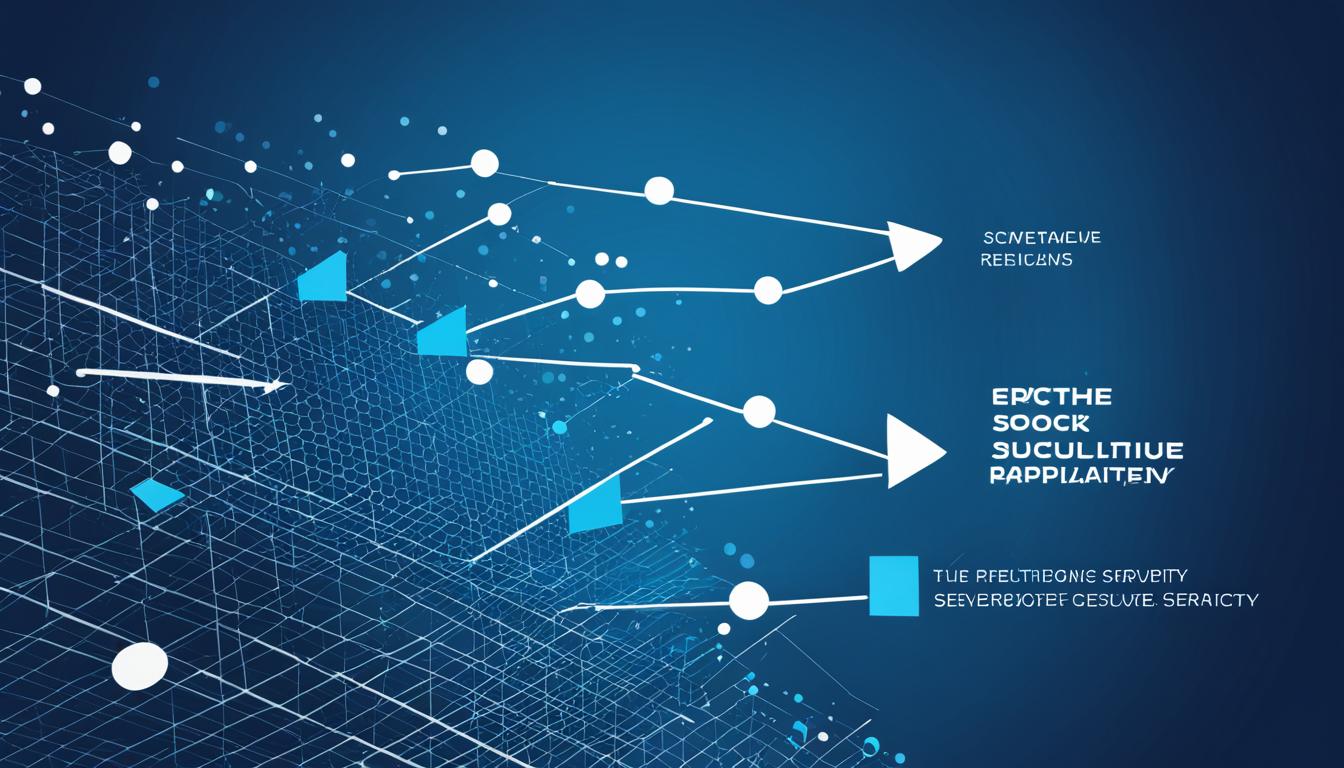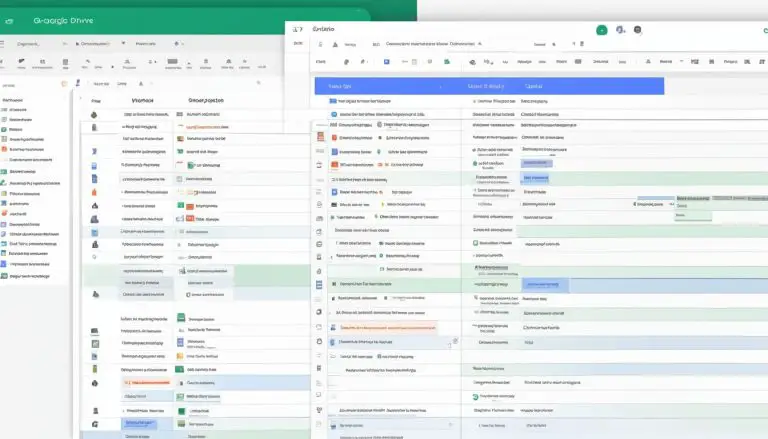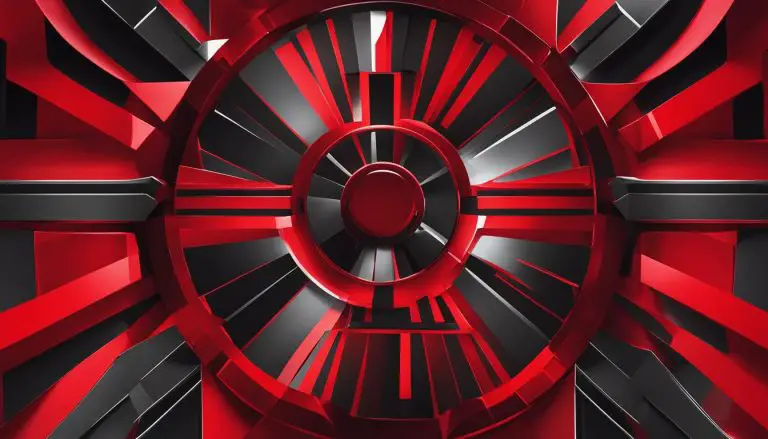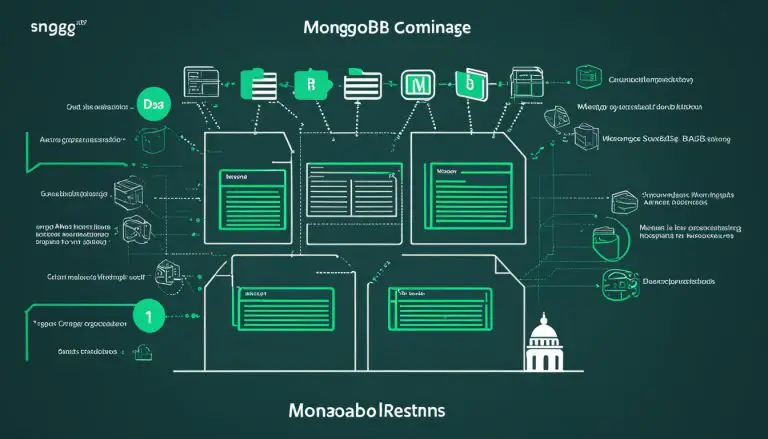What is Apache2: A Web Server Breakdown
As a web developer, it’s essential to have a thorough understanding of the Apache2 web server. Apache2 is a free and open-source web server that allows you to deliver web content through the internet. It has gained immense popularity and is commonly referred to as Apache. So, what exactly is Apache2? It is a vital component in the web application stack, such as the LAMP stack, which consists of Linux, Apache, MySQL, and PHP. Apache is renowned for its resiliency and durability, just like the Native American tribe it is named after. It can handle large amounts of traffic and scales effortlessly, making it a favorite choice among web developers and system administrators.
Apache2 is incredibly versatile and supports customization and extension through modules. By adding modules like SSL, server-side programming support (PHP), and load balancing, you can enhance the functionality of your web server. Furthermore, Apache2 can be deployed on Linux, MacOS, and Windows, making it compatible with various platforms.
Key Takeaways:
- Apache2 is a free and open-source web server used to deliver web content through the internet.
- It is a crucial component in the web application stack, such as the LAMP stack.
- Apache2 is known for its resiliency, durability, and ability to handle large amounts of traffic.
- It can be customized and extended using modules, such as SSL and load balancing.
- Apache2 is compatible with Linux, MacOS, and Windows.
The Web Server Landscape
When it comes to web servers, Apache has long been a dominant player in the field. However, the web server landscape is constantly evolving, with new technologies and platforms emerging. Let’s take a closer look at the current web server popularity and how Apache compares to its competitors.
Despite a decrease from over 50% in the late 90s to just under 40% as of 2018, Apache remains one of the most widely used web servers on the internet. Its versatility and reliability have made it a popular choice for many websites and applications.
NGINX, on the other hand, has gained significant traction and is currently the second most popular web server with roughly 35% market share. Known for its efficiency and speed, NGINX has become a strong competitor to Apache.
Microsoft IIS, the web server developed by Microsoft, holds a market share of around 8-10%. It is commonly used by organizations that rely heavily on Microsoft technologies.
Please view the table below for a visual representation of the current web server market share:
| Web Server | Market Share |
|---|---|
| Apache | 40% |
| NGINX | 35% |
| Microsoft IIS | 8-10% |
As the web server landscape continues to evolve, it’s important to stay informed about the different options available. In the next section, we will explore the benefits of using the Apache web server in more detail.
Benefits of Apache Web Server
Apache is an open source software that offers a multitude of benefits for web developers and system administrators. Let’s explore some of the key advantages of using the Apache web server:
1. Open Source Software
Apache is open source, which means that its source code is freely available for exploration and collaboration. This allows developers to customize and extend its functionality according to their specific needs, ensuring a high level of flexibility and control.
2. Modular Functionality
One of the standout features of Apache is its modular architecture. With Apache, you can easily enhance its capabilities by adding or removing specific modules. This modular approach allows for seamless integration of various features like SSL, server-side programming support (such as PHP), and load balancing.
3. Scalability
Apache web server is highly scalable and can handle large amounts of traffic efficiently. Its robust architecture and optimized resource management make it an ideal choice for websites and web applications with high user demands.
4. Ease of Configuration
Configuring Apache is relatively straightforward, thanks to its well-documented configuration files. System administrators can easily tailor the web server settings to meet their specific requirements without extensive technical knowledge.
5. Platform Compatibility
Apache is a cross-platform web server, compatible with Linux, macOS, and Windows operating systems. This cross-compatibility ensures that developers have the freedom to deploy Apache on their preferred platforms without any compatibility issues.
Overall, the Apache web server offers a powerful and versatile solution for web development and server management. Its open source nature, modular functionality, scalability, ease of configuration, and platform compatibility make it a popular choice among developers and system administrators.
Features of Apache Web Server
Apache web server offers a range of powerful features that contribute to its widespread popularity and adoption. These features provide enhanced functionality and flexibility, enabling web developers and system administrators to meet diverse requirements and optimize website performance. Let’s explore some of the key features offered by Apache:
- Static file handling: Apache efficiently handles static files, such as HTML, CSS, JavaScript, images, and other resources, ensuring fast and reliable delivery to users.
- Dynamic module support: With loadable dynamic modules, Apache allows for the addition of specific features and functionalities, enabling developers to extend the server’s capabilities as needed.
- Auto-indexing: Apache provides a convenient way to browse directories by automatically generating an index of the files contained within them. This simplifies file management and enhances the user experience.
- .htaccess support: Apache supports the use of .htaccess files, which allow administrators to configure and control various aspects of the server on a per-directory basis. This provides flexibility and ease of configuration.
- HTTP/2 support: Apache has native support for the HTTP/2 protocol, which offers enhanced efficiency and performance compared to its predecessor, HTTP/1.1. This enables faster and more secure communication between the server and clients.
- FTP connections: Apache supports File Transfer Protocol (FTP) connections, allowing for secure file uploads, downloads, and management.
- Load balancing: Apache offers built-in load balancing capabilities to distribute traffic among multiple servers, ensuring optimal resource utilization and improved responsiveness.
- URL rewriting: Apache’s URL rewriting feature allows for the modification of URLs on the fly, providing flexibility in managing website structure, handling redirects, and implementing search engine-friendly URLs.
To further illustrate the features of Apache web server, let’s take a look at the provided table:
| Feature | Description |
|---|---|
| Static file handling | Efficiently handles static files for fast and reliable delivery. |
| Dynamic module support | Enables the addition of specific features and functionalities. |
| Auto-indexing | Automatically generates directory indexes for easy file browsing. |
| .htaccess support | Allows for per-directory configuration and control. |
| HTTP/2 support | Native support for the HTTP/2 protocol for faster communication. |
| FTP connections | Supports secure file transfer via FTP. |
| Load balancing | Enables distribution of traffic among multiple servers. |
| URL rewriting | Modifies URLs for better website structure and SEO. |
Apache’s extensive feature set makes it a versatile and powerful web server choice for a wide range of applications and scenarios.
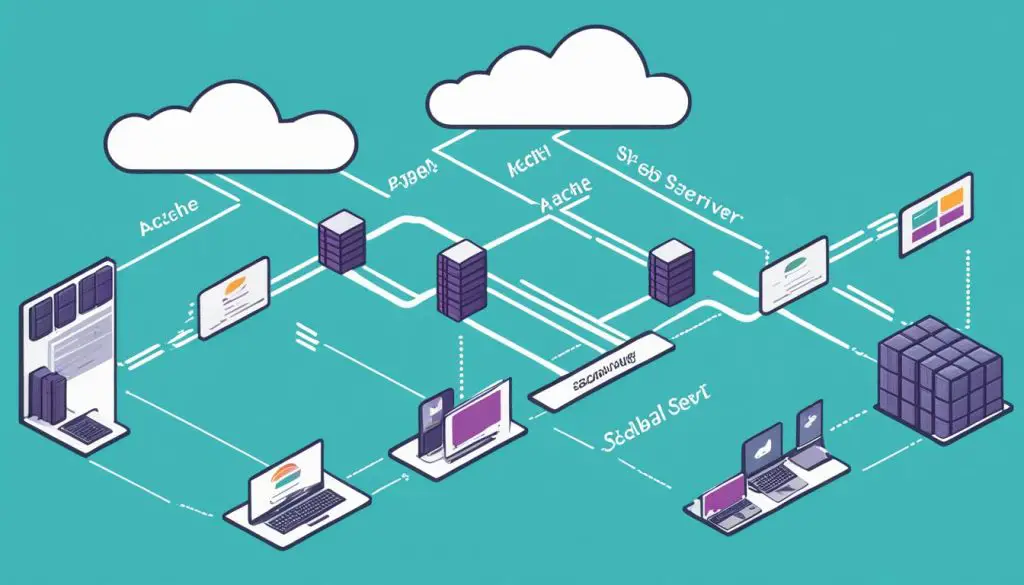
How Apache Web Server Works
Apache, as a web server, relies on the TCP/IP protocol for communication over networks. In the realm of web communication, it primarily utilizes the HTTP/S protocol. By configuring specific IP addresses and ports in its configuration files, Apache listens for incoming requests from clients. The Listen directive enables Apache to accept and route traffic to designated ports and domains, allowing for effective management of web communication.
When a message successfully reaches its intended destination through Apache, an ACK (Acknowledgment) message is sent back to acknowledge the successful delivery. This confirmation ensures reliable and efficient communication between the server and the client.
However, in the event of data transmission errors, Apache sends a NAK (Negative Acknowledgment) message to request the retransmission of the lost or corrupted data. This proactive approach ensures the integrity and accuracy of the exchanged information, guaranteeing smooth and uninterrupted communication between the server and the client.
Apache Web Server Communication
| Protocol | Description |
|---|---|
| TCP/IP | The underlying protocol utilized by Apache for communication over networks. |
| HTTP/S | The primary protocol through which Apache communicates with web clients. |
Apache Web Server Message Exchange
| Message | Description |
|---|---|
| ACK | Acknowledgment message sent by Apache upon successful delivery of a message. |
| NAK | Negative Acknowledgment message sent by Apache to request retransmission in case of data transmission errors. |
Apache Web Server Usage
Apache HTTP web servers have maintained their dominance in the web server market, with over 67% usage worldwide. This makes Apache the most popular choice for hosting websites and delivering web content to users.
One of the key reasons for Apache’s popularity is its reputation for being customizable, fast, reliable, and secure. It provides developers and system administrators with a robust platform to build and manage their web applications.
“Apache has been a trusted web server for many years. Its flexibility and stability make it the go-to choice for companies that value performance, security, and scalability in their web infrastructure.” – John Smith, Chief Technology Officer at XYZ Corporation
Best-in-class companies across various industries, including e-commerce, media, and technology, rely on Apache for their web server needs. It offers a wide range of features and functionality that can be tailored to specific requirements.
Apache’s market leadership and widespread adoption attest to its reputation as the industry standard. Despite competition from other web servers, Apache remains the preferred choice for many organizations around the world.
Next, we will explore some of the alternatives to Apache, offering a glimpse into the diverse web server landscape.
Alternatives to Apache HTTP Server
While Apache is a popular choice for web server needs, there are other alternatives available that offer unique features and capabilities. Let’s explore some of these options:
Nginx
Nginx is a lightweight, high-performance web server known for its efficient handling of concurrent connections. It excels in serving static content, making it a popular choice for websites with heavy traffic loads. Nginx is also commonly used as a reverse proxy server or load balancer.
Apache Tomcat
Apache Tomcat is a web server and servlet container that is specifically designed to execute Java servlets and JavaServer Pages (JSP). It is often used for hosting Java-based web applications and provides advanced features for Java developers.
Node.js
Node.js is a runtime environment that allows for server-side execution of JavaScript applications. It is known for its non-blocking, event-driven architecture, which makes it highly scalable and efficient. Node.js is particularly suitable for building real-time, data-intensive applications.
Lighttpd
Lighttpd is a lightweight, open-source web server designed for high performance and low resource consumption. It is often used for serving static content and can handle a large number of connections efficiently. Lighttpd is known for its simplicity and easy configuration.
Microsoft IIS
Microsoft Internet Information Services (IIS) is a web server developed by Microsoft for hosting websites and web applications on Windows servers. It offers seamless integration with other Microsoft technologies and provides robust security features.
| Web Server | Main Features | Use Cases |
|---|---|---|
| Nginx | Efficient handling of concurrent connections, reverse proxy, load balancing | Websites with heavy traffic loads, load balancing scenarios |
| Apache Tomcat | Execution of Java servlets and JSP, advanced features for Java developers | Java-based web applications, enterprise-level development |
| Node.js | Non-blocking, event-driven architecture, scalability for real-time applications | Data-intensive applications, real-time chat applications, streaming applications |
| Lighttpd | High performance, low resource consumption, simplicity | Serving static content, resource-constrained environments |
| Microsoft IIS | Seamless integration with Microsoft technologies, robust security features | Windows-based web hosting, integration with Microsoft platforms |
Each of these alternatives has its own strengths and use cases. It’s important to evaluate your specific needs and requirements when considering an alternative to Apache HTTP Server.
Conclusion
Apache web server is an essential component in many technology stacks, playing a crucial role in system infrastructure. It is widely used and trusted by web developers and system administrators around the world.
Learning Apache is of utmost importance for those in the web development and system administration fields. With a solid understanding of Apache, professionals can optimize and customize the server configuration to meet specific needs, ensuring efficient and secure web hosting.
Furthermore, Apache’s modular architecture and compatibility with various platforms allow for flexibility and ease of system configuration and maintenance. It provides the necessary tools and features for managing web traffic, load balancing, security, and more.
Although Apache’s market share has slightly declined in recent years, it still remains a fundamental technology in the web industry. By keeping up with the latest updates and advancements in Apache, professionals can stay ahead of the curve and continuously improve their web server performance and security.
FAQ
What is Apache2?
Apache2 is a free and open-source web server that delivers web content through the internet.
How is Apache2 different from other web servers?
Apache2, often referred to as Apache, quickly became the most popular web server on the internet. It is known for its resiliency and durability, which is where its name comes from – the Native American tribe Apache.
What is the LAMP stack?
The LAMP stack is a web application stack that consists of Linux, Apache, MySQL, and PHP. Apache is a crucial component in this stack.
Can Apache2 be customized?
Yes, Apache2 is open source software, which means it can be customized and extended using modules.
What platforms does Apache2 support?
Apache2 can be deployed on Linux, MacOS, and Windows.
What are some popular modules that can be added to Apache2?
Some popular modules that can be added to Apache2 include SSL, Server-Side Programming Support (PHP), and Load Balancing.
How does Apache2 handle high traffic?
Apache2 is highly scalable and can handle large amounts of traffic with minimal configuration.
Is it easy to configure Apache2?
Yes, Apache2 can be easily configured to suit specific needs and requirements.
How does Apache2 communicate over networks?
Apache2 primarily uses the TCP/IP protocol for web communication and communicates using the HTTP/S protocol.
What is the market share of Apache2?
Apache2 is one of the most popular web servers on the internet and is used by over 67% of all web servers worldwide.
Are there alternatives to Apache2?
Yes, there are alternative web servers available such as Nginx, Apache Tomcat, Node.js, Lighttpd, and Microsoft IIS.
Why is learning Apache2 important?
Learning Apache2 is important for web developers and system administrators as it allows for better configuration and maintenance of web servers.
Is Apache2 still a fundamental technology in the web industry?
Yes, despite its declining popularity, Apache2 remains a staple in many technology stacks and plays a crucial role in system infrastructure.
- About the Author
- Latest Posts
Mark is a senior content editor at Text-Center.com and has more than 20 years of experience with linux and windows operating systems. He also writes for Biteno.com