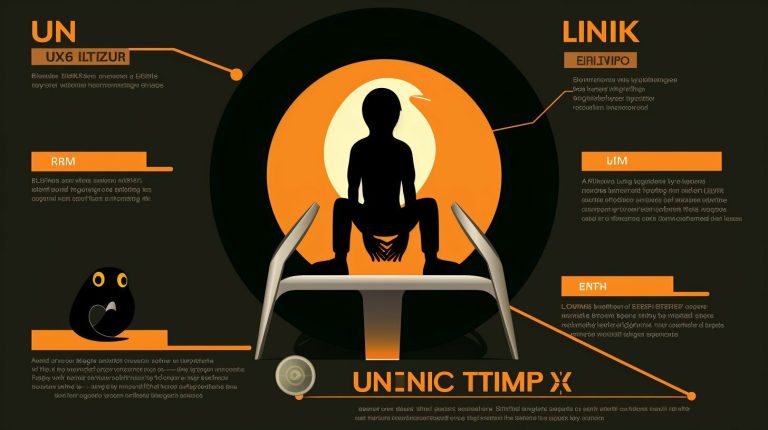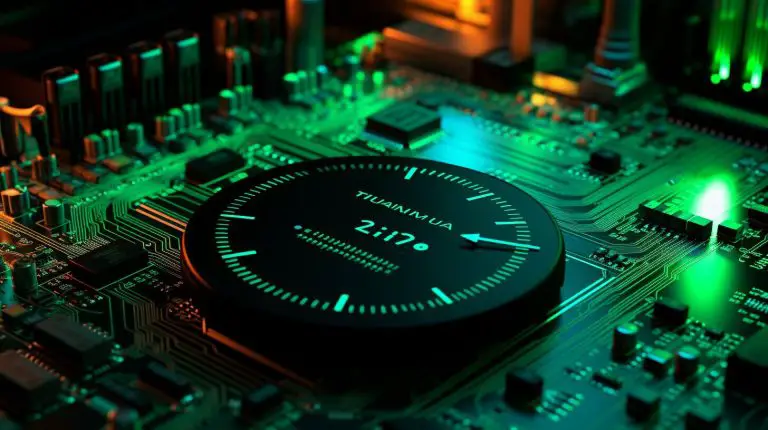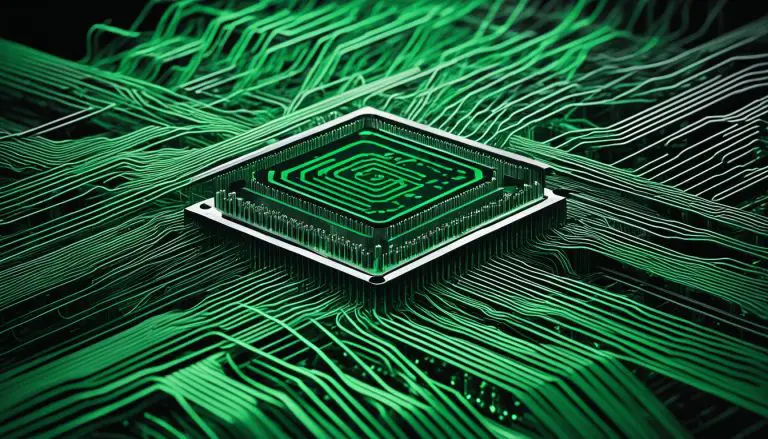Exploring the Tech World: What is Arch Linux Uncovered
Welcome to my article on Arch Linux, a unique and flexible operating system that opens doors to the fascinating world of Linux. In this overview, I will introduce you to Arch Linux, its features, installation process, essential commands, customization options, and its vibrant community. Whether you’re a seasoned Linux user or just starting to explore this realm, Arch Linux offers a customizable and rewarding experience.
Arch Linux is renowned for its simplicity and complete control over the system. It provides a minimalistic approach, allowing users to tailor their operating system according to their specific needs and preferences.
Key Takeaways:
- Arch Linux is a free and flexible operating system.
- It offers full control over the system and a customizable experience.
- Arch Linux follows a rolling-release model, providing continuous updates.
- The installation process may be challenging for beginners.
- Arch Linux uses the Pacman package manager for software management.
Arch Linux Features and Benefits
Arch Linux offers several notable features and benefits that make it a popular choice among experienced users and Linux enthusiasts.
Flexibility and Customizability
One of the key features of Arch Linux is its flexibility and customizability. It provides users with a minimal base system, allowing them to build their own personalized Linux environment tailored to their specific needs and preferences. Whether it’s the choice of desktop environment, window manager, or software components, Arch Linux empowers users to have full control over their system.
Rolling-release Model
Arch Linux follows a rolling-release model, which means that software updates are released continuously. Unlike traditional release-based distributions, Arch Linux users have access to the latest software versions without the need to wait for major releases. This ensures that users always have access to cutting-edge features, bug fixes, and security updates.
Lightweight and Minimalistic
Arch Linux is known for its lightweight and minimalistic approach. The operating system is built to be lean and efficient, allowing users to optimize system resources and maximize performance. This makes Arch Linux a great choice for those who prefer a streamlined and fast-running system.
Overall, Arch Linux offers a unique and rewarding experience for users who value customization, flexibility, and staying up to date with the latest software advancements.
| Feature | Benefit |
|---|---|
| Flexibility and Customizability | Allows users to tailor their Linux environment to their specific needs and preferences. |
| Rolling-release Model | Provides users with continuous access to the latest software versions and updates. |
| Lightweight and Minimalistic | Optimizes system resources and maximizes performance. |
Arch Linux Installation Guide
Installing Arch Linux can be a challenging process, especially for beginners. However, with the right resources and a step-by-step guide, it becomes much more manageable. The official Arch Wiki is an excellent source of information and guidance for the installation process. It provides detailed instructions, tips, and troubleshooting steps to help users navigate through the installation successfully.
Before starting the installation, it is important to understand the system requirements and gather all necessary hardware components. Arch Linux follows a do-it-yourself approach, allowing users to choose their preferred desktop environment, window manager, and other software components. This level of customization offers a tailored experience but requires users to have a basic understanding of Linux and command-line operations.
Quote: “Arch Linux installation may seem complicated at first, but it offers a valuable learning experience. By going through the installation process, users gain a deeper understanding of how Linux works and become more proficient in managing their systems.”
The installation process typically involves partitioning the hard drive, formatting the partitions, and configuring the boot process. It also requires establishing an internet connection, selecting and installing essential packages, and setting up user accounts. Following the step-by-step instructions provided in the Arch Wiki ensures a smooth installation and helps users avoid common pitfalls.
| Key Steps in Arch Linux Installation | Description |
|---|---|
| 1. Booting into the Arch Linux installation medium | Prepare a bootable USB drive or CD/DVD and configure the system to boot from the installation medium. |
| 2. Partitioning the hard drive | Create partitions on the hard drive to allocate space for the Arch Linux installation. |
| 3. Formatting the partitions | Format the partitions with the appropriate file systems, such as ext4 or btrfs. |
| 4. Mounting the partitions | Mount the partitions to specific directories to access them during the installation process. |
| 5. Configuring the boot process | Install a boot loader, such as GRUB or systemd-boot, to enable the system to boot into Arch Linux. |
| 6. Connecting to the internet | Establish an internet connection to download the required packages and updates. |
| 7. Installing essential packages | Use the Pacman package manager to install the base system and other necessary packages. |
| 8. Setting up user accounts | Create user accounts and set passwords for added security. |
| 9. Configuring additional system settings | Configure network settings, time zone, and other system-specific configurations. |
| 10. Rebooting into the newly installed system | After completing the installation, reboot the system to start using Arch Linux. |
By following these steps and utilizing the resources available in the Arch Wiki, users can successfully install Arch Linux and embark on their journey into the world of customizable and flexible operating systems.
Essential Commands for Arch Linux
Arch Linux offers a powerful set of essential commands that allow users to effectively manage their system and software packages. These commands, powered by the Pacman package manager, provide a seamless and efficient experience for Arch Linux users. Whether you are a beginner or an experienced user, familiarizing yourself with these essential commands will greatly enhance your Linux journey.
Package Management Commands
When it comes to managing software packages on Arch Linux, the Pacman package manager is a key tool. Here are some of the essential commands you need to know:
| Command | Description |
|---|---|
| pacman -Syu | Updates the system and installs any available updates |
| pacman -S package_name | Installs a specific package |
| pacman -R package_name | Removes a specific package |
| pacman -Ss keyword | Searches for packages using a specific keyword |
| pacman -Qe | Lists all explicitly installed packages |
These commands are just a starting point for managing software packages on your Arch Linux system. The Pacman package manager offers many more commands and options that provide granular control over your system’s software ecosystem.
System Management Commands
In addition to package management, Arch Linux provides essential commands for system management. Here are some of the key commands:
- ls: Lists files and directories
- cd: Changes the current directory
- mv: Moves files or directories
- cp: Copies files or directories
- rm: Removes files or directories
- chmod: Changes file permissions
- systemctl: Controls system services
These commands allow you to navigate and manipulate files and directories, manage system services, and perform various system-related tasks on your Arch Linux system.
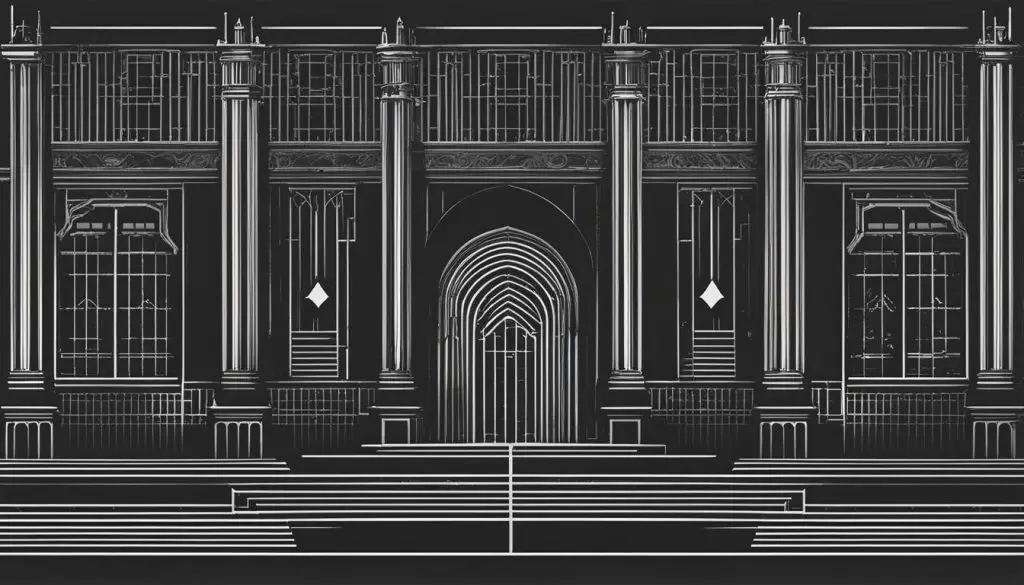
By mastering these essential commands, you’ll have the foundational knowledge to effectively manage and customize your Arch Linux system. Remember to consult the official Arch Wiki and other reliable resources for more in-depth information and guidance on these commands and their usage.
Package Management in Arch Linux
Package management in Arch Linux revolves around the Pacman package manager. Pacman handles the installation, updating, and removal of software packages. It uses a binary package format, which means that packages are pre-compiled and ready to be installed.
Pacman provides a simple and intuitive command-line interface that allows users to manage packages effortlessly. Here are some commonly used commands:
-
1pacman -Syu
: Updates the package database and upgrades all installed packages to their latest versions.
-
1pacman -S package_name
: Installs a package from the Arch Linux repositories.
-
1pacman -R package_name
: Removes a package from the system, along with its dependencies that are no longer required.
-
1pacman -Q
: Lists all installed packages.
-
1pacman -Ss keyword
: Searches for packages containing the specified keyword in their names or descriptions.
One of the key advantages of Pacman is its ability to handle dependencies automatically. When installing or updating a package, Pacman will also install or update any required dependencies, ensuring that the system remains stable and functional.
Additionally, Arch Linux provides a user-friendly package management tool called “Pamac.” Pamac is a graphical frontend for Pacman that makes package management more accessible, especially for users who prefer a graphical interface over the command line. With Pamac, users can browse, install, update, and remove packages with just a few clicks.
In summary, package management in Arch Linux is streamlined and efficient, thanks to the powerful Pacman package manager. Whether using the command line or a graphical frontend like Pamac, users can easily install, update, and remove software packages, ensuring a hassle-free software management experience.
Customization in Arch Linux
Customization is one of the key aspects that sets Arch Linux apart from other operating systems. With Arch Linux, users have the freedom to tailor their system according to their individual preferences and needs. Whether it’s the desktop environment, window manager, or other software components, Arch Linux provides full control and flexibility.
One of the ways users can customize their Arch Linux system is through the selection of a desktop environment. Arch Linux offers a wide range of desktop environment options, including popular choices like GNOME, KDE, Xfce, and more. Each desktop environment has its own unique features and visual styles, allowing users to create a personalized computing experience.
In addition to the desktop environment, users can also customize their Arch Linux system by choosing a window manager. Window managers are lightweight alternatives to full-fledged desktop environments and provide a minimalistic approach to the user interface. Some popular window managers for Arch Linux include i3, Openbox, and Awesome, each offering different levels of customization and performance.
“Arch Linux’s customization options make it a popular choice among tech enthusiasts who enjoy having full control over their operating system.”
Customizing the Desktop Environment
Customizing the desktop environment in Arch Linux allows users to change the look and feel of their system. This includes modifying themes, icons, fonts, and other visual elements. With the help of community-developed tools and resources, users can easily personalize their desktop environment to match their aesthetic preferences.
Modifying Window Managers
Window managers in Arch Linux provide a flexible and lightweight way to manage windows and workspaces. Users can configure keybindings, set window placement rules, and even create custom scripts to enhance their workflow. The ability to fine-tune the behavior and appearance of the window manager gives users complete control over their computing experience.
Conclusion
Arch Linux’s customization options enable users to create a truly unique and tailored operating system. Whether it’s the choice of desktop environment or window manager, Arch Linux empowers users to customize every aspect of their system. This level of customization, combined with its simplicity and community support, makes Arch Linux a compelling choice for tech enthusiasts and users who value personalization.
The Arch Linux Community
The Arch Linux community is the heartbeat of this open-source operating system, showcasing the passion, knowledge, and collaborative spirit of its users. Powered by dedicated enthusiasts and developers, this vibrant community provides invaluable support, resources, and documentation for Arch Linux users.
One of the key pillars of the Arch Linux community is the Arch Wiki. Maintained and curated by its users, the Arch Wiki serves as a comprehensive knowledge base, providing detailed documentation, guides, troubleshooting tips, and best practices for various aspects of Arch Linux. Whether you’re a beginner or an experienced user, the Arch Wiki is an invaluable resource that can help you navigate through the vast ecosystem of Arch Linux.
In addition to the Arch Wiki, the Arch Linux community actively participates in various online forums, chat rooms, and mailing lists. These platforms serve as lively hubs for knowledge-sharing, discussions, and collaborative problem-solving. Whether you’re seeking advice, troubleshooting help, or simply want to engage in stimulating conversations with like-minded individuals, the Arch Linux community is always ready to lend a helping hand.
“The Arch Linux community is a treasure trove of expertise and collaboration. It’s remarkable to see the level of dedication and support that this community provides. Whether you need help with customization, software recommendations, or coding assistance, you’ll find a friendly and enthusiastic community member ready to assist you.” – ArchUser123
Contributions and User Repositories
Another unique aspect of the Arch Linux community is the culture of user contributions. Arch Linux users actively develop and share their own packages, configurations, and customizations through user repositories. These repositories, known as the Arch User Repository (AUR), contain a vast collection of user-contributed packages that can be easily installed and managed using the Pacman package manager. The AUR is a testament to the community’s creativity, innovation, and willingness to share their expertise with others.
In conclusion, the Arch Linux community is a thriving ecosystem of passionate individuals who are dedicated to the growth and success of this unique operating system. With their collective knowledge, support, and collaborative spirit, the Arch Linux community ensures that users have access to a personalized, customizable, and rewarding computing experience.

Arch Linux vs. Debian: A Comparison of Two Popular Linux Distributions
When it comes to choosing a Linux distribution, Arch Linux and Debian are often considered top contenders. Both offer unique features and benefits, but they cater to different types of users and prioritize different aspects of the operating system. In this section, we will compare Arch Linux and Debian, highlighting their strengths, characteristics, and key differences.
Installation Process
One of the main differences between Arch Linux and Debian lies in their installation processes. Arch Linux requires a manual installation, which may be challenging for beginners but provides the opportunity for a highly customized system. On the other hand, Debian offers a more user-friendly installation process, making it suitable for users who prefer a straightforward setup. Both distributions provide detailed documentation and community support to assist users throughout the installation.
Package Management
Another key difference between Arch Linux and Debian is their package management systems. Arch Linux utilizes the Pacman package manager, known for its simplicity and speed. It follows a rolling-release model, allowing users to continuously upgrade their software packages. On the other hand, Debian uses the Advanced Packaging Tool (APT) as its package manager, which offers a vast repository of packages and strong dependency management. Users who prioritize access to the latest software versions may prefer Arch Linux, while those who value stability and a wide range of software options may lean towards Debian.
Community Support
Both Arch Linux and Debian boast active and passionate communities. Arch Linux users have access to the extensive Arch Wiki, which serves as a valuable resource for troubleshooting, customization, and general documentation. The Debian community also offers comprehensive documentation and support forums, making it easier for users to find solutions to their queries. Ultimately, the community support for both distributions is robust, ensuring that users can find help and guidance when needed.
| Arch Linux | Debian | |
|---|---|---|
| Installation Process | Manual installation process | User-friendly installation process |
| Package Management | Pacman package manager | Advanced Packaging Tool (APT) |
| Customization | Highly customizable | Offers customization options |
| Community Support | Active Arch Wiki and community | Comprehensive documentation and support forums |
In conclusion, Arch Linux and Debian are both powerful and popular Linux distributions with their own unique strengths. Arch Linux appeals to users who enjoy tinkering and customization, offering a minimalistic approach and full control over the system. On the other hand, Debian is known for its stability, extensive package repository, and user-friendly installation process. The choice between Arch Linux and Debian ultimately depends on the user’s preferences and priorities, whether it’s customization, ease of use, or specific software requirements.
Key Factors in Choosing Between Arch Linux and Debian
When deciding between Arch Linux and Debian, several key factors come into play. Both operating systems have their strengths and characteristics, so it’s important to consider your specific needs and preferences. Here are some key factors to consider:
System Complexity and Customizability
Arch Linux: Arch Linux is known for its simplicity and minimalistic approach. It offers a bare-bones base system that allows users to build and customize their operating system from the ground up. This level of control and flexibility appeals to advanced users and enthusiasts who enjoy tinkering with their systems.
Debian: Debian, on the other hand, is considered more user-friendly and straightforward. It provides a stable and reliable system out of the box, with a wide range of pre-configured options and software packages. Debian is well-suited for users who prefer a more plug-and-play experience without having to invest time in extensive customization.
Package Availability and Software Updates
Arch Linux: Arch Linux follows a rolling-release model, which means that updates are released continuously. This allows users to have access to the latest software versions without having to wait for major releases. The Arch User Repository (AUR) provides a vast collection of user-curated packages, expanding the already extensive package availability.
Debian: Debian, on the other hand, focuses on stability and reliability. It has a comprehensive and well-maintained repository of software packages that have been thoroughly tested and deemed stable. While Debian may not offer the absolute latest versions of software, it ensures a more reliable and consistent user experience.
Community Support and Documentation
Arch Linux: The Arch Linux community is known for its passion, knowledge, and collaborative spirit. The Arch Wiki, maintained by the community, serves as an invaluable resource for users, offering comprehensive documentation and guides on various topics related to Arch Linux. However, it is worth noting that Arch Linux’s minimalistic approach may require users to be more self-reliant and comfortable with troubleshooting.
Debian: Debian also boasts a strong and supportive community. The Debian Wiki provides a wealth of information and documentation, and users can rely on the Debian forums for assistance. Debian’s user-friendly nature means that it may be more suitable for users who prefer a higher level of community support and guidance.
| Arch Linux | Debian | |
|---|---|---|
| Customizability | High | Lower |
| Package Availability | Extensive, with AUR | Comprehensive and stable |
| Updates | Rolling-release | Stable releases |
| Community Support | Passionate and knowledgeable community | Strong and supportive community |
Ultimately, the choice between Arch Linux and Debian depends on your level of experience, desired level of customization, and specific requirements. Both operating systems have their merits and can provide a rewarding computing experience. Consider these key factors and evaluate which distribution aligns better with your needs.
Conclusion
Arch Linux is an exceptional operating system that allows users to delve into the world of Linux. With its simplicity, flexibility, and active community, Arch Linux offers a unique and personalized computing experience.
One of the standout features of Arch Linux is its customizable nature. Users have complete control over their system, enabling them to tailor it according to their specific needs and preferences. Whether it’s choosing a desktop environment, window manager, or other software components, Arch Linux empowers users to create a computing environment that is truly their own.
Additionally, Arch Linux boasts a rolling-release model, which means that users always have access to the latest software updates and improvements. This ensures that Arch Linux users can take advantage of cutting-edge features without having to wait for major releases.
Furthermore, the Arch Linux community plays a crucial role in the system’s success. With their passion, knowledge, and collaborative spirit, the community provides extensive documentation, including the invaluable Arch Wiki, which serves as a comprehensive resource for users looking to explore all aspects of Arch Linux.
In comparison to other distributions like Debian, Arch Linux stands out for its minimalistic approach and full control over the system. While Debian offers stability and a vast repository of packages, Arch Linux caters to advanced users and enthusiasts who enjoy tinkering with their operating systems.
Choosing between Arch Linux and Debian depends on several key factors, including user experience preferences, customization requirements, and system stability needs. Ultimately, the decision should be based on individual needs and preferences.
Overall, Arch Linux provides a rewarding and personalized computing experience, allowing users to unleash their creativity and explore the vast possibilities of the Linux world.
FAQ
What is Arch Linux?
Arch Linux is a unique, free, and flexible operating system that offers users the opportunity to explore the world of Linux. It provides a customizable experience and is known for its simplicity and full control over the system.
Who is Arch Linux suitable for?
Arch Linux is often favored by experienced users and enthusiasts who enjoy tinkering with their operating systems. It offers a minimalistic approach and is built to be lightweight, allowing users to tailor their system to their specific needs and preferences.
How does Arch Linux differ from other Linux distributions?
Arch Linux follows a rolling-release model, which means that updates are released continuously, ensuring users have access to the latest software versions. It also requires a manual installation process that may be challenging for beginners but offers a high level of customization and control over the system.
Is Arch Linux difficult to install?
Installing Arch Linux requires a manual installation process that may be challenging for beginners. However, following a step-by-step guide and using the official Arch Wiki can help users navigate through the installation process successfully.
What is the Pacman package manager?
Arch Linux uses the Pacman package manager, which provides a set of essential commands for managing software packages. Pacman handles the installation, updating, and removal of software packages, making it a crucial tool for Arch Linux users.
How can I customize my Arch Linux system?
Arch Linux provides a minimal base system that users can build upon according to their preferences. Users have full control over their desktop environment, window manager, and other software components, allowing for extensive customization.
Where can I find help and support for Arch Linux?
The Arch Linux community is known for its passion, knowledge, and collaborative spirit. The Arch Wiki, maintained by the community, is an invaluable resource that provides comprehensive documentation and guides on various topics related to Arch Linux.
How does Arch Linux compare to Debian?
Arch Linux and Debian are two popular Linux distributions, each with its unique strengths and characteristics. Arch Linux is known for its simplicity, minimalism, and full control over the system, while Debian is often considered the universal operating system, known for stability, a vast repository of packages, and strong community support.
What factors should I consider when choosing between Arch Linux and Debian?
When deciding between Arch Linux and Debian, several key factors to consider include your level of experience, preferred system customization options, stability requirements, software availability, and community support.
Is Arch Linux the right choice for me?
Arch Linux is a unique and flexible operating system that offers users the opportunity to explore the world of Linux. With its simplicity, customization options, and active community, Arch Linux provides a rewarding and personalized computing experience.
Source Links
- https://bbs.archlinux.org/viewtopic.php?id=120864
- https://www.linkedin.com/posts/hel-s-network_must-do-steps-after-installing-arch-linux-activity-7067611868827144193-Dec6
- https://www.redswitches.com/blog/debian-vs-arch/
- About the Author
- Latest Posts
Mark is a senior content editor at Text-Center.com and has more than 20 years of experience with linux and windows operating systems. He also writes for Biteno.com