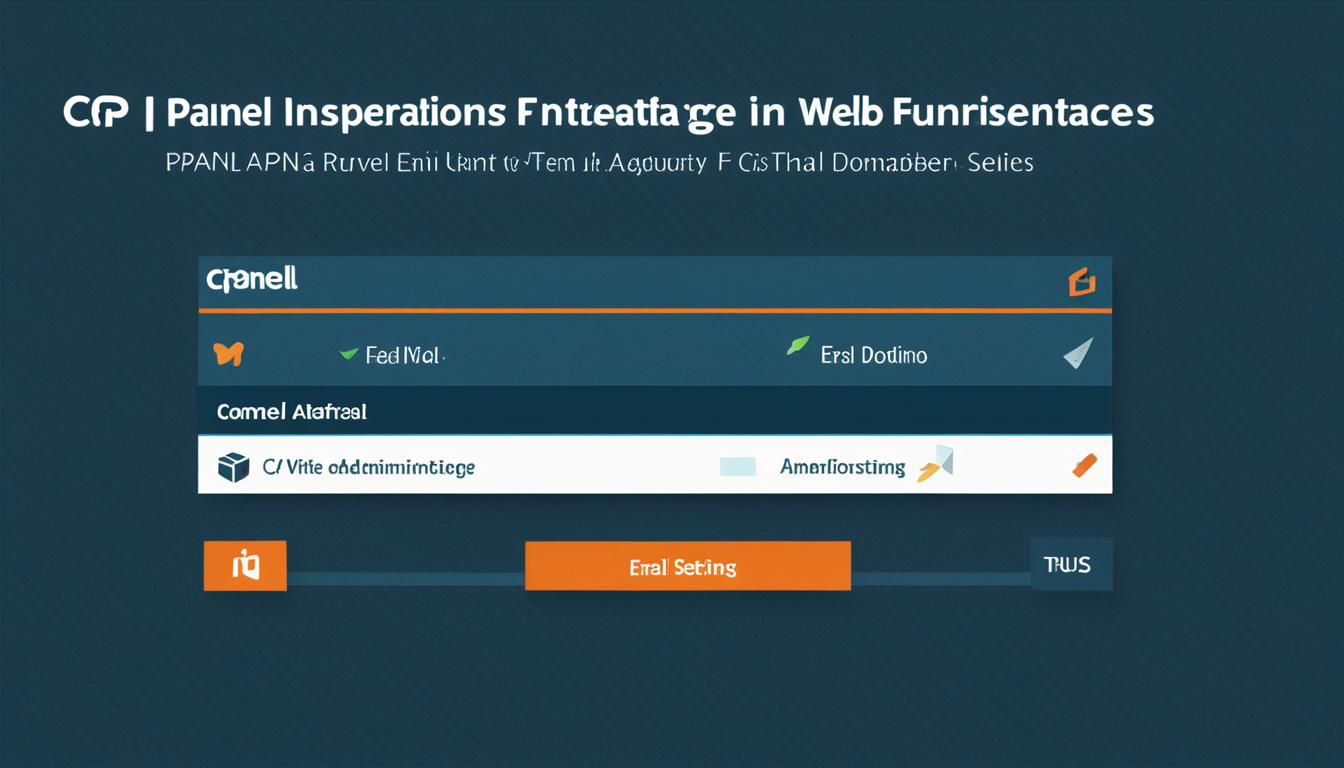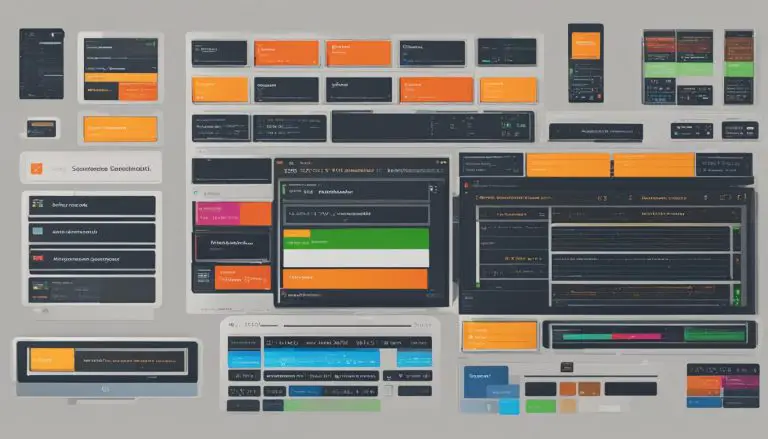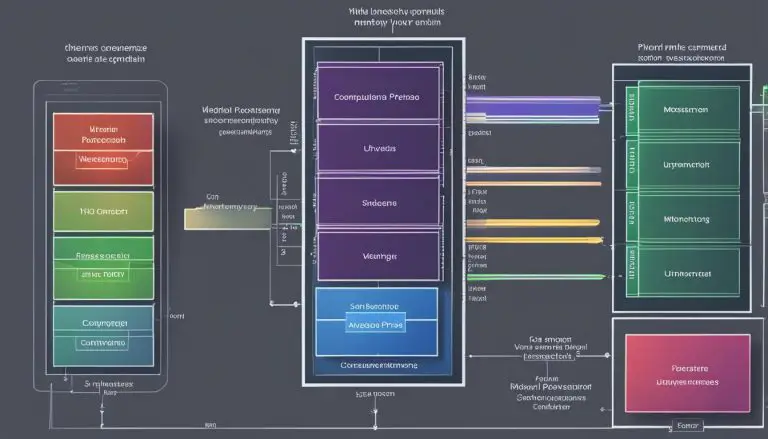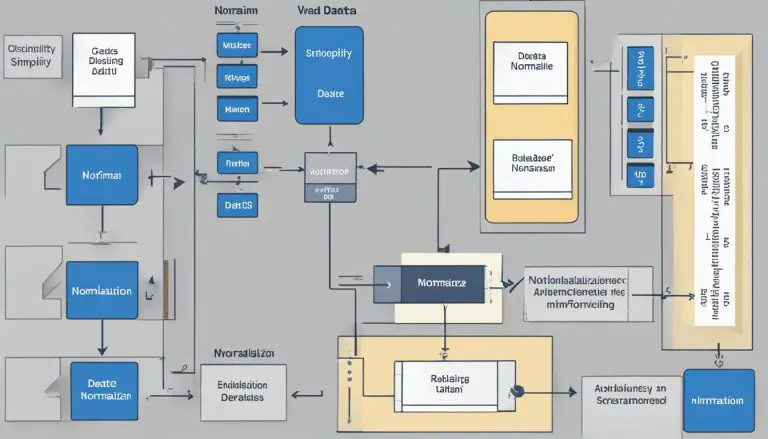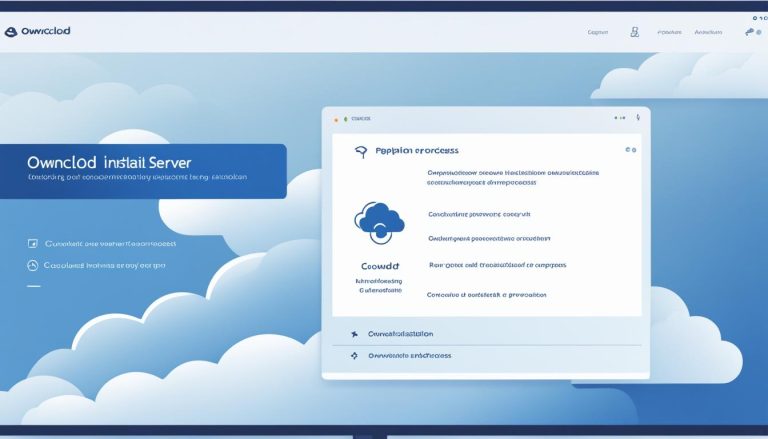What is cPanel: Your Web Hosting Control Hub
Welcome to my article on cPanel, the powerful web hosting control panel that is essential for managing your hosting account. In this comprehensive guide, I will walk you through the basics of cPanel, its features, and the benefits it provides to website owners like yourself. Whether you are new to web hosting or an experienced user, understanding cPanel is crucial for efficient website management.
So, what is cPanel? Simply put, it is the control hub of your web hosting account. It offers a user-friendly interface that allows you to take control of all aspects of your hosting, from managing files and emails to website statistics and security features. With cPanel, you have the power to navigate through the complexities of web hosting and optimize your website’s performance.
Key Takeaways:
- cPanel is a web hosting control panel that allows you to manage all aspects of your hosting account.
- It provides an intuitive interface for file management, email settings, website statistics, security, and more.
- cPanel offers a range of applications and add-ons to enhance your website’s functionality.
- With cPanel, file management becomes effortless, and you can easily transfer files using FTP accounts.
- cPanel is a powerful tool for website owners, whether you are a beginner or an experienced web developer.
Control Panel Basics
A control panel is an essential part of your web hosting account, allowing you to manage and control various aspects of your website. With the cPanel control panel, you have access to a user-friendly interface that provides all the tools you need to effectively manage your hosting account.
When you log in to your cPanel account, you’ll find a wealth of information about your hosting package. This includes details about your bandwidth and disk space usage, as well as information about your MySQL databases and FTP accounts. It’s a centralized hub where you can find essential statistics and manage various elements of your website effortlessly.
File management is another critical feature provided by cPanel. You can easily create new folders, upload and download files, and even change file permissions as needed. With the intuitive file manager interface, you can effortlessly organize and manage your website files.
In addition to file management, cPanel offers seamless setup and management of email accounts. Whether you need to create a new email address or set up autoresponders, cPanel provides user-friendly options to handle all your email needs. You can also create mailing lists to stay connected with your audience.
Overall, cPanel is designed to simplify the management of your website. From basic account information to file management and email setup, the cPanel control panel provides all the essential features you need to efficiently run your website.
Key Features of cPanel:
- Bandwidth and disk space usage tracking
- Hosting package details and management
- MySQL database creation and management
- FTP account setup and management
- File management and organization
- Email account creation and management
- Mailing list setup and management
- Autoresponder configuration
With the cPanel control panel, website management becomes a breeze. Its comprehensive set of features and user-friendly interface make it an ideal choice for both beginners and experienced website owners.
Website Statistics and Security
cPanel offers a range of features that allow you to monitor the performance and efficiency of your website, ensuring that it remains secure and optimized for success. With its robust website statistics and security tools, cPanel empowers you to make data-driven decisions and protect your online presence.
Website Statistics
Understanding your website’s performance is crucial for making informed decisions and optimizing your online presence. cPanel provides comprehensive website statistics that offer valuable insights into visitor behavior, traffic sources, and more. By tracking the number of visitors, their browsing behavior, and the websites that refer them to your site, you can uncover patterns and trends that can inform your marketing strategies and improve your search engine optimization (SEO) efforts. This invaluable data enables you to enhance user experience and drive targeted advertising campaigns that yield positive results.
To get a better understanding of cPanel statistics, take a look at the visual representation below:

Security Tools
Ensuring the security of your website is of paramount importance. cPanel puts strong emphasis on security and offers various tools to protect your website from unauthorized access and potential threats. Some of the key security features provided by cPanel include:
- Password-protected directories: Set up password protection for specific directories within your website, safeguarding sensitive files and information.
- IP blocking: Prevent access to your website from specific IP addresses or ranges, shielding your site from malicious activity and potential attacks.
- Hotlink protection: Curb bandwidth theft by blocking other websites from directly linking to your site’s images and files.
By leveraging these powerful security tools, you can fortify your website’s defenses and ensure that your data and visitors are protected against potential vulnerabilities.
In summary, cPanel empowers website owners with comprehensive website statistics that provide invaluable insights into visitor behavior and traffic sources. Additionally, its robust security tools offer peace of mind by safeguarding your website from unauthorized access and potential threats. With cPanel, you can confidently monitor, analyze, and protect your website, optimizing its performance and ensuring a secure online presence.
Enhance Your Website Functionality with cPanel Applications and Add-ons
As a website owner, you want to optimize your website’s functionality to provide the best user experience. That’s where cPanel applications and add-ons come into play. With cPanel, you have access to a wide range of software applications and add-ons that can enhance your website’s features and capabilities.
One of the most popular cPanel applications is WordPress, a versatile content management system that allows you to create and manage your website with ease. Whether you want to start a blog, set up an online store, or create a portfolio website, WordPress can accommodate your needs. Installing WordPress through the cPanel control panel is quick and hassle-free using the Softaculous app installer.
If you prefer other content management systems, cPanel also supports applications like Joomla, Drupal, and Magento. These platforms offer various functionalities and customization options to suit different website requirements. With cPanel’s intuitive interface, you can effortlessly install and manage these applications to enhance your website’s functionality.
In addition to content management systems, cPanel offers add-ons for various purposes. Whether you need a blog for your website, an e-commerce solution, a customer support system, or an image gallery, cPanel has you covered. These add-ons can be easily accessed and managed within the cPanel control panel, providing convenience and flexibility.
Benefits of Using cPanel Applications and Add-ons:
- Enhance the functionality of your website
- Expand your website’s capabilities with various software applications
- Create and manage a blog, online store, or portfolio website
- Customize your website with different content management systems
- Add features such as customer support systems and image galleries
- Effortlessly install and manage applications through the cPanel control panel
With cPanel applications and add-ons, you have the power to customize and optimize your website according to your specific needs. The diverse range of options available allows you to create a unique online presence and deliver a seamless user experience.
| Application/Add-on | Description |
|---|---|
| WordPress | A versatile content management system for creating and managing websites. |
| Joomla | A user-friendly content management system for building dynamic websites and online applications. |
| Drupal | An open-source content management platform known for its flexibility and scalability. |
| Magento | An e-commerce platform with robust features for creating online stores. |
| Blogs | Add a blog to your website to share your thoughts and engage with your audience. |
| E-commerce Solutions | Set up an online store and manage product listings, inventory, and payments. |
| Customer Support Systems | Provide efficient support to your customers with dedicated help desk solutions. |
| Image Galleries | Showcase your images in stunning galleries with easy management options. |
Easy File Management
When it comes to managing your website files, cPanel offers a simple and intuitive solution. With its built-in file manager, you have complete control over uploading, downloading, moving, copying, and deleting files and folders. But that’s not all! cPanel also allows you to easily change file permissions, ensuring the security and privacy of your valuable data.
In addition to managing your files, cPanel provides robust backup capabilities. You can create backups of your website files with just a few clicks, giving you peace of mind knowing that your data is protected. In the event of any unforeseen issues or accidental deletions, you can quickly restore your files from the backups, ensuring minimal disruption to your website.
Furthermore, cPanel simplifies the process of transferring files to and from your website through its FTP management features. Using the cPanel FTP settings, you can easily create and manage FTP accounts, granting secure access to authorized individuals or teams. With an FTP client, you can effortlessly transfer files between your computer and your website, allowing for seamless updates and modifications.
Whether you are a seasoned web developer or just starting out, cPanel’s file management capabilities provide you with the tools you need to effortlessly maintain and organize your website files.
Take a look at the table below to see some of the key features of cPanel file management:
| File Management Features | Description |
|---|---|
| Upload Files | Easily upload files from your computer to your website. |
| Download Files | Download files from your website to your computer. |
| Move Files | Organize your files by moving them to different folders. |
| Copy Files | Create duplicates of your files for backup or redistribution. |
| Delete Files | Remove unwanted files from your website. |
| Change Permissions | Set file permissions to control access and security. |
With cPanel’s easy file management, you can streamline your website maintenance and effortlessly handle all your file-related tasks. So why wait? Embrace the power of cPanel and simplify your file management today!
Conclusion
cPanel is the ultimate web hosting control panel that offers a plethora of features and tools to simplify website management. Whether you are just starting out or an experienced web developer, cPanel provides a user-friendly interface and powerful functionalities to optimize your website effortlessly.
With cPanel, you have full control over file management, allowing you to easily upload, download, and manage your website files. The built-in file manager simplifies the organization of your files and ensures their security. Additionally, cPanel’s email settings allow you to create and manage professional email accounts, autoresponders, and mailing lists, empowering effective communication with your audience.
Keeping track of your website’s performance is crucial, which is why cPanel provides comprehensive website statistics. Analyze your visitor data, track referral sources, and monitor your website’s growth with ease. Moreover, cPanel prioritizes website security by offering various tools such as password-protected directories and IP blocking, safeguarding your website from unauthorized access.
Enhance your website’s functionality with cPanel’s wide range of applications and add-ons. Whether you need a content management system like WordPress or a customer support system, cPanel’s app installer has got you covered. The simplicity and convenience of managing these applications within the cPanel control panel make website customization a breeze.
FAQ
What is cPanel?
cPanel is a web hosting control panel that serves as the administration portion of your web hosting account. It provides an interface through which you can manage all aspects of your hosting account, including file management, email settings, website statistics, security features, applications, and more.
What are the benefits of using cPanel?
Using cPanel offers several benefits, including streamlined website management, easy file management, enhanced security features, access to website statistics for performance monitoring, and a wide range of applications and add-ons to enhance website functionality.
How do I access cPanel?
You can access cPanel by logging into your web hosting account and locating the cPanel login link. Once you click on the link, you will be prompted to enter your login credentials to access the control panel.
How do I set up email accounts using cPanel?
To set up email accounts in cPanel, log in to your cPanel control panel and navigate to the email section. From there, you can create new email accounts, set up forwarding or autoresponders, and manage email settings such as spam filters and email quotas.
Can I track website statistics with cPanel?
Yes, cPanel provides website statistics that can help monitor the performance and efficiency of your site. You can track the number of visitors, their browsing behavior, referring websites, and more. These statistics can be utilized for search engine optimization and targeted advertising.
What security features does cPanel provide?
cPanel offers various security tools to enhance the security of your site, such as password-protected directories, IP blocking, and hotlink protection to prevent unauthorized access and bandwidth theft. It also allows you to configure SSL certificates for secure data transmission.
Can I install applications using cPanel?
Yes, cPanel provides a range of applications and add-ons to enhance your website functionality. These include popular software applications like WordPress, Joomla, Drupal, and Magento, which can be easily installed using the Softaculous app installer. There are also options for blogs, e-commerce solutions, customer support systems, image galleries, and more.
How can I manage files and folders using cPanel?
With cPanel, file management becomes effortless. The built-in file manager allows you to upload, download, move, copy, and delete files and folders, as well as change file permissions. It also provides backup capabilities to ensure the security of your files. Additionally, cPanel allows you to create and manage FTP accounts, making it easy to transfer files to and from your website using an FTP client.
Is cPanel suitable for both beginners and professional web developers?
Yes, cPanel is suitable for both beginners and professional web developers. It offers a user-friendly interface with intuitive navigation, making it easy for beginners to manage their websites. At the same time, it provides advanced features and functionalities that professional web developers can leverage to optimize their website management process.
- About the Author
- Latest Posts
Janina is a technical editor at Text-Center.com and loves to write about computer technology and latest trends in information technology. She also works for Biteno.com.