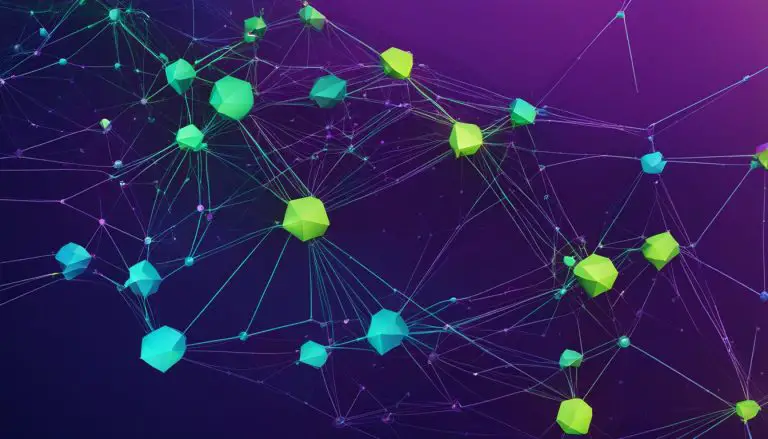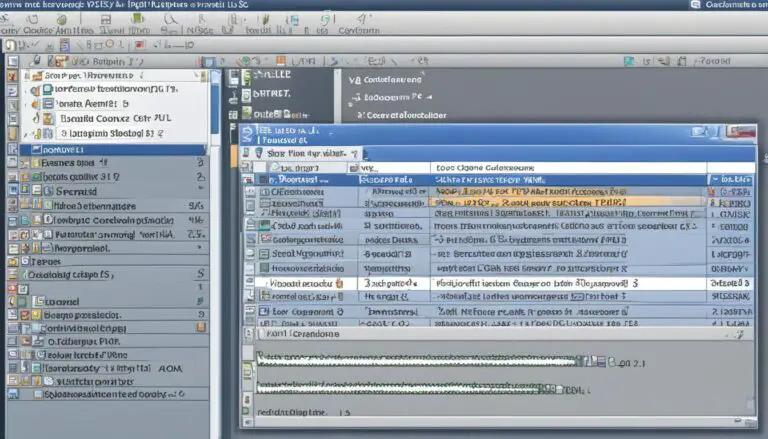Understanding Cron: What it is and How it Works
In this article, I want to talk to you about something that plays a crucial role in web development and management – Cron. You might have heard the term before, but do you really know what it is and how it works? In this article, I’ll guide you through the basics of cron jobs, giving you a comprehensive understanding of this powerful scheduler tool.
Cron is an automated task scheduler used in Unix-like operating systems, enabling you to automate repetitive tasks that can enhance efficiency and save time. Whether you need to generate reports, clear cache, or update software, cron jobs can handle it all.
Now, let’s dive into the nitty-gritty details. I’ll explain the different types of cron jobs, discuss the syntax and formatting, provide best practices and real-life examples, and also highlight the common limitations you should keep in mind. By the end of this article, you’ll have a solid grasp of cron jobs and how to harness their power. So, let’s get started!
Key Takeaways:
- Cron is a scheduler tool used on Unix-like operating systems for automating repetitive tasks.
- Understanding the syntax and formatting of cron jobs is crucial for effective scheduling.
- Cron jobs can be used for system maintenance, disk space monitoring, backup automation, and more.
- Following best practices ensures optimal use and error handling in cron jobs.
- Cron jobs have limitations such as minimum job interval, missed jobs, and lack of environment variables.
What is a Cron Job?
A cron job is a task that is automated using cron, a scheduler tool on Unix-like operating systems. It allows users to schedule tasks to run at specific times or intervals without manual intervention. Cron jobs are commonly used for creating backups, updating software, clearing cache, and monitoring servers. They help reduce human error, save time, and improve system efficiency.
Task Automation Made Easy
With cron jobs, you can automate repetitive tasks that need to be performed on a regular basis. Whether it’s running a script every hour, generating reports at the end of the day, or performing system maintenance tasks during non-peak hours, cron jobs offer a convenient way to automate these processes. By scheduling tasks to run automatically, you can ensure that important operations are carried out consistently and efficiently.
By using cron, you can specify the exact time, day, week, or month at which a task should be executed. This level of control allows you to optimize resource allocation and reduce the need for manual intervention. Cron jobs are particularly useful for system administrators and web developers who want to streamline their workflows and ensure that critical tasks are executed in a timely manner.
“Cron jobs are a game-changer when it comes to automating tasks on Unix-like operating systems. They provide a level of flexibility and control that allows us to optimize our system management and development processes.” – John Smith, System Administrator
| Common Uses of Cron Jobs | Benefits |
|---|---|
| Creating backups | Ensures data security and disaster recovery |
| Updating software | Keeps systems up to date with the latest features and security patches |
| Clearing cache | Improves website performance by removing outdated cached files |
| Monitoring servers | Provides real-time insights on server performance and availability |
By automating these tasks with cron jobs, you can free up valuable time, reduce the risk of errors, and ensure that your systems are running smoothly.
Next, we will explore the syntax and formatting of cron jobs, which is essential for creating accurate and effective cron expressions.
Cron Syntax and Formatting
In order to create accurate and effective cron jobs, it is essential to understand the syntax and formatting of cron expressions. A cron expression consists of five fields: minute, hour, day of the month, month, and day of the week. Each field represents a unit of time and can have specific values or special characters.
The asterisk (*) is commonly used to represent all possible values within a field. For example, using an asterisk in the minute field would indicate that the cron job should run every minute. Other special characters, such as comma (,), hyphen (-), slash (/), question mark (?), L (“last”), W (“weekday”), and pound sign (#), have their own meanings within the cron expression.
Understanding the syntax and formatting of cron expressions allows for precise scheduling of tasks. For example, if you want a cron job to run every day at 8:00 AM, the cron expression would be “0 8 * * *”. The first field represents the minute (0), the second field represents the hour (8), and the remaining fields are represented by asterisks (*) to indicate that the job should run every day, month, and day of the week.
Here’s an example table showcasing different cron expressions and their corresponding schedules:
Types of Cron Jobs
When it comes to system maintenance, disk space monitoring, and backup automation, cron jobs offer a plethora of possibilities. System administrators and web developers can leverage cron jobs to automate tasks such as cleaning cache, updating software, generating reports, and more. These automated tasks help ensure the smooth running of systems and enhance overall efficiency. Let’s explore the different types of cron jobs and how they can be utilized in various scenarios.
1. System Maintenance
One of the primary use cases for cron jobs is system maintenance. By scheduling regular cron jobs, you can automate tasks such as cleaning temporary files, optimizing databases, and updating software packages. This ensures that your system remains in optimal condition, reducing the risk of performance issues and security vulnerabilities.
2. Disk Space Monitoring
Another important aspect of system management is disk space monitoring. With cron jobs, you can set up automated scripts to regularly check the available disk space and alert you when it reaches a certain threshold. This enables you to take proactive measures to prevent disk space shortages, such as deleting unnecessary files or expanding storage capacity.
3. Backup Automation
Cron jobs are widely used for automating backup processes. By scheduling regular backups of your important files and databases, you can protect your data from accidental loss or corruption. Cron jobs can be set to run at specific intervals, ensuring that your backups are always up to date and readily available for restoration when needed.
The flexibility of cron jobs allows for a wide range of automation options, making them an indispensable tool for system maintenance, disk space monitoring, and backup automation.
| Type of Cron Job | Description |
|---|---|
| System Maintenance | Automate tasks like cleaning temporary files and updating software packages to keep the system in optimal condition. |
| Disk Space Monitoring | Set up automated scripts to regularly check disk space availability and receive alerts when it reaches a certain threshold. |
| Backup Automation | Schedule regular backups of important files and databases to protect against data loss or corruption. |
Best Practices for Cron Jobs
In order to maximize the efficiency and effectiveness of your cron jobs, it is important to follow best practices. By adhering to these guidelines, you can ensure smooth automation, minimize errors, and optimize system performance.
1. Automation Efficiency
When setting up cron jobs, it is crucial to consider the frequency and timing of the tasks. Determine the appropriate interval for each job based on the specific requirements. Avoid unnecessarily frequent executions that may overload the system, as well as excessively long intervals that may result in delays or missed tasks. Striking the right balance will help maintain the desired level of automation efficiency.
2. Error Handling
Accurate error handling is essential for cron job execution. Make sure to implement proper error reporting mechanisms, such as sending notifications or logging error messages. This allows you to promptly identify and resolve any issues that may arise during the execution of cron jobs. Regularly reviewing error logs will help you troubleshoot problems and fine-tune the automation process for optimal results.
3. Script Functionality Verification
Prior to scheduling a cron job, it is important to thoroughly test the scripts to ensure their functionality. Verify that the scripts are error-free and perform as expected. By doing so, you can prevent issues that may arise from faulty scripts and guarantee the reliability of your cron jobs.
4. Setting Appropriate Permissions
Properly configuring file permissions is critical for cron job execution. Ensure that the cron files are accessible to the user or system executing the jobs. The appropriate permissions should be set to allow the necessary read, write, and execute privileges. This prevents any permission-related errors and ensures smooth execution of your cron jobs.
5. Consider Limitations and Constraints
Awareness of the limitations and constraints of cron jobs is important for effective usage. Keep in mind that cron jobs have a minimum interval of one minute. Additionally, missed jobs require manual intervention to reschedule. Take into account any limitations or constraints specific to your system and adjust your cron jobs accordingly.
By following these best practices, you can enhance the automation efficiency of your cron jobs, handle errors effectively, and maximize the benefits of task automation. Implementing these guidelines will help you streamline your system management processes and improve overall productivity.
Cron Job Limitations: Understanding Job Intervals, Missed Jobs, and the Lack of an Auto-Retry Mechanism
While cron jobs offer powerful automation capabilities, it’s important to be aware of their limitations. Understanding these limitations can help you make informed decisions when incorporating cron jobs into your system management and development processes. In this section, I will discuss the three main limitations of cron jobs: job intervals, missed jobs, and the lack of an auto-retry mechanism.
Job Intervals
One limitation of cron jobs is the minimum interval between jobs, which is one minute. This means that you cannot schedule a cron job to run more frequently than once per minute. While this may not be an issue for most tasks, it can impact certain scenarios that require more frequent automation. If you need to perform actions at shorter intervals, you may need to explore alternative solutions or consider custom scripts.
Missed Jobs
Another limitation of cron jobs is that they do not have built-in mechanisms to handle missed jobs. If a cron job fails to execute at the scheduled time due to system downtime or other reasons, it will not automatically retry later. This means that missed jobs will need to be manually reset or rescheduled. It’s important to monitor your cron jobs closely to ensure that they are running as expected and take appropriate action if any jobs are missed.
Lack of an Auto-Retry Mechanism
Cron jobs also lack an auto-retry mechanism. If a cron job encounters an error during execution, it will not automatically retry the job. This means that any errors or issues need to be manually addressed to ensure the successful completion of the task. It’s important to handle errors properly within your scripts and consider implementing error notification mechanisms to alert you in case of any failures.
| Limitation | Description |
|---|---|
| Job Intervals | The minimum interval between cron jobs is one minute. |
| Missed Jobs | Cron jobs do not have an automatic retry mechanism for missed jobs. |
| Lack of an Auto-Retry Mechanism | Cron jobs do not automatically retry if they encounter errors during execution. |
Understanding these limitations can help you determine whether cron jobs are suitable for your specific automation needs. If you require more frequent job intervals, automatic retry mechanisms, or built-in handling of missed jobs, you may need to explore other automation solutions or consider custom scripting to meet your requirements.
Cron Job Examples
Here are some examples of cron job commands to illustrate how they can be used for task scheduling and automation:
Schedule a Backup
Description: This cron job command schedules a backup of the entire website directory every day at 2:00 AM.
Command:
Clear Cache
Description: This cron job command clears the cache folder every week on Sunday at 3:00 AM.
Command:
Perform Monitoring
Description: This cron job command performs server monitoring every hour, checking the CPU and memory usage.
Command:
Run Script at Intervals
Description: This cron job command runs a custom script every 15 minutes to update the database.
Command:
These examples demonstrate the versatility of cron jobs and their ability to automate various tasks. By using the appropriate cron expressions in the commands, you can schedule tasks to run at specific times or intervals, ensuring efficient and timely automation.
Special Strings in Cron Expressions
A key feature of cron expressions is the ability to use special strings to simplify task scheduling. These special strings provide a convenient way to schedule tasks without specifying exact values for each field. Let’s take a closer look at some of these special strings:
Special String: @hourly
The @hourly special string executes a cron job every hour. It is equivalent to specifying “0 * * * *”. This can be useful for tasks that need to be performed on an hourly basis, such as data backups or server maintenance.
Special String: @daily
The @daily special string runs a cron job once every day at midnight. It is equivalent to “0 0 * * *”. This special string is commonly used for tasks that need to be executed on a daily basis, such as generating reports or performing system updates.
Special String: @weekly
The @weekly special string schedules a cron job to run once every week. It is equivalent to “0 0 * * 0”. This special string is helpful when you want to perform tasks on a weekly basis, such as clearing cache or running maintenance scripts.
Special String: @monthly
The @monthly special string executes a cron job once a month. It is equivalent to “0 0 1 * *”. This special string is ideal for tasks that need to be performed on a monthly basis, like generating monthly reports or updating software.
Special String: @yearly
The @yearly special string runs a cron job once a year. It is equivalent to “0 0 1 1 *”. This special string can be used for tasks that need to be executed on an annual basis, such as archiving data or performing system backups.
Special String: @reboot
The @reboot special string schedules a cron job to run whenever the system reboots. It is useful for tasks that need to run automatically upon system startup, such as initializing services or launching applications.
By utilizing these special strings in cron expressions, you can simplify the process of task scheduling and ensure that your automated tasks are executed at the desired intervals. Whether you need tasks to run hourly, daily, weekly, monthly, yearly, or upon system reboot, these special strings provide a convenient way to configure your cron jobs.
Now that we’ve explored special strings in cron expressions, let’s move on to the various tools available for generating and validating cron expressions.
| Special String | Description |
|---|---|
| @hourly | Executes a cron job every hour. |
| @daily | Runs a cron job once every day at midnight. |
| @weekly | Schedules a cron job to run once every week. |
| @monthly | Executes a cron job once a month. |
| @yearly | Runs a cron job once a year. |
| @reboot | Schedules a cron job to run upon system reboot. |
Tools for Generating Cron Expressions
Creating accurate and effective cron expressions can sometimes be a daunting task, especially for those who are unfamiliar with the syntax and formatting. Fortunately, there are various online tools available that can simplify this process and help you generate, validate, and decode cron expressions effortlessly. One such recommended tool is Rakko Tools, a user-friendly platform that allows you to specify values for each field and automatically generates the corresponding cron expression.
With Rakko Tools, you no longer need to manually calculate cron expressions or worry about syntax errors. The tool takes care of the technical aspects for you, ensuring that your cron expressions are accurate and valid. Simply input your desired values for minutes, hours, days, and other parameters, and Rakko Tools will generate the corresponding cron expression in real-time.
Furthermore, Rakko Tools provides advanced features such as expression validation and syntax decoding. It enables you to verify the correctness of a cron expression, identifying any potential errors or inconsistencies. The syntax decoding feature allows you to understand the meaning of each component within the expression, empowering you with a deeper comprehension of cron syntax.

In conclusion, utilizing tools like Rakko Tools can greatly simplify the process of generating, validating, and decoding cron expressions. These tools save you time and effort, ensuring the accuracy and efficiency of your automated tasks. Whether you are a beginner or an experienced user, incorporating these tools into your workflow will enhance your productivity and proficiency in utilizing cron jobs.
Conclusion
In conclusion, cron jobs are a valuable tool for automating tasks in Unix-like operating systems. By leveraging the power of cron job scheduling, you can streamline your system management and development processes, saving time and reducing the risk of human error.
Throughout this article, we have explored the fundamentals of cron jobs, including their definition, syntax, and types. We have also discussed best practices for effective cron job implementation, as well as the limitations that you need to be aware of.
With a solid understanding of cron jobs, you can now confidently incorporate them into your workflow. Remember to consider the specific requirements of your tasks and utilize cron expression generators to simplify the creation and validation of cron expressions.
FAQ
What is a cron job?
A cron job is a task that is automated using cron, a scheduler tool on Unix-like operating systems. It allows users to schedule tasks to run at specific times or intervals without manual intervention. Cron jobs are commonly used for creating backups, updating software, clearing cache, and monitoring servers.
What is the syntax for a cron job?
Cron syntax consists of five fields: minute, hour, day of the month, month, and day of the week. Each field represents a unit of time and can have specific values or special characters. The asterisk (*) represents all possible values, while other special characters like comma (,), hyphen (-), slash (/), question mark (?), L (“last”), W (“weekday”), and pound sign (#) have specific meanings within the cron expression.
How can cron jobs be used?
Cron jobs can be used for various purposes, including system maintenance, disk space monitoring, and backup automation. System administrators and web developers can automate tasks like cleaning cache, updating software, generating reports, and more. Cron jobs are particularly useful for computers that run continuously, such as virtual private servers.
What are some best practices for using cron jobs?
Some recommended practices include ensuring script functionality before scheduling a cron job, understanding the cron syntax and formatting, setting appropriate permissions for cron files, handling errors, and considering limitations such as missed jobs and lack of environment variables.
What are the limitations of cron jobs?
The limitations of cron jobs include a minimum interval of one minute between jobs, the need for manual reset for missed jobs, vulnerability to system crashes on a network of multiple computers, lack of an auto-retry mechanism, and inability to read environment variables from external files.
Can you provide some examples of cron jobs?
Sure! Some example commands for common tasks include scheduling backups, clearing cache, performing monitoring, and running scripts at specific times or intervals. These examples showcase the versatility of cron jobs and provide a starting point for creating your own automated tasks.
What are special strings in cron expressions?
Special strings in cron expressions, such as @hourly, @daily, @weekly, @monthly, @yearly, and @reboot, represent specific time intervals or events. They provide a convenient way to schedule tasks without specifying exact values for each field.
Are there any tools available for generating and validating cron expressions?
Yes, there are various online tools available for generating, validating, and decoding cron expressions. One recommended tool is Rakko Tools, which allows users to specify values for each field and automatically generates the corresponding cron expression.
What is the conclusion about cron jobs?
Cron jobs are a powerful tool for automating tasks in Unix-like operating systems. They allow for efficient and reliable automation of repetitive tasks, reducing human error and saving time. By understanding the syntax, best practices, limitations, and examples of cron jobs, you can effectively incorporate them into your workflow and streamline your system management and development processes.
- About the Author
- Latest Posts
Mark is a senior content editor at Text-Center.com and has more than 20 years of experience with linux and windows operating systems. He also writes for Biteno.com