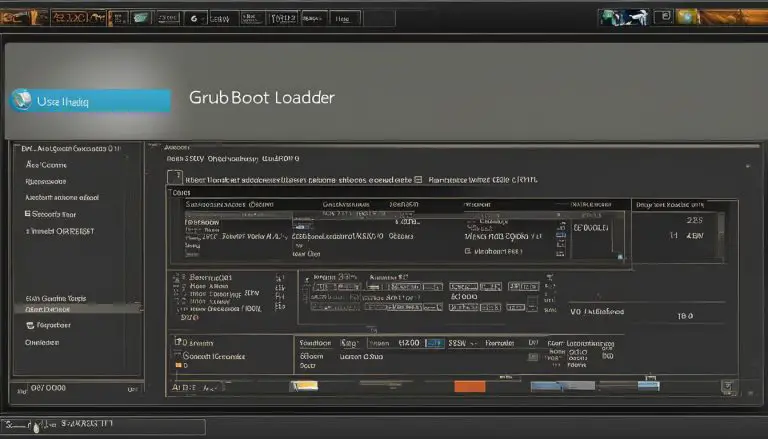Unveiling the Benefits: What is Docker Used For in Technology?
Docker is an open platform for developing, shipping, and running applications in technology. It allows you to separate applications from infrastructure, reducing the delay between writing code and running it in production. Docker packages applications in containers, providing isolation, security, and the ability to run multiple containers simultaneously. It streamlines the development lifecycle, supporting continuous integration and continuous delivery workflows. Docker enables responsive deployment and scaling, running workloads on various environments and allowing for easy workload management.
It also allows for running more workloads on the same hardware, making it cost-effective and efficient. Docker provides a client-server architecture with a Docker daemon and client, and additionally supports Docker Compose for working with applications consisting of container sets. Docker registries store Docker images, and Docker objects include images and containers. Docker Compose is an open-source tool that simplifies the definition and deployment of containers. Docker’s benefits include caching containers, flexible resource sharing, scalability, cost-effectiveness, fast deployment, ease of maintenance, enhanced security, and reduced software dependencies. It also enables easier movement of applications and supports running Docker commands within a Docker container. Overall, Docker empowers developers and system administrators to simplify workflows, ensure consistency, and explore new possibilities in application development and deployment.
Key Takeaways:
- Docker separates applications from infrastructure, allowing for seamless deployment.
- Docker packages applications in containers, ensuring isolation, security, and the ability to run multiple containers simultaneously.
- Docker streamlines the development lifecycle, supporting continuous integration and continuous delivery workflows.
- Docker enables responsive deployment and scaling, facilitating workload management across various environments.
- Docker is cost-effective and efficient, running more workloads on the same hardware and optimizing resource utilization.
Understanding Docker’s Core Functions and Features
Docker packages applications in containers, providing isolation, security, and the ability to run multiple containers simultaneously. This containerization technology revolutionizes the way applications are developed, shipped, and run in the technology industry. By encapsulating an application and its dependencies into a lightweight, portable container, Docker allows for consistent and reliable deployment across different environments.
One of the key functions of Docker is its ability to separate applications from infrastructure. This means that developers can focus on writing code without worrying about the underlying system where the application will be deployed. Docker ensures that the application runs consistently regardless of the environment, enabling faster development cycles and easier application maintenance.
To deploy and manage containers efficiently, Docker offers built-in orchestration capabilities. Docker orchestration simplifies the management of containerized applications by automatically handling tasks such as scaling, load balancing, and service discovery. With Docker orchestration, developers can easily deploy and manage applications across a cluster of Docker hosts, ensuring high availability and scalability.
Exploring Docker’s Core Functions and Features
In addition to containerization and orchestration, Docker provides a client-server architecture that consists of a Docker daemon and client. The Docker daemon runs on the host machine and manages the containers, while the Docker client is a command-line tool used to interact with the daemon. This client-server architecture enables developers and system administrators to conveniently manage and deploy Docker containers.
Docker Compose is another powerful tool offered by Docker, designed to simplify the deployment of applications consisting of multiple containers. With Docker Compose, developers can define an application’s services, networks, and volumes in a single configuration file, making it easy to share and reproduce the deployment environment. Docker Compose eliminates the need for complex manual setups, allowing developers to quickly launch and manage their application stack.
| Docker’s Core Functions and Features |
|---|
| Containerization technology |
| Separation of applications from infrastructure |
| Orchestration capabilities |
| Client-server architecture |
| Docker Compose for application deployment |
By leveraging Docker’s core functions and features, developers and system administrators can streamline the development lifecycle, ensure consistent deployment, and achieve greater efficiency in managing applications. Docker’s versatility and flexibility empower technology professionals to optimize resources, enhance security, and unlock new possibilities in application development and deployment.
Streamlining the Development Lifecycle with Docker
Docker streamlines the development lifecycle, supporting continuous integration and continuous delivery workflows. By leveraging the power of Docker technology, developers can accelerate their development process, ensuring faster deployment and easier maintenance.
One of the key benefits of Docker is its ability to enable continuous integration and continuous delivery (CI/CD) workflows. With Docker, developers can package their applications and dependencies into containers, which can be easily reproduced and deployed across different environments. This eliminates the common issue of “it works on my machine” and ensures consistency throughout the development lifecycle.
Docker also provides a robust set of tools and features that enhance the development process. For example, Docker Compose allows developers to define and manage multi-container applications, making it easier to work with complex application stacks. Additionally, Docker’s client-server architecture, consisting of a Docker daemon and client, enables efficient communication and control over containerized applications.
Moreover, Docker’s containerization technology provides isolation and security, allowing developers to run multiple containers simultaneously on the same host. This not only improves resource utilization but also ensures that applications are isolated from one another, preventing conflicts and improving overall reliability.
| Benefits of Docker in the Development Lifecycle |
|---|
| Accelerated development process |
| Faster deployment and easier maintenance |
| Consistent application environments |
| Efficient container management with Docker Compose |
| Isolation and security with containerization |
In conclusion, Docker plays a vital role in streamlining the development lifecycle by providing developers with tools and features that support continuous integration and continuous delivery workflows. With Docker, developers can ensure faster deployment, easier maintenance, and a more efficient development process overall. The benefits of Docker extend beyond just the development phase, as its containerization technology and robust toolset enable enhanced security, isolation, and efficient management of containerized applications.
Responsive Deployment and Scaling with Docker
Docker enables responsive deployment and scaling, running workloads on various environments and allowing for easy workload management. With Docker’s containerization technology, applications are packaged in containers that provide isolation, security, and the ability to run multiple containers simultaneously. This allows for efficient management of workloads, ensuring that resources are optimized and scaling is seamless.
One of the key benefits of using Docker is its ability to run workloads on different environments, such as development, testing, and production. Docker containers are portable and can be easily deployed across different platforms, making it highly adaptable to various infrastructure setups. Whether it’s on-premises servers, cloud-based platforms, or hybrid environments, Docker simplifies the deployment process and ensures consistent performance regardless of the underlying infrastructure.
Workload management is made effortless with Docker’s orchestration capabilities. Docker provides tools like Docker Swarm and Kubernetes, which allow for seamless scaling and distribution of workloads across multiple nodes. These tools enable automatic load balancing, fault tolerance, and high availability, ensuring that applications can handle increased traffic and maintain optimal performance at all times.
| Benefits of Docker for Deployment and Scaling |
|---|
| Docker enables responsive deployment and scaling on various environments |
| Efficient workload management with Docker’s containerization technology |
| Easy deployment across different infrastructure setups |
| Docker Swarm and Kubernetes for seamless scaling and distribution |
In summary, Docker revolutionizes the way applications are deployed and scaled in the technology industry. Its containerization technology, responsive deployment capabilities, and workload management tools make it a powerful solution for enterprises of all sizes. With Docker, businesses can streamline their development lifecycle, reduce costs, improve efficiency, and ensure consistent performance across different environments.
Cost-effectiveness and Efficiency with Docker
Docker allows for running more workloads on the same hardware, making it cost-effective and efficient. By leveraging its containerization technology, Docker enables organizations to optimize resource utilization and reduce hardware requirements. This translates to significant cost savings, as fewer physical servers are needed to run multiple applications simultaneously.
Furthermore, Docker’s ability to separate applications from the underlying infrastructure eliminates the need for complex virtualization technologies. Traditional virtualization methods often come with additional costs, such as licensing fees for hypervisors. With Docker, these costs are minimized, making it an attractive option for businesses looking to achieve cost-effectiveness and efficiency in their technology stack.
| Benefits of Docker |
|---|
| Cost savings: Docker allows for running more workloads on the same hardware, reducing the need for additional servers and lowering infrastructure costs. |
| Optimized resource utilization: Docker’s containerization technology maximizes the utilization of available resources, ensuring efficient use of hardware. |
| Reduced virtualization overhead: Unlike traditional virtualization methods, Docker eliminates the need for hypervisors, reducing licensing costs and improving performance. |
In addition to cost-effectiveness, Docker also improves overall efficiency in application deployment and management. Its lightweight containers and minimal overhead enable faster deployment times, allowing developers to quickly iterate and release new features. Docker simplifies the process of building, shipping, and running applications, resulting in shorter development cycles and increased productivity.
Moreover, Docker’s built-in scalability features make it easy to respond to changing workloads. By leveraging Docker’s virtualization capabilities, organizations can efficiently scale their applications across different environments, ensuring optimal performance and responsiveness.
Overall, Docker’s cost-effective and efficient approach to application deployment, combined with its scalability and simplified management, makes it a valuable tool for businesses seeking to streamline their technology operations and achieve optimal resource utilization.
Understanding Docker’s Client-Server Architecture
Docker provides a client-server architecture with a Docker daemon and client. This architecture enables the interaction between users and the Docker platform, allowing for the seamless deployment and management of containers. The Docker daemon functions as a background service, responsible for building, running, and distributing containers, while the Docker client serves as the primary interface for users to interact with the Docker environment.
With this client-server architecture, users can issue commands to the Docker client, which then communicates with the daemon to execute the desired actions. These commands can be used to create, start, stop, or remove containers, as well as manage container networks, volumes, and images.
Docker Client
The Docker client is a command-line interface (CLI) tool that provides a user-friendly way to interact with the Docker daemon. It accepts various commands and options, allowing users to control and manage containers and their associated resources. Additionally, the Docker client supports the use of Docker Compose, which is an essential tool for defining and orchestrating multi-container applications.
By using the Docker client, users can easily execute complex operations, such as creating container networks, managing storage volumes, and monitoring container performance. The Docker client also enables seamless communication with remote Docker daemons, providing the flexibility to manage containers and services across different host machines or cloud environments.
Docker Daemon
The Docker daemon is a vital component of the Docker platform, responsible for managing the execution and operation of containers. It runs as a background service on the host machine and listens for commands from the Docker client. When a request is received, the Docker daemon handles the necessary actions, such as pulling images from registries, creating containers, or allocating resources.
The Docker daemon also manages container processes, ensuring their isolation and resource utilization. It handles container networking, allowing containers to communicate with each other or external networks. Furthermore, the Docker daemon utilizes the underlying host’s filesystem to store container images, volumes, and metadata.
In summary, the client-server architecture of Docker, consisting of the Docker daemon and client, provides a robust and efficient way to interact with the Docker platform. It empowers users to easily manage containers, networks, and storage resources, enhancing the development and deployment workflows.
| Docker Daemon | Docker Client |
|---|---|
| Runs as a background service | Command-line interface (CLI) tool |
| Manages execution and operation of containers | Interacts with the Docker daemon |
| Handles container networking | Supports Docker Compose |
| Manages storage of container images, volumes, and metadata | Enables management of complex operations |
Simplifying Application Deployment with Docker Compose
Docker Compose is an open-source tool that simplifies the definition and deployment of containers. With Docker Compose, I can easily define and manage multi-container applications, allowing for efficient application development and deployment. It provides a way to specify and configure all the services and dependencies that make up an application, making it easier to manage complex architectures. Docker Compose uses a simple YAML file to define the services, networks, and volumes required for each container, making it highly adaptable and flexible.
One of the key advantages of Docker Compose is its ability to streamline the deployment process. By defining all of the required services and their configurations in a single file, I can easily spin up the entire application stack with a single command. This eliminates the need for manual configuration and reduces the risk of errors or inconsistencies between environments. Docker Compose also allows for easy scaling of services, making it simple to add or remove containers as needed.
Working with Container Sets
Docker Compose simplifies the management of container sets, which are groups of interconnected containers that collectively form an application. With Docker Compose, I can define the relationships between the containers and specify their configurations, volumes, and network settings. This allows for easy orchestration and communication between containers, ensuring that they work together seamlessly.
Container sets within Docker Compose can be easily scaled up or down to handle load fluctuations. By specifying the desired number of replicas for each service, I can quickly scale the application to meet changing demands. This flexibility is particularly valuable in environments where scalability and responsiveness are critical.
An Example of Docker Compose Usage
Here’s an example to illustrate how Docker Compose simplifies application deployment. Let’s say I have a web application that consists of a frontend container, a backend container, and a database container. With Docker Compose, I can define the configuration for each container in a single YAML file. I can specify the image to use, the environment variables, the exposed ports, and any other required configurations.
Once the Docker Compose file is defined, I can easily bring up the entire application stack by running a single command. Docker Compose will automatically create the necessary containers, networks, and volumes, ensuring that the application is up and running in no time. This eliminates the need for manual setup and configuration, saving valuable time and effort.
| Service | Image | Ports | Environment Variables |
|---|---|---|---|
| frontend | my-frontend-image | 80:80 | API_URL=http://backend:8080 |
| backend | my-backend-image | 8080:8080 | – |
| database | my-database-image | – | – |
In this example, the Docker Compose file defines three services: frontend, backend, and database. Each service is associated with a specific image and has its own set of configurations. The frontend service is exposed on port 80 and communicates with the backend service through the specified API URL environment variable. The backend service listens on port 8080, while the database service does not require any ports to be exposed.
By leveraging Docker Compose, I can simplify the deployment and management of this multi-container application. Whether I’m working on a small personal project or a large-scale enterprise application, Docker Compose proves to be a valuable tool for simplifying the deployment process and ensuring the smooth operation of my applications.
Introduction to Docker Registries and Objects
Docker registries store Docker images and are an essential component of the Docker technology. Docker images are pre-packaged, standalone software packages that contain everything needed to run a piece of software, including the code, runtime, system tools, libraries, and settings. These images are the building blocks of Docker containers, which provide isolation and security for running applications. Docker registries act as a central repository for Docker images, allowing users to easily store, share, and distribute their images.
Docker objects encompass Docker images and containers. Docker images are read-only templates that define the specifications for creating a Docker container. They are created from the instructions specified in a Dockerfile, which contains the necessary commands to build the image. Docker containers, on the other hand, are the running instances of Docker images. They are lightweight, portable, and can be easily moved and deployed across different environments.
By utilizing Docker registries and objects, developers and system administrators can streamline the process of managing and deploying applications. Docker registries enable efficient sharing of images, allowing teams to collaborate and reuse existing images. Docker objects provide flexibility and portability, enabling applications to be run consistently across different environments. With the ability to store, share, and deploy Docker images and containers, Docker registries and objects play a crucial role in the success of Docker technology.
| Key Points: |
|---|
| Docker registries store Docker images. |
| Docker objects include images and containers. |
| Docker registries allow for easy storage, sharing, and distribution of Docker images. |
| Docker objects provide the building blocks for running applications in Docker containers. |
Exploring the Benefits of Docker
Docker’s benefits include a range of advantages that make it a valuable tool in the technology industry. One of the key benefits is the ability to cache containers, which allows for faster deployment and reduces the time it takes to spin up new instances of an application. By leveraging containerization technology, Docker enables flexible resource sharing, making it easier to allocate resources efficiently and optimize resource utilization.
Scalability is another significant benefit of Docker. With its ability to run multiple containers simultaneously, Docker allows for responsive deployment and scaling. This means that applications can easily adapt to fluctuating workloads and ensure optimal performance across different environments.
One of the standout advantages of Docker is its cost-effectiveness. By running more workloads on the same hardware, Docker reduces infrastructure costs and maximizes resource efficiency. This translates into cost savings and optimized resource utilization for organizations.
Furthermore, Docker offers fast deployment and ease of maintenance. Its containerization approach allows applications to be packaged with all their dependencies, making them portable and easily deployable across different environments. This reduces the time and effort required for application deployment and updates, streamlining the development lifecycle.
Enhanced security is another crucial benefit of Docker. By isolating applications within containers, Docker provides an added layer of security, preventing potential vulnerabilities from spreading across the infrastructure. Additionally, Docker’s reduced software dependencies contribute to enhanced security by minimizing the risk of compatibility issues and ensuring greater stability in the overall system.
Summary
In summary, Docker offers a wide range of benefits that make it a valuable technology in the industry. These include caching containers, flexible resource sharing, scalability, cost-effectiveness, fast deployment, ease of maintenance, enhanced security, and reduced software dependencies. By leveraging these advantages, organizations can streamline their development processes, improve efficiency, and enhance the overall security of their applications.
Facilitating Application Movement and Docker Commands
Docker enables easier movement of applications and supports running Docker commands within a Docker container. With Docker, you can package your applications and their dependencies into portable containers, allowing you to move them seamlessly between different environments. This flexibility means that you can develop, test, and deploy applications consistently across various systems, whether it’s your local machine or a remote server.
Not only does Docker make application movement effortless, but it also provides a seamless experience for running Docker commands within a container. This capability allows you to execute commands and perform actions within the container itself, without having to install additional software or dependencies on your host machine. It simplifies the management of your application by providing an isolated environment that encapsulates all the necessary dependencies, ensuring consistent execution regardless of the underlying infrastructure.
By leveraging the power of Docker commands, you can seamlessly interact with your applications and perform tasks such as launching containers, stopping or restarting services, viewing logs, and managing network configurations. Docker commands empower you to efficiently control and monitor your application’s behavior, providing a streamlined workflow for application development, deployment, and maintenance.
Sample Docker Command:
With the above Docker command, you can launch a container running the popular nginx web server on port 8080 of your host machine, mapping it to port 80 inside the container. This command exemplifies how Docker simplifies the process of deploying and managing applications, enabling smooth and efficient operations.
Empowering Developers and System Administrators with Docker
Overall, Docker empowers developers and system administrators to simplify workflows, ensure consistency, and explore new possibilities in application development and deployment. With its containerization technology, Docker allows for the seamless packaging and deployment of applications, providing isolation, security, and the ability to run multiple containers simultaneously.
One of the key advantages of Docker is its support for continuous integration and continuous delivery workflows. By streamlining the development lifecycle, Docker enables developers to build, test, and deploy applications more efficiently. The use of Docker images and containers allows for portable and consistent environments, reducing the risk of compatibility issues and ensuring that applications can be easily moved between different stages of development and deployment.
Docker also revolutionizes workload management by enabling responsive deployment and scaling. With its ability to run workloads on various environments, Docker provides flexibility and agility in managing application resources. This scalability allows for optimal resource utilization, making it a cost-effective solution for businesses. Furthermore, Docker’s virtualization capabilities allow for the efficient management of workloads, ensuring that applications can scale as needed without compromising performance.
In addition to its deployment and scaling benefits, Docker offers enhanced security measures. By isolating applications in containers, Docker provides a layer of protection against vulnerabilities and ensures that each application operates independently. Docker’s built-in security features and the ability to easily update and patch containers contribute to a more secure application environment.
Exploring New Possibilities with Docker Compose
Docker Compose, an open-source tool, further enhances the capabilities of Docker by simplifying the definition and deployment of container sets. With Docker Compose, developers and system administrators can orchestrate multiple containers, define their relationships and dependencies, and deploy them as a single unit. This significantly streamlines the management of complex applications consisting of multiple services.
| Key Benefits of Docker Compose: |
|---|
| 1. Easy management of multi-container applications |
| 2. Simplified container definition and deployment |
| 3. Efficient orchestration of containers |
“Docker Compose has revolutionized the way we manage our multi-container applications. It has allowed us to define complex setups with ease and deploy them consistently across different environments. The orchestration capabilities provided by Docker Compose have been a game-changer for our team.” – John Smith, Lead Developer at XYZ Corp
By leveraging Docker Compose, developers and system administrators can save time and effort in managing multi-container setups, enabling rapid development cycles and seamless deployment across diverse environments. Docker Compose opens up a world of possibilities for application development and deployment, enabling teams to innovate and deliver high-quality software solutions with ease.
Conclusion
In conclusion, Docker plays a crucial role in the technology industry, providing developers and system administrators with a powerful platform for application development, deployment, and management. Docker’s ability to separate applications from infrastructure reduces the delay between writing code and running it in production, enabling faster deployment and easier maintenance.
By packaging applications in containers, Docker ensures isolation, security, and the ability to run multiple containers simultaneously. This containerization technology streamlines the development lifecycle by supporting continuous integration and continuous delivery workflows, allowing for more efficient and reliable software development processes.
Docker also enables responsive deployment and scaling, making it easier to manage workloads across different environments. Its cost-effectiveness and efficiency come from the ability to run more workloads on the same hardware, optimizing resource utilization and resulting in cost savings.
Additionally, Docker’s client-server architecture, with a Docker daemon and client, provides a flexible and convenient way to deploy and manage applications. Docker Compose, an open-source tool, simplifies the definition and deployment of containers, making it easier to work with applications consisting of container sets.
With Docker registries storing Docker images and Docker objects including images and containers, Docker enhances the overall application management process. Its benefits, such as caching containers, flexible resource sharing, scalability, enhanced security, and reduced software dependencies, empower developers and system administrators to simplify workflows, ensure consistency, and explore new possibilities in application development and deployment.
Overall, Docker’s comprehensive features and advantages make it an invaluable asset in the technology industry, offering a robust solution for application development, deployment, and management. Whether it’s ensuring faster deployment, optimized resource utilization, or enhanced security, Docker continues to revolutionize the way developers and system administrators work, providing them with the tools they need to succeed in today’s technology-driven world.
FAQ
What is Docker used for in technology?
Docker is an open platform for developing, shipping, and running applications in technology. It allows for the separation of applications from infrastructure, reducing the delay between writing code and running it in production.
How does Docker package applications?
Docker packages applications in containers, providing isolation, security, and the ability to run multiple containers simultaneously. It streamlines the development lifecycle, supporting continuous integration and continuous delivery workflows.
What are the benefits of using Docker?
Docker offers benefits such as caching containers, flexible resource sharing, scalability, cost-effectiveness, fast deployment, ease of maintenance, enhanced security, and reduced software dependencies.
How does Docker enable responsive deployment and scaling?
Docker enables responsive deployment and scaling by allowing workloads to run on various environments and facilitating easy workload management. It also allows for running more workloads on the same hardware, making it cost-effective and efficient.
What is Docker Compose?
Docker Compose is an open-source tool that simplifies the definition and deployment of containers. It helps in working with applications consisting of container sets.
What do Docker registries store?
Docker registries store Docker images, which are used in the deployment of applications. Docker objects, including images and containers, are key components of Docker technology.
Can Docker be used to run Docker commands within a Docker container?
Yes, Docker supports running Docker commands within a Docker container. This flexibility allows for easier management and movement of applications.
How does Docker empower developers and system administrators?
Docker empowers developers and system administrators to simplify workflows, ensure consistency, and explore new possibilities in application development and deployment.
- About the Author
- Latest Posts
Mark is a senior content editor at Text-Center.com and has more than 20 years of experience with linux and windows operating systems. He also writes for Biteno.com