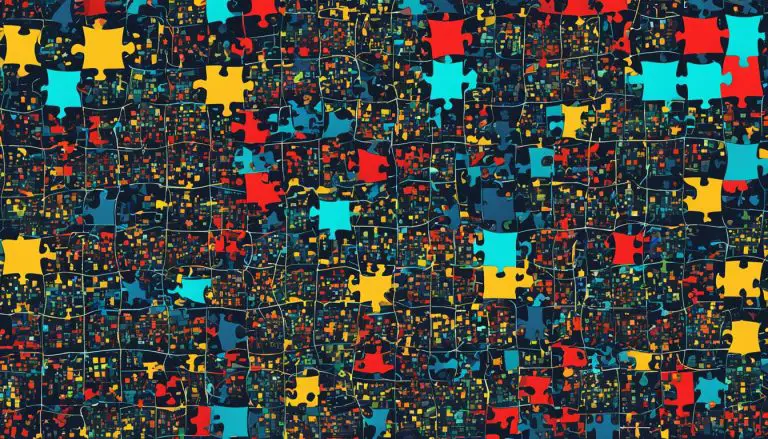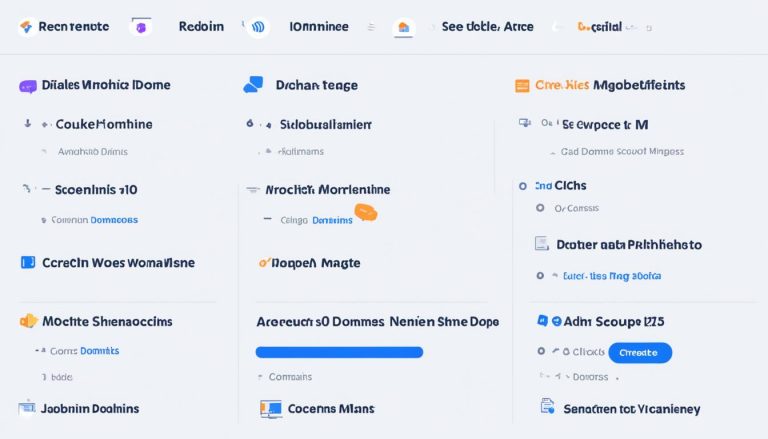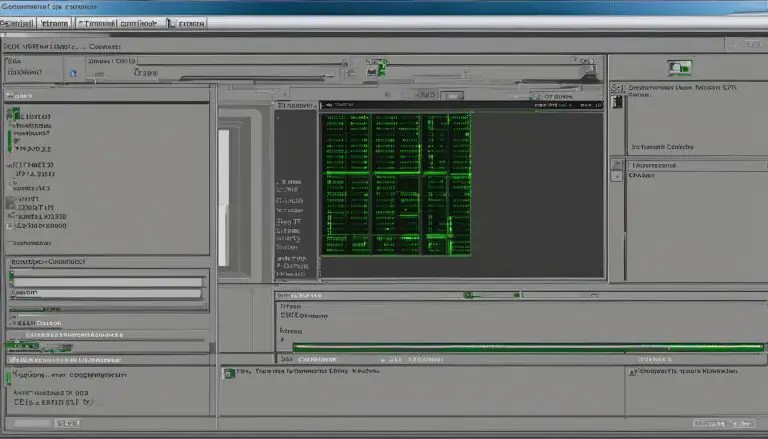What is Dropbox – Cloud Storage Simplified
Gone are the days of carrying around physical storage devices to access our files. With the advent of cloud storage, we can now save our files securely online and access them from anywhere at any time. Dropbox is a leading cloud storage service that has revolutionized the way we store, sync, and share our files.
So, what is Dropbox exactly? In simple terms, Dropbox is a cloud storage service that allows users to save their files online and sync them across their devices. It eliminates the need for physical storage devices and provides a convenient and secure way to store and access files.
Key Takeaways:
- Dropbox is a cloud storage service that simplifies the process of storing, syncing, and sharing files.
- It allows users to save files online and access them from any device with an internet connection.
- Dropbox offers a user-friendly interface and robust security measures to protect user data.
- Users can easily share files and collaborate with others using Dropbox’s file sharing and collaboration features.
- Dropbox offers various pricing options to suit different needs, making it suitable for individuals and businesses alike.
Dropbox Features for Seamless File Sharing
One of the key features of Dropbox is its seamless file sharing capability. Users can easily share files and folders with others through Dropbox links, eliminating the need for sending large attachments. Dropbox file sharing simplifies the process of collaborating and exchanging information, making it an efficient solution for individuals and teams.
With Dropbox, users have the power to control permission levels, ensuring the security and privacy of shared files. Through customizable settings, users can grant specific individuals access to files or make them public for anyone with the appropriate link to access. This flexibility allows for secure and controlled sharing, streamlining collaboration efforts.
Additionally, Dropbox offers collaboration tools to enhance productivity and teamwork. One such tool is Dropbox Spaces, which enables teams to work together on documents and edit files in real-time. This fosters seamless communication, eliminates version control issues, and enables teams to work more efficiently towards shared goals.
Overall, Dropbox’s file sharing features provide a user-friendly and convenient platform for individuals and teams to collaborate effortlessly, ensuring efficient workflows and successful projects. To further illustrate the benefits of Dropbox, read Section 3: Robust Security Measures in Dropbox.
“With Dropbox, file sharing has never been easier. I can simply send a Dropbox link to my colleagues and clients instead of dealing with bulky file attachments. It saves time, reduces clutter, and enhances collaboration.” – John Smith, Creative Director
Stay tuned for Section 3 to learn about the robust security measures in place to protect your files and data on Dropbox.
Robust Security Measures in Dropbox
When it comes to protecting user data, Dropbox is committed to providing robust security measures. With the use of 256-bit AES encryption, files stored on Dropbox are safeguarded from unauthorized access.
In addition to encryption, Dropbox offers advanced features that enhance data protection. Users can take advantage of file recovery and versioning options to restore deleted files or retrieve previous versions in case of accidental deletion or malware attacks.
Dropbox’s focus on security ensures that your files are stored and shared securely, giving you peace of mind as you work collaboratively or store sensitive documents.
Whether you’re an individual user or a business, Dropbox’s security measures make it a reliable choice for storing and sharing files.
Protect Your Files with Dropbox’s Security Features
- 256-bit AES encryption: Your files are protected with the highest level of encryption.
- File recovery: Restore deleted files to prevent data loss.
- Version history: Recover previous versions of files to undo unwanted changes.
“Dropbox’s security measures ensure that my files are safe and protected. I can confidently collaborate with my team and store confidential documents without worries.” – Jessica, Dropbox user
With Dropbox, you can trust that your files are in safe hands. The combination of encryption, file recovery, and versioning features provides a comprehensive security solution for your data.
Flexible Accessibility with Dropbox
Dropbox offers flexible accessibility, ensuring that users can access their files conveniently from any device with an internet connection. With its seamless integration, Dropbox can be accessed through the web or via dedicated apps installed on Mac, PC, iOS, and Android devices. This accessibility feature allows users to work on their files or share them with others, regardless of their location or device.
Whether you’re in the office, on a business trip, or simply on the go, Dropbox makes it easy to access and manage your files with just a few clicks or taps. With everything stored securely in the cloud, you don’t have to worry about losing important documents or being limited by device constraints. Dropbox enables you to work efficiently, collaborate effectively, and stay productive no matter where you are.
Dropbox Pricing Options
When it comes to choosing a cloud storage service, pricing is an important factor to consider. Dropbox offers a range of pricing options to accommodate different storage needs and budgets. Let’s take a closer look at the available plans:
-
Free Plan
The free plan provides 2 GB of storage space, allowing users to store and share their files at no cost. It’s a great option for individuals with basic storage requirements.
-
Plus Plan
For users who need more storage, the Plus plan offers 2 TB (terabytes) of space for just $9.99/month. This plan is suitable for those with larger file collections or who work with media-intensive files.
-
Family Plan
Designed for families or small teams, the Family plan provides the same 2 TB of storage but supports up to six users. At $16.99/month, it offers a cost-effective solution for sharing files and collaborating within a household or small group.
-
Professional Plan
For professionals who require additional storage and advanced features, the Professional plan offers 3 TB of storage along with features like advanced sharing controls and priority support. This plan costs $16.58/month and is ideal for creative professionals, freelancers, and entrepreneurs.
It’s worth noting that Dropbox also offers business and enterprise plans tailored to the needs of larger organizations. These plans provide enhanced storage capacity, advanced security features, and centralized administration controls. Pricing for these plans varies depending on the specific requirements of the business.
Whether you’re an individual, a family, or a business, Dropbox provides flexible pricing options to meet your storage needs. From the free plan to the feature-rich Professional plan, Dropbox offers a range of choices to suit different budgets and requirements.
Advantages of Using Dropbox
There are several advantages to using Dropbox. Firstly, it simplifies file sharing and collaboration, making it easy to share files with others and work together on projects. With Dropbox, you can say goodbye to the hassle of sending large attachments via email. Simply generate a Dropbox link and share it with your colleagues or clients. They can then access the shared files without any difficulty. This streamlined process not only saves time but also ensures that everyone is working on the most up-to-date version of the files.
Dropbox also offers robust security measures to protect user data. Your files are encrypted with 256-bit AES encryption, providing a high level of data security. In addition, Dropbox provides options for file recovery and versioning. Accidentally deleted a file or made unwanted changes? No problem. Dropbox allows you to restore deleted files and recover previous versions, providing peace of mind and preventing data loss.
Another key advantage of Dropbox is its flexibility in accessing files. Whether you’re working from your office desktop or a remote location using your mobile device, you can easily access your files through the Dropbox app or web interface. This mobility and accessibility mean that you can work on your files wherever you are, without being tied down to a specific device or location. It’s a game-changer for productivity and convenience.
The pricing options offered by Dropbox cater to both individuals and businesses. With different storage capacities available, you can choose a plan that suits your needs. Whether you’re a freelancer looking for personal storage space or a business with multiple team members, there’s a Dropbox plan for you. The pricing is affordable and competitive, making Dropbox a cost-effective solution for your file storage and sharing needs.
Overall, Dropbox offers numerous benefits that make it a top choice for cloud storage and collaboration. From simplified file sharing and robust security to flexible accessibility and competitive pricing, Dropbox ticks all the boxes. Whether you’re an individual managing personal files or a business working on complex projects, Dropbox provides the tools and features you need to streamline your workflow and stay organized.

Dropbox and Cloud Computing
Dropbox is a cloud storage service that utilizes cloud computing infrastructure to store and sync user files. When you store a file in Dropbox, it is saved in an online server known as “the cloud.” This cloud-based storage allows for easy accessibility from any device with an internet connection.
With Dropbox, you can securely store your files in the cloud and access them whenever and wherever you need them. Whether you’re working on a laptop, desktop, or mobile device, your files are always just a few clicks away.
By leveraging cloud computing technology, Dropbox ensures that your files are protected and backed up. In the event of device loss or malfunction, your files remain safe in the cloud, ready to be accessed from a new device.
Furthermore, the cloud-based nature of Dropbox allows for seamless file syncing across multiple devices. If you make changes to a file on one device, those changes are automatically synced to all your connected devices, ensuring that you’re always working with the most up-to-date version of your files.
Dropbox’s cloud storage capabilities make it a reliable and user-friendly solution for individuals and businesses alike. Whether you’re collaborating on a project, sharing files with colleagues, or simply keeping your personal files organized, Dropbox simplifies the storage, access, and sharing of your digital content.
Alternatives to Dropbox
While Dropbox is a popular cloud storage service, there are several alternatives available that offer similar features and functionalities.
- Microsoft OneDrive: OneDrive is a cloud storage service developed by Microsoft. It offers seamless integration with Windows operating systems and provides features like file syncing and sharing.
- Box: Box is a cloud content management and file sharing service. It focuses on collaboration and offers features like real-time editing and commenting on documents.
- Sync: Sync is a secure cloud storage and file sharing service that emphasizes privacy. It offers end-to-end encryption and features like remote wipe and password protection.
- Google Drive: Google Drive is a popular cloud storage service provided by Google. It integrates with other Google services and offers collaboration features like simultaneous editing and commenting on files.
These alternatives provide options for file storage, sharing, and collaboration, allowing users to choose the platform that best suits their needs and preferences.
Conclusion
After considering the various features and offerings of Dropbox, it is clear that it is a top choice for cloud storage services. With its user-friendly interface, robust security measures, and flexible accessibility, Dropbox provides a seamless and efficient solution for individuals and businesses alike.
Dropbox’s long-standing reputation as one of the oldest and most popular cloud storage services speaks volumes about its reliability and convenience. Not only does it simplify the process of saving, syncing, and sharing files, but it also offers a range of pricing options to suit different needs and budgets.
While there are alternatives available in the market, Dropbox stands out due to its comprehensive feature set and continuous innovation. Users can trust Dropbox to keep their files safe with 256-bit AES encryption and take advantage of convenient file recovery and versioning options.
In conclusion, Dropbox offers an unparalleled cloud storage experience, making it an excellent choice for anyone in need of a reliable and user-friendly solution for file storage and sharing.
FAQ
What is Dropbox?
Dropbox is a cloud storage service that allows users to save files online and sync them to their devices.
How does Dropbox simplify file sharing?
Dropbox offers seamless file sharing through links, eliminating the need for large attachments. Users can control permission levels and collaborate in real-time.
What security measures does Dropbox have in place?
Dropbox uses 256-bit AES encryption and offers file recovery and versioning features to protect user data.
How flexible is Dropbox’s accessibility?
Dropbox allows users to access their files from any device with an internet connection, making it convenient to work on files anytime, anywhere.
What are the pricing options for Dropbox?
Dropbox offers a free plan with 2 GB of storage, as well as paid plans with varying storage capacities and features.
What are the advantages of using Dropbox?
Dropbox simplifies file sharing and collaboration, provides robust security measures, and offers flexible accessibility for users on the go.
How does Dropbox utilize cloud computing?
Dropbox stores and syncs user files in the cloud, making them accessible from any device with an internet connection.
What are some alternatives to Dropbox?
Microsoft OneDrive, Box, Sync, and Google Drive are some popular alternatives to Dropbox that offer similar features and functionalities.
What can be concluded about Dropbox?
Dropbox is a well-established cloud storage service that simplifies the process of saving, syncing, and sharing files. It offers a user-friendly interface and a range of features, making it a popular choice for individuals and businesses.
- About the Author
- Latest Posts
Mark is a senior content editor at Text-Center.com and has more than 20 years of experience with linux and windows operating systems. He also writes for Biteno.com