Unveiling the Basics: What is Elementary OS Explored
Welcome to my article on Elementary OS, a user-friendly Linux distribution that offers a refined user experience and improved productivity. In this overview, I will explore the key features of Elementary OS and provide an honest review of its capabilities. Whether you are a seasoned Linux user or new to the world of open-source operating systems, this article will give you a comprehensive understanding of what Elementary OS has to offer.
Key Takeaways
- Elementary OS is a user-friendly Linux distribution with a refined user experience.
- It offers improved productivity and a range of features to enhance usability.
- Elementary OS 5.1 Hera is a major update, building on the solid foundation of the Juno version.
- The update introduces a redesigned login and lockscreen greeter for a better first-run experience.
- Flatpak support is now available, ensuring secure and privacy-respecting app installation.
The Name and Number of Elementary OS
In the world of operating systems, naming conventions play an important role in defining the identity of a software. Elementary OS follows a simple yet effective numbering scheme to label its releases. The previous version, Juno, was designated as Elementary OS 5. With the release of the 5.1 update, the operating system advances to another level while retaining the same numbering scheme.
The name “Hera” has been chosen for the 5.1 update, drawing inspiration from Greek mythology. In Greek mythology, Hera was known as the queen of the Greek gods, symbolizing power and authority. Just like its mythological counterpart, Elementary OS 5.1 Hera represents a significant step forward in the evolution of the operating system.
“Elementary OS follows a clear numbering scheme, with each version building upon the previous one. The 5.1 Hera update continues this tradition, incorporating major enhancements while maintaining compatibility with the Juno version.”
In terms of technical aspects, Elementary OS 5.1 Hera utilizes the same underlying repositories and libraries as Juno. This means that while Hera introduces major updates and improvements, it is not an entirely new version. Instead, it builds upon the solid foundation of Juno and brings forth enhancements such as a new Linux kernel and a hardware enablement stack for improved hardware support.
Enhancements in Elementary OS 5.1 Hera
Elementary OS 5.1 Hera features a number of significant updates and improvements that enhance the user experience and functionality of the operating system. These include:
- A brand new first-run experience
- Flatpak support for secure and privacy-respecting app installation
- Accessibility improvements
- Iterative enhancements across different applications
By incorporating these updates, Elementary OS 5.1 Hera not only offers an aesthetically pleasing and user-friendly interface but also provides improved performance and a more seamless experience for both new and existing users.
Table: Comparison of Elementary OS Versions
| Version | Name | Updates |
|---|---|---|
| 5.0 | Juno | Initial release |
| 5.1 | Hera | New Linux kernel, hardware enablement stack, improved first-run experience, Flatpak support, accessibility enhancements, iterative improvements across applications |
| Future | Upcoming Releases | Continued improvements and feature updates |
Improving the First-Run Experience
The Hera update introduces a redesigned login and lockscreen greeter, known as the Greeter, to enhance the first-run experience. The new design addresses issues from the previous greeter and introduces new features to make the login and lockscreen more user-friendly and intuitive.
The Greeter now displays usernames for all users, providing a clear and easy way for users to select their accounts. User backgrounds are presented as cards, adding a visually pleasing touch to the login process. Additionally, the Greeter now notifies users when Caps or Num Lock are on, preventing any potential confusion.
One of the standout features of the new Greeter is the improved visibility of the “Log In as Guest” option. It is now more distinct, making it easier for guests to access the system without any unnecessary complications. These enhancements to the login and lockscreen greeter contribute to a smoother and more user-friendly first-run experience in Elementary OS Hera.
The Hera update also introduces a new Onboarding app, which handles common first-run tasks and introduces key features to new users. This app serves as a helpful guide, assisting users in familiarizing themselves with the operating system and making the most out of its features.

Key Features of the Greeter:
| Feature | Description |
|---|---|
| Usernames Display | Displays usernames for all users, providing clarity in account selection |
| User Background Cards | Shows user backgrounds as cards, adding a visually pleasing touch |
| Caps/Num Lock Notifications | Notifies users when Caps or Num Lock are on, avoiding confusion |
| Clear “Log In as Guest” Option | Makes “Log In as Guest” more distinct, facilitating easy access for guests |
Introducing Flatpak Support
Elementary OS 5.1 Hera brings an exciting update by embracing Flatpak support, a technology that allows developers to securely ship apps to different desktops. With the inclusion of Flatpak support, users can now sideload Flatpak apps onto their Elementary OS system without the need to rely on insecure PPAs or packages with root access.
To facilitate the installation of Flatpak apps, the Hera update introduces a new utility called Sideload. This utility simplifies the process and ensures a hassle-free experience for users. Additionally, AppCenter, the central hub for apps in Elementary OS, now supports Flatpak. Users can easily update sideloaded apps and access uncurated apps from user-added Flatpak remotes.
With Flatpak support, Elementary OS users can now enjoy a wide variety of applications, expanding their software choices and enhancing their overall experience. The inclusion of Sideload and the integration of Flatpak into AppCenter demonstrate the development team’s commitment to providing a secure, user-friendly, and versatile operating system.
| Benefits of Flatpak Support | Enhanced AppCenter Experience |
|---|---|
|
|
The introduction of Flatpak support in Elementary OS 5.1 Hera opens up new possibilities for users, allowing them to easily install and update a wide variety of applications while maintaining the security and privacy aspects of their system. The integration of Sideload and AppCenter ensures a smooth and seamless experience, enabling users to explore and enjoy the vast ecosystem of Flatpak apps available.
Enhancements to AppCenter
The Hera update brings significant improvements to AppCenter, the main platform for installing apps in Elementary OS. Users can expect a faster and more efficient performance, resulting in a better browsing experience. With up to 10 times faster loading speed, users can quickly find and install their desired apps without any delays.
In addition to the improved performance, the updated AppCenter introduces new features that enhance usability. One notable feature is the loading animation for screenshots, which provides a visual indication that the app information is being loaded. This helps users stay engaged while waiting for the app details to appear.
Another user-friendly addition is the inclusion of forward/back navigation buttons on app listings. Users can now easily navigate between different app pages, allowing for a seamless browsing experience. This feature simplifies the process of exploring and comparing apps, making it easier for users to find the right ones for their needs.
| AppCenter Enhancements | Benefits |
|---|---|
| Loading animation for screenshots | Engages users during app information loading |
| Forward/back navigation buttons | Allows for seamless browsing and comparison of apps |
| Offline browsing of cached apps | Enables users to access app information even without an internet connection |
| Improved visibility of available apps | Ensures users can easily discover and explore the wide range of available apps |
With the Hera update, users can enjoy an enhanced AppCenter experience that offers faster performance, improved navigation, and a broader variety of apps to choose from. These enhancements contribute to a more efficient and user-friendly app installation process, making Elementary OS even more appealing to both new and existing users.
Accessibility and System Settings Enhancements
In the Hera update, Elementary OS focuses on enhancing accessibility features and improving System Settings to provide a more inclusive and customizable experience for all users. The update includes various improvements and updates to ensure that users can easily navigate the system and adjust settings to meet their specific needs.
Accessibility Improvements
Elementary OS 5.1 Hera introduces several accessibility enhancements, making it easier for users with different abilities to interact with the operating system. One notable improvement is in the sound settings, which now offer better handling of external devices, improving the overall audio experience.
The mouse and touchpad settings have also been redesigned, providing additional accessibility options and making it easier for users to customize their input devices according to their preferences. These enhancements aim to make the system more user-friendly for individuals with specific motor control or visual impairments.
System Settings Updates
The Hera update includes updates to the System Settings, providing a more streamlined and efficient experience when customizing the operating system. Users can expect performance improvements, making it faster and smoother to navigate through the various settings and make adjustments.
One notable addition is the new desktop appearance settings, which allow users to adjust the text size for better readability. This feature caters to users with visual impairments or those who prefer larger text size for improved legibility.
Additionally, there are enhancements in the display settings, making it easier for users to align their screens and optimize their display setup. These updates aim to provide a more intuitive and user-friendly interface for managing multiple displays or adjusting screen resolutions.
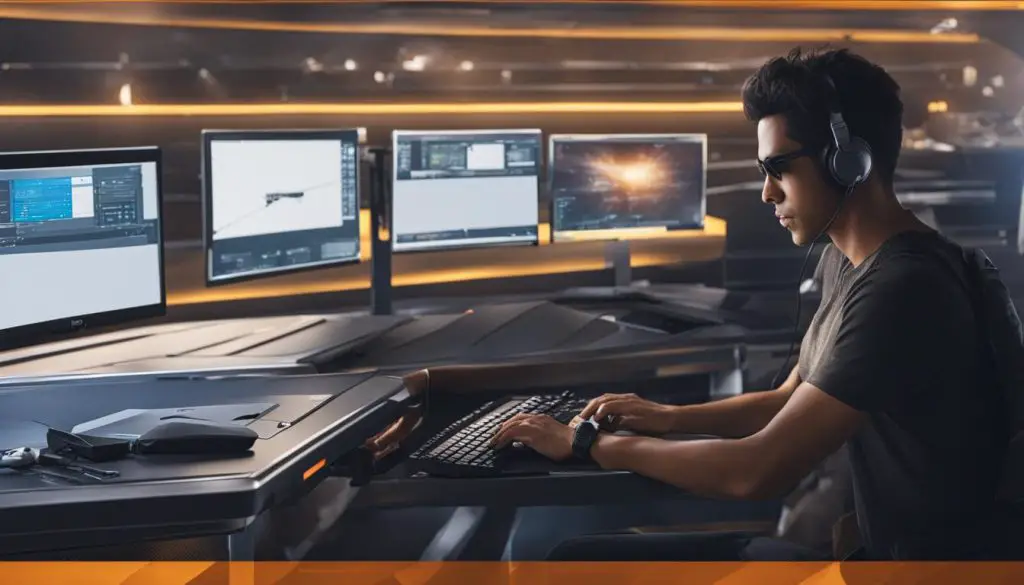
Summary
The Hera update of Elementary OS brings significant improvements to accessibility features and system settings. These enhancements ensure that users of all abilities can fully utilize the operating system and customize their experience according to their needs and preferences. With streamlined System Settings and improvements in accessibility options, Elementary OS continues to prioritize inclusivity and user satisfaction.
Installation Guide and Requirements
Are you ready to dive into the world of Elementary OS? Here’s a simple installation guide to help you get started. You have two options: you can either download Elementary OS directly from the official website or update from the previous Juno version.
To download Elementary OS, visit the official website [insert link]. Once you’re on the website, you’ll have the option to make a donation to support the project or download the operating system for free.
Now, let’s talk about the system requirements for Elementary OS. The good news is that Elementary OS is designed to be compatible with a wide range of hardware configurations. For optimal performance, it is recommended to have a 64-bit processor, 4GB of RAM, and at least 15GB of available storage space. These modest requirements ensure that you can enjoy a smooth and responsive experience on your device.
Elementary OS System Requirements:
| Component | Minimum Requirement | Recommended Requirement |
|---|---|---|
| Processor | 64-bit | 64-bit |
| RAM | 2GB | 4GB |
| Storage | 15GB | 30GB |
With these minimum requirements, you can enjoy all the features and benefits that Elementary OS has to offer. Whether you’re a beginner or a seasoned Linux user, Elementary OS provides a user-friendly and secure operating system that will meet your needs.
Updates and Support
The development team behind Elementary OS is committed to providing regular updates to enhance the stability, security, and functionality of the operating system. These updates can be easily obtained through the built-in AppCenter, which serves as a centralized hub for app updates and system enhancements. Users can also utilize the system update utility to stay up to date with the latest improvements.
To ensure that users have a seamless experience with Elementary OS, the operating system is accompanied by comprehensive user documentation. This documentation serves as a valuable resource for both new and experienced users, covering a wide range of topics such as installation, customization, and troubleshooting. Whether you’re looking to explore advanced features or simply need assistance with basic tasks, the user guide offers step-by-step instructions and helpful tips.
In addition to the user guide, Elementary OS provides a user-friendly interface that simplifies navigation and accessibility. This intuitive interface enables users to quickly find the information they need and make the most of the operating system’s features. With its emphasis on user support, Elementary OS strives to create an inclusive and collaborative community that fosters knowledge-sharing and problem-solving.
Elementary OS Documentation
Elementary OS offers an extensive documentation library that covers a wide array of topics related to the operating system. Whether you’re a beginner or an advanced user, you can find valuable resources to enhance your Elementary OS experience. The documentation includes detailed guides, tutorials, FAQs, and troubleshooting tips, providing solutions to common issues and helping users navigate the intricacies of the operating system.
| Documentation Topics | Description |
|---|---|
| Installation Guide | A step-by-step guide on how to install Elementary OS on your computer, covering different installation methods and potential issues. |
| Customization | Tips and tricks on how to personalize your Elementary OS experience, including changing themes, icons, and desktop settings. |
| App Center Usage | A comprehensive overview of using AppCenter, the central hub for installing and managing applications in Elementary OS. |
| System Settings | A detailed guide to navigating and configuring the system settings in Elementary OS, covering everything from display settings to network configuration. |
| Troubleshooting | Common issues and solutions for resolving software conflicts, hardware compatibility problems, and other troubleshooting scenarios. |
| Community Support | Information on how to engage with the Elementary OS community, including forums, social media channels, and developer resources. |
By providing comprehensive documentation and support, Elementary OS ensures that users have the necessary tools and knowledge to make the most of their operating system. Whether you’re a casual user or a power user, the robust documentation library is designed to help you navigate Elementary OS with ease and confidence.
Downloading Elementary OS
If you’re ready to experience the user-friendly Linux distribution of Elementary OS 5.1 Hera, you can easily download it from the official website. Whether you choose to make a donation to support the project or download it for free, the website provides convenient access to the latest version.
The Elementary OS website not only offers the 5.1 Hera update but also provides download links for previous versions. This ensures that users have access to different iterations of the operating system, allowing them to choose the one that best suits their needs and preferences.
Additionally, the website provides valuable resources such as user guides and documentation, which can assist users in getting started with Elementary OS. Whether you’re a seasoned Linux user or new to the world of open-source operating systems, the documentation covers various topics and helps users make the most of the system’s features.
Elementary OS 5.1 Hera Download
With its refined user experience, improved productivity, and support for a wide range of hardware configurations, Elementary OS 5.1 Hera is a compelling choice for those seeking a user-friendly and secure Linux operating system. To join the Elementary OS community and experience the latest updates and features, visit the official website and download Elementary OS today.
Conclusion
After exploring the ins and outs of Elementary OS 5.1 Hera, it is clear that this user-friendly Linux distribution offers a refined user experience and improved productivity. The Hera update brings significant enhancements to various aspects of the operating system, making it a compelling choice for both new and experienced users.
One notable feature introduced in Hera is the redesigned first-run experience, which provides a more seamless login and lockscreen greeter. The addition of the Onboarding app further enhances the initial setup process, ensuring that new users can quickly familiarize themselves with key features.
Another exciting addition in Hera is the support for Flatpak, an open-source technology that enables secure and privacy-respecting installation of apps. With the introduction of the Sideload utility and the integration of Flatpak into AppCenter, users now have more options for accessing and updating their favorite applications.
Furthermore, the accessibility improvements and updates to System Settings make Elementary OS even more inclusive and user-friendly. From improved sound and display settings to enhanced Bluetooth functionality, every aspect of the operating system has been refined to provide a seamless and customizable experience.
In conclusion, Elementary OS 5.1 Hera is a major update that builds upon the strong foundation of its predecessor. With its user-friendly interface, regular updates, and comprehensive documentation, Elementary OS continues to provide a compelling choice for individuals seeking a secure and intuitive Linux operating system.
FAQ
What is Elementary OS?
Elementary OS is a user-friendly Linux distribution that provides a refined user experience and improved productivity.
What are the major updates in the 5.1 Hera update?
The major updates in the 5.1 Hera update include a brand new first-run experience, Flatpak support, accessibility improvements, and iterative improvements across different applications.
What is the meaning of the name Hera?
The name Hera is derived from Greek mythology and represents the queen of Greek gods.
What is the greeter in Elementary OS?
The greeter in Elementary OS is the login and lockscreen interface that has been redesigned in the Hera update to improve the first-run experience.
What is Flatpak?
Flatpak is an open-source technology that enables developers to ship apps to different desktops in a secure and privacy-respecting manner.
What is Sideload in Elementary OS?
Sideload is a new utility introduced in the Hera update that allows for easy installation of Flatpak apps in Elementary OS.
What are the improvements in AppCenter?
The improvements in AppCenter include up to 10 times faster loading speed, improved performance, and a better browsing experience. It also introduces new features such as loading animation for screenshots and forward/back navigation buttons on app listings.
What enhancements have been made to accessibility and system settings?
The enhancements include improvements to sound settings, redesigned mouse and touchpad settings with additional accessibility options, new desktop appearance settings for better text size support, improved displays settings for easier screen alignment, and enhanced Bluetooth settings with a pairing agent for PINs and passkeys.
What are the system requirements for Elementary OS?
The recommended system requirements for Elementary OS are a 64-bit processor, 4GB of RAM, and 15GB of available storage space.
How can I obtain updates for Elementary OS?
Updates for Elementary OS can be obtained through the built-in AppCenter or by using the system update utility.
Where can I download Elementary OS?
Elementary OS can be downloaded from the official website, which provides easy access to the latest version, including the 5.1 Hera update.
Source Links
- About the Author
- Latest Posts
Mark is a senior content editor at Text-Center.com and has more than 20 years of experience with linux and windows operating systems. He also writes for Biteno.com






