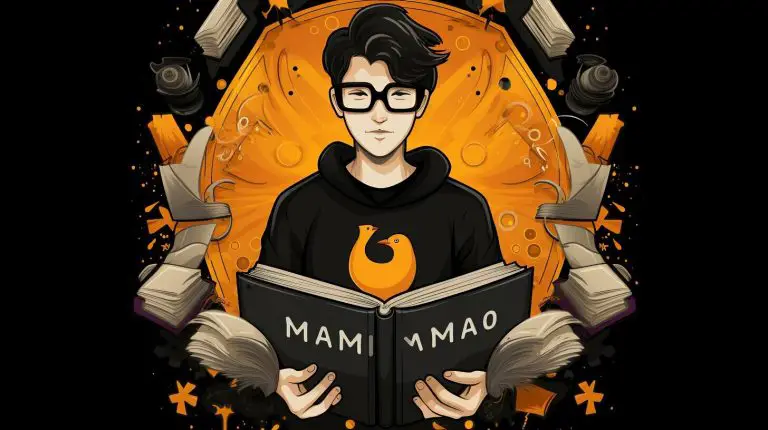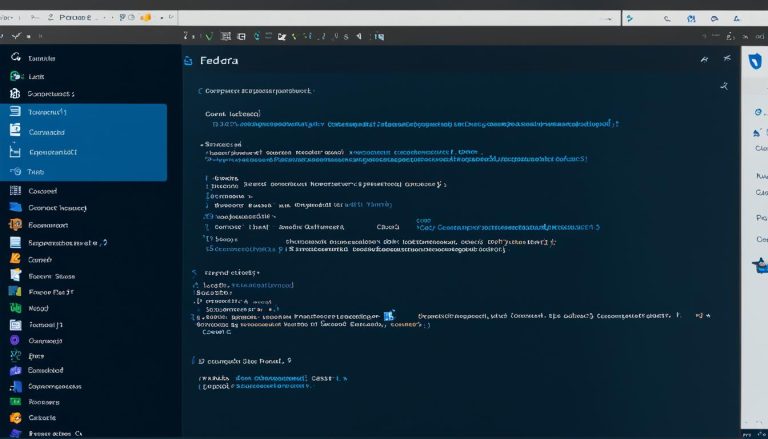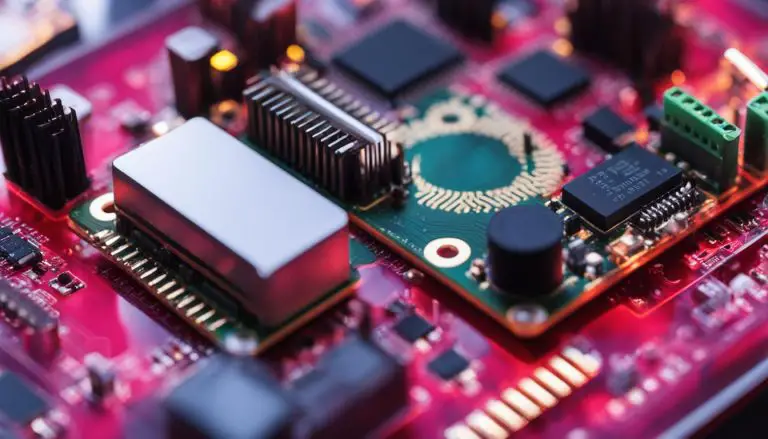Understanding What is ext4 File System Explained
The ext4 file system is a widely used standard for data storage in many Linux distributions. It has evolved from its predecessor, the ext3 file system, and offers various features and advantages. However, it also has some disadvantages to consider.
In this article, I will explain what the ext4 file system is and delve into its features, advantages, and disadvantages. Whether you are a Linux user or have an interest in file systems, this article will provide you with valuable insights into the ext4 file system.
Key Takeaways:
- The ext4 file system is a standard for data storage in Linux distributions.
- It offers various features and advantages over its predecessors.
- Some disadvantages of the ext4 file system should also be considered.
- This article will provide insights into the ext4 file system’s features, advantages, and disadvantages.
- Whether you are a Linux user or have an interest in file systems, this article is for you.
What is a File System?
A file system is a crucial component of any operating system, providing the structure and organization necessary for efficient data storage and retrieval. It serves as a namespace that defines the rules and guidelines for naming and arranging files and directories within a storage medium. By establishing a consistent file naming convention and directory hierarchy, a file system ensures that data can be easily located and accessed when needed.
One of the primary functions of a file system is to facilitate data storage. It manages the allocation of space on a storage device, such as a hard disk or solid-state drive (SSD), to store files and directories. Through various mechanisms, the file system keeps track of the physical location of each file and maintains the necessary data structures for efficient retrieval and modification.
A file system also incorporates a security model to control access rights and permissions. These rules determine who can read, write, or execute specific files and directories. By enforcing these access controls, the file system safeguards data integrity and confidentiality, protecting sensitive information from unauthorized access or modifications.
To interact with the file system, applications and users rely on an Application Programming Interface (API). The API provides a set of functions and commands that enable operations such as creating, reading, updating, and deleting files and directories. By utilizing the file system API, developers can effectively manage data storage and retrieval within their applications.
The implementation of a file system involves the software components responsible for the various file system functionalities. It encompasses the algorithms, data structures, and system calls that enable the file system’s operations. The file system implementation should be efficient, reliable, and compatible with the underlying operating system.
“A well-designed file system is essential for efficient data storage and retrieval. It provides the structure, security, and functionality necessary to manage files and directories effectively.”
File System Components
Understanding the components of a file system is crucial to grasp its underlying mechanisms and functionalities. Here are some key components:
- Namespace: The namespace defines the naming conventions and organization of files and directories within the file system. It ensures a hierarchical structure that allows for easy navigation and location of data.
- Metadata: Metadata includes information about each file and directory, such as file size, creation date, permissions, and location on the storage device. It is crucial for managing and manipulating files efficiently.
- Data blocks: The actual content of a file is stored in data blocks, which are fixed-size units on the storage device. These blocks must be properly managed and linked to ensure efficient storage and retrieval.
- File allocation methods: File systems utilize various allocation methods, such as contiguous, linked, or indexed allocation, to manage file storage on the storage device. Each method has its own advantages and trade-offs.
- Journaling: Journaling is a technique used by some file systems to ensure data integrity and recoverability in the event of system crashes or power failures. It maintains a log of pending changes to the file system, allowing for faster recovery and reduced data corruption.
By combining these components and functionalities, a file system provides a structured and secure environment for data storage, retrieval, and manipulation. It plays a vital role in the overall performance and functionality of an operating system.
| Comparison of File System | |
|---|---|
| File System | Implementation Language |
| ext4 | C |
| NTFS | C++ |
| APFS | Objective-C |
| XFS | C |
The History of the EXT File System
The ext filesystem family, which includes ext4, has its roots in the Minix operating system developed by Andrew S. Tanenbaum. Linus Torvalds, the creator of the Linux kernel, initially included the Minix filesystem in the early versions of Linux. The original ext filesystem was written by Rémy Card and aimed to overcome the limitations of the Minix filesystem. It was later replaced by the ext2 filesystem, which offered better scalability and became the default filesystem for many Linux distributions.
| Features | Minix Filesystem | Original ext Filesystem | ext2 Filesystem |
|---|---|---|---|
| Scalability | Limited | Improved | Enhanced |
| Default Filesystem | No | No | Yes |
| Popularity | Low | Medium | High |
“The ext file system emerged as a better alternative to the Minix file system, offering improved scalability and addressing the limitations of its predecessor.”
Features of the ext4 File System
The ext4 file system brings several notable features and improvements compared to its predecessors. These enhancements enhance the organization, performance, and scalability of data storage on the disk. Let’s take a closer look at some key features of the ext4 file system:
1. Metadata structures
The ext4 file system utilizes metadata structures, such as inodes and bitmaps, to efficiently organize and track data. Inodes hold essential information about files, including permissions, size, and timestamps. Bitmaps, on the other hand, serve as a map of used and available data blocks on the disk, enabling efficient storage allocation.
2. Extents
Extents are contiguous ranges of data blocks used by the ext4 file system to store file data. Unlike traditional block-based file systems that allocate individual blocks, extents allow for larger and more efficient data storage. By reducing fragmentation and improving data locality, extents contribute to enhanced performance and faster file access times.
3. Data zones
The ext4 file system divides the disk into multiple data zones for efficient data management. These zones can be optimized for specific types of data, such as small files or directory structures, improving overall performance. By tailoring data allocation strategies to specific use cases, ext4 maximizes storage efficiency and enhances file system responsiveness.
4. Improved performance
With its advanced metadata structures, efficient extent allocation, and optimized data zone management, ext4 delivers improved performance compared to its predecessors. The file system’s ability to handle large volumes and files makes it well-suited for modern storage requirements.
In conclusion, the ext4 file system introduces significant enhancements in the form of metadata structures, extents, and optimized data zone management. These features contribute to improved performance, better organization, and increased scalability, making ext4 an excellent choice for data storage in Linux environments.
| Feature | Description |
|---|---|
| Metadata structures | Uses inodes and bitmaps to organize and track data |
| Extents | Utilizes contiguous ranges of data blocks for improved storage efficiency |
| Data zones | Divides the disk into optimized data zones for enhanced management |
| Improved performance | Delivers better performance and scalability for large volumes and files |
Note: The table above summarizes the key features of the ext4 file system.
Advantages of the ext4 File System
The ext4 file system offers several advantages that make it a preferred choice for data storage in Linux environments. Let’s explore some of its key benefits:
- Large Volume Support: One of the notable advantages of ext4 is its ability to handle large volumes and files. With support for volumes up to 1 exabyte and files up to 16 terabytes, ext4 is well-equipped to meet the demands of modern storage requirements.
- Backward Compatibility: Ext4 maintains backward compatibility with its predecessors, ext3 and ext2. This means that existing ext3 and ext2 file systems can be easily migrated to ext4 without any major disruptions or data loss.
- Journaling: Ext4 introduces journaling, a feature that enhances data reliability and crash recovery. Journaling keeps track of changes to the file system in a log, reducing the risk of data corruption in the event of system crashes or power failures.
- Improved Timestamps: Ext4 improves upon the timestamp functionality of previous file systems. It provides more accurate timestamps, allowing for precise time tracking of file creation, modification, and access.
“The ext4 file system offers large volume support, backward compatibility, journaling, and improved timestamps, making it an excellent choice for reliable and efficient data storage.”
To further illustrate the advantages of ext4, consider the following table:
| Advantages | Details |
|---|---|
| Large Volume Support | Ext4 supports volumes up to 1 exabyte and files up to 16 terabytes, making it suitable for scenarios requiring extensive storage capabilities. |
| Backward Compatibility | Ext4 is compatible with ext3 and ext2 file systems, allowing for seamless migration and easy adoption without disrupting existing environments. |
| Journaling | By implementing journaling, ext4 improves data reliability and enhances crash recovery, minimizing the risk of data corruption in unexpected system failures. |
| Improved Timestamps | Ext4 offers more accurate timestamps, enabling precise tracking of file creation, modification, and access times, which can be critical for certain applications and processes. |
With these advantages, the ext4 file system provides a robust and efficient solution for storing data in Linux environments, catering to the needs of both individual users and enterprise-level organizations.
Disadvantages of the ext4 File System
Despite the various advantages of the ext4 file system, it also comes with some limitations and drawbacks. These include:
1. Limited File System Size
The ext4 file system has a maximum file system size that it can support. While this limitation has been expanded compared to previous versions, it may still pose a restriction for certain use cases that require exceptionally large storage capacities.
2. Fragmentation
One of the disadvantages of ext4 is its susceptibility to fragmentation. Fragmentation occurs when files are stored in non-contiguous blocks, leading to slower access times and diminished overall performance. Though efforts have been made to mitigate fragmentation in ext4, it can still impact the system’s efficiency in certain scenarios.
3. Performance Issues
There have been reported instances of performance issues with the ext4 file system, particularly under specific conditions or workloads. However, these issues have been acknowledged and addressed through subsequent updates and optimizations, ensuring better performance and stability.
Despite these disadvantages, the ext4 file system remains a popular choice due to its widespread adoption and compatibility with Linux distributions.
| Disadvantages | Impact | Potential Solutions |
|---|---|---|
| Limited File System Size | Restricts storage capacity for certain use cases | Consider alternative file systems, such as XFS or Btrfs, that support larger file system sizes |
| Fragmentation | Slower access times and decreased performance | Regularly perform defragmentation or choose a file system that minimizes fragmentation, like Btrfs |
| Performance Issues | Affects system performance under specific conditions | Stay updated with the latest ext4 updates and optimizations. Consider alternative file systems, such as XFS or ZFS, for specific performance-critical scenarios. |
Comparison: ext4 vs. ext3
When comparing the ext file system family, one significant comparison is between ext4 and ext3. While both file systems are widely used in Linux distributions, ext4 offers several improvements and new features over its predecessor, ext3.
Differences:
- ext4 supports larger file and volume sizes compared to ext3. This is particularly advantageous for modern storage requirements that involve large files and volumes.
- ext4 introduces journal checksums, which enhance data integrity and help detect and mitigate errors in the file system’s journaling process.
- ext4 utilizes optimized block allocation, which improves performance by reducing fragmentation and enhancing disk I/O operations.
Improvements:
“ext4 offers larger file and volume support, journal checksums, and optimized block allocation. These improvements contribute to enhanced performance and reliability.”
With ext4’s larger file and volume support, users can effectively manage and store larger amounts of data without encountering limitations. The implementation of journal checksums improves the overall reliability and integrity of the file system, ensuring that any errors in the journaling process are detected and resolved. Additionally, ext4’s optimized block allocation enhances performance by minimizing fragmentation and optimizing disk I/O operations.
Despite these advancements, ext4 remains backward compatible with ext3, allowing for a seamless transition for existing ext3 users without compromising their data or requiring significant changes to their systems.
Below is a table summarizing the key differences and improvements between ext4 and ext3:
| Comparison | ext4 | ext3 |
|---|---|---|
| Support for larger file and volume sizes | ✓ | ✗ |
| Introduction of journal checksums | ✓ | ✗ |
| Optimized block allocation | ✓ | ✗ |
| Backward compatibility with ext3 | ✓ | ✓ |
Comparison: ext4 vs. Other File Systems
The ext4 file system is frequently compared to other file systems, such as XFS and Btrfs, to evaluate their respective features, performance, and use cases. While ext4 is known for its stability and widespread adoption, each file system offers distinct advantages depending on specific requirements.
XFS
XFS is a high-performance file system designed for large-scale storage solutions. It excels in handling vast amounts of data and throughput-intensive workloads. With its enhanced scalability and parallelism, XFS is favored in enterprise environments that demand high throughput and need efficient management of large files and directories.
Btrfs
Btrfs, short for ‘B-tree file system,’ is a modern and feature-rich file system that provides advanced functionalities. One notable feature of Btrfs is its support for snapshots, enabling users to capture the state of a file system at a specific point in time. Additionally, Btrfs incorporates data checksumming, which helps ensure the integrity of stored data.
In comparison, ext4 offers a stable and reliable file system for general-purpose use, while XFS and Btrfs cater to specific performance and feature requirements. The choice between these file systems depends on the specific use case and desired capabilities.
I found the ext4 file system to be the most suitable option for my needs, as it offers a well-established and dependable solution. However, those working with large-scale storage or seeking advanced features like snapshots may find XFS or Btrfs to be better suited for their requirements.
To summarize the comparison:
| File System | Key Features | Performance | Use Cases |
|---|---|---|---|
| ext4 | Stability, widespread adoption | Reliable and efficient | General purpose |
| XFS | Scalability, large file support | High performance, throughput-oriented | Enterprise, large-scale storage |
| Btrfs | Snapshots, data checksumming | Modern features and versatility | Data integrity-focused workflows |
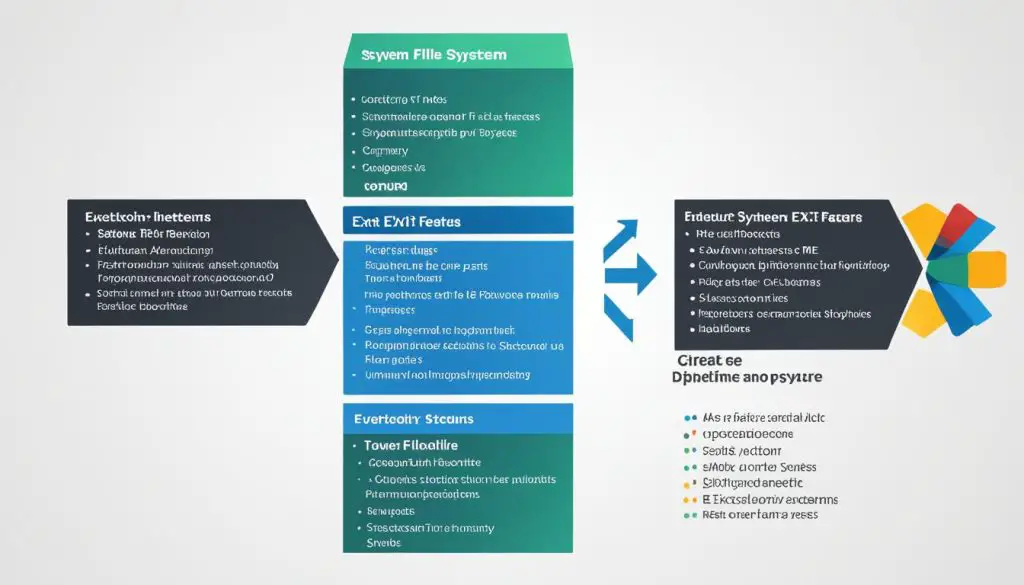
It’s important to evaluate the specific requirements of your system and consider factors such as performance needs, scalability, and desired features when choosing a file system.
Conclusion
In conclusion, the ext4 file system offers numerous benefits that make it a reliable and widely used choice for data storage in Linux environments. With its larger file and volume support, ext4 provides the scalability needed for modern storage requirements. The introduction of journaling enhances the reliability and crash recovery capabilities of the file system, ensuring data integrity.
Moreover, ext4’s improved performance, thanks to optimized block allocation and enhanced timestamps, makes it highly efficient for handling large volumes and files. These features, coupled with the backward compatibility with ext3, allow for a seamless transition and ensure the smooth functioning of existing ext3 systems.
While ext4 has its limitations, such as the maximum file system and file sizes it can support, these limitations have been expanded compared to its predecessors. Additionally, fragmentation and performance issues have been addressed in subsequent updates to enhance the overall performance and usability of the ext4 file system.
Overall, ext4 remains a popular and trusted file system for many Linux distributions, offering a combination of reliability, performance, and compatibility that meets the diverse storage needs of users and organizations.
FAQ
What is the ext4 file system?
The ext4 file system is a standard for many Linux distributions and is widely used for data storage purposes (as the time of writing of this article). It is an evolution from the ext3 file system and offers various features and advantages.
What are the features of the ext4 file system?
The ext4 file system utilizes metadata structures like inodes and bitmaps to organize and track data. It also employs extents, which are contiguous ranges of data blocks, to improve performance and reduce fragmentation.
What advantages does the ext4 file system offer?
The ext4 file system supports large volumes and files, making it suitable for modern storage requirements. It is backward compatible with ext3 and ext2, allowing for easy migration. Ext4 also introduces journaling for improved reliability and crash recovery, as well as improved timestamps for more accurate time tracking.
What are the disadvantages of the ext4 file system?
The ext4 file system has limitations on maximum file system and file sizes, although these limitations have been expanded compared to previous versions. It is also prone to fragmentation, which can affect performance over time. Additionally, there have been reported performance issues in certain scenarios, although these have been addressed in subsequent updates.
What are the differences between ext4 and ext3?
Ext4 offers several improvements over ext3, including larger file and volume support, journal checksums, and optimized block allocation for improved performance. It remains backward compatible with ext3, allowing for an easy transition without impacting existing ext3 users.
How does ext4 compare to other file systems like XFS and Btrfs?
Ext4 is known for its stability and widespread adoption, while XFS offers better performance for large-scale storage solutions. Btrfs provides advanced features like snapshots and data checksumming. The choice between these file systems often depends on specific use cases and requirements.
- About the Author
- Latest Posts
Janina is a technical editor at Text-Center.com and loves to write about computer technology and latest trends in information technology. She also works for Biteno.com.