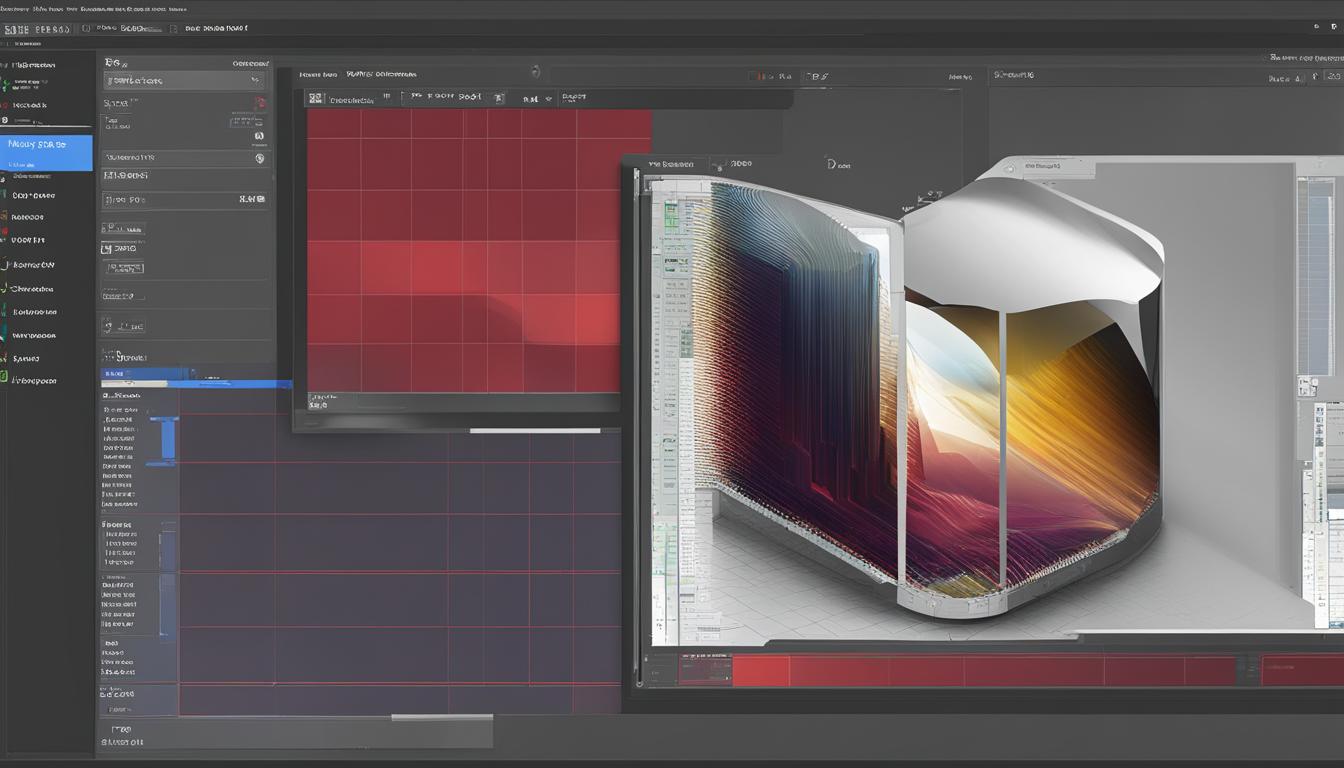Understanding What is Gzip Compression Explained
Gzip compression is an essential component of website performance optimization. It is a file compression algorithm used to reduce the size of web content, resulting in faster page load times and reduced bandwidth usage. By enabling gzip compression, you can significantly improve the user experience and enhance your website’s overall performance.
Key Takeaways:
- Gzip compression is a technique used to reduce file sizes and improve website performance.
- It is a data compression algorithm designed to optimize web content.
- Enabling gzip compression can lead to faster page load times and reduced bandwidth usage.
- Gzip compression can be enabled on web servers using gzip utility or gzip command.
- By reducing file sizes, gzip compression supports website performance optimization.
How Does Gzip Compression Work?
Gzip compression is a powerful technique for reducing the size of files and improving website performance. Understanding how gzip compression works is essential for optimizing your website’s content delivery. Gzip uses a combination of lossless compression, the LZ77 algorithm, and Huffman coding to achieve significant file size reduction.
- Lossless Compression: Gzip compression is a form of lossless compression, which means that no data is lost during the compression process. It achieves this by identifying patterns and repetitions in the content.
- LZ77 Algorithm: The LZ77 algorithm is used by Gzip to identify repetition in the content. It works by replacing repeated sequences of characters with pointers to earlier occurrences, thereby reducing the overall file size. This algorithm takes advantage of the fact that many types of data contain repeated patterns.
- Huffman Coding: After identifying repetition, Gzip applies Huffman coding to further compress the data. Huffman coding is a variable-length prefix coding algorithm that assigns shorter codes to frequently occurring patterns and longer codes to less frequent patterns. This coding technique reduces the overall file size by assigning shorter codes to patterns that occur more frequently, resulting in more efficient representation of the data.
Once the data is compressed using the LZ77 algorithm and Huffman coding, it is sent to the client over a binary stream. The client then decodes the compressed data, reconstructs the original file, and displays it to the end-user.
Example:
Before Gzip compression:
“This is an example of a file that contains repetitive text. This repetitive text can be identified and compressed using Gzip compression.”
After Gzip compression:
“This is an example of a file that contains repetitive text.”
Gzip’s compression algorithm is designed to run on virtually any client/server, making it suitable for compressing both static and dynamic content. It can be particularly beneficial for compressing large files and improving website speed.
| Compression Method | Compression Ratio | Compression Time | Decompression Time |
|---|---|---|---|
| Gzip | Varies depending on the data | Fast | Fast |
| Brotli | Typically achieves higher compression ratios than Gzip | Slower than Gzip | Slower than Gzip |
Note: The above table showcases a comparison between Gzip and Brotli compression methods, highlighting the differences in compression ratios, compression time, and decompression time.
Understanding how gzip compression works allows you to make informed decisions to improve your website’s performance. By compressing your content using gzip, you can reduce file sizes, decrease bandwidth usage, and enhance the overall user experience.
Benefits of Gzip Compression
Gzip compression offers numerous benefits for websites, including file size reduction, faster page load times, reduced bandwidth usage, decreased SSL overhead, and improved search engine optimization (SEO). Let’s explore each of these advantages in detail:
1. File Size Reduction
Gzip compression is highly effective in reducing file sizes. By compressing web content, it can achieve up to 80 percent or more reduction in file size. This means smaller files to transmit over the network, resulting in significant resource savings.
2. Faster Page Load Times
When files are compressed using Gzip, they require less time to transfer from the server to the user’s browser. Smaller file sizes result in quicker downloads, leading to faster page load times. This enhances the overall user experience and satisfaction, reducing the risk of users abandoning the website due to slow loading speeds.
3. Reduced Bandwidth Usage
By minimizing file sizes, Gzip compression reduces the bandwidth required to transmit content. This is particularly beneficial for websites with large amounts of data, such as multimedia files or resource-heavy web applications. With reduced bandwidth usage, websites can accommodate more simultaneous users without experiencing network congestion or slowdowns.
4. Decreased SSL Overhead
Secure Socket Layer (SSL) encryption adds an additional overhead to web page requests, as the encrypted data needs to be transmitted between the server and the user. By compressing files with Gzip, the overall payload size is reduced, resulting in decreased SSL overhead. This improves the efficiency of secure connections, allowing websites to deliver encrypted content more quickly.
5. Improved Search Engine Optimization
Page load speed is an important factor in search engine optimization. Search engines prioritize websites with faster loading times, as it enhances the user experience. Gzip compression significantly reduces page load times, leading to better search engine rankings and increased organic traffic. Additionally, Gzip compression reduces the file size of JavaScript and HTML files, allowing search engine web crawlers to index pages and content more quickly.

How to Enable Gzip Compression
To enable Gzip compression on your website, you need to configure it based on the web server you are using. Here are the steps to enable Gzip compression on different web servers:
Gzip Compression on Apache
To enable Gzip compression on an Apache web server, follow these steps:
- Open your website’s root directory and locate the
1.htaccess
file.
- Open the
1.htaccess
file using a text editor.
- Inside the
1.htaccess
file, add the following code:
AddOutputFilterByType DEFLATE text/html text/plain text/xml text/css application/javascript application/x-javascript
Save the changes to the
1 | .htaccess |
file and upload it to your web server. Gzip compression is now enabled for your Apache web server.
Gzip Compression on NGINX
To enable Gzip compression on an NGINX web server, follow these steps:
- Locate the
1nginx.conf
file on your NGINX server.
- Open the
1nginx.conf
file using a text editor.
- Inside the
1nginx.conf
file, add the following code:
2
3
gzip_comp_level 5;
gzip_types text/plain text/html text/css application/javascript
Save the changes to the
1 | nginx.conf |
file and restart NGINX. Gzip compression is now enabled for your NGINX web server.
Gzip Compression on Other Web Servers
If you are using a different web server, consult the documentation or support resources provided by your web server’s vendor to enable Gzip compression.
If you are using a CMS like WordPress, you can enable Gzip compression by using a caching plugin that supports Gzip or by configuring Gzip compression on your web server as mentioned above.
Additionally, most content delivery networks (CDNs) offer automated file compression using Gzip. If you are using a CDN, check their documentation or support resources to enable Gzip compression.
Enabling Gzip compression on your web server is an effective way to reduce file sizes and improve website performance.
Using Gzip with a CDN to Enhance Content Delivery
When it comes to optimizing website performance, leveraging gzip compression in conjunction with a content delivery network (CDN) can significantly enhance content delivery. CDNs not only handle the distribution of your website’s content across multiple servers, but they also offer automated gzip compression, eliminating the need for manual verification.
By enabling gzip compression with a CDN, you can reduce file sizes before transmission, leading to faster page load times and improved user experience. But that’s not all—CDNs also support front-end optimization techniques like minification, which further reduces file sizes by removing unnecessary characters, whitespace, and comments from your HTML, JavaScript, and CSS files.
The combination of minification and gzip compression achieved through CDNs maximizes file size reduction, resulting in improved website performance. This reduction in file sizes directly translates into faster page load times, enhancing the overall browsing experience for your visitors.
Let’s take a look at the benefits of combining gzip compression and front-end optimization with a CDN:
- Reduced Bandwidth Usage: Minifying and compressing files decreases the amount of data transferred between the server and the client, thereby reducing bandwidth consumption.
- Faster Page Load Times: By minimizing file sizes and compressing them with gzip, the time taken to download and render web pages is significantly reduced, resulting in faster page load times.
- Improved User Experience: With improved page load times, users can access your content more quickly, leading to a seamless browsing experience and increased engagement.
Here’s an example of how enabling gzip compression with a CDN can improve content delivery:
“By leveraging gzip compression with our CDN, we were able to reduce file sizes by up to 80% and achieve a 50% improvement in page load times. Our users have noticed the difference and are now spending more time on our website.”
Take advantage of the combined power of gzip compression and front-end optimization techniques offered by CDNs to enhance your website’s content delivery and provide a seamless browsing experience for your users.
Gzip Compression with Content Delivery Network (CDN)
When utilizing a content delivery network (CDN), gzip compression becomes even more powerful. CDNs provide automated gzip compression, optimizing and compressing files before delivering them to end-users. This reduces file sizes and improves page load times, maximizing the benefits of gzip compression.
CDNs also offer additional front-end optimization techniques like minification, which further enhances file size reduction. Together, these optimization techniques ensure efficient content delivery and an exceptional user experience.
| Benefits of Using Gzip Compression with a CDN | Description |
|---|---|
| Reduced File Sizes | Gzip compression combined with a CDN significantly reduces the size of files, resulting in faster download times and reduced bandwidth usage. |
| Improved Page Load Times | By compressing files with gzip and delivering them through a CDN, websites experience faster page load times, improving user satisfaction. |
| Enhanced User Experience | With reduced file sizes and improved page load times, users can navigate your website more smoothly, leading to increased engagement and conversions. |
Conclusion
Gzip compression is a widely adopted technique for reducing file sizes and improving website performance. By leveraging the gzip compression algorithm, web content can be compressed, resulting in faster page load times, reduced bandwidth usage, decreased SSL overhead, and improved search engine optimization.
To enable gzip compression, the approach may vary depending on the web server being used. For WordPress websites, utilizing a caching plugin that supports gzip compression is recommended. Additionally, enabling gzip compression can be achieved through the modification of the .htaccess file on Apache web servers or by adding gzip configuration code to the nginx.conf file on NGINX servers. Content delivery networks (CDNs) also offer automated file compression using gzip, further enhancing website performance.
CDNs not only support gzip compression but also provide front-end optimization techniques such as minification. By automatically minifying JavaScript, HTML, and CSS files, CDNs optimize and reduce file sizes even before the compression process. This combination of gzip compression and minification significantly improves user page load times.
In today’s web landscape, despite the existence of newer compression technologies, gzip remains relevant and useful. Its widespread adoption among websites attests to its effectiveness in reducing file sizes and enhancing website performance. By implementing gzip compression and utilizing CDNs’ automated compression features, website owners can provide a better user experience, increase website speed, and maintain a competitive edge in the online space.
FAQ
What is Gzip compression?
Gzip compression is a popular technique used to reduce the size of web content files by up to 80% or more. It is a form of data compression that employs a combination of algorithms to identify repetitive patterns and encode the content in a more efficient manner.
How does Gzip compression work?
Gzip compression uses a lossless compression algorithm called LZ77 to identify repetitive patterns in the content. It then applies Huffman coding to further compress the data. The compressed content is sent to the client over a binary stream, where it is decoded and displayed to the end-user.
What are the benefits of Gzip compression?
Gzip compression offers several benefits, including faster page load times, reduced bandwidth usage, decreased SSL overhead, and improved search engine optimization. By reducing the file size of web content, Gzip compression improves website performance and enhances the user experience.
How can I enable Gzip compression?
Enabling Gzip compression depends on the web server you are using. For WordPress websites, you can use a caching plugin that supports Gzip or enable it on your web server through the .htaccess file. On Apache, you can add the Gzip compression commands inside the mod_deflate module in the .htaccess file. On NGINX, you can add the Gzip configuration code to the nginx.conf file.
Can I use Gzip compression with a CDN?
Yes, you can use Gzip compression with a content delivery network (CDN) to enhance content delivery. CDNs offer automated Gzip compression, eliminating the need for manual verification. They also support front-end optimization techniques, such as minification, which further reduce file sizes before compression.
Is Gzip compression still relevant in today’s web landscape?
Despite newer compression technologies, Gzip compression is still widely adopted and useful for reducing file sizes and improving website performance. Its advantages in terms of compatibility and faster decompression time on the client make it suitable for compressing both static and dynamic content.
- About the Author
- Latest Posts
Janina is a technical editor at Text-Center.com and loves to write about computer technology and latest trends in information technology. She also works for Biteno.com.