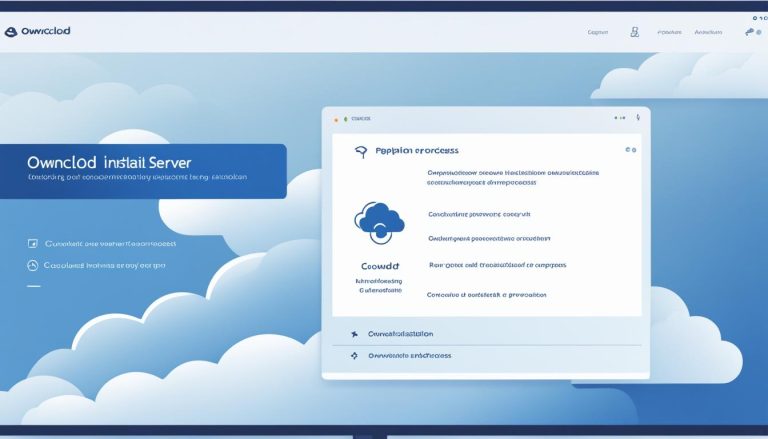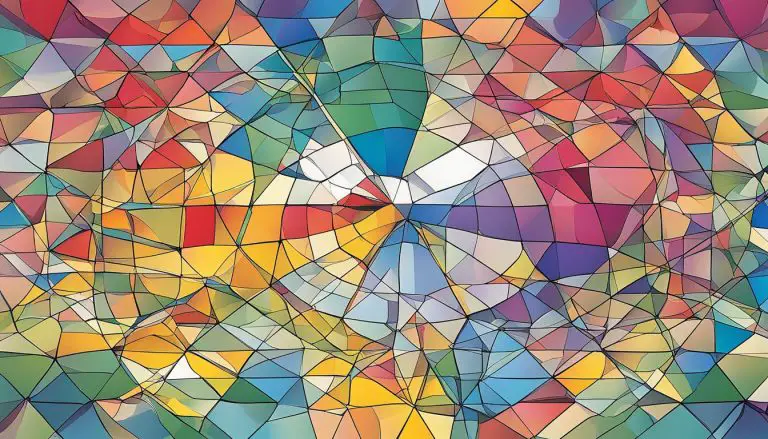Unlocking the Essentials: What is Hyper-V Explained
Are you curious about Hyper-V? Wondering what it is and how it works? In this article, I’ll provide you with a comprehensive definition and explanation of Hyper-V, helping you understand its key features and benefits. So, let’s dive right in!
Key Takeaways:
- Hyper-V is a virtualization platform developed by Microsoft.
- It allows you to create and manage virtual machines on a Windows-based system.
- Hyper-V consolidates hardware resources and improves resource utilization.
- It is widely used in enterprise environments for server virtualization, development and testing, and creating isolated environments.
- Key features of Hyper-V include a hypervisor, virtual machines, integration services, Hyper-V Manager, virtual switches, live migration, snapshot and checkpoint, dynamic memory, resource metering, and Hyper-V Replica.
Understanding the Hypervisor and Virtualization
Virtualization is made possible through the use of a hypervisor, which is a crucial component of the Hyper-V platform. The hypervisor acts as a layer of software that runs directly on the physical hardware and allows for the creation and management of virtual machines (VMs). These VMs function as independent computers with their own operating systems and applications.
The hypervisor enables efficient allocation of hardware resources, ensuring that multiple VMs can run simultaneously on a single physical host. It helps maximize resource utilization and provides flexibility in terms of running different operating systems and applications on the same machine. This capability is especially valuable in enterprise environments where the consolidation of hardware resources is essential.
In the context of Hyper-V, the hypervisor is categorized as a Type 1 hypervisor, also known as a bare metal hypervisor. This means that it directly runs on the hardware without the need for a separate operating system. By utilizing a Type 1 hypervisor, Hyper-V provides robust virtualization capabilities that are optimized for performance, security, and scalability.
Key Points:
- The hypervisor is a layer of software that enables virtualization by managing virtual machines.
- Virtual machines act as independent computers with their own operating systems and applications.
- Hyper-V uses a Type 1 hypervisor, which directly runs on the physical hardware.
| Virtualization Platform | Type of Hypervisor |
|---|---|
| Hyper-V | Type 1 (Bare Metal) |
| Other Virtualization Platforms | Type 1 or Type 2 (Hosted) |
Note: The table above compares the hypervisor type used in Hyper-V (Type 1) with other virtualization platforms, which can use either Type 1 or Type 2 hypervisors. The Type 1 hypervisor in Hyper-V offers direct access to hardware, resulting in enhanced performance and security.
Exploring Hyper-V Versions and Editions
When it comes to Hyper-V, it’s important to understand that the platform is available in different versions and editions. Let’s take a closer look at the various Hyper-V versions and editions that are available.
Hyper-V Versions
Hyper-V has evolved over the years, starting with its initial release as a feature of Windows Server 2008. Since then, Microsoft has continued to develop and enhance the platform, introducing new features and capabilities with each version. The following are some of the major Hyper-V versions:
- Windows Server 2008: The first release of Hyper-V, offering basic virtualization capabilities.
- Windows Server 2008 R2: Introduced new features like Live Migration and expanded support for guest operating systems.
- Windows Server 2012: Brought enhancements such as Hyper-V Replica and shared-nothing live migration.
- Windows Server 2016: Introduced features like nested virtualization and shielded virtual machines.
- Windows Server 2019: The most recent version, offering improved performance and security features.
Hyper-V Editions
Hyper-V is available in different editions of Windows Server, each catering to different needs and requirements. The following are some of the main Hyper-V editions:
| Edition | Main Features |
|---|---|
| Hyper-V Server | A free, standalone version of Hyper-V designed for hosting virtual machines. |
| Windows Server Standard | Offers basic virtualization capabilities and is suitable for small to medium-sized businesses. |
| Windows Server Datacenter | Includes advanced features like Storage Spaces Direct and Shielded Virtual Machines, ideal for large-scale virtualization deployments. |
Choosing the right edition of Hyper-V depends on your organization’s specific needs, budget, and the desired level of functionality and support.
Meeting the Minimum Requirements for Hyper-V
Before you can start using Hyper-V, it is important to ensure that your system meets the minimum requirements. These requirements may vary depending on the version of the Windows operating system you are using. To run Hyper-V, you will need a 64-bit processor with Second Level Address Translation (SLAT) capability. This technology allows for efficient memory virtualization and is essential for running virtual machines.
In addition, Hyper-V requires a minimum of 2 GB of RAM, although it is recommended to have at least 4 GB for optimal performance. You will also need at least 32 GB of available hard disk space for the installation of Hyper-V. It is important to note that these requirements may increase depending on the number of virtual machines you plan to run and their resource requirements.
Furthermore, your system should be equipped with a network adapter that supports a minimum of 1 Gbps throughput. This ensures that your virtual machines have a fast and reliable network connection. Lastly, your system must have hardware virtualization support, which is usually provided by Intel VT-x or AMD-V technologies. This enables Hyper-V to efficiently utilize the underlying hardware resources.
| Minimum Requirements for Hyper-V | Recommended Requirements for Hyper-V |
|---|---|
| 64-bit processor with SLAT | 64-bit processor with SLAT |
| 2 GB of RAM | 4 GB of RAM |
| 32 GB of available hard disk space | 32 GB of available hard disk space |
| Network adapter with minimum 1 Gbps throughput | Network adapter with minimum 1 Gbps throughput |
| Hardware virtualization support (Intel VT-x or AMD-V) | Hardware virtualization support (Intel VT-x or AMD-V) |
By meeting these minimum requirements, you can ensure that your system is capable of running Hyper-V and creating and managing virtual machines effectively.
Installing and Configuring Hyper-V on Windows
Installing and configuring Hyper-V on Windows allows you to take full advantage of its virtualization capabilities. Before you begin, ensure that your computer meets the hardware requirements, including the presence of hardware-assisted virtualization support in the BIOS/UEFI settings. Once you have confirmed this, follow these steps to enable and configure Hyper-V:
- Open the Control Panel on your Windows PC.
- Select “Programs” and then click on “Turn Windows features on or off.”
- In the Windows Features window that appears, scroll down and locate “Hyper-V.”
- Check the box next to “Hyper-V” to enable the feature, and click “OK.”
- Windows will install the necessary components for Hyper-V. Once the installation is complete, click “Restart now” to apply the changes.
- After your computer restarts, you can start configuring Hyper-V. Access the Hyper-V Manager tool by searching for it in the Start menu or by typing “Hyper-V Manager” in the Run dialog box.
- Once the Hyper-V Manager opens, you can customize various settings, such as default locations for virtual machine files, virtual network settings, and more.
- You are now ready to create and configure virtual machines using Hyper-V on your Windows system.
By following these steps, you can install and configure Hyper-V on your Windows PC, allowing you to utilize its powerful virtualization capabilities for various purposes, such as server virtualization, software development and testing, and creating isolated environments.
“Installing and configuring Hyper-V is a straightforward process that opens up a world of virtualization possibilities on your Windows system.”
Example Configuration:
| Configuration | Description |
|---|---|
| Default Virtual Machine Location | C:\Hyper-V\Virtual Machines |
| Default Virtual Hard Disk Location | C:\Hyper-V\Virtual Hard Disks |
| Default Virtual Switch | External Virtual Switch |
| Network Adapter | Ethernet 1 (Connected) |
Understanding Proxmox and Hyper-V
In this section, I will provide an overview of Proxmox and Hyper-V, two popular hypervisors used for virtualization. Both Proxmox and Hyper-V offer unique features and capabilities, making them suitable for different scenarios. Let’s explore the key aspects of each hypervisor and understand how they compare.

Proxmox
Proxmox is an open-source enterprise-class server virtualization platform based on Debian Linux. It combines the power of the KVM hypervisor and Linux Containers (LXC) technology on a single platform. Proxmox provides a web-based GUI for managing virtual machines, containers, and high availability.
Key features of Proxmox include:
- KVM hypervisor and LXC support
- High-availability cluster manager
- Live/online migration
- Backup and security features
- Third-party support
- Bridge networking model
Proxmox is known for its scalability, flexibility, and ease of use. It is suitable for organizations looking for an open-source virtualization solution with robust management capabilities.
Hyper-V
Hyper-V, developed by Microsoft, is a hypervisor that allows the creation of virtual machines on x86-64 systems running Windows. It requires a parent partition per hypervisor instance and supports features such as nested virtualization, disaster recovery, and optimization.
Key features of Hyper-V include:
- Nested virtualization
- Disaster recovery capabilities
- Optimization for Windows-based environments
- Remote connection
- Security features
- Checkpoints
Hyper-V is widely used in enterprise environments and offers robust support for Windows-based workloads.
Overall, both Proxmox and Hyper-V provide powerful virtualization solutions with their own set of features and capabilities. The choice between the two depends on factors such as the organization’s operating systems, management preferences, and specific requirements. Administrators should carefully evaluate their needs to determine which hypervisor best fits their virtualization strategy.
Comparing Proxmox and Hyper-V Features
In this section, I will compare the features of Proxmox and Hyper-V to help you understand their capabilities and make an informed decision based on your specific requirements.
Proxmox offers a range of features that contribute to its popularity as an enterprise-class server virtualization platform. With the KVM hypervisor and LXC support, Proxmox allows for a flexible and efficient virtualization environment. The high-availability cluster manager ensures the continuous operation of your virtual machines and containers. Proxmox also supports live/online migration, which allows you to transfer virtual machines between hosts without downtime. Other features include backup functionality, robust security measures, third-party support, multi-master policies, and a bridge networking model.
On the other hand, Hyper-V, developed by Microsoft, offers its own set of powerful features. One notable feature is nested virtualization, which allows you to run virtual machines within virtual machines. Hyper-V also provides disaster recovery capabilities, enabling you to protect your virtualized environments in case of system failures. The optimization feature allows for efficient resource utilization, while the remote connection feature enables you to manage your virtual machines remotely. Hyper-V also includes security features and the ability to create checkpoints, which are snapshots of your virtual machines that can be used for backup or testing purposes.
Below is a table summarizing the key features of Proxmox and Hyper-V:
| Proxmox | Hyper-V |
|---|---|
| KVM hypervisor | Nested virtualization |
| LXC support | Disaster recovery |
| High-availability cluster manager | Optimization |
| Live/online migration | Remote connection |
| Backup functionality | Security features |
| Robust security measures | Checkpoints |
| Third-party support | |
| Multi-master policies | |
| Bridge networking model |
As you can see, both Proxmox and Hyper-V offer a wide range of features to meet your virtualization needs. The choice between the two ultimately depends on factors such as your operating systems, management preferences, and specific requirements. It is recommended to evaluate these features in light of your organization’s needs to determine which hypervisor is the best fit for your environment.
Managing Clusters and Performance in Proxmox and Hyper-V
When it comes to managing clusters, Proxmox and Hyper-V offer robust solutions that cater to different needs. Proxmox supports clustering through its Proxmox Cluster Manager utility, allowing users to efficiently manage multiple servers and easily migrate virtual machines (VMs) and containers within the cluster. With Proxmox, there is no limit to the number of nodes that can be included in a cluster, providing scalability for organizations of all sizes.
On the other hand, Hyper-V provides clustering capabilities through its Failover Cluster Manager utility, enabling the creation and management of failover clusters for high availability. For larger environments, Hyper-V clusters can also be effectively managed using the System Center Virtual Machine Manager (SCVMM) utility. Both Proxmox and Hyper-V offer reliable clustering solutions that enhance the availability and resilience of virtualized environments.
When it comes to performance, Proxmox and Hyper-V prioritize efficiency and optimization. Proxmox provides users with performance information through its intuitive web GUI, allowing for easy analysis of resource distribution and identification of potential bottlenecks. This feature empowers administrators to fine-tune their infrastructure and ensure optimal performance for their virtualized workloads.
Hyper-V, on the other hand, offers various performance optimization techniques, including the ability to tweak each hypervisor instance and implement best practices. Administrators can leverage these features to fine-tune Hyper-V deployments and maximize the performance of their virtual machines.

| Proxmox | Hyper-V |
|---|---|
| Supports Proxmox Cluster Manager for efficient cluster management | Offers Failover Cluster Manager for creating and managing failover clusters |
| No limit to the number of nodes in a Proxmox cluster | Clusters can be managed using SCVMM for larger environments |
| Performance information available in the web GUI for resource distribution analysis | Provides performance optimization through fine-tuning and best practices |
Conclusion
After evaluating the features and capabilities of Hyper-V and Proxmox, it’s clear that both hypervisors offer powerful virtualization solutions for different needs. Hyper-V, developed by Microsoft, is widely used in Windows-based environments and provides a comprehensive set of features such as live migration, dynamic memory, and Hyper-V Replica. On the other hand, Proxmox, an open-source platform based on Debian Linux, integrates the KVM hypervisor and Linux Containers (LXC) technology, offering features like high-availability clustering, live migration, and backup.
The choice between Hyper-V and Proxmox depends on various factors. If your organization primarily operates on Windows-based systems and prefers a robust, feature-rich solution, Hyper-V is an excellent choice. It seamlessly integrates with Windows Server editions and offers extensive management capabilities through tools like Hyper-V Manager and System Center Virtual Machine Manager (SCVMM). On the other hand, if you prefer an open-source platform with strong community support, Proxmox provides flexibility, scalability, and ease of use.
Consider your specific requirements, operating systems, and management preferences when making a decision between Hyper-V and Proxmox. Both hypervisors can deliver excellent performance and can be optimized to meet your organization’s needs. Whether you choose Hyper-V or Proxmox, it’s important to have a team of knowledgeable administrators who can implement and manage the virtualization solution effectively.
FAQ
What is Microsoft Hyper-V?
Microsoft Hyper-V is a virtualization platform developed by Microsoft that allows you to create and manage virtual machines on a Windows-based system.
What are the key features of Hyper-V?
Key features of Hyper-V include a hypervisor, virtual machines, integration services, Hyper-V Manager, virtual switches, live migration, snapshot and checkpoint, dynamic memory, resource metering, and Hyper-V Replica.
What is a hypervisor in Hyper-V?
A hypervisor in Hyper-V is a layer of software that directly runs on the physical hardware and manages the virtualized environments. It enables virtualization by creating and managing virtual machines (VMs).
What editions of Windows Server include Hyper-V?
Hyper-V is available in different editions of Windows Server, including Windows Server 2008 and later versions. It is also available as a standalone version called Hyper-V Server.
What are the minimum requirements for Hyper-V?
The minimum requirements for Hyper-V vary depending on the version of the Windows operating system. Generally, it requires a 64-bit processor with SLAT, a minimum of 2 GB of RAM, at least 32 GB of available hard disk space for installation, a network adapter that supports minimum 1 Gbps throughput, and hardware virtualization support.
How can I install Hyper-V on Windows?
To install Hyper-V, you need to check and ensure that your computer meets the hardware requirements. You can enable Hyper-V by accessing the Windows features and selecting the Hyper-V option. Once enabled, you can configure Hyper-V settings and start creating and configuring virtual machines using the Hyper-V Manager tool.
What is Proxmox?
Proxmox is an open-source enterprise-class server virtualization platform based on Debian Linux. It integrates the KVM hypervisor and Linux Containers (LXC) technology on a single platform and provides a web-based GUI for managing virtual machines, containers, and high availability.
How does Proxmox compare to Hyper-V?
Proxmox and Hyper-V are both type-1 (bare metal) hypervisors that run directly on the host’s hardware. Proxmox features include KVM hypervisor and LXC support, high-availability cluster manager, live/online migration, backup, security features, third-party support, and more. Hyper-V features include nested virtualization, disaster recovery, optimization, portability, remote connection, security features, and checkpoints.
How can I manage clusters and performance in Proxmox and Hyper-V?
Proxmox supports clustering through its Proxmox Cluster Manager utility, while Hyper-V supports clustering through its Failover Cluster Manager utility. Proxmox provides performance information in its web GUI, facilitating resource distribution analysis and bottleneck identification. Hyper-V performance can be optimized by tweaking each hypervisor and implementing best practices.
- About the Author
- Latest Posts
Mark is a senior content editor at Text-Center.com and has more than 20 years of experience with linux and windows operating systems. He also writes for Biteno.com