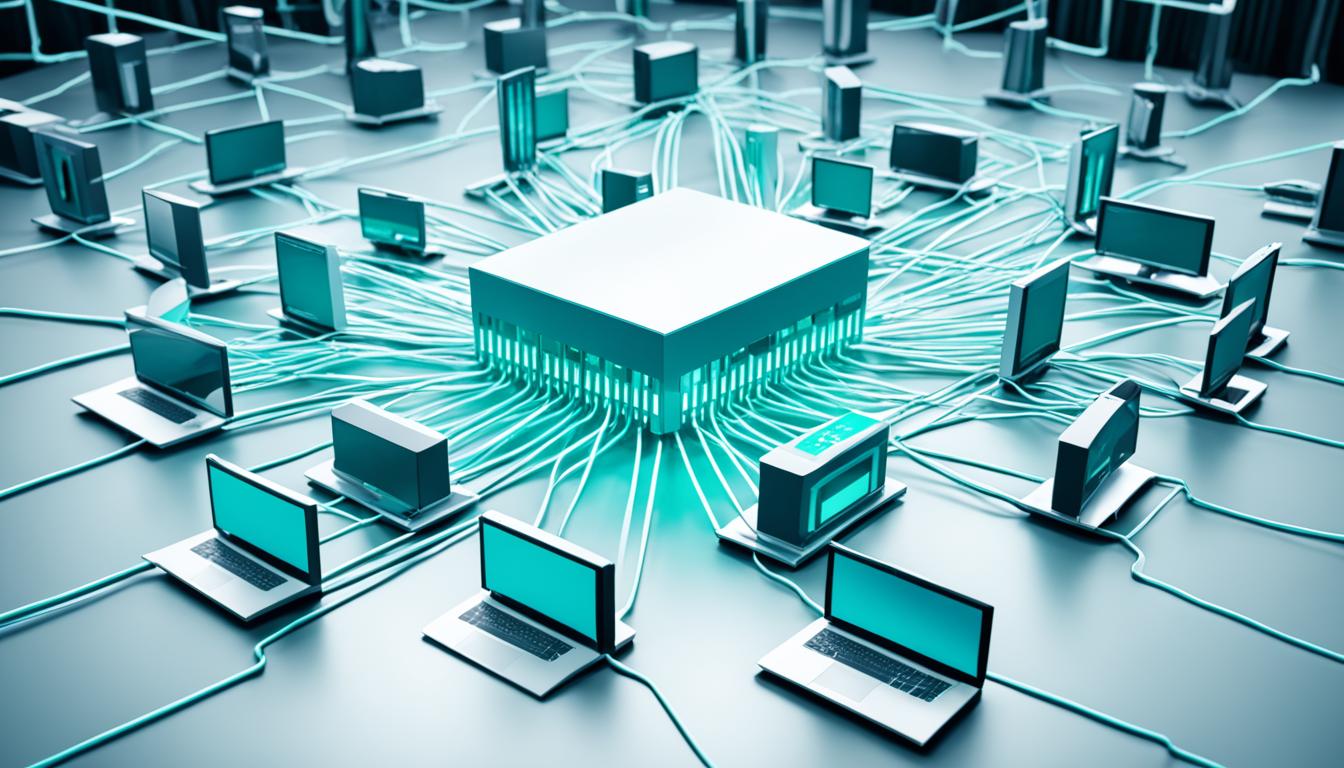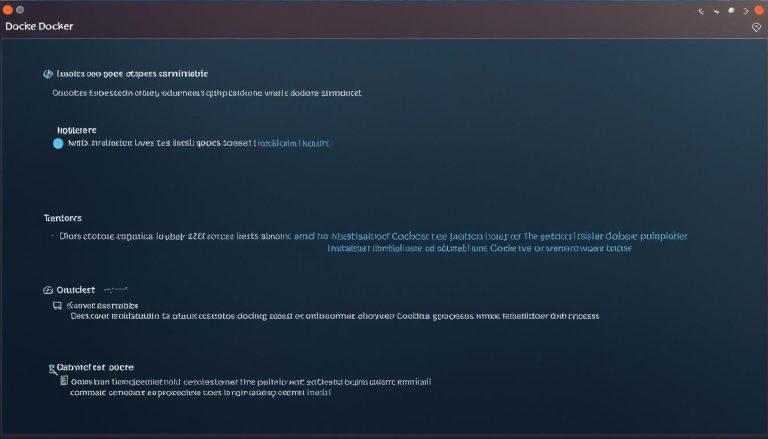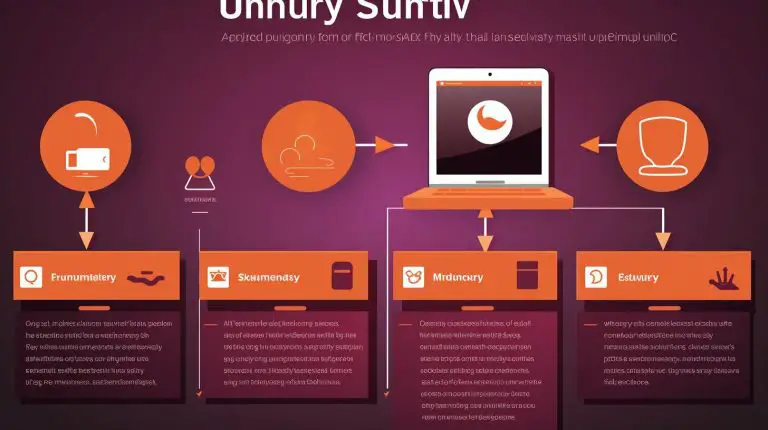Exploring What is Icinga – Open Source Monitoring
When it comes to monitoring network resources, there are various tools available in the market. But have you ever wondered what sets Icinga apart from the rest? What makes it a go-to monitoring solution for many organizations?
In this article, we delve into the world of Icinga, an open-source monitoring system that offers comprehensive infrastructure oversight and delivers real-time insights. From its key features to its setup process and the power it holds in a distributed environment, we’ll cover it all. So, let’s get started and discover what makes Icinga a preferred choice among IT professionals.
Key Takeaways:
- Icinga is an open-source monitoring system that checks the availability of network resources and notifies users of any problems.
- With its scalability and extensibility, Icinga can monitor large and complex environments across multiple locations.
- Icinga offers comprehensive infrastructure monitoring, automation capabilities, cloud monitoring, and integration with various metrics and logs.
- Setting up Icinga involves installing the software, configuring roles and objects, defining check commands and templates, and setting up notifications.
- In a distributed setup, Icinga follows a master-satellite-agent architecture and allows monitoring across multiple locations.
Key Features of Icinga
Icinga offers a range of key features that make it a powerful monitoring tool. Its comprehensive infrastructure monitoring allows users to keep track of the state of their entire system at all times. By providing real-time information on the availability and performance of network resources, Icinga enables businesses to react quickly to any potential issues that may arise.
One of the significant benefits of using Icinga is its support for monitoring automation. With the ability to manage massive amounts of monitoring objects simultaneously, Icinga simplifies the monitoring process and ensures efficient resource allocation. This feature saves time and effort for IT teams, enabling them to focus on other critical tasks while maintaining a high level of oversight.
Furthermore, Icinga offers cloud monitoring capabilities, allowing users to monitor their private, public, or hybrid clouds. This feature is especially valuable for businesses that rely on cloud infrastructure, as it provides visibility into the performance and availability of cloud services. By monitoring cloud resources with Icinga, organizations can ensure optimal cloud performance and identify any potential issues before they impact their operations.
Icinga also integrates seamlessly with various metrics and logs, providing users with valuable insights into their systems. By analyzing metrics and logs, businesses can identify patterns, detect anomalies, and make informed decisions. This integration enhances the overall monitoring experience and enables proactive problem-solving.
To further assist users, Icinga offers meaningful visualizations that allow for an intuitive understanding of complex monitoring data. The visualizations provided by Icinga help identify trends, patterns, and bottlenecks, enabling users to easily interpret and act upon the information presented. Additionally, Icinga provides helpful alerts that ensure timely notifications, allowing businesses to address issues promptly and minimize downtime.
“Icinga’s comprehensive infrastructure monitoring, automation capabilities, cloud monitoring, metric and log integration, meaningful visualizations, and timely alerts make it a must-have tool for businesses looking to gain greater control over their systems.”
With its robust set of features, Icinga empowers organizations to efficiently monitor and manage their IT infrastructure. From real-time monitoring to insightful visualizations and timely alerts, Icinga provides the tools needed to ensure infrastructure oversight and optimize performance.
Setting up Icinga: A Step-by-Step Guide
Setting up Icinga is a straightforward process that can be done by following a few simple steps. Whether you are new to Icinga or an experienced user, this step-by-step guide will assist you in getting started with this powerful open-source monitoring tool.
Step 1: Install Icinga
The first step in the setup process is to install Icinga on your server or machine. You can download the latest version of Icinga from the official website and follow the installation instructions provided. Make sure to choose the appropriate installation package for your operating system.
Step 2: Configure Roles
After installing Icinga, the next step is to configure the roles of the Icinga master, satellite, and agent. Each role fulfills a specific function in the monitoring network. The master collects and processes the monitoring data, while the satellites act as proxies for accessing private subnets. The agents execute monitoring scripts on the target hosts and send the status and performance data back to the master.
Step 3: Load Configuration Files
Once the roles are configured, the next step is to load the configuration files. This involves defining hosts and their associated metrics, such as CPU usage, disk space, and network traffic. These configuration files specify what needs to be monitored and how.
Step 4: Define CheckCommand Objects
In Icinga, CheckCommand objects are used to execute monitoring scripts on the target hosts. These scripts gather information about the hosts’ health and report the results back to Icinga. By defining CheckCommand objects, you can specify which scripts to run and how to interpret the results.
Step 5: Create Apply Service Rules
Service rules in Icinga define how the CheckCommand objects should be attached to hosts. By creating apply Service rules, you can specify which CheckCommand objects should be applied to particular hosts or groups of hosts. This allows for efficient and organized monitoring of your infrastructure.
Step 6: Set up Service Templates
Service templates in Icinga define check intervals and retry intervals for specific services. By setting up service templates, you can customize the frequency at which different services are monitored and how often retry attempts should be made in case of failures. This helps ensure timely and accurate monitoring results.
Step 7: Define Host Templates
Host templates in Icinga allow you to set maximum check attempts and the check command for groups of hosts. By defining host templates, you can easily apply common monitoring configurations to multiple hosts, saving time and effort. This simplifies the management and maintenance of your monitoring setup.
Step 8: Configure Notifications
Configuring notifications in Icinga is crucial to stay informed about important events and issues. By using the NotificationCommand object, you can define how and when notifications should be sent out. This ensures that you receive timely alerts when there are deviations from the desired state of your infrastructure.
Step 9: Distribute Configuration
Finally, to complete the setup of Icinga, you need to distribute the configuration to all servers in the monitoring network. This can be done via API connectivity, allowing for seamless configuration updates across the entire infrastructure. By distributing the configuration, you ensure that all monitoring nodes are up to date and synchronized.
Setting up Icinga may seem daunting at first, but by following this step-by-step guide, you can easily configure and customize your monitoring environment to fit your specific needs. Once your Icinga setup is complete, you’ll have a powerful monitoring solution that provides valuable insights into the health and performance of your infrastructure.
The Power of Icinga in a Distributed Setup
In a distributed setup, Icinga leverages the master-satellite-agent architecture to deliver powerful monitoring capabilities. This setup enables organizations to effectively monitor their infrastructure across multiple locations, ensuring comprehensive oversight and timely issue resolution.
The master node acts as the central control point, responsible for collecting metrics and coordinating the monitoring process. Satellites, configured as proxies, are registered with the master and provide access to private subnets for monitoring. Agents, deployed on the monitored systems, execute monitoring scripts and report status and performance data back to the master.
To ensure high availability and fault tolerance, organizations can create multiple instances of masters and satellites. This distributed setup configuration guarantees continuous and reliable monitoring, even in the event of system failures or network disruptions.
Configuration files play a crucial role in a distributed Icinga setup. They define zones, which represent different network segments or locations, and specify the hierarchy of objects within those zones. The hierarchy establishes trust relationships between servers in parent-child associations, allowing for effective communication and data exchange.
“The power of Icinga lies in its distributed setup, which enables organizations to monitor their infrastructure comprehensively and with high reliability. By utilizing the master-satellite-agent architecture and configuring zones and hierarchy, Icinga ensures efficient communication and data exchange between servers.”
Furthermore, the configuration files include CheckCommand objects and templates for services and hosts. These objects define the monitoring scripts and commands to be executed, while the templates streamline the configuration process by providing pre-defined settings for various monitoring scenarios.
In summary, Icinga’s distributed setup empowers organizations with the ability to monitor their infrastructure efficiently and reliably across multiple locations. By utilizing the master-satellite-agent architecture, configuring zones and hierarchy, and leveraging CheckCommand objects and templates, Icinga delivers unparalleled monitoring capabilities for enhanced infrastructure oversight.
Historical and Baseline Data in Icinga
Icinga2 incorporates a robust system for storing historical data, consisting of state changes, notifications, and downtimes, all organized within its dedicated History branch. By maintaining a comprehensive record of these events, Icinga allows users to refer back to specific data points and track the evolution of their monitoring system over time. This historical data serves as a valuable resource for understanding resource utilization, identifying trends, and making informed decisions.
In addition to historical data, Icinga also captures and stores baseline data. Baseline data represents the normal operating state of a system or application. By establishing baseline measurements, organizations can set performance thresholds and identify deviations that may require attention. This data enables IT teams to proactively detect issues and predict potential problems before they impact the system’s performance.
Storing historical and baseline data is just the first step. Icinga goes further by providing seamless integration with data visualization tools like Grafana. These tools empower users to transform raw monitoring data into insightful, easy-to-understand visual representations. With Grafana’s intuitive interface and powerful graphing capabilities, users can create customizable dashboards and charts, gaining deeper insights into their infrastructure’s behavior and identifying patterns that may not be immediately visible in raw data.
The ability to access and interpret historical and baseline data is vital for organizations seeking to optimize performance, streamline operations, and ensure the stability of their IT infrastructure. Through Icinga’s diverse data storage options and integrations, users can harness the power of their monitoring data and drive data-driven decision-making within their organization.
Icinga vs Nagios: A Comparison
When it comes to open-source monitoring tools, Icinga and Nagios are two popular options that are often compared. While they share some similarities, there are several advantages to choosing Icinga for your monitoring needs.
Active Development Community and Regular Releases
Icinga boasts a more active development community compared to Nagios. This means that updates and new features are released more frequently, ensuring that the software remains up-to-date and aligned with the latest industry trends and requirements.
User-Friendly Interface and Better Scalability
Icinga offers a more user-friendly interface, making it easier for users to navigate and configure their monitoring setup. Additionally, Icinga provides better scalability, allowing you to monitor larger and more complex environments with ease. This scalability is particularly important as your infrastructure grows and evolves over time.
Distributed Setup Configuration, Monitoring Across Multiple Locations
Icinga’s distributed setup configuration is a key advantage over Nagios. With Icinga, you can set up a monitoring system that spans multiple locations. This is particularly beneficial for organizations with distributed infrastructure or remote offices. It allows you to effectively monitor resources across different geographic locations, ensuring comprehensive oversight of your entire network.
Improved Performance and Support for Modern Technologies
Icinga offers improved performance compared to Nagios, allowing for faster and more efficient monitoring. Additionally, Icinga supports modern technologies like cloud monitoring, ensuring that you can monitor your infrastructure whether it’s on-premises, in the cloud, or a hybrid environment.
Overall, while both Icinga and Nagios are reputable open-source monitoring tools, Icinga offers several advantages that make it a strong contender. With its active development community, user-friendly interface, scalability, distributed setup configuration, improved performance, and support for modern technologies, Icinga is a compelling choice for organizations looking for a powerful and flexible monitoring solution.
The Importance of Monitoring in IT Operations
Effective monitoring plays a vital role in IT monitoring operations. It enables the fast identification of issues, allowing for quick problem-solving. Monitoring tools like Icinga provide real-time data that helps predict problems and optimize resource allocation.
By automating monitoring processes, IT resources can be utilized more efficiently, freeing up specialists to focus on higher-value tasks. Historical and baseline data provide valuable insights into infrastructure oversight trends and behavior, allowing for proactive maintenance and issue prevention.
“Monitoring is the cornerstone of effective IT operations. By continuously tracking the performance, availability, and security of infrastructure components, organizations can ensure smooth operations and minimize downtime.” – IT Monitoring Expert
The Benefits of IT Monitoring
- Identify and resolve issues promptly: IT monitoring allows for real-time alerting and notifications, ensuring that any problems are addressed immediately.
- Optimize resource allocation: By analyzing monitoring data, organizations can identify underutilized or overburdened resources and make informed decisions to optimize their allocation.
- Enhance security: Monitoring helps detect potential security breaches, allowing for timely actions to prevent further damage and minimize the impact of attacks.
- Improve performance: By monitoring key performance indicators, organizations can analyze historical data to identify bottlenecks and make performance-enhancing adjustments.
Without proper monitoring, organizations may miss critical indicators of performance degradation, security vulnerabilities, or hardware failures, leading to costly downtime and compromised services.
The Role of Infrastructure Oversight

IT infrastructure oversight refers to the holistic management of all components within an organization’s technological infrastructure. Effective monitoring plays a crucial role in infrastructure oversight by providing visibility into the performance and health of hardware, software, networks, and applications.
By continuously monitoring infrastructure components, organizations can identify potential performance bottlenecks, prevent outages, and proactively address issues before they impact operations. This proactive approach helps maintain high levels of availability, reliability, and performance, ultimately enhancing the end-user experience and supporting business continuity.
Icinga Integrations for Seamless Monitoring
Icinga offers seamless integrations with a variety of DevOps tools, empowering users to create a customized monitoring solution tailored to their specific needs and requirements. These integrations greatly enhance the functionality and flexibility of Icinga, enabling users to collect, store, visualize, and combine performance and metrics data from various sources.
One of the key benefits of Icinga’s integrations is the ability to seamlessly integrate metrics and logs, providing users with a holistic view of their infrastructure’s performance and health. By combining and analyzing these data sources, organizations can gain comprehensive insights and make informed decisions to optimize their operations.
Moreover, Icinga offers a wide range of plugins that further extend its capabilities. These plugins enable seamless integration with existing tools and systems, eliminating the need for manual data transfers or duplicate monitoring setups. Whether it’s integrating with popular IT service management platforms, cloud providers, or configuration management tools, Icinga plugins simplify the monitoring workflow and ensure a cohesive monitoring experience.
With Icinga’s integrations and plugins, users can consolidate their monitoring efforts within a single powerful platform. This consolidation eliminates the need for switching between multiple tools, simplifies workflows, and increases operational efficiency. By centralizing all monitoring activities, organizations can save time, reduce complexity, and gain a comprehensive overview of their IT infrastructure.
Datadog Integration
“Icinga’s integration with Datadog provides a seamless connection between the two systems, enabling users to leverage the monitoring capabilities of both platforms simultaneously. By combining Icinga’s infrastructure monitoring with Datadog’s extensive log management and analytics features, organizations can gain deep insights into their application and infrastructure performance.”
Prometheus Integration
The integration between Icinga and Prometheus allows users to leverage the power of Prometheus’ time-series database and monitoring capabilities. By combining these two tools, organizations can store, analyze, and visualize large amounts of performance data, enabling better decision-making and proactive issue resolution.”
Jira Integration
“Integrating Icinga with Jira streamlines incident management and ensures efficient collaboration between monitoring and ITSM teams. With this integration, users can automatically create Jira tickets based on specific monitoring events, enabling quick and effective incident response.”
Icinga’s integrations and plugins provide organizations with the flexibility and capabilities needed to build a comprehensive monitoring solution tailored to their unique requirements. The seamless integration with other tools and systems enhances data analysis, simplifies workflows, and optimizes monitoring processes. With these integrations, users can unlock the full potential of Icinga, maximizing the value of their monitoring efforts.
Conclusion
Icinga is a powerful open-source monitoring tool that revolutionizes infrastructure oversight. Its comprehensive features, scalability, and flexibility provide the ultimate control over monitoring systems.
With Icinga, organizations can effectively monitor and manage their IT resources, ensuring optimal performance, increasing efficiency, and preventing issues before they occur.
From infrastructure monitoring to cloud monitoring, Icinga offers a wide range of capabilities that cater to the needs of enterprises of all sizes. The integration options and distributed setup configuration make it a versatile solution that can adapt to any environment.
By leveraging Icinga’s capabilities, organizations can gain valuable insights, make data-driven decisions, and achieve a proactive approach to IT operations. With Icinga, you have the power to stay in control of your infrastructure and achieve peace of mind knowing that your systems are monitored effectively.
FAQ
What is Icinga?
What are the key features of Icinga?
How do I set up Icinga?
How does Icinga work in a distributed setup?
What is the importance of historical and baseline data in Icinga?
How does Icinga compare to Nagios?
Why is monitoring important in IT operations?
What integrations are available for Icinga?
What makes Icinga a powerful monitoring tool?
- About the Author
- Latest Posts
Mark is a senior content editor at Text-Center.com and has more than 20 years of experience with linux and windows operating systems. He also writes for Biteno.com