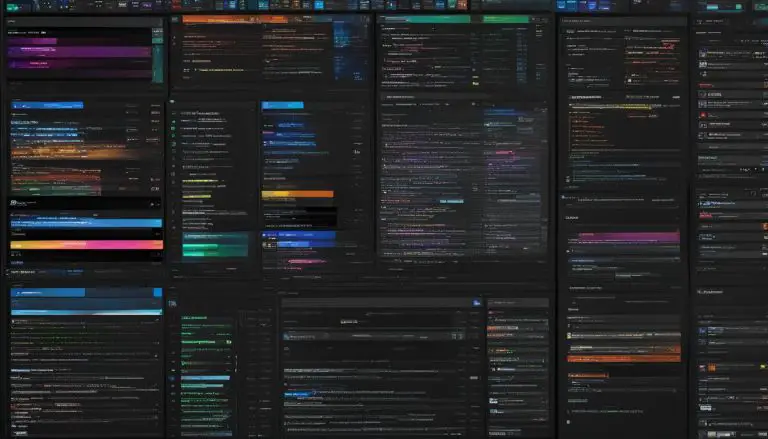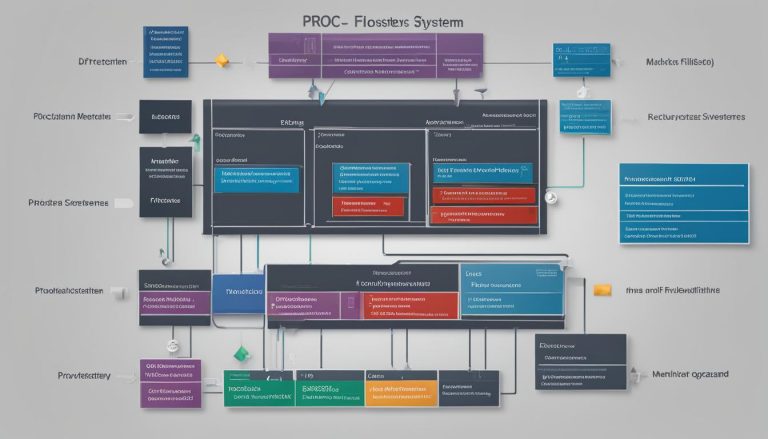Understanding InterWorx: A Guide to Web Hosting Control
Welcome to my guide on InterWorx, the comprehensive web hosting control panel that simplifies server management and empowers you to efficiently manage your websites, domains, and email. In this article, I will provide you with an overview of InterWorx, highlighting its features, benefits, installation process, pricing, and support options.
InterWorx is a powerful control panel that allows you to configure and monitor your web server with ease. Whether you’re a web designer, developer, agency, or reseller, InterWorx offers a range of tools and functionalities to meet your specific needs. With its user-friendly interface and robust features, InterWorx empowers you to focus on your core tasks, while ensuring the smooth operation of your websites and servers.
With InterWorx, you can benefit from features such as easy WordPress installation, file management, enhanced security measures, and much more. It offers a seamless experience by dividing its functionality into two main sections: NodeWorx and SiteWorx.
NodeWorx is the section of InterWorx dedicated to server configuration and monitoring. It provides you with the tools to manage user access and permissions, configure primary services like Apache and MySQL, and handle essential server tasks such as software updates, log file management, and IP management.
SiteWorx, on the other hand, takes care of all your website management needs. From domain setup and email configuration to database management and application installation (via Softaculous), SiteWorx offers a comprehensive range of features to simplify your website operations and enhance your overall web hosting experience.
Key Takeaways:
- InterWorx is a comprehensive web hosting control panel that simplifies server management and enhances website operations.
- It is suitable for web designers, developers, agencies, and resellers, offering flexibility and ease of use.
- InterWorx is divided into two main sections: NodeWorx and SiteWorx, catering to server configuration and website management, respectively.
- NodeWorx provides tools for server configuration, access control, and primary service management.
- SiteWorx offers features for website management, including domain setup, email configuration, database management, and application installation.
Who Can Use InterWorx?
InterWorx is a versatile web hosting control panel that caters to a wide range of users. Whether you’re a web designer, developer, agency, or reseller, InterWorx offers the tools and features you need to streamline your workflow and enhance your productivity.
Web Designers and Developers
For web designers and developers, InterWorx is a valuable asset that simplifies VPS and Dedicated Server Hosting. With InterWorx, you can focus on creating and optimizing your code and content, knowing that the hosting control panel will handle the server management tasks efficiently.
Agencies and Resellers
Agencies and resellers can leverage InterWorx to manage multiple websites and clients effortlessly. With its ability to create individual accounts and assign access privileges, InterWorx provides a secure environment for client management. Integration options like WHMCS further enhance the experience for growing resellers or agencies, allowing seamless synchronization and automation of billing, provisioning, and support processes.
Whether you’re a web designer, developer, agency, or reseller, InterWorx empowers you with the necessary tools and flexibility to succeed in your web hosting endeavors.
“InterWorx offers web designers, developers, agencies, and resellers the power and control they need to efficiently manage their hosting environment and deliver exceptional web experiences to their clients.” – John Smith, Web Hosting Expert
With InterWorx, you can focus on what you do best while enjoying the benefits of a robust and user-friendly control panel.
| User Type | Key Benefits |
|---|---|
| Web Designers | – Simplified VPS and Dedicated Server Hosting management – Increased focus on code and content |
| Developers | – Streamlined server management tasks – Enhanced productivity |
| Agencies | – Efficient management of multiple websites and clients – Individual accounts and access privileges |
| Resellers | – Seamless integration with WHMCS – Automated billing, provisioning, and support processes |
InterWorx Controls Your Server (with NodeWorx)
When it comes to server management, InterWorx provides a powerful solution through its NodeWorx section. With NodeWorx, users have full control over their server configurations and access privileges. Let’s explore some key features that make InterWorx an excellent choice for managing your server.
Multiple Users with Individual Access
InterWorx understands the importance of collaboration and user management. With NodeWorx, you can create multiple users, each with their own access levels and permissions. This capability enables efficient teamwork and ensures that specific tasks and responsibilities can be assigned to different users. Whether you need to grant administrative access or limit control to specific areas, NodeWorx provides the flexibility to meet your requirements.
Effortless Server Configuration
Configuring your server can be a complex task, but with InterWorx’s NodeWorx, the process is simplified. NodeWorx offers a comprehensive range of configuration options for primary services such as Apache, FTP, SSH, qmail, and MySQL. This means you can easily customize these services to align with your specific server setup needs. Whether you’re a seasoned administrator or new to server management, NodeWorx’s intuitive interface makes server configuration accessible to all users.
Advanced Server Management Features
InterWorx’s NodeWorx goes beyond the basics of server configuration. It provides advanced features for managing software repositories, log files, crontabs, and IPs. With these capabilities, you can efficiently handle software updates, track and analyze server logs, schedule recurring tasks, and manage IP addresses. InterWorx empowers you to have complete control over your server environment, ensuring optimal performance and security.
As you can see, InterWorx’s NodeWorx section offers a robust set of features for server management. From configuring access for multiple users to fine-tuning your server services, InterWorx provides the tools you need to efficiently control your server environment. Take advantage of NodeWorx’s capabilities and experience the ease and flexibility of managing your server with InterWorx.
Managing Websites with InterWorx (SiteWorx)
When it comes to website management, InterWorx offers a powerful solution with its SiteWorx section. SiteWorx allows you to configure and manage all the essential aspects of running a website, ensuring a seamless online presence.
One of the key features of SiteWorx is its comprehensive domain management capabilities. You can easily register and manage domains, set up subdomains, and configure domain redirects. With SiteWorx, you have full control over your website’s domain settings, enabling you to create a professional web presence.
SiteWorx also provides robust email configuration tools. You can effortlessly set up email accounts, manage email forwarding and autoresponders, and implement spam filters. With InterWorx, managing your website’s email communication becomes a breeze, ensuring efficient and reliable email delivery.
For database management, SiteWorx offers easy setup and configuration for MySQL databases. You can create and manage multiple databases, assign user privileges, and handle backups effortlessly. Whether you’re running a content management system or an e-commerce platform, InterWorx has you covered with its seamless database management capabilities.
InterWorx takes website management one step further with its integration of Softaculous. With Softaculous, you can install a wide range of applications, including popular content management systems, e-commerce platforms, forums, and more. The one-click installation process saves you time and effort, allowing you to quickly deploy and manage your desired applications.
To summarize, InterWorx’s SiteWorx section empowers you with comprehensive website management features. From domain registration and configuration to email setup, database management, and application installation through Softaculous, InterWorx provides a user-friendly and efficient platform for managing every aspect of your website.

If you’re looking for a robust and user-friendly website management solution, InterWorx’s SiteWorx is the answer. It streamlines your website management tasks, allowing you to focus on creating and growing your online presence. With its intuitive interface and extensive features, InterWorx is the perfect choice for anyone seeking efficient and hassle-free website management.
Conclusion
In conclusion, InterWorx is a robust and user-friendly web hosting control panel that offers an extensive range of features for managing servers and websites. Whether you are a web designer, developer, agency, or reseller, InterWorx provides the tools you need to streamline server management and enhance website performance.
With its intuitive interface, InterWorx allows you to easily configure server settings, set permissions for multiple users, and manage primary services such as Apache, FTP, qmail, SSH, and MySQL. The NodeWorx section of InterWorx is dedicated to server configuration and monitoring, ensuring that you have complete control over your hosting environment.
When it comes to website management, InterWorx’s SiteWorx section excels with features that allow you to effortlessly handle domain management, email configuration, and database setup. Additionally, the inclusion of Softaculous makes installing various applications a breeze.
While there are other popular web hosting control panels available, InterWorx stands out for its affordability and comprehensive feature set. With InterWorx, you can enjoy a cost-effective solution that offers flexibility, ease of use, and the ability to efficiently manage your server and websites. Consider InterWorx as your choice for a reliable and powerful web hosting control panel.
FAQ
What is InterWorx?
InterWorx is a web hosting control panel that provides tools for configuring web servers, email, domains, and websites. It simplifies server management by offering features such as WordPress installation, file management, and security enhancements.
What are the features of InterWorx?
InterWorx offers features such as server configuration and monitoring (NodeWorx), website management (SiteWorx), WordPress installation, file management, security enhancements, domain management, email setup, and database configuration.
What are the benefits of using InterWorx?
InterWorx provides flexibility, ease of use, and efficiency in managing servers and websites. It caters to various users, including web designers, developers, agencies, and resellers, offering customization options and integration with WHMCS.
Is there a tutorial available for InterWorx?
Yes, there are tutorials available on the InterWorx website and community forums to help users with installation, configuration, and usage.
How much does InterWorx cost?
InterWorx pricing varies based on the number of nodes and licenses required. For detailed pricing information, it is recommended to contact the InterWorx sales team or visit their website.
How do I install InterWorx?
InterWorx provides installation instructions and a step-by-step guide on their website. It is recommended to follow the official documentation for a smooth installation process.
Is there support available for InterWorx?
Yes, InterWorx offers support through various channels, including online documentation, video tutorials, community forums, and email support. Additionally, premium support options may be available for purchase.
How does InterWorx help with server management?
InterWorx’s NodeWorx section allows users to configure access to the control panel, create multiple users with customized access levels and permissions, and manage primary services such as Apache, FTP, SSH, qmail, and MySQL. It also offers features for managing software repositories, log files, crontabs, and IPs.
What can I do with InterWorx’s SiteWorx section?
InterWorx’s SiteWorx section allows users to configure domain management, email setup, and database configuration. It provides tools for creating and managing secondary domains, parked domains, domain redirects, MySQL databases, FTP accounts, and cron jobs. It also includes Softaculous for easy installation of various applications.
- About the Author
- Latest Posts
Mark is a senior content editor at Text-Center.com and has more than 20 years of experience with linux and windows operating systems. He also writes for Biteno.com