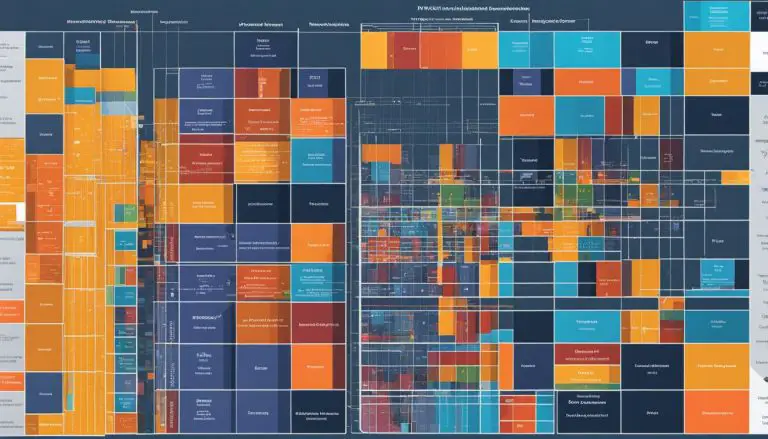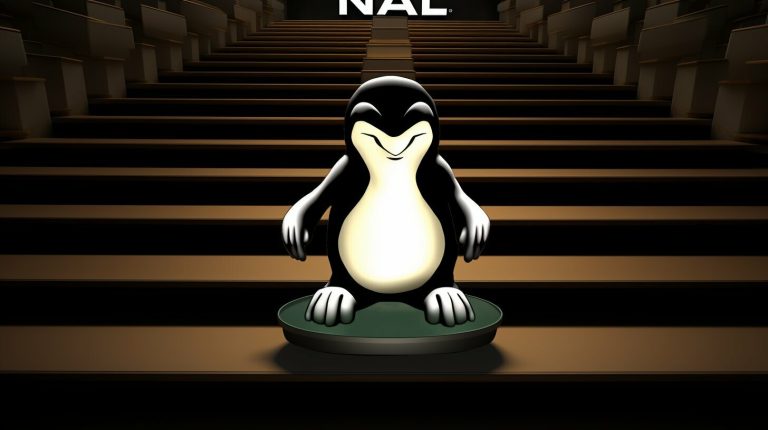Understanding Joomla: What is Joomla and How Does it Work?
When it comes to building websites, Joomla is a name that often comes up. But what exactly is Joomla? In this article, I will provide you with a comprehensive understanding of Joomla, its features, and how it works.
Joomla is the second most popular Content Management System (CMS) after WordPress, powering over 3 percent of all websites on the internet. This free and open-source platform allows you to create stunning websites without extensive programming knowledge.
With its advanced configuration options and user-friendly interface, Joomla has become the go-to choice for famous brands and organizations like Linux.com, Guggenheim Museum, and Harvard University.
Key Takeaways:
- Joomla is a popular CMS used by over 3 percent of all websites.
- It allows you to create websites without extensive programming knowledge.
- Joomla is free and open-source with advanced configuration options.
- Famous brands and organizations use Joomla for their websites.
Inroduction to Joomla
Joomla is an anglicized version of the Swahili word “jumla,” which means “whole” or “all together.” It was launched in 2005 and has since grown to become one of the most popular Content Management Systems (CMS) on the internet. Used by over 3 percent of all websites, Joomla offers a versatile and scalable platform for website creation.
One of the key reasons for Joomla’s popularity is its ability to create more complex websites with advanced configuration options. While it may not be as widely used as WordPress, Joomla is favored by many businesses, universities, and organizations that require more technical complexity and customizability in their websites. Famous brands and institutions such as Linux.com, Guggenheim Museum, and Harvard University have all chosen Joomla as their CMS.
Joomla is known for its versatility and scalability, allowing the creation of more complex websites.
Whether you’re looking to build a personal blog, an e-commerce site, or a corporate portal, Joomla provides the tools and features to make your vision a reality. With its user-friendly interface and vast selection of extensions, templates, and plugins, Joomla allows you to create a website tailored to your specific needs and requirements.
In the next section, we will explore how Joomla works and delve into the different features and functionalities it offers for website creation and management.
How Joomla Works
Joomla is a powerful Content Management System (CMS) that allows multiple people to create, manage, and publish digital content, primarily websites. It offers advanced configuration options similar to WordPress and other CMS platforms, making it a versatile choice for website creation. With Joomla, users can publish articles, extend website functionality with extensions, and change the appearance through templates.
Joomla follows a modular architecture, where different components work together to provide a comprehensive website-building experience. The core of Joomla is the CMS, which manages all content, user interactions, and website configurations. It provides a user-friendly admin panel that allows users to create and manage content with ease.
One of Joomla’s key features is its extensive collection of extensions, which are like plugins or add-ons that enhance the functionality of a Joomla website. These extensions can be downloaded and installed to add features such as e-commerce, forums, galleries, and more. Additionally, Joomla provides a wide range of templates that determine the look and feel of a website. Users can choose from a variety of free and premium templates to customize their website’s design.
To better understand how Joomla works, consider the following breakdown:
1. Joomla CMS
The Joomla CMS is at the core of every Joomla website. It manages all content, user interactions, and website configurations. Users can create and organize articles, manage users and permissions, and customize the website’s appearance through the CMS.
2. Joomla Extensions
Joomla offers a vast library of extensions that can be installed to add specific functionalities to a website. These extensions can be anything from e-commerce solutions to social media integrations, allowing users to tailor their website to their specific needs.
3. Joomla Templates
Joomla provides a wide range of templates that determine the overall design and layout of a website. Users can choose from various free and premium templates to customize the look and feel of their website, ensuring it aligns with their brand or personal style.
4. Joomla Plugins
Joomla plugins are smaller, specific extensions that enhance the functionality of the website. These plugins can add features like contact forms, image sliders, SEO optimization, and more, further expanding the capabilities of a Joomla website.
| Features | Joomla | WordPress |
|---|---|---|
| Advanced Configuration Options | Yes | Yes |
| Multiple User Collaboration | Yes | Yes |
| Extensive Collection of Extensions | Yes | Yes |
| Customizable Templates | Yes | Yes |
| Support and Documentation | Active Community | Active Community |
When and Why You Should Use Joomla to Create Your Website
Joomla is a powerful and flexible CMS that offers numerous advantages for website creation. Its scalability, ease of use, and strong community support make it an excellent choice for ambitious projects. Whether you are an individual, a small business, or a large organization, Joomla has much to offer.
Advantages of Joomla
Joomla’s flexibility is one of its key strengths. It allows you to create websites with advanced functionality and customize them to meet your specific needs. Whether you need a simple blog or a complex e-commerce site, Joomla can handle it.
Scalability is another advantage of Joomla. As your website grows, you can easily expand its features and capabilities with Joomla’s vast library of extensions. These extensions, known as plugins and modules, enable you to add new functionality, enhance user experience, and integrate with third-party services.
Joomla is also known for its user-friendly interface, which helps both beginners and experienced users navigate the platform with ease. While Joomla may have a steeper learning curve compared to some other CMS options, its intuitive interface and extensive documentation make the learning process manageable.
Community Support
One of the greatest strengths of Joomla is its active and supportive community. The Joomla community consists of developers, designers, and users who are passionate about the platform. They provide continuous support, share knowledge, and contribute to the development of Joomla through forums, tutorials, and documentation.
Whether you need assistance with troubleshooting, finding the right extension, or getting started with Joomla, the community is there to help. Their dedication and expertise make Joomla a reliable and well-supported choice for website creation.
In conclusion, Joomla is a highly recommended CMS for ambitious projects that require flexibility, scalability, and strong community support. Its advanced configuration options and user-friendly interface make it appealing to both beginners and experienced users. With Joomla, you can create websites that are tailored to your specific needs and have the ability to grow and evolve over time.
| Advantages of Joomla | Community Support |
|---|---|
| – Flexibility for advanced functionality – Customization to meet specific needs – Vast library of extensions for scalability – User-friendly interface – Extensive documentation and resources |
– Active and supportive community – Continuous support and knowledge sharing – Assistance with troubleshooting – Help in finding the right extension – Dedicated developers and users |

Now that you’ve learned the basic steps to get started with Joomla!, you’re ready to unleash the full potential of this powerful CMS. Whether you’re creating a personal blog, an e-commerce site, or a corporate website, Joomla! provides the tools and flexibility to bring your vision to life.
Step 1: Install Joomla!
Installing Joomla is the first step in creating your website. There are two main methods for installation: manual installation and one-click install offered by web hosting services like DreamHost. Let’s explore both options to help you get started.
Manual Installation:
If you prefer more control over the installation process, you can choose to install Joomla manually. Here are the steps:
- Download the latest version of Joomla from the official website (https://www.joomla.org/download.html).
- Create an SQL database on your web server. You can usually do this through your hosting provider’s control panel.
- Upload the Joomla files to the root directory of your website using an FTP client or the file manager provided by your hosting provider.
- Access your website’s domain in a web browser, and the Joomla installation wizard will guide you through the configuration process.
- Enter your database details, such as the database name, username, and password.
- Configure the email settings for your website.
- Complete the installation process, and you will be redirected to the Joomla admin panel.
One-Click Install:
If you prefer a simpler installation process, many web hosting providers offer one-click install options for Joomla. These platforms, such as DreamHost, automate the installation process, making it easier for beginners. Here’s how it works:
- Log in to your web hosting account and navigate to the control panel.
- Look for the “Install Joomla” or “One-Click Install” option.
- Follow the on-screen instructions to select your domain, enter the necessary details, and initiate the installation.
- Once the installation is complete, you will receive the login credentials for your Joomla admin panel.
| Method | Benefits | Considerations |
|---|---|---|
| Manual Installation | More control over the installation process. | Requires technical knowledge and can be time-consuming. |
| One-Click Install | Quick and beginner-friendly installation. | Limited customization options compared to manual installation. |
Now that you have successfully installed Joomla, you are ready to move on to the next step: creating content for your website.
Step 2: Start Creating Content
Now that Joomla is installed and set up, it’s time to start creating content for your website. Joomla provides a user-friendly interface and a powerful WYSIWYG (What You See Is What You Get) editor that makes it easy to write and format articles.
The WYSIWYG editor in Joomla allows you to format text, add images, insert links, and much more. You can find the editor in the backend admin panel under the “Content” tab. Simply click on “Articles” and then “Add New Article” to start creating your first piece of content.
Once you’re in the editor, you’ll see a toolbar with various formatting options, such as bold, italic, underline, and bullet lists. You can also align text, add headings, insert images, and create hyperlinks. The WYSIWYG editor provides a familiar word-processor-like experience, making it easy to write and edit your content.
After you’ve finished writing your article, you can save it as a draft or publish it immediately. Joomla’s content management system allows you to easily manage and categorize your articles, making it effortless to organize your content and improve site navigation for your visitors.
Example Table: Top 5 Joomla Articles
| Article Title | Date Published | Author | Views |
|---|---|---|---|
| 10 Essential Joomla Extensions | April 15, 2022 | John Smith | 1,235 |
| Joomla vs. WordPress: Which CMS is Right for You? | May 2, 2022 | Jane Doe | 894 |
| How to Customize Joomla Templates | June 10, 2022 | Mark Johnson | 1,754 |
| Getting Started with Joomla: A Beginner’s Guide | July 5, 2022 | Sarah Adams | 3,421 |
| Joomla SEO Best Practices | August 20, 2022 | Michael Wilson | 2,109 |
Step 3: Create Menus and Structure Your Website
Once you have installed Joomla and started creating content, the next step is to create menus and structure your website. Menus play a crucial role in organizing your website and improving navigation for your visitors. Joomla provides a user-friendly interface to help you create menus that suit your website’s needs.
To create menus in Joomla, navigate to the Menu Manager in the admin panel. Here, you can create different menus for various sections of your website, such as the main menu, footer menu, or dedicated sections like blog or products. Each menu can have multiple menu items, which act as links to different pages or sections of your website.
When creating menu items, you can customize them to display specific content types, categories, or modules on your website. For example, you can create a menu item that displays all articles from a particular category, or a menu item that links to a specific page with custom modules.
By carefully structuring your menus, you can guide your visitors through your website, making it easy for them to find the information they are looking for. Remember to consider your target audience and user experience when designing your menu structure, ensuring intuitive navigation and logical organization.
Example Menu Structure:
| Menu | Menu Items |
|---|---|
| Main Menu |
|
| Footer Menu |
|
| Blog Menu |
|
In the example above, we have created three menus: Main Menu, Footer Menu, and Blog Menu. Each menu has several menu items that serve as links to different pages or sections of the website. The Main Menu includes links to the home page, about us, services, products, and contact us. The Footer Menu includes links to the privacy policy, terms of service, and contact us. The Blog Menu includes links to all blog posts, categories, and recent posts.
By creating menus and organizing your website structure effectively, you can enhance the user experience and make it easier for visitors to navigate your Joomla website.
Conclusion
In summary, Joomla is a powerful and versatile content management system (CMS) that allows users to create websites with advanced functionality. With its scalability and flexibility, it is the preferred choice for ambitious projects and is trusted by famous brands and organizations.
Although Joomla may have a steeper learning curve compared to other CMS platforms, its active community provides ample support and resources to help users overcome challenges. Whether you are a beginner or an experienced developer, Joomla offers a range of features and customization options to suit your needs.
One of the main benefits of Joomla is its ability to create websites with advanced functionality without requiring extensive programming knowledge. Whether you need to create an online store, a blog, a portfolio, or a corporate website, Joomla has the tools and extensions to bring your vision to life.
In conclusion, Joomla is an excellent choice for anyone looking to create a professional and feature-rich website. Its user-friendly interface, extensive customization options, and strong community support make it a top contender in the CMS market. So why wait? Start exploring Joomla and unleash the potential of your website today.
FAQ
What is Joomla?
Joomla is a Content Management System (CMS) that allows users to create websites with advanced functionality.
How does Joomla work?
Joomla is a free and open-source platform that offers advanced configuration options and a user-friendly interface. Users can create, manage, and publish digital content, primarily websites, through Joomla’s content management system.
Why should I use Joomla to create my website?
Joomla is recommended for ambitious projects that require scalability and flexibility in website creation. It offers advanced configuration options and is favored by universities and businesses for its technical complexity. Joomla remains user-friendly even for beginners, though it has a steeper learning curve compared to WordPress.
How do I get started with Joomla?
To get started with Joomla, you need to install the platform on your website. There are two ways to install Joomla: manual installation or using a one-click install option provided by web hosting services.
How do I install Joomla?
Joomla can be installed manually by downloading the platform, creating an SQL database, and configuring the installation. Alternatively, you can use a one-click install option provided by web hosting services like DreamHost.
How do I start creating content with Joomla?
Once Joomla is installed, you can access the admin panel to start creating content. Joomla provides a WYSIWYG editor for writing articles, similar to other CMS platforms. You can format text, add images and links, and explore different tabs for additional options. Articles can be saved, published, and categorized within Joomla’s content management system.
How do I create menus and structure my Joomla website?
Joomla allows you to create menus to define your website structure and improve navigation. Menus can be created for different sections of the website, such as featured articles or dedicated pages. Menu items can be customized to display specific content types, categories, or modules on the website. Joomla menus play a crucial role in organizing and guiding visitors through the website.
Source Links
- About the Author
- Latest Posts
Mark is a senior content editor at Text-Center.com and has more than 20 years of experience with linux and windows operating systems. He also writes for Biteno.com