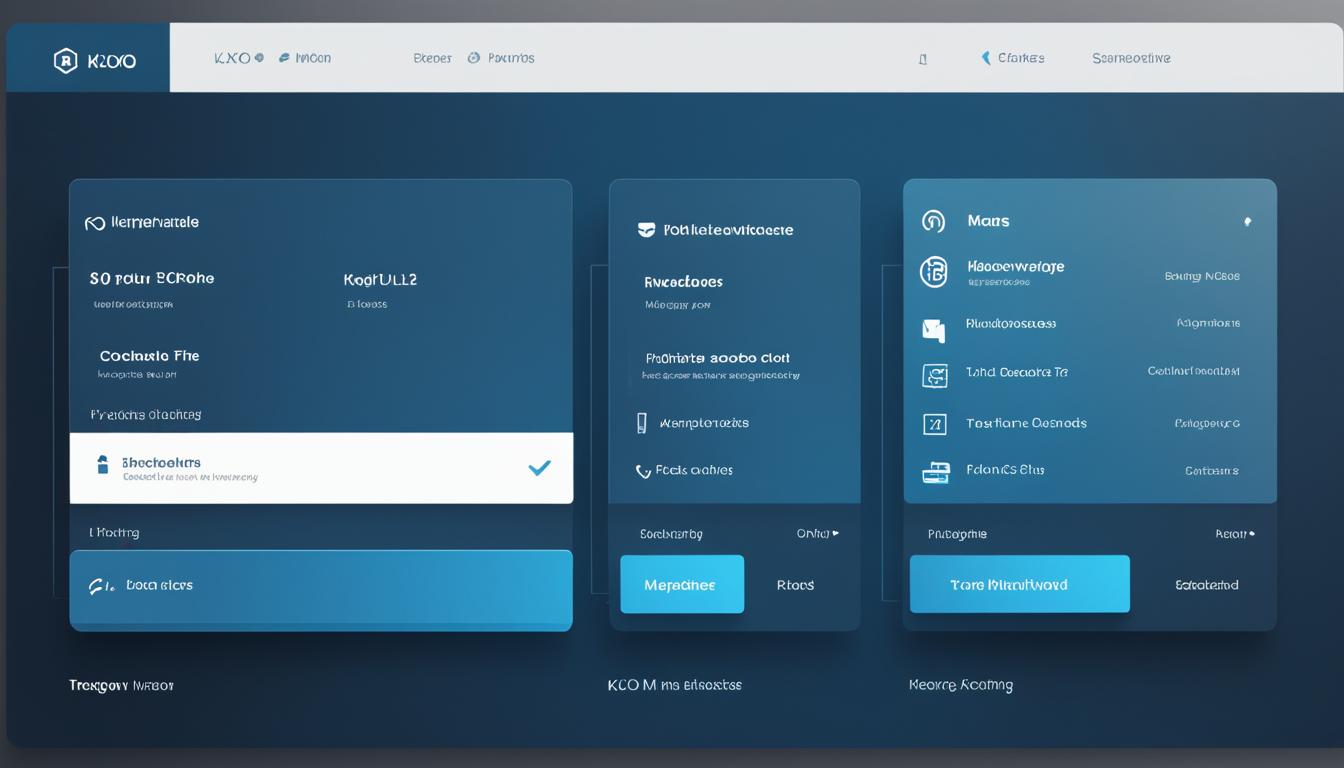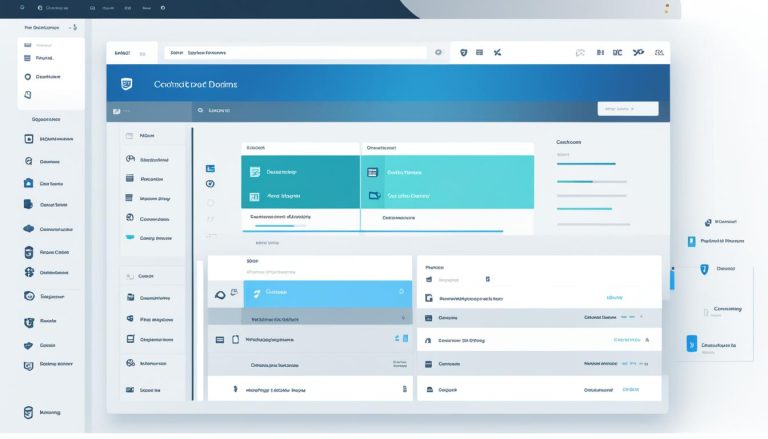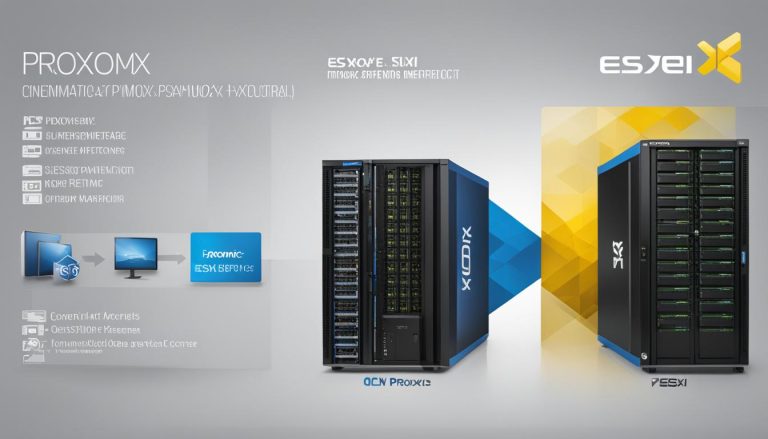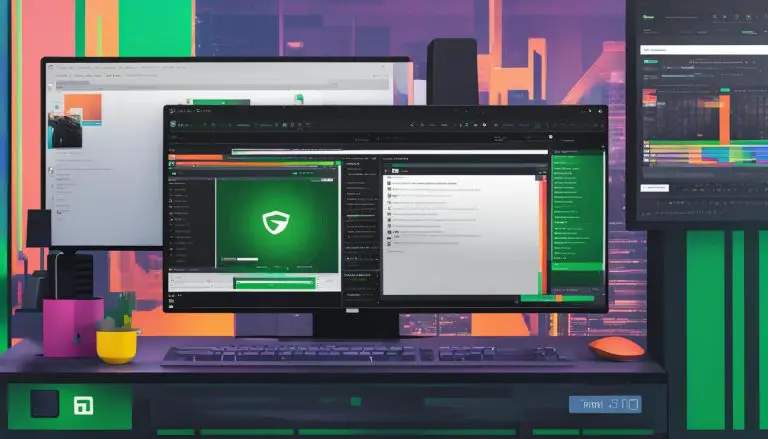What is Kloxo-MR: A Powerful Hosting Platform
Welcome to my article on Kloxo-MR, a robust hosting panel that offers a range of features and functionalities for efficient web management. Whether you are a hosting provider or an individual looking for a cost-effective solution, Kloxo-MR has much to offer. In this article, we will delve into what Kloxo-MR is, its key features, installation process, alternatives, benefits, considerations, getting started guide, accessing documentation, and unlocking its full potential.
Key Takeaways:
- Kloxo-MR is an open-source and free web hosting control panel designed for CentOS and Red Hat Enterprise Linux (RHEL).
- Key features include support for multiple web server options, dual and multi-web server support, a variety of database and database manager options, webmail support, FTP server support, DNS server support, and available add-ons.
- Installing Kloxo-MR on CentOS 7 involves upgrading the server, setting the hostname, installing dependencies, downloading the installation script, and executing the installation commands.
- Alternatives to Kloxo-MR include popular panels like cPanel, Plesk, ISPConfig, Webmin, Virtualmin, Vesta CP, and Ajenti.
- Benefits of using Kloxo-MR include its cost-effectiveness, wide range of features, user-friendly interface, and customization options.
Installing Kloxo-MR on CentOS 7
To install Kloxo-MR on CentOS 7, follow the step-by-step guide below:
- Upgrade your CentOS server to the latest version. This ensures that you have the most up-to-date packages and dependencies required for the installation process.
- Set the hostname of your server to a fully qualified domain name (FDQN). This is necessary for accessing and managing your Kloxo-MR installation.
- Before proceeding with the installation, make sure that all prerequisites are met. Check the Kloxo-MR documentation for a comprehensive list of requirements.
- Download the Kloxo-MR installation script from the official website. You can use the following command:
kloxo1<code>wget -O install.sh https://download.1.net/MR/install.txt
- Update the RPM on your server using the command:
1sh ./install.sh --update
- Start the installation process by running the command:
1sh ./install.sh --full
- The installation may take some time, depending on the speed of your server and internet connection. Once it is completed, you will see a message indicating a successful installation.
- Now, you can access the Kloxo-MR dashboard by opening a web browser and entering your server’s IP or domain name followed by /kloxo. For example, if your server’s IP is 123.456.789.0, you would enter http://123.456.789.0/kloxo.
- Upon first login, use the default credentials provided by Kloxo-MR. It is highly recommended to change the admin password immediately to ensure the security of your hosting environment.
Once you have successfully installed and accessed Kloxo-MR, you can begin managing your websites, domains, email accounts, and other hosting-related tasks through the user-friendly interface.
Exploring Alternatives to Kloxo-MR
While Kloxo-MR is a powerful hosting control panel, there are other alternatives available in the market. Here are some popular alternatives to consider:
- cPanel: Known for its user-friendly interface and extensive feature set, cPanel is a widely used control panel in the web hosting industry.
- Plesk: Plesk offers a comprehensive solution for both Windows and Linux hosting environments, with a focus on security and ease of use.
- ISPConfig: Ideal for managing multiple servers, ISPConfig is an open-source panel that offers robust performance and flexibility.
- Webmin: Webmin provides a web-based interface for system administration tasks, allowing users to manage various aspects of their hosting environment.
- Virtualmin: Virtualmin is designed for virtual private servers (VPS) and offers a range of features for easy server management and website hosting.
- Vesta CP: Vesta CP is a lightweight and fast control panel that focuses on simplicity and ease of use, making it suitable for beginners.
- Ajenti: Ajenti is a popular choice for managing multiple websites and servers, with a modern and responsive interface.
Each of these alternatives has its own unique features and capabilities. It is recommended to explore and compare these options to find the best fit for your hosting needs.
Below is a comparison table highlighting some key features of these alternatives:
Comparison Table: Web Hosting Control Panel Alternatives
| Control Panel | Features | Multiple Server Support | Database Options | Customization |
|---|---|---|---|---|
| cPanel | Extensive feature set, user-friendly interface | Yes | MySQL, PostgreSQL | Limited |
| Plesk | Security-focused, Windows and Linux support | Yes | MySQL, PostgreSQL | Extensive |
| ISPConfig | Robust performance, multi-server management | Yes | MySQL | Extensive |
| Webmin | System administration tasks, web-based interface | No | Various options | Limited |
| Virtualmin | VPS support, easy server management | No | MySQL, PostgreSQL | Extensive |
| Vesta CP | Lightweight, easy to use | No | MySQL | Limited |
| Ajenti | Multiple website and server management | Yes | MySQL | Extensive |
By comparing the features, abilities, and suitability of these alternatives, you can make an informed decision in selecting the most appropriate control panel for your web hosting requirements.
Benefits of Using Kloxo-MR
When it comes to web hosting control panels, Kloxo-MR offers several advantages that make it a top choice for hosting providers and individual users alike.
- Cost-effective solution: Kloxo-MR is an open-source and free hosting control panel, making it a budget-friendly option without compromising on functionality.
- Wide range of features: Kloxo-MR provides a comprehensive set of features to meet various hosting needs. From multiple web server options, database managers, webmail support, FTP server support, and DNS server support, Kloxo-MR ensures flexibility and versatility.
- User-friendly interface: With an intuitive interface, Kloxo-MR simplifies website, domain, and email account management. Navigating through the control panel is a breeze, even for novices.
- Easy customization: Kloxo-MR allows users to customize their hosting environment according to their preferences and specific requirements, giving them the freedom to create a personalized experience.
- Regular updates: Kloxo-MR is actively maintained and regularly updated, ensuring enhanced security and improved functionality for users.
With these advantages, Kloxo-MR empowers users to efficiently manage their web hosting environment while keeping costs low and enjoying a seamless user experience.
“Kloxo-MR provides a cost-effective and feature-rich solution for managing web hosting environments. Its open-source nature, user-friendly interface, and regular updates give users the freedom and flexibility they need.”
| Advantages of Kloxo-MR | Description |
|---|---|
| Cost-effective | Kloxo-MR is an open-source and free hosting control panel, making it a cost-effective solution for hosting providers and individual users. |
| Wide range of features | Kloxo-MR offers support for multiple web server options, database managers, webmail, FTP, and DNS servers, providing flexibility and versatility. |
| User-friendly interface | Kloxo-MR provides an intuitive interface that simplifies website, domain, and email account management, making it easy for users of all skill levels. |
| Easy customization | With Kloxo-MR, users can easily customize their hosting environment according to their specific needs and preferences. |
| Regular updates | Kloxo-MR is regularly updated to ensure enhanced security and improved functionality for users. |
Considerations When Using Kloxo-MR
While Kloxo-MR is a powerful hosting control panel, there are a few considerations to keep in mind.
- Relatively Smaller User Base:
Kloxo-MR has a smaller user base compared to well-established panels like cPanel and Plesk. This means that there may be limited community support and resources available for Kloxo-MR users.
- Less Frequent Development and Updates:
As an open-source panel, Kloxo-MR may not receive updates and development as frequently as commercial panels. This can result in slower bug fixes and feature enhancements.
- Ensure Proper Security Measures:
It is essential to prioritize security when using Kloxo-MR. Implementing robust security measures and regularly updating the panel are crucial to protect your hosting environment.
Despite these considerations, Kloxo-MR can still be a viable hosting control panel choice, especially for those who value customizability and a cost-effective solution.
Getting Started with Kloxo-MR
To get started with Kloxo-MR, it is essential to have a comprehensive setup tutorial that covers all the necessary steps. This tutorial will guide you through the initial installation process, configuring essential settings, setting up domains and websites, managing email accounts, and exploring the various features and options available in Kloxo-MR.
Let’s dive into the setup process:
- Begin by installing Kloxo-MR on your CentOS 7 server. Follow the installation guide provided on the official Kloxo-MR website.
- Once Kloxo-MR is installed, log in to the Kloxo-MR dashboard using the default credentials provided during the installation process.
- Change the admin password to ensure the security of your hosting environment. It’s essential to choose a strong and unique password.
- Next, configure the essential settings in Kloxo-MR. This includes setting up your server’s hostname, DNS, and network settings.
- Now, it’s time to set up your domains and websites. Kloxo-MR provides an intuitive interface for adding and managing domains, subdomains, and website files.
- Once your domains and websites are set up, you can proceed to manage email accounts. Kloxo-MR offers a built-in webmail application and supports popular email protocols like POP3 and IMAP.
- Explore the various features and options available in Kloxo-MR. It offers a range of functionalities like SSL certificate management, security settings, database management, and more.
By following this step-by-step guide, you can easily navigate through the setup process and make the most out of Kloxo-MR’s powerful hosting control panel. Take your time to familiarize yourself with the interface and experiment with different settings to customize your hosting environment according to your requirements.
Example Configuration Settings:
| Setting | Value |
|---|---|
| Hostname | mydomain.com |
| Server IP | 192.168.0.1 |
| Domain | example.com |
| Email Account | [email protected] |
Remember to regularly check for updates and security patches for Kloxo-MR to ensure the stability and security of your hosting environment. Taking the time to understand the ins and outs of Kloxo-MR will unlock its full potential for efficient web management.
Accessing Documentation and Staying Updated with Kloxo-MR
When using Kloxo-MR as your hosting control panel, it is crucial to have access to the necessary documentation and stay updated with the latest developments. This ensures that you have the information and resources needed to effectively manage your web hosting environment.
One of the best sources for Kloxo-MR documentation is the official Kloxo-MR website. Here, you can find detailed user guides, installation guides, FAQs, and troubleshooting resources. These resources provide step-by-step instructions and explanations to help you navigate through various aspects of Kloxo-MR.
Additionally, it is important to regularly check for updates and security patches for Kloxo-MR. By staying updated, you can ensure the stability and security of your hosting environment. The official Kloxo-MR website often releases updates and announcements regarding new features, bug fixes, and enhancements. By staying informed, you can take advantage of the latest improvements and keep your hosting environment secure.
In addition to the official website, participating in the Kloxo-MR community forums can be immensely helpful. These forums allow you to interact with other users, ask questions, share experiences, and exchange knowledge. It is a valuable resource for getting assistance with specific issues or challenges you may encounter while using Kloxo-MR.
It is essential to remember that technology is ever-evolving, and it’s important to stay on top of the latest developments and best practices. By accessing the documentation and staying updated with Kloxo-MR, you can make the most out of this powerful hosting control panel and ensure a smooth and efficient web hosting experience.
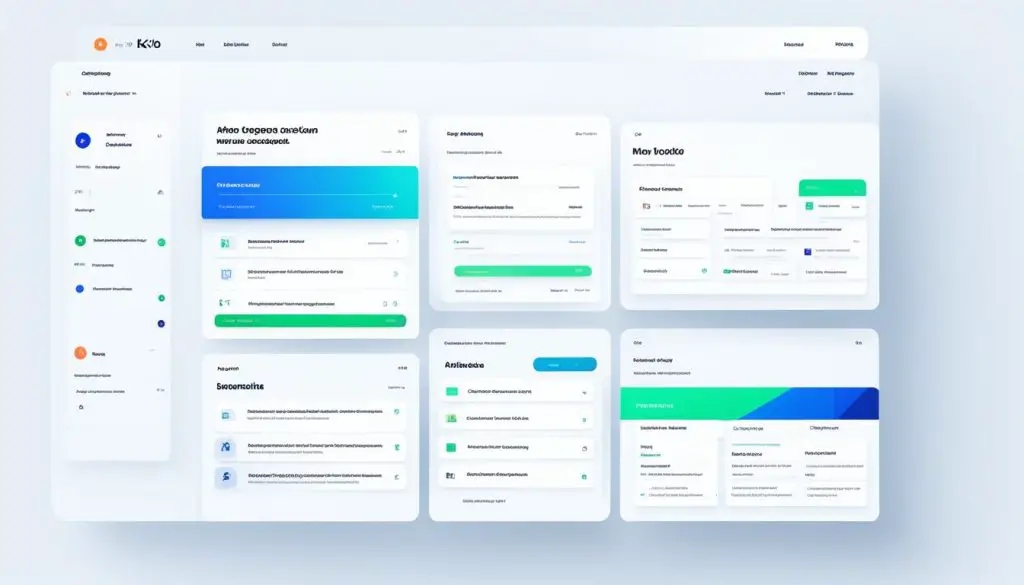
Unlocking the Potential of Kloxo-MR for Web Management
Kloxo-MR is an efficient and versatile hosting control panel that empowers users with a comprehensive set of features and options to manage their web hosting environment. With its seamless installation process and user-friendly interface, Kloxo-MR provides a cost-effective solution for hosting providers and individuals seeking powerful web management capabilities.
One of the key advantages of Kloxo-MR is its ease of installation. Setting up Kloxo-MR is a straightforward process that doesn’t require advanced technical knowledge. Once installed, users can quickly navigate through the intuitive interface to configure web servers, manage databases, set up email accounts, and perform various other tasks with ease.
Furthermore, Kloxo-MR’s customizable settings enable users to tailor their hosting environment to meet their specific requirements and preferences. Whether it’s selecting the appropriate web server, database manager, or add-ons like ClamAV and Spamassassin, Kloxo-MR provides flexibility for users to customize their setup according to their unique needs.
By following setup tutorials, accessing comprehensive documentation, and staying updated with the latest version of Kloxo-MR, users can fully unlock the potential of this robust hosting platform. This ensures efficient web management, enhanced security, and improved functionality for hosting websites and applications.
FAQ
What is Kloxo-MR?
Kloxo-MR is a powerful, open-source, and free web hosting control panel designed for CentOS and Red Hat Enterprise Linux (RHEL). It is a fork of the original Kloxo panel and includes additional features not found in the original version.
What are some key features of Kloxo-MR?
Kloxo-MR offers support for multiple web server options (Nginx, Apache, Lighttpd), dual and multi-web server support, a range of database and database manager options, webmail support, FTP server support, DNS server support, and available add-ons like ClamAV and Spamassassin.
How do I install Kloxo-MR on CentOS 7?
To install Kloxo-MR on CentOS 7, you need to upgrade your CentOS server, set the hostname to a fully qualified domain name (FQDN), install necessary dependencies, download the installation script, update the RPM, and finally install Kloxo-MR using the provided commands.
What are some alternatives to Kloxo-MR?
Some popular alternatives to Kloxo-MR include cPanel, Plesk, ISPConfig, Webmin, Virtualmin, Vesta CP, and Ajenti. Each of these alternatives offers its own unique features and capabilities, and the choice depends on individual preferences and requirements.
What are the advantages of using Kloxo-MR?
Kloxo-MR is open-source and free, offers a wide range of features, supports various web server options, provides a user-friendly interface, and allows for easy customization. It also provides regular updates to enhance security and functionality.
What should I consider when using Kloxo-MR?
Some considerations when using Kloxo-MR include its smaller user base compared to well-established panels like cPanel and Plesk, which may result in limited community support and resources. Additionally, as an open-source panel, the development and updates may not be as frequent as commercial panels, so proper security measures and regular backups are important.
How do I get started with Kloxo-MR?
It is recommended to follow a comprehensive setup tutorial that covers the initial installation process, configuring essential settings, setting up domains and websites, managing email accounts, and exploring the various features and options available in Kloxo-MR.
How can I access documentation and stay updated with Kloxo-MR?
To access documentation and stay updated with Kloxo-MR, you can visit the official Kloxo-MR website or community forums. The official website provides detailed documentation, including user guides, installation guides, FAQs, and troubleshooting resources.
What is the potential of Kloxo-MR for web management?
Kloxo-MR is a powerful hosting platform that offers a range of features and options for managing your web hosting environment. With its easy installation process, user-friendly interface, and customizable settings, Kloxo-MR provides a cost-effective solution for hosting providers and individuals.
- About the Author
- Latest Posts
Mark is a senior content editor at Text-Center.com and has more than 20 years of experience with linux and windows operating systems. He also writes for Biteno.com