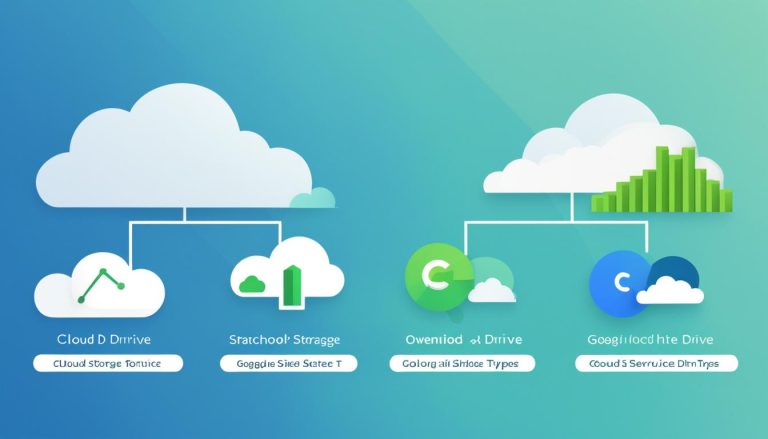Understanding the Basics: What is Linux Unveiled?
Are you curious about Linux? Do you want to learn more about this widely used open-source operating system? In this article, we’ll provide a detailed explanation and definition of Linux, taking you through its history, key features, and directory structure. By the end, you’ll have a solid understanding of what Linux is and why it’s important in the world of technology.
Key Takeaways:
- Linux is an open-source operating system created by Linus Torvalds in 1991.
- It offers a powerful and flexible computing environment, with a kernel, distributions, GUI, and file system.
- Linux’s history dates back to 1991, and it has gained recognition and popularity over the years.
- Key features of Linux include its open-source nature, stability, security, and efficient performance.
- Linux distributions cater to specific needs and preferences, with popular options like Debian, Ubuntu, Fedora, and CentOS.
A Brief Overview of Linux’s History
Linux’s history began in 1991 when Linus Torvalds created the Linux kernel as an open-source alternative to proprietary operating systems. The Linux kernel serves as the core component of the operating system, managing system resources and facilitating communication between hardware and software components. Over the years, Linux has evolved and gained momentum, thanks to the collaborative efforts of a dedicated community of developers.
Linux gained popularity with the emergence of various distributions, such as Ubuntu, Fedora, and Debian. These distributions package the Linux kernel with additional software and applications, making it easier for users to adopt and customize Linux to suit their needs. Today, Linux is known for its stability, security, and compatibility with a wide range of hardware devices.
Linus Torvalds’ creation has had a profound impact on the world of technology. From its humble beginnings, Linux has grown to power a vast array of devices, from personal computers and servers to smartphones and embedded systems. Its open-source nature and the support of a vibrant community have contributed to its continued development and widespread adoption.
Understanding the Linux Operating System
The Linux operating system is a powerful and versatile platform that is widely used in various computing environments. It is built around the Linux kernel, which acts as the core component responsible for managing system resources and facilitating communication between hardware and software components. Linux’s flexibility and open-source nature have led to the development of numerous distributions, each with its own set of features and software packages.
Linux distributions, such as Ubuntu and Fedora, take the Linux kernel and combine it with additional software and applications to create a complete operating system experience. These distributions offer users a choice between different graphical user interfaces (GUIs) and command line interfaces (CLIs), allowing them to interact with the system in their preferred way. Whether you prefer a visually appealing GUI or the efficiency of a CLI, Linux provides the flexibility to suit your needs.
The Linux file system is organized hierarchically, starting with the root directory (“/”) at the top. This file system structure allows for easy navigation and management of files and directories. The root directory serves as the starting point, with various directories and subdirectories branching out from it. Each directory has its own purpose and contains files and subdirectories related to that purpose. This hierarchical organization ensures a logical and organized approach to storing and accessing data on a Linux system.
Table: Linux Distributions
| Distribution | Description |
|---|---|
| Ubuntu | A popular distribution known for its user-friendly interface and extensive software repository. |
| Fedora | A distribution focused on the latest software updates and cutting-edge technologies. |
| Debian | A distribution known for its stability and reliability, often used as a base for other distributions. |
| CentOS | A distribution based on the source code of Red Hat Enterprise Linux, known for its stability in server environments. |
Linux distributions provide users with a wide range of choices and cater to different needs and preferences. Whether you are a beginner looking for a user-friendly experience or an advanced user seeking cutting-edge technologies, there is a Linux distribution that suits you. The Linux operating system, with its robust kernel, diverse distributions, and hierarchical file system, offers a powerful and flexible computing environment for users of all levels of expertise.
Key Features and Advantages of Linux
Linux offers a wide range of features and advantages that set it apart from other operating systems. Its open-source nature allows users to study, modify, and distribute the source code freely. This fosters a collaborative environment where developers worldwide contribute to the improvement of the operating system, resulting in continuous updates and enhancements.
One of Linux’s notable strengths is its stability. It is renowned for its ability to run for extended periods without requiring a restart, making it a reliable choice for critical systems. Additionally, Linux boasts excellent security measures. Its open-source architecture allows for regular security audits and prompt vulnerability fixes, making it less vulnerable to malware and hacking attempts.
When it comes to performance, Linux excels. It is designed to be resource-efficient, allowing it to run smoothly even on older hardware. This makes Linux an attractive option for organizations looking to optimize their IT infrastructure without investing in new hardware. Moreover, Linux offers a vast selection of distributions, including Ubuntu, Fedora, and CentOS, among others. These distributions provide users with flexibility and customization options, allowing them to choose the one that best suits their needs and preferences.
Table: Comparison of Linux Features
Below is a table that highlights the key features and advantages of Linux, showcasing its open-source nature, stability, security, and performance.
| Feature | Description |
|---|---|
| Open-Source Nature | Linux’s open-source nature allows users to access, modify, and distribute the source code freely, fostering collaboration and innovation. |
| Stability | Linux is known for its stability, with the ability to run for extended periods without requiring a restart, ensuring uninterrupted operations. |
| Security | Linux benefits from frequent security audits and prompt vulnerability fixes, making it less vulnerable to malware and hacking attempts. |
| Performance | Linux is designed to be resource-efficient, allowing it to run smoothly even on older hardware, optimizing performance and cost-efficiency. |
| Multiple Distributions | Linux offers a wide range of distributions, each with its own unique features and design choices, providing users with flexibility and customization options. |
Linux’s extensive feature set and advantages have contributed to its widespread adoption in various sectors, including server environments, cloud computing, and software development. Its open-source nature, stability, security, performance, and diverse distribution options make it a reliable and versatile choice for individuals and businesses alike.
Exploring Linux Distributions
Linux distributions, also known as distros, are customized versions of the Linux operating system that cater to specific needs and preferences. They offer a variety of features, applications, and tools, making Linux accessible and adaptable for different users and purposes. Let’s take a closer look at some popular Linux distributions:
Debian
Debian is known for its stability and reliability. It is one of the oldest Linux distributions and has a strong focus on free and open-source software. Debian follows a rigorous and thorough testing process for software inclusion, ensuring a robust and secure environment for users.
Ubuntu
Ubuntu has gained popularity for its user-friendly interface and extensive software repository. It aims to provide a hassle-free and accessible Linux experience, making it a suitable choice for both beginners and advanced users. Ubuntu is often recommended for desktop and personal computing purposes.
Fedora
Fedora is a distribution that emphasizes the latest software updates and cutting-edge technologies. It aims to provide a stable, secure, and feature-rich environment for users who want to stay up to date with the latest developments in the Linux ecosystem. Fedora is often preferred by developers and enthusiasts.
CentOS
CentOS is a distribution based on the source code of Red Hat Enterprise Linux. It is known for its stability, security, and long-term support. CentOS is often used in server environments and is a popular choice for organizations seeking a reliable and secure operating system for their infrastructure.
These are just a few examples of the many Linux distributions available. Each distribution has its own unique features, design choices, and target audience. By exploring different Linux distros, users can find the one that best suits their needs and preferences, whether it’s for personal use, development, or enterprise-level deployments.
| Linux Distribution | Key Features | Target Audience |
|---|---|---|
| Debian | Stability, reliability, extensive software repository | General users, stability-focused environments |
| Ubuntu | User-friendly interface, extensive software repository | Beginners, personal computing |
| Fedora | Latest software updates, cutting-edge technologies | Developers, enthusiasts |
| CentOS | Stability, security, long-term support | Server environments, enterprise deployments |
The Linux Directory Structure
When exploring the Linux operating system, it’s important to understand its directory structure. The Linux directory structure is organized hierarchically, starting with the root directory (“/”) at the top. This root directory serves as the starting point for accessing all other directories and files within the system.
The root directory contains several important directories that play a crucial role in the functioning of Linux. One such directory is “/bin,” which houses essential user binaries. These binaries include commonly used commands and programs necessary for everyday tasks. Another important directory is “/dev,” which holds special files representing devices connected to the machine. These device files allow programs and users to interact with hardware components.
In addition to essential user binaries and device files, Linux also has directories dedicated to system-wide configuration files. The “/etc” directory stores important configuration files that affect the behavior of the system as a whole. These configuration files allow administrators to customize various settings and parameters according to their needs.
| Directory | Description |
|---|---|
| /bin | Essential user binaries |
| /dev | Device files |
| /etc | System-wide configuration files |
The Linux directory structure provides a logical organization of files and directories, making it easier for users and administrators to navigate and access their desired content. Understanding this structure is crucial for effectively utilizing the Linux operating system and performing various tasks efficiently.
Key Directories within the Linux Directory Structure
- /bin: This directory contains essential user binaries, including commonly used commands and programs.
- /dev: Contains special files representing devices connected to the machine, allowing interaction with hardware components.
- /etc: Stores system-wide configuration files that affect the behavior of the system as a whole.
“The Linux directory structure provides a logical organization of files and directories, making it easier for users and administrators to navigate and access their desired content.”
By understanding the Linux directory structure and the purpose of key directories, users can effectively navigate the system, locate crucial files and settings, and make the most of their Linux experience.
Linux Directory Structure Continued
In addition to the previously mentioned directories, the Linux directory structure includes several other important components that play a significant role in the functioning of the operating system.
Home Folders:
The /home directory is where each user on the system has their own folder, containing their personal data and user-specific configuration files. This allows for a segregated and organized storage space for individual users.
Essential Shared Libraries:
The /lib directory houses essential shared libraries that are necessary for the proper functioning of the essential binaries found in the /bin and /sbin directories. These shared libraries provide the necessary resources and support for various system processes.
Temporary Files:
The /tmp directory serves as a location for applications to store temporary files. These files are typically created and used during the runtime of an application and are automatically deleted when the system is restarted. This ensures that the system remains clean and free from unnecessary clutter.
User Binaries and Variable Data Files:
The /usr directory contains user binaries, which are executable files that are available to all users on the system. This directory also stores read-only data that is used by various applications. On the other hand, the /var directory is used by system programs to store runtime information and variable data files that may change during the operation of the system.
Overall, the Linux directory structure provides a well-organized and logical framework for storing and managing various system files and resources. It ensures efficient operation and easy access to important files and directories, contributing to the overall stability and functionality of the Linux operating system.
Linux Directory Structure Continued
In the previous section, we explored the hierarchical Linux directory structure and discussed its various components. In this section, we will continue our journey through the Linux file system and examine the remaining directories and their functions.
Recovered Files
The “/lost+found” directory is an important part of the Linux file system. It serves as a repository for files that have been recovered after a file system crash or other issues. When a file system inconsistency is detected, Linux file system check tools, such as fsck, may place recovered files in this directory. It provides a centralized location for these files, allowing system administrators to review and restore them as needed.
Optional Packages
The “/opt” directory is used to store optional packages or add-on software. These packages are not part of the core Linux distribution but are installed separately to provide additional functionality. The “/opt” directory may contain subdirectories for different packages, making it easy to manage and organize optional software on a Linux system.
System Admin Binaries
The “/sbin” directory houses essential system administration binaries that are intended to be run by the root user. These binaries perform critical administrative tasks, such as managing the network configuration, system backups, and system maintenance. The “/sbin” directory helps to differentiate these essential binaries from the regular user binaries stored in the “/bin” directory.
Temporary Mount Points
Temporary mount points for certain system files can be found in the “/mnt” directory. When a device or file system needs to be temporarily mounted to the Linux file system, the “/mnt” directory provides a convenient location for this purpose. System administrators can mount and access the files or devices they need, and once they are done, they can easily unmount them from the “/mnt” directory.
Understanding the Linux directory structure is crucial for effectively navigating and managing a Linux system. The directories we have covered in this section play important roles in organizing and maintaining the file system. By familiarizing yourself with these directories and their functions, you can become more proficient in utilizing and administering Linux-based systems.
| Directory | Description |
|---|---|
| /lost+found | Stores recovered files after a file system crash |
| /opt | Contains optional packages or add-on software |
| /sbin | Houses essential system admin binaries |
| /mnt | Provides temporary mount points for system files |
Linux Directory Structure Continued
In this section, we will explore further aspects of the Linux directory structure, focusing on kernel and process files, service data, and application state files. Understanding these elements is essential for managing and troubleshooting a Linux system efficiently.
Kernel and Process Files
The /proc directory plays a crucial role in Linux as it contains essential information about running processes and dynamic access to the kernel. It provides a virtual file system that allows users and applications to view and modify various system parameters and statistics in real-time. For example, the /proc/meminfo file provides detailed information about memory usage, including total memory, free memory, and memory allocations.
Service Data
For applications and services running on the Linux system, the /srv directory can be used to store data specific to those services. Although not commonly found in all Linux distributions, this directory is useful for organizing data related to system or server-specific services. It provides a centralized location for storing service-related information, making it easier to manage and maintain.
Application State Files
The /run directory contains important application state files, often referred to as runtime files. These files store information about running daemons, logged-in users, and even system-wide preferences that need to persist across reboots. By storing application state files in the /run directory, Linux ensures that these files are accessible and available to applications and services during runtime.
| Directory | Description |
|---|---|
| /proc | Contains information about running processes and dynamic access to the kernel. |
| /srv | Stores data for services provided by the system or server-specific services. |
| /run | Contains application state files, including information about logged-in users and running daemons. |
Special Files and Their Functions in Linux
Linux utilizes special files to perform various functions within the operating system. These files play a crucial role in managing system resources and providing important information about the system’s configuration and state. Let’s explore some of the key special files in Linux and their functions.
/etc/fstab: The /etc/fstab file is an essential configuration file that contains information about what devices are typically mounted where in the file system. It specifies the file systems to be mounted at system startup and their respective mount points. This file allows the system to automatically mount file systems, ensuring seamless access to storage devices and network shares.
/etc/mtab: The /etc/mtab file serves as a real-time record of the currently mounted file systems on the Linux system. It lists the mount points, devices, and file system types currently in use. This file is updated dynamically as file systems are mounted or unmounted, providing an up-to-date view of the mounted file systems on the system.
/proc/meminfo: The /proc/meminfo file provides detailed information about the system’s memory usage. It includes data such as total memory available, free memory, buffer and cache memory, and swap space utilization. This file is useful for monitoring memory usage and diagnosing potential memory-related issues on a Linux system.
| Special File | Function |
|---|---|
| /etc/fstab | Contains information about file systems to be mounted at system startup |
| /etc/mtab | Lists the currently mounted file systems |
| /proc/meminfo | Provides information about system memory usage |
These special files greatly contribute to the functionality and management of a Linux system. Understanding their functions and utilizing them effectively can enhance system administration and troubleshooting tasks.
Additional Resources:
- Understanding the /etc/fstab File
- Exploring the /etc/mtab File
- Understanding the /proc File System
This is a quote from Linus Torvalds: “Linux is not about choice. It’s about freedom.”
Linux’s Impact and Global Reach
Linux has had a significant impact on the tech industry and beyond. It is widely used on smartphones, with the Linux-based Android operating system dominating the market. According to Statcounter, as of August 2021, Android accounted for approximately 72% of the global mobile operating system market share. With its open-source nature, Linux has provided a solid foundation for smartphone manufacturers to develop customized interfaces and applications, creating a diverse ecosystem of devices.
When it comes to servers, Linux is the go-to choice for many organizations. It powers over 96.4% of the top 1 million web servers worldwide, according to the Netcraft Web Server Survey. The stability, security, and performance of Linux make it an ideal operating system for hosting websites and running critical server applications. Its robustness and flexibility have earned it the trust of major companies, including Google, Amazon, and Facebook, who rely on Linux to handle massive amounts of online traffic and data.
In addition to smartphones and servers, Linux is prevalent in embedded systems. These systems are found in various devices such as routers, smart home devices, and even spacecraft. Linux’s small footprint, reliability, and ability to run on diverse hardware platforms make it an excellent choice for powering these embedded devices. Its extensive support for hardware drivers and its open-source community contribute to its widespread adoption in the embedded systems industry.

| Linux on Smartphones | Linux on Servers | Linux in Embedded Systems |
|---|---|---|
| Linux-based Android OS dominates the smartphone market. | Linux powers over 96.4% of the top 1 million web servers. | Linux is widely used in routers, smart home devices, and spacecraft. |
| Customizable interfaces and applications on Linux-based smartphones. | Linux provides stability, security, and performance for server applications. | Linux’s small footprint and reliability make it ideal for embedded devices. |
| Android accounts for approximately 72% of the global mobile OS market share. | Major companies like Google, Amazon, and Facebook rely on Linux for their server infrastructure. | Linux’s extensive support for hardware drivers contributes to its widespread use in embedded systems. |
Conclusion
In conclusion, Linux is a powerful and versatile open-source operating system created by Linus Torvalds in 1991. It has a rich history and has become widely used in various applications, from personal computers to servers and embedded systems. Linux offers numerous advantages, such as stability, security, and performance, making it a preferred choice for both individuals and businesses.
With its open-source nature, Linux allows users to study, modify, and distribute the source code freely, fostering a collaborative and innovative community. The availability of multiple distributions, such as Debian, Ubuntu, Fedora, and CentOS, ensures that users can find a distribution that suits their specific needs.
Furthermore, Linux has made a significant impact on the tech industry, dominating the smartphone market with the Linux-based Android operating system. It is also widely utilized in server environments, powering a majority of the top web servers worldwide. Additionally, Linux’s flexibility and reliability have resulted in its adoption in embedded systems, including routers, smart home devices, and even spacecraft.
In summary, Linux continues to shape the future of technology with its continuous development and support. Its global reach, combined with its stability, security, and performance, solidify its position as a leading operating system in the digital world.
FAQ
What is Linux?
Linux is an open-source operating system created by Linus Torvalds in 1991. It is a popular alternative to proprietary operating systems and is widely used in server environments, cloud computing, and software development.
How did Linux come into existence?
Linux’s history began in 1991 when Linus Torvalds created the Linux kernel as an open-source alternative to proprietary operating systems. Over the years, Linux has gained recognition, popularity, and support from major companies like Microsoft and Red Hat.
What components make up Linux?
Linux consists of a kernel, distributions, a graphical user interface (GUI), and a file system. The kernel manages system resources and facilitates communication between hardware and software components. Distributions package the Linux kernel with additional software and applications, offering a complete operating system experience.
How is the Linux directory structure organized?
The Linux directory structure is organized hierarchically, with the root directory (“/”) at the top. It includes various directories with specific functionalities, such as “/bin” for essential user binaries, “/dev” for device files, and “/etc” for system-wide configuration files.
What are some key features of Linux?
Linux offers an open-source nature, stability, security, performance, and a wide range of distributions to choose from. Its open-source nature allows users to study, modify, and distribute the source code freely, while its stability, security, and performance make it reliable and efficient.
What are some popular Linux distributions?
Popular Linux distributions include Debian, Ubuntu, Fedora, and CentOS. Each distribution offers its own unique features and design choices, catering to specific needs and preferences.
What are some special files in Linux and their functions?
Special files in Linux include “/etc/fstab” that contains information about mounted devices, “/etc/mtab” that lists currently mounted filesystems, and “/proc/meminfo” that provides information about memory usage.
Where is Linux widely used?
Linux has had a significant impact on the tech industry. It is widely used on smartphones, dominates the server market, and is utilized in embedded systems such as routers, smart home devices, and even spacecraft.
What is the impact and global reach of Linux?
Linux’s flexibility, reliability, and scalability have contributed to its wide adoption. It has shaped the tech industry and gained popularity as the operating system of choice for various applications, from personal computers to servers and embedded systems.
- About the Author
- Latest Posts
Matthias Böhmichen is the founder of howto-do.it . He is using Linux since 1991 and fell in love with windows a few years later. He likes to discover new technologies, especially hard- and software.