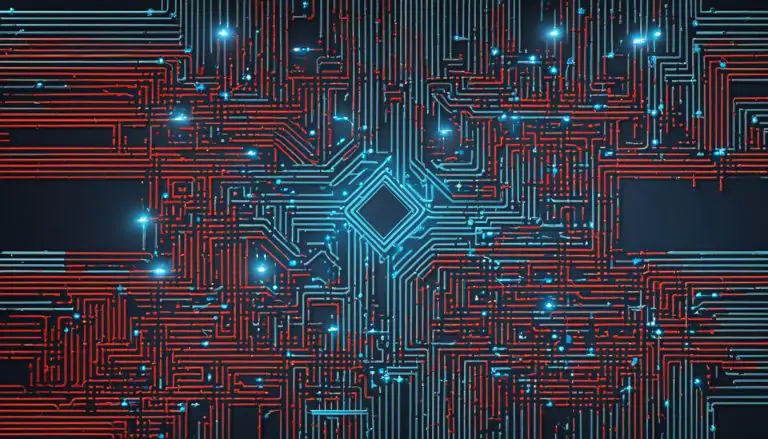Understanding the Basics: What is Linux? – An Informative Guide
In this comprehensive guide, we will explore the fundamentals of Linux and provide a clear definition of this open-source operating system. Linux, created by Linus Torvalds in 1991, has gained immense popularity as an alternative to proprietary operating systems. It is widely used in server environments, cloud computing, and software development, thanks to its stability, versatility, and security.
Key Takeaways
- Linux is an open-source operating system created by Linus Torvalds in 1991.
- It is a popular alternative to proprietary operating systems and is widely used in server environments, cloud computing, and software development.
- Linux consists of a kernel, distributions, a graphical user interface (GUI), and a file system.
- The Linux file system is organized hierarchically, with various file system types available.
- The command line interface (CLI) allows users to interact with the operating system using text commands for administration tasks.
A Brief Overview of Linux’s History
Linux has a rich history that began in 1991 when Linus Torvalds first introduced this revolutionary operating system. Torvalds, a Finnish computer science student, aimed to create a free and open-source alternative to the proprietary operating systems dominating the market. With a community-driven development model, Linux quickly gained popularity among tech enthusiasts and developers worldwide.
One of the key milestones in Linux’s history was the release of the Linux kernel, which serves as the core component of the operating system. The kernel manages system resources and enables communication between hardware and software components. Over the years, the Linux kernel has undergone continuous development and improvement, ensuring stability, security, and compatibility with a wide range of hardware devices.
Linux further gained momentum in the late 1990s and early 2000s as various distributions emerged. Linux distributions, often referred to as “distros,” package the Linux kernel together with additional software and applications to provide a complete operating system experience. Popular distributions such as Ubuntu, Fedora, and Debian have played a crucial role in making Linux more accessible to a broader audience.
Today, Linux is not only used on personal computers but also powers a vast number of servers and forms the foundation of cloud computing. Its robustness, flexibility, and security make it a preferred choice for businesses and individuals alike. Major companies, including Microsoft and Red Hat, have recognized the value of Linux and provide support and services for Linux-based systems, further solidifying its position as a trusted and widely adopted operating system.
Linux’s Continual Evolution and Global Impact
Linux’s journey over the past three decades has been characterized by continual evolution and global impact. Its open-source nature has fostered a thriving community of developers who contribute to its development and support. This collaborative approach has not only led to constant enhancements and feature updates but has also empowered individuals and organizations to customize Linux for their specific needs.
Linux’s versatility extends beyond traditional computing devices, with its presence in embedded systems, mobile devices, and even supercomputers. Its scalability, efficiency, and reliability have made Linux the backbone of critical infrastructure worldwide, ensuring smooth operations in sectors such as telecommunications, finance, healthcare, and government.
In conclusion, Linux’s history is a testament to the power of open-source collaboration and the determination of a visionary individual. From its humble beginnings in 1991, Linux has grown into a formidable operating system that drives innovation, empowers users, and continues to shape the future of technology.
Understanding the Linux Operating System
The Linux operating system is made up of several key elements that work together to provide a powerful and flexible computing environment. At its core is the Linux kernel, which is responsible for managing the system’s resources and enabling communication between hardware and software components. The kernel serves as the foundation for the operating system and is constantly being improved and updated by a global community of developers.
One of the defining features of Linux is its distribution model. Linux distributions, or distros, are complete operating systems that include the Linux kernel along with various software packages and tools. These distros are developed and maintained by different organizations or communities, each offering its own set of features and design choices. Some popular Linux distributions include Ubuntu, Fedora, and CentOS.
In addition to the kernel and distributions, Linux also provides a graphical user interface (GUI) that allows users to interact with the system through a visual interface. The GUI provides a user-friendly environment with icons, windows, and menus, making it easier for users to navigate and perform tasks. However, Linux also offers a powerful command line interface (CLI), which allows users to interact with the operating system using text commands. This command line interface provides advanced functionality and is often favored by experienced users and system administrators.
The file system in Linux is organized hierarchically, with a root directory (/) at the top and various directories and subdirectories branching out from it. Each directory serves a specific purpose and contains files and subdirectories related to that purpose. The Linux file system supports different file system types, such as ext4, which is commonly used for hard drives, and tmpfs, which is used for temporary files stored in memory.
| File System Type | Description |
|---|---|
| ext4 | The default file system for most Linux distributions, offering good performance, reliability, and support for large file sizes. |
| tmpfs | A file system stored in memory, used for temporary files that do not need to be persisted across reboots. |
| xfs | A high-performance file system suitable for large-scale storage systems and server environments. |
In summary, the Linux operating system is a robust and versatile platform that offers a wide range of features and capabilities. Its core components, including the kernel, distributions, GUI, and file system, work together to provide a flexible computing environment that can be customized to meet specific needs. Whether used in server environments, cloud computing, or by individual users, Linux’s stability, extensibility, and security make it a preferred choice for many tech professionals and businesses.
Key Features and Advantages of Linux
Linux offers a wide range of features and advantages that set it apart from other operating systems, making it a versatile and reliable option for various applications. One of the key features of Linux is its open-source nature. This means that the source code of Linux is freely available, allowing users to study, modify, and distribute it according to their needs. This fosters a collaborative environment where developers from around the world contribute to its improvement, resulting in a robust and highly customizable operating system.
Another advantage of Linux is its stability. Linux is known for its exceptional stability and can run for extended periods without requiring a restart. This is particularly beneficial in server environments, where uptime is crucial. Additionally, Linux is highly secure, with a strong emphasis on security features and protocols. Its rigorous security measures make it less vulnerable to malware and hacking attempts, providing a more secure computing environment.
Linux also offers excellent performance. Its lightweight design and efficient resource management enable it to run smoothly even on older hardware, maximizing system performance. Moreover, Linux provides a vast selection of distributions, each tailored to specific user requirements. These distributions offer different desktop environments, software packages, and user interfaces, ensuring that users can find the perfect fit for their needs.
| Key Features | Advantages |
|---|---|
| Open-source nature | Collaborative development and customization |
| Stability | Extended uptime and reliable performance |
| Security | Strong security measures to protect against threats |
| Efficient performance | Lightweight design for optimized system resource usage |
| Variety of distributions | Tailored options to match specific user requirements |
In summary, Linux stands out with its open-source nature, stability, security, performance, and a wide variety of distributions. These features and advantages make Linux an attractive choice for tech professionals and businesses in various industries. With continuous development and support from major companies, Linux remains a powerful and reliable operating system that continues to shape the world of computing.
Exploring Linux Distributions
Linux distributions are customized versions of the Linux operating system that cater to specific needs and preferences, offering a diverse range of options to users. These distributions, often referred to as “distros,” provide a complete package with a pre-configured Linux kernel, a set of essential software packages, and a desktop environment or interface. Each distribution has its own unique characteristics, including the choice of default software, software management systems, and community support.
Popular Linux distributions include Ubuntu, Fedora, Debian, and CentOS. Ubuntu, for example, is known for its user-friendly interface and extensive software repository, making it a popular choice for both beginners and experienced users. Fedora focuses on the latest software updates and cutting-edge technologies, making it a preferred distro for developers and tech enthusiasts. Debian, on the other hand, emphasizes stability, reliability, and security, making it a solid choice for server environments. CentOS is a distribution derived from Red Hat Enterprise Linux (RHEL) and is often used in enterprise-level server deployments.
Table: Comparison of Selected Linux Distributions
| Distribution | Primary Focus | Desktop Environment | Package Management | Community Support |
|---|---|---|---|---|
| Ubuntu | User-friendly experience | GNOME | APT (Advanced Package Tool) | Active community support forums and documentation |
| Fedora | Latest software updates and cutting-edge technologies | GNOME | DNF (Dandified Yum) | Official community forums and support channels |
| Debian | Stability, reliability, and security | Various desktop environments available | APT (Advanced Package Tool) | Large community and comprehensive documentation |
| CentOS | Enterprise-level server deployments | GNOME (default), others available | YUM (Yellowdog Updater Modified) | Community-driven support and official documentation |
These distributions offer different approaches and target various use cases, giving users the flexibility to choose the one that best suits their needs. Additionally, the Linux community provides an extensive range of specialized distributions tailored for specific purposes, such as Kali Linux for penetration testing, Raspbian for Raspberry Pi devices, and Ubuntu Studio for multimedia production.
In summary, Linux distributions provide users with a wide array of options, catering to different preferences and requirements. Whether you’re a beginner looking for a user-friendly experience, a developer seeking the latest technologies, or an enterprise in need of a stable and secure server environment, there is a Linux distribution that can fulfill your needs.
The Role of the Linux Kernel
The Linux kernel serves as the heart of the Linux operating system, managing hardware resources and allowing various software components to communicate seamlessly. It is responsible for handling tasks such as memory management, process scheduling, and device driver management.
One of the key functions of the Linux kernel is to abstract hardware complexity, providing a consistent interface for software applications to interact with different hardware devices. This abstraction layer allows developers to write software that can run on various hardware architectures without the need for major modifications.
In addition to managing hardware resources, the Linux kernel also plays a crucial role in ensuring system security. It enforces access control policies, protecting sensitive resources and preventing unauthorized access. It also provides support for various security features, such as user and group management, file system permissions, and network security protocols.
| Key Functions of the Linux Kernel |
|---|
| Memory Management |
| Process Scheduling |
| Device Driver Management |
| Hardware Abstraction |
| Access Control and Security |
Overall, the Linux kernel is the core component that ensures the smooth operation of the Linux operating system. It provides the foundation upon which various software applications and services can be built, making it a critical piece of technology for both developers and end-users.
Navigating the Linux File System
Understanding the basics of the Linux file system is essential for efficient navigation and file management within the operating system. Linux follows a hierarchical structure, similar to a tree, with the root directory at the top. Here’s a breakdown of the key directories and their functions:
“/” – The root directory is denoted by “/”. It serves as the parent directory for all other directories and files on the system.
“/home” – This directory contains user-specific files and directories, providing individuals with their own space for storing personal data.
“/etc” – The “etc” directory holds system configuration files, including network settings, user account details, and other important system-wide configurations.
“/var” – This directory stores variable data, such as log files, spool files, and temporary files used by applications and services.
“/bin” – The “bin” directory contains essential binary files and commands that are accessible to all users on the system.
- Using the command line interface (CLI), you can navigate through the file system by using commands like “cd” (change directory) to move to a specific directory.
- To view the contents of a directory, you can use the command “ls” (list) to display the files and subdirectories it contains.
- Creating directories is done with the “mkdir” command, while the “touch” command is used to create empty files.
- File and directory permissions can be managed using commands such as “chmod” and “chown”.
Example: Navigating the Linux File System
Let’s say you want to move to your home directory. You can use the command “cd ~” to quickly navigate to it. Once in your home directory, you can list the files and folders using the command “ls” and see what’s stored there. To create a new directory called “Documents”, you can use the command “mkdir Documents”. You can also create a new file named “notes.txt” in the “Documents” directory by using the command “touch Documents/notes.txt”. These basic commands will help you efficiently navigate and manage your files within the Linux file system.
| Command | Description |
|---|---|
| cd | Change directory |
| ls | List files and directories |
| mkdir | Create a directory |
| touch | Create an empty file |
| chmod | Change file/directory permissions |
| chown | Change file/directory ownership |
Mastering Essential Linux Commands
Learning and mastering essential Linux commands is key to efficiently managing and operating your Linux system. The command line interface (CLI) is a powerful tool that allows you to interact with the operating system using text commands, giving you greater control and flexibility.
One of the fundamental commands in Linux is the ls command, which lists the contents of a directory. By using options such as -l for a detailed list or -a to display hidden files, you can customize the output to suit your needs. Another useful command is cd, which allows you to navigate between directories.
When it comes to file management, the cp command allows you to copy files and directories, while the mv command enables you to move them. By using the rm command, you can delete files and directories, and the mkdir command lets you create new directories.
For system administration tasks, the useradd command adds a new user to the system, while userdel deletes a user. The passwd command allows you to change the password of a user. Additionally, the ps command shows the currently running processes, and the kill command terminates a process.
To manage software packages, the apt command is commonly used in Debian-based distributions, while the yum command is used in RPM-based distributions. These package managers facilitate the installation, removal, and updating of software packages, making it easy to keep your system up to date.
| Command | Description |
|---|---|
| ls | List directory contents |
| cd | Change directory |
| cp | Copy files and directories |
| mv | Move files and directories |
| rm | Delete files and directories |
| mkdir | Create new directories |
| useradd | Add a new user |
| userdel | Delete a user |
| passwd | Change user password |
| ps | Show running processes |
| kill | Terminate a process |
| apt | Package manager for Debian-based distributions |
| yum | Package manager for RPM-based distributions |
These are just a few examples of the essential Linux commands that you can leverage to effectively manage your Linux system. By familiarizing yourself with these commands and their options, you can streamline your workflow, increase productivity, and make the most out of your Linux experience.
Linux in Server Environments and Cloud Computing
Linux has become a dominant force in server environments and cloud computing, offering unparalleled flexibility, scalability, and security. Its open-source nature allows for customization and optimization, making it a preferred choice for organizations of all sizes.
When it comes to server environments, Linux is widely used due to its stability and reliability. It provides robust solutions for web servers, database servers, file servers, and more. With its modular architecture, Linux can be tailored to meet specific requirements, ensuring efficient resource utilization and high performance.
In cloud computing, Linux is the go-to operating system for many providers. Its lightweight design and efficient resource management make it ideal for virtualization and containerization technologies. Linux distributions tailored for cloud environments offer seamless integration, scalability, and enhanced security, enabling organizations to harness the full potential of the cloud.
| Linux in Server Environments | Linux in Cloud Computing |
|---|---|
| Stability and reliability | Efficient resource management |
| Customization and optimization | Seamless integration with cloud technologies |
| Robust solutions for various server types | Scalability and flexibility for cloud deployments |
Linux’s security features also play a crucial role in its strong presence in server environments and cloud computing. With a focus on user and data privacy, Linux provides built-in security mechanisms and the ability to customize security settings. This ensures that sensitive information remains protected, making Linux a reliable choice for organizations concerned about their data security.
The Future of Linux in Server Environments and Cloud Computing
As technology continues to advance, the demand for Linux in server environments and cloud computing is expected to grow. With its flexibility, scalability, and security, Linux is well positioned to support the evolving needs of businesses. Furthermore, the strong support from major companies like Microsoft and Red Hat further solidify Linux’s position as a trusted and widely adopted operating system.
In conclusion, Linux has established itself as a dominant force in server environments and cloud computing. Its unmatched flexibility, scalability, and security make it a preferred choice for organizations looking to optimize their infrastructure and harness the power of the cloud.
Network Configuration and Security Management in Linux
Linux offers comprehensive network configuration options and robust security management features, allowing users to secure their systems and data effectively. With Linux, users have fine-grained control over network settings, enabling them to configure network interfaces, set up IP addresses, manage routing tables, and control network traffic.
One of the key tools for network configuration in Linux is the ifconfig command, which allows users to view and modify network interface settings. Additionally, the iptables command provides a powerful firewall solution, allowing users to define rules for incoming and outgoing network traffic, ensuring that only authorized connections are allowed.
In addition to network configuration, Linux excels in terms of security management. The operating system offers various security mechanisms, including user and group management, file and directory permissions, access control lists (ACLs), and encryption options. Linux also supports various security protocols such as SSH (Secure Shell) and VPN (Virtual Private Network), providing secure remote access and data transfer options.
Furthermore, Linux provides robust monitoring and auditing tools to help administrators track system activity and identify potential security threats. Tools like fail2ban can be used to detect and block suspicious activities, while intrusion detection systems such as Snort can provide real-time monitoring and alerts for potential security breaches.
| Network Configuration Options | Security Management Features |
|---|---|
|
|
| Network Configuration Tools | Security Monitoring Tools |
|
|
Linux provides a comprehensive set of network configuration options and security management features, making it a secure and versatile choice for both personal and enterprise use. Its flexibility and extensive command-line tools allow users to fine-tune network settings and implement robust security measures. With Linux, users can have peace of mind knowing that their systems and data are well-protected.
System Monitoring and Maintenance in Linux
Regular system monitoring and maintenance are vital for ensuring optimal performance and stability in a Linux environment. By carefully monitoring the system, we can proactively identify and address any underlying issues that may impact its performance and reliability. Additionally, routine maintenance tasks help keep the system up to date, secure, and running smoothly.
One key aspect of system monitoring is keeping a close eye on resource utilization. Linux provides a range of tools that allow us to monitor CPU, memory, and disk usage, as well as network traffic. These tools include top, htop, vmstat, iostat, and sar, among others. By regularly assessing resource usage, we can identify any bottlenecks and take appropriate action to optimize system performance.
Another important aspect of system monitoring is log analysis. Linux generates log files that provide valuable insights into system events, errors, and warnings. By analyzing these logs, we can identify and troubleshoot issues, ensure the system is running smoothly, and detect any potential security breaches.
In terms of maintenance, keeping the system up to date with the latest software patches and updates is crucial. Linux distributions provide package management systems that simplify the process of installing, updating, and removing software packages. These package managers, such as apt and yum, ensure that the system remains secure and benefits from bug fixes and performance improvements.
| Monitoring and Maintenance Tasks | Tools |
|---|---|
| Resource utilization monitoring | top, htop, vmstat, iostat, sar |
| Log analysis | grep, tail, less |
| Package management | apt, yum |
Regular system monitoring and maintenance are essential for maintaining the stability and performance of a Linux system. By utilizing the available tools and performing routine tasks, we can ensure that the system is running optimally and minimize the risk of any issues impacting its functionality. Stay vigilant, keep the system up to date, and address any potential issues promptly to maximize the benefits of Linux in your environment.
Linux and Cloud Computing
Linux is the foundation of cloud computing, with its versatility, scalability, and robustness making it the preferred operating system for cloud-based services. The open-source nature of Linux allows for customization and optimization to meet the specific needs of cloud deployments. Its stability, security, and ability to handle heavy workloads make it an ideal choice for managing and delivering cloud services.
One of the key advantages of Linux in cloud computing is its scalability. Linux can easily scale up or down to accommodate changing demands, allowing businesses to seamlessly expand their cloud infrastructure as needed. This flexibility ensures that resources are allocated efficiently, optimizing performance and reducing costs. Moreover, Linux’s multi-tenancy capabilities enable the consolidation of multiple workloads on a single server, maximizing resource utilization and further driving cost savings.
Linux also offers a rich ecosystem of tools and technologies that are specifically designed for cloud environments. From containerization technologies like Docker and Kubernetes to cloud management platforms like OpenStack, Linux provides a wide range of solutions that simplify the deployment, management, and automation of cloud infrastructure. These tools enable faster application development and deployment, as well as improved scalability and resilience in the cloud.
| Advantages of Linux in Cloud Computing: |
|---|
| 1. Versatility: Linux supports various cloud architectures, including public, private, and hybrid clouds, providing flexibility in choosing the right cloud model for specific business requirements. |
| 2. Security: Linux is renowned for its robust security features and a strong focus on data privacy, ensuring that sensitive information is protected in the cloud. |
| 3. Cost-efficiency: Linux’s licensing model and low resource requirements contribute to reducing the overall cost of cloud infrastructure, making it an attractive option for businesses. |
| 4. Community support: The Linux community is vast and active, providing continuous development, support, and timely security updates, enhancing the reliability and performance of Linux in the cloud. |
Linux’s versatility, scalability, and robustness have made it the go-to choice for cloud computing. With its open-source nature, Linux provides the freedom and flexibility for businesses to build and operate cloud-based services that meet their specific needs. Whether it’s managing heavy workloads, ensuring security, or optimizing resource utilization, Linux offers the tools and capabilities to deliver reliable and cost-effective cloud solutions. It is no wonder that Linux is trusted by major companies and continues to be the foundation of cloud computing.
The Future of Linux and Cloud Computing
Looking ahead, Linux is expected to play an even more significant role in the future of cloud computing. As cloud adoption continues to grow, Linux will continue to evolve and adapt to meet the changing demands of the cloud landscape. With ongoing advancements in containerization, serverless computing, and edge computing, Linux will remain at the forefront of innovation in the cloud. Its open-source nature will foster collaboration and development, enabling the creation of new technologies and solutions that further enhance the capabilities and benefits of cloud computing.
Linux: The Choice of Tech Professionals and Businesses
Tech professionals and businesses choose Linux for its stability, customizability, and vast community support, enabling them to fully leverage its power for their specific needs.
One of the key advantages of Linux is its stability. The open-source nature of the operating system allows for continuous improvement, with a community of developers constantly working to enhance its performance and reliability. This means fewer crashes and downtime, resulting in increased productivity and cost savings for businesses.
Linux is also highly customizable, allowing users to tailor the operating system to their exact requirements. Tech professionals can select from a wide range of distributions, each offering different features and functionalities, ensuring that Linux can adapt to various use cases and industry-specific demands.
In addition to stability and customizability, Linux enjoys extensive community support. With a large and dedicated community of developers, users, and enthusiasts, there is a wealth of resources available for troubleshooting, learning, and sharing knowledge. This strong support network ensures that tech professionals and businesses can easily find assistance and stay up to date with the latest developments in the Linux ecosystem.
| Advantages of Linux |
|---|
| Stability |
| Customizability |
| Community Support |
Whether it’s running servers, deploying cloud-based solutions, or developing software applications, Linux has proven to be a reliable and versatile choice for tech professionals and businesses. Its robustness, flexibility, and widespread adoption by major companies like Microsoft and Red Hat further solidify its position as a trusted operating system.
With Linux, tech professionals and businesses can tap into a wealth of features, tools, and capabilities that empower them to meet their unique needs with ease. From network configuration and security management to system monitoring and maintenance, Linux provides a comprehensive and scalable solution that can handle the demands of today’s fast-paced digital landscape.
Conclusion
In conclusion, Linux offers a myriad of advantages that make it the preferred choice for tech professionals and businesses. Its stability, customizability, and vast community support enable users to harness the full potential of the operating system, driving innovation and success in various industries. With its unwavering commitment to open-source principles and continuous improvement, Linux continues to evolve and thrive, shaping the future of computing.
Major Companies and Linux Support
Linux enjoys significant support from major companies like Microsoft and Red Hat, further solidifying its place as a reliable and industry-accepted operating system. These companies not only recognize the power and potential of Linux but also actively contribute to its development and maintenance. They provide valuable resources, expertise, and financial backing to ensure the continuous growth and improvement of the Linux ecosystem.
Microsoft, a longstanding technology giant, has embraced Linux in recent years, acknowledging its importance in the industry. The company has integrated Linux into its own products and services, including Azure, its cloud computing platform, and the Windows Subsystem for Linux (WSL), which allows users to run Linux distributions within Windows. This collaboration between Microsoft and Linux demonstrates the compatibility and versatility of Linux, bridging the gap between proprietary and open-source technologies.
Red Hat, a leading provider of open-source solutions, is another key supporter of Linux. The company offers enterprise-grade Linux distributions, such as Red Hat Enterprise Linux (RHEL), which are trusted and widely deployed across various industries. Red Hat’s commitment to the Linux community can be seen through its involvement in the development of the Linux kernel and its contributions to open-source projects. With its expertise and comprehensive support, Red Hat plays a vital role in promoting the adoption and success of Linux in enterprise environments.
Table: Major Companies and Their Contributions to Linux
| Company | Contribution |
|---|---|
| Microsoft | Integration of Linux into Azure and WSL |
| Red Hat | Development of enterprise-grade Linux distributions and contributions to the Linux kernel |
In addition to Microsoft and Red Hat, numerous other companies recognize the value of Linux and actively support its development and adoption. These include IBM, Google, Amazon Web Services, and many more. Their investments in Linux further validate its capabilities and underline its position as a trusted and reliable operating system.
With such strong backing from major companies, Linux continues to thrive and evolve, meeting the ever-changing needs of tech professionals and businesses alike. The collaborative efforts between these companies and the open-source community fuel innovation and drive the advancement of Linux, ensuring its continued success in the future.
Conclusion
Linux, with its open-source nature, robustness, and widespread adoption, continues to be the operating system of choice for tech professionals and businesses across industries. Since its creation by Linus Torvalds in 1991, Linux has grown into a powerful and versatile platform that offers numerous advantages.
One of the key strengths of Linux lies in its stability and security. As an open-source operating system, Linux benefits from a large community of developers who constantly contribute to its improvement and security. This collaborative effort ensures that Linux remains reliable and resistant to vulnerabilities.
Moreover, Linux’s extensibility allows for customization and adaptation to meet specific needs. With a range of distributions available, users can choose the version that best suits their requirements, whether it’s for server environments, cloud computing, or development purposes. This flexibility makes Linux an ideal choice for businesses seeking a tailored operating system solution.
Major companies, including Microsoft and Red Hat, recognize the value of Linux and actively support its development. Their endorsement further solidifies Linux’s position as a trusted and widely adopted operating system, reassuring businesses that they are making a wise choice by using Linux.
FAQ
Q: What is Linux?
A: Linux is an open-source operating system that was created in 1991 by Linus Torvalds. It is a popular alternative to proprietary operating systems and is widely used in server environments, cloud computing, and development.
Q: Who created Linux?
A: Linux was created by Linus Torvalds in 1991.
Q: What are the core components of the Linux operating system?
A: The core components of the Linux operating system include the kernel, distributions, graphical user interface (GUI), and file system.
Q: What are the key features and advantages of Linux?
A: Linux is known for its stability, extensibility, and security. It is highly versatile and used in various industries and businesses. Linux offers numerous benefits, such as being open-source, customizable, and having a large community of developers.
Q: What are Linux distributions?
A: Linux distributions are different versions of the Linux operating system that are tailored to specific needs and preferences. Popular examples include Ubuntu, Fedora, and CentOS.
Q: What is the role of the Linux kernel?
A: The Linux kernel serves as the core component of the operating system, managing system resources, controlling hardware devices, and facilitating communication between software and hardware.
Q: How is the Linux file system organized?
A: The Linux file system is organized hierarchically, with a root directory (/) at the top and various directories and subdirectories beneath it. Different file system types can be used, such as ext4 and Btrfs.
Q: What are essential Linux commands?
A: Essential Linux commands allow users to interact with the operating system using text commands. These commands are used for tasks such as user and group management, file and directory management, process management, package management, network configuration, system monitoring, security management, and system maintenance.
Q: How is Linux used in server environments and cloud computing?
A: Linux is widely used in server environments due to its stability, security, and scalability. It is also a popular choice for cloud computing platforms, providing a reliable and flexible foundation for cloud-based services.
Q: How does Linux handle network configuration and security management?
A: Linux offers robust network configuration capabilities, allowing users to set up and manage network connections effectively. It also provides comprehensive security management features, including firewalls, encryption, and access control mechanisms.
Q: What tools are available for system monitoring and maintenance in Linux?
A: There are various tools and techniques available for system monitoring and maintenance in Linux, including monitoring utilities, log analysis tools, performance optimization tools, and automation frameworks.
Q: Why is Linux the preferred choice for cloud computing?
A: Linux is the preferred choice for cloud computing due to its stability, scalability, security, and cost-effectiveness. It provides a reliable and flexible platform for running cloud-based applications and services.
Q: What makes Linux attractive to tech professionals and businesses?
A: Linux offers numerous advantages to tech professionals and businesses, such as its open-source nature, flexibility, customization options, security features, and extensive community support.
Q: Which major companies support Linux?
A: Linux is supported by major companies such as Microsoft and Red Hat, who contribute to its development and provide enterprise-grade support and services.
- About the Author
- Latest Posts
Mark is a senior content editor at Text-Center.com and has more than 20 years of experience with linux and windows operating systems. He also writes for Biteno.com