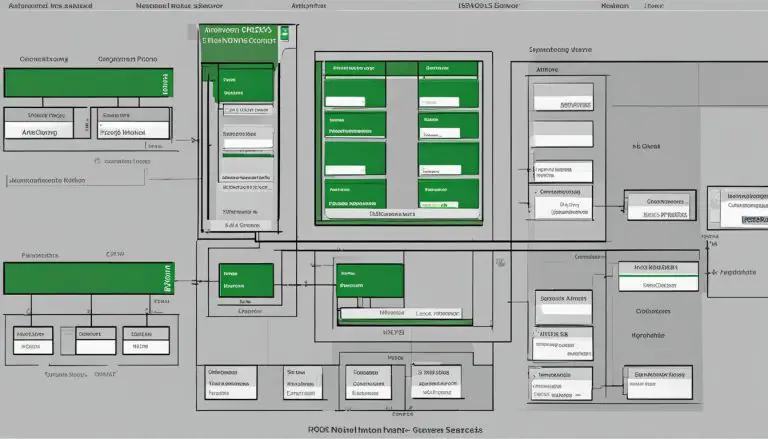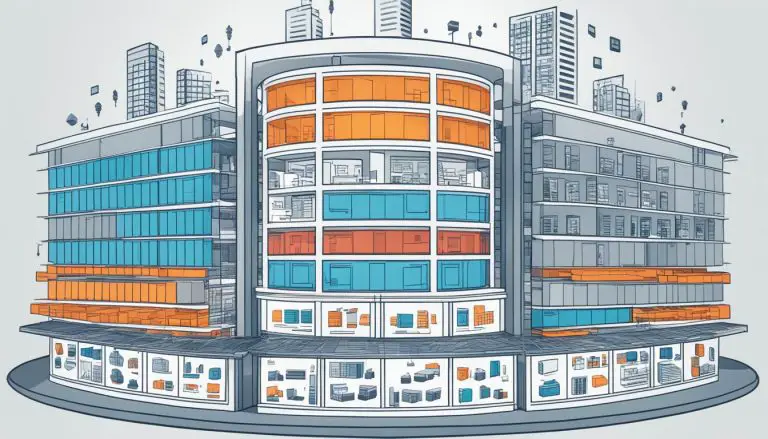Understanding What is Linux Mint: A Comprehensive Guide
Are you curious about Linux Mint? Wondering what makes it different from other operating systems? In this comprehensive guide, we will explore everything you need to know about Linux Mint.
Key Takeaways:
- Linux Mint is a user-friendly operating system for desktop and laptop computers.
- It comes with essential apps for graphic design, productivity, multimedia, web browsing, and gaming.
- Linux Mint is free and open-source, based on Debian and Ubuntu, with a strong community.
- It offers features like stability, customization, and compatibility with various hardware configurations.
- Download Linux Mint today and explore the world of open-source software!
Features of Linux Mint
Linux Mint offers a wide range of features that make it a popular choice among users. Whether you’re a graphic designer, a productivity enthusiast, or a gaming enthusiast, Linux Mint has something to offer for everyone. Let’s take a closer look at some of the key features that set Linux Mint apart:
User-Friendly Interface
One of the standout features of Linux Mint is its user-friendly interface. With its sleek and intuitive design, Linux Mint provides a familiar experience for users coming from other operating systems like Windows. The interface is thoughtfully designed to be easy to navigate, allowing users to seamlessly transition and explore the world of open-source software.
Vast Selection of Applications
Linux Mint comes fully equipped with a comprehensive suite of essential applications. From graphic design tools like Blender and Gimp to productivity software like LibreOffice, Linux Mint has all the necessary tools to meet your creative and professional needs. Additionally, it offers multimedia applications for music and video streaming and provides access to thousands of games through platforms like Steam and GOG, ensuring a well-rounded experience for users.
Customizability and Personalization
Another notable feature of Linux Mint is its customizable nature. With Linux Mint, you have the freedom to personalize your desktop environment and tailor it to your specific preferences. Whether you prefer a minimalistic look or a more vibrant and colorful interface, Linux Mint allows you to customize everything from the theme and icons to the layout and behavior of your desktop. This level of control ensures that Linux Mint adapts to your workflow and enhances your overall user experience.
| Feature | Description |
|---|---|
| User-Friendly Interface | Linux Mint provides a familiar and intuitive interface, making it easy for users to navigate and operate the system. |
| Vast Selection of Applications | Linux Mint comes with a comprehensive suite of applications, including tools for graphic design, productivity, multimedia, and gaming. |
| Customizability and Personalization | Linux Mint allows users to customize and personalize their desktop environment, offering a tailored and personalized user experience. |
Linux Mint Installation Guide
Installing Linux Mint on your computer is a straightforward process that allows you to experience the power and versatility of this operating system. Follow the steps below to successfully install Linux Mint:
- Download the latest version of Linux Mint from the official website: https://www.linuxmint.com/. Choose the version that best suits your needs, whether it’s the Cinnamon, MATE, or Xfce desktop environment.
- Verify the system requirements to ensure compatibility with your hardware. Linux Mint generally works on most computers, but it’s always a good idea to double-check for a smooth installation.
- Create a bootable USB drive or burn the Linux Mint ISO file to a DVD. This will allow you to install Linux Mint from external media.
- Restart your computer and boot from the USB drive or DVD. This can usually be done by pressing a specific key during startup, such as F12 or Del, to access the boot menu.
- Select the option to install Linux Mint and follow the on-screen instructions. You will be prompted to choose the installation type, such as alongside Windows or as the sole operating system.
- Configure the installation settings according to your preferences, such as language, time zone, and keyboard layout.
- Once the installation is complete, restart your computer and boot into Linux Mint. You will be greeted with a user-friendly interface and can start exploring the features and functionalities of this powerful operating system.
By following these steps, you can easily install Linux Mint and join the vibrant community of users who enjoy the benefits of this versatile operating system.
Linux Mint System Requirements
| Minimum Requirements | Recommended Requirements |
|---|---|
| Processor: 1 GHz | Processor: 2 GHz dual-core |
| RAM: 2 GB | RAM: 4 GB or more |
| Storage: 20 GB | Storage: 40 GB or more |
| Graphics: 1024×768 resolution | Graphics: 1920×1080 resolution or higher |
| Internet Connection | Internet Connection |
These are the minimum and recommended system requirements for Linux Mint. It’s important to note that these requirements may vary depending on the chosen desktop environment and the specific applications you plan to use. If you have a more powerful computer, you can expect better performance and a smoother overall experience.
Linux Mint Updates and Versions
As an actively maintained operating system, Linux Mint regularly releases updates to enhance performance, address bugs, and introduce new features. These updates can be effortlessly installed through the dedicated Update Manager, which guarantees the stability and reliability of the system. Linux Mint’s commitment to continuous improvement ensures that users can enjoy an optimized and secure experience.
In addition to updates, Linux Mint offers different versions, each supported for a specific period. This allows users to choose between the latest version, which incorporates cutting-edge technologies, and the stable version, which prioritizes reliability. The availability of multiple versions caters to the diverse needs and preferences of Linux Mint users.
To provide a comprehensive overview of the available versions and their support timelines, the table below outlines the key details:
| Version | Release Date | Support Duration |
|---|---|---|
| Linux Mint 20.3 (Cindy) | December 2022 | Supported until April 2025 |
| Linux Mint 20.2 (Una) | June 2021 | Supported until April 2025 |
| Linux Mint 20.1 (Ulyssa) | January 2021 | Supported until April 2025 |
By offering long-term support, Linux Mint ensures that users have ample time to familiarize themselves with the features and benefits of each version before transitioning to a newer release. This approach empowers users to make informed decisions based on their specific requirements and preferences.
Linux Mint vs Ubuntu
When it comes to choosing a Linux distribution, two popular options often come to mind: Linux Mint and Ubuntu. While both offer powerful and versatile operating systems, there are some key differences to consider. Let’s take a closer look at the features and characteristics of each to help you make an informed decision.
Table: Linux Mint vs Ubuntu
| Aspect | Linux Mint | Ubuntu |
|---|---|---|
| User Interface | Cinnamon (default), other options available | Multiple options (Unity, GNOME, KDE, etc.) |
| Stability | High, focuses on stability and reliability | Varies, offers the latest software and technologies |
| Community | Strong and passionate community, actively contributes | Large and active community with extensive resources |
| Ease of Use | User-friendly, suitable for beginners | Can have a steeper learning curve |
| Customization | Highly customizable, offers various themes and options | Customizable, but not as extensive as Linux Mint |
Linux Mint differentiates itself by offering a more stable and user-friendly experience. It comes with the Cinnamon desktop environment, which provides a familiar interface for users transitioning from other operating systems. Ubuntu, on the other hand, offers multiple desktop environment options, allowing users to choose the one that suits their preferences.
Both Linux Mint and Ubuntu have vibrant communities, but Linux Mint’s community is known for its strong contribution to the development of the operating system. The Linux Mint community actively supports users through forums and online resources, making it easier for beginners to get started and find assistance when needed. Ubuntu, with its large and active community, also provides extensive resources for users.
Ultimately, the choice between Linux Mint and Ubuntu depends on your specific needs and preferences. If stability, ease of use, and a user-friendly experience are your priorities, Linux Mint may be the ideal choice. If you prefer access to the latest software and a wider range of customization options, Ubuntu may be more suitable for you. Both distributions offer powerful and versatile operating systems, so take your time to explore and determine which one aligns best with your requirements.
In the next section, we will delve into the Linux Mint community and support available for users, highlighting the resources and assistance provided to enhance your experience with the operating system.
Linux Mint Community and Support
Linux Mint has a vibrant and supportive community that plays a crucial role in its development and growth. The community consists of passionate users and dedicated developers who work together to make Linux Mint better with each release. Whether you’re a seasoned Linux user or a newcomer, you’ll find a wealth of resources and support within the Linux Mint community.
One of the main pillars of the Linux Mint community is its active forums. These forums provide a platform for users to ask questions, seek help, and share their knowledge and experiences. The community members are always willing to lend a helping hand and provide solutions to any issues or challenges users may encounter while using Linux Mint.
Furthermore, the Linux Mint website offers a comprehensive documentation section that serves as a valuable resource for users. The documentation covers a wide range of topics, including installation guides, troubleshooting tips, and tutorials on how to make the most out of Linux Mint’s features and functionalities. This extensive collection of resources ensures that users have access to the information they need to navigate the operating system effectively.
Additionally, the Linux Mint community values user feedback and actively encourages users to contribute their ideas and suggestions. User feedback plays a crucial role in shaping the future direction of Linux Mint, as developers closely listen to the needs and preferences of the community. This collaborative approach ensures that Linux Mint remains user-focused and constantly evolves to meet the changing demands of its users.

Table: Linux Mint Community Resources
| Resource | Description |
|---|---|
| Linux Mint Forums | A platform for users to ask questions, seek help, and share knowledge. |
| Documentation | Comprehensive guides, tutorials, and troubleshooting resources. |
| Development Contributions | Users can contribute ideas and suggestions to shape the future of Linux Mint. |
The strong community and support network surrounding Linux Mint make it an ideal choice for those seeking assistance and camaraderie in their open-source journey. Whether you’re a beginner or an experienced user, you’ll find the Linux Mint community ready to guide you and help you make the most of this powerful operating system.
Linux Mint Download and Resources
If you’re interested in trying out Linux Mint, you can easily download it for free from the official website. Linux Mint provides various versions and desktop environments to cater to different user preferences and requirements. Whether you’re a beginner or an experienced Linux user, there’s a Linux Mint edition that will suit your needs.
The Linux Mint website offers a user-friendly interface where you can choose the version and desktop environment you want to download. It provides helpful resources such as user guides, documentation, and tutorials to assist you in getting started with Linux Mint. These resources will help you understand the features and functionalities of the operating system, making it easier for you to navigate and customize your Linux Mint experience.
Additionally, the Linux Mint website also provides access to forums and online communities where you can connect with other Linux Mint users. These communities are a great place to seek support, ask questions, and share your experiences with Linux Mint. The Linux Mint community is known for its welcoming and helpful nature, making it a valuable resource for both beginners and advanced users.
Linux Mint Download Options
Below is a table outlining the different versions of Linux Mint and their respective desktop environments:
| Linux Mint Edition | Desktop Environment |
|---|---|
| Cinnamon | Cinnamon |
| MATE | MATE |
| Xfce | Xfce |
| LMDE | Cinnamon or MATE |
Table: Linux Mint Editions and their Desktop Environments
As you can see, Linux Mint offers different editions with various desktop environments. This allows you to choose the interface that suits your preferences and requirements. Once you’ve selected the Linux Mint edition and desktop environment you want, simply click on the download link provided on the website. The download will start automatically, and you can then follow the installation instructions to get Linux Mint up and running on your computer.

So, if you’re looking for a user-friendly and customizable operating system, give Linux Mint a try. Download Linux Mint today and explore the world of open-source software.
Linux Mint in the Press
The popularity and reputation of Linux Mint as a reliable and user-friendly operating system have earned it positive reviews and testimonials from various sources in the press. Reviewers and technology experts commend Linux Mint for its intuitive user interface, stability, and ease of use. They highlight the operating system’s ability to provide a familiar experience for users transitioning from other operating systems, such as Windows.
According to Linux Mint reviews, the operating system stands out for its robustness and speed, making it a top choice for both beginners and seasoned Linux users. The seamless integration of essential apps for graphic design, productivity, multimedia, web browsing, and gaming has impressed reviewers, who appreciate the convenience of having all these tools readily available.
“Linux Mint offers a highly functional and immersive experience, making it an excellent choice for anyone seeking a reliable and user-friendly operating system that doesn’t compromise on performance or customization options.” – Tech Guru Magazine
The press also highlights the strong and passionate Linux Mint community, which actively contributes to the development of the operating system. This community-driven approach ensures constant improvements based on user feedback. The Linux Mint website provides comprehensive documentation, user guides, and troubleshooting resources, further enhancing the support available to users.
| Review Source | Key Highlights |
|---|---|
| Tech Guru Magazine | Familiar user interface, robust performance, extensive app selection |
| Linux Enthusiast Blog | Stability, user-friendly experience, strong community support |
| Tech Insights Weekly | Compatibility with various hardware configurations, seamless transition for Windows users |
Overall, Linux Mint’s positive reviews and testimonials validate its position as a top-tier operating system, offering a comprehensive and user-friendly experience for individuals seeking the benefits of open-source software.
Conclusion
Linux Mint is a comprehensive and user-friendly operating system that provides a stable and reliable environment for both beginners and experienced Linux users. With its range of features and customization options, Linux Mint caters to the different needs of graphic designers, productivity enthusiasts, and gaming enthusiasts.
One of the key strengths of Linux Mint is its community-driven development, which ensures continuous updates and improvements. This makes Linux Mint a popular choice among those who want to explore the world of open-source operating systems. The strong community and constant feedback from users contribute to the overall stability and usability of Linux Mint.
Whether you are looking for a powerful graphic design tool, a productive office suite, or an exciting gaming experience, Linux Mint has something to offer. Its user-friendly interface and compatibility with various hardware configurations make it accessible to everyone.
If you are ready to unlock the potential of open-source software, download Linux Mint today and join the growing community of Linux Mint users. Experience the freedom, flexibility, and creativity that Linux Mint has to offer.
FAQ
What is Linux Mint?
Linux Mint is an operating system designed for desktop and laptop computers. It is known for its user-friendliness, compatibility with various hardware configurations, and a range of essential apps for graphic design, productivity, multimedia, web browsing, and gaming.
How do I install Linux Mint?
To install Linux Mint, you can download the latest version from the official website. The installation process is straightforward and is explained in detail in the Linux Mint Installation Guide. You can choose to install Linux Mint alongside Windows or as the sole operating system. It is also compatible with a wide range of hardware configurations.
How often does Linux Mint release updates?
Linux Mint releases regular updates to improve performance, fix bugs, and introduce new features. These updates can be installed through the unique Update Manager, ensuring the stability and reliability of the system.
What are the differences between Linux Mint and Ubuntu?
While both are popular Linux distributions, Linux Mint focuses on stability and user-friendliness, with a default desktop environment called Cinnamon. Ubuntu, on the other hand, allows users to choose from various desktop environments and focuses on the latest software and cutting-edge technologies.
Is there a community and support system for Linux Mint?
Yes, Linux Mint has a strong and passionate community of users and developers. The community actively contributes to the development of Linux Mint and provides support through forums and online resources.
Where can I download Linux Mint?
Linux Mint can be downloaded for free from the official website. The website provides options to choose different versions and desktop environments, as well as additional resources such as user guides, documentation, and tutorials.
What do reviews say about Linux Mint?
Linux Mint has received positive reviews and testimonials from various press sources. It is praised for its user-friendly interface, stability, and ease of use. Reviewers emphasize that Linux Mint provides a familiar experience for users transitioning from other operating systems like Windows.
Source Links
- https://linuxmint.com/
- https://linuxmint.com/documentation.php
- https://www.ricmedia.com/tutorials/linux-for-beginners-a-comprehensive-guide-to-basic-concepts-and-terminology
- About the Author
- Latest Posts
Mark is a senior content editor at Text-Center.com and has more than 20 years of experience with linux and windows operating systems. He also writes for Biteno.com