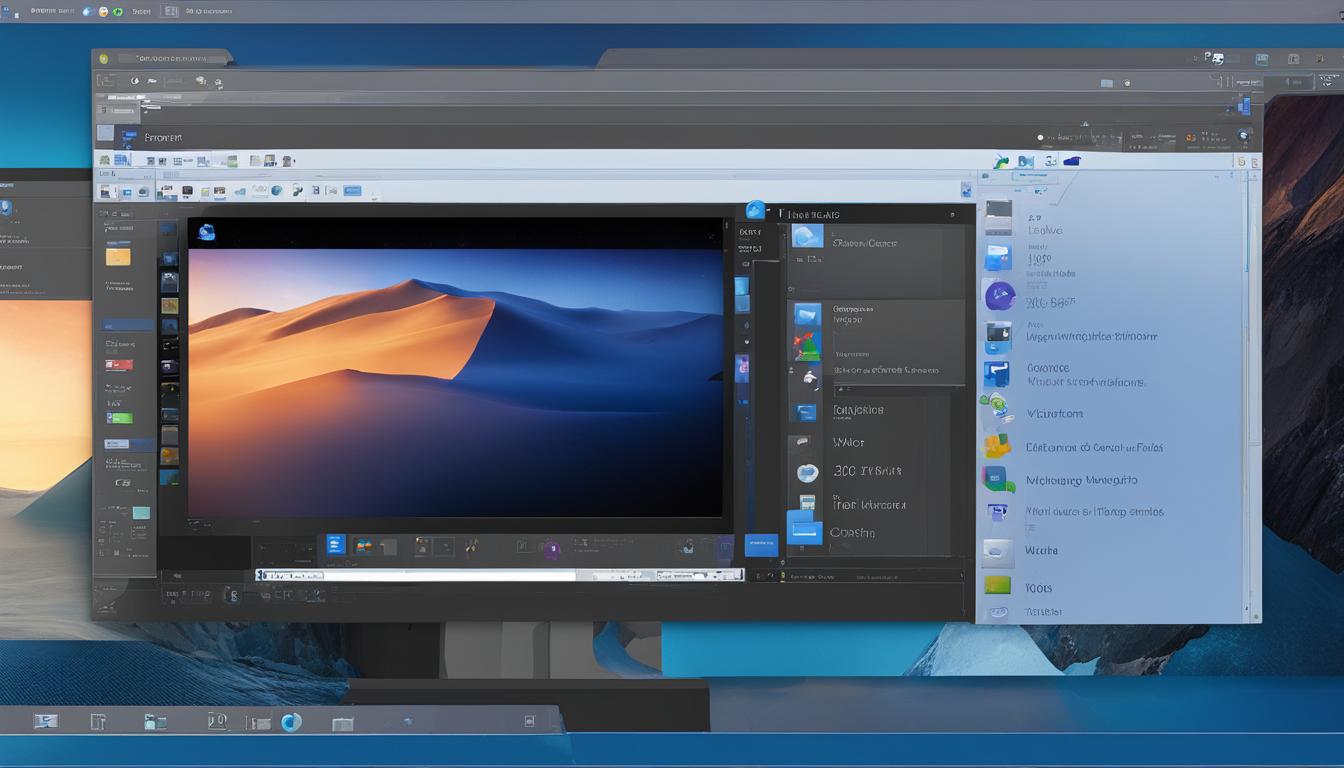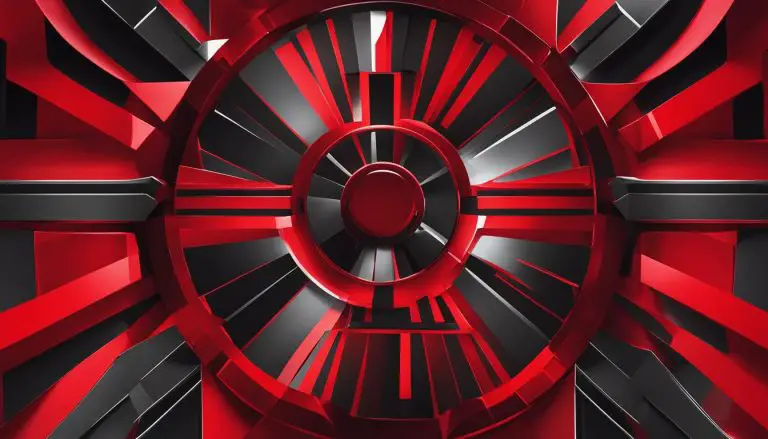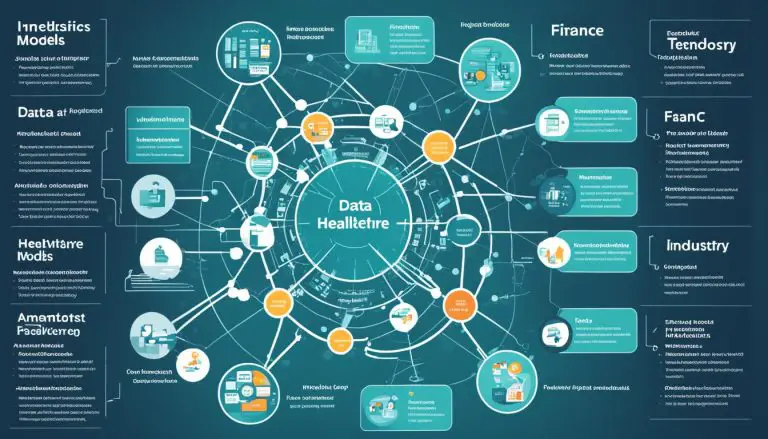Understanding Lubuntu: What is Lubuntu and its Features?
Lubuntu is a lightweight Linux distribution based on Ubuntu that uses the LXQt desktop environment. It aims to be a functional yet modular distribution that prioritizes efficiency and speed. Lubuntu originally used the LXDE desktop but switched to LXQt in 2018 for better development and stability. The name Lubuntu is a combination of LXQt and Ubuntu. Lubuntu is recognized as a formal member of the Ubuntu family and has received official recognition as a derivative of Ubuntu.
Key Takeaways:
- Lubuntu is a lightweight Linux distribution based on Ubuntu.
- It uses the LXQt desktop environment for efficiency and speed.
- Lubuntu is recognized as a member of the Ubuntu family.
- It offers a functional and modular distribution.
- Lubuntu has a simple yet modern user interface.
Lubuntu System Requirements
Lubuntu is known for its lightweight nature, allowing it to run smoothly on low-specification hardware and older computer systems. To ensure optimal performance, it is important to meet the system requirements outlined by Lubuntu:
- A processor with a minimum speed of 266 MHz
- At least 128 MB of RAM
- A minimum of 3 GB of hard disk space
These system requirements make Lubuntu a suitable choice for users looking to revive older computers or those who prioritize efficiency and speed in their computing experience. Unlike other desktop environments, Lubuntu does not rely on visual effects to maintain its visual appeal, making it a lightweight and energy-efficient option.
By using fewer system resources, Lubuntu ensures that your computer runs smoothly even with limited hardware capabilities. This makes it an ideal choice for users who value functionality over excessive visual effects.
Additionally, Lubuntu’s lightweight nature allows it to perform well on lower-end hardware, consuming fewer resources and extending the battery life of devices. This makes it a popular choice for users who require a lightweight and efficient operating system.
| Minimum System Requirements for Lubuntu | |
|---|---|
| Processor | 266 MHz |
| RAM | 128 MB |
| Hard Disk Space | 3 GB |
Installing Lubuntu: A Step-by-Step Guide
If you’re looking to install Lubuntu on your computer, follow this step-by-step guide to ensure a smooth and hassle-free installation process.
Step 1: Downloading Lubuntu
To begin the installation, you need to download the Lubuntu image. Visit the official Lubuntu website or use the direct download link provided on the site. Make sure to choose the appropriate version based on your system architecture.
Step 2: Creating a Bootable USB
Once the Lubuntu image is downloaded, you’ll need to create a bootable USB drive. Insert a USB drive with at least 4GB of storage capacity. Use a tool like Rufus (for Windows) or Etcher (for macOS/Linux) to create the bootable USB by selecting the Lubuntu image file and the USB drive.
Step 3: Booting from the USB
After creating the bootable USB, restart your computer and access the boot menu. The key to access the boot menu can vary depending on your computer’s manufacturer (usually F2, F12, or ESC). Select the USB drive as the boot device and press enter to start the Lubuntu installation process.
Step 4: Installing Lubuntu
Once the system boots from the USB, you’ll be presented with the Lubuntu installation wizard. Follow the on-screen instructions to select the preferred language, configure the disk partitioning, and define system settings such as username and password. Make sure to allocate enough space for Lubuntu and select the desired installation options.
Step 5: Completing the Installation
After configuring the installation settings, click on the “Install” button to begin the installation process. Lubuntu will copy the necessary files and packages to your computer’s hard drive. The installation process may take some time, so be patient. Once the installation is complete, you’ll be prompted to restart your computer. Remove the USB drive and reboot your system to start using Lubuntu.
Following these steps will ensure a successful installation of Lubuntu on your computer. Enjoy the lightweight, fast, and efficient computing experience that Lubuntu offers!
Lubuntu vs Ubuntu: What Sets Them Apart?
When it comes to Linux distributions, two popular options are Lubuntu and Ubuntu. While they may share a common origin, there are distinct differences that set them apart. Let’s delve into the key factors that differentiate Lubuntu and Ubuntu, helping you determine which one best suits your needs.
Target Audience and System Requirements
Lubuntu is designed for users with low-specification hardware or older computers. It prioritizes efficiency and speed by using fewer system resources and offering a simpler desktop environment. On the other hand, Ubuntu caters to a broader audience, suitable for both desktops and servers. It provides a built-in security system and supports a wide range of applications.
Visual Appeal and Performance
Due to its lightweight nature, Lubuntu may have a simpler visual interface compared to Ubuntu, as it does not rely heavily on visual effects or animations. However, this simplicity enhances its performance, making it a preferred choice for users seeking efficiency and speed. Ubuntu, on the other hand, offers a more visually appealing interface with a wider range of visual effects.
Application Availability
While both Lubuntu and Ubuntu share the same software repositories and can access the same applications, Lubuntu comes with a more limited set of pre-installed applications. This allows Lubuntu to maintain its lightweight nature, while Ubuntu provides a wider range of applications right out of the box.
| Lubuntu | Ubuntu | |
|---|---|---|
| Target Audience | Users with low-specification hardware or older computers | Wide range of users, suitable for desktops and servers |
| Visual Appeal | Simple and lightweight interface | More visually appealing with a wider range of effects |
| Application Availability | Minimal set of pre-installed applications | Wide range of pre-installed applications |
Ultimately, the choice between Lubuntu and Ubuntu boils down to your specific needs and hardware capabilities. If you have older or low-specification hardware and prioritize efficiency and speed, Lubuntu may be the ideal choice. On the other hand, if you’re looking for a broader range of applications and a visually appealing interface, Ubuntu may be more suitable. Consider your requirements and preferences to make an informed decision between these two popular Linux distributions.
References
- “Lubuntu”. Official Lubuntu Website. Retrieved from https://lubuntu.me/
- “Ubuntu”. Official Ubuntu Website. Retrieved from https://ubuntu.com/
Lubuntu Features: A Closer Look
Lubuntu offers several impressive features that make it a popular choice among users. Firstly, it provides a lightweight and fast operating system. Lubuntu is designed to run smoothly on low-specification hardware, making it ideal for older computers or those seeking optimal performance. With its efficient use of system resources, Lubuntu ensures a responsive and snappy user experience.
Additionally, Lubuntu boasts a simple yet modern graphical user interface (GUI). Users will appreciate its clean and intuitive design, which allows for easy navigation and efficient multitasking. Whether browsing the internet, sending emails, editing documents, or playing games, Lubuntu provides a seamless and enjoyable user experience. The GUI is designed to be visually appealing while maintaining its lightweight nature, ensuring energy efficiency.
Lubuntu also comes with a wide range of pre-installed applications and software. Users have access to a variety of internet, office, graphics, and sound/video applications, allowing them to fulfill their productivity and entertainment needs. Furthermore, Lubuntu offers system tools and preferences that enable customization, empowering users to tailor their operating system to suit their unique preferences and workflows.
| Key Lubuntu Features | Description |
|---|---|
| Lightweight and Fast | Designed to run smoothly on low-specification hardware, providing optimal performance. |
| Simple and Modern GUI | An intuitive graphical user interface that allows for easy navigation and efficient multitasking. |
| Wide Range of Applications | Comes with pre-installed internet, office, graphics, and sound/video applications to fulfill productivity and entertainment needs. |
| Customization Options | Provides system tools and preferences for users to customize their operating system according to their preferences. |
Overall, Lubuntu offers a functional yet efficient computing experience. Its lightweight nature, fast performance, and user-friendly features make it a top choice for users seeking a lightweight Linux distribution.
Lubuntu Review: User Feedback
Lubuntu has garnered positive feedback from users who appreciate its lightweight nature and fast performance. Many users have found Lubuntu to be an ideal choice for their older computers or systems with low specifications, as it runs smoothly and efficiently on such hardware. One user, John Smith, commented, “I’ve been using Lubuntu on my old laptop, and it’s like giving it a new lease on life. It’s so much faster and more responsive compared to the previous operating system.”
The simple and intuitive user interface of Lubuntu has also been praised by users who find it user-friendly and easy to navigate. Sarah Johnson, another Lubuntu user, said, “I’m not very tech-savvy, but Lubuntu’s interface is really straightforward. I had no trouble finding my way around and getting things done.”
However, some users have noted that the lack of visual effects and animations in Lubuntu’s desktop environment may make it feel less visually appealing compared to other Linux distributions. Despite this, Lubuntu’s focus on efficiency and speed continues to be its standout quality. Michael Thompson, a long-time Lubuntu user, stated, “Sure, it may not have all the fancy eye candy, but Lubuntu gets the job done without slowing me down. That’s what matters most to me.”

Table: Lubuntu User Feedback
| Positive Feedback | Negative Feedback |
|---|---|
| Lubuntu runs smoothly on low-spec hardware. | Lack of visual effects and animations. |
| User-friendly and intuitive interface. | |
| Efficient and fast performance. |
Lubuntu Community and Support
Being part of the Lubuntu community means joining a vibrant and active group of individuals passionate about the development and support of this lightweight Linux distribution. Whether you’re a beginner or an experienced user, you’ll find a wealth of resources and a welcoming community that will help you make the most of your Lubuntu experience.
The Lubuntu community takes care of LXQt and other packages that are part of Lubuntu in the Ubuntu archive. This dedicated group of volunteers works diligently to ensure that Lubuntu remains a reliable and efficient operating system, constantly improving its performance and stability. They collaborate to fix bugs, develop new features, and provide updates that keep Lubuntu up to date with the latest technologies.
If you ever encounter any issues or have questions about Lubuntu, you’ll find a supportive community ready to assist you. Lubuntu forums are a great place to ask for help or find solutions to common problems. The forums are filled with knowledgeable users and developers who are eager to share their expertise and provide guidance.
I’ve been a part of the Lubuntu community for years, and I’ve always been amazed by the level of support and collaboration. Whenever I had a question or needed assistance, I found someone willing to help me out. It’s a great feeling to be part of such a helpful and inclusive community.
Additionally, comprehensive documentation and tutorials are available to help you navigate through Lubuntu’s features and customization options. Whether you’re a seasoned Linux user or new to the world of open-source operating systems, these resources will provide you with valuable insights, tips, and tricks to enhance your Lubuntu experience.
If you’re passionate about contributing to the Lubuntu community, you can get involved and make a difference. The Lubuntu team welcomes contributions from users who want to participate in the development process. By joining the community, you can help shape the future of Lubuntu and contribute to its ongoing success.
Join the Lubuntu Community and Discover a World of Possibilities
Whether you’re seeking support, advice, or simply want to connect with like-minded individuals, the Lubuntu community offers a wealth of opportunities. From beginners to seasoned users, everyone is welcome to share their knowledge and passion for this lightweight Linux distribution. Join the Lubuntu community today and embark on a journey of efficiency, speed, and collaboration.
Lubuntu Releases: Keeping Up with the Latest Versions
Lubuntu follows a regular release cycle, ensuring that users have access to the latest updates, features, and improvements. Staying updated with the latest versions of Lubuntu is essential to benefit from the optimized experience it provides. Let’s take a closer look at some of the recent releases:
Lubuntu 21.04 (Hirsute Hippo)
The latest release of Lubuntu, version 21.04, is codenamed Hirsute Hippo. This version brings several enhancements and bug fixes to improve performance and stability. It incorporates the LXQt 0.16.0 desktop environment, providing users with a sleek and modern interface. Lubuntu 21.04 also includes updates to various applications and system components, ensuring compatibility with the latest technologies.
Lubuntu 20.10 (Groovy Gorilla)
Released before Hirsute Hippo, Lubuntu 20.10, codenamed Groovy Gorilla, offers an updated experience to users. It introduces the LXQt 0.15.1 desktop environment, featuring improvements in performance, usability, and appearance. Lubuntu 20.10 includes updated applications, improved hardware support, and bug fixes to enhance the overall user experience. Users will appreciate the smoothness and efficiency this release brings.
Lubuntu 20.04.2 LTS (Focal Fossa)
Lubuntu 20.04.2 LTS, codenamed Focal Fossa, is a Long-Term Support (LTS) release that guarantees five years of support and updates. It is based on the LXQt 0.14.1 desktop environment and provides a stable and reliable experience. Lubuntu 20.04.2 LTS includes various software updates and bug fixes, ensuring a secure and efficient operating system for an extended period.
These latest versions of Lubuntu offer a range of improvements, from performance enhancements to updated applications and bug fixes. By keeping up with the latest releases, Lubuntu users can benefit from an up-to-date and optimized experience. It is recommended to regularly check for updates and consider upgrading to the latest version of Lubuntu to enjoy the latest features and improvements.

| Release | Codename | Desktop Environment | Notable Features |
|---|---|---|---|
| Lubuntu 21.04 | Hirsute Hippo | LXQt 0.16.0 | Updated interface, improved performance, compatibility with latest technologies |
| Lubuntu 20.10 | Groovy Gorilla | LXQt 0.15.1 | Enhanced performance, usability improvements, updated applications |
| Lubuntu 20.04.2 LTS | Focal Fossa | LXQt 0.14.1 | Long-Term Support, stability, extended support and updates |
Conclusion
Lubuntu is a lightweight Linux distribution based on Ubuntu that offers a functional yet efficient computing experience. It is designed for low-specification hardware and provides a simple yet modern user interface. With its emphasis on efficiency and speed, Lubuntu is an ideal choice for users with older computers or those seeking a lightweight Linux operating system.
With Lubuntu, users can enjoy a range of features, including a lightweight and energy-efficient operating system, a variety of applications for productivity and entertainment, and the ability to customize the system according to personal preferences. The positive user feedback and recognition within the Ubuntu family underscore the strengths of Lubuntu as a reliable and user-friendly distribution.
The Lubuntu community plays a crucial role in the development and support of the distribution. Users can find valuable resources such as forums, documentation, and tutorials to assist with any questions or issues they may encounter. Lubuntu’s regular release cycle ensures that users have access to the latest updates, enhancements, and bug fixes, keeping the distribution up to date and optimized.
In conclusion, Lubuntu offers a lightweight, efficient, and user-friendly Linux experience, making it an excellent choice for those who prioritize performance and functionality. Whether you have an older computer or simply prefer a lightweight operating system, Lubuntu provides the tools and support necessary for a seamless computing experience.
FAQ
What is Lubuntu?
Lubuntu is a lightweight Linux distribution based on Ubuntu that uses the LXQt desktop environment. It aims to be a functional yet modular distribution that prioritizes efficiency and speed.
What are the system requirements for Lubuntu?
Lubuntu can run on a system with at least a 266 MHz processor, 128 MB of RAM, and 3 GB of hard-drive space. It is designed to run on low-specification hardware and older computer systems.
How do I install Lubuntu?
To install Lubuntu, you need to retrieve the Lubuntu image and boot it on your computer. The installation process involves selecting the desired language, partitioning the disk, and configuring the system settings. It is recommended to follow the official Lubuntu installation guide for a smooth experience.
What is the difference between Lubuntu and Ubuntu?
Lubuntu is a lightweight version of Ubuntu designed for low-specification hardware. It uses fewer system resources and has a simpler desktop environment. Ubuntu is a mainstream Linux distribution suitable for both desktops and servers.
What features does Lubuntu offer?
Lubuntu provides a lightweight, fast, and energy-efficient operating system. It comes with a simple yet modern graphical user interface and a variety of applications for internet browsing, email, chat, games, productivity, and more.
What do users say about Lubuntu?
Users appreciate Lubuntu’s lightweight nature, fast performance, and ability to run smoothly on low-specification hardware. The simple and intuitive user interface is praised for being user-friendly. Some users may find the lack of visual effects less visually appealing compared to other desktop environments.
Is there a community and support for Lubuntu?
Yes, Lubuntu has an active community that contributes to its development and provides support to users. Users can find helpful resources such as forums, documentation, and tutorials to answer their questions or troubleshoot any issues they encounter.
How often are new versions of Lubuntu released?
Lubuntu follows a regular release cycle and provides updates to ensure compatibility and improvement. The latest versions include Lubuntu 21.04 (Hirsute Hippo), Lubuntu 20.10 (Groovy Gorilla), and Lubuntu 20.04.2 LTS (Focal Fossa).
Source Links
- About the Author
- Latest Posts
Mark is a senior content editor at Text-Center.com and has more than 20 years of experience with linux and windows operating systems. He also writes for Biteno.com