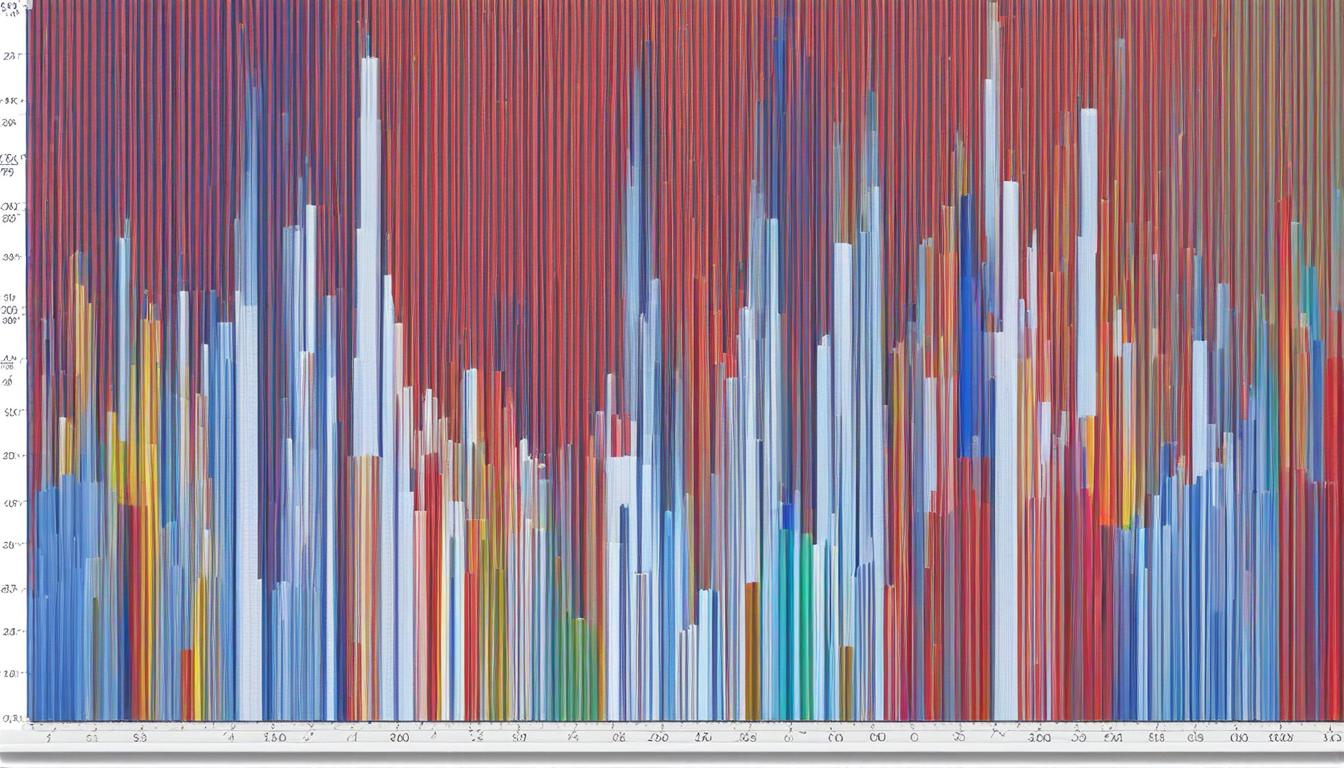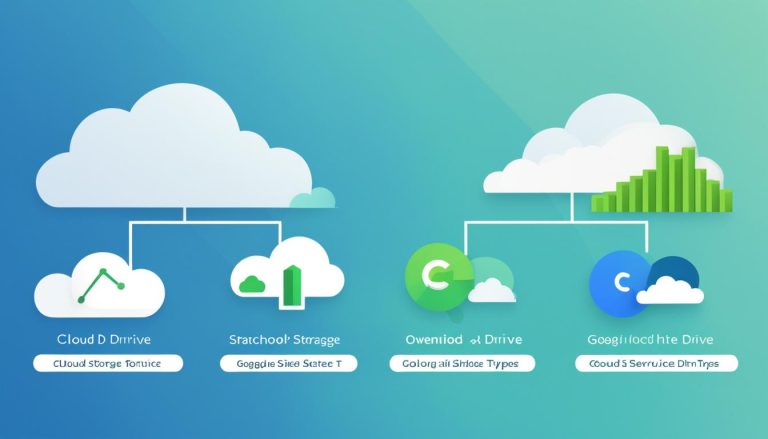What is MATLAB: An Overview for Beginners
In this article, I will provide you with a comprehensive overview of MATLAB, a powerful programming language widely used in various fields. Whether you are a beginner or simply curious about this software, you will find valuable insights here.
MATLAB, also known as “Matrix Laboratory,” is a fourth-generation programming language developed by MathWorks. It comes with its own Integrated Development Environment (IDE) and a wide range of libraries, making it a versatile tool for performing calculations and data analysis.
From optimization and linear algebra to data analysis and signal processing, MATLAB excels in numerous domains. Its multi-paradigm nature allows users to apply different programming approaches, providing flexibility and versatility.
In this article, we will explore the uses, advantages, and disadvantages of MATLAB, as well as the system requirements for running the software. I will also guide you through the process of downloading and installing MATLAB, and introduce you to the basics of MATLAB programming, including control flow and debugging.
Key Takeaways:
- MATLAB is a powerful programming language for performing calculations and data analysis.
- MATLAB offers a wide range of functions and libraries for various applications.
- Advantages of MATLAB include its ease of use, platform independence, and predefined functions.
- Disadvantages of MATLAB include its cost and being an interpreted language.
- Before downloading and installing MATLAB, make sure your system meets the specific requirements.
Uses of MATLAB
MATLAB is a versatile programming language that offers a wide range of functionalities and applications. Whether you are a beginner or an experienced programmer, MATLAB provides numerous tools and functions to assist you in your programming tasks.
One of the key uses of MATLAB is its extensive collection of built-in functions. These functions cover various domains such as optimization, linear algebra, numerical solutions of ordinary differential equations (ODEs), and data analysis. This makes MATLAB a powerful tool for performing complex calculations and solving mathematical problems.
In addition to its built-in functions, MATLAB also supports graphical plotting and data visualization. With MATLAB, you can easily create visually appealing plots and charts to analyze and interpret large datasets. This is particularly useful for researchers, scientists, and engineers who need to visualize their data in a meaningful way.
MATLAB is also known for its extensive documentation and resources. The MATLAB documentation provides detailed explanations of the syntax, functions, and capabilities of the language. This makes it easier for users to understand and utilize the various features of MATLAB in their programming tasks. Additionally, MATLAB has an active community of users who share their knowledge and expertise through forums, tutorials, and online resources.
| Advantages | Applications |
|---|---|
| Wide range of built-in functions | Optimization, linear algebra, data analysis |
| Graphical plotting and data visualization capabilities | Visualizing large datasets |
| Extensive documentation and resources | Exploring MATLAB’s capabilities |
“MATLAB’s built-in functions and graphical capabilities make it a valuable tool for various applications, including optimization, data analysis, and visualization.” – MATLAB user
Overall, MATLAB’s versatile functions, plotting capabilities, and extensive documentation make it a powerful programming language for a wide range of applications. Whether you are a beginner looking to learn programming or an experienced professional seeking advanced functionalities, MATLAB provides the tools and resources to enhance your programming experience.
Advantages of MATLAB
Matlab offers several advantages that make it a popular choice among programmers and researchers. These advantages include:
Ease of Use
Matlab is known for its user-friendly interface and intuitive syntax. It provides a simple and straightforward programming environment, making it accessible to beginners and experienced users alike. The MATLAB IDE (Integrated Development Environment) offers a range of features such as code completion, debugging tools, and interactive documentation, which further enhance the ease of use.
Platform Independence
One of the key advantages of MATLAB is its platform independence. This means that MATLAB programs can be developed on one platform (e.g., Windows) and run on other platforms (e.g., macOS or Linux) without any modifications. This cross-platform compatibility allows for seamless collaboration and makes MATLAB a versatile choice for researchers and practitioners working in diverse environments.
Predefined Functions
Matlab provides a vast library of predefined functions that cover a wide range of mathematical and scientific computations. These functions are optimized for performance and accuracy, allowing users to easily perform complex calculations without having to write custom code. The availability of predefined functions saves time and effort, making MATLAB a powerful tool for data analysis, signal processing, optimization, and more.
In addition to these advantages, MATLAB also offers other features such as the MATLAB Compiler, which allows users to convert MATLAB programs into standalone executables. This enables easy distribution and deployment of MATLAB applications. With its user-friendly interface, platform independence, and extensive library of predefined functions, MATLAB continues to be a popular choice for researchers, engineers, and programmers in various fields.
| Advantages of MATLAB | Description |
|---|---|
| Ease of Use | Matlab provides a user-friendly interface and intuitive syntax, making it accessible to beginners and experienced users. |
| Platform Independence | Matlab programs can be developed on one platform and run on other platforms without modifications. |
| Predefined Functions | Matlab offers a vast library of optimized predefined functions for various mathematical and scientific computations. |
| Matlab Compiler | The MATLAB Compiler allows users to convert MATLAB programs into standalone executables. |
Disadvantages of MATLAB
While MATLAB offers many advantages, it also has some disadvantages that users should consider. One of the main drawbacks is the cost associated with using MATLAB. Compared to other programming languages like FORTRAN or C, MATLAB can be more expensive, especially for large-scale projects or commercial use. However, the cost can often be justified by the time saved in developing functional software using MATLAB’s extensive libraries and built-in functions.
Another disadvantage of MATLAB is that it is an interpreted language. This means that programs written in MATLAB may run slower compared to compiled languages like C++. However, MATLAB offers various techniques to optimize code performance, such as vectorization and preallocation. By structuring the MATLAB code properly and utilizing these techniques, users can minimize the impact of the interpreted nature of the language.
“The cost of MATLAB may be a barrier for some users, but the extensive functionality and time-saving features often make it a worthwhile investment.”
Overall, the disadvantages of MATLAB mainly revolve around its cost and interpreted nature. However, these limitations can be mitigated by considering the benefits that MATLAB provides, including its ease of use, platform independence, and vast library of predefined functions. By carefully optimizing code and budgeting for the cost of MATLAB, users can leverage its powerful capabilities to overcome these limitations and achieve their programming goals.
Comparison Table: Cost and Performance
| Programming Language | Cost | Performance |
|---|---|---|
| MATLAB | More expensive | Interpreted language |
| FORTRAN | Less expensive | Compiled language |
| C++ | Less expensive | Compiled language |
The comparison table above highlights the cost and performance differences between MATLAB, FORTRAN, and C++. While MATLAB may be more expensive and an interpreted language, it offers a range of features and functionalities that make it a valuable tool for many users. FORTRAN and C++ are less expensive and compiled languages, but they may require more coding effort and lack the extensive libraries and tools provided by MATLAB.
MATLAB Requirements
To run MATLAB smoothly on your system, it is essential to meet the specified system requirements. These requirements vary depending on the operating system you are using. By ensuring your computer meets the necessary specifications, you can optimize the performance and functionality of MATLAB.
| Operating System | Minimum RAM | Minimum Disk Space | Graphic Card Recommendations |
|---|---|---|---|
| macOS | 4GB | 3.3GB | Any recent Radeon or NVIDIA card with at least 1GB dedicated VRAM |
| Linux | 4GB | 3.3GB | Any recent Radeon or NVIDIA card with at least 1GB dedicated VRAM |
| Windows | 4GB | 3.3GB | Any recent Radeon or NVIDIA card with at least 1GB dedicated VRAM |
These specifications ensure that MATLAB runs smoothly and efficiently on your computer, providing a seamless user experience. Additionally, having a compatible graphics card enhances the performance of MATLAB, especially when dealing with complex visualizations and data processing tasks.
Before downloading and installing MATLAB, it is advisable to check the official MathWorks website for any updates or changes to the system requirements. By staying up to date with the latest specifications, you can ensure compatibility and avoid any potential issues during installation or usage.
MATLAB Downloading and Installation
If you’re ready to get started with MATLAB, the first step is to download and install the software. Here’s a guide on how to do it:
- Visit the official MathWorks website at www.mathworks.com.
- Create an account by providing the necessary details, such as your email address and a password.
- Choose the version of MATLAB that suits your needs. MathWorks offers different versions for different purposes and user types.
- Once you’ve selected the version, you’ll be provided with the option to download MATLAB.
- Follow the on-screen instructions to complete the download and installation process.
- During the installation, you may be asked to enter your account credentials to activate the software.
It’s worth mentioning that MathWorks also offers a free trial period, allowing users to test out MATLAB before making a purchase. This is a great opportunity to explore the software and see if it meets your requirements.
Once you have MATLAB installed on your computer, you’re ready to start leveraging its powerful capabilities for your programming and data analysis tasks. Take some time to familiarize yourself with the user interface and explore the extensive documentation and tutorials available to help you get started.
Getting MATLAB up and running is a straightforward process that will enable you to unlock the full potential of this versatile programming language.
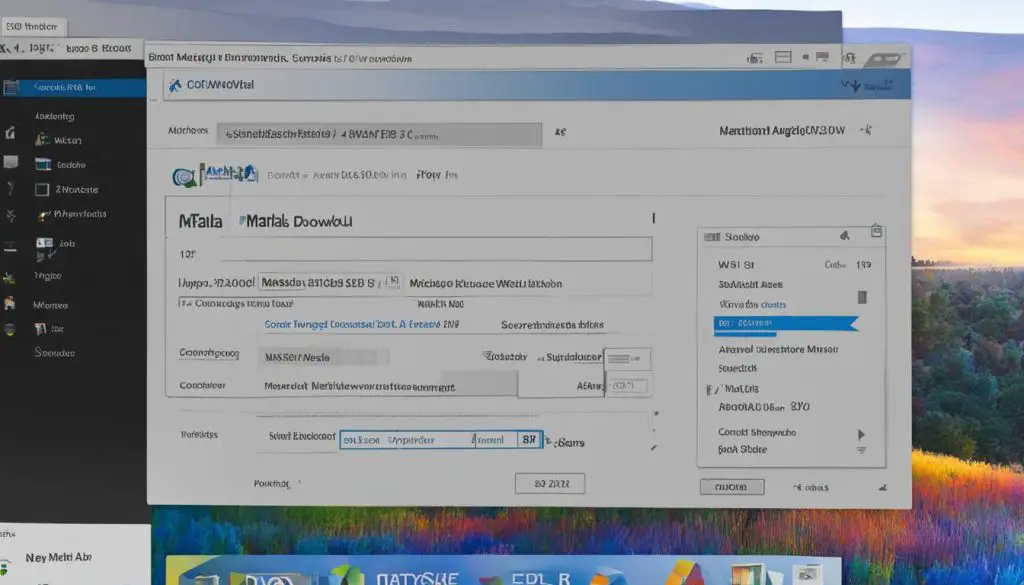
System Requirements for MATLAB
Before proceeding with the download and installation of MATLAB, it’s important to ensure that your computer meets the necessary system requirements. These requirements may vary depending on the operating system you’re using. Here are some general guidelines:
| Operating System | RAM | Disk Space |
|---|---|---|
| Windows | 4GB minimum | 3.3GB for installation |
| macOS | 4GB minimum | 3.3GB for installation |
| Linux | 4GB minimum | 3.3GB for installation |
Specific graphics card recommendations are also provided by MathWorks for optimal performance. Make sure to check the official system requirements documentation to ensure your computer meets the necessary specifications.
Introduction to MATLAB Programming
When it comes to MATLAB, programming is an essential skill to unlock its full potential. By understanding MATLAB programming, users can harness the power of this versatile programming language to perform calculations, manipulate data, and create visualizations. Whether you are a beginner or experienced user, mastering MATLAB programming can greatly enhance your ability to solve complex problems and optimize your workflows.
MATLAB programming can be done using scripts and functions. Scripts are a series of MATLAB commands that are executed sequentially. They are a convenient way to automate repetitive tasks and perform calculations. On the other hand, functions are more structured and can take inputs and produce outputs. Functions in MATLAB can be reusable blocks of code that perform specific tasks, allowing for modularity and easier code maintenance.
Learning MATLAB programming is made easier with the extensive documentation and online tutorials available. The MATLAB documentation provides detailed explanations of the programming syntax and examples to guide users in their coding journey. Online tutorials and forums also offer a wealth of knowledge and support from the vibrant MATLAB community. By leveraging these resources, users can quickly build their programming skills and become proficient in MATLAB.
Benefits of MATLAB Scripts and Functions
Using MATLAB scripts and functions offers several advantages. Firstly, scripts allow users to automate repetitive tasks and perform complex calculations with just a few lines of code. This saves time and effort, especially when dealing with large datasets or complex algorithms. Functions, on the other hand, provide modularity and reusability. By encapsulating a specific task or calculation in a function, users can easily reuse the code multiple times without duplicating it.
MATLAB scripts and functions also improve code readability and maintainability. With well-structured scripts and modular functions, the code becomes easier to understand and debug. This is particularly useful when collaborating with other developers or revisiting old code. Additionally, MATLAB’s integrated development environment (IDE) provides powerful debugging tools that help identify and fix errors in scripts and functions, further enhancing the programming experience.
| Script | Function |
|---|---|
| Executed sequentially | Modular and reusable |
| Automates repetitive tasks | Encapsulates specific tasks |
| Less structured | Structured and maintainable |
| Used for calculations | Used for specific operations |
Table: Comparison between MATLAB scripts and functions.
Control Flow and Operators in MATLAB
In MATLAB, control flow structures such as if statements, for loops, and while loops allow me to control the flow of program execution based on specific conditions. These structures are essential for making decisions and repeating tasks, ensuring that my code performs the desired actions.
When using if statements, I can specify a condition to be evaluated. If the condition is true, the code inside the if block will be executed; otherwise, it will be skipped. This allows me to create branching paths in my program, making it more versatile and adaptive to different scenarios.
For loops are particularly useful when I want to repeat a certain block of code for a specific number of times. I can define the loop control variable, specify the start and end values, and even set the step size. This makes it easy to iterate through arrays, perform calculations, or carry out any other repetitive tasks.
Debugging MATLAB Programs
Debugging is an essential part of the software development process, and MATLAB provides a set of powerful tools to assist users in identifying and fixing errors in their programs. Whether you are a beginner or an experienced user, the debugging features in MATLAB can help streamline the troubleshooting process and ensure the smooth execution of your code.
One of the key features of MATLAB’s debugging tools is the ability to set breakpoints at specific lines of code. By inserting a breakpoint, you can pause the execution of your program at that point and examine the values of variables, helping you pinpoint the source of any issues. This feature is particularly useful when dealing with complex algorithms or large datasets, allowing you to analyze the state of your program at different stages.
The MATLAB debugger also enables you to step through your code line by line, providing valuable insights into how your program behaves during runtime. By executing the program step by step, you can observe the changes in variables and identify any unexpected behavior or incorrect calculations. This interactive debugging process offers a visual representation of the program flow, making it easier to identify and resolve errors.
In addition to breakpoints and stepping through code, MATLAB provides informative error messages that help you understand the nature of the encountered errors. These error messages highlight the specific line or lines of code where the error occurred, along with a description of the problem. Understanding these error messages can greatly expedite the debugging process, allowing you to quickly identify and rectify any issues in your MATLAB programs.
Summary:
- MATLAB offers powerful debugging tools to identify and fix errors in programs.
- Set breakpoints to pause program execution and examine variable values.
- Step through code to observe program behavior and identify issues.
- Informative error messages provide details about encountered errors.
Conclusion
In conclusion, What is MATLAB? MATLAB, also known as “Matrix Laboratory,” is a powerful programming language widely used in fields such as optimization, data analysis, and signal processing. It offers a user-friendly interface and a comprehensive collection of predefined functions, making it a popular choice for engineers, scientists, and programmers.
One of the advantages of MATLAB is its ease of use, allowing users to quickly develop functional software. It also provides platform independence, meaning programs created on one platform can run on others. Additionally, MATLAB offers a range of specialized toolboxes for applications like neural networks, image processing, and control system design.
Although MATLAB comes with a cost and is an interpreted language, its benefits outweigh these disadvantages. The extensive documentation and online resources available make it accessible for beginners and experienced users alike. By leveraging MATLAB’s versatile features, users can efficiently perform complex calculations, analyze data, and visualize results.
FAQ
What does MATLAB stand for?
MATLAB stands for “Matrix Laboratory.”
Who founded MathWorks?
MathWorks was founded by Cleve Moler, Steve Bangart, and Jack Little in 1984.
What are some common uses of MATLAB?
MATLAB is commonly used for performing calculations in fields such as optimization, linear algebra, data analysis, and signal processing.
What are the advantages of using MATLAB?
MATLAB offers advantages such as the MATLAB Compiler, ease of use, platform independence, and a vast library of predefined functions.
Is MATLAB an interpreted language?
Yes, MATLAB is an interpreted language, which means that programs may run slower compared to compiled languages.
What are the system requirements for MATLAB?
The system requirements for MATLAB depend on the operating system it is run on. Specific requirements can be found on the MathWorks website.
How can I download and install MATLAB?
To download MATLAB, you need to visit the official MathWorks website and follow the steps provided. Different versions of MATLAB are available for different purposes and user types.
What is the difference between MATLAB scripts and functions?
MATLAB scripts are a series of MATLAB commands that are executed sequentially, while functions are more structured and can take inputs and produce outputs.
What control flow structures does MATLAB support?
MATLAB supports control flow structures such as if statements, for loops, and while loops.
Are there debugging tools available in MATLAB?
Yes, MATLAB provides debugging tools that allow users to identify and fix errors in their programs.
- About the Author
- Latest Posts
Janina is a technical editor at Text-Center.com and loves to write about computer technology and latest trends in information technology. She also works for Biteno.com.