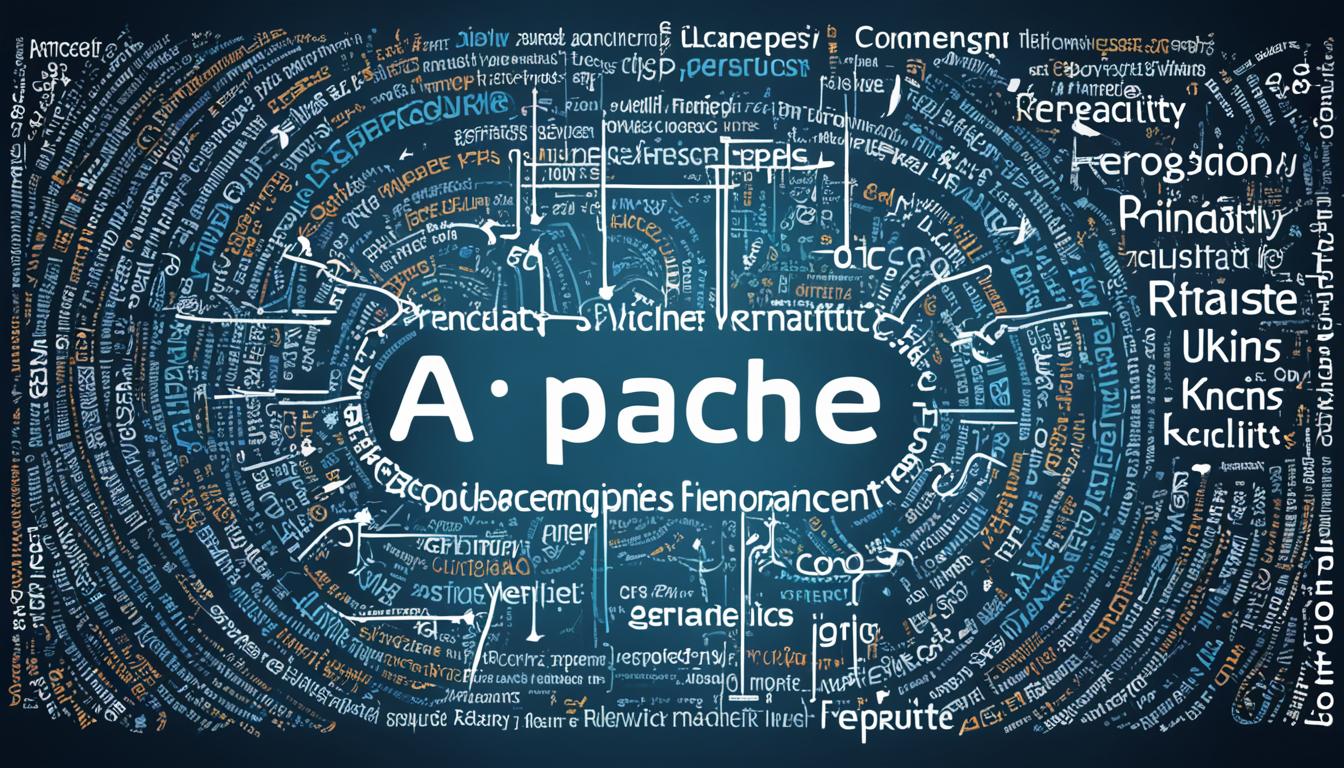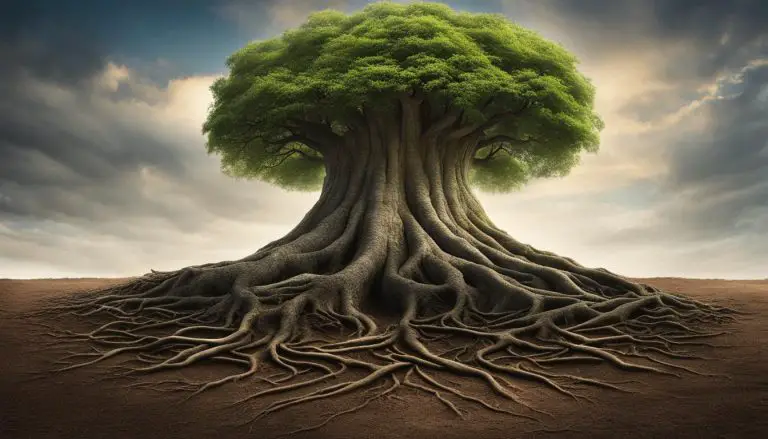Understanding mod_rewrite in Web Configurations
The mod_rewrite module is a powerful tool in Apache HTTP Server that allows for the manipulation of URLs. It uses a rule-based rewriting engine to rewrite requested URLs on the fly. This module can be used for various purposes, such as mapping URLs to filesystem paths, redirecting one URL to another, or invoking an internal proxy fetch. With mod_rewrite, you can manipulate URLs using an unlimited number of rules and conditions based on server variables, environment variables, HTTP headers, or time stamps.
Key Takeaways:
- Mod_rewrite is a powerful module in Apache HTTP Server.
- It allows for the manipulation of URLs using a rule-based rewriting engine.
- Mod_rewrite can be used for various purposes, such as mapping URLs, redirecting, and proxy fetching.
- You can manipulate URLs using an unlimited number of rules and conditions.
- Server variables, environment variables, HTTP headers, and time stamps can be used in the rules and conditions.
How does mod_rewrite work?
The mod_rewrite module is a key component in Apache HTTP Server that allows for powerful URL manipulation. By understanding how mod_rewrite works, you can effectively configure and customize your web server’s behavior. Let’s dive into the details of mod_rewrite syntax, rules, and its functionality.
Mod_rewrite operates on the full URL path, including the path-info section. It can be invoked in either the httpd.conf file or the .htaccess file. In both cases, mod_rewrite uses rules to manipulate URLs. Each rule consists of a pattern, a substitution, and optional flags.
The pattern is a regular expression that matches a part of the requested URL. It can be as simple as a plain string or a complex combination of characters. This pattern allows you to specify the conditions under which the rewriting should occur.
The substitution is the new URL that the request will be rewritten to. It can be a complete URL or a relative path. The substitution can also include variables that provide additional information for dynamic rewriting of the URLs.
Flags are optional modifiers that change the behavior of the rule. For example, the “L” flag can be used to stop the rewriting process if the current rule matches, while the “NC” flag makes the pattern case-insensitive.
To help you grasp the concept of mod_rewrite rules, here’s an example:
Suppose you have a website with the following URL:
You want to rewrite it to a cleaner URL structure:
To achieve this, you can use the following mod_rewrite rule:
2
RewriteRule ^books/([0-9]+)$ products.php?category=books&id=$1 [L]
This rule matches the URL pattern
1 | ^books/([0-9]+)$ |
and rewrites it to
1 | products.php?category=books&id=$1 |
, where
1 | $1 |
represents the captured value from the URL pattern. The flags
1 | [L] |
indicate that the rewriting process should stop if this rule matches.
With mod_rewrite, you have the flexibility to create complex rules and conditions based on your specific requirements. By leveraging regular expressions and utilizing substitution and flags, you can achieve dynamic and personalized URL rewriting.
To visualize the concept of mod_rewrite in action, consider the following table:
| Requested URL | Pattern | Substitution | Resulting URL |
|---|---|---|---|
| http://example.com/books/123 | ^books/([0-9]+)$ | products.php?category=books&id=$1 | http://example.com/products.php?category=books&id=123 |
Example table illustrating how mod_rewrite works
Understanding the syntax, rules, and functionality of mod_rewrite is essential for effective web configuration and URL management. With this knowledge, you can harness the power of mod_rewrite to create SEO-friendly URLs, improve user experience, and maintain better control over your web server.
Common Use Cases of mod_rewrite
Mod_rewrite is a versatile module that offers a wide range of use cases in web configurations. Here are some common examples of how mod_rewrite can be utilized:
- URL Redirection: mod_rewrite allows you to redirect URLs from one page to another, providing a seamless transition for your website visitors. For instance, you can redirect all requests for an old website to a new website, ensuring that users land on the appropriate pages.
- URL Rewriting: With mod_rewrite, you can rewrite URLs to make them more user-friendly or search engine-friendly. For example, you can transform dynamic URLs with query strings into clean, readable URLs that are easier to understand and remember.
- Access Control: Another useful application of mod_rewrite is blocking access to specific URLs or directories. This can be particularly valuable when you want to restrict access to sensitive information or prevent unauthorized users from accessing certain parts of your website.
These are just a few examples of how mod_rewrite can enhance your web configurations. Its flexibility and power make it an essential tool for effective URL manipulation.
By harnessing the capabilities of mod_rewrite, you can easily redirect URLs, rewrite them, or enforce access control, ensuring a seamless user experience and improving the overall performance of your website.
Example of URL Redirection with mod_rewrite:
In this example, let’s say you’ve recently migrated your website to a new domain and want to redirect all requests from the old domain to the new one. You can achieve this using mod_rewrite and the .htaccess file:
2
3
RewriteCond %{HTTP_HOST} ^oldwebsite\.com$ [NC]
RewriteRule ^(.*)$ http://newwebsite.com/$1 [R=301,L]
The code above checks if the requested URL’s host matches “oldwebsite.com” and redirects it to “http://newwebsite.com,” while preserving the requested path.
Example of URL Rewriting with mod_rewrite:
Consider a scenario where you have a dynamic URL structure with query strings, but you want to present cleaner URLs to your users:
2
RewriteRule ^products/([0-9]+)/?$ product.php?id=$1 [L]
In this example, the code transforms a URL like “http://example.com/products/123” into “http://example.com/product.php?id=123”. The rewritten URL is more user-friendly and easier to understand.
Example of Blocking Access with mod_rewrite:
If you want to restrict access to a specific directory on your website, you can use mod_rewrite to block requests to that directory:
2
RewriteRule ^restricted-directory/ - [F]
With this code, any requests to the “restricted-directory” will be denied, returning a “Forbidden” error to the user.
Summary
Mod_rewrite is a powerful module that offers a variety of use cases, including URL redirection, URL rewriting, and access control. By implementing mod_rewrite in your web configurations, you can improve the user experience, optimize URLs for search engines, and control access to sensitive content. Its flexibility and extensive functionality make it an invaluable tool for effective URL management.
Enabling and Configuring mod_rewrite
To enable mod_rewrite in your Apache configuration, you need to follow a few simple steps. Here’s how:
- Step 1: Open the
1httpd.conf
file in your Apache installation directory.
- Step 2: Look for the line that loads the
1rewrite_module
and make sure it’s uncommented. The line should look like this:
- Step 3: Save the changes to the
1httpd.conf
file and exit.
- Step 4: Next, you’ll need to configure the
1AllowOverride
option in your Apache configuration file. This option allows the use of
1.htaccessfiles, which are used to define rewrite rules.
Make sure you set the
1 | AllowOverride |
option to
1 | All |
to enable the use of
1 | .htaccess |
files for rewrite rules.
Once you have enabled mod_rewrite and configured the necessary options, you can start using mod_rewrite in your
1 | .htaccess |
file. Simply add your RewriteRule directives to the
1 | .htaccess |
file, and Apache will handle the URL rewriting for you.
Here’s an example of how a
1 | .htaccess |
file with mod_rewrite rules might look like:
2
RewriteRule ^old-page$ new-page [R=301,L]
This rule redirects requests for
1 | old-page |
to
1 | new-page |
with a status code of 301 (permanent redirect) and stops further rewriting with the
1 | L |
flag.
With mod_rewrite enabled and properly configured, you have the power to manipulate URLs and create more user-friendly and search engine-friendly URLs for your website.
Benefits of Enabling mod_rewrite
Enabling mod_rewrite offers several advantages for your website:
- Improved SEO: By creating clean and descriptive URLs, mod_rewrite helps search engines understand the content of your website better.
- Enhanced User Experience: User-friendly URLs are easier to read, remember, and share, improving the overall user experience on your website.
- Flexible URL Management: With mod_rewrite, you can easily redirect and rewrite URLs to match changes in your website structure or content.
- Efficient Redirection: Using mod_rewrite, you can redirect users from old, outdated URLs to new ones seamlessly, preserving SEO rankings and minimizing user frustration.
By taking advantage of mod_rewrite’s capabilities, you can optimize your website’s URLs and enhance both search engine visibility and user engagement.
Advanced Features and Techniques
Mod_rewrite offers advanced features and techniques that enable flexible and complex manipulation of URLs. These features allow for more dynamic and personalized URL rewriting, enhancing the functionality and customization of your web configurations.
RewriteCond Directives
One of the advanced features provided by mod_rewrite is the ability to specify conditions under which rewriting will take place using RewriteCond directives. These directives allow you to apply rewriting rules based on specific conditions, such as the value of server variables, HTTP headers, or other variables. By utilizing RewriteCond, you can create more refined and targeted URL rewriting rules, tailoring them to match specific criteria.
“RewriteCond %{HTTP_HOST} ^example\.com$”
This RewriteCond directive checks if the HTTP_HOST server variable matches the pattern “example.com. If the condition is met, the associated RewriteRule will be applied.
Mod_rewrite Variables
Another advanced feature of mod_rewrite is the utilization of mod_rewrite variables. These variables allow you to access and manipulate different types of data within your rewrite rules. With the use of variables, you can dynamically generate URLs, incorporate dynamic values into rewritten URLs, and ensure more dynamic URL mapping.
Mod_rewrite provides various types of variables, including server variables, HTTP headers, and environment variables, among others. These variables can be accessed and utilized within your rewrite rules to create more dynamic and flexible URL mappings.
“RewriteRule ^article/([0-9]+)/([a-z]+)/?$ index.php?id=$1&category=$2”
In this example, the rewrite rule uses mod_rewrite variables to capture values from the URL. The captured values are then used to construct the rewritten URL, which is processed by the “index.php” script with the corresponding query parameters.
By leveraging the power of advanced mod_rewrite features such as RewriteCond directives and mod_rewrite variables, you can further enhance the functionality and versatility of your URL rewriting. These advanced techniques allow for more precise and customized URL mapping, contributing to a more seamless and user-friendly web experience.

Troubleshooting and Debugging
If you encounter any issues with your mod_rewrite rules, don’t worry! There are various troubleshooting and debugging techniques that can help you identify and resolve the problem. One of the most effective ways to troubleshoot mod_rewrite is by enabling logging to track the actions of mod_rewrite. By logging the rewriting process, you can analyze the behavior of your rules and identify any potential errors.
To enable logging for mod_rewrite, you can use the
1 | LogLevel |
directive. This directive allows you to set the log level specifically for mod_rewrite. You can choose from different log levels, such as
1 | trace1 |
,
1 | trace2 |
,
1 | trace3 |
, and so on, depending on the level of detail you require. The higher the log level, the more detailed the logging information will be.
For example, you can add the following line to your Apache configuration file:
This sets the log level to
1 | trace3 |
for mod_rewrite.
Once logging is enabled, you can review the log files to see the actions taken by mod_rewrite. The log files provide valuable information, such as the requested URLs, the patterns matched, and the resulting rewritten URLs. Analyzing this information can help you identify any errors or misconfigurations in your mod_rewrite rules.
Additionally, you can use external tools like
1 | curl |
to test and debug your mod_rewrite rules before applying them to your production environment.
1 | curl |
is a command-line tool that allows you to send HTTP requests and view the responses. By using
1 | curl |
to send requests that match your mod_rewrite rules, you can check whether the desired rewriting behavior is achieved. This helps you validate your rules and ensure that they work as expected.
By combining logging and external tools like
1 | curl |
, you can effectively troubleshoot and debug your mod_rewrite configuration. These techniques provide valuable insights into the behavior of your rules, allowing you to identify and fix any issues. With proper troubleshooting and debugging, you can ensure that your mod_rewrite rules are functioning correctly and achieving the desired rewriting results.
Key Takeaways:
- Enabling logging for mod_rewrite allows you to track and analyze the rewriting process.
- The
1LogLevel
directive is used to set the log level specifically for mod_rewrite.
- Higher log levels provide more detailed logging information.
- Use external tools like
1curl
to test and validate the behavior of your mod_rewrite rules.
- Combining logging and external tools can help you troubleshoot and debug your mod_rewrite configuration effectively.
Conclusion
Mod_rewrite is a fundamental tool in Apache HTTP Server that empowers web administrators and developers to manipulate URLs with ease. With its rule-based rewriting engine, mod_rewrite enables numerous possibilities, from URL mapping to redirection and even proxy fetching. By understanding the ins and outs of mod_rewrite and leveraging its advanced features, you can greatly enhance your web configuration and take control of your URL management.
One of the major advantages of mod_rewrite is its ability to create SEO-friendly URLs. By rewriting URLs to incorporate relevant keywords and remove unnecessary query strings, mod_rewrite allows search engines to better understand and index your content. This can result in improved organic traffic and higher search engine rankings, ultimately boosting your online visibility.
Furthermore, mod_rewrite enables you to enhance user experience by creating user-friendly and memorable URLs. By rewriting complex, dynamic URLs into simple, clean ones, you can make it easier for users to navigate and share your website. This can lead to increased user engagement, higher conversion rates, and a more positive overall user experience.
In addition to SEO and user experience benefits, mod_rewrite provides a more robust control over your web server. With its extensive range of conditions and variables, you can create custom rewriting rules based on server and environment variables, HTTP headers, or even time stamps. This level of flexibility allows you to tailor your URL management to meet specific business requirements and security needs.
In conclusion, mod_rewrite is an invaluable tool for any web administrator or developer looking to optimize their web configurations and improve URL management. By harnessing the power of mod_rewrite, you can create SEO-friendly URLs, enhance user experience, and maintain better control over your web server. With its simplicity and versatility, mod_rewrite is a vital component in maximizing your online presence and achieving your website’s goals.
FAQ
What is mod_rewrite?
Mod_rewrite is a powerful module in Apache HTTP Server that allows for the manipulation of URLs. It uses a rule-based rewriting engine to rewrite requested URLs on the fly.
How does mod_rewrite work?
Mod_rewrite operates on the full URL path, including the path-info section. Each rule consists of a pattern, substitution, and optional flags. The pattern is used to match a part of the requested URL, and the substitution is the new URL that the request will be rewritten to.
What are some common use cases of mod_rewrite?
Mod_rewrite can be used for various purposes, such as redirecting URLs from one page to another, rewriting URLs to make them more user-friendly or search engine-friendly, and blocking access to certain URLs or directories.>
How do I enable and configure mod_rewrite?
To enable mod_rewrite, you need to make sure that the rewrite_module is enabled in your Apache configuration. Additionally, you need to configure the AllowOverride option in your Apache configuration to allow the use of .htaccess files.
What are some advanced features and techniques of mod_rewrite?
Mod_rewrite provides advanced features such as using RewriteCond directives to specify conditions for rewriting and mod_rewrite variables to access server variables, HTTP headers, or other variables in rewrite rules.
How can I troubleshoot and debug mod_rewrite?
If you encounter issues with your mod_rewrite rules, you can enable logging to track the actions of mod_rewrite. Mod_rewrite offers detailed logging of its actions at different log levels. Additionally, you can use external tools, such as curl, to test and debug your mod_rewrite rules before applying them to your production environment.
Source Links
- About the Author
- Latest Posts
Mark is a senior content editor at Text-Center.com and has more than 20 years of experience with linux and windows operating systems. He also writes for Biteno.com