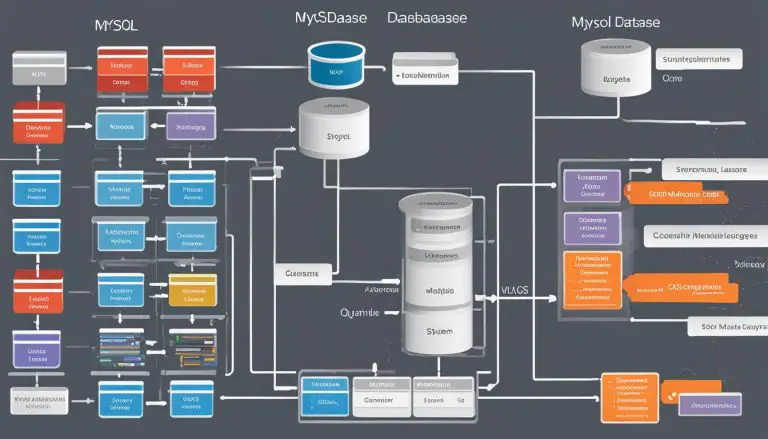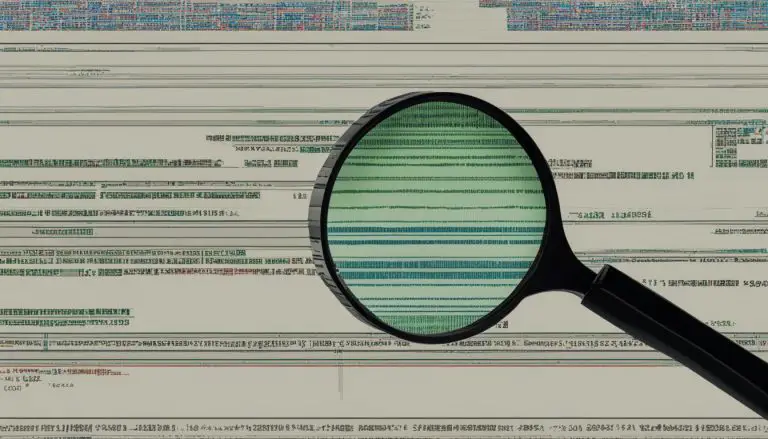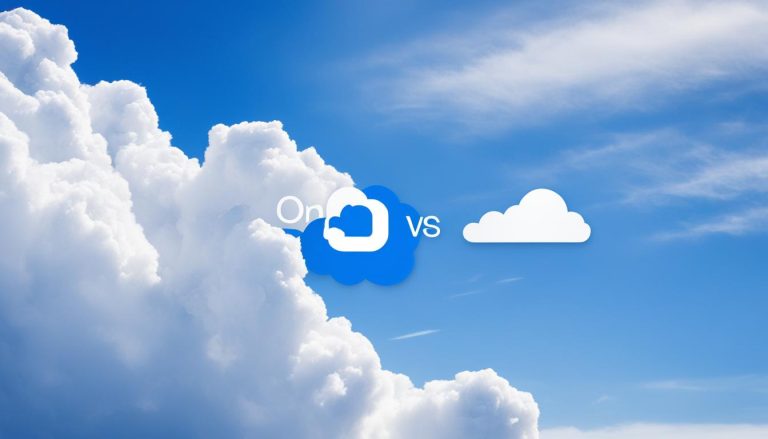Understanding mod_ssl: Secure Apache Connections
What is mod_ssl? It is an extension module for the Apache HTTP Server that provides strong cryptography using the Secure Sockets Layer (SSL) and Transport Layer Security (TLS) protocols. This module, commonly known as Apache mod_ssl, ensures secure connections between the server and clients, safeguarding sensitive data transmitted over the network.
mod_ssl relies on the OpenSSL library to handle the cryptographic operations, making it a reliable choice for securing your Apache web server. It supports SSL v3 and TLS v1.x, while SSL v2 is no longer supported due to security vulnerabilities.
With mod_ssl, you have the flexibility to configure various SSL settings to meet your specific needs. From defining cipher suites and SSL protocols to managing SSL certificates and keys, mod_ssl provides the necessary tools for securing your Apache server.
Let’s explore the features, configuration, and advantages of mod_ssl in more detail.
Key Takeaways:
- mod_ssl is an extension module for the Apache HTTP Server that enables secure connections using SSL and TLS protocols.
- It relies on the OpenSSL library to provide the cryptography engine.
- mod_ssl offers various directives and environment variables for SSL configuration and accessing SSL information.
- By using mod_ssl, you can establish secure HTTPS connections and protect sensitive data.
- Regularly updating mod_ssl and OpenSSL is crucial to maintain optimal security.
Features of mod_ssl
mod_ssl offers a range of powerful features that enhance the security and functionality of your Apache server. By leveraging SSL and TLS protocols, it ensures robust encryption and authentication for your website, safeguarding the privacy and integrity of data transmitted over the network.
Here are some key features of mod_ssl:
- Secure HTTPS connections: mod_ssl enables the establishment of secure HTTPS connections, which are essential for protecting sensitive information exchanged between the server and clients.
- Configurable SSL settings: You have full control over SSL protocol versions, cipher suites, and other SSL configuration options to customize the security level and performance of your Apache server.
- Management of SSL certificates and keys: mod_ssl facilitates the management of SSL certificates and keys, enabling seamless integration of digital certificates into your website’s security infrastructure.
- Additional security features: Beyond the basic SSL functionalities, mod_ssl supports advanced features such as OCSP stapling and session ticket key rotation, which further enhance the security of your Apache server.
These features combine to deliver a robust and secure framework for your Apache server, providing peace of mind and protection against unauthorized access and data breaches.
“mod_ssl empowers web administrators with extensive configurations and capabilities to establish and maintain secure connections, offering peace of mind for both website owners and visitors.” – SSL Security Expert
Configuration of mod_ssl
To configure mod_ssl for your Apache server, you will need to make changes to the server configuration file. This file is typically located at /etc/httpd/conf/httpd.conf or you can create a separate configuration file specifically for SSL settings, such as ssl.conf.
The configuration process involves specifying certain directives that govern the behavior of SSL/TLS for your server. Here are some key directives that you may need to set:
- SSLCertificateFile: This directive is used to specify the path to your SSL certificate file. It should be a valid X.509 certificate file that is issued by a trusted certificate authority (CA).
- SSLCertificateKeyFile: This directive points to the location of your private key file that corresponds to the SSL certificate. The key file should be stored securely and should not be accessible by unauthorized individuals.
- SSLProtocol: Use this directive to define the SSL/TLS protocols that your server should support. You can specify multiple protocols, such as TLSv1.2 and TLSv1.3, depending on your requirements.
- SSLCipherSuite: This directive allows you to specify the cipher suites that the server should negotiate with clients during the SSL handshake. It’s important to choose secure and widely supported cipher suites to ensure compatibility and security.
- SSLHonorCipherOrder: By setting this directive to On, you can enforce the server’s preferred cipher suite order, prioritizing the strongest cipher suites for increased security.
Additionally, mod_ssl provides environment variables that can be utilized in Server Side Includes (SSI), Common Gateway Interface (CGI), and log formats. These variables contain useful information related to the SSL connection, such as the protocol version, cipher being used, and client certificate details.
“The configuration of mod_ssl plays a crucial role in establishing secure SSL/TLS connections on your Apache server. By correctly setting directives like SSLCertificateFile, SSLCertificateKeyFile, SSLProtocol, SSLCipherSuite, and SSLHonorCipherOrder, you can customize the SSL/TLS behavior to meet your specific security requirements.”
Below is an example of a table summarizing the key directives for mod_ssl configuration:
| Directive | Description |
|---|---|
| SSLCertificateFile | Path to the SSL certificate file |
| SSLCertificateKeyFile | Path to the private key file for the SSL certificate |
| SSLProtocol | Specifies the SSL/TLS protocols to support |
| SSLCipherSuite | Sets the cipher suites for SSL/TLS negotiation |
| SSLHonorCipherOrder | Enforces the server’s preferred cipher suite order |
Remember, proper configuration of mod_ssl is essential to ensure the security and integrity of your SSL connections on Apache. By following best practices and utilizing the available directives, you can establish a robust SSL/TLS setup for your web server.

Advantages of Using mod_ssl
When it comes to securing your Apache web server connections, using mod_ssl offers numerous benefits. Let’s explore the advantages of leveraging mod_ssl with Apache:
Secure Encryption and Authentication
With mod_ssl, you can ensure data confidentiality and integrity when transmitting sensitive information over the network. By utilizing SSL and TLS protocols, mod_ssl provides secure encryption and authentication, safeguarding your data from unauthorized access.
Establish Secure HTTPS Connections
mod_ssl enables you to establish secure HTTPS connections, which are widely recognized and trusted by web browsers. By using HTTPS, you can provide a secure browsing experience to your users, instilling confidence in the security of your website.
Advanced Security Features
One of the notable features of mod_ssl is its support for advanced security measures like OCSP stapling. OCSP stapling enhances the performance and reliability of certificate validation, reducing the overhead associated with certificate revocation checks.
“The benefits of OCSP stapling are significant, as it eliminates the need for web servers to independently verify the revocation status of SSL certificates, thereby improving performance and reducing latency.”
Highly Configurable
mod_ssl is highly configurable, allowing you to customize SSL settings according to your specific requirements. You have control over options such as SSL protocol versions, cipher suites, and SSL certificates and keys, enabling you to tailor the security settings to match your needs.
By leveraging mod_ssl, you can harness the power of SSL/TLS encryption and authentication, establish secure HTTPS connections, and benefit from advanced security features. Its flexibility and configurability make it a reliable choice for ensuring the security of your Apache web server.
| Benefits of mod_ssl |
|---|
| Secure encryption and authentication |
| Establishment of secure HTTPS connections |
| Support for advanced security features like OCSP stapling |
| Highly configurable SSL settings |
mod_ssl documentation and resources
When it comes to understanding and configuring the mod_ssl module for Apache, having access to comprehensive documentation and helpful resources is crucial. Here, I will introduce you to the mod_ssl documentation and other valuable SSL module resources, empowering you to harness the full potential of Apache SSL.
mod_ssl Documentation
The mod_ssl documentation is the go-to resource for in-depth information on this SSL module. Provided on the official Apache website, it offers detailed explanations of the various directives, configuration options, and environment variables available for SSL setup. Whether you’re an experienced system administrator or just starting with mod_ssl, this documentation will guide you through the process of configuring SSL for your Apache server.
Note: The image above captures a snapshot of the mod_ssl documentation website, highlighting the comprehensive nature of the provided resources.
Online Forums and User Groups
Aside from the mod_ssl documentation, there are vibrant online communities where you can seek assistance and engage with fellow mod_ssl users. Within these forums and user groups, you can post questions, share insights, and learn from the experiences of others. Notable examples include the official Apache mailing lists, Stack Overflow, and various cybersecurity forums.
Tutorials and Guides
For those who prefer hands-on learning, tutorials and guides can be immensely helpful in understanding and implementing mod_ssl. Many reputable websites offer step-by-step tutorials, explaining SSL module setup and configuration processes in a user-friendly manner. These tutorials often include practical examples and troubleshooting tips to assist you in overcoming common challenges.
Keeping Up with the Latest Updates
It’s essential to stay updated with the latest versions of both mod_ssl and OpenSSL for optimal security and performance. Regularly checking for updates ensures that you benefit from the latest bug fixes, feature enhancements, and security patches. Most importantly, keeping your SSL module up to date helps protect your web applications and ensures a secure browsing experience for your users.
In summary, the mod_ssl documentation, along with the available user communities, tutorials, and update notifications, serves as a valuable resource for Apache SSL developers and administrators. By leveraging these resources effectively, you can master the configuration and utilization of mod_ssl, ensuring the secure transmission of data and providing a secure browsing experience for your users.
Conclusion
mod_ssl is an essential module for securing Apache web server connections. It enables the use of SSL and TLS protocols to establish encrypted and authenticated connections, ensuring the confidentiality and integrity of data exchanged between the server and clients.
With its extensive configuration options and advanced security features, mod_ssl provides a reliable solution for implementing secure HTTPS connections. By customizing SSL settings such as SSLCipherSuite and SSLProtocol, you can enhance the security of your web applications and protect sensitive information.
Regularly updating mod_ssl and the underlying OpenSSL library is crucial to maintaining optimal security. It’s important to stay informed about any security patches or updates that are released. Following best practices and keeping up with the latest version of mod_ssl helps you stay ahead of potential vulnerabilities.
By using mod_ssl, you can not only safeguard your web applications but also provide a secure browsing experience for your users. The use of SSL and TLS protocols ensures that data is encrypted during transmission, preventing unauthorized access and protecting against information theft.
FAQ
What is mod_ssl?
mod_ssl is an extension module for the Apache HTTP Server that provides strong cryptography using the Secure Sockets Layer (SSL) and Transport Layer Security (TLS) protocols.
How does mod_ssl work?
mod_ssl relies on OpenSSL to provide the cryptography engine. It supports SSL v3 and TLS v1.x, and it offers various directives for SSL configuration and environment variables for accessing SSL information.
What are the features of mod_ssl?
Some of the key features of mod_ssl include support for strong encryption and authentication, secure HTTPS connections, configurable SSL options, OCSP stapling, and session ticket key rotation.
How do I configure mod_ssl?
To configure mod_ssl, you need to modify the Apache server configuration file or create a separate configuration file for SSL settings. You specify SSL certificate and key files, set SSL options, and use environment variables for SSI, CGI, and log formats.
What are the advantages of using mod_ssl?
Using mod_ssl with Apache offers several advantages, including secure encryption and authentication, trusted HTTPS connections, advanced security features, and high configurability to meet specific requirements.
Where can I find mod_ssl documentation and resources?
The mod_ssl documentation can be found on the Apache website, along with the official Apache HTTP Server documentation. There are also online forums, user groups, and tutorials available for further guidance and support.
Source Links
- About the Author
- Latest Posts
Mark is a senior content editor at Text-Center.com and has more than 20 years of experience with linux and windows operating systems. He also writes for Biteno.com