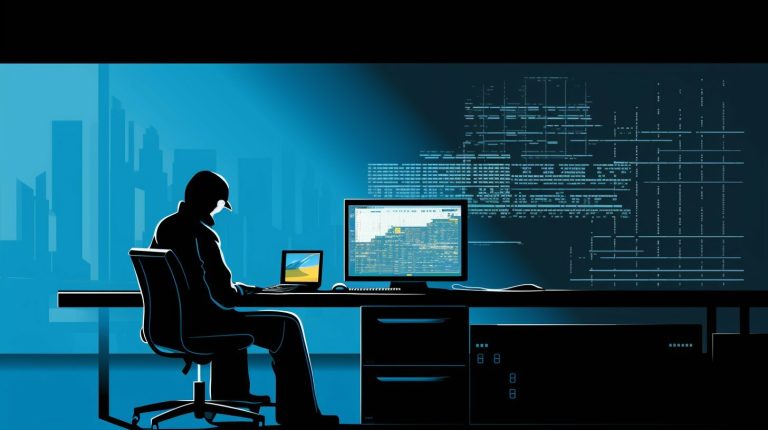Understanding What is Nagios: IT Monitoring Explained
Are you curious about Nagios, the powerful IT monitoring tool that keeps your systems in check? Want to know how it works and why it’s so popular in the industry? Look no further! In this article, I’ll provide a comprehensive explanation of Nagios and its essential features. You’ll discover how Nagios helps businesses ensure the efficient and reliable operation of their infrastructure, making it a must-have tool for IT professionals.
Nagios is an open-source software that runs on the Linux operating system, making it compatible with various operating systems like Linux, Windows, and Unix. It monitors critical parameters of your applications, network, and server resources, such as memory use, disk space, microprocessor load, running processes, log files, and various services. With Nagios, you can configure alerts to be sent via email and text messages, ensuring you’re always aware of any issues that may arise.
With both agent-based and agentless configurations and support for plugins, Nagios provides extended monitoring capabilities for your IT infrastructure. You can also explore different Nagios products, including Nagios XI, Log Server, Network Analyzer, and Fusion, to enhance and tailor your monitoring experience to your specific needs.
Key Takeaways
- Nagios is an open-source IT monitoring tool that runs on the Linux operating system.
- It monitors critical parameters of your applications, network, and server resources.
- Nagios offers both agent-based and agentless configurations and supports plugins for extended monitoring capabilities.
- With Nagios, you can configure alerts to be sent via email and text messages.
- Nagios has a range of products, including Nagios XI, Log Server, Network Analyzer, and Fusion, to meet specific monitoring needs.
How Nagios Works
Nagios is a powerful monitoring tool that operates by performing regular checks on critical application, network, and server resources. Its extensive range of monitoring capabilities includes:
- Monitoring memory usage
- Tracking disk utilization
- Measuring microprocessor load
- Monitoring currently running processes
- Checking log files
- Monitoring services such as SMTP, POP3, and HTTP
Nagios initiates active checks, actively gathering data on these parameters. Additionally, it can receive passive checks from external applications connected to the monitoring tool, expanding its monitoring capabilities even further.
To access Nagios, users have the option of utilizing either a command-line interface or a web-based graphical user interface. The software’s user-friendly dashboard provides a comprehensive overview of the monitored parameters, allowing operators to quickly assess the status of their systems.
Alerts can be easily configured in Nagios, triggered by defined thresholds. This ensures that system administrators are promptly notified of any anomalies or issues that exceed predetermined limits. Furthermore, Nagios provides an authorization system that allows for access restriction, ensuring the security and confidentiality of the monitoring data.
Image
Quoting a user
“I have been using Nagios for years, and its extensive monitoring features have been decisive in maintaining the stability and performance of our systems. It allows us to proactively detect issues and respond quickly, ensuring a seamless user experience.”
Nagios Plugins
Nagios monitoring tool provides extensive functionality and flexibility through its support for plugins. With around 50 plugins developed and maintained by Nagios, augmented by over 3,000 additional plugins contributed by the community, the tool allows users to expand their monitoring capabilities beyond the core features. These plugins are categorized to cover a wide range of areas, including hardware, software, cloud, operating systems, security, log files, and network connections.
One of the key benefits of Nagios plugins is their ability to monitor various environmental variables and system metrics, such as system load and disk usage. For example, a plugin can be used to regularly check the health of a system by monitoring the CPU usage, memory consumption, and disk space availability.
Furthermore, Nagios plugins enable seamless integration with Windows agents, facilitating monitoring of Windows machines. This functionality enhances the tool’s versatility, allowing it to monitor a diverse range of networked devices and systems.
Developed to process command-line arguments and communicate commands with the Nagios Core, these plugins serve as essential building blocks for customized monitoring configurations. They empower users to tailor their monitoring setup to their specific requirements, making Nagios a highly adaptable and powerful solution.
As Martin Fowler once said, “Any fool can write code that a computer can understand. Good programmers write code that humans can understand.” The same holds true for Nagios plugins. These simple additions to the Nagios monitoring tool enable users to monitor a wide variety of systems and processes in a human-readable and efficient manner.
Nagios Tools
Nagios has gained popularity among various industries, including small and large businesses, internet service providers, educational institutions, government agencies, healthcare facilities, manufacturing companies, and financial institutions. This wide adoption is due to the comprehensive lineup of Nagios tools designed to meet the diverse monitoring needs of different organizations.
Nagios Core
Nagios Core is an open-source monitoring software that caters to IT systems, networks, and infrastructure. It provides a powerful foundation for monitoring critical resources and enables organizations to proactively identify and resolve issues before they impact operations.
Nagios XI
Nagios XI is an enterprise-level version of the Nagios monitoring tool. It offers additional features to enhance monitoring capabilities, including preconfigured virtual machines, performance graphing, a web configuration user interface, and technical support. Nagios XI is an ideal choice for businesses requiring advanced monitoring capabilities and comprehensive support.
Nagios Log Server
Nagios Log Server is a dedicated tool for log monitoring and management. It enables organizations to collect, analyze, and visualize log data from various sources to gain insights into system performance and identify potential issues. With Nagios Log Server, administrators can effectively monitor system events and troubleshoot problems.
Nagios Network Analyzer
Nagios Network Analyzer provides comprehensive tracking of network traffic and bandwidth utilization. It offers detailed insights into network performance, helping organizations optimize network resources and detect potential bottlenecks. With Nagios Network Analyzer, administrators can proactively monitor network usage and plan for capacity upgrades.
Nagios Fusion
Nagios Fusion serves as an aggregation service for Nagios Core and Nagios XI servers. It enables organizations to centralize monitoring data from multiple instances and create a unified view of their infrastructure. Nagios Fusion simplifies the management of distributed monitoring environments and facilitates a holistic approach to infrastructure monitoring.
With these Nagios tools, businesses have a versatile and powerful monitoring solution that can be tailored to their specific requirements. Whether it’s the open-source Nagios Core or the advanced features of Nagios XI, Log Server, Network Analyzer, and Fusion, Nagios provides organizations with the necessary tools to ensure the stability, performance, and security of their IT systems.
Nagios Competitors
Nagios faces stiff competition from a range of monitoring tools available in the market. Some noteworthy competitors include Zenoss, Zabbix, Microsoft System Center Operations Manager (SCOM), and SolarWinds.
Zenoss is a comprehensive IT monitoring software designed for cloud, virtual, and physical IT environments. With its intuitive interface and extensive features, Zenoss enables organizations to monitor their infrastructure effectively.
Zabbix is another popular open-source monitoring tool that supports Linux, Unix, and Windows operating systems. Its customizable dashboard, robust alerting system, and rich reporting capabilities make it a formidable competitor to Nagios.
Microsoft System Center Operations Manager (SCOM) provides users with a unified console for configuring, managing, and monitoring devices and applications. SCOM offers an extensive set of functionalities tailored to meet the diverse needs of enterprises.
SolarWinds offers the Server & Application Monitor software, a feature-packed solution for monitoring applications, servers, and databases. Its intuitive interface, automated tracking, and reporting capabilities make it a strong contender among Nagios competitors.
These are just a few examples of the numerous open-source and commercial monitoring tools available today. Each tool has its own unique set of features and benefits, so organizations should carefully evaluate their specific requirements before making a decision.
Next, we’ll explore the concept of continuous monitoring and its significance in ensuring the stability and security of your IT infrastructure.
What is Continuous Monitoring?
Continuous monitoring is a critical process that ensures the health and security of an organization’s infrastructure. It involves detecting, reporting, and responding to attacks that occur within the infrastructure. By actively monitoring systems, networks, and infrastructures, continuous monitoring allows organizations to quickly identify and address any issues or vulnerabilities that may arise.
As part of continuous monitoring, organizations can utilize the Nagios monitoring tool. Nagios is an open-source software tool that specializes in continuous monitoring. It runs plugins that monitor various aspects of systems, networks, and infrastructures, providing real-time alerts to the technical team in the event of any failures or anomalies.
With continuous monitoring and the Nagios monitoring tool, organizations can achieve several benefits. First and foremost, continuous monitoring helps detect various types of network or server issues, ensuring prompt identification and resolution. By actively monitoring infrastructure and business processes, organizations can proactively troubleshoot server performance issues and plan for infrastructure upgrades.
Continuous monitoring is crucial for organizations looking to maintain the stability and security of their IT infrastructure.
By continually monitoring systems and networks, organizations can pinpoint the root cause of performance issues and quickly respond with the necessary actions. This proactive approach allows organizations to prevent potential issues from escalating and impacting critical business operations.
“Continuous monitoring helps organizations detect all types of network or server issues, find the root cause of problems, actively monitor infrastructure and business processes, troubleshoot server performance issues, and plan for infrastructure upgrades.”
With the Nagios monitoring tool, organizations have a powerful ally in their continuous monitoring efforts. The tool’s ability to detect failures, send real-time alerts, and generate reports empowers technical teams to be proactive in their monitoring and maintenance activities. This ensures that the infrastructure remains robust, secure, and efficient.
Continuous monitoring not only improves the overall health and security of an organization’s infrastructure, but it also allows for better resource utilization and cost optimization. By identifying and addressing issues early on, organizations can avoid costly downtime and prevent potential security breaches.
Overall, continuous monitoring, paired with the Nagios monitoring tool, provides organizations with the peace of mind that their systems and networks are operating at their best, with any potential issues being promptly addressed.
Benefits of Monitoring
Implementing monitoring systems like Nagios provides several advantages for organizations. Let’s explore the key benefits of monitoring:
1. Quick Detection and Faster Response
Monitoring allows for the swift detection of failures and enables the IT staff to respond promptly. By continuously monitoring critical parameters, Nagios can immediately alert the team about any issues, minimizing downtime and ensuring a faster resolution.
2. Root Cause Identification
Unlike merely addressing the symptoms, monitoring helps in identifying the root cause of issues. This enables IT teams to comprehensively understand and resolve problems, leading to more effective and long-lasting solutions.
3. Improved Security and Availability
Monitoring plays a crucial role in maintaining the security and availability of services and infrastructure. By continuously monitoring network traffic and system performance, Nagios aids in identifying potential vulnerabilities and threats, allowing proactive actions to ensure the overall safety and reliability of the IT environment.
4. Prioritization and Proactive Handling
Monitoring facilitates problem prioritization, allowing IT teams to focus their efforts on critical issues. By monitoring and tracking performance trends, Nagios can help identify potential problems before they escalate, enabling proactive handling and minimizing their impact on the organization.
5. Accurate Infrastructure Insights
Monitoring provides a more accurate picture of the IT infrastructure by collecting and storing real-time data on various metrics such as resource utilization, network performance, and system health. This data allows for better decision-making, capacity planning, and infrastructure optimization.
6. Monitoring Multiple Machines and Locations
Nagios enables the monitoring of multiple machines and locations from a centralized platform. This allows for comprehensive oversight and management of distributed IT infrastructures, ensuring consistent monitoring across the organization.
7. Blocking Unwanted Traffic
Monitoring tools like Nagios can track and analyze network traffic, providing the ability to detect and block unwanted or malicious traffic from the internet. This helps protect the organization’s systems and data from potential threats and ensures a secure IT environment.
These are just a few of the many benefits of implementing monitoring systems like Nagios. The combination of proactive monitoring, prompt response, enhanced security, and accurate insights can significantly improve the overall performance and reliability of an organization’s IT infrastructure.

Main Features of Nagios
Nagios is a versatile and powerful monitoring tool that offers a range of key features to help organizations ensure the efficient and reliable operation of their IT infrastructure.
Scalability, Manageability, and Security
Nagios provides scalability, allowing it to adapt to the needs of growing infrastructures. It can monitor a large number of devices, services, and applications, making it suitable for both small businesses and large enterprises. Its manageable nature allows users to easily configure and customize monitoring parameters according to their specific requirements. Additionally, Nagios prioritizes security, providing a secure and protected environment for monitoring operations.
Log and Database System
Nagios boasts a robust log and database system that records and stores all relevant event data. This allows administrators to analyze historical data, track trends, and gain insights into system performance over time. The log and database system also facilitates detailed troubleshooting and audit trail generation.
Informative Web Interfaces
Nagios offers intuitive and user-friendly web interfaces that provide comprehensive visibility into the health and status of monitored resources. These interfaces display real-time data, trends, and performance graphs, enabling users to quickly identify issues, track system health, and make informed decisions based on actionable insights.
Automatic Alerting Based on Defined Conditions
One of Nagios’ standout features is its ability to automatically send alerts when predefined thresholds or conditions are met. Administrators can configure Nagios to send notifications via email or other communication channels, ensuring that they are promptly informed about critical events or potential issues that require attention. This proactive alerting mechanism allows for timely response and resolution.
Plugin-Based Architecture
Nagios utilizes a plugin-based architecture, which provides flexibility in extending monitoring capabilities and adapting to diverse network services and metrics. Nagios comes with a wide range of built-in plugins, and users can also develop their own custom plugins based on their specific needs. This allows for comprehensive and customized monitoring of various aspects of the IT infrastructure.
Configuring Dependencies, Event Handlers, and Redundant Monitoring
Nagios supports the configuration of dependencies between hosts and services. This means that it can intelligently analyze the impact of failures or issues on other interconnected components, enabling more accurate diagnosis and resolution. Additionally, Nagios allows the creation of event handlers, which are scripts or commands triggered by specific events, enabling proactive problem resolution. The software also supports redundant monitoring hosts, ensuring continuity and failover in case of server outages or network failures.
Integration with Other Tools and Flexible Configuration
Nagios offers seamless integration with other tools and technologies commonly used in IT operations. This allows organizations to leverage their existing infrastructure and extend the capabilities of Nagios further. Moreover, Nagios features a flexible object definition system, allowing for easy and streamlined configuration of monitoring parameters, reducing setup time and complexity.
By harnessing these powerful features, Nagios empowers organizations to actively monitor, analyze, and ensure the stability and performance of their IT infrastructure, thereby driving operational efficiency and reducing costly downtime.
Nagios Architecture
In order to understand how Nagios operates, it’s important to grasp its underlying architecture. Nagios follows a client-server model, where the Nagios server runs on a host and is connected to remote hosts or servers via plugins. This architecture enables Nagios to monitor and collect data from multiple sources.
The essential component of the Nagios server is its scheduler, which triggers the execution of plugins and gathers status information from the remote hosts. These plugins are responsible for analyzing the collected data and sending it back to the server.
The server processes this information and updates the graphical user interface (GUI) with the latest data. Additionally, based on the configurations defined by administrators, the server can generate notifications and alerts to notify them of any critical issues or events occurring in the monitored infrastructure.
To access Nagios, administrators can use a web interface, which provides an intuitive and user-friendly environment for managing and monitoring the infrastructure. Through this interface, administrators can view the collected data, configure monitoring settings, and take necessary actions to address any identified problems.
The client-server architecture of Nagios ensures scalability and flexibility in monitoring various systems and devices across an organization’s network. It empowers administrators to effectively monitor and manage their infrastructure, leading to improved system availability, proactive troubleshooting, and timely incident response.
Conclusion
Nagios is a powerful open-source IT system monitoring tool that enables organizations to ensure the efficient and reliable operation of their infrastructure. With its wide range of features, including flexible monitoring, plugin support, alerting, and reporting, Nagios caters to the diverse needs of businesses in various industries.
One of the key advantages of Nagios is its scalable and secure architecture, which allows for the monitoring of systems and networks of any size. Its user-friendly interfaces make it easy to configure and manage, ensuring a seamless monitoring experience.
Implementing Nagios empowers organizations to proactively monitor their systems, swiftly respond to issues, and maintain the stability and performance of their IT infrastructure. By leveraging Nagios’ monitoring capabilities, businesses can optimize their operations, enhance the reliability of their services, and minimize downtime.
Whether it’s for small businesses or large enterprises, Nagios is a trusted and popular choice among IT professionals. Its extensive features, reliability, and community support make it a go-to monitoring tool for organizations seeking to safeguard the health and performance of their IT systems.
FAQ
What is Nagios?
How does Nagios work?
What are Nagios plugins?
What are the tools offered by Nagios?
Who are Nagios’ competitors?
What is continuous monitoring?
What are the benefits of monitoring with Nagios?
What are the main features of Nagios?
How does Nagios’ architecture work?
Is Nagios a reliable monitoring tool?
- About the Author
- Latest Posts
Mark is a senior content editor at Text-Center.com and has more than 20 years of experience with linux and windows operating systems. He also writes for Biteno.com