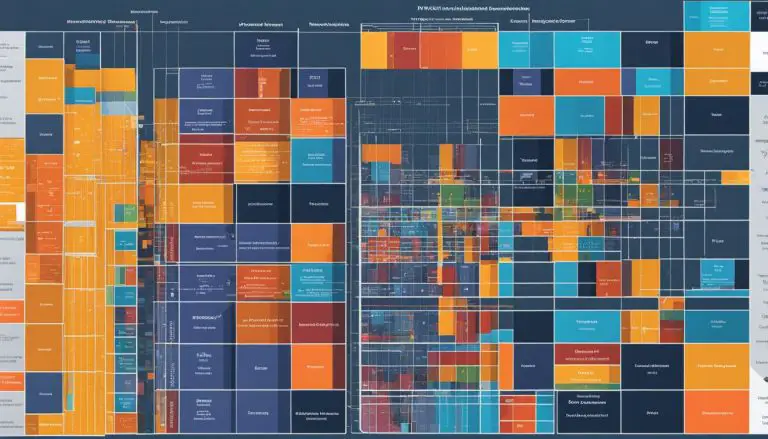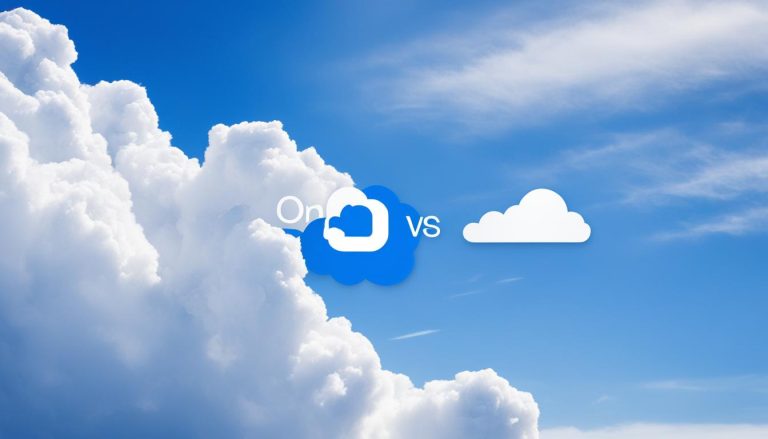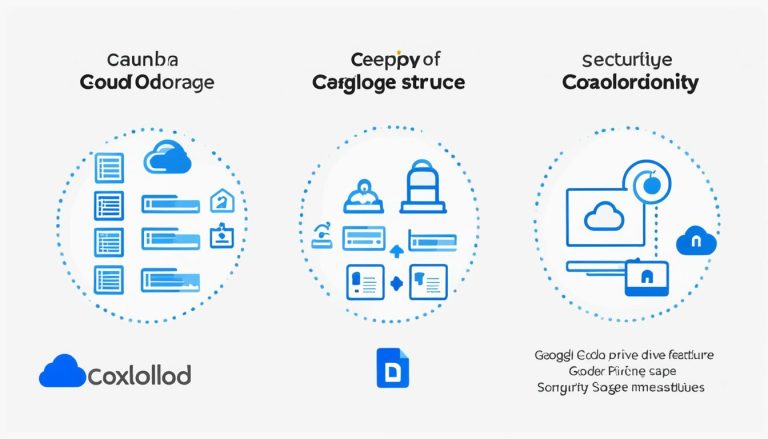What is Neo4j: A Dive Into Graph Databases
Graph databases have revolutionized the way we manage and analyze data, offering a new approach beyond traditional relational and NoSQL databases. One of the leading players in this space is Neo4j, a powerful graph database that unlocks the potential of data relationships through graph modeling and advanced query capabilities.
Unlike traditional databases that rely on tables and rows, Neo4j leverages nodes and relationships to represent data and its connections, enabling a more intuitive and flexible data model. With Neo4j, you can easily navigate complex networks, explore intricate patterns, and uncover valuable insights that may be hidden in your data.
Neo4j’s graph query language, Cypher, is specifically designed to work with graph data. It allows you to write expressive and efficient queries to retrieve, manipulate, and analyze your data. Whether you’re a developer building applications or an analyst conducting in-depth investigations, Cypher empowers you to unlock the full potential of your data.
In addition to its modeling and query capabilities, Neo4j offers a wide range of graph algorithms that can be applied to complex data sets. These algorithms help you uncover patterns, detect anomalies, and optimize your workflows, allowing you to make data-driven decisions with confidence.
Whether you’re working with social networks, recommendation systems, or any other data domain where relationships matter, Neo4j’s graph technology provides a powerful and efficient solution for your data management needs.
Key Takeaways:
- Neo4j is a leading graph database that offers a new way to manage and analyze data.
- Neo4j’s graph modeling allows for flexible data representation and intuitive navigation.
- Cypher, Neo4j’s query language, enables expressive and efficient data retrieval and analysis.
- Neo4j’s graph algorithms help uncover patterns, detect anomalies, and optimize workflows.
- Neo4j is a valuable tool for businesses working with complex data relationships.
Categories of Graph Visualization Tools
When working with graph data, having the right tools for visualization is essential. Graph visualization tools can be classified into four main categories, each serving a specific purpose in the graph data analysis process. These categories include development tools, exploration tools, analysis tools, and reporting tools.
Development Tools
Development tools are specifically designed for developers working with graphs, providing them with the necessary resources to build, manage, and optimize graph databases and applications. These tools often come with features that enable developers to create and modify graph schemas, handle data migrations, and perform efficient graph operations. Some popular development tools used with graph databases like Neo4j include:
- Neo4j Browser
- Neovis.js
Exploration Tools
Exploration tools are used by data analysts to delve into the relationships within graph data and uncover valuable insights. These tools provide interactive interfaces and visualization capabilities that allow analysts to navigate through graphs, identify patterns, and explore data relationships. Some popular exploration tools used for graph data analysis include:
- Neo4j Bloom
- Popoto.js
Analysis Tools
Analysis tools are specifically designed to reveal trends, patterns, and discrepancies within graph data. These tools often incorporate advanced algorithms and analytical techniques to identify critical information and provide deeper insights. Analysts can use analysis tools to perform tasks such as community detection, centrality analysis, and graph clustering. Two noteworthy analysis tools for graph data are:
- KeyLines
- Cytoscape
Reporting Tools
Reporting tools are used to generate comprehensive and visually appealing reports based on graph data analysis. These tools make it easy to organize, summarize, and present graph data in a clear and concise manner. With reporting tools, users can create various types of reports, such as network visualizations, statistical summaries, and interactive dashboards.
Now that we have explored the four categories of graph visualization tools, let’s take a closer look at some of the popular tools in each category to understand their capabilities and benefits.
Neo4j Browser – A Development Tool for Cypher Queries
The Neo4j Browser is an essential tool for database developers looking to harness the power of Neo4j through Cypher queries. As the query language of Neo4j, Cypher provides a concise and expressive way to interact with graph data. With the Neo4j Browser, developers can efficiently write and execute Cypher queries, enabling them to explore and manipulate their graph databases.
Although the Neo4j Browser’s primary focus is on query development and optimization, it also offers limited graph visualization capabilities. Developers can easily render query results in graph or table formats, providing a visual representation of the data. This functionality allows for quick analysis and comprehension of complex relationships within the graph database.
The Neo4j Browser’s user-friendly interface enhances the development experience by providing a seamless environment for query execution and result visualization. Developers can conveniently input and execute Cypher queries directly within the browser, saving time and effort. Additionally, the browser’s rich feature set, including tabbed browsing and query history, further enhances productivity and streamlines the development process.
Take a look at the example below to see how the Neo4j Browser presents query results:
| Node | Relationship | Result |
|---|---|---|
| https://www.youtube.com/watch?v=rQTximyaETA | https://www.youtube.com/watch?v=rQTximyaETA | https://www.youtube.com/watch?v=rQTximyaETA |
As you can see, the Neo4j Browser presents query results in an intuitive and visually appealing manner. The graph visualization capabilities allow developers to grasp the interconnectedness of nodes and relationships effortlessly.
While the Neo4j Browser may not offer the extensive graph visualization features of other tools, its primary focus on Cypher query development makes it an invaluable asset for database developers. It provides the necessary foundation for data exploration and manipulation, ultimately enabling users to unlock the full potential of their graph databases.
Neo4j Bloom – An Exploration and Analysis Tool
Neo4j Bloom is a powerful tool for interactively exploring Neo4j graphs. Unlike the Neo4j Browser, Bloom is specifically designed for data analysts who seek to dynamically visualize large graphs and uncover valuable insights. With its user-friendly interface and intuitive features, Bloom simplifies the exploration process, allowing users to dive deep into their data effortlessly.
One of the standout features of Neo4j Bloom is its interactive graph exploration capability. It enables analysts to navigate through the graph with ease, zooming in and out, and drilling down into specific nodes and relationships. This interactive experience enhances the understanding of complex data connections and assists in identifying crucial patterns and anomalies.
Another notable feature of Neo4j Bloom is its text-based search functionality. This powerful tool empowers analysts to locate specific nodes or relationships within the graph by simply entering relevant keywords or phrases. With just a few keystrokes, Bloom provides instant search results, enabling users to quickly locate and analyze the relevant information they need.
Custom graph layouts are yet another valuable aspect of Neo4j Bloom. Users can arrange and organize the graph visualization according to their preferences, tailoring it to suit their specific needs. This level of customization improves the overall visualization experience and allows analysts to present data in a way that enhances clarity and understanding.
Moreover, Neo4j Bloom offers the ability to store and share graph perspectives. Analysts can save their customized graph layouts, views, and filters, making it easy to revisit and share specific findings or insights with colleagues or stakeholders. This feature promotes collaboration and streamlines the exchange of information within teams or organizations.
Neo4j Bloom revolutionizes the way data analysts explore and analyze graphs. By providing an interactive and intuitive environment, supporting text-based search, and offering custom graph layouts, Bloom enables analysts to uncover hidden connections and gain valuable insights. It empowers users to make data-driven decisions with confidence and presents complex data in a visually appealing and accessible manner.
| Neo4j Bloom Features | Description |
|---|---|
| Interactive Graph Exploration | Allows users to navigate, zoom, and drill down into graphs |
| Text-based Search | Enables users to search and locate specific nodes or relationships within the graph |
| Custom Graph Layouts | Provides flexibility to arrange and organize the graph visualization according to user preferences |
| Storage and Sharing of Graph Perspectives | Allows users to save and share customized graph layouts, views, and filters |
Neovis.js and Popoto.js – Development Tools for Graph Visualizations
When it comes to building impressive and interactive graph visualizations using Neo4j data, developers have two standout JavaScript libraries at their disposal: Neovis.js and Popoto.js. These libraries offer powerful capabilities and customization options, making them go-to tools for graph visualization projects.
Neovis.js: Live Data Connections and Customizable Visualizations
Neovis.js is a JavaScript library based on the popular Vis.js library. It provides developers with the ability to establish live data connections to their Neo4j database and create stunning graph visualizations. With Neovis.js, you can easily customize the style, layout, and interactions of your graphs to suit your specific needs. Whether you’re building a network visualization or a hierarchical tree diagram, Neovis.js offers extensive examples and documentation to guide you throughout the development process.
Example usage of Neovis.js:
2
3
4
5
6
7
8
9
10
11
12
13
14
15
16
17
18
19
20
container_id: "visualization",
server_url: "bolt://localhost:7687",
server_password: "your_password",
labels: {
"Person": {
caption: "name",
size: "pagerank"
}
},
relationships: {
"ACTED_IN": {
caption: false,
thickness: "weight"
}
}
};
var viz = new NeoVis.default(config);
viz.render();
Popoto.js: Interactive Visual Cypher Query Building
If you’re looking for a JavaScript library that offers a more interactive way to explore your Neo4j graph data, Popoto.js is a fantastic option. Built on the powerful D3.js library, Popoto.js allows developers to create visual Cypher query builders with ease. This means you can construct complex queries visually, drilling down into your graph data in a more intuitive manner. Popoto.js also empowers users to apply custom styles, layouts, and interactions to their visualizations, ensuring a unique and engaging user experience.
Example usage of Popoto.js:
2
3
4
5
6
7
8
9
10
11
12
const query = popoto
.query()
.match(['a', 'TYPE', 'b'])
.where('a.name="John"')
.return({
a: ['name', 'age'],
b: ['name']
});
popoto.render(query);
As you can see, both Neovis.js and Popoto.js provide developers with the necessary tools to create captivating graph visualizations using Neo4j data. Whether you prefer the flexibility of Neovis.js or the interactive query building of Popoto.js, these JavaScript libraries make graph visualization development a breeze.
| Neovis.js | Popoto.js |
|---|---|
| Live data connections | Interactive visual query building |
| Customizable graph visualizations | Custom styles, layouts, and interactions |
| Based on Vis.js library | Built on D3.js library |
KeyLines and CytoScape – Advanced Development Tools for Graph Visualizations
When it comes to advanced graph visualizations, KeyLines and CytoScape stand out as powerful development tools. These enterprise-level solutions offer a range of advanced features to enhance graph analysis and exploration.
KeyLines: Unlocking the Power of Advanced Graph Visualizations
KeyLines is a robust development tool that empowers users to create advanced graph visualizations with ease. It provides a wide range of features and functionalities, making it suitable for various graph analysis scenarios.
One of KeyLines’ notable features is its support for time-based analysis. With this capability, users can explore and analyze temporal data within their graphs, enabling them to uncover trends, patterns, and changes over time. This feature is particularly useful in domains such as finance, cybersecurity, and social network analysis.
In addition, KeyLines offers geospatial graph analysis, allowing users to incorporate geographic data into their visualizations. By mapping graph nodes and relationships to real-world locations, users can gain valuable insights into spatial patterns and correlations. This functionality is invaluable in applications like transportation planning, logistics optimization, and crime analysis.
Furthermore, KeyLines enables users to create custom graph layouts, providing complete control over the visual representation of their data. Whether it’s a force-directed layout, hierarchical layout, or any other layout algorithm, KeyLines allows users to tailor the graph’s appearance to their specific requirements and preferences.
| KeyLines Features | Description |
|---|---|
| Time-based analysis | Explore and analyze temporal data within graphs |
| Geospatial graph analysis | Incorporate geographic data into visualizations for spatial insights |
| Custom graph layouts | Create visually optimized layouts tailored to specific needs |
KeyLines excels in delivering advanced graph visualizations with its rich set of features and customization options, providing users with the tools they need to gain deeper insights into their graph data.
CytoScape: Extensive Capabilities for Network Analysis
Originally designed for visualizing biological networks, CytoScape has evolved into a versatile tool used in various network analysis domains. It offers a wealth of features that empower users to explore, analyze, and understand complex networks.
CytoScape’s popularity stems from its robust graph layout algorithms, which can handle large-scale networks with ease. These algorithms automatically arrange nodes and edges, ensuring optimal visualization and facilitating pattern recognition. With CytoScape, users can create visually appealing and highly readable graph representations of their data.
Moreover, CytoScape provides extensive customization options, allowing users to apply their own custom styling to the graph elements. This feature ensures that the visualizations match their specific requirements or adhere to branding guidelines, promoting a cohesive and professional appearance.
CytoScape also supports the integration of additional plugins, expanding its capabilities beyond the core functionalities. These plugins provide specialized analyses, layout algorithms, and advanced visualizations, enabling users to tackle complex network analysis tasks with ease and precision.
| CytoScape Features | Description |
|---|---|
| Robust graph layout algorithms | Automatically arrange nodes and edges for optimal visualization |
| Custom styling | Apply personalized styling to graph elements |
| Plugin integration | Extend functionality with specialized analyses and visualizations |
With its extensive capabilities and flexibility, CytoScape has become a go-to tool for network analysis professionals across various domains, enabling them to uncover valuable insights and findings within complex networks.

KeyLines and CytoScape are powerful development tools that take graph visualizations to the next level. Whether it’s KeyLines’ support for time-based and geospatial analysis, or CytoScape’s robust layout algorithms and extensive customization options, these tools provide the advanced capabilities needed to unlock valuable insights from complex graph data. With their innovative features and unparalleled versatility, KeyLines and CytoScape empower developers and analysts to create stunning visuals and gain deeper understanding within their graph analyses.
Conclusion
Neo4j is a revolutionary graph database that is transforming the way businesses handle data modeling and management. With its intuitive graph modeling capabilities, Neo4j allows organizations to capture and understand complex data relationships in a more efficient and intuitive way.
Not only does Neo4j offer powerful data management features, but it also provides a wide range of graph visualization tools. These tools enable developers and analysts to visualize and explore data in a visually compelling manner, making it easier to gain insights and identify patterns.
By using Neo4j and its graph visualization tools, businesses can unlock new opportunities for data analysis and decision-making. Whether you are a developer looking to build applications on top of Neo4j or an analyst seeking to uncover hidden connections in your data, Neo4j is the platform that can help you succeed.
FAQ
What is Neo4j?
Neo4j is a leading graph database that revolutionizes data relationships and analysis.
How does Neo4j differ from relational and NoSQL databases?
Neo4j offers a departure from traditional relational and NoSQL models, providing a more efficient and intuitive way to analyze complex data relationships.
What is graph modeling?
Graph modeling is the process of designing a graph database schema to represent and organize data relationships.
What is graph technology?
Graph technology refers to the tools, techniques, and algorithms used to work with graph databases and analyze graph data.
What is a graph query language?
A graph query language is a language specifically designed for querying and manipulating data stored in a graph database. In the case of Neo4j, the query language is called Cypher.
What are graph algorithms?
Graph algorithms are mathematical algorithms used to analyze and extract insights from graph data, such as finding the shortest path between two nodes or identifying communities within a graph.
What is data modeling?
Data modeling is the process of designing the structure and organization of data in a database to meet specific requirements and efficiently represent the relationships between different data elements.
What is data management?
Data management involves the process of organizing, storing, and maintaining data in a way that it can be accessed, used, and updated efficiently and securely.
Source Links
- https://neo4j.com/blog/introducing-graph-databases-for-dummies/
- https://neo4j.com/developer-blog/15-tools-for-visualizing-your-neo4j-graph-database/
- https://neo4j.com/books/
- About the Author
- Latest Posts
Mark is a senior content editor at Text-Center.com and has more than 20 years of experience with linux and windows operating systems. He also writes for Biteno.com