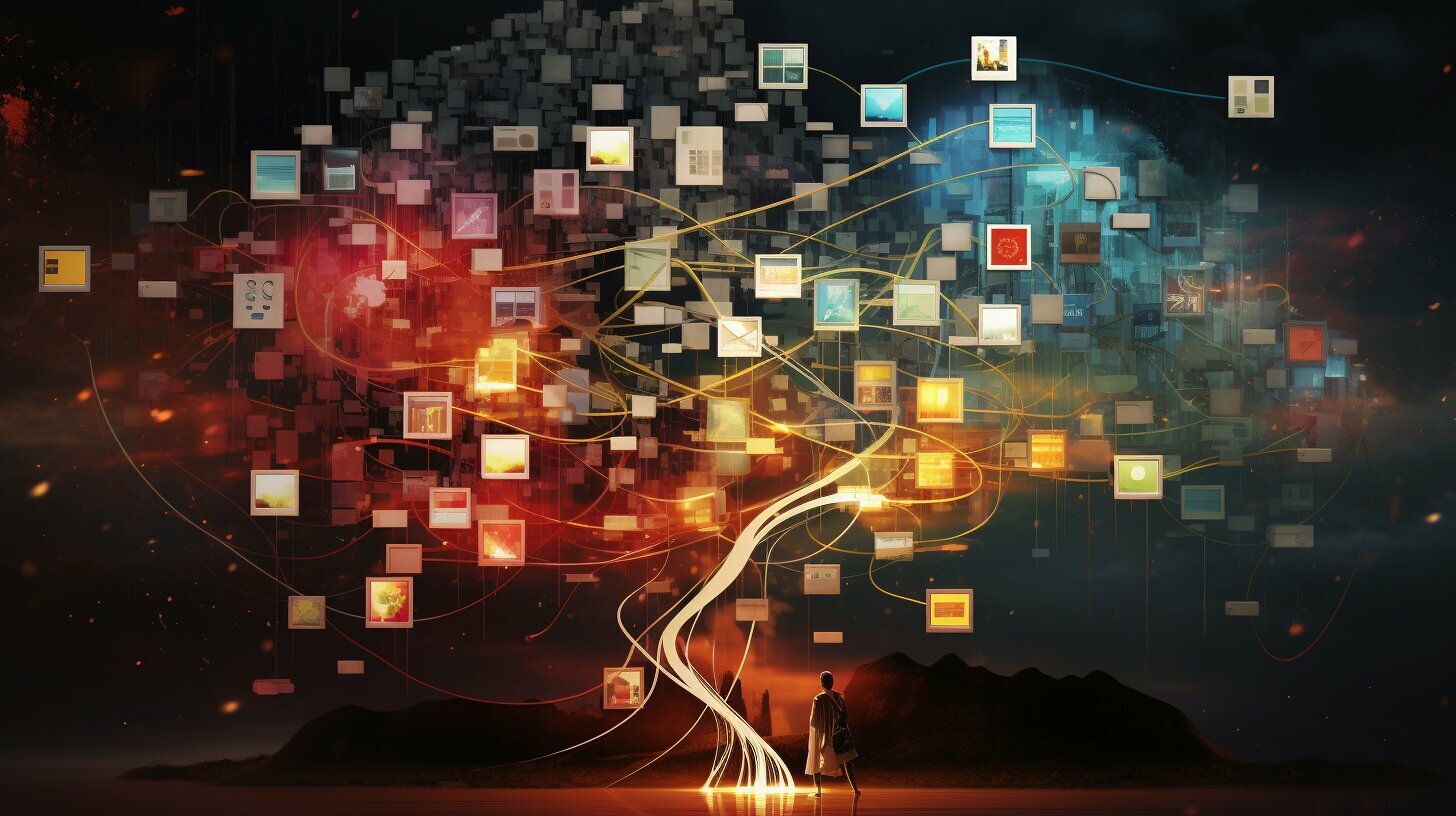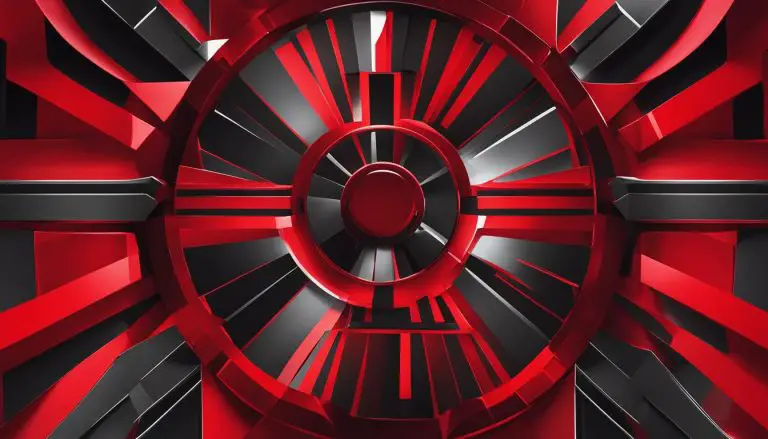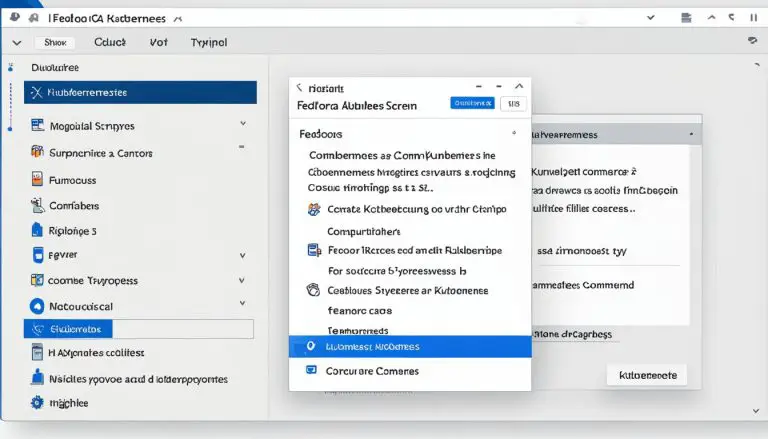Unraveling NFS in Linux: What You Need to Know.
NFS, also known as Network File System, plays a crucial role in Linux for efficient file sharing and network management. It allows users to share large files or a large volume of files across multiple computers within a network, making it particularly useful in educational settings and for reducing storage costs and licensing fees. However, there are common issues that can arise when using NFS in Linux, such as server responsiveness, RPC port mapper failure, and access denied errors. These issues can be resolved through troubleshooting network connections, adjusting firewall settings, and verifying service status and permissions configurations.
Key Takeaways:
- NFS, or Network File System, facilitates efficient file sharing and network management in Linux.
- Common issues with NFS in Linux include server responsiveness, RPC port mapper failure, and access denied errors.
- Resolving NFS issues involves troubleshooting network connections, adjusting firewall settings, and verifying service status and permissions configurations.
- Commands like nfsstat and nfsiostat provide valuable information for optimizing NFS performance and troubleshooting problems.
- By understanding the fundamentals of NFS in Linux, you can harness its full potential for enhanced productivity and collaboration within your network.
Understanding NFS in Linux
To gain a comprehensive understanding of NFS in Linux, it is important to explore the various commands, tutorials, and resources that contribute to its functionality. NFS (Network File System) allows users to share files seamlessly across computers within a network, making it an essential tool for collaboration and resource management.
One way to navigate NFS in Linux is by familiarizing yourself with the available commands. For example, the nfsstat command provides statistical information about the NFS and RPC services on the server and client. It gives you insights into the performance and usage of NFS, allowing you to identify any potential bottlenecks or issues.
In addition to commands, there are numerous tutorials and guides available online that can help you master NFS in Linux. These tutorials cover a wide range of topics, from the basics of NFS installation to advanced configuration options. By following these resources, you can deepen your understanding and enhance your proficiency in utilizing NFS for your specific needs.
Exploring the Linux community
Furthermore, the Linux community is a rich source of information and support for NFS in Linux. Forums, mailing lists, and online communities provide a platform for users to ask questions, share experiences, and find solutions to common problems. Engaging with this community can not only expand your knowledge but also connect you with like-minded individuals who can provide valuable insights and guidance.
In conclusion, understanding NFS in Linux is crucial for efficient file sharing and network management. By exploring the various commands, tutorials, and resources available, you can unlock the full potential of NFS and leverage its capabilities to drive productivity and collaboration within your network.
| Command | Description |
|---|---|
| nfsstat | Provides statistical information about NFS and RPC services |
| nfsiostat | Analyzes I/O performance of NFS drives |
Setting Up NFS Servers and Clients in Linux
To successfully utilize NFS in Linux, it is crucial to learn the process of setting up NFS servers and clients, ensuring seamless communication and file sharing within the network. The NFS protocol in Linux allows for the sharing of files and directories between multiple computers, providing a centralized storage solution. Setting up NFS servers and clients involves several steps that we will discuss in detail.
Firstly, it is necessary to install the NFS server package on the server machine. This can be achieved by running the appropriate command, depending on the Linux distribution being used. Once the package is installed, the NFS server can be configured by editing the /etc/exports file. This file defines the directories that will be shared with NFS clients and specifies the access permissions for each client.
On the client machines, the NFS client package must be installed. Again, this can be done using the relevant command for the Linux distribution. After installation, the NFS client can mount the shared directories from the server using the mount command. This allows the client to access the shared files and directories as if they were stored locally.
Table: NFS Server and Client Configuration Steps
| Server Configuration | Client Configuration |
|---|---|
| Install NFS server package | Install NFS client package |
| Edit /etc/exports file to define shared directories and permissions | Mount the shared directories using the mount command |
By following these steps, NFS servers and clients can be successfully set up in a Linux environment. This enables efficient file sharing and collaboration, allowing users to access and modify shared files from any connected machine. It is important to ensure proper configuration and security measures to protect the shared data and maintain smooth operation of the NFS system.
Note: NFS stands for Network File System. It provides a way for two Unix-like systems to share directories and files over a network.
Troubleshooting NFS Issues in Linux
While NFS in Linux offers numerous advantages, it can be accompanied by certain issues that might hinder its optimal performance. In this section, we will discuss troubleshooting techniques to address common NFS problems.
One common issue that users may encounter is the inability to mount NFS shares. This can be caused by various factors, such as incorrect server configurations, network connectivity issues, or mismatched permissions. When troubleshooting mounting issues, it’s important to ensure that the NFS server is running and accessible from the client machine. Additionally, verifying the correctness of the server’s exports file and the client’s NFS mount options can help resolve mounting errors.
Another common problem with NFS in Linux is server unresponsiveness. If you experience slow response times or timeouts when accessing NFS shares, it could be due to network congestion, high server load, or other performance-related issues. To troubleshoot server responsiveness, you can use the nfsstat command to gather statistical information about the NFS and RPC services. This can help identify any bottlenecks or abnormalities that may be affecting the server’s performance.
Troubleshooting NFS Mounting Errors
| Error Message | Possible Cause | Resolution |
|---|---|---|
| mount.nfs: access denied by server while mounting | Incorrect permissions on the server’s exports file | Check and modify the server’s exports file to allow access |
| mount.nfs: connection refused | Firewall blocking NFS traffic | Adjust the firewall settings to allow NFS traffic |
| mount.nfs: No route to host | Network connectivity issues | Check the network configuration and resolve any connectivity problems |
In conclusion, troubleshooting NFS issues in Linux requires a systematic approach to identify and resolve common problems. By understanding the causes of mounting errors and unresponsiveness, along with utilizing commands like nfsstat to gather statistical information, system administrators can effectively troubleshoot NFS problems and ensure optimal performance within their Linux environments.
Optimizing NFS Performance in Linux
To ensure optimal performance of NFS in Linux, it is important to utilize commands like nfsstat and nfsiostat, which offer valuable insights into NFS performance statistics and I/O analysis. These commands provide system administrators with the means to monitor and troubleshoot NFS-related issues, allowing for the identification and resolution of any performance bottlenecks.
The nfsstat command allows administrators to gather statistical information about the NFS and RPC services on both the server and client machines. By analyzing the output of this command, administrators can gain a comprehensive understanding of NFS performance, including details about the number of read and write operations, data transfer rates, and error rates. This information can assist in identifying potential areas of concern and fine-tuning the NFS configuration for optimal performance.
In addition to nfsstat, the nfsiostat command is a powerful tool for analyzing the I/O performance of NFS drives mounted on client computers. By monitoring metrics such as read and write rates, queue lengths, and block size, system administrators can pinpoint any performance bottlenecks and take appropriate actions to optimize NFS performance. For example, if the output of nfsiostat reveals a high number of requests with long response times, it may indicate a need to adjust the NFS server configuration or allocate more resources to the client system.
Summary:
- nfsstat provides statistical information about NFS and RPC services, helping administrators understand NFS performance in Linux.
- nfsiostat analyzes I/O performance of NFS drives, enabling administrators to identify and address performance bottlenecks.
- By utilizing these commands and analyzing their output, administrators can optimize NFS performance in Linux, enhancing file sharing and network management capabilities.
| Command | Description |
|---|---|
| nfsstat | Gathers statistical information about NFS and RPC services on the server and client machines, providing insights into NFS performance. |
| nfsiostat | Analyzes the I/O performance of NFS drives mounted on client machines, allowing administrators to identify and resolve performance issues. |
Conclusion
In conclusion, NFS empowers Linux users with unparalleled file sharing and network management capabilities, allowing for seamless collaboration and enhanced productivity. NFS, or Network File System, is commonly used to share large files or a large volume of files across multiple computers within a network. It is especially useful for sharing resources in a classroom or lab setting, as well as for reducing storage costs and per-computer licensing fees for professional applications.
However, like any system, there can be common issues that occur when using NFS. Some of these issues include server not responding, no route to host, RPC port mapper failure, stale file handle, and access denied errors. Fortunately, these issues can be resolved by troubleshooting network connections, adjusting firewall settings, verifying the status of services, fixing permissions configurations, and checking DNS configurations.
To proactively optimize NFS performance and troubleshoot any problems that arise, there are useful commands available. The nfsstat command provides statistical information about the NFS and RPC services on the server and client, while the nfsiostat command analyzes the I/O performance of NFS drives mounted on client computers. By understanding the output of these commands, system administrators can effectively identify and address any performance bottlenecks, ensuring smooth file sharing and network operations.
In summary, NFS is an essential tool in the Linux environment, offering efficient file sharing and network management capabilities. By understanding the fundamentals of NFS, setting up servers and clients, troubleshooting common issues, and optimizing performance, Linux users can harness its full potential for enhanced collaboration and productivity within their networks.
FAQ
What is NFS in Linux?
NFS (Network File System) is a protocol commonly used in Linux to share large files or a large volume of files across multiple computers within a network.
How does NFS work in Linux?
NFS allows a client computer to access files on a remote server as if they were local files. The client sends requests to the server, which then responds by providing access to the requested files.
What are the benefits of using NFS in Linux?
NFS is especially useful for sharing resources in a classroom or lab setting, reducing storage costs and per-computer licensing fees for professional applications, and simplifying file management within a network.
How can I troubleshoot NFS issues in Linux?
Common NFS issues in Linux can be resolved by troubleshooting network connections, adjusting firewall settings, verifying the status of services, fixing permissions configurations, and checking DNS configurations.
How can I optimize NFS performance in Linux?
You can optimize NFS performance in Linux by using commands like nfsstat and nfsiostat to identify and proactively fix issues. nfsstat provides statistical information about the NFS and RPC services, while nfsiostat analyzes the I/O performance of NFS drives mounted on client computers.
- About the Author
- Latest Posts
Mark is a senior content editor at Text-Center.com and has more than 20 years of experience with linux and windows operating systems. He also writes for Biteno.com