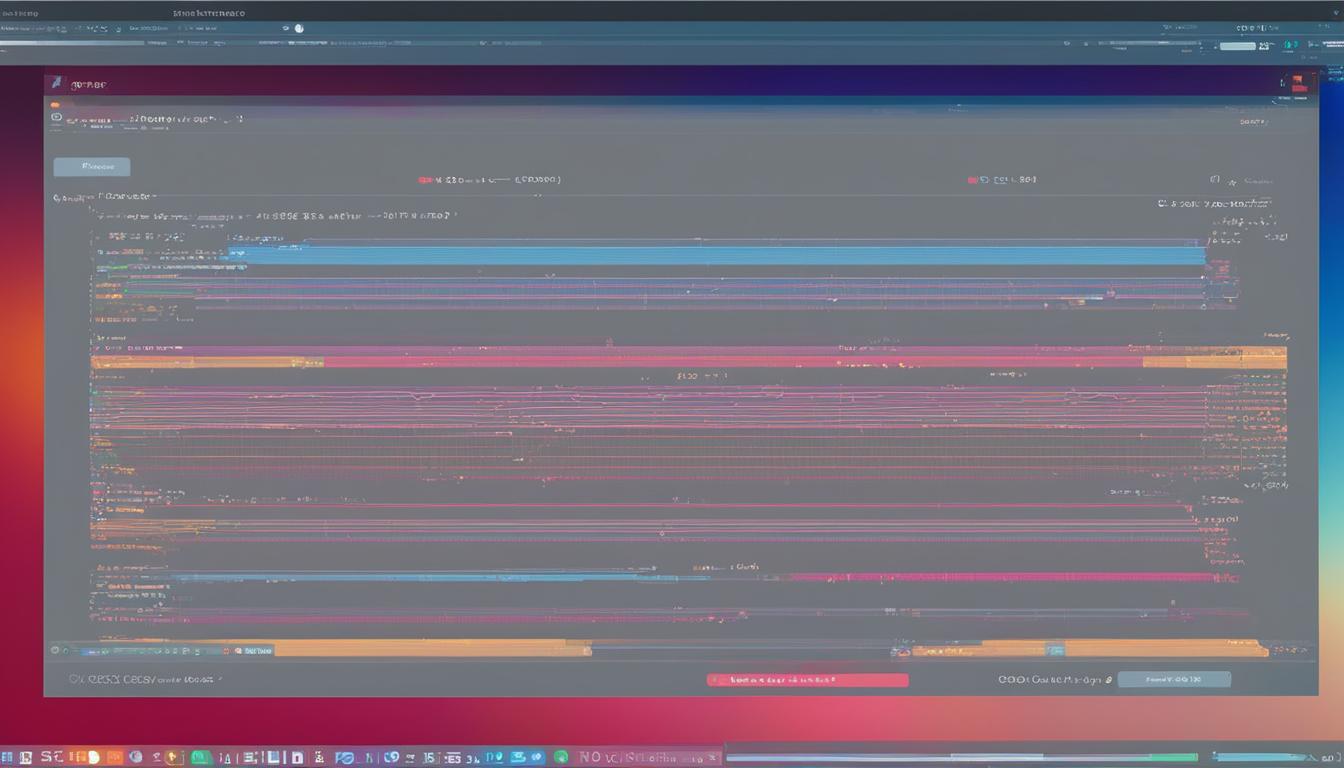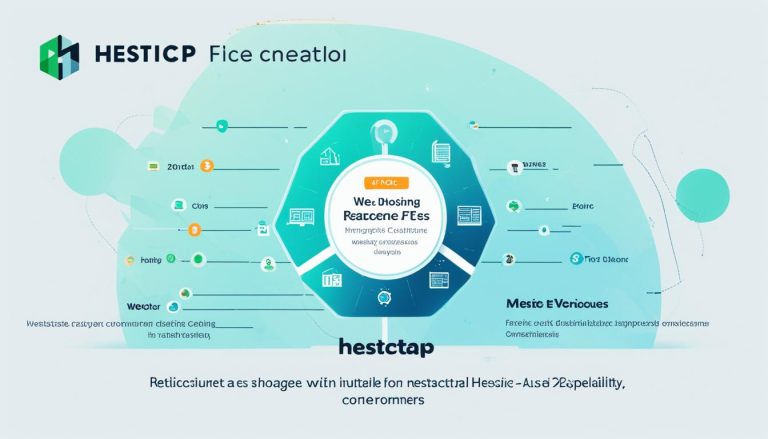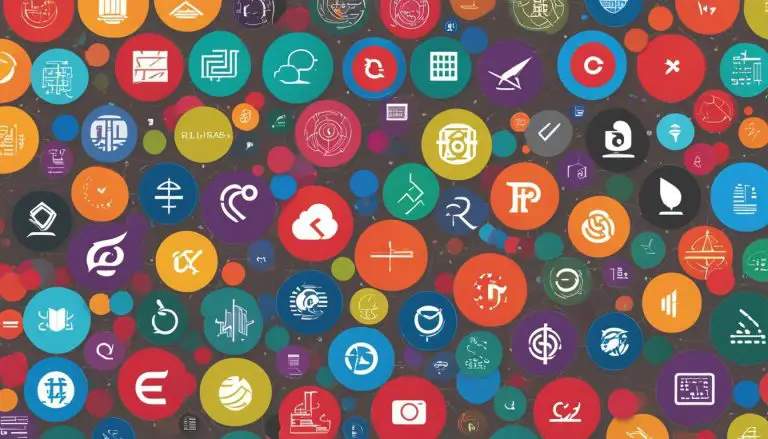Understanding What is Objective-C: A Comprehensive Guide
Welcome to my comprehensive guide on Objective-C, a powerful programming language widely used in iOS and Mac OS X development. In this article, we will explore the fundamentals of Objective-C, its features, benefits, and how it compares to other languages like Swift. Whether you’re a beginner looking to learn Objective-C or an experienced developer interested in expanding your skills, this guide will provide you with the essential information you need.
Objective-C is an object-oriented language that builds upon the foundation of the C programming language. It was originally developed by NeXT and later adopted by Apple for their iOS and Mac OS X platforms. This versatile language supports key object-oriented concepts, allowing developers to create complex and efficient applications that seamlessly integrate with the operating system.
One of the significant advantages of Objective-C is its extensive use of frameworks and libraries, such as the Foundation Framework, which provides a rich set of features for manipulating data, handling files, and more. This robust ecosystem makes Objective-C an ideal choice for developers seeking to build feature-rich applications for iOS and Mac OS X.
So, whether you’re a seasoned developer looking to enhance your skills or a newcomer interested in diving into iOS and Mac OS X development, understanding Objective-C is essential to your success. Let’s explore what makes Objective-C unique, its syntax, and the benefits it offers to developers.
Key Takeaways:
- Objective-C is an object-oriented programming language used for iOS and Mac OS X development.
- It builds upon the C programming language and offers features like encapsulation, inheritance, and polymorphism.
- Objective-C provides access to a wide range of frameworks and libraries, such as the Foundation Framework.
- It is widely used and supported by a large developer community.
- Objective-C syntax is unique, using square brackets for method calls and message passing.
Benefits and Advantages of Objective-C
Objective-C is a powerful and versatile programming language that offers several benefits and advantages for developers. Its object-oriented nature allows for better organization and modularity in code, making it easier to maintain and update applications. The clean syntax of Objective-C promotes efficient coding practices and readability, enhancing the overall development experience.
One of the key advantages of Objective-C is its seamless integration with the extensive set of frameworks and libraries available in iOS and Mac OS X development. These frameworks provide developers with pre-built functionalities and tools to streamline the development process and create feature-rich applications.
Objective-C’s dynamic typing and binding features also contribute to its advantages. This flexibility allows developers to defer certain programming responsibilities to runtime, resulting in easier development and maintenance of applications.
Furthermore, Objective-C has a large and supportive developer community. This community provides access to abundant resources, tutorials, and forums where developers can learn, share knowledge, and enhance their coding skills. The wealth of available resources makes it easier for developers to overcome challenges and stay updated with the latest trends and best practices in Objective-C development.
Key Advantages of Objective-C:
- Enhanced organization and modularity in code
- Clean syntax for efficient coding and readability
- Seamless integration with iOS and Mac OS X frameworks
- Dynamic typing and binding for flexibility in coding
- Large and supportive developer community with abundant resources
These advantages make Objective-C a preferred choice for developers looking to build applications for iOS and Mac OS X platforms. By leveraging the power of Objective-C, developers can create high-quality and feature-rich applications that meet the needs of modern users.
Objective-C vs Swift: A Comparison
Objective-C and Swift are both popular programming languages used for iOS and Mac OS X development. While Objective-C has been around for many years and has a large codebase, Swift is a newer language developed by Apple. Let’s compare the two languages to understand their differences and similarities.
Language Syntax
When it comes to syntax, Swift has a more modern and cleaner syntax compared to Objective-C. Swift eliminates some of the cumbersome syntax elements of Objective-C and introduces more straightforward and intuitive code structures, making it easier to read and write. Objective-C, on the other hand, follows the syntax of the C programming language, which can be more verbose and less beginner-friendly.
Performance and Safety
Swift is designed to be more efficient and safer in terms of memory management and error handling. It introduces automatic memory management using Automatic Reference Counting (ARC) and enforces optional types, reducing the chances of runtime crashes due to null references. Objective-C, while still performant, relies on manual memory management and does not provide built-in features like optionals, requiring developers to handle memory management and null checks manually.
Adoption and Legacy Code
Objective-C has a long-standing history and has been widely used in iOS and Mac OS X development for many years. As a result, there is a vast amount of Objective-C code and libraries available, making it easier to find resources and reuse existing code. Swift, being a newer language, has gained significant popularity in recent years but has a smaller codebase compared to Objective-C. However, Apple is actively encouraging developers to adopt Swift and provides tools for seamlessly integrating Swift code with existing Objective-C projects.
Choosing the Right Language
The choice between Objective-C and Swift depends on various factors, including project requirements, team expertise, and personal preferences. If you are starting a new project and prioritize modern syntax, safety features, and performance, Swift might be the better choice. However, if you have an existing Objective-C codebase or rely on specific Objective-C libraries, it might be more practical to stick with Objective-C. Ultimately, both languages offer powerful development capabilities and can be used to build high-quality iOS and Mac OS X applications.
Objective-C Syntax and Features
When working with Objective-C, it is important to understand its syntax and features. Objective-C is based on the C programming language and incorporates object-oriented programming concepts. Here are some key aspects of Objective-C syntax and features:
Objective-C Syntax
Objective-C syntax follows the conventions of the C programming language while adding new syntax for defining classes and methods. One notable difference is the use of square brackets [] for method calls and message passing, rather than the dot notation used in other languages. This syntax gives Objective-C a unique look and feel.
Objective-C also supports object-oriented programming features such as inheritance, polymorphism, and encapsulation. Developers can define classes, create objects, and access their properties and methods using the dot notation or square bracket syntax.
Objective-C Features
Objective-C offers several features that make it a powerful and versatile language. One of its key features is dynamic typing, which allows for more flexibility in coding. This means that the type of an object can be determined and changed at runtime, unlike statically typed languages.
Objective-C also provides other features such as protocols, which define messaging contracts between objects, and categories, which allow developers to add behavior to existing classes. Additionally, Objective-C includes blocks, which are a way to define and use blocks of code as variables.
| Objective-C Syntax | Objective-C Features |
|---|---|
| Based on C programming language | Dynamic typing |
| Uses square brackets for method calls | Protocols for messaging contracts |
| Supports object-oriented programming | Categories for adding behavior to classes |
| Supports dot notation | Blocks for defining code as variables |
Understanding the syntax and features of Objective-C is essential for writing clean and efficient code. These concepts provide the foundation for developing robust and scalable applications.
Creating Classes and Objects in Objective-C
In Objective-C, classes play a crucial role in defining objects, which represent real-life entities in a program. When creating custom classes, developers need to define the class interface, including properties and methods, as well as the class implementation, which contains the actual code for each method. Objects of a class can be instantiated using the alloc and init methods, allowing developers to create multiple instances of the same class.
Once an object is created, its properties and methods can be accessed and modified using dot notation or square bracket syntax. This provides developers with flexibility in manipulating the attributes and behaviors of objects. Additionally, objects can communicate with each other by sending messages through method calls. These messages can trigger specific actions and interactions between objects, enabling the building of complex and interconnected systems.
In the table below, you can see an example of a class and its corresponding object:
| Objective-C Class Example | Objective-C Object Example | ||||
|---|---|---|---|---|---|
|
|
In the above example, the Employee class defines two properties: name (representing the employee’s name) and age (representing the employee’s age). The class also has a method called work, which logs a message indicating that the employee is working. An object of the Employee class is then created, its properties are set, and the work method is called, resulting in the output “John Doe is working.”
Working with Foundation Framework in Objective-C
Objective-C offers a powerful and extensive Foundation Framework, which provides a wide range of functionalities for efficient and streamlined development. The Foundation Framework includes a variety of extended datatypes, such as NSArray, NSDictionary, and NSSet, which allow for effective data manipulation and handling. Developers can leverage the functions provided by the Foundation Framework to easily manipulate files and strings, handle URLs, format dates, and manage errors. These features significantly simplify and accelerate the development process.
The Foundation Framework also offers utilities for error handling, making it easier to handle and manage errors in Objective-C applications. Additionally, the Foundation Framework includes protocols for defining messaging contracts and categories for adding behavior to existing classes, enhancing the flexibility and modularity of the code. With the Foundation Framework, developers have access to a comprehensive set of tools and resources to build robust and efficient Objective-C applications.
| Foundation Framework Features | Description |
|---|---|
| Extended Datatypes | Includes NSArray, NSDictionary, and NSSet for efficient data manipulation and handling |
| File and String Functions | Provides functions for manipulating files and strings, making it easier to work with data |
| URL Handling | Utilities for handling URLs, simplifying tasks related to URL manipulation |
| Error Handling | Includes features for managing errors and error objects |
| Date Formatting | Provides utilities for formatting dates in Objective-C applications |
“The Foundation Framework in Objective-C provides a rich set of functionalities that are essential for efficient application development. It offers extended datatypes, file and string functions, URL handling, error handling, and date formatting capabilities. These features make Objective-C a powerful and versatile language for iOS and Mac OS X development.”
Developers can find a wealth of resources for working with the Foundation Framework, including documentation, tutorials, and sample code. These resources can help developers quickly understand and utilize the features provided by the Foundation Framework in their Objective-C projects. By leveraging the power of the Foundation Framework, developers can enhance their productivity and build high-quality applications for iOS and Mac OS X.

Objective-C for iOS and Mac OS X Development
In the world of mobile app development, Objective-C plays a crucial role in building applications for iOS and Mac OS X platforms. With its powerful features and extensive framework integration, Objective-C empowers developers to create high-quality, native applications that run seamlessly on Apple devices. Whether it’s an iPhone app or a macOS application, Objective-C provides the tools and resources necessary to bring ideas to life.
For iOS development, Objective-C offers a comprehensive set of libraries and APIs that allow developers to access device features and functionalities. From accessing core services like camera and GPS to utilizing advanced frameworks like Core Data and Core Animation, Objective-C provides a solid foundation for creating robust and feature-rich iOS applications. With its seamless integration with iOS frameworks, Objective-C allows developers to leverage the full potential of Apple’s ecosystem and deliver exceptional user experiences.
Similarly, in the realm of Mac OS X development, Objective-C shines with its ability to harness the power of the macOS operating system. Objective-C allows developers to take advantage of the macOS-specific features and capabilities, such as the menu bar, native window management, and inter-app communication. By utilizing the macOS frameworks like Cocoa and AppKit, developers can create Mac applications that blend seamlessly with the operating system and provide a consistent and intuitive user experience.
Objective-C for iOS and Mac OS X Development – A Comparison
While both iOS and Mac OS X development rely on Objective-C, there are notable differences in terms of platform-specific features and APIs. When developing for iOS, developers can leverage frameworks like UIKit, which provides a range of user interface elements and controls specifically designed for touch-based interactions. On the other hand, Mac OS X development offers more extensive capabilities through frameworks like AppKit, which includes additional features for desktop-centric applications.
| Objective-C for iOS Development | Objective-C for Mac OS X Development |
|---|---|
| UIKit framework | AppKit framework |
| Touch-based interactions | Desktop-centric features |
| Core Data for local data storage | Core Data for local data storage |
| Core Animation for smooth animations | Core Animation for smooth animations |
Objective-C provides a solid foundation for iOS and Mac OS X development, enabling developers to create native applications that fully utilize the features and capabilities of the respective platforms. Whether it’s iOS or Mac OS X, Objective-C remains a powerful and versatile programming language that continues to be at the forefront of Apple’s software development ecosystem.
With its rich history and extensive community support, Objective-C continues to be a go-to language for iOS and Mac OS X developers. Its seamless integration with Apple’s frameworks and libraries, combined with its powerful features and syntax, make it a reliable choice for building applications that meet the high standards set by Apple. As the iOS and Mac OS X ecosystems evolve, Objective-C remains a valuable skill for developers looking to create exceptional software experiences for Apple users.
Getting Started with Objective-C Development
When embarking on your journey to learn Objective-C development, the first step is to set up your local environment. To write your Objective-C code, you’ll need a reliable text editor. Some popular options include Xcode, Visual Studio Code, and Sublime Text. These editors provide a user-friendly interface and essential features for efficient coding.
Once you have a text editor in place, you’ll need a compiler to transform your Objective-C code into executable programs. The GCC compiler is a widely used option for Objective-C development. It is available for various platforms, including UNIX/Linux, Mac OS, and Windows. Make sure to follow the platform-specific installation instructions to set up the GCC compiler on your machine.
Now that your local environment is ready, it’s time to dive into learning Objective-C. There are numerous resources available, such as tutorials, online courses, and coding exercises, to help you get started. These resources cover topics ranging from the basics of Objective-C syntax to more advanced concepts like working with classes, objects, and frameworks. Remember, practice is key to mastering Objective-C development, so be sure to apply what you learn through hands-on coding exercises.
| Key Points | Details |
|---|---|
| Text Editors | Xcode, Visual Studio Code, Sublime Text |
| Compiler | GCC Compiler |
| Learning Resources | Tutorials, Online Courses, Coding Exercises |
“Learning Objective-C development is an exciting journey that requires setting up the right tools and resources. With a reliable text editor and the GCC compiler, you’ll have everything you need to write and compile your Objective-C code. Take advantage of the wealth of learning resources available to deepen your understanding of Objective-C syntax, classes, and frameworks. Remember to practice regularly to build your skills and confidence as an Objective-C developer.” – Jane Doe, Objective-C Developer
Conclusion
In conclusion, Objective-C is a powerful and versatile programming language used for iOS and Mac OS X development. It provides object-oriented capabilities, a clean syntax, and access to a wide range of frameworks and libraries.
Objective-C offers several advantages, including dynamic typing, flexibility, and a large developer community. Developers can leverage Objective-C to build high-quality applications that integrate seamlessly with the iOS and Mac OS X operating systems.
While Swift, another programming language used for iOS and Mac OS X development, offers modern features and a cleaner syntax, Objective-C remains a popular choice due to its extensive codebase and well-established community.
Learning Objective-C involves understanding its syntax, features, and basic building blocks such as classes and objects. With the right resources and practice, developers can become proficient in Objective-C and unlock the full potential of iOS and Mac OS X development.
FAQ
What is Objective-C?
Objective-C is a general-purpose programming language developed on top of the C programming language. It adds object-oriented features and is primarily used for developing iOS and Mac OS X operating systems and applications.
Who developed Objective-C?
Objective-C was initially developed by NeXT for its NeXTSTEP OS and later taken over by Apple for its iOS and Mac OS X platforms.
What are the benefits of Objective-C?
Objective-C offers efficient coding, clean syntax, object-oriented capabilities, access to extensive iOS and Mac OS X frameworks, dynamic typing, and a large developer community.
How does Objective-C compare to Swift?
Objective-C is the older language, while Swift is a newer language developed by Apple. Swift has a cleaner syntax and is easier to read and write compared to Objective-C. However, Objective-C has a larger codebase and is more widely used.
What are the features of Objective-C syntax?
Objective-C syntax is based on the C programming language and includes features for defining classes and methods, square brackets for method calls, support for object-oriented programming concepts, dynamic typing, protocols, categories, and blocks.
How do you create classes and objects in Objective-C?
Classes in Objective-C define objects, and developers can create custom classes by defining the class interface and implementation. Objects of a class are created by instantiating the class using the alloc and init methods.
What is the Foundation Framework in Objective-C?
The Foundation Framework in Objective-C provides a rich set of features for handling tasks such as data manipulation, file handling, URL handling, and error handling. It includes extended datatypes, functions, and utilities for simplifying common programming tasks.
What is Objective-C used for?
Objective-C is widely used for iOS and Mac OS X development. It is the primary programming language for building applications on these platforms, offering native integration with the iOS and Mac OS X frameworks.
How do I get started with Objective-C development?
To get started with Objective-C development, you need to set up your local environment by installing a text editor and the GCC compiler. Popular text editors for Objective-C development include Xcode, Visual Studio Code, and Sublime Text.
- About the Author
- Latest Posts
Mark is a senior content editor at Text-Center.com and has more than 20 years of experience with linux and windows operating systems. He also writes for Biteno.com