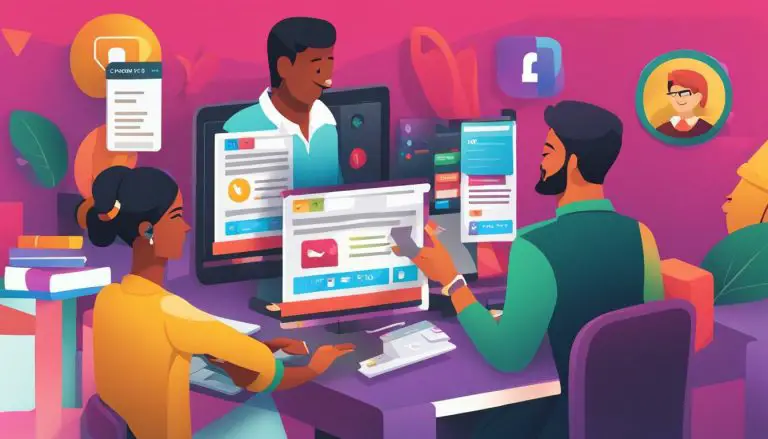Understanding What is Office365: Your Ultimate Guide
In this comprehensive guide, we will dive into the world of Office365 and explore its features and benefits. Office365, also known as Microsoft Office365, is a cloud-based suite of popular applications like Word, Excel, and PowerPoint, combined with Microsoft’s online services and security tools. It offers a wide range of functionalities that enhance communication, enable efficient remote work management, ensure easy access to the latest Microsoft programs, protect organizational information, and cut costs for businesses and individuals.
With Office365, users have access to the newest versions of the software without the need for constant upgrades or slowing down their hardware. It allows for seamless remote work and collaboration, as users can access their work from any device, anywhere. The built-in security features, such as message encryption, rights management services, multi-factor authentication, and mobile device management, help protect sensitive data and ensure data privacy.
Microsoft takes data protection and security seriously, implementing multiple layers of security features to safeguard organizational information. By subscribing to Office365, businesses can save significantly on costs compared to owning software and hardware infrastructure. The subscription covers the license, server, security concerns, and reduces the risk of downtime, providing a hassle-free and cost-effective solution.
For personal use, Microsoft offers Microsoft 365 Personal, a subscription-based productivity suite. It provides access to popular applications like Word, Excel, PowerPoint, and Outlook, allowing individuals to work efficiently and stay organized. Microsoft 365 Personal offers features such as the ability to use five devices simultaneously, compatibility with various devices, and 1TB of cloud storage for easy access to files and documents.
Key Takeaways:
- Office365 is a cloud-based suite of applications and services offered by Microsoft.
- It enhances communication, enables efficient remote work management, and provides easy access to the latest Microsoft programs.
- Office365 offers security tools and safeguards to protect organizational information.
- Using Office365 can result in significant cost savings for businesses and individuals.
- Microsoft 365 Personal is a subscription-based productivity suite for personal use, offering popular applications and features.
Office365 Features: Enhancing Communication and Remote Work Management
Office365 offers a wide range of features that facilitate seamless communication and effective remote work management. With its cloud-based applications and online services, teams can collaborate in real-time from any location, ensuring productivity and efficiency.
One of the key features of Office365 is Microsoft Teams, a powerful communication and collaboration platform. Teams allows users to create channels for specific projects or departments, where they can chat, share files, and hold video meetings. It also offers integration with other Office365 applications, making it easy to collaborate on documents and presentations.
In addition to Microsoft Teams, Office365 provides advanced email and calendar management through Outlook. Users can access their emails and calendars from anywhere, ensuring they stay connected and organized. The integration of Outlook with other Office365 applications allows for seamless scheduling and collaboration.
To enhance remote work management, Office365 offers tools like SharePoint and OneDrive. These platforms enable teams to store and share documents securely, ensuring everyone has access to the latest version. With the ability to collaborate in real-time on documents, spreadsheets, and presentations, teams can work together efficiently, even when physically apart.
| Office365 Features for Communication and Remote Work Management: | |
|---|---|
| Microsoft Teams | Powerful collaboration platform for chat, file sharing, and video meetings |
| Outlook | Email and calendar management with seamless integration |
| SharePoint and OneDrive | Secure document storage and real-time collaboration |
With these features, Office365 empowers organizations to communicate effectively and manage remote work seamlessly. Whether it’s collaborating on a project, scheduling meetings, or accessing important files, Office365 provides the tools needed to stay connected and productive.
Easy Access to the Latest Microsoft Programs: Keeping Up with Technology
With Office365, users can enjoy easy access to the latest versions of Microsoft programs, keeping them at the forefront of technology. This cloud-based suite provides a seamless experience for users to stay up-to-date and take advantage of the newest features and improvements.
One of the key advantages of Office365 is its automatic updates, which ensure that users have access to the latest versions of Microsoft programs without the hassle of manually downloading and installing updates. This means that users can always enjoy the newest features and enhancements as soon as they become available.
Furthermore, Office365 allows users to access their programs from any device with an internet connection. Whether you’re working on your computer, tablet, or smartphone, you can easily log in to your Office365 account and continue where you left off. This flexibility and accessibility enable users to work seamlessly across different devices and stay productive on the go.
To fully leverage the benefits of Office365, Microsoft offers regular training resources and support to help users make the most of the latest programs and features. Whether it’s through online tutorials, virtual workshops, or in-person training sessions, Microsoft ensures that users have the knowledge and skills to maximize their productivity with Office365.
| Benefits of Easy Access to the Latest Microsoft Programs: |
|---|
| 1. Stay up-to-date with the latest features and improvements |
| 2. Access programs from any device with an internet connection |
| 3. Seamless work experience across multiple devices |
| 4. Regular training resources and support from Microsoft |
With Office365, users can keep their productivity at its peak by ensuring they have the latest Microsoft programs at their fingertips. The easy access, automatic updates, and comprehensive support make Office365 the go-to choice for businesses and individuals who want to stay ahead in the ever-evolving world of technology.
Protecting Organizational Information: Security Tools and Safeguards
Office365 prioritizes the security of organizational information by providing robust security tools and safeguards. With the increasing threat landscape and the need to protect sensitive data, Office365 offers a range of features that ensure the confidentiality, integrity, and availability of organizational information.
| Security Tools | Description |
|---|---|
| Message Encryption | Protects sensitive emails by encrypting them, ensuring that only authorized recipients can read the content. |
| Rights Management Services | Allows users to control access and usage rights for documents and emails, preventing unauthorized sharing or modification. |
| Multi-Factor Authentication | Enhances login security by requiring multiple forms of verification, such as a password and a unique code sent to a registered device. |
| Mobile Device Management | Enables administrators to manage and secure mobile devices accessing organizational data, allowing for remote wipe and enforcing security policies. |
These security tools, combined with other features like data loss prevention, advanced threat protection, and secure sharing options, help organizations safeguard their information from unauthorized access or breaches. Microsoft’s data centers, where Office365 is hosted, are designed with multiple layers of physical and logical security measures to protect against physical theft, natural disasters, and cyber attacks.
By relying on Microsoft’s expertise in security and continuous monitoring of the evolving threat landscape, organizations can benefit from a secure cloud environment for their data and ensure compliance with industry-specific regulations and standards.
Cost-Cutting with Office365: Savings and Benefits
Office365 offers significant cost-cutting benefits for organizations by providing affordable subscription pricing and reducing the need for expensive hardware infrastructure. With a subscription-based model, businesses can avoid upfront costs associated with purchasing software licenses and hardware to host applications. Instead, they can pay a monthly or annual fee based on their usage, allowing for better budget management and scalability.
By adopting Office365, organizations can save on infrastructure costs as the software is hosted in the cloud. This eliminates the need for on-premises servers, reducing maintenance and operational expenses. In addition, businesses can leverage the scalability of the cloud to easily adjust their subscription based on changing needs, avoiding unnecessary expenses on unused resources.
Furthermore, Office365 eliminates the need for IT staff to manage and maintain software updates and patches. Microsoft takes care of all the updates and ensures that users always have access to the latest features and security enhancements, reducing the burden on the organization’s IT department. This not only saves costs but also enhances productivity by freeing up IT resources for more strategic tasks.
| Cost-Saving Benefits of Office365 |
|---|
| Reduced upfront costs |
| Elimination of hardware infrastructure expenses |
| Scalability and flexibility |
| Automatic software updates |
| Improved productivity by freeing up IT resources |
In summary, Office365 provides organizations with an affordable subscription pricing model, eliminating the need for expensive hardware infrastructure and reducing IT maintenance costs. By leveraging the cloud-based solution, businesses can achieve cost savings, scalability, and improved productivity. Embracing Office365 allows organizations to focus on their core operations while enjoying the benefits of a comprehensive suite of productivity tools and services.
Office365 vs Other Productivity Tools: A Comparison
When considering productivity tools, Office365 stands out with its comprehensive features and seamless integration capabilities. It offers a wide range of applications, including Word, Excel, PowerPoint, Outlook, and more, making it a one-stop solution for all productivity needs. With Office365, users can easily create, edit, and collaborate on documents, spreadsheets, and presentations, whether they are working individually or in a team.
One of the standout features of Office365 is its cloud-based functionality. This means that users can access their files and work on them from any device with an internet connection. The cloud storage provided by Office365 ensures that all documents are securely stored and can be accessed anytime, anywhere. This level of flexibility and convenience sets Office365 apart from other productivity tools.
Another advantage of Office365 is its integration with other Microsoft services. Users can seamlessly connect Office365 with applications like OneDrive, SharePoint, and Teams, enabling efficient collaboration and communication within the organization. The ability to easily share files, schedule meetings, and organize projects makes Office365 a powerful productivity tool for both small businesses and large enterprises.
In comparison to other productivity tools, Office365 offers a comprehensive suite of applications, secure cloud storage, and seamless integration with other Microsoft services. Its user-friendly interface and extensive features make it a top choice for individuals and businesses looking to enhance their productivity and streamline their workflow.
| Office365 | Other Productivity Tools |
|---|---|
| Comprehensive suite of applications | May lack certain essential features |
| Cloud-based functionality | May require local installation |
| Seamless integration with Microsoft services | Limited integration options |
| User-friendly interface | Steep learning curve |
Office365 offers a comprehensive suite of applications, secure cloud storage, and seamless integration with other Microsoft services.
Conclusion:
In conclusion, when it comes to productivity tools, Office365 stands out as a versatile and powerful solution. Its comprehensive features, cloud-based functionality, and seamless integration capabilities make it the top choice for individuals and businesses alike. With Office365, users can boost their productivity, collaborate efficiently, and access their work from anywhere. Whether you are a small business owner, a student, or a professional, Office365 provides the tools you need to succeed in today’s digital world.
Office365 for Business: Tailored Solutions for Organizations
Office365 provides business-specific solutions and tools that streamline operations and enhance productivity. Whether you’re a small startup or a large enterprise, Office365 offers a range of features and functionalities designed to meet the unique needs of your organization.
One of the key advantages of Office365 for businesses is the ability to collaborate and communicate seamlessly. With applications like Microsoft Teams, employees can collaborate on projects in real-time, share files, and conduct virtual meetings. This fosters better teamwork and improves overall efficiency within the organization.
Another benefit of Office365 for businesses is the integration of various Microsoft programs and services. These include Outlook for email and calendar management, SharePoint for document management and collaboration, and OneDrive for cloud storage. With these integrated tools at your disposal, you can optimize your workflow and ensure smooth operations.
Furthermore, Office365 offers advanced security features to protect your organization’s sensitive data. It includes built-in threat protection, data loss prevention, and encryption capabilities. These security measures help safeguard your information and provide peace of mind to your organization and clients.
| Benefits of Office365 for Business | Features |
|---|---|
| Enhanced collaboration | Microsoft Teams, SharePoint, OneDrive |
| Efficient workflow | Integration of Microsoft programs and services |
| Data protection | Threat protection, data loss prevention, encryption |
In conclusion, Office365 for business provides tailored solutions and tools to support organizations of all sizes. From collaboration and workflow optimization to advanced security features, Office365 offers a comprehensive suite of applications and services to drive productivity and success in today’s fast-paced business landscape.
Office365 for Personal Use: Microsoft 365 Personal Subscription
For personal use, Microsoft 365 Personal offers a comprehensive productivity suite with various features and benefits. With this subscription, users can enjoy popular applications like Word, Excel, PowerPoint, and Outlook, along with other services provided by Microsoft. This subscription plan allows users to install the software on up to five devices simultaneously, ensuring flexibility and accessibility across multiple devices. Whether you’re working on a document at home, on the go, or in the office, Microsoft 365 Personal ensures you have the tools you need to be productive.
One of the advantages of Microsoft 365 Personal is its compatibility with different devices, including Windows, Mac, Android, and iOS. This means you can work seamlessly on your preferred device, regardless of the operating system. Additionally, Microsoft 365 Personal provides 1TB of cloud storage, allowing you to store and access your files easily from anywhere with an internet connection. This feature eliminates the need for physical storage devices and ensures your files are securely backed up in the cloud.
Key Features of Microsoft 365 Personal:
- Access to popular applications like Word, Excel, PowerPoint, and Outlook
- Installation on up to five devices simultaneously
- Compatibility with Windows, Mac, Android, and iOS
- 1TB of cloud storage for secure file storage and accessibility
The pricing for Microsoft 365 Personal is $6.99 per month or $69.99 annually. This subscription provides users with continuous access to the latest versions of the software and ensures they receive regular updates and security patches. Upgrading to Microsoft 365 Personal offers a cost-effective solution compared to purchasing individual licenses for each application.
While Microsoft 365 Personal offers numerous benefits, it’s important to note that users may encounter challenges with the price and annual renewal, limited services utilized, compatibility with specific devices or operating systems, and the need to download software. It’s advisable to consider these factors before subscribing. However, if you’re looking for a free alternative to Microsoft 365 Personal, WPS Office is worth considering. WPS Office is a comprehensive productivity suite that is compatible with Microsoft documents and offers a wide range of templates for different document types.
| Microsoft 365 Personal | WPS Office |
|---|---|
| Price: $6.99 per month or $69.99 annually | Free to use |
| Installation on up to five devices | Installation on multiple devices |
| 1TB of cloud storage | N/A |
| Regular updates and security patches | Regular updates and security patches |
Microsoft 365 Personal Pricing and Installation Process
The pricing of Microsoft 365 Personal is affordable, making it an attractive option for individuals seeking a productivity suite for personal use. With a monthly subscription cost of $6.99 or an annual fee of $69.99, users gain access to a range of powerful applications, including Word, Excel, PowerPoint, and Outlook, among others. This pricing structure ensures that users can enjoy the latest features and updates without the need for a large upfront investment.
The installation process for Microsoft 365 Personal is straightforward and seamless. To get started, users simply need to purchase a subscription through the official Microsoft website or authorized retailers. Once the subscription is activated, they can proceed to download the software from the Microsoft 365 Personal dashboard. The installation process is user-friendly and intuitive, guiding users through the necessary steps to set up the suite on their preferred devices.
Upon successful installation, users can start utilizing the various applications included in their Microsoft 365 Personal subscription. This includes creating and editing documents, spreadsheets, presentations, and emails with ease. Additionally, Microsoft 365 Personal offers the convenience of automatic updates, ensuring users always have access to the latest features and security patches. This seamless update process helps optimize productivity and keeps users up-to-date with the latest advancements in the Microsoft ecosystem.
Microsoft 365 Personal Pricing and Installation Process Summary:
- Microsoft 365 Personal offers an affordable pricing structure, with a monthly subscription cost of $6.99 or an annual fee of $69.99.
- The installation process is straightforward and seamless, with clear instructions provided through the Microsoft 365 Personal dashboard.
- Users can easily download and install the suite on their preferred devices, granting access to a range of powerful applications.
- Automatic updates ensure that users always have access to the latest features and security patches, enhancing productivity.
| Microsoft 365 Personal Pricing | Microsoft 365 Personal Installation Process |
|---|---|
| The monthly subscription cost: $6.99 | Purchase a subscription through the official Microsoft website or authorized retailers |
| The annual fee: $69.99 | Activate the subscription and access the Microsoft 365 Personal dashboard |
| Download and install the software following the provided instructions |
In summary, Microsoft 365 Personal offers an affordable pricing structure, making it an attractive choice for individuals seeking a comprehensive productivity suite. The installation process is user-friendly and seamless, ensuring that users can quickly set up the suite on their preferred devices. With automatic updates and access to a range of powerful applications, Microsoft 365 Personal provides a convenient and efficient solution for personal productivity needs.
Microsoft 365 Personal Updates and Support
Regular updates and support are crucial for Microsoft 365 Personal users to ensure they have access to the latest features and security updates. Microsoft prioritizes the continuous improvement of their software and services, regularly releasing updates that introduce new functionalities and enhancements.
These updates are automatically downloaded and installed on the user’s device, ensuring a seamless and hassle-free experience. They often include performance improvements, bug fixes, and new features that enhance productivity and user satisfaction. With regular updates, Microsoft 365 Personal users can stay ahead of the curve and take advantage of the latest advancements in technology.
In terms of support, Microsoft offers various channels for users to seek assistance and resolve any issues they may encounter. The Microsoft Support website provides a wealth of resources, including troubleshooting guides, tutorials, and user forums where users can interact with fellow Microsoft 365 Personal users and experts.
For more personalized support, Microsoft also offers direct contact options such as live chat, phone support, and email support. Users can reach out to the Microsoft Support team for assistance with installation, activation, billing inquiries, and any technical issues they may face.
| Updates and Support | Benefits |
|---|---|
| Regular updates | Access to the latest features and security updates |
| Multiple support channels | Resources, troubleshooting guides, and user forums |
| Personalized support | Live chat, phone support, and email support |
In conclusion, regular updates and support are crucial for Microsoft 365 Personal users to make the most out of their subscription and ensure a seamless and secure experience. Microsoft’s commitment to providing continuous updates and comprehensive support channels ensures that users can maximize the benefits of Microsoft 365 Personal and stay productive.
Potential Challenges and Alternatives for Microsoft 365 Personal
While Microsoft 365 Personal offers numerous benefits, there may be challenges related to pricing, compatibility, and limited services used. Some users may find the subscription cost of $6.99 per month or $69.99 annually to be a potential drawback, especially if they have limited usage or are looking for a more cost-effective solution. Additionally, the annual renewal process may require extra planning and budgeting for some individuals.
Compatibility can also pose a challenge for users of Microsoft 365 Personal. Although Microsoft documents are widely used and supported, there may be instances where compatibility issues arise when sharing files with users of other productivity tools or older versions of Microsoft Office. This can lead to formatting errors or limitations in functionality, which may affect collaboration and productivity.
For those who require a more comprehensive suite of tools or specific features that are not included in Microsoft 365 Personal, alternatives like WPS Office can be considered. WPS Office is a free productivity suite that offers compatibility with Microsoft documents and provides a range of templates for various document types. It is a viable alternative for individuals who prioritize cost savings and require basic document editing functionalities.
| Challenges for Microsoft 365 Personal | Alternatives |
|---|---|
| Subscription cost and annual renewal | Consider free alternatives like WPS Office |
| Compatibility with other productivity tools or older versions of Microsoft Office | Explore free alternatives like WPS Office |
| Limited services or features | Assess specific needs and consider alternative productivity tools |
In summary, while Microsoft 365 Personal provides a range of benefits, it is essential to consider the potential challenges related to pricing, compatibility, and limited services. By exploring alternatives like WPS Office, users can find cost-effective solutions that meet their specific needs, ensuring efficient productivity and document management.
Alternative to Microsoft 365 Personal: WPS Office
WPS Office provides a free alternative to Microsoft 365 Personal, offering compatibility with Microsoft documents and a wide range of templates. With WPS Office, users can create, edit, and share documents, spreadsheets, and presentations seamlessly. The software supports popular file formats like DOC, DOCX, XLS, XLSX, PPT, and PPTX, ensuring compatibility with Microsoft Office documents.
One of the key advantages of WPS Office is its extensive template library, which includes templates for resumes, business plans, invoices, proposals, and more. These templates make it easy for users to create professional-looking documents without starting from scratch. Additionally, WPS Office offers a variety of formatting and editing tools, allowing users to customize their documents to suit their needs.
WPS Office is available for Windows, macOS, Linux, iOS, and Android, making it a versatile solution for users across different platforms. The software also offers cloud storage integration, allowing users to access their files from anywhere, anytime. Furthermore, WPS Office provides a built-in PDF converter, enabling users to convert their documents into PDF format with just a few clicks.
| Features of WPS Office: |
|---|
| Compatibility with Microsoft Office documents |
| Extensive template library |
| Support for multiple platforms |
| Cloud storage integration |
| Built-in PDF converter |
Whether you’re a student, freelancer, or small business owner, WPS Office offers a reliable and feature-rich alternative to Microsoft 365 Personal. With its compatibility, versatility, and cost-free nature, WPS Office empowers users to create, edit, and share documents with ease.
Conclusion
Office365 is a comprehensive suite of applications and online services offered by Microsoft that enhances communication, facilitates remote work management, and provides easy access to the latest Microsoft programs. It is a cloud-based solution that offers users the ability to work from anywhere, collaborate seamlessly, and stay up-to-date with the latest software advancements.
With features like real-time co-authoring, video conferencing, and instant messaging, Office365 enables efficient communication and collaboration among teams, even when they are geographically dispersed. This enhances productivity and streamlines work processes.
Moreover, Office365 ensures easy access to the latest Microsoft programs, eliminating the need for manual software updates and compatibility issues. Users can take advantage of the newest features and capabilities without the hassle of maintaining hardware or managing upgrades.
Additionally, Office365 offers robust security tools and safeguards to protect organizational information. With built-in features such as data encryption, rights management services, and multi-factor authentication, sensitive data remains secure and confidential.
In terms of cost-cutting, Office365 offers subscription pricing that eliminates the need for upfront investments in software and hardware infrastructure. It also reduces the risk of downtime, as Microsoft takes care of server maintenance and updates.
For personal use, Microsoft 365 Personal provides access to popular applications like Word, Excel, PowerPoint, and Outlook. With a subscription, users can use these applications on up to five devices simultaneously and enjoy 1TB of cloud storage. For larger families, Microsoft 365 Family offers even more benefits.
While Microsoft 365 Personal has its advantages, some users may encounter challenges such as pricing and annual renewal, limited services used, compatibility issues, or the need to download software. In such cases, an alternative option like WPS Office, which is free to use and compatible with Microsoft documents, can be considered.
In conclusion, Office365 is a powerful and versatile solution that caters to the needs of both businesses and individuals. It offers a wide range of features and benefits, ensuring seamless communication, efficient remote work management, and easy access to the latest Microsoft programs. Whether for professional or personal use, Office365 provides a comprehensive suite of tools to enhance productivity and streamline work processes.
FAQ
Q: What is Microsoft 365?
A: Microsoft 365 is a cloud-based suite of popular applications like Word, Excel, and PowerPoint, combined with Microsoft’s online services and security tools.
Q: What are the benefits of Microsoft 365?
A: Microsoft 365 offers benefits such as enhancing communication, remote work management, easy access to the latest Microsoft programs, protecting organizational information, and cost-cutting.
Q: How does Microsoft 365 enhance communication and remote work management?
A: Microsoft 365 allows for remote work and collaboration, with the ability to access work from any device. It also offers features like message encryption, rights management services, multi-factor authentication, and mobile device management to enhance communication and remote work management.
Q: How does Microsoft 365 provide easy access to the latest Microsoft programs?
A: With Microsoft 365, users have access to the newest versions of the software without slowing down their hardware.
Q: How does Microsoft 365 protect organizational information?
A: Microsoft 365 implements multiple layers of security features such as message encryption, rights management services, multi-factor authentication, and mobile device management to protect sensitive data.
Q: What are the cost-cutting benefits of Microsoft 365?
A: The cost savings of Microsoft 365 compared to owning software and hardware infrastructure are significant. The subscription covers the license, server, security concerns, and reduces the risk of downtime.
Q: What is Microsoft 365 Personal?
A: Microsoft 365 Personal is a subscription-based productivity suite for personal use, providing access to popular applications like Word, Excel, PowerPoint, and Outlook.
Q: How much does Microsoft 365 Personal cost?
A: The price for Microsoft 365 Personal is $6.99 per month or $69.99 annually.
Q: How do I download, install, and update Microsoft 365 Personal?
A: To download, install, and update Microsoft 365 Personal, users need to purchase a subscription, download the software from the Microsoft 365 Personal dashboard, install it, and activate the subscription. Updating is a simple and free process that ensures access to the latest features and security updates.
Q: What are the potential challenges of using Microsoft 365 Personal?
A: Users may encounter problems with the price and annual renewal, limited services used, compatibility, and the need to download software for Microsoft 365 Personal.
Q: Is there an alternative to Microsoft 365 Personal?
A: An alternative to Microsoft 365 Personal is WPS Office, which is free to use, compatible with Microsoft documents, and offers plentiful templates for various document types.
Source Links
- https://blog.teamascend.com/ultimate-guide-microsoft-365
- https://www.wps.com/blog/microsoft-365-personal-the-ultimate-guide/
- https://networkfish.com/the-ultimate-guide-to-office-365/
- About the Author
- Latest Posts
Mark is a senior content editor at Text-Center.com and has more than 20 years of experience with linux and windows operating systems. He also writes for Biteno.com