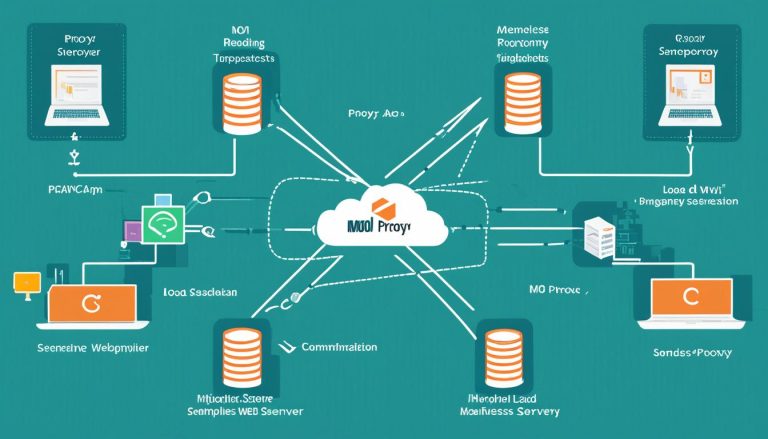What is Owncloud: Your Personal Cloud Storage Guide
Welcome to my personal cloud storage guide, where I will introduce you to Owncloud and its secure data management capabilities. Owncloud is a cloud storage service that puts you in control of your data. With Owncloud, you can create your own personal cloud storage service, allowing you to store, sync, collaborate, and share files securely.
Setting up Owncloud is a breeze, taking just five minutes to get started. It is an open-source solution that can be installed on various operating systems, including Windows, macOS, and Linux. For easy installation and compatibility, Docker is recommended.
Key Takeaways:
- Owncloud is a service that allows users to create their own secure cloud storage.
- It can be set up in just five minutes and supports various operating systems.
- Docker is recommended for easy installation and compatibility.
Benefits of Owncloud
Owncloud offers several benefits for users, making it a highly advantageous cloud storage solution. Let’s take a closer look at some of its key advantages:
- Complete Control over Data: With Owncloud, you have full control over your data, ensuring privacy and security. Your files are stored on your own personal cloud server, giving you peace of mind knowing that your data is in your hands.
- Flexible Access and Sharing: Owncloud allows you to store and access your files from any device, anytime, anywhere. Whether you’re using a computer, smartphone, or tablet, your files are readily available. You can also easily share files with others, enabling seamless collaboration and information exchange.
- Customization and Adaptability: Owncloud is an open-source solution, which means you can modify the code and tailor it to your specific needs. This enables you to customize your ownCloud instance and add personalized features or functionality.
- Integration with Other Services: Owncloud supports integration with popular cloud storage providers like Google Drive, Dropbox, and Amazon S3. You can easily connect to these services and manage all your files in one centralized location.
These benefits make Owncloud a versatile and powerful cloud storage solution, allowing individuals and businesses to take control of their data and optimize their file management processes.
Enhancing Data Security with Owncloud
“Owncloud provides complete control over data, ensuring that your files remain private and secure.”
One of the standout advantages of Owncloud is its emphasis on data security. By hosting your own personal cloud server, you minimize the risk of data breaches and unauthorized access. Additionally, Owncloud utilizes state-of-the-art encryption measures to protect your data both at rest and in transit. With optional end-to-end encryption, you can further enhance the security of your files.
Furthermore, the open-source nature of Owncloud allows for peer review and auditing, ensuring that any potential vulnerabilities are quickly identified and addressed. The platform also has a bug bounty program that incentivizes responsible disclosure of security flaws, further strengthening its security infrastructure.
In the next section, we will compare Owncloud with another popular cloud storage solution, Dropbox, highlighting their differences and unique features.
Owncloud vs Dropbox: A Comparison
When it comes to cloud storage solutions, Owncloud and Dropbox are two popular options that users consider. While they have similarities in terms of providing file syncing and sharing capabilities, there are significant differences that set them apart.
1. Data Control:
Owncloud stands out for its self-hosted nature, offering users complete control over their data. With Owncloud, users can store their files on their own servers, ensuring that they have ownership and jurisdiction over their data. On the other hand, Dropbox stores files on its servers, which means users have less control over where their data is located and stored.
2. Customization:
One of the advantages of Owncloud is the ability to customize and modify the code according to specific needs. As an open-source platform, Owncloud allows users to tailor the service to their requirements. In contrast, Dropbox is a closed-source platform, limiting customization options for users.
3. Security Features:
When it comes to security, Owncloud provides more features and encryption options compared to Dropbox. Owncloud prioritizes data security and ensures that user data is protected at rest and in transit. It also offers end-to-end encryption as an optional feature for added security.
“Owncloud’s self-hosted nature gives me peace of mind, knowing that my data is under my control. The ability to customize the code and the additional security features make it my preferred choice for cloud storage.” – Owncloud user
While Dropbox offers a more user-friendly and intuitive interface, Owncloud’s self-hosted solution gives users the ability to have full control and customization over their data. This can be particularly beneficial for individuals or organizations that prioritize data ownership and security.
As you can see, both Owncloud and Dropbox have their strengths and weaknesses. It ultimately depends on individual preferences and requirements when choosing between the two for cloud storage needs.
Stay tuned for the next section where we will delve into the security features offered by Owncloud to ensure the protection of your valuable data.
Owncloud Security Features
When it comes to ownCloud security, protecting user data is a top priority. ownCloud offers a range of features designed to ensure the secure storage of data in the cloud.
- State-of-the-art cryptographic measures: ownCloud uses advanced encryption techniques to safeguard data during transit and at rest. This ensures that user information remains secure and protected from unauthorized access.
- End-to-end encryption: For users who require an extra layer of security, ownCloud offers optional end-to-end encryption. This feature ensures that data is encrypted on the user’s device before it is uploaded to the ownCloud server, further enhancing the security of sensitive information.
- Open-source code: The open-source nature of ownCloud’s code allows for peer review, ensuring that any vulnerabilities are quickly identified and addressed. This transparency promotes trust and allows users to have confidence in the security of their data.
- Bug bounty program: ownCloud actively encourages responsible disclosure of vulnerabilities through its bug bounty program. This program rewards individuals who identify and report security flaws, further reinforcing the commitment to a secure platform.
For more detailed information on ownCloud security features and best practices, visit the ownCloud Security page.
By implementing these robust security measures, ownCloud ensures that user data is stored securely, providing peace of mind and confidence in the integrity of the cloud storage system.
Owncloud Installation Tutorial
Installing Owncloud is a straightforward process, especially when utilizing Docker. Docker containers provide a consistent and reproducible way of delivering software. Follow the step-by-step guide below to install Owncloud:
- Install Docker: Begin by installing Docker according to the specifications of your operating system. Docker is compatible with Windows, macOS, and Linux.
- Create the Owncloud folder: After installing Docker, create a folder specifically for Owncloud. Navigate into this folder to proceed with the installation process.
- Obtain the Docker compose file: Obtain the Docker compose file for Owncloud, which contains the necessary configuration for setting up the environment.
- Set the environment parameters: Configure the environment parameters required for the Owncloud installation. These parameters may include specifying the database type and configuring access credentials.
- Set up Owncloud: Use the command “docker-compose up -d” to set up Owncloud. This command deploys the Owncloud container and starts the installation process.
- Access Owncloud: Once the installation is complete, access Owncloud in your preferred web browser. Enter the appropriate URL, and you will be prompted to log in to your newly installed Owncloud instance.
- Install the Owncloud Desktop Client and mobile apps: To facilitate easy access and synchronization of files, it is recommended to install the Owncloud Desktop Client and mobile apps. These applications enable seamless integration with your desktop and mobile devices.
By following these steps, you can successfully install Owncloud and start taking advantage of its powerful features for secure file storage and collaboration.
Secure and Convenient Data Management
With Owncloud, users can create their own cloud storage service and have complete control over their data. The installation process is made even easier when using Docker, ensuring a consistent and reliable setup. By following the step-by-step installation guide, users can quickly install Owncloud and begin managing their data securely and conveniently.
Owncloud Features
Owncloud offers a wide range of features that make it a powerful and versatile personal cloud storage solution. With its focus on functionality and secure file storage, Owncloud caters to both individuals and businesses. Let’s explore some of the key features that set Owncloud apart:
File Syncing and Sharing
Owncloud allows you to sync and share files seamlessly across multiple devices. Whether you’re accessing your files from your computer, smartphone, or tablet, Owncloud ensures that your data is always up to date and accessible from anywhere.
Collaboration Tools
Collaboration is made easy with Owncloud’s built-in tools. You can invite others to collaborate on files, making it simple to work on projects together. Real-time editing, commenting, and version control streamline the collaboration process.
Version Control
Owncloud keeps track of file versions, allowing you to revert to older versions if needed. This feature ensures that you never lose important changes and provides a safety net in case of accidental modifications.
File Access Control
With Owncloud, you have control over who can access your files. You can set permissions and restrict access to specific individuals or groups, ensuring that your data remains secure and confidential.
Activity Tracking
Owncloud keeps a log of all file activities, providing you with a comprehensive overview of who has accessed or modified your files. This feature offers transparency and accountability, enhancing data security and tracking file history.
Integration with Third-Party Storage Providers
Owncloud integrates seamlessly with popular third-party storage providers like Google Drive, Dropbox, and Amazon S3. This integration allows you to consolidate your files and easily access them through the Owncloud interface.
Calendar and Contacts Synchronization
Owncloud offers calendar and contacts synchronization, allowing you to manage your schedule and contacts in one centralized location. This feature simplifies organization and ensures that your important information is always up to date.
End-to-End Encryption
Security is a top priority for Owncloud. It offers end-to-end encryption, ensuring that your files are protected both in transit and at rest. This encryption feature provides an additional layer of security for sensitive data.
Theming Options
Owncloud allows you to customize the user interface to match your branding and personalize the experience for your users. With theming options, you can create a cohesive and professional environment that aligns with your organization’s identity.
With these robust features, Owncloud provides users with a comprehensive and secure file storage solution. Whether you need to share files, collaborate with others, or ensure the privacy of your data, Owncloud has you covered.
Owncloud Pricing
When it comes to personal cloud storage, Owncloud offers a range of pricing plans to suit different needs. Let’s take a closer look at the options available:
1. Community Edition
The Community Edition of Owncloud is absolutely free to use and can be deployed on any device. It provides access to all the essential features of Owncloud, allowing users to store, sync, and share files securely.
2. Enterprise Edition
For businesses looking for additional features, support, and maintenance, Owncloud offers the Enterprise Edition. This is a paid solution designed to meet the specific needs of organizations. With the Enterprise Edition, businesses gain access to advanced security features and enhanced collaboration capabilities.
3. Owncloud.online
If you prefer a software-as-a-service solution, Owncloud.online might be the right choice for you. It offers a competitive per-user fee and allows you to take advantage of Owncloud’s powerful features without the hassle of managing your own infrastructure.
For detailed pricing information and to find the plan that best fits your requirements, visit the Owncloud Pricing page on the official Owncloud website.
Now that we have explored the pricing options, let’s move on to learn more about the different editions of Owncloud in the next section.
owncloud Community, Enterprise, and Online Editions
Owncloud offers different editions to cater to different users. Whether you are an individual, a small business, or a large enterprise, there is an edition of Owncloud that suits your needs.
Community Edition:
The community edition is a free version of Owncloud that can be deployed anywhere. It provides all the essential features for personal cloud storage and can even run on low-powered devices like Raspberry Pi. With the community edition, you have complete control over your data and can customize your ownCloud instance according to your preferences.
Enterprise Edition:
The enterprise edition of Owncloud is designed specifically for businesses and offers additional features and support. It is an on-premises solution that provides enhanced security, scalability, and collaboration tools. With the enterprise edition, businesses can ensure that their data is protected and can take advantage of professional support and maintenance.
Online Edition:
The online edition of Owncloud is ideal for small and medium-sized businesses that prefer a managed solution without the need for a local data center. With the online edition, you can store and access your data securely in the cloud, without the hassle of managing your own infrastructure. It offers the same powerful features as the community and enterprise editions, with the added convenience of a managed service.
Whether you choose the community, enterprise, or online edition of Owncloud, you can enjoy the benefits of secure and flexible cloud storage.
How to Brand Owncloud with Corporate Design
One of the key advantages of Owncloud is the ability to customize its appearance and branding to align with your corporate design. With the ownBrander feature available in the Enterprise or Custom subscription, you can easily tailor the mobile apps, desktop apps, and web interface to reflect your company’s visual identity.
By incorporating your corporate design into Owncloud, you can create a consistent and cohesive brand experience for your users. This not only reinforces brand recognition but also enhances the overall user experience, making it more personalized and familiar.
The theming options provided by ownBrander allow you to customize various aspects of Owncloud’s interface. You can modify colors, fonts, logos, and icons to match your brand aesthetics. This level of customization ensures that every interaction with Owncloud reinforces your brand identity.
Furthermore, by branding Owncloud with your corporate design, you can create a sense of trust and professionalism among your users. The familiar look and feel of your brand will instill confidence in your customers, as they associate the platform with your established reputation.
Overall, the ability to brand Owncloud with your corporate design through ownBrander provides a unique opportunity to create a customized and branded cloud storage solution. It allows you to establish your visual identity across the platform, reinforcing your brand and providing a personalized user experience.
Federated Cloud Sharing in Owncloud
Owncloud offers a powerful feature called Federated Cloud Sharing, which allows users to collaborate and share files with users of other ownCloud instances. This feature simplifies collaboration across organizations, making it easier to work with partners, clients, or colleagues.
With Federated Cloud Sharing, users can securely share files by entering a Federated Cloud ID instead of a local username. This ID uniquely identifies the recipient’s ownCloud instance, enabling seamless collaboration and information exchange.
Federated Cloud Sharing promotes efficient and secure collaboration across organizations, eliminating the barriers of traditional file sharing methods. It gives users the ability to share files and collaborate with confidence, knowing that their data remains protected within the ownCloud environment.
Whether you need to collaborate on projects, share documents, or exchange critical information with external parties, Federated Cloud Sharing in ownCloud provides a seamless experience that enhances productivity and ensures data security.
Unlock the power of collaboration across organizations with Federated Cloud Sharing in ownCloud instances.
ownCloud Technology Partners and Service Provider Programs
As part of its commitment to providing innovative solutions and expanding its reach, ownCloud collaborates with a diverse range of technology partners. These partnerships enable the development of joint solutions and go-to-market offerings that enhance the capabilities and offerings of ownCloud.
Through its Technology Partners program, ownCloud aligns with industry leaders and experts to integrate their technologies with the ownCloud platform. This collaboration allows for seamless integration, enhancing the functionality and value delivered to end-users. Users can leverage the combined power of ownCloud and its technology partners to optimize their cloud storage and data management activities.
In addition to its Technology Partners, ownCloud also offers Service Provider programs for businesses interested in becoming ownCloud Service Providers. These programs enable businesses to leverage the ownCloud platform and collaborate with ownCloud to deliver secure and customizable cloud storage solutions to their clients.
The Solution Partners within the ownCloud ecosystem play a significant role in providing implementation and support services to customers. These certified experts possess the knowledge and expertise required to successfully deploy and configure the ownCloud platform, ensuring a smooth transition and optimal performance.
To explore the wide range of ownCloud Partners and learn more about their specialties and offerings, users can browse the official ownCloud website. If you are interested in joining the ownCloud Partner network and becoming an official partner, there is an application process in place to assess compatibility and ensure synergies between ownCloud and potential partners.

Conclusion
Owncloud is the ultimate personal cloud storage solution that empowers users with full control over their data. It offers a comprehensive set of features for secure file storage, syncing, and collaboration, making it an ideal choice for individuals, small businesses, and large enterprises alike.
One of the notable strengths of Owncloud is its open-source nature, which allows for customization and flexibility. Users have the freedom to tailor their ownCloud instance according to their unique requirements. Additionally, Owncloud prioritizes security and provides various encryption options to safeguard sensitive information.
With Owncloud, users can securely store, access, and share files from any device. The platform offers seamless integration with popular services like Google Drive, Dropbox, and Amazon S3, enhancing productivity and collaboration. Furthermore, Owncloud’s federated cloud sharing feature simplifies collaboration across organizations, enabling efficient information exchange.
In conclusion, Owncloud is a reliable and secure platform that empowers individuals and organizations to take charge of their data. Its powerful features, flexibility, and commitment to security make it a standout choice in the personal cloud storage landscape.
FAQ
What is Owncloud?
Owncloud is a service that allows users to create their own cloud storage service, giving them control over their data.
What are the benefits of Owncloud?
Owncloud provides complete control over data, secure syncing, collaboration, and sharing features. It offers flexibility and adaptation, supports integration with other services, and allows for customization of the code.
How does Owncloud compare to Dropbox?
Owncloud offers more control over data, customization options, and enhanced security features compared to Dropbox.
What security features does Owncloud offer?
Owncloud uses cryptographic measures for secure data transfer, storage, and optionally end-to-end encryption. The code is open-source and undergoes peer review. Owncloud also has a bug bounty program for responsible disclosure of vulnerabilities.
How can I install Owncloud?
You can easily install Owncloud using Docker. Follow the step-by-step installation guide provided on the Owncloud website.
What are the features of Owncloud?
Owncloud offers file syncing and sharing, collaboration tools, version control, file access control, activity tracking, integration with third-party storage providers, calendar, contacts synchronization, and end-to-end encryption.
What are the pricing plans for Owncloud?
Owncloud offers a free community edition, paid enterprise edition for businesses, and a software-as-a-service option with competitive per-user fees.
What are the different editions of Owncloud?
Owncloud has a community edition that is free to use, an enterprise edition with additional features and support, and an online edition designed for small and medium-sized businesses.
How can I brand Owncloud with corporate design?
Owncloud offers theming options with ownBrander as part of the Enterprise or Custom subscription. This allows you to customize the apps and web interface with your corporate design.
What is Federated Cloud Sharing in Owncloud?
Federated Cloud Sharing allows users to easily share files with users of other ownCloud instances, simplifying collaboration across organizations.
Are there any partnerships or programs available with Owncloud?
Owncloud collaborates with various technology partners and has Service Provider programs for businesses interested in becoming ownCloud Service Providers.
What is the conclusion about Owncloud?
Owncloud is a powerful and customizable personal cloud storage solution that prioritizes security and offers a wide range of features for secure file storage, syncing, and collaboration. It provides control over data and allows for customization, making it a reliable and secure platform for managing and accessing data.
Source Links
- About the Author
- Latest Posts
Mark is a senior content editor at Text-Center.com and has more than 20 years of experience with linux and windows operating systems. He also writes for Biteno.com