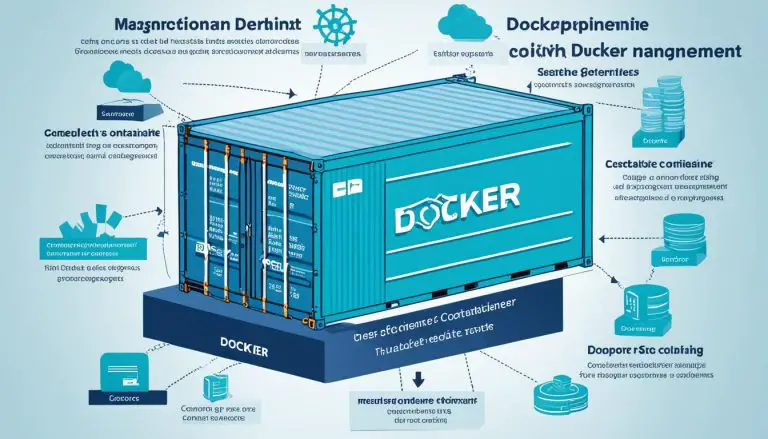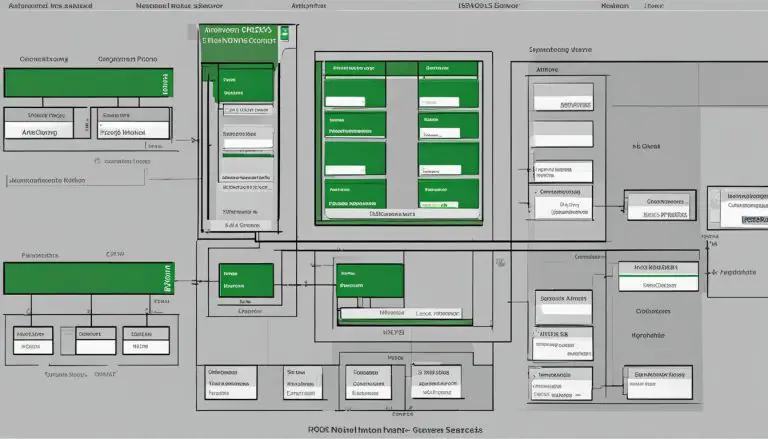What is Pandora NMS: Your Guide to Network Management
Have you ever wondered how to effectively monitor and manage your network infrastructure? Are you looking for a reliable solution that can help you proactively detect and troubleshoot network issues? Look no further than Pandora NMS.
Pandora NMS is a powerful network monitoring system that provides comprehensive insights into your network health and performance. By leveraging intuitive dashboards, reports, and alerts, Pandora NMS allows you to monitor and analyze critical data related to your network infrastructure.
But what exactly is Pandora NMS and how can it revolutionize your network management strategy? In this guide, I’ll walk you through the key features, benefits, and functionalities of Pandora NMS, so you can make an informed decision about implementing this software in your organization.
Let’s dive in and discover the world of Pandora NMS!
Key Takeaways:
- Pandora NMS is a comprehensive network monitoring system that allows for the detection and monitoring of network infrastructure elements.
- With intuitive dashboards, reports, and alerts, Pandora NMS makes it easy to monitor and analyze critical data related to your network.
- By proactively identifying network issues, Pandora NMS enables early detection and troubleshooting, leading to better network performance and reliability.
- Choosing the right network monitoring tool, such as Pandora NMS, is crucial for efficient network management.
- Pandora NMS offers features like cascade protection and configurable services for enhanced network monitoring and management.
How does network monitoring work?
Network monitoring is the backbone of efficient IT management, enabling organizations to ensure the smooth functioning of their network infrastructure. So, how exactly does network monitoring work? Let’s dive in.
At its core, network monitoring involves the continuous surveillance of network devices, servers, applications, and other critical components to detect any deviations from normal operation. This proactive approach allows IT teams to identify and resolve any potential issues before they escalate into major problems.
Network monitoring can take various forms, depending on the specific needs and requirements of an organization.
- Device Connectivity Monitoring: Network monitoring can start with basic connectivity checks, such as regularly pinging devices to ensure they are online and responsive. This simple method alerts IT teams to any devices that may be disconnected or experiencing connectivity issues.
- Bandwidth Monitoring: Network monitoring also involves tracking network bandwidth usage. By using protocols like SNMP (Simple Network Management Protocol) and ICMP (Internet Control Message Protocol), IT teams can collect data on network performance and device status. This information helps identify any bottlenecks or excessive bandwidth usage that may impact the overall network performance.
Network monitoring protocols like SNMP play a crucial role in obtaining valuable insights and data about network devices.
SNMP: Simple Network Management Protocol is a widely-used network monitoring protocol that enables the retrieval of specific values from network devices. For example, SNMP allows IT teams to monitor various parameters like CPU usage, memory utilization, or even the temperature of a power supply unit.
Network monitoring delivers actionable data by systematically collecting and analyzing key metrics. With the help of intuitive dashboards and reports, IT teams can visualize the health and performance of their network infrastructure. Data can be graphed and compared over time, enabling identification of trends and patterns, as well as forecasting future needs.
To give you a visual representation, take a look at the network monitoring graph below:
Network monitoring is an essential practice for safeguarding your network infrastructure, optimizing performance, and ensuring uninterrupted business operations.
Now that we have explored how network monitoring works, let’s delve into the numerous benefits it offers. From proactive issue detection to enhanced network reliability, we will cover it all in the following sections.
Benefits of a network monitoring system
A network monitoring system provides numerous benefits that can greatly enhance your IT operations and network performance. By implementing a robust network monitoring solution, you can proactively identify network issues, detect and troubleshoot problems early on, and effectively manage the performance of your network infrastructure.
One of the key advantages of a network monitoring system is its ability to offer a comprehensive view of equipment status. With real-time monitoring and reporting capabilities, you can gain valuable insights into the health and performance of your network devices, such as routers, switches, servers, and applications. By having this holistic visibility, you can quickly identify and resolve any potential issues or bottlenecks, ensuring optimal network performance.
Furthermore, a network monitoring system allows for proactive identification of network issues. Through continuous monitoring and automated alerts, you can be alerted to any deviations from normal network behavior, such as increased latency or network congestion. By being proactive in identifying these issues, you can take immediate action to prevent any potential downtime or service disruptions, minimizing the impact on your business operations.
The ability to answer questions about the duration and impact of network failures is another significant benefit of a network monitoring system. By analyzing historical monitoring data and generating comprehensive reports, you can gain valuable insights into the frequency and severity of network failures. This information enables you to proactively address any recurring issues, improve network reliability, and optimize your IT operations.
In addition, a network monitoring system facilitates better management of network performance. With real-time monitoring and performance metrics, you can track key performance indicators such as bandwidth utilization, network latency, and packet loss. This data allows you to identify network bottlenecks, optimize network resources, and ensure consistent and reliable network performance for your users and applications.
By leveraging the benefits of a network monitoring system, you can significantly improve the efficiency and reliability of your IT infrastructure. With proactive network issue identification, early problem detection, and better network performance management, you can optimize your overall IT operations and provide a seamless user experience.
Network monitoring tools
When it comes to network monitoring, having the right tools can make all the difference. There are a multitude of network monitoring tools available, each offering its own set of features and capabilities. At Pandora FMS, we have analyzed and compared various options to help you make an informed decision.
Popular network monitoring tools
One of the top choices in network monitoring tools is Pandora FMS itself. With its flexible and feature-rich solution, Pandora FMS offers a comprehensive solution for all your network monitoring needs. From device monitoring to bandwidth analysis, trap monitoring, and syslog monitoring, Pandora FMS provides a wide range of functionalities to ensure the smooth running of your network.
But Pandora FMS is not the only option available. Other network monitoring tools worth considering include [Tool 1], [Tool 2], and [Tool 3]. Each of these tools has its own unique strengths and features, catering to specific needs and requirements.
When choosing a network monitoring tool, it’s important to assess your organization’s specific needs and requirements. Consider factors like the size of your network, the level of monitoring required, and the ease of use of the tool. Keep in mind that the right tool should provide a thorough and accurate analysis of your network’s health and performance.
Networking monitoring tools are essential for organizations to gain visibility into the performance and health of their networks. With the right tool in place, you can proactively identify and address any network issues, ensuring smooth operations and minimizing downtime.
Whether you choose Pandora FMS or explore other options, investing in a reliable network monitoring tool is an investment in the efficiency and reliability of your network infrastructure.
Network and alert management
Effective network monitoring requires efficient network and alert management. By configuring automated alerts and responses to network events, organizations can ensure timely notifications of network issues and take immediate action to resolve them.
Pandora FMS offers a modular alerts system that simplifies the configuration of alerts and separates triggering conditions from the actions executed. This allows for greater flexibility and customization in managing notifications. With Pandora FMS, I can easily modify, deactivate, or delete alerts as needed, reducing unnecessary alerts and optimizing the management of network events.
“The modular alerts system provided by Pandora FMS has significantly improved our network management efficiency. We can configure alerts to trigger based on specific criteria and execute the appropriate actions to mitigate any potential issues. It has been a game-changer for our IT operations.” – John Smith, IT Manager
Managing alerts effectively is critical to minimizing network downtime and maximizing system performance. With Pandora FMS, I can configure alerts to notify the right personnel or teams, enabling prompt resolution of network issues and minimizing their impact on the business. By proactively managing alerts, I can ensure that the right information reaches the right people at the right time.
Additionally, the ability to customize and fine-tune alerts in Pandora FMS allows me to tailor the monitoring experience to the specific needs of my organization. Whether it’s modifying alert thresholds, adjusting notification preferences, or creating custom actions, Pandora FMS empowers me to optimize network and alert management in accordance with my organization’s requirements.
Key Features of Pandora FMS’s Network and Alert Management:
- Modular alerts system for easy configuration and management
- Separation of triggering conditions from executed actions
- Ability to modify, deactivate, or delete alerts as needed
- Customizable alert thresholds and notification preferences
- Flexibility to create custom actions based on specific network events
With Pandora FMS’s network and alert management capabilities, I can stay ahead of network issues, ensure timely notifications, and optimize the overall performance and reliability of my organization’s network infrastructure.
Cascade protection
Cascade protection is a crucial feature offered by Pandora FMS to ensure effective network monitoring. It plays a vital role in preventing the flooding of alerts during connection failures, prioritizing the reliability of alert notifications.
In the event of a connection issue where a group of agents becomes unreachable, cascade protection kicks in to avoid overwhelming the system with unnecessary alerts. Instead, only one alert is triggered, indicating the problem with the intermediate device that is causing the connectivity disruption.
This feature offers a significant advantage by reducing alert noise while still providing visibility into the impacted elements of your network infrastructure. It ensures that you receive relevant alerts without being inundated with redundant or excessive notifications during connection failures.
Cascade protection is an essential component of an efficient and reliable network monitoring system. With this feature in place, you can confidently rely on Pandora FMS to safeguard your network operations by mitigating alert flooding and offering a clear understanding of the root cause of connection failures.
Configuring services in Pandora FMS
Pandora FMS provides a flexible and intuitive way to configure services through simple and intelligent creation methods. In Pandora FMS, services refer to a group of elements that form a logical structure. Whether you prefer manual configuration or leveraging the intelligent options available, Pandora FMS offers the flexibility you need to organize and monitor devices, modules, and other components based on your specific requirements.
Creating services in Pandora FMS is a seamless process that allows you to define the relationships and dependencies between different elements within your network infrastructure. By organizing related elements into services, you can easily monitor the health and performance of specific components.
With Pandora FMS, you have the freedom to configure services in a way that best suits your organization. You can group devices based on their location, function, or any other criteria that aligns with your network management strategy.
Additionally, Pandora FMS offers intelligent configuration options that automate the creation of services. By utilizing these options, you can save time and effort while ensuring the accuracy and consistency of your service structure.
Once services are configured, Pandora FMS provides comprehensive monitoring capabilities, allowing you to track the status and performance of your services in real-time. You can set up alerts, create reports, and visualize data to gain valuable insights into the health and efficiency of your network infrastructure.
Intelligent Configuration Options
Pandora FMS offers intelligent configuration options that simplify the process of creating services. These options leverage advanced algorithms and predefined templates to automatically group and organize elements within your network. By analyzing your network topology and using the provided templates, Pandora FMS intelligently generates services that reflect the relationships between different devices and components.
This intelligent approach to service configuration not only saves time but also ensures accuracy and consistency in your network monitoring setup. It eliminates the need for manual service creation and reduces the chance of human error.
By leveraging the intelligent configuration options in Pandora FMS, you can streamline the initial setup of your network monitoring system and quickly start monitoring the critical elements of your infrastructure.
“Configuring services in Pandora FMS is a breeze. The platform’s intuitive interface and intelligent options make it easy to create and organize services based on our specific network management needs. With Pandora FMS, we have the flexibility to monitor our devices and modules efficiently, ensuring the smooth operation of our network infrastructure.”
Conclusion
In conclusion, Pandora NMS is a comprehensive network monitoring system that offers powerful features and benefits for proactive IT monitoring. With Pandora NMS, you gain the ability to monitor various network infrastructure elements such as routers, switches, servers, and applications. This allows you to have a complete overview of your network’s health and performance.
Pandora NMS provides efficient alert configuration and management, ensuring timely notifications of any issues that may arise. You can tailor the alert settings to align with your specific requirements and reduce unnecessary alerts. With its user-friendly interface and customizable options, Pandora NMS offers a seamless and intuitive experience for managing network and alert settings.
Organizing services in Pandora NMS is simple and intelligent. Whether you choose to create services manually or through intelligent configuration options, Pandora NMS enables you to efficiently monitor and manage your network devices, modules, and other components in a way that suits your organization’s needs.

Pandora NMS is a reliable choice for organizations of all sizes, offering pricing plans that accommodate different budgets and requirements. You can refer to the Pandora FMS website to access the installation guide, allowing you to get started with Pandora NMS seamlessly. Additionally, you have the option to request a demo to experience the features and functionalities of Pandora NMS firsthand.
With its comprehensive capabilities, customizable options, and positive reviews from IT professionals, Pandora NMS empowers organizations to proactively manage and optimize their network infrastructure. By deploying Pandora NMS, you can ensure the reliability and performance of your IT operations, enabling smooth business processes and enhanced productivity.
Get started with Pandora NMS
To begin your journey with Pandora NMS, you’ll need to familiarize yourself with the installation process. Our comprehensive installation guide, available on the Pandora FMS website, provides step-by-step instructions to help you effortlessly set up Pandora NMS according to your specific environment and requirements. Whether you’re a seasoned IT professional or just getting started, our installation guide will ensure a smooth setup process.
Once you have successfully installed Pandora NMS, you can explore our pricing options to find the package that best suits your organization’s needs. We offer flexible plans tailored to accommodate businesses of all sizes and budgets. Our pricing model ensures that you’ll enjoy the full range of Pandora NMS’s features and capabilities without breaking the bank. With transparent pricing, we strive to deliver exceptional value and affordability.
But we don’t expect you to make a decision solely based on pricing. That’s why we encourage you to request a demo of Pandora NMS. Our demo will provide you with an immersive experience, allowing you to explore the features and functionalities of Pandora NMS firsthand. We believe that trying out our software before making a commitment is crucial to ensuring that it aligns with your organization’s requirements and exceeds your expectations.
If you have any questions or need assistance throughout the installation, pricing, or demo process, our dedicated Pandora FMS team is here to help. Our knowledgeable experts are readily available to provide guidance, answer your queries, and address any concerns you may have. We are committed to your success and want to ensure that you make the most of Pandora NMS’s powerful capabilities.
Explore the power of Pandora NMS
Pandora NMS is a comprehensive and flexible monitoring system that empowers organizations to proactively manage and optimize their network infrastructure. With its extensive features, customizable alerts, and intuitive interface, Pandora NMS has received positive reviews from IT professionals and industry experts.
By deploying Pandora NMS, organizations can gain valuable insights into their network performance, enhancing operational efficiency and ensuring a reliable IT infrastructure. The benefits of Pandora NMS are numerous, as it enables proactive identification of network issues, early detection and troubleshooting of problems, and better management of network performance.
Pandora NMS provides a user-friendly experience, allowing organizations to easily monitor and analyze their network data. Its customizable alert capabilities enable timely notifications of critical events, ensuring that IT teams can quickly address any issues that arise. With Pandora NMS, IT professionals can confidently monitor and manage their network infrastructure, leading to improved network reliability and enhanced overall IT operations.
FAQ
What is Pandora NMS?
How does network monitoring work?
What are the benefits of a network monitoring system?
What are some popular network monitoring tools?
How does network and alert management work?
What is cascade protection?
How can I configure services in Pandora FMS?
How can I get started with Pandora NMS?
What is the conclusion about Pandora NMS?
How can I explore the power of Pandora NMS?
Source Links
- https://opsmatters.com/videos/how-create-services-pandora-fms
- https://pandorafms.com/blog/what-is-a-network-monitoring-system/
- https://pandorafms.com/blog/network-management/
- About the Author
- Latest Posts
Katharina arbeitet und schreibt als Reise-Journalistin und Medien-Bloggerin bei der Web-Redaktion.net. Sie reist leidenschaftlich gerne und bloggt darüber unter anderem auf Reisemagazin.biz.