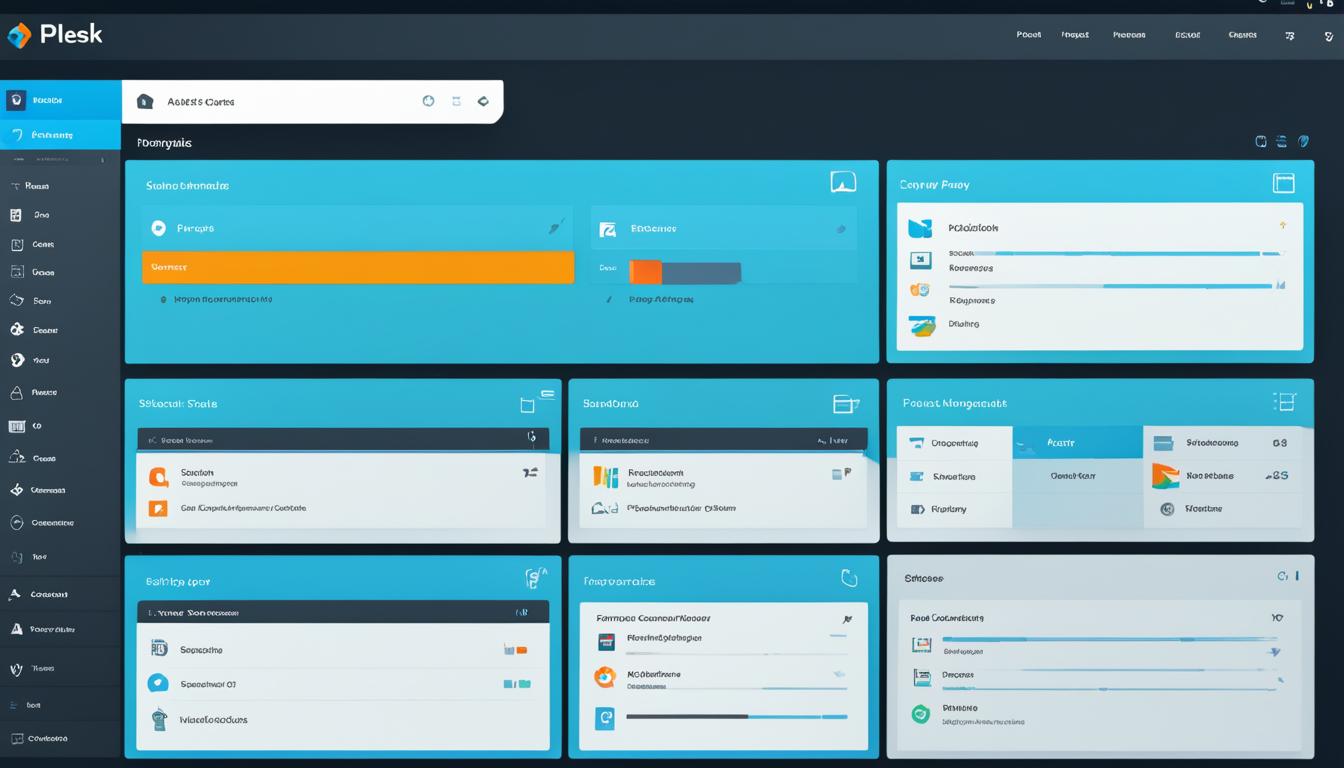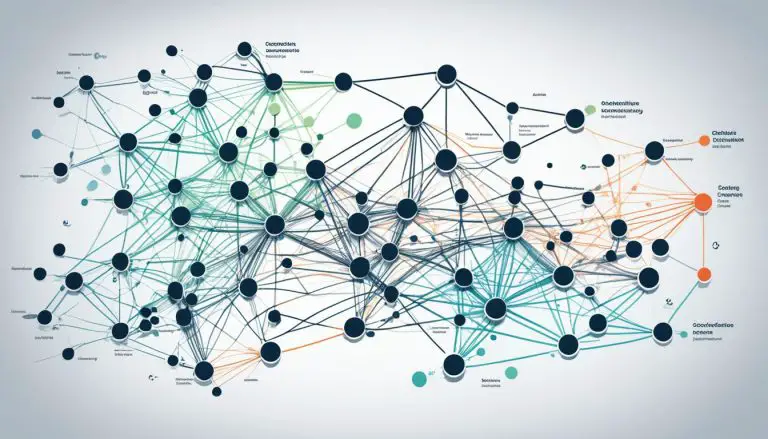What is Plesk: Your Ultimate Web Hosting Platform
Welcome to an exploration of Plesk, the ultimate web hosting platform that offers a comprehensive set of features and functionalities. Whether you are a beginner or an experienced user, Plesk provides a user-friendly interface that simplifies website and server management tasks. Let’s dive into the advantages, installation process, pricing, hosting capabilities, and support options of this powerful platform.
Key Takeaways
- Plesk is a versatile web hosting control panel with an intuitive interface.
- It offers robust security features to protect your websites and servers.
- Plesk’s expandable platform allows you to customize and optimize your hosting environment.
- The dedicated toolkit for WordPress sites streamlines site management tasks.
- Overall, Plesk provides complete flexibility and control for efficient web hosting management.
Centralized Control Panel for Efficient Management
When it comes to website and server management, having a centralized control panel is essential for streamlining tasks and saving valuable time. With Plesk’s powerful control panel, you can easily manage multiple websites, run updates, monitor performance, and onboard new prospects, all from one centralized dashboard.
Plesk’s intuitive and user-friendly interface makes it easy to add and configure domains, create websites and subdomains, and manage email accounts. Whether you’re a beginner or an experienced user, Plesk’s centralized control panel simplifies the management of your web hosting environment.
Here are some key features of Plesk’s centralized control panel:
- Efficiently manage multiple sites from a single dashboard
- Run updates and monitor website performance with ease
- Onboard new prospects and manage their accounts seamlessly
- Easily add and configure domains and subdomains
- Manage email accounts and perform server-related tasks effortlessly
“With Plesk’s centralized control panel, I no longer have to juggle multiple interfaces or waste time navigating through different tools. Everything I need is conveniently located in one place, allowing me to efficiently manage my websites and servers without any hassle.”
To give you a better idea of Plesk’s centralized control panel, take a look at the comparison table below:
| Plesk Control Panel | Other Control Panels |
|---|---|
| Efficiently manage multiple sites from one dashboard | May require navigating through multiple interfaces |
| Intuitive and user-friendly interface | Complex and difficult to navigate |
| Easy domain and subdomain management | Complicated domain setup process |
| Seamless email account management | Limited email account options |
| Effortless server-related tasks | Time-consuming server management |
As you can see, Plesk’s centralized control panel provides a seamless experience for website and server management, making it the ideal choice for efficient and hassle-free control over your web hosting environment.
Robust Security Features to Protect Your Websites and Servers
When it comes to your online presence, security is of utmost importance. With Plesk, you can rest easy knowing that your websites and servers are safeguarded by robust security features that cover all aspects of your hosting environment. Plesk takes a comprehensive approach to security and offers broad security levels across the operating system, network, and applications.
Plesk comes equipped with built-in security features designed to protect your sites and servers from potential threats. These features are continuously updated and improved to keep pace with emerging security challenges. In addition, Plesk integrates with industry-leading security partners, ensuring that you have access to the best security tools and solutions available.
One essential security feature that Plesk supports is SSL certificate installation. By installing an SSL certificate, you can provide a secure browsing experience by encrypting the data transmitted between your website and the user’s browser. This not only enhances site security but also instills trust in your visitors, contributing to a positive user experience.
Firewall management is another key aspect of Plesk’s security capabilities. Plesk allows you to configure and manage firewalls to control network access and block potential threats. With firewall management, you can create rules and filters to secure your websites and servers, ensuring that only authorized traffic is allowed.
| Security Features | Description |
|---|---|
| SSL Certificate | Plesk supports SSL certificate installation to encrypt data transmission and enhance site security. |
| Firewall Management | Manage firewalls to control network access and protect your websites and servers from unauthorized access. |
| Automatic Security Updates | Plesk provides automatic security updates to keep your hosting environment up-to-date and secure. |
| Built-in Security Features | Enjoy peace of mind with built-in security features that are continuously updated and improved. |
| Integration with Security Partners | Plesk integrates with industry-leading security partners to enhance protection and access advanced security tools. |
It’s important to note that Plesk goes beyond the basics of security. It also provides automatic security updates to ensure that your hosting environment is always up-to-date and protected against the latest threats.
With Plesk, you can have confidence in the security of your websites and servers, allowing you to focus on other aspects of your online presence without worrying about potential security breaches. Protect your valuable data and provide a secure environment for your visitors with Plesk’s robust security features.
Expandable Platform with a Wide Range of Extensions
Plesk is the ultimate web hosting platform that offers an expandable environment for enhanced performance and customization. With over 100 Plesk extensions available, you can easily integrate additional tools and functionalities to optimize your web hosting experience.
These extensions cover a wide range of features and capabilities, allowing you to tailor your platform according to your specific needs and requirements. Some of the popular Plesk extensions include:
These extensions provide advanced functionalities such as enhanced security, improved performance, efficient server management, and easy integration with popular tools and frameworks. Whether you need SSL certificates, robust firewalls, dynamic content delivery, or advanced version control, Plesk extensions have got you covered.
By leveraging the power of these Plesk extensions, you can customize your web hosting environment, ensuring that it perfectly aligns with your business goals and requirements.
Ultimate Toolkit for WordPress Sites
Plesk offers an all-in-one solution with its WordPress Toolkit, empowering you to efficiently manage and optimize your WordPress sites. With this comprehensive toolkit, you can effortlessly install, manage, update, and secure all your WordPress websites, saving valuable time and effort. Let’s explore the key features that make the Plesk WordPress Toolkit the ultimate choice for WordPress site management:
Automated AI-powered Regression Testing
Plesk WordPress Toolkit enables you to perform automated regression testing for your WordPress sites. With this feature, you can identify and resolve any potential issues or conflicts between updates, plugins, or themes, ensuring the smooth and stable performance of your websites.
Effortless Cloning
Clone your WordPress sites with ease using the Plesk WordPress Toolkit. Whether you need to test new functionality, experiment with design changes, or create a staging environment for development, cloning allows you to make changes without affecting the live site. Save time and eliminate risks by effortlessly cloning your WordPress sites.
Seamless Staging Environment
Create a staging environment for your WordPress sites with just a few clicks. Plesk WordPress Toolkit provides a dedicated staging feature that allows you to test updates, plugins, and themes in a safe environment before deploying them to your live site. Ensure the stability and performance of your WordPress sites by thoroughly testing changes in a staging environment.
Efficient Backup and Restore
With Plesk WordPress Toolkit, you can easily back up your WordPress sites and restore them whenever needed. Safeguard your valuable data and protect against unforeseen events or errors. The backup and restore functionality ensures that your WordPress websites are always protected and can be quickly recovered in case of any issues.
| Toolkit Feature | Benefits |
|---|---|
| Automated AI-powered Regression Testing | Ensures smooth performance by identifying and resolving potential issues. |
| Effortless Cloning | Allows safe testing and experimentation with new functionality and changes. |
| Seamless Staging Environment | Enables thorough testing of updates, plugins, and themes before deploying to live sites. |
| Efficient Backup and Restore | Safeguards data and allows quick recovery in case of any issues. |
With the Plesk WordPress Toolkit, you have all the essential tools at your disposal for efficient WordPress site management. Save time, streamline your workflow, and enhance the performance and security of your WordPress websites effortlessly.
Conclusion
In conclusion, Plesk is a versatile and user-friendly web hosting control panel that simplifies website and server management tasks. With its centralized control panel, you can efficiently manage multiple sites, update and monitor performance, and onboard new prospects all from one dashboard. Plesk offers robust security features, prioritizing site and server security with built-in protection and support for SSL certificates and firewall management.
One of the key advantages of Plesk is its expandability, with over 100 extensions available to enhance your platform. These extensions, such as DigiCert SSL, CloudLinux, and Cloudflare, allow you to customize and optimize your web hosting environment according to your specific needs. Additionally, Plesk provides a dedicated toolkit for WordPress sites, allowing you to automate tasks like regression testing, website cloning, staging environment setup, and backup and restore operations.
While there may be associated costs and a learning curve when working with Plesk, its benefits often outweigh the drawbacks. Plesk provides complete flexibility and control, allowing you to integrate your favorite tools and work with your preferred software. Overall, Plesk is an excellent choice for efficiently managing your web hosting environment and ensuring the optimal performance and security of your websites and servers.
FAQ
What is Plesk?
Plesk is a powerful web hosting control panel that offers a user-friendly interface for managing web servers, websites, and applications.
What are the features of Plesk?
Plesk offers a centralized control panel, robust security features, expandability with extensions, and a dedicated toolkit for WordPress sites.
How do I install Plesk?
Plesk can be installed on your server using the installation guide provided by the Plesk documentation.
What are the advantages of using Plesk?
Plesk provides a user-friendly interface, efficient website and server management, robust security features, and compatibility with all major platforms.
How much does Plesk cost?
The pricing for Plesk varies depending on the edition and the number of domains you need to manage. You can find detailed pricing information on the Plesk website.
Can I use Plesk for hosting my websites?
Yes, Plesk is designed for hosting providers and allows you to easily manage multiple websites from a centralized control panel.
Does Plesk offer support?
Yes, Plesk offers support through its official website. You can find tutorials, documentation, and a community forum to get help and assistance.
Source Links
- About the Author
- Latest Posts
Janina is a technical editor at Text-Center.com and loves to write about computer technology and latest trends in information technology. She also works for Biteno.com.