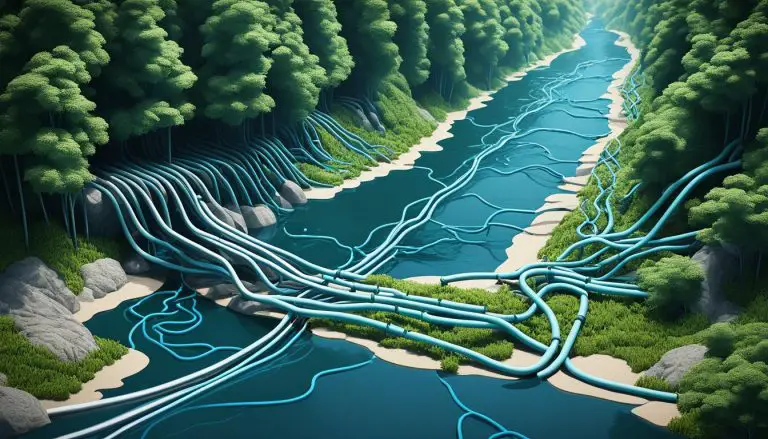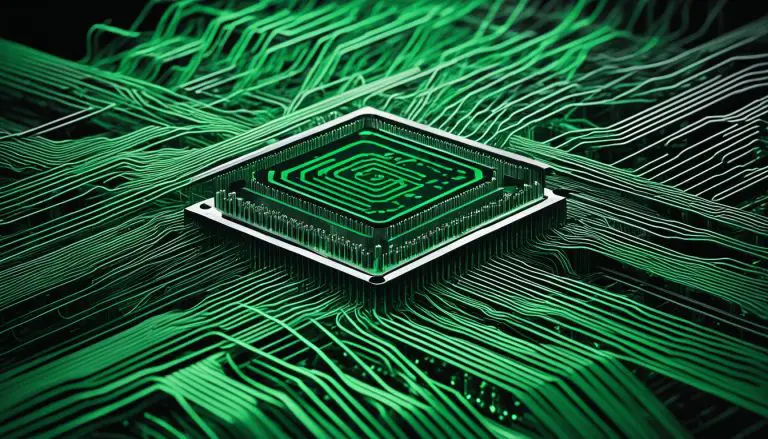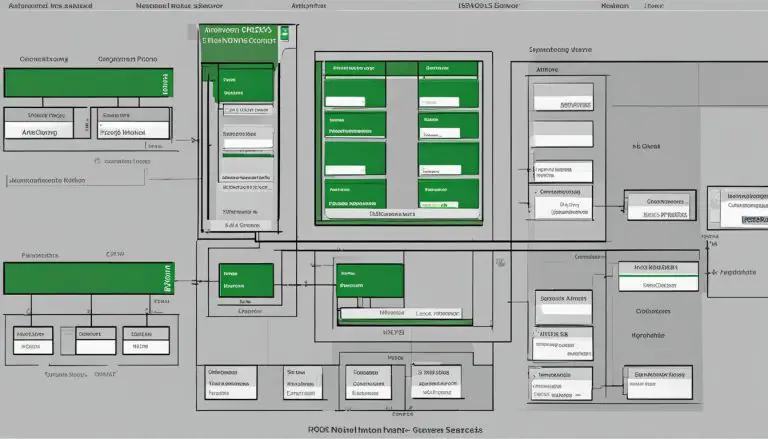Understanding Proxmox: What is Proxmox and Its Benefits?
If you’re in the world of virtualization, you may have come across Proxmox. But what exactly is Proxmox and what benefits does it offer? In this article, I’ll give you a brief overview of Proxmox, its virtualization capabilities, and the advantages it brings to the table.
Proxmox Virtual Environment, also known as Proxmox VE, is an open-source server management platform that combines the power of the KVM hypervisor and Linux Containers (LXC) on a single platform. With its web-based user interface, Proxmox makes virtualization management a breeze, allowing you to efficiently manage virtual machines (VMs) and containers. But Proxmox is more than just a management tool. Let’s dive into its features and benefits:
Key Takeaways:
- Proxmox is an open-source server management platform for virtualization.
- It integrates the KVM hypervisor and Linux Containers (LXC) on a single platform.
- Proxmox offers a web-based user interface for easy management of virtual machines and containers.
- It provides enterprise-class features and supports both Linux and Windows applications.
- Proxmox VE is free to use, with the option to subscribe for additional features and support.
The Advantages of Proxmox over ESXI
When it comes to virtualization platforms, Proxmox has emerged as a popular choice, especially among IT professionals and homelab enthusiasts. In this section, I will highlight the advantages of Proxmox over ESXI, another widely used virtualization platform.
One of the key advantages of Proxmox is its cost-effectiveness. Unlike ESXI, Proxmox is free to use, making it an attractive option for those on a tight budget. With Proxmox, you get full KVM virtualization along with lightweight containers, providing flexibility in running both Linux and Windows applications.
Proxmox also offers a user-friendly web client for easy management, making it accessible even for users with limited IT experience. It supports a wide range of virtualized guests and has robust storage support. Additionally, Proxmox can run on CPUs that do not support virtualization, making it compatible with a variety of hardware.
Proxmox’s affordability, flexibility, and ease of use give it a competitive edge over ESXI. Its rich feature set, including support for both KVM and containers, makes it a versatile choice for virtualization needs.
Proxmox vs ESXI: A Feature Comparison
| Feature | Proxmox | ESXI |
|---|---|---|
| Cost | Free | Paid license |
| Virtualization | Full KVM virtualization + Lightweight containers | Full virtualization |
| Management | User-friendly web client | vSphere Client |
| Hardware compatibility | Supports CPUs without virtualization support | Requires CPUs with virtualization support |
| Storage support | Robust storage support | Robust storage support |
In conclusion, Proxmox offers several advantages over ESXI in terms of cost, flexibility, ease of use, and hardware compatibility. Its open-source nature and rich feature set make it a compelling choice for virtualization needs. Whether you’re a homelab enthusiast or an IT professional, Proxmox provides a powerful and cost-effective solution for your virtualization requirements.
Proxmox and Home Server Setup
Setting up a home server can be a daunting task, but with Proxmox, the process becomes much simpler and more accessible. Whether you have an old desktop gathering dust or a compact Intel NUC, Proxmox can be installed on a variety of hardware. Its lightweight and resource-efficient design allows you to run multiple virtual machines (VMs) on low-powered hardware.
Proxmox offers a user-friendly web interface for easy management, making it suitable for users with limited IT experience. You don’t need to be a tech expert to configure and update your home server. Proxmox’s reliability and stability ensure consistent uptime, making it an ideal choice for running a home server that you can depend on.
To download Proxmox, simply visit their website and follow the tutorial provided. Once installed, you can start setting up your home server and explore all the features that Proxmox has to offer. Whether you’re looking to host personal websites, media servers, or home automation systems, Proxmox provides the flexibility and power you need for your home server setup.
Proxmox and Virtualized Environment
Proxmox VE provides a virtualized environment that combines KVM full virtualization for running Windows and Linux images, as well as lightweight containers for running Linux applications. It offers a production-ready feature-set that is simple to manage, making it a good fit for enterprise environments. Proxmox VE supports a wide range of hardware and storage options, including ZFS, BTRFS, LVM, and GlusterFS. The platform also offers enhanced commercial support services and training courses to help users maximize their Proxmox VE experience.
With Proxmox VE, users can take advantage of both the power of full virtualization and the efficiency of lightweight containers. This combination allows for the seamless deployment and management of various applications and workloads. Whether you need to run resource-intensive Windows applications or multiple Linux containers, Proxmox VE can handle it all.
Proxmox VE’s support for various storage options makes it a versatile choice for virtualized environments. Whether you prefer the data integrity of ZFS, the scalability of LVM, or the flexibility of GlusterFS, Proxmox VE has you covered. This flexibility extends to the hardware level as well, with Proxmox VE supporting a wide range of server hardware configurations.
Additionally, Proxmox VE goes beyond just providing a virtualized environment. It offers comprehensive commercial support services and training courses. These services can help businesses ensure the smooth operation of their virtualized environment and provide the necessary expertise to fully leverage the capabilities of Proxmox VE.
Table: Proxmox VE Features
| Feature | Description |
|---|---|
| Full Virtualization | Support for running Windows and Linux images with full hardware virtualization. |
| Containerization | Lightweight containers for running Linux applications with minimal overhead. |
| Storage Options | Support for ZFS, BTRFS, LVM, and GlusterFS for flexible storage configurations. |
| Hardware Support | Compatibility with a wide range of server hardware configurations. |
| Commercial Support | Enhanced support services and training courses for businesses. |
Proxmox VE offers a powerful virtualized environment that combines the best of both worlds: full virtualization and lightweight containers. With its support for various storage options and wide hardware compatibility, Proxmox VE is a versatile choice for businesses looking to optimize their virtualized infrastructure.
Proxmox vs Other Virtualization Platforms
When it comes to virtualization platforms, Proxmox is often compared to other popular choices like Xen. While Xen has its advantages, Proxmox offers unique features that make it a strong contender. Let’s take a closer look at how Proxmox compares to Xen.
Proxmox: Simplicity and User-Friendliness
One of the key advantages of Proxmox over Xen is its simplicity and user-friendliness. Proxmox is designed to be easy to set up and manage, even for users with limited IT experience. Its web interface is intuitive and user-friendly, making it accessible to a wide range of users. In contrast, Xen can be more complex and require a steeper learning curve.
Proxmox: Flexibility and Compatibility
Proxmox offers a greater degree of flexibility and compatibility compared to Xen. Proxmox supports both KVM virtualization and lightweight containers, providing users with more options for virtualization. This flexibility allows users to choose the most suitable virtualization method for their specific needs. Xen, on the other hand, primarily focuses on paravirtualization, which may not be as versatile as Proxmox’s approach.
Proxmox: Cost-Effectiveness
Another significant advantage of Proxmox is its cost-effectiveness. Proxmox offers a fully-featured version for free, allowing users to take advantage of its robust virtualization capabilities without any licensing fees. In contrast, Xen may require licensing fees for certain features, which can significantly impact the overall cost of implementation.
Overall, while both Proxmox and Xen are popular choices for virtualization, Proxmox stands out for its simplicity, flexibility, and cost-effectiveness. Whether you’re a home user or an IT professional, Proxmox provides a reliable and efficient solution for your virtualization needs.

Proxmox and Hardware Requirements
Proxmox VE is designed to be flexible when it comes to hardware requirements. It can run on a variety of hardware, including desktop PCs, Intel NUCs, and other SFF PCs. Proxmox VE is resource-efficient, allowing users to run multiple VMs on low-powered hardware. It also supports a wide range of hardware components, including CPUs that do not support virtualization. Proxmox VE is optimized to make the most of existing resources and can dynamically scale computing and storage as needed.
One of the advantages of Proxmox VE is its ability to run on low-powered hardware. This makes it a cost-effective solution for virtualization needs, especially for small businesses or home users who may not have access to high-end server hardware. Proxmox VE’s resource-efficient design allows it to run smoothly on older or less powerful machines, providing users with the flexibility and performance they need without the need for expensive upgrades.
Furthermore, Proxmox VE offers support for a wide range of hardware components, including CPUs that do not support virtualization. This means that users can leverage Proxmox VE’s capabilities even with older hardware that may not have the latest virtualization technologies. Proxmox VE’s compatibility with various hardware components ensures that users have the freedom to choose the hardware that best fits their needs and budget, without sacrificing performance or functionality.
| Hardware Component | Supported |
|---|---|
| CPU | Yes (including CPUs without virtualization support) |
| Memory | Yes |
| Storage | Yes (supports various storage technologies) |
| Network Interface | Yes |
With Proxmox VE, users can take advantage of virtualization technology without being limited by hardware requirements. Whether you have an old desktop gathering dust or a compact Intel NUC, Proxmox VE can transform it into a powerful virtualization platform. Its ability to run on a wide range of hardware components makes Proxmox VE a versatile and accessible solution for virtualization needs.
Proxmox and Home Automation
Proxmox, with its versatile features, can seamlessly integrate into home automation setups, including popular platforms like Home Assistant. The platform’s flexibility and compatibility make it an ideal choice for running virtual machines that support home automation systems. Whether you’re looking to automate lighting, security, or other smart home devices, Proxmox offers the necessary capabilities to create a reliable and efficient home automation network.
By leveraging Proxmox’s ability to run both Windows and Linux virtual images, users can achieve compatibility with a wide range of home automation software. This allows for greater flexibility when choosing the software that best suits your needs. Furthermore, Proxmox’s clustering, high availability, and disaster recovery features ensure that your home automation system remains up and running, even in the event of hardware failures or network disruptions.
With Proxmox as the foundation of your home automation setup, you can take advantage of its user-friendly web interface and easy management capabilities. This makes it accessible to both tech-savvy individuals and those with limited IT experience. Proxmox’s robust storage support and reliable track record for uptime and stability further enhance its suitability for home automation applications.
Benefits of Proxmox for Home Automation:
- Seamless integration with popular home automation platforms
- Compatibility with a wide range of home automation software
- Clustering, high availability, and disaster recovery features for uninterrupted operation
- User-friendly web interface and easy management capabilities
- Robust storage support and reliable performance

Proxmox’s features and capabilities make it a valuable asset for home automation enthusiasts seeking to create a reliable and efficient system. With its support for virtualization and extensive range of features, Proxmox provides the necessary tools to automate your home and enhance your quality of life.
Proxmox for IT Professionals
As an IT professional, I can confidently say that Proxmox is a game-changer when it comes to virtualization. Its ease of use, flexibility, and cost-effectiveness make it a top choice for professionals in the industry. With Proxmox, you get a comprehensive virtualization platform that can handle demanding workloads and dynamically scale resources to meet your needs.
One of the standout features of Proxmox is its support for both KVM and containers. This allows for maximum flexibility in virtualization, giving you the ability to run different types of workloads with ease. Whether you’re running Windows or Linux images, Proxmox has you covered.
Another advantage of Proxmox is its robust storage support. With options like ZFS, BTRFS, LVM, and GlusterFS, you can choose the storage solution that best fits your needs. This ensures that your data is stored securely and efficiently.
Proxmox also offers easy management capabilities through its web-based interface. This means that even if you’re not a virtualization expert, you can still navigate and operate Proxmox with ease. And if you ever need assistance, Proxmox offers support services and training courses to help you get the most out of your deployment.
Key Benefits of Proxmox for IT Professionals:
- Comprehensive virtualization platform
- Support for both KVM and containers
- Robust storage support with multiple options
- Easy management through a web-based interface
- Available support services and training courses
Proxmox is the go-to choice for IT professionals who want a reliable and efficient solution for their virtualization needs. Its features, flexibility, and cost-effectiveness make it a top contender in the market. Whether you’re running a small-scale deployment or managing enterprise-level workloads, Proxmox has the tools and capabilities to meet your requirements.
| Feature | Proxmox | Competitor X |
|---|---|---|
| Support for KVM and containers | ✓ | ✓ |
| Robust storage support | ✓ | ✗ |
| Easy management interface | ✓ | ✓ |
| Support services and training | ✓ | ✗ |
Conclusion
In conclusion, Proxmox is an exceptional server management platform that offers a wide range of features and benefits for virtualization. Whether you’re a home user or an IT professional, Proxmox provides a reliable and efficient solution for your virtualization needs.
Proxmox allows for easy management of virtual machines (VMs) and containers, making it user-friendly and accessible for users of all levels of experience. With its high availability and disaster recovery tools, Proxmox ensures the uptime and reliability of your virtualized environment.
Proxmox supports a variety of hardware and offers robust storage support, allowing you to optimize your resources and dynamically scale as needed. Its cost-effectiveness is also worth noting, with a free version available and affordable subscription options for additional features and support.
Overall, Proxmox is a powerful and flexible platform that combines ease of use, reliability, and cost-effectiveness. Whether you’re just getting started or looking to enhance your existing virtualization setup, Proxmox is an excellent choice.
FAQ
What is Proxmox Virtual Environment?
Proxmox Virtual Environment is an open-source server management platform for virtualization that integrates the KVM hypervisor and Linux Containers (LXC) on a single platform.
What are the features of Proxmox VE?
Proxmox VE offers enterprise-class features such as easy management of VMs and containers, cluster high availability, and disaster recovery tools.
Is Proxmox VE free to use?
Yes, Proxmox VE is free to use. However, there is also an option to subscribe for access to enterprise applications and support.
How does Proxmox compare to ESXI?
Unlike ESXI, Proxmox is free and offers full KVM virtualization along with lightweight containers. It has a built-in web client for easy management and supports a wide range of virtualized guests.
Can Proxmox be installed on low-powered hardware?
Yes, Proxmox is lightweight and easy to run on low-powered hardware, making it a cost-effective solution for virtualization needs.
What hardware does Proxmox support?
Proxmox VE supports a wide range of hardware components, including CPUs that do not support virtualization.
Can Proxmox be integrated into home automation setups?
Yes, Proxmox can be integrated into home automation setups, including popular platforms like Home Assistant.
Is Proxmox suitable for enterprise environments?
Yes, Proxmox VE offers a production-ready feature-set that is simple to manage, making it a good fit for enterprise environments.
Is Proxmox suitable for IT professionals?
Yes, Proxmox is increasingly becoming a go-to choice for IT professionals due to its ease of use, flexibility, and cost-effectiveness.
Source Links
- About the Author
- Latest Posts
Mark is a senior content editor at Text-Center.com and has more than 20 years of experience with linux and windows operating systems. He also writes for Biteno.com