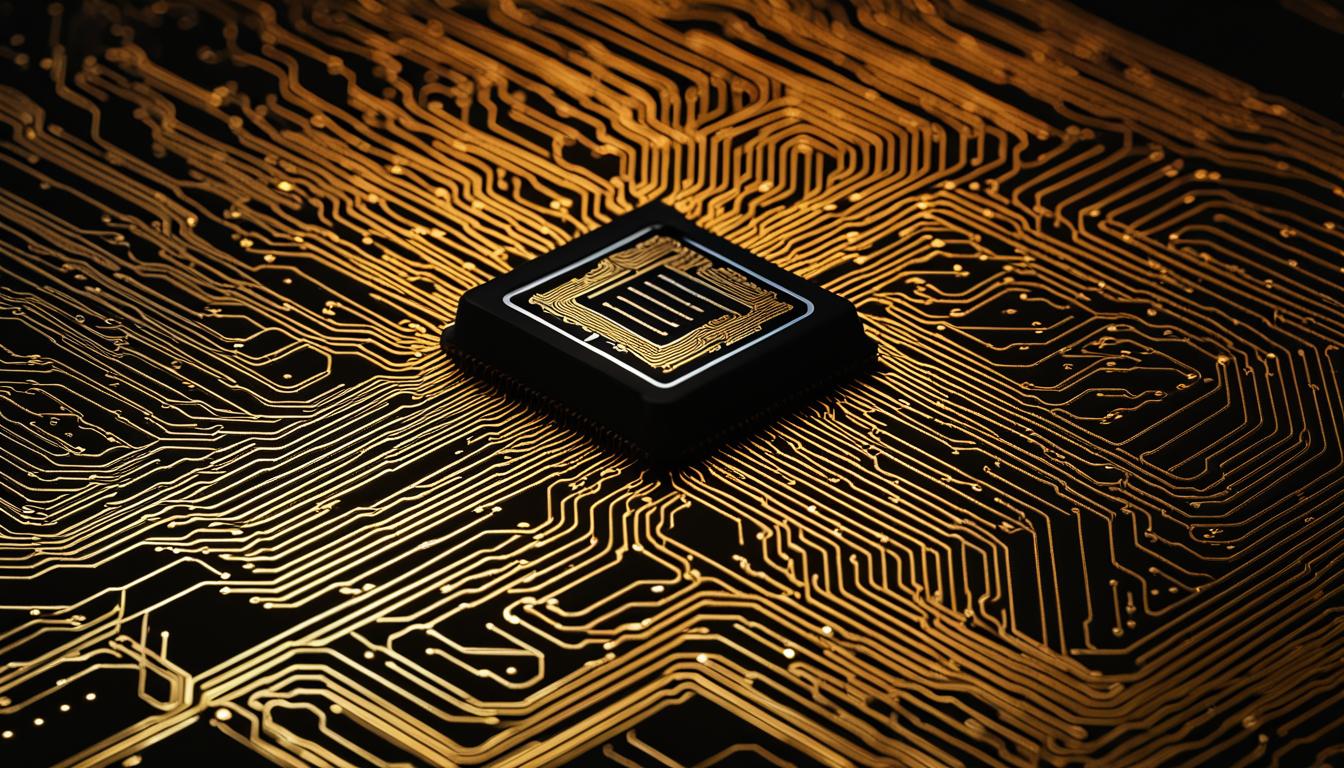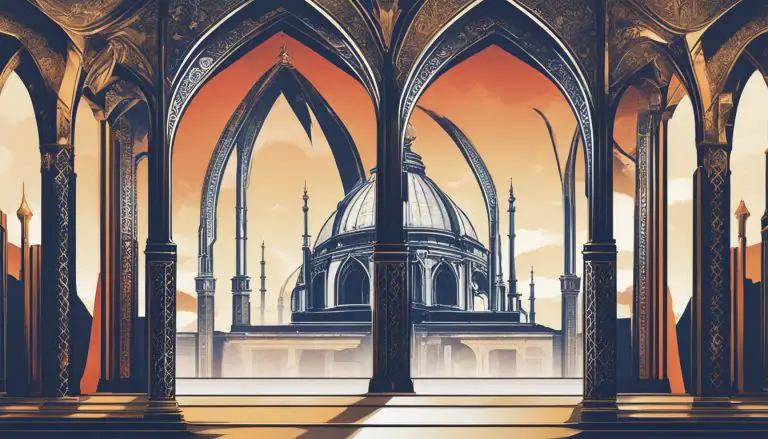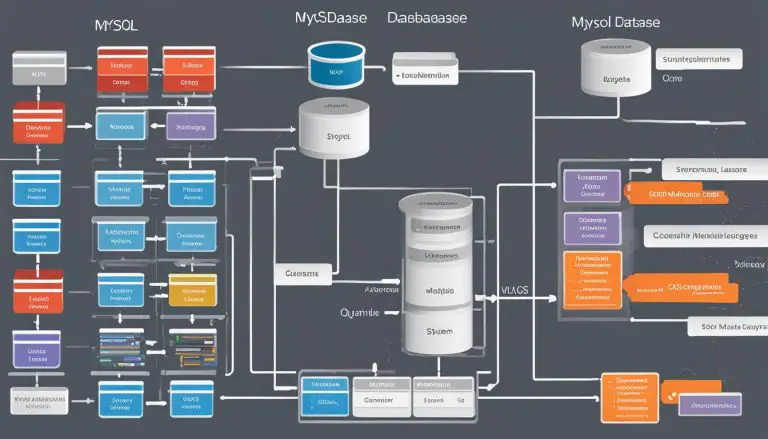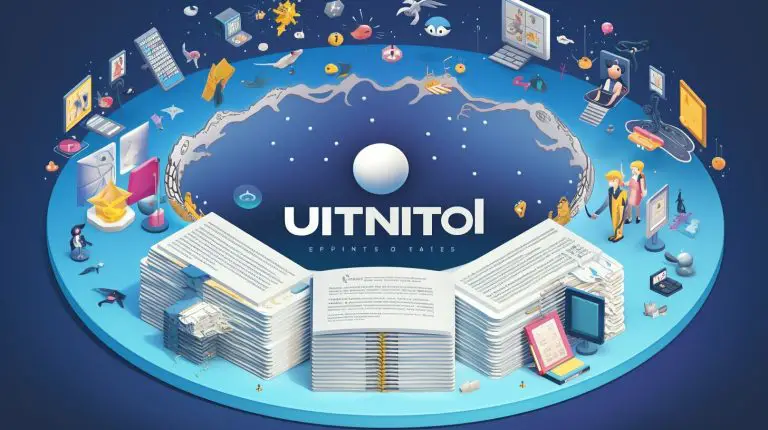Understanding What is RAM (Random Access Memory) in Computing
RAM, or Random Access Memory, is a crucial component of any computing device. It serves as the main memory where the operating system, application programs, and data in current use are stored for quick access by the device’s processor.
Unlike other storage options like hard disk drives or solid-state drives, RAM is much faster to read from and write to, making it essential for efficient computing.
RAM is volatile, meaning that data stored in it is lost when the computer is turned off. Upon reboot, the data needs to be reloaded from storage.
To better understand RAM, think of it as a computer’s short-term memory. It can only hold a limited amount of data that the computer is actively using. When RAM fills up, the computer’s processor has to repeatedly access data from slower storage devices, which can significantly slow down its operation.
RAM modules, small microchips connected to the computer’s motherboard, provide additional memory capacity, allowing for smoother multitasking and improved system performance.
Key Takeaways:
- RAM, or Random Access Memory, is the main memory in a computer where data in current use is stored for quick access.
- RAM is volatile and loses data when the computer is turned off, requiring reloaded from storage upon reboot.
- RAM is compared to a person’s short-term memory, holding a limited amount of data actively used by the computer.
- Insufficient RAM can lead to slow performance, while more RAM allows for faster multitasking and smoother operation.
- RAM modules provide additional memory capacity to enhance system performance.
How does RAM work?
RAM, or Random Access Memory, plays a crucial role in the functioning of a computer. It serves as the temporary storage for data that the processor needs to access quickly. But how does RAM actually work?
RAM is organized in an array of cells, with each cell holding a binary value of either 0 or 1. These cells have unique addresses that are used to access the data stored within them. The term “random access” refers to the ability to directly access any memory address in RAM, allowing for fast retrieval of data.
When the computer’s processor needs to read or write data, it sends the column and row address of the specific cell to the RAM controller. This information is transmitted through thin electrical lines etched into the chip. The data is then read or written back through separate data lines.
RAM is physically small and comes in the form of microchips that are connected to the computer’s motherboard. While it offers faster read and write speeds compared to other storage options like hard drives, RAM has a limited capacity. The amount of RAM needed depends on the user’s activities, with more resource-intensive tasks like video editing or running multiple applications simultaneously requiring more RAM for optimal performance.
Understanding how RAM works is essential in selecting the right amount and type of RAM for your computing needs. By providing quick and temporary storage for data, RAM contributes to the overall speed and performance of your computer.
Types of RAM
There are two primary types of RAM commonly found in computers: Dynamic Random Access Memory (DRAM) and Static Random Access Memory (SRAM). Each type has its own advantages and characteristics that make it suitable for different applications.
1. Dynamic Random Access Memory (DRAM):
DRAM is the most common type of RAM used in computers. It operates by storing data in tiny capacitors within its cells. Each capacitor holds an electrical charge, which represents a bit of data (0 or 1). However, these charges slowly leak away over time, so DRAM requires regular refreshing to maintain data integrity. This continuous refreshing process is one of the reasons why DRAM consumes more power compared to SRAM. Despite this drawback, DRAM is cost-effective, provides high data density, and is suitable for use as the main system memory in computers.
2. Static Random Access Memory (SRAM):
SRAM is another type of RAM that is faster and more reliable than DRAM. Unlike DRAM, SRAM does not require constant refreshing to retain data, making it faster and more power-efficient. SRAM stores data using bistable flip-flop circuits, which can maintain their state as long as power is supplied. However, SRAM is more expensive to produce and consumes more physical space compared to DRAM. Due to its high speed and reliability, SRAM is commonly used as cache memory within a computer’s processor, providing fast access to frequently used data.
| Type of RAM | Operating Principle | Advantages | Disadvantages |
|---|---|---|---|
| DRAM | Stores data in capacitors | Cost-effective, high data density | Requires regular refreshing, consumes more power |
| SRAM | Stores data using flip-flop circuits | Fast, reliable, does not require refreshing | More expensive, consumes more space |
Understanding the different types of RAM can help you make informed decisions when upgrading or selecting the right RAM for your computing needs. Consider factors such as cost, power consumption, data density, and speed to determine which type of RAM is most suitable for your specific requirements.
The Importance of RAM
In the world of computing, Random Access Memory (RAM) plays a crucial role in the overall speed and performance of a computer system. RAM serves as a temporary storage for data that the computer’s processor needs to access quickly. The significance of RAM cannot be underestimated, as it directly affects the efficiency and responsiveness of the system.
One of the primary advantages of having an adequate amount of RAM is improved multitasking capabilities. Insufficient RAM can cause a computer to slow down, especially when running multiple applications simultaneously or performing resource-intensive tasks like video editing or gaming. With enough RAM, the system can smoothly handle these demanding tasks, providing a seamless user experience.
The speed of RAM is another key factor that influences the overall performance of a computer. RAM speed, measured in megahertz (MHz), determines how quickly data can be read from and written to the memory. Higher RAM speeds translate to faster data transfer rates, enhancing the system’s responsiveness and reducing lag times. It is important to consider RAM speed when upgrading or building a computer to ensure optimal performance.
Benefits of Sufficient RAM:
- Enhanced multitasking capabilities
- Improved system responsiveness
- Reduced lag times
- Optimal performance for resource-intensive tasks
Having enough RAM is essential for a seamless computing experience. It allows for quicker access to data, reducing the need for the processor to constantly retrieve information from slower storage devices like hard drives. With sufficient RAM, you can enjoy smoother operation, faster application launches, and efficient multitasking.
It’s important to note that the amount of RAM needed depends on the user’s specific activities and requirements. While basic tasks like web browsing and document editing may not demand a significant amount of RAM, more memory is necessary for demanding applications or the use of virtual machines. By understanding the importance of RAM and its impact on system performance, users can make informed decisions when it comes to selecting the right amount and type of RAM for their computing needs.

| Type of RAM | Advantages | Disadvantages |
|---|---|---|
| Dynamic Random Access Memory (DRAM) | Most common type of RAM | Requires regular refreshing |
| Static Random Access Memory (SRAM) | Faster and uses less power | More expensive and requires more space |
Conclusion
In conclusion, RAM plays a crucial role in the function and performance of a computer. It serves as the temporary storage for data that the processor needs to access quickly, allowing for smooth operation and multitasking.
The amount of RAM a computer has directly impacts its performance, with more RAM enabling faster and more efficient execution of applications and tasks. Insufficient RAM can result in slow and sluggish performance, especially when running resource-intensive programs.
Additionally, the type of RAM utilized, such as DRAM or SRAM, presents varying advantages and disadvantages, including power usage, speed, and cost. It is essential to understand the importance of RAM in your computing system to make informed decisions about the capacity and type of RAM that best suit your needs.
FAQ
What is RAM?
RAM stands for Random Access Memory and is the hardware in a computing device where the operating system, application programs, and data in current use are stored for quick access by the device’s processor.
How does RAM work?
RAM works by storing data that is currently in use by the computer’s processor, allowing for quick access and retrieval. It is organized in an array of cells, with each cell holding a 0 or a 1. The RAM controller sends the column and row address to access a specific cell, and data is read or written back through separate data lines.
What are the types of RAM?
There are two primary types of RAM. Dynamic Random Access Memory (DRAM) is the most common type and requires constant power to retain stored data. Static Random Access Memory (SRAM) is faster and uses transistors to store data, but it is more expensive and requires more space.
Why is RAM important?
RAM is crucial for the overall speed and performance of a computer. The more RAM a computer has, the faster it can run applications and perform tasks. Insufficient RAM can lead to slow and sluggish performance, especially when multitasking or running resource-intensive programs.
What is the importance of RAM speed?
RAM speed, measured in megahertz (MHz), affects how quickly data can be read from and written to the memory. Higher RAM speeds can result in faster overall system performance.
- About the Author
- Latest Posts
Janina is a technical editor at Text-Center.com and loves to write about computer technology and latest trends in information technology. She also works for Biteno.com.