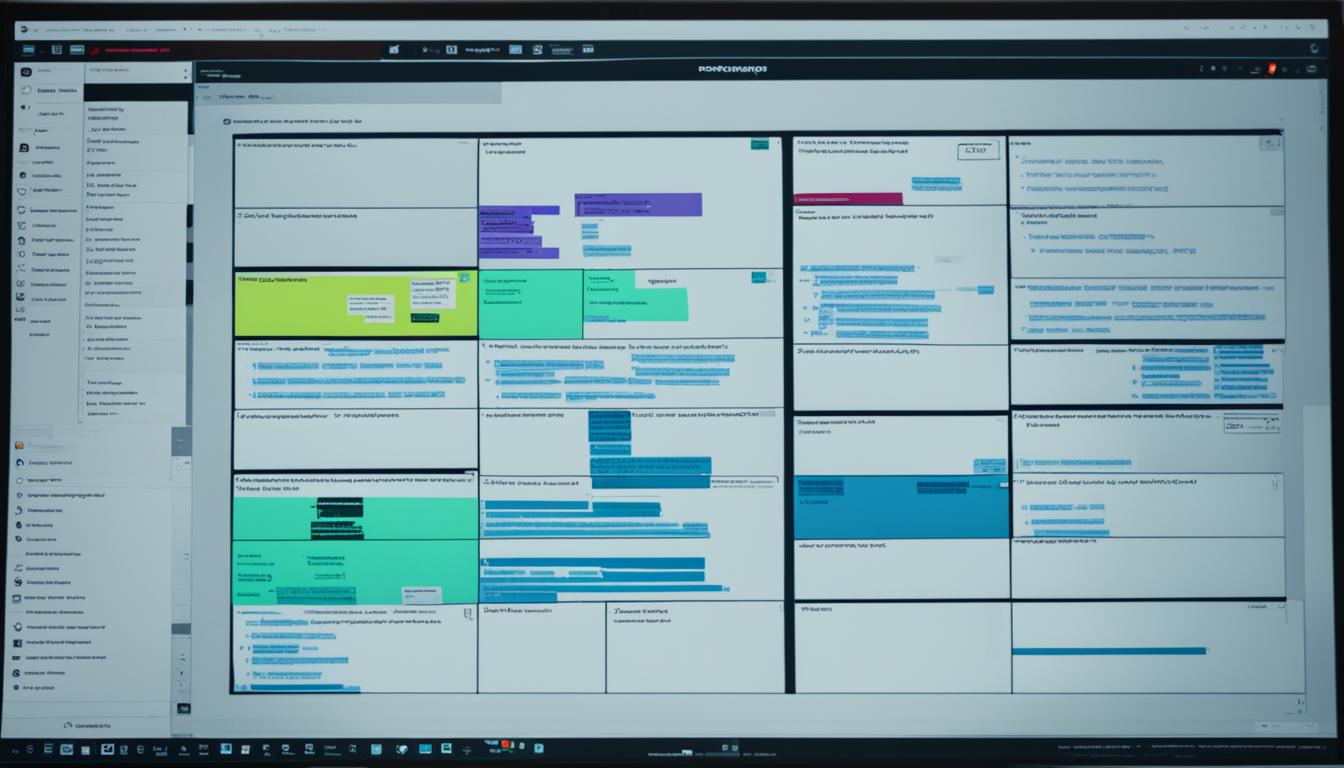What is Recon-ng: My Guide to Cyber Reconnaissance
Welcome to my comprehensive guide to Recon-ng, an essential tool in the field of cyber reconnaissance and open-source intelligence gathering. In this article, I will walk you through everything you need to know about Recon-ng, from its basic features to its usage and commands. Whether you’re a cybersecurity professional or just curious about the world of reconnaissance, this guide will provide you with valuable insights and practical knowledge.
Recon-ng is a powerful tool that automates the process of gathering information from open sources. With its interface similar to Metasploit, Recon-ng offers a range of options for configuration and outputting results. It excels in collecting and analyzing data from various online platforms, enabling you to identify potential vulnerabilities and develop robust security measures.
Key Takeaways:
- Recon-ng is a reconnaissance / OSINT tool designed to automate the gathering of information from open sources.
- It has a user-friendly interface similar to Metasploit and offers a wide range of options for configuration and output.
- Installation of Recon-ng is straightforward and can be done on Kali Linux or Ubuntu.
- The tool provides an interactive console to enter commands and perform reconnaissance tasks.
- Recon-ng offers a marketplace to install, remove, and search for modules.
What is Recon-ng?
Recon-ng is a powerful reconnaissance and OSINT (Open-source Intelligence) tool that automates the process of gathering information from open sources. It is designed to enhance the efficiency and effectiveness of cyber reconnaissance and provides a range of configuration options to suit different needs. With a user-friendly interface similar to that of Metasploit, Recon-ng enables users to collect and analyze data effectively.
Similar to a detective sifting through clues, Recon-ng allows cybersecurity professionals to extract valuable insights and intelligence from a wide range of sources. By automating the information gathering process, Recon-ng saves time and enhances productivity, enabling users to focus on analysis and strategic decision-making.
Recon-ng is my go-to tool for conducting thorough reconnaissance and intelligence gathering. It streamlines the process of extracting valuable information from open sources, allowing me to make informed decisions and develop effective cybersecurity strategies.
One of the key advantages of Recon-ng is its ability to collect and analyze data effectively. Whether it’s extracting information from search engines, social media platforms, or other online resources, Recon-ng offers a range of modules and options to suit various reconnaissance tasks. This versatility makes Recon-ng an indispensable tool in the cybersecurity arsenal.
To better understand the capabilities of Recon-ng, it is essential to explore its configuration options, commands, and modules. These features enable users to tailor their reconnaissance efforts and adapt to specific scenarios. Whether you’re a seasoned cybersecurity professional or a beginner, Recon-ng provides the necessary tools and resources to enhance your reconnaissance capabilities.
Recon-ng Installation
Installing Recon-ng is a straightforward process. Below are the steps to install Recon-ng on different platforms:
Kali Linux Installation:
- Open the terminal.
- Run the following command to update your system’s package lists:
- Install Recon-ng by running the following command:
Ubuntu Installation:
- Open the terminal.
- Install Git by running the following command:
- Install pip by running the following command:
- Clone the Recon-ng repository by running the following command:
- Change to the Recon-ng directory:
- Install the necessary dependencies by running the following command:
Launching Recon-ng:
Once Recon-ng is installed, you can launch it by following these steps:
- Open the terminal.
- Navigate to the Recon-ng directory (if not already there).
- Run the following command to start Recon-ng:
Now you are ready to start utilizing the power of Recon-ng for your cyber reconnaissance needs!
Using Recon-ng
Recon-ng provides an interactive console where users can enter commands to perform various reconnaissance tasks. Whether you’re a cybersecurity professional or an individual looking to enhance your online security, Recon-ng offers a range of features to assist you in gathering vital information from different sources.
One of the standout features of Recon-ng is its user-friendly interface, designed to streamline the reconnaissance process. The tool offers command completion, providing suggestions as you type, which helps to minimize errors and increase efficiency. Additionally, Recon-ng offers contextual help, ensuring that you have the necessary guidance at your fingertips to make the most of the tool’s capabilities.
To aid in organizing and managing the vast amounts of information collected, Recon-ng allows users to create workspaces. These workspaces act as virtual containers where data can be stored and accessed easily. By compartmentalizing information within workspaces, users can maintain structure and order within their reconnaissance process.
In addition to workspaces, Recon-ng also supports the use of modules. These modules extend the tool’s capabilities, providing users with a wide range of options when it comes to gathering information. From search engines to social media platforms, Recon-ng enables users to extract valuable data from various online resources, allowing for a comprehensive reconnaissance.
By leveraging the power of Recon-ng, cybersecurity experts and enthusiasts alike can enhance their ability to identify potential vulnerabilities and threats, providing a foundation for effective security measures. Whether you are conducting research or performing reconnaissance for professional purposes, Recon-ng offers the necessary tools to gather accurate and meaningful data.
When using Recon-ng, it is important to keep in mind the ethical and legal considerations surrounding reconnaissance activities. Always ensure that you have appropriate permission to gather information and respect the privacy and security of others.
With its versatile features and extensive functionality, Recon-ng is a valuable tool in the field of cyber reconnaissance. Stay tuned as we explore more aspects of Recon-ng and its capabilities in the following sections.
Creating a Workspace
Workspaces play a crucial role in effective organization and management of collected information within Recon-ng. By creating workspaces, users can maintain a systematic structure and ensure easy accessibility to their data. To create a workspace, simply enter the command “workspaces create ” in the Recon-ng console.
Workspaces help keep your data organized and easily accessible. Whether you’re conducting multiple reconnaissance projects or focusing on a specific target, workspaces provide a dedicated area to store and manage all the information you gather.
Workspaces act as virtual containers, keeping your collected data separate and organized. Imagine each workspace as a dedicated folder where every piece of information related to your reconnaissance activities is stored securely.
Thanks to this organizational structure, you can effortlessly manage and review the data you’ve acquired. Whether you need to retrieve specific information or analyze trends within a particular project, workspaces ensure a streamlined workflow.
What makes workspaces even more advantageous is that each workspace has its own database, exclusively storing all the information collected within it. This segregation ensures data integrity, minimizes the chances of mix-ups, and simplifies analysis within a specific context.
- Increased efficiency: Workspaces allow you to centralize and categorize your reconnaissance efforts, saving you time and effort in locating relevant information for specific projects.
- Seamless collaboration: If you’re working within a team, each member can have their own workspace to work in, keeping everyone organized and enabling easy information sharing.
- Improved data analysis: With data neatly organized within individual workspaces, you can perform targeted analysis, identify patterns, and extract actionable insights with ease.
By leveraging workspaces in Recon-ng, you can enhance your overall reconnaissance workflow and ensure that information is appropriately managed and utilized to its full potential. So, make sure to create workspaces and leverage the power of organization and efficiency in your reconnaissance projects.
Recon-ng Marketplace and Modules
Recon-ng offers a marketplace where users can explore and access a wide range of modules to enhance their cyber reconnaissance capabilities. This marketplace serves as a hub for users to install, remove, search, and obtain information about modules that align with their specific needs and objectives.
The modules in Recon-ng are categorized based on their functionality, covering various aspects of reconnaissance such as discovery, exploitation, import, recon, and reporting. This categorization allows users to easily navigate and identify the modules that are most relevant to their reconnaissance tasks.
By utilizing the marketplace, users can customize their Recon-ng environment by selecting modules that align with their specific goals. The extensive collection of modules available ensures that users have access to a diverse set of tools and techniques to gather information effectively.
The marketplace experience in Recon-ng is designed to provide ease of use and flexibility. Users can search for modules using keywords, filter results based on specific functionality or tags, and obtain detailed information about each module’s capabilities, requirements, and usage. This streamlined approach facilitates the exploration and integration of modules into the reconnaissance workflow.
Harnessing the power of the Recon-ng marketplace and modules empowers cybersecurity professionals to enhance their reconnaissance practices, streamline their workflows, and uncover valuable insights to strengthen their overall security posture.
Key Benefits of the Recon-ng Marketplace and Modules:
- Easy installation and removal of modules
- Efficient search and filtering capabilities
- Detailed information about module functionalities
- Customization options to suit specific requirements
- Seamless integration within the Recon-ng framework
- Enhanced versatility and efficiency in performing reconnaissance tasks
Quote:
“The Recon-ng marketplace offers a treasure trove of modules that can be leveraged to uncover valuable insights from open sources. With the ability to customize and extend Recon-ng’s functionalities, cybersecurity professionals can elevate their reconnaissance game to the next level.” – Security Expert
Recon-ng Modules
Modules in Recon-ng are the key components that enable specific tasks related to reconnaissance. These modules automate essential reconnaissance activities such as information gathering, footprinting, and vulnerability scanning, providing users with valuable insights into their targets.
Recon-ng offers a robust selection of modules, categorized based on their functionality, to cater to the diverse needs of cybersecurity professionals. Each module can be loaded, configured, and executed within the Recon-ng framework, streamlining the reconnaissance process and maximizing efficiency.
Categories of Recon-ng Modules
- Discovery Modules: These modules focus on discovering various aspects of the target, including subdomains, hosts, and associated services.
- Exploitation Modules: These modules enable the exploration of identified vulnerabilities for potential exploitation, supporting penetration testing efforts.
- Import Modules: These modules facilitate the import and integration of external data sources into the Recon-ng framework, expanding the range of available reconnaissance information.
- Recon Modules: These modules encompass a wide range of functionalities, including information gathering from search engines, social media platforms, and other online resources.
- Reporting Modules: These modules offer options for generating comprehensive reports based on the collected reconnaissance data, enhancing documentation and analysis.
By leveraging the extensive library of Recon-ng modules, users can tailor their reconnaissance activities to match the specifics of their target and the objectives of their security assessments. The availability of these modules empowers cybersecurity professionals to conduct in-depth reconnaissance and gain valuable insights into potential risks and vulnerabilities.
“The use of Recon-ng modules streamlines the reconnaissance process, providing cyber professionals with the necessary tools to gather precise and valuable information, enabling more strategic decision-making in cybersecurity.”
Basic Commands and Syntax
When using Recon-ng, it’s important to familiarize yourself with the basic commands and syntax to navigate and interact with the framework effectively. These commands will allow you to perform various tasks and manage your reconnaissance process efficiently. Here are some of the fundamental commands in Recon-ng:
- create: This command allows you to create workspaces in Recon-ng. Workspaces are crucial for organizing and managing the information you collect during reconnaissance. You can create a workspace using the syntax
1workspaces create <workspace_name>
.
- interact: With this command, you can switch between different workspaces. It enables you to access and modify the data within a specific workspace. The syntax for using this command is
1workspaces interact <workspace_name>
.
- take: The take command allows you to take snapshots of your reconnaissance process. This is useful for capturing the current state of your work and keeping track of your progress within a workspace. You can use
1take <snapshot_name>
to take a snapshot.
- manage: The manage command is used to manage the snapshots you’ve taken. It allows you to list, delete, and rename snapshots using various options. You can access these functions by typing
1manage
in the Recon-ng console.
- shell: The shell command opens an interactive shell within Recon-ng. This shell provides a Python-like environment where you can execute commands, interact with modules, and perform more complex tasks. Simply type
1shell
in the console to access this feature.
- pydebug: Using the pydebug command, you can start a Python Debugger session within Recon-ng. This is helpful when you need to debug your own modules or explore the framework’s internals. To initiate a Python Debugger session, enter
1pydebug
in the Recon-ng console.
- db: The db command allows you to manipulate Recon-ng’s built-in database. You can perform actions like querying, deleting, updating, and exporting data from the database using this command. It’s a powerful feature for managing and analyzing the information you’ve collected. Type
1db
in the console to access the database functionalities.
By mastering these basic commands and understanding the syntax, you’ll be able to navigate Recon-ng with ease and maximize its potential for cyber reconnaissance.
Key Features of Recon-ng
Recon-ng stands out as a powerful web reconnaissance tool, offering several key features that enhance its effectiveness and usability. Let’s delve into these standout features:
Modular Framework
The modular framework of Recon-ng enables users to extend its capabilities and customize their reconnaissance workflows. By leveraging a wide range of modules, users can automate various tasks, such as information gathering, footprinting, and vulnerability scanning, to efficiently collect and analyze data from diverse sources. This modular approach empowers users to tailor Recon-ng to their specific needs and enhance their reconnaissance efforts.
Database Integration for Data Retrieval and Management
Recon-ng seamlessly integrates with databases to facilitate data retrieval and management. By leveraging this integration, users can store, organize, and access collected information in a structured and efficient manner. The database functionality allows for quick and easy retrieval of past reconnaissance results, enabling users to build upon previous findings and streamline their analysis process.
Interactive Shell for User-Friendly Data Exploration
The interactive shell in Recon-ng offers a user-friendly environment for exploring and interacting with collected data. This feature simplifies data exploration by providing an intuitive interface that allows users to navigate through results, perform filtering operations, and extract valuable insights. The interactive shell enhances efficiency and enables users to extract meaningful information from reconnaissance findings with ease.
Consolidation and Visualization of Results
Recon-ng supports the consolidation and visualization of reconnaissance results, enabling users to gain a comprehensive understanding of their findings. By aggregating data from multiple sources and leveraging visualization techniques, users can uncover connections, patterns, and potential vulnerabilities more effectively. This feature empowers users to make informed decisions and take proactive measures to address security concerns.
With its modular framework, seamless database integration, interactive shell, and result consolidation capabilities, Recon-ng equips users with an advanced set of features to enhance their web reconnaissance efforts. Embrace the power of Recon-ng and unlock a new level of efficiency in information gathering and analysis.
Getting Started with Recon-ng
To get started with Recon-ng, it is important to install the tool and become familiar with its basic commands and syntax. Let’s walk through the steps to get up and running with Recon-ng effectively.
Installation
The first step is to install Recon-ng on your system. The installation process is relatively straightforward and can be achieved by following these steps:
- Ensure that you have all the necessary dependencies installed on your system.
- Launch your terminal or command prompt.
- Execute the appropriate command based on your operating system:
If you are using Kali Linux:
If you are using Ubuntu:
Once the installation is complete, Recon-ng can be launched from the terminal or command prompt by running the command “recon-ng”.
Exploring modules and Creating Workspaces
Once Recon-ng is successfully installed, you can start exploring the available modules and creating workspaces to organize your collected information.
Recon-ng provides a wide range of modules to perform various reconnaissance tasks. These modules can be loaded, configured, and executed within the Recon-ng framework. You can utilize modules to gather information from search engines, social media platforms, and other online resources.
To create a workspace in Recon-ng, use the command:
workspaces create <workspace_name>
Workspaces are essential for organizing and managing the data collected during reconnaissance. All data collected within a workspace is saved in a database specific to that workspace.
With Recon-ng installed and workspaces created, you are now ready to start performing reconnaissance tasks and utilizing the powerful features that Recon-ng has to offer.

Continue reading to learn more about the advanced features and capabilities of Recon-ng in the upcoming sections.
Conclusion
Recon-ng is a powerful tool for cyber reconnaissance and open-source intelligence gathering. Its user-friendly interface, vast array of modules, and ability to automate the information gathering process make it a popular choice among cybersecurity professionals.
With Recon-ng, users can effectively gather and analyze data from various sources to identify potential vulnerabilities and threats. By leveraging its extensive module library and customizable options, users can develop robust security measures to protect their systems and networks.
Whether you are a seasoned cybersecurity professional or just starting in the field, Recon-ng provides a comprehensive and efficient solution for conducting in-depth reconnaissance. Its modular framework and integration with multiple online resources enable users to gather valuable insights and stay one step ahead of potential adversaries.
Stay proactive in securing your digital assets by utilizing Recon-ng’s capabilities. By harnessing its power, you can bolster your cybersecurity strategies and ensure the resilience of your systems in the face of evolving threats.
FAQ
What is Recon-ng?
Recon-ng is a powerful reconnaissance / OSINT tool designed to automate the process of gathering information from open sources. It has an interface similar to Metasploit and offers a variety of options for configuration and outputting results.
How do I install Recon-ng?
To install Recon-ng on Kali Linux, run the command “apt-get update && apt-get install recon-ng. For Ubuntu, you’ll need to install git and pip, clone the Recon-ng repository, and install the necessary dependencies. Once it’s installed, you can launch Recon-ng by running the command “recon-ng” from the terminal.
How do I use Recon-ng?
Recon-ng provides an interactive console where you can enter commands to perform various reconnaissance tasks. It offers features like command completion and contextual help. You can create workspaces to organize collected information and utilize modules to extend Recon-ng’s capabilities. The tool can gather information from search engines, social media platforms, and other online resources.
How do I create a workspace in Recon-ng?
To create a workspace in Recon-ng, use the command “workspaces create “. Workspaces help keep data organized and easily accessible, and all data collected within a workspace is saved in a database specific to that workspace.
What is the Recon-ng marketplace and modules?
The Recon-ng marketplace is a platform where you can install, remove, search for, and get information about modules. Modules are categorized based on their functionality, such as discovery, exploitation, import, recon, and reporting. The marketplace provides a wide range of modules that you can customize to meet your specific needs.
What are Recon-ng modules?
Modules in Recon-ng are the building blocks that perform specific tasks related to reconnaissance. They automate common reconnaissance tasks like information gathering, footprinting, and vulnerability scanning. Modules are categorized based on their functionality and can be loaded, configured, and executed within the Recon-ng framework.
What are the basic commands and syntax in Recon-ng?
Recon-ng provides several basic commands and syntax that you can use to navigate and interact with the framework. These commands include creating and interacting with workspaces, taking and managing snapshots, using the interactive shell, starting a Python Debugger session, and manipulating the built-in database.
What are the key features of Recon-ng?
Recon-ng offers several key features that make it a powerful web reconnaissance tool. These include its modular framework, database integration for seamless data retrieval and management, and an interactive shell that enhances user-friendliness and efficiency in data exploration.
How do I get started with Recon-ng?
To get started with Recon-ng, you need to install the tool and get familiar with its basic commands and syntax. Installation is relatively straightforward, and once set up, you can explore the available modules, create workspaces, and start performing reconnaissance tasks.
What are some alternative tools to Recon-ng?
Some alternative tools to Recon-ng include Maltego, theHarvester, Shodan, SpiderFoot, and Discover. These tools also provide various capabilities for reconnaissance and OSINT activities.
Source Links
- About the Author
- Latest Posts
Mark is a senior content editor at Text-Center.com and has more than 20 years of experience with linux and windows operating systems. He also writes for Biteno.com