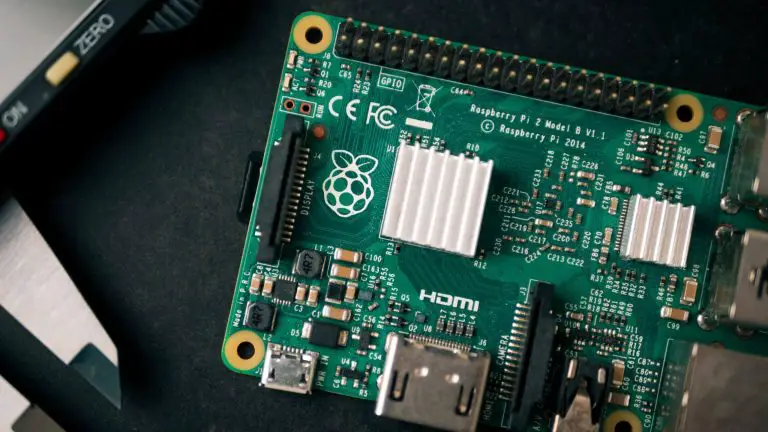Understanding Code: What is Scala Explained Simply
In this section, I will provide a brief introduction to Scala, a powerful programming language that offers a range of features and capabilities. Whether you are new to programming or already familiar with other languages, Scala provides a concise and elegant syntax that allows you to express common programming patterns in a type-safe manner.
Scala was created by Martin Odersky and released in 2003. It combines the best of both object-oriented programming and functional programming paradigms, making it a versatile language for various applications.
- Scala is a modern programming language that combines object-oriented and functional programming paradigms.
- It provides a concise and elegant syntax for expressing programming patterns.
- Scala is based on Java, making it easy to learn for those familiar with Java syntax.
- It offers a wide range of features and capabilities for building scalable and high-performance applications.
- Scala is widely used in data processing, distributed computing, and web development.
Introduction to Scala
In this section, we will explore the fundamentals of Scala, including its execution, reasons for using Scala, and the companies that rely on this powerful programming language.
Scala is executed using the Java Virtual Machine (JVM), which allows it to leverage the extensive Java ecosystem. This compatibility with Java makes Scala a popular choice among developers who want to combine the benefits of object-oriented programming and functional programming in a concise and elegant manner.
So, why use Scala? One of the main reasons is its scalability. Scala is widely used in data processing, distributed computing, and web development. It offers excellent performance and efficiency, making it suitable for handling large-scale applications and processing massive amounts of data. Many companies, including Twitter, LinkedIn, and Netflix, rely on Scala for their data engineering infrastructure.
| Company | Industry |
|---|---|
| Social Media | |
| Professional Networking | |
| Netflix | Entertainment |
“Scala offers excellent performance and efficiency, making it suitable for handling large-scale applications and processing massive amounts of data.”
Scala Execution
Scala is executed using the Java Virtual Machine (JVM), which means it can seamlessly integrate with existing Java libraries and frameworks. This compatibility allows developers to leverage the power of both Scala and Java, creating robust and scalable applications.
Why Use Scala?
There are several reasons why Scala is a popular choice among developers:
- Scalability: Scala is designed to handle large-scale applications and process massive amounts of data efficiently.
- Concise and Elegant Syntax: Scala’s syntax is expressive and concise, enabling developers to write clean and readable code.
- Functional Programming Capabilities: Scala supports functional programming paradigms, allowing developers to write code that is more modular and easier to reason about.
- Compatibility with Java: Scala is fully compatible with Java, making it easy to integrate with existing Java codebases and libraries.
Who Uses Scala?
Scala is widely adopted by companies in various industries. Here are some notable examples:
- Twitter: The social media giant uses Scala extensively for its backend infrastructure, enabling real-time and efficient data processing.
- LinkedIn: Scala is the language of choice for LinkedIn’s core services, empowering professionals to connect and collaborate.
- Netflix: The entertainment streaming platform relies on Scala for its recommendation system, delivering personalized content to millions of users.
Scala Basics
When starting with Scala, it’s important to understand the basic concepts that form the foundation of the language. This section will introduce you to comments in Scala, how to use the Scala interpreter, and the rules for identifiers and keywords in Scala.
Comments in Scala
Comments are essential for code documentation and understanding. In Scala, you can use both single-line and multi-line comments to provide explanations and context for your code. Single-line comments start with double forward slashes (//), while multi-line comments are enclosed between /* and */.
The Scala Interpreter
The Scala interpreter allows you to execute Scala code directly in a command-line environment. It provides a convenient way to experiment with the language and test small snippets of code without the need for a full-fledged development environment. To launch the Scala interpreter, simply open your command prompt or terminal and enter the command ‘scala.
Scala Identifiers and Keywords
In Scala, identifiers are used to name variables, methods, classes, and other program elements. Identifiers follow specific rules in Scala and can include letters, digits, and underscores. They must start with a letter or an underscore and are case-sensitive. Scala also has a set of reserved keywords that have predefined meanings in the language and cannot be used as identifiers.
Table: Scala Keywords
| Keyword | Description |
|---|---|
| class | Defines a class in Scala |
| object | Defines a singleton object |
| def | Defines a method |
| val | Defines an immutable variable |
| var | Defines a mutable variable |
| if | Used for conditional statements |
| else | Used in conjunction with ‘if’ for alternative branches |
| while | Used for loop iteration |
| for | Used for loop iteration over collections |
Understanding the basics of Scala is crucial for building a strong foundation in the language. In this section, you have learned about comments in Scala, how to use the Scala interpreter, and the rules for identifiers and keywords. With this knowledge, you are now equipped to dive deeper into the world of Scala programming.
Data Types in Scala
In Scala, understanding data types is essential for writing efficient and error-free code. Similar to Java, Scala provides a comprehensive range of data types to handle various types of data. Let’s explore some of the key data types and concepts in Scala.
Scala Basic Literals
Scala supports basic literals such as integers, floating-point numbers, characters, and strings. Integers can be of different sizes, including Byte, Short, Int, and Long, depending on the range of values they can hold. Floating-point numbers can be represented as Float or Double. Characters are enclosed in single quotes (‘c’). Strings, on the other hand, are enclosed in double quotes (“string”).
Escape Sequences
Scala also supports escape sequences, which allow you to include special characters within strings. For example, the escape sequence ‘\n’ represents a newline character, ‘\t’ represents a tab character, and ‘\\’ represents a backslash character. These escape sequences provide flexibility when working with strings in Scala.
Variables in Scala
In Scala, variables are declared using the ‘var’ keyword. Variables can be either mutable or immutable. Immutable variables are declared using the ‘val’ keyword and their values cannot be changed once assigned. Mutable variables, on the other hand, can be assigned a new value later in the code. It is recommended to use immutable variables whenever possible as they help in writing safe and concurrent code.
Scope of Variables
The scope of variables in Scala can be defined at different levels. Variables declared at the field level are visible throughout the class. Variables declared as method parameters are visible only within the method. Local variables are visible only within the block of code where they are declared. Understanding variable scope is crucial for writing clean and maintainable code in Scala.
By grasping the concepts of data types, basic literals, escape sequences, variables, and variable scope in Scala, you will be well-equipped to write efficient and robust code. Let’s move on to the next section to explore other essential aspects of Scala programming.
| Data Type | Description |
|---|---|
| Int | A 32-bit signed integer |
| Long | A 64-bit signed integer |
| Double | A double-precision floating-point number |
| Boolean | A boolean value representing either true or false |
| String | A sequence of characters |
| Char | A single character |
| Unit | A special type representing no value |
| Any | The root of all Scala types |
Control Flow in Scala
In Scala, control flow statements allow you to make decisions, repeat tasks, and define the structure of your code. This section will cover important concepts such as if else statements, loops, class and object, inheritance, and access modifiers.
If Else Statement
The if else statement is a fundamental control flow statement in Scala. It allows you to execute different blocks of code based on specified conditions. Here’s a simple example:
if (condition) {
// code to be executed if the condition is true
} else {
// code to be executed if the condition is false
}
Loops
Loops are used to repeat a set of instructions multiple times. Scala supports several types of loops:
- The for loop allows you to iterate over a range of values or elements in a collection.
- The while loop repeats a block of code as long as a specified condition is true.
- The do while loop first executes a block of code, and then checks if the condition is true to continue the loop.
Class and Object
Class and object are fundamental concepts in Scala’s object-oriented programming paradigm. A class is a blueprint for creating objects, while an object is a single instance of a class. Classes define the structure and behavior of objects, and objects encapsulate data and methods.
Inheritance
Inheritance allows you to create hierarchies of classes by defining a base class and deriving new classes from it. This enables code reuse and the creation of specialized classes that inherit properties and behavior from their parent classes.
Access Modifiers
Access modifiers control the visibility and accessibility of class members such as fields, methods, and constructors. Scala provides three access modifiers:
- Private restricts access to within the class or object that defines the member.
- Protected allows access within the defining class or object and its subclasses.
- Public grants access from anywhere.
| Control Flow | Explanation |
|---|---|
| If Else Statement | Executes different code blocks based on a condition. |
| Loops | Repeats a set of instructions multiple times. |
| Class and Object | Defines the structure and behavior of objects. |
| Inheritance | Creates hierarchies of classes for code reuse. |
| Access Modifiers | Controls the visibility and accessibility of class members. |
Functions and Higher-Order Functions
In Scala, functions play a crucial role in programming. They are defined using the def keyword, followed by the function name and parameters. Functions in Scala can take multiple parameters and can have a return type. Let’s take a closer look at Scala functions and explore their features.
Scala also supports higher-order functions. These are functions that take other functions as arguments or return functions as results. Higher-order functions provide a powerful way to achieve abstraction and code reuse. They allow you to write more concise and modular code by treating functions as first-class citizens.
“Functions are the heart of Scala programming. With functions and higher-order functions, you can create flexible, reusable, and modular code.”
String handling is another important aspect of Scala programming. Scala provides various features to work with strings, such as string interpolation. String interpolation allows you to embed variables or expressions within strings, making it easier to create dynamic and readable code.
Let’s explore the power of Scala functions and higher-order functions with some examples:
| Function | Description |
|---|---|
| filter | Returns a new collection containing only the elements that satisfy a given predicate function. |
| map | Transforms each element of a collection using a provided function and returns a new collection of the transformed elements. |
| reduce | Combines the elements of a collection using a binary operation function and returns a single value. |
With the power of functions and higher-order functions, along with string handling features, Scala provides developers with the tools they need to write expressive, concise, and reusable code.

Collections and Data Structures
In Scala, collections and data structures play a crucial role in organizing and manipulating data efficiently. Let’s explore some of the key elements in Scala’s collection framework.
List, Set, and Map
Scala provides various collection classes, including lists, sets, and maps. These classes offer powerful functionality for storing and accessing data.
Lists in Scala are ordered collections that can contain duplicate elements. They are implemented using linked lists and provide efficient operations for adding, updating, or removing elements.
Sets, on the other hand, are unordered collections that do not allow duplicate elements. They provide methods for performing set operations like union, intersection, and difference. HashSet and TreeSet are commonly used implementations of sets in Scala.
Maps in Scala are key-value pairs that allow you to store and access data based on unique keys. They provide methods for adding, updating, or removing key-value pairs. HashMap and TreeMap are commonly used implementations of maps in Scala.
Working with Collections
Scala’s collection classes offer a wide range of methods for performing operations on data. Some common operations include:
- Iterating over elements using for loops or higher-order functions like map, filter, and reduce.
- Sorting elements based on specific criteria using methods like sortBy or sortWith.
- Finding common values between sets using the intersect method.
- Mapping values in a collection using the map method to transform the elements.
By leveraging these collection classes and their methods, you can efficiently handle and manipulate data in your Scala programs.
| Collection | Description |
|---|---|
| List | An ordered collection that allows duplicate elements. |
| Set | An unordered collection that does not allow duplicate elements. |
| Map | A key-value pair collection that allows efficient data retrieval based on unique keys. |
Exception Handling and File Handling
Exception handling is a crucial aspect of programming, allowing developers to handle unexpected errors and ensure the smooth execution of their code. In Scala, exception handling can be accomplished using the try-catch block. The try block contains the code that may throw an exception, while the catch block is responsible for handling the exception. This prevents the program from crashing and provides an opportunity to handle the error gracefully. The finally block, if present, is executed regardless of whether an exception is thrown or not, ensuring cleanup tasks are performed.
Let’s take a look at an example:
try {
// Code that may throw an exception
} catch {
// Exception handling code
} finally {
// Cleanup code
}
Scala also allows developers to throw custom exceptions using the throw keyword. This is useful when you want to handle specific errors or create your own exception hierarchy.
File handling is another important aspect of programming, especially when dealing with input/output operations. In Scala, you can easily read from and write to files using built-in classes and methods. For reading files, you can use the scala.io.Source class, which provides methods like fromFile to read the contents of a file. For writing files, you can use the java.io.FileWriter class and its methods like write to write data to a file.
Exception Handling in Scala: Best Practices
When handling exceptions in Scala, it is important to follow some best practices:
- Be specific in catching exceptions: Catch only the exceptions that you expect and know how to handle. This prevents catching unintended exceptions and allows for more granular error handling.
- Provide meaningful error messages: When catching exceptions, include informative error messages that provide insights into the cause of the error. This helps in troubleshooting and debugging.
- Keep exception handling code separate: Avoid mixing exception handling code with the main logic of your program. Separate the exception handling code to improve code readability and maintainability.
By following these best practices, you can effectively handle exceptions and ensure the robustness and reliability of your Scala programs.
| Exception Type | Description |
|---|---|
| NullPointerException | Thrown when a null reference is accessed or used |
| ArrayIndexOutOfBoundsException | Thrown when an invalid array index is accessed |
| NumberFormatException | Thrown when a string cannot be parsed as a numeric value |
Conclusion
After exploring the various aspects of Scala, it is evident that this programming language offers a wide range of benefits and applications. One of the notable advantages of Scala is its compatibility with the Java ecosystem. This makes it easier for Java developers to transition to Scala and leverage their existing knowledge and libraries.
Scala’s concise and elegant syntax is another key benefit. Its ability to express common programming patterns in a clear and succinct manner enhances code readability and maintainability. Furthermore, Scala’s support for functional programming allows developers to write more reusable and modular code.
When it comes to applications, Scala shines in the world of data processing and distributed computing. With powerful frameworks like Apache Spark, Scala is widely used by industries dealing with large-scale data analysis. Its scalability and performance make it an ideal choice for building high-performance applications.
Overall, Scala is a versatile programming language that offers numerous advantages for developers. Whether you are a software engineer or a data engineer, learning Scala can expand your coding skills and open up new opportunities in the field of software development.
FAQ
What is Scala?
Scala is a modern multi-paradigm programming language designed to express common programming patterns in a concise, elegant, and type-safe way. It combines the features of object-oriented programming and functional programming.
When was Scala created?
Scala was created by Martin Odersky and released in 2003.
Is Scala similar to Java?
Yes, Scala is based on Java, making it easy to learn for those familiar with Java syntax. It can also be learned quickly if you have experience with other programming languages like C, C++, or Python.
What can Scala be used for?
Scala is a highly scalable programming language that can be used for a wide range of applications. It is popular among software engineers and data engineers and is widely used in data processing, distributed computing, and web development.
Is Scala compatible with Java?
Yes, Scala is executed using the Java Virtual Machine (JVM), making it compatible with existing Java libraries and frameworks.
How do I start learning Scala?
You can start by learning basic concepts like comments, using the Scala interpreter, understanding identifiers and keywords.
What are the data types in Scala?
Scala supports a range of data types similar to Java, including Byte, Int, Long, Short, Double, etc.
How are variables declared in Scala?
Variable types in Scala can be declared explicitly or inferred by the Scala compiler. Variables can be mutable or immutable.
What are the control flow statements in Scala?
Scala has if else statements for decision-making, loops for repetitive tasks, and concepts like class, object, inheritance, and access modifiers.
How are functions defined in Scala?
Functions in Scala are defined using the def keyword followed by the function name and parameters. Scala also supports higher-order functions.
What collections and data structures are available in Scala?
Scala provides various collections and data structures like arrays, sets, and maps.
How does Scala handle exception handling and file handling?
Scala provides features like try-catch blocks, finally blocks, and throwing exceptions for exception handling. It also allows reading from and writing to files for file handling operations.
What are the benefits of using Scala?
The benefits of using Scala include its concise and elegant syntax, support for functional programming, compatibility with Java, and the ability to leverage the Java ecosystem.
- About the Author
- Latest Posts
Mark is a senior content editor at Text-Center.com and has more than 20 years of experience with linux and windows operating systems. He also writes for Biteno.com